MailOptin Review: Simple & Impressive WordPress Optin Forms
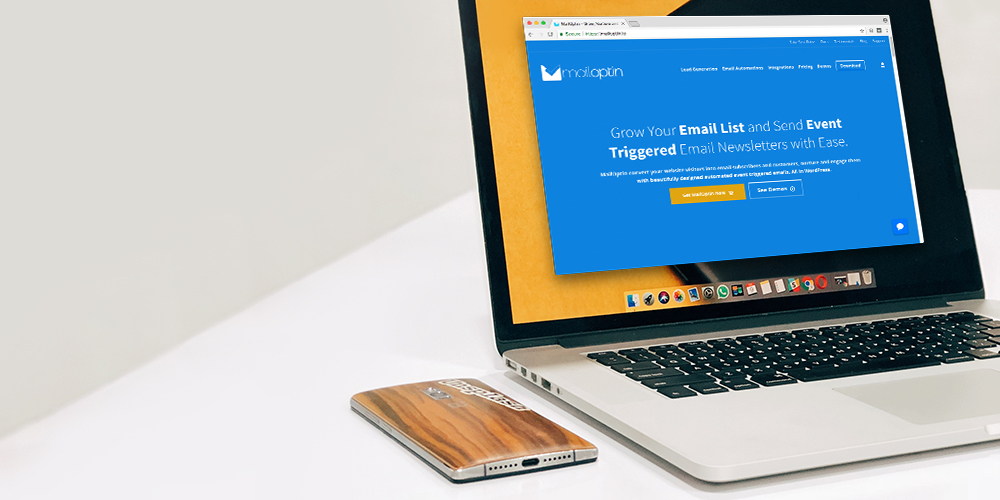
Whether you’re blogging, setting up an eCommerce store, or configuring a web presence for your small business, most experienced marketers will tell you how important an email optin form is for your success. However, there are so many plugins to choose from, and some are either too expensive or don’t have the features you need. MailOptin provides an excellent solution, seeing as it has a free plan, along with several affordable premium packages. In this MailOptin review, we’ll go over its primary features, from automated newsletters to modern optin forms, then we’ll talk about who should consider MailOptin for building email lists.
You have the option to download the free MailOptin Lite plugin from the plugin directory. Or you can upgrade to MailOptin Pro for more popups,A/B split testing, advanced targeting and more.
MailOptin Review of Features
When you get the MailOptin plugin installed, it reveals several tabs under the MailOptin menu. For instance, you can connect your optin forms to services like AWeber and MailChimp, or jump straight to designing your email optin campaigns.
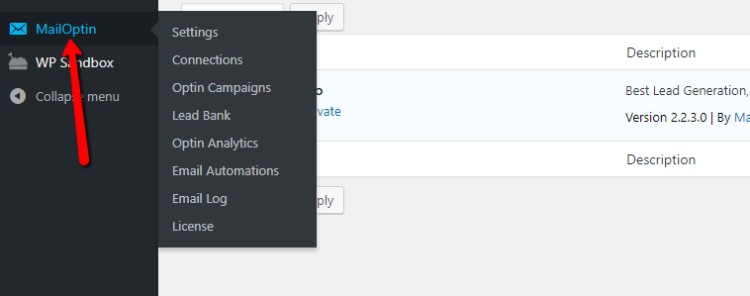
Quite a few features are packed into MailOptin, so we’ll focus on the ones that stand out the most. Seeing as how this is an optin plugin, let’s start with what types of forms are available.
A Wide Variety of Optin Forms
When you get started with your optin forms, you’ll notice how many variations are provided. The most common is the lightbox popup, but MailOptin also has sidebar/widgets forms, before/after post forms, inline (embedded) forms, and call-to-action buttons.
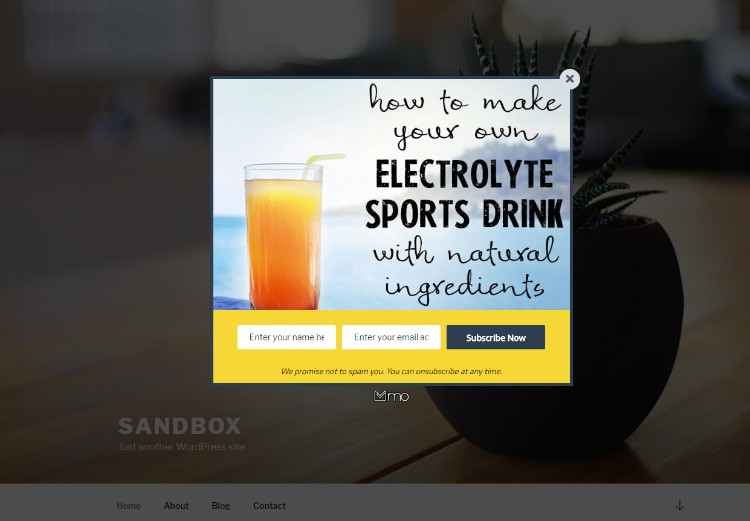
Another option is called the sticky bar, which allows you to type in a message and insert some fields and buttons. Place this at the top of your website or the bottom.
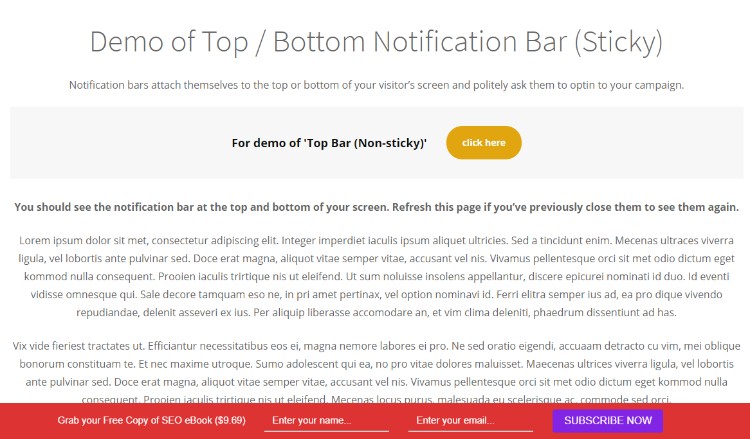
I’m also a big fan of the slide-in, which sneaks into view on the bottom left or right side of the screen. It’s far less “in-your-face” than the popups, so you create a less intrusive environment while still giving people the opportunity to sign up for the newsletter.
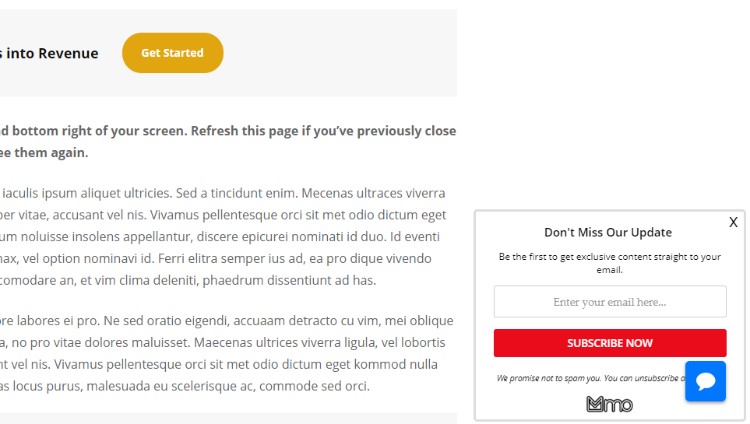
Beautiful Templates
MailOptin provides several templates for each type of optin form. So, when I start building a campaign in the dashboard, I see all sorts of templates for the lightbox popups. Some of them are colorful, while others are simple and to the point. Some of them even focus on certain industries with their included imagery.
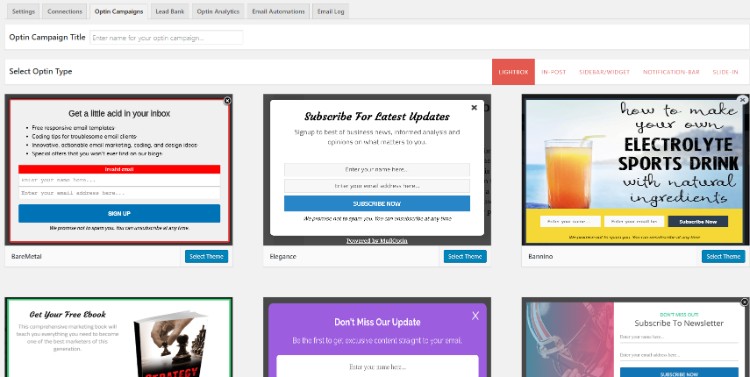
The dashboard shows filters for skipping to other optin form categories. For instance, you might only want to see the sticky notification bars or maybe the slide-ins.
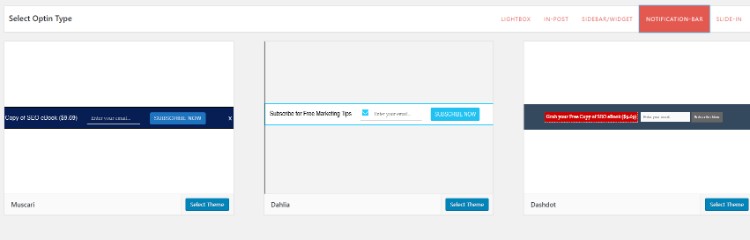
Design Tools Through the WordPress Customizer
The majority of the customizations are done through the WordPress Customizer. This is good news for those experienced with WordPress, since you don’t have to relearn all of the settings from a new plugin. In the screenshot below I have the option to configure a success message. There are also some autoresponders and email notifications for new leads. The optin form is shown on the right for real-time edits. It’s not a drag-and-drop editor, but during my testing it seemed pretty intuitive and easy to learn.
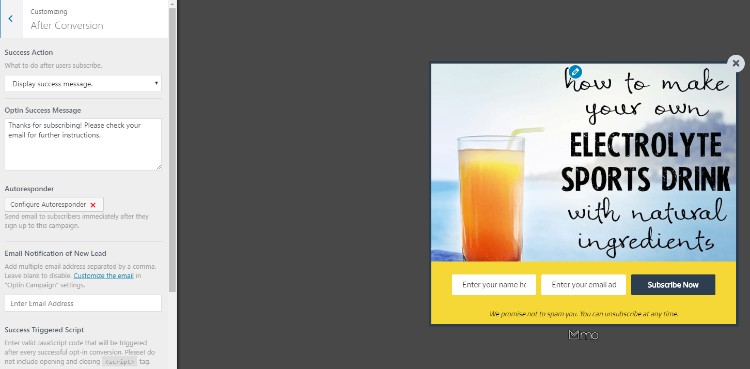
Numerous tabs are provided on the left. So, you can adjust colors to fit your brand and even drop in custom CSS for complete control.
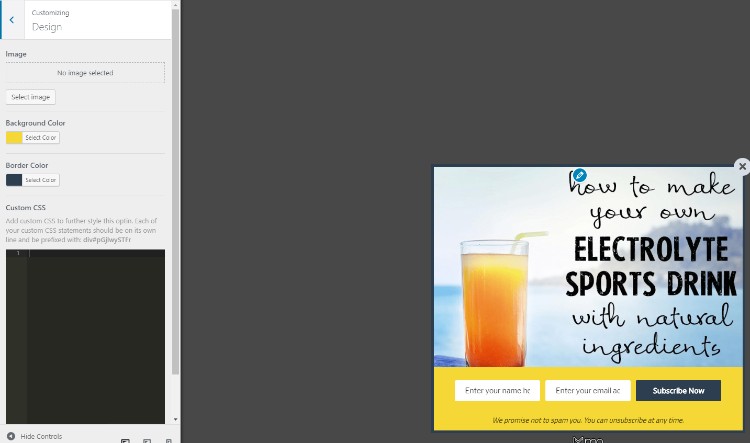
Display Rules and Cookies
The display rules and triggers are rather important so as not to annoy your customers and to target the ones that haven’t signed up yet. The screenshot below lets you adjust your cookies, so that someone who already saw the popup a few days ago (or whatever you want to set it as) doesn’t have to see it again.
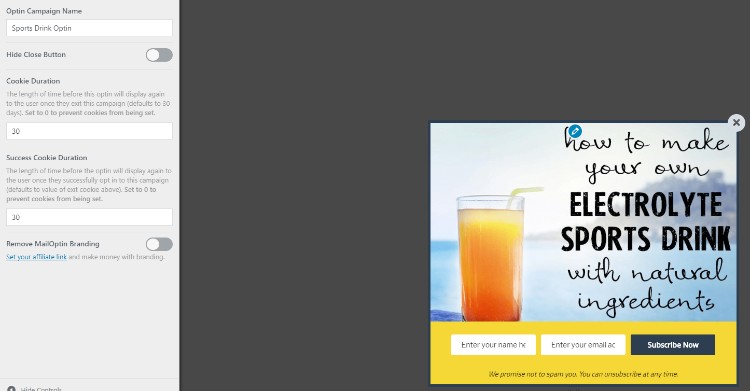
MailOptin has excellent display rules. For example, you might decide to show the popup when a button is clicked, or maybe when a user tries to exit the website. Along with that, you have options for scheduling the optins, targeting those using AdBlock, or only showing optin forms on certain pages.
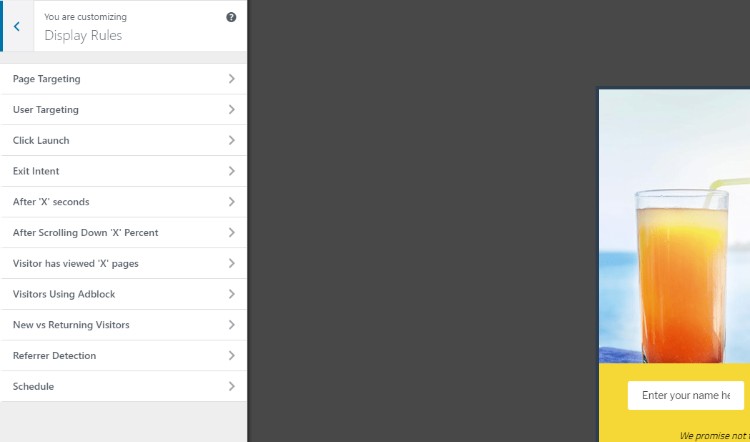
MailOptin Analytics
From impressions to conversions and subscribers, all of the MailOptin analytics are stored in the WordPress dashboard. They’re easy to understand, and they offer quick visuals of your progress.
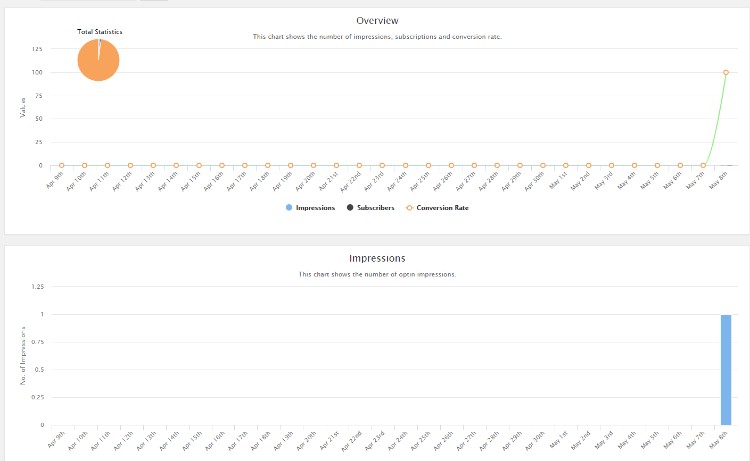
MailOptin Pricing
You can download the MailOptin Lite plugin for free and still receive a nice selection of features. For MailOptin Lite (the free version) you receive some of the following features:
- Three optin forms.
- Several call-to-action modules.
- Support for sidebar and widget optin forms.
- Lightbox and popup forms.
- Optin forms that go before or after a blog post.
- Page level targeting.
- Notifications that go out to subscribers when you publish a new post.
- An option to schedule when newsletters get sent.
- An email template that’s responsive.
A few other features are included with MailOptin Lite plan, but that’s the main overview. Many companies will find that the free version is plenty to get started. It’s also a nice starter for those who want to test out the plugin before committing to a payment.
As for the paid version, MailOptin Popups & Email Optins premium can be downloaded from the official website. That website also provides some excellent demos and backend instructions so you get a taste of what to expect.
Some of the tools that come with the premium version include:
- A/B split testing for your forms.
- Automated and event-triggered newsletter sending.
- Additional optin forms that are proven to increase conversions.
- Better rules and triggers.
- An AdBlock detection feature for requesting that people don’t block your ads.
- Advanced analytics.
- Custom CSS.
- A Lead Bank area for getting more advanced information about your subscribers.
- Much more.
So that’s how the features are broken up between the free and premium plans. But what should you expect to pay if upgrading to MailOptin premium?
It’s broken down into three reasonably priced plans, and the plugin has a 14-day refund guarantee if you’re not satisfied.
- Standard – $69 per year for one site, with an option to pay $99 per year for three sites. This Standard plan has all of the MailOptin Lite features, along with A/B testing, call to actions, lightbox popups, sidebar forms, before/after post notifications, notification bars, more triggers, shortcodes, an Elementor form integration, and more.
- Pro – $169 per year for support on 10 sites. This gets you all of the features from the previous plans, as well as conversion backups, optin campaign scheduling, optin referrer detection, AdBlock detection, new and returning visitor detection, advanced analytics, an autoresponder, and an automated monthly or weekly digest you can send out.
- Agency – $269 per year for support on unlimited sites. This gets you all of the features from previous plans, priority email support, WooCommerce integrations, Easy Digital Downloads integrations, and other third-party app integrations.
Overall, MailOptin offers pretty reasonable pricing, since the majority of the primary features are included in that Standard package. It would be nice to have WooCommerce and EDD integrations without having to pay for the Agency plan, but that’s the only downside.
Who Should Consider the MailOptin WordPress Plugin?
It’s tough to argue that anyone should not consider MailOptin for building email lists. It has support for most major email providers, the templates are solid, and you can even integrate with eCommerce stores. As far as I’m concerned, MailOptin provides an affordable way to collect and manage emails for everyone.
Get Mail Optin Lite Save 10% on MailOptin Pro
If you have any questions about our MailOptin review, plugin features or how to get started, let us know in the comments below.



Hi Brenda,
I have been using the free version of this plugin. It is nice. I have one concern though. I noticed that every time I subscribed via an opt-in form on my website with an alternate email id of mine, the count of subscribers kept increasing. How do I disable the count to increase if the same subscriber subscribes again?
Each email address should be able to subscribe once – so every time you subscribe with a different email it will be a new subscriber. I don’t of any way for mail services to know that multiple email accounts are associated with the same person.