10 Tips To Keep WordPress Clients Coming Back

Let’s say you own a WordPress agency providing services and products to clients from one hemisphere to the other.
You work your butt off to drum up your business, including writing top-notch content, launching marketing campaigns, joining WordPress meetups to introduce your services, etc. Through blood, sweat, and tears, you finally get it off the ground.
But we all know that doing business doesn’t just stop at that. A new challenge now goes to how can you keep WordPress clients coming back after every project ends, considering the fact that the WordPress development market has become more and more competitive?
That is the concern that not only you but thousands of WordPress developers and agencies out there are pondering. But no worry, we’re here to give you the answer.
The topic under the spotlight today centers on how to make WordPress customers come back. Before diving into details, let us walk you through the importance of a return customer to your WordPress development business.
Why It’s Important to Keep Your WordPress Clients Coming Back
Return clients play the lifeblood in any business, and WordPress web development is no exception.
In the era of social media, return customers can be great ambassadors of your brand. Not only do they buy your WordPress products and services, but they also help spread words about you. And you know what? This form of marketing always works, even more effectively than paid ads, increasing brand awareness and sales five times.
In terms of costs, retaining current WordPress clients can save you a chunk of change. 82% of companies have confirmed that customer retention costs less than customer acquisition. Besides, according to Upland, acquiring new customers can cost 5 times as much as keeping the existing ones. Meanwhile, just by soaring your customer retention rate by 5%, your WordPress business can maximize profits by 25 to an incredible 95%.
On top of that, keeping WordPress clients coming back can lead to a higher success rate in closing your deals. WordPress is the most popular CMS platform in the world, empowering 37.8% of the internet and 75+ million sites on the web. This immense popularity equals how competitive the WordPress development market is.
You have to compete with thousands or even millions of WordPress businesses out there to win new customers. But, believe it or not, no matter how much you spend money and effort on marketing campaigns, the probability of selling to a new prospect just limits at 5-20%, while that figure spikes up to 60-70% with a current customer.
Having said that, making a WordPress partner come back still opens up a hard row to hoe. One of the main reasons lies in the client proofing process.
During the site developing process, clients have the right to log into the backend to manage content, make edits, customizations, and updates. However, not all of them are WordPress experts.
Many WordPress agencies have faced this problem: customers have messed around with the dashboard, causing the new site to shut down. Even when it’s not the developer’s fault, the broken site will leave a bad impression, making clients refuse to partner with the agency further down the road.
At that point, having a well-prepared WordPress client-proofing process will deliver a streamlined user experience. This increases the good chances of follow-up business and word-of-mouth recommendations.
Aware of that concern, we have put together 10 sure-fire customer retention strategies encouraging your WordPress customers to hire you again. In particular, tips to efficiently client-proof a WordPress website but still enhance UX are also put forward.
1. Set up Client Login Credentials
Before your clients log into the new site, providing them with ready-to-use usernames and passwords not only helps you take control over their access but also prevents common WordPress attacks.
People tend to use simple, easy-to-remember passwords, including common adjacent numbers and letters like “12345” or “name12345.” This is a really bad habit that can lead to brute force attacks and data breaches.
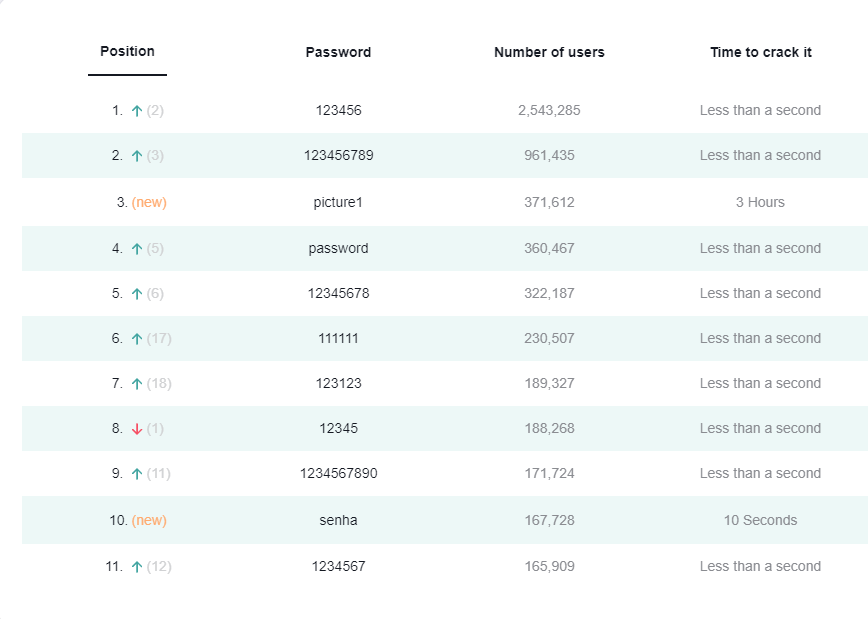
Hackers need only less than a second to crack these weak passwords and gain access to the WordPress dashboard. So, rather than letting clients set up passwords on their own, sending them ready-made robust passwords will safeguard your WordPress project from unwanted attacks and breaches.
What’s more, by creating login accounts for your clients, you can easily assign each of them a user role with a corresponding access level to the backend.
By default, WordPress offers 5 standard user types, including Admin, Editor, Author, Contributor, and Subscriber. Each goes with different capabilities.
- Admin – the most powerful role. They can have full access to the backend and manage the entire site.
- Editor – has access to edit and publish posts, including the posts of other WordPress users.
- Author – can access their posts only, which means posts added by others will be invisible to them. All they can do is write, edit, and publish posts.
- Contributor – can create and edit posts but not publish them.
- Subscriber – get site user access only. This user type has the least capabilities, as they can’t do anything except for editing their profiles.
Since not all your clients are WordPress experts, granting them admin access may risk the new site in potential damage. They might remove or install new plugins, deactivate themes, delete important content, or even worse, break the site entirely.
As such, it’s recommended to limit their access to Editors or Authors. This helps minimize the chance they mess up with the backend.
2. Assign Clients as Collaborators in ManageWP
Offering clients as Collaborators in ManageWP comes in handy if they want to keep an eye on project updates. Plus, this idea also proves brilliant when your clients come as a team and you need a hassle-free way to create multiple accounts on the spot.
Claiming to ease your workflow, ManageWP allows you to monitor and keep tabs on any changes on your WordPress site within a dashboard. Its Collaborate feature supports sharing a WordPress site with numerous users safely, without giving out your passwords.
Once you assign the Collaborator role to your customers, you get control over their access permission, including which data and features they are allowed to touch. All of their activity histories will be recorded in the Client Report, letting you identify who tweaks what things on your WordPress site. More than that, you have the right to remove their access at any time, by closing the Collaborator account.
Take our following detailed guide to add clients as a collaborator in ManageWP:
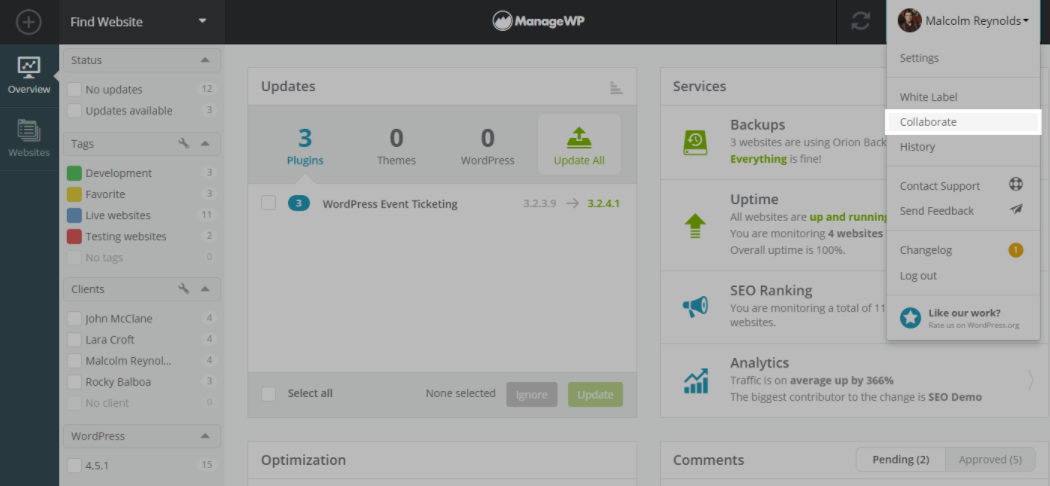
- In your ManageWP dashboard, click on your profiles, then choose Collaborate on the dropdown menu. Next, select Add Collaborator.
- Input collaborator’s emails and decide their Access Level. There are two options you can choose from:
- Full website access: Collaborators can access your ManageWP dashboard, access your websites and use all your ManageWP tools
- Read-only website access: Collaborators can overview everything but not edit or make any changes.
- Define which website area, specific tags, and clients that the collaborator can access. Prevent them from doing the bulk actions.
- Once done setting up, hit Add Collaborator and your clients will now be able to access the specified WordPress website via ManageWP.
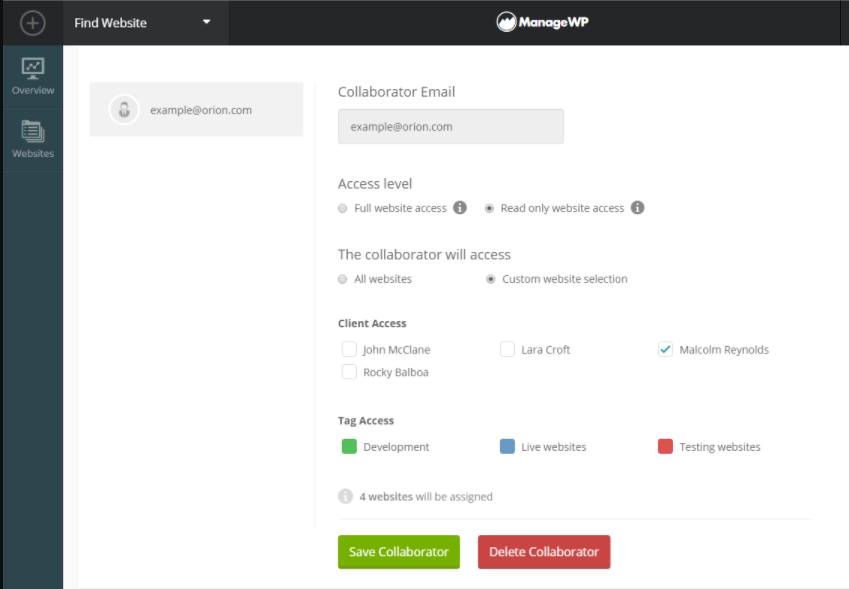
In case you intend to cancel their collaboration, head back to the Collaboration screen, choose Manage collaborator > the one you want to remove > Delete collaborator and you’re done.
By and large, ManageWP is a great pick if you want to client-proof your WordPress site easily and effectively.
3. Prevent Changes to Themes and Plugins
Themes and plugins form the backbone of your WordPress site. Any modifications in themes or plugin updates that might cause conflict issues can threaten the well-being of your site.
To keep your clients away from tinkering with your themes or plugins, you need to block access to theme and plugin editors. Adding this code snippet to your wp-config.php file will have the editor disabled:
define('DISALLOW_FILE_EDIT',true);
In case you plan to block users from installing new plugins and themes, switch to the following code instead:
define('DISALLOW_FILE_MODS',true);
Keep in mind that this code prevents the themes and plugins from updating as well.
Another hassle-free solution is making use of ManageWP. It enables you to get the job done effortlessly with a few settings.
- Log into your ManageWP dashboard, click on your username, then head over to White Label > Plugins & Theme Settings.
- Under Disable User’s Actions, check 2 boxes: Prevent the user from updating/installing plugins & themes within the site and Disable the plugin & theme code editor.
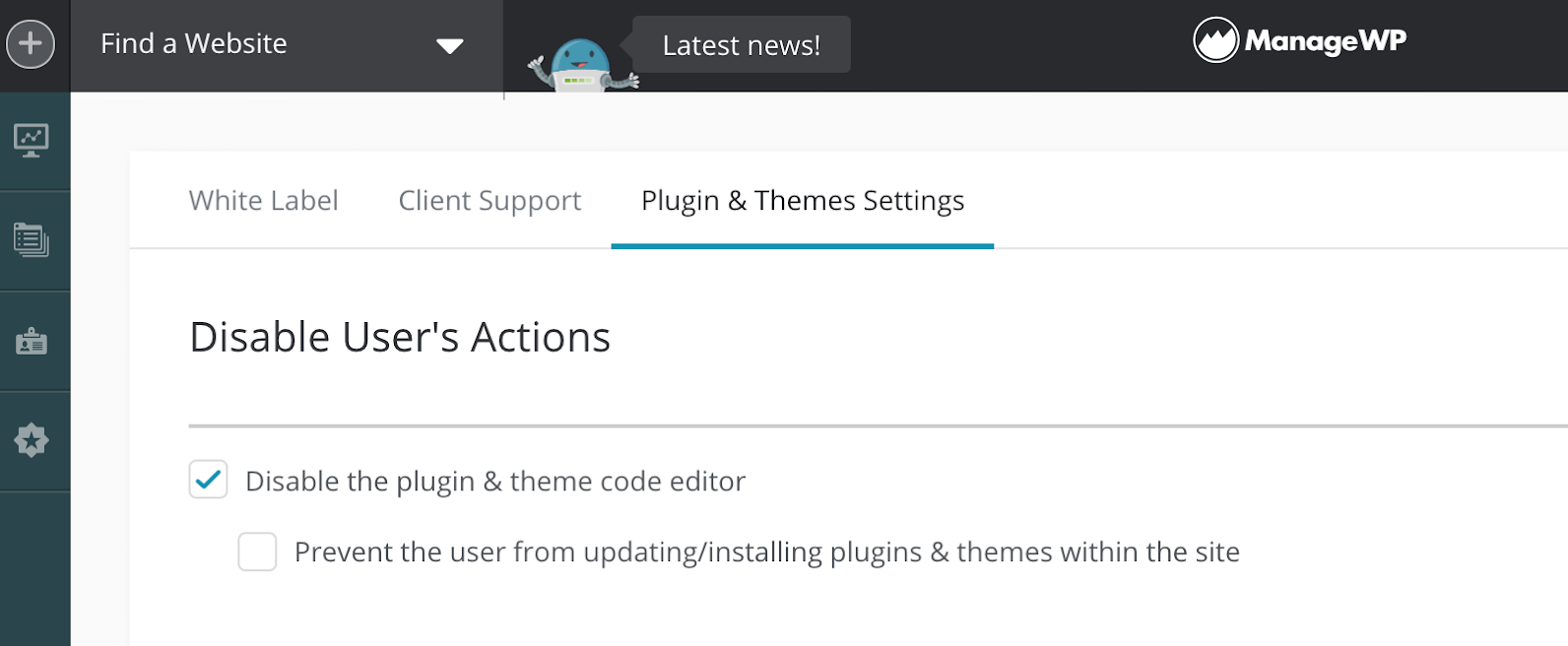
That’s it!
You can also hide the ManageWP plugin from the WordPress dashboard. This prevents your clients from asking to access any ManageWP features. To do so, follow these steps:
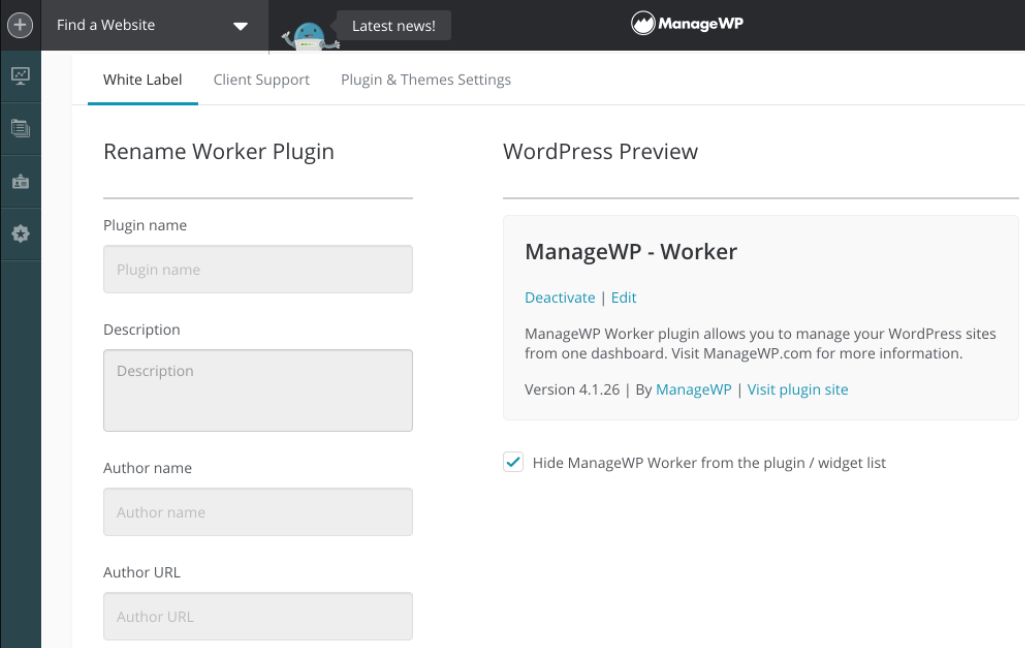
- Select a specific username that you want to hide ManageWP from.
- Open the White Label tab > choose Hide ManageWP Worker from the plugin/widget list.
- The plugin will then disappear from the WordPress admin dashboard.
4. Provide custom dashboard widgets
“Curiosity killed the cat.” Similarly, a client with huge curiosity when exploring unfamiliar areas can put the site at high risk of being damaged by chance.
Offering your WordPress clients custom dashboard widgets, displaying which specific features and data they can access from the beginning, help cut them out from exposing sensitive areas. This also frees your developers from managing clients and fixing their accidental mistakes.
Many trustworthy WordPress plugins excel in creating custom widgets and displaying them in the WordPress dashboard, such as Dashboard Widgets Suite, White Label, or Ultimate Dashboard.
Dashboard Widgets Suite
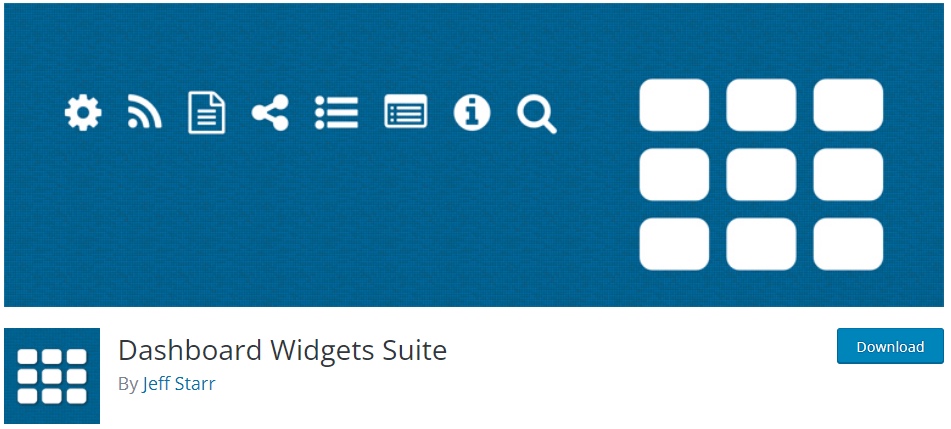
Dashboard Widgets Suite comes with 9 advanced dashboard widgets, letting you freely set up and customize your dashboard options. It supports displaying multiple types of content, e.g., user messages, social media links, RSS feeds, and WordPress widgets, including a search bar.
This plugin also permits you to insert useful tips and instructions to the back end, using embedded text widgets.
White Label

White Label is a great tool to make a custom dashboard for your clients. This plugin gives you the power to replace the default WordPress dashboard with your own custom one. Plus, you can easily dashboard widgets or build a brand-new one to control which content you show up to clients.
On top of that, in case you grant admin access to your customers, White Label helps you create a custom admin. This means you can use plugins to define which part of WordPress admin you want them to see.
Ultimate Dashboard
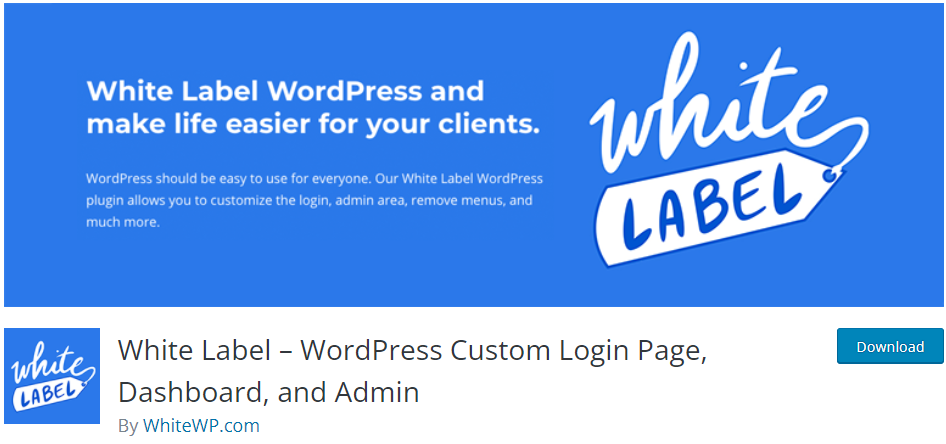
Ultimate Dashboard enables you to customize a WordPress admin dashboard for your clients. You can use the icon, text & HTML widgets to create a customized client dashboard and send your customers to the key areas of their websites.
What’s more, the plugin lets you remove all or individual default WordPress widgets with just a few clicks.
5. Create Unique Packages
In the ruthless web development industry, you might not be the only king in the jungle. So, it’s common that your WordPress clients reach out to your competitors, like other WordPress developers or agencies while looking at your services. From there, they can easily compare your offers and prices with others before making the final decision.
However, keep in mind that it’s impossible to compare apples and oranges. To retain these WordPress clients, you need to make your offers much more attractive, by offering your own unique competitive advantages, including creating product or service packages with more reasonable prices.
This forces your prospects to evaluate the total package, from value, customer support, extra care, WordPress maintenance service such as speed checks, etc. Most importantly, competitive prices will set you apart and outperform your rivals.
6. Offer Limited-Time Rewards
As stated by smallbizgenius, 75% of customers prefer companies that offer rewards.
Limited-time rewards stand out as one of the most widely-used and effective marketing tools to attract customers and notch up sales. It’s based on a human psychological phenomenon called “fear of missing out,” aka FOMO, which people fear for not being able to win the hot deals or services elsewhere or in the future.
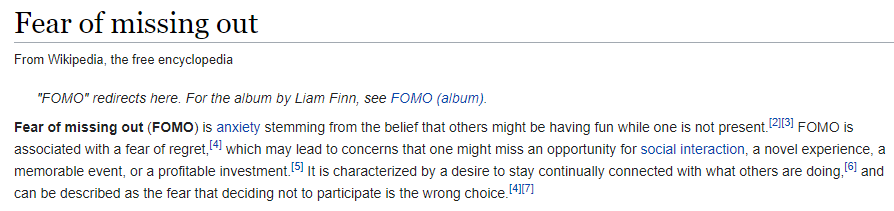
This practice suits all kinds of customers, both new and existing ones. Offering awesome incentives in such a limited time will create a sense of urgency, spurring clients still sitting on the fence to take the plunge, e.g. agree to sign the contract or pay the deposit.
Here go some reward ideas you can take into consideration for your WordPress projects:
- If clients start a project with you on [date], they will get [discounts] on [exclusive packages]
- Include [extra feature] or [service] at no extra charge
- Offer 1-year WordPress site maintenance for free
- Get the project done by [date]
- Add [service] without extending the launch date
- On top of that, providing your customers with limited-time rewards also helps pave the way for any of your future service or project releases.
7. Increase Value with Bonuses/Add-ons
Apart from creating unique packages, you might also need to include some bonuses in your WordPress services to increase your value. Not only does it differentiate you from others but it also piques clients’ interest in your offer.
However, not all bonuses can take effect. There are two key points for bonuses that you need to bear in mind:
First, if possible, offer these bonuses for free. As human beings, people always have a strong bias on free stuff. It’s irresistible. That’s why it can cause an emotional effect triggering clients to take action better than anything else.
Second, the bonus you offer must be relevant to the customer’s project. It would be even better if it provided advice, tips, answers to their problems, or guides helping them achieve their target. In business, no one wants to get useless stuff even though it’s free.
Feel free to leverage the following bonus ideas:
- In-depth case studies or researches
- Ebooks and freebies
- Free templates
- Discount vouchers on add-ons or add-on bundles
- How-to guides
- An extra training session or webinar
- A trial version of your limited products
8. Feature Their Websites in Your Own Portfolio
Your portfolio website proves the best way to showcase your expertise and previous projects. At that point, including client projects as some examples of your current work will make much sense.
On the one hand, this shows off your skills and opens you up for opportunities to generate website proposals for other prospects. You’ve thrown yourself, heart and soul, into the project. On the other hand, you’re fostering a good relationship with your customers. Featuring their projects on your portfolio with their site URL included will give them a blaze of publicity around the web.
You can also share clients’ websites across your social media platforms in parallel with your own portfolio. Renowned WordPress agencies like Stuurlui or Van Ons have been utilizing this tip effectively.

Stuurlui on Twitter
They express their honor of being partnered with their loyal customers both on portfolio websites, Linkedin, and Facebook. Common, who’s able to resist these lovely captions?
9. Create an Amazing Onboarding Experience
Do you know what holds the key to making your WordPress customers happy and converting them to return clients? The answer lies in creating an amazing onboarding experience with a frictionless project process, from start to finish.
As a WordPress veteran, you understand the web development nature better than anyone. The whole project usually involves thousands of steps and phases such as post-execution checks and even WordPress hosting for agencies if you handle bigger clients, making things easy to fall through the cracks. Your duty is to keep track of everything to ensure every step and requirement is completed.
To do so, you must grasp the ins and outs of your WordPress project. Besides, communication also carries a lot of weight in helping you get on well with clients. Carefully listen to their requirements and expectations, then note them down in a checklist. This helps avoid overtaxing yourself while you’re still able to manage everything efficiently.
On top of that, after every project ends, you should evaluate your process and draw out which needs improvement. The lessons learned in the last projects will help you improve both existing and new projects better.
10. Reinforce Your Expertise
You make clients satisfied, that’s good! But just “satisfied” is not enough. Your customers have to be really “impressed.” To achieve that, you have to constantly reinforce your expertise and impress them with your revealing aspects. This allows them to learn something new from you, as an experienced and trusted source in the industry.
For example:
- Inform the client of your talk show relating to their project with a slide deck included.
- Write a blog post/research that is directly tied to a part of their project or their website goals and send them the link.
- Invite your customers to join your webinar or online training related to the WordPress development niche
- Host a podcast series sharing your insight and prediction about the industry, including new trends in design, web style or eCommerce, etc
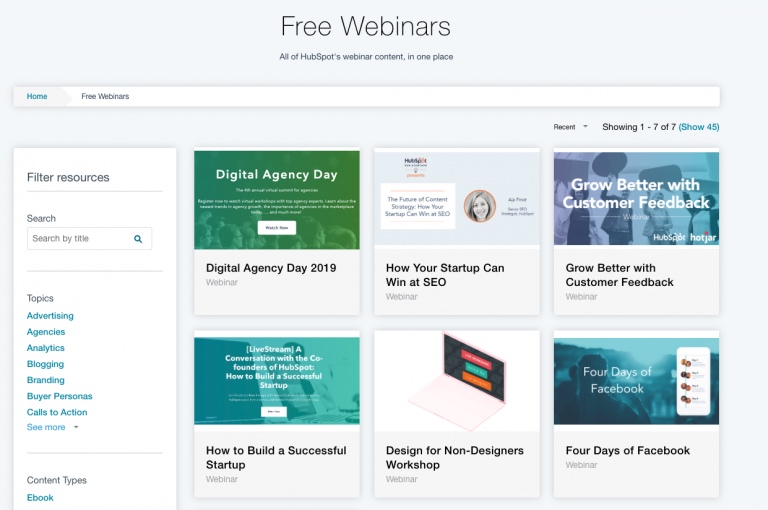
Hubspot has done an excellent job by providing their current customers and anyone reaching out to them with numerous resources via webinars, ebooks, templates, courses, etc.
Boost Profits with Repeat WordPress Clients Now!
Your existing clients are a huge source of revenue for your WordPress business. They’re less hassle to handle since they know your brand, products, services, and they know the drill.
In this article, we’ve highlighted 10 proven tips to keep WordPress customers coming back.
For WordPress client proofing, you should provide clients with passwords and usernames, and custom dashboard widgets. You can also invite clients as Collaborators in ManageWP to keep them in the know of project updates. Plus, you have to restrict access to the theme and plugin editor before handing the site over.
To trigger clients’ actions, it’s highly recommended to offer them unique packages, limited-time rewards, and bonuses. Most importantly, all the effort will fail if you don’t streamline their onboarding experience, as well as strengthening your expertise.
What are you waiting for? Use our tips to boost profits with your repeat WordPress clients now!



