Elementor 2.0 Changing the Face of Web Design
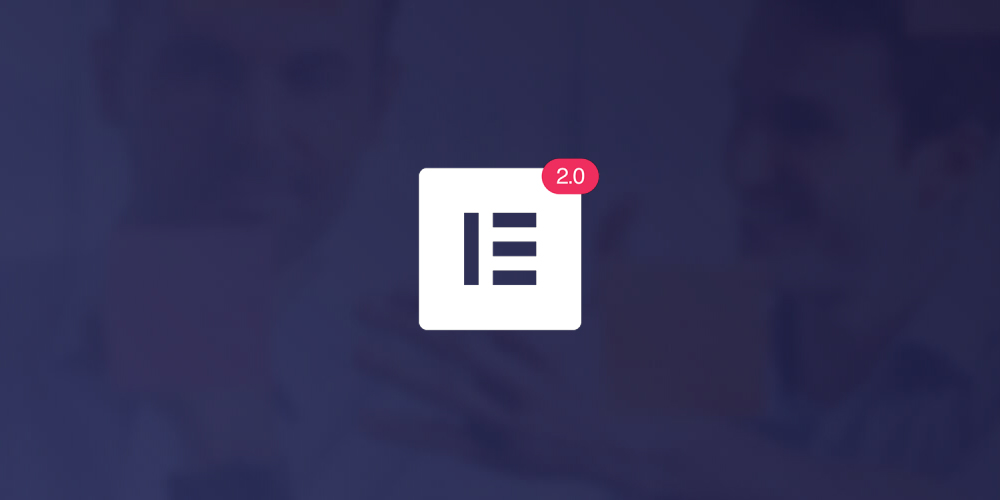
In this Elementor review, we will be taking a look at this well-known page builder plugin, and its recent release of Elementor 2.0. Whether you are looking to customize a couple of web pages, or design a whole new site, the new version of Elementor 2.0 has the tools and features to help you realize your creative vision.
Read on to find out more about what Elementor has to offer, and to gain an in-depth understanding of the newest features released with Elementor 2.0. We will also consider the benefits of upgrading to Elementor Pro. And the advanced features that this premium extension provides. Let’s get started…
An Introduction to Elementor

For those of you who haven’t used Elementor and know little about the plugin, we will start with a quick introduction to this solution and consider what it has to offer.
Elementor is a popular WordPress page builder plugin that amazingly only launched just under two years ago. In that time, Elementor has become a serious competitor in the world of page builder plugins. It provides an impressive experience and extensive features, resulting in a constantly growing customer base.
Elementor supports both a free and premium version of their plugin. Elementor Pro is an extension of the free plugin, and provides advanced tools to improve workflow and increase conversions and sales. We will discuss the Pro version of Elementor further on in the article. But for now, let’s check out what the free core Elementor version offers…
Elementor Features
Elementor incorporates an intuitive drag and drop editor, that enables users to easily design or customize any page or custom post type in WordPress. And all without having to touch a line of code. All customizations can be made on the front end of your site, so you can see your page designs take place in real time.
The Elementor template library contains over 300 beautifully crafted templates to select from, created to cater for any industry and niche. Once a template has been chosen, the Elementor editor gives you vast control over every styling detail. Templates and page designs can be saved and reused, as well as exported to use on other websites.
Elementor also provides a complete package of widgets for free. These widgets work inside the live page builder, allowing you to add endless design possibilities to your pages. Here are just a few of the widgets you can use on your pages…
- Image Gallery.
- Image Carousel.
- Google Maps.
- Buttons.
- Video.
Third party widgets and plugins can also be embedded inside the Elementor page builder. Therefore, you can surround yourself with all your favorite design elements.
Here are some of the other top features that Elementor offers…
- Total Customization Over Layout.
- Video Backgrounds.
- Inline Editing.
- Image and Gallery Lightbox.
- 800+ Google Fonts.
- Landing Page Design.
- Mobile Editing.
- Developer Friendly.
Elementor also comes with extensive support, including video tutorials and in-depth articles. These teach step-by-step how to use this plugin to create stunning websites.
So now we know a little about Elementor and some of the features it incorporates in its free core version. Let’s next look at the recent release of Elementor 2.0, and find out what tools and functionalities have been added to this already feature-rich plugin.
The New Features of Elementor 2.0
In February, the Elementor team began to roll out Elementor 2.0. With each new feature release, they are hoping to solve the problems that people using WordPress come up against daily when trying to design and customize websites. So what features have been introduced, and how will they improve the Elementor experience?
Elementor Blocks
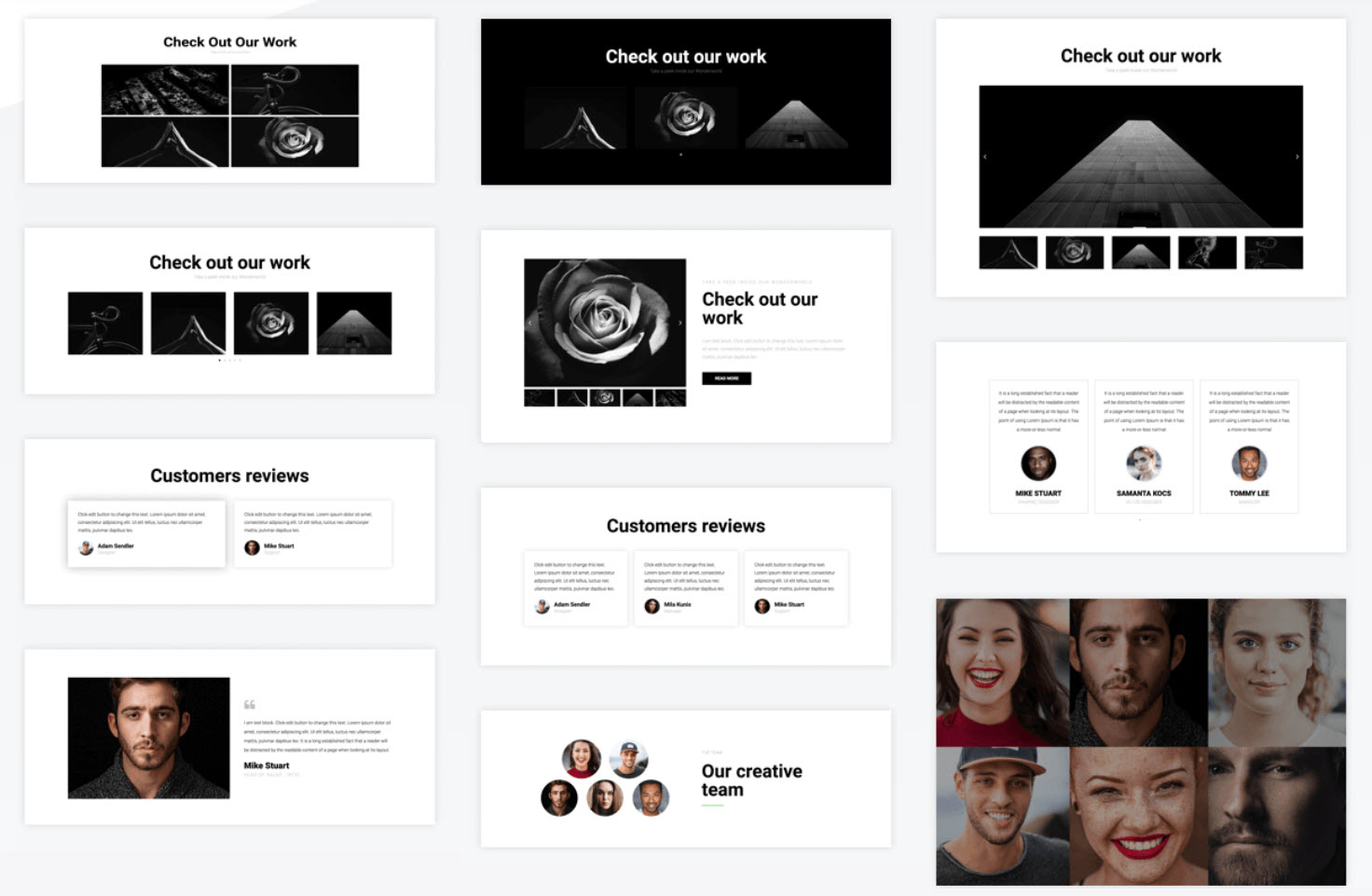
One of the first features to be released under Elementor 2.0 was Elementor Blocks. This totally free feature provides a flexible way to build pages quickly and efficiently.
Blocks are essentially pre-designed sections that, combined, can create complete pages. Browse and filter through the different available design options, and then add the appropriate blocks to each page of your website with just a click of a button. This gives you more flexibility than page templates, but still enough design support to save you time and ensure you produce a user-friendly, professional and appealing website.
Each block can be customized, enabling you to transform the content, and quickly turn your thoughts and ideas into a website. And blocks come pre-built with widget and layout settings, so you can simply concentrate on the design process, and not worry about the technical aspects of building a page. Blocks can then be saved and reused in different pages.
Picking and choosing blocks to create a page is not just a fun way to design. Blocks will streamline your workflow and manage your creation process, resulting in finished, high-end pages, in no time at all.
Currently, in the blocks library, there are 253 different block types available, spread across 15 categories, including Price, Team, Testimonials, Portfolio, Call to Action and Subscribe. The Elementor team will also be adding to this library over time, ensuring that whatever your project, there will be blocks to fit.
Elementor Developer API
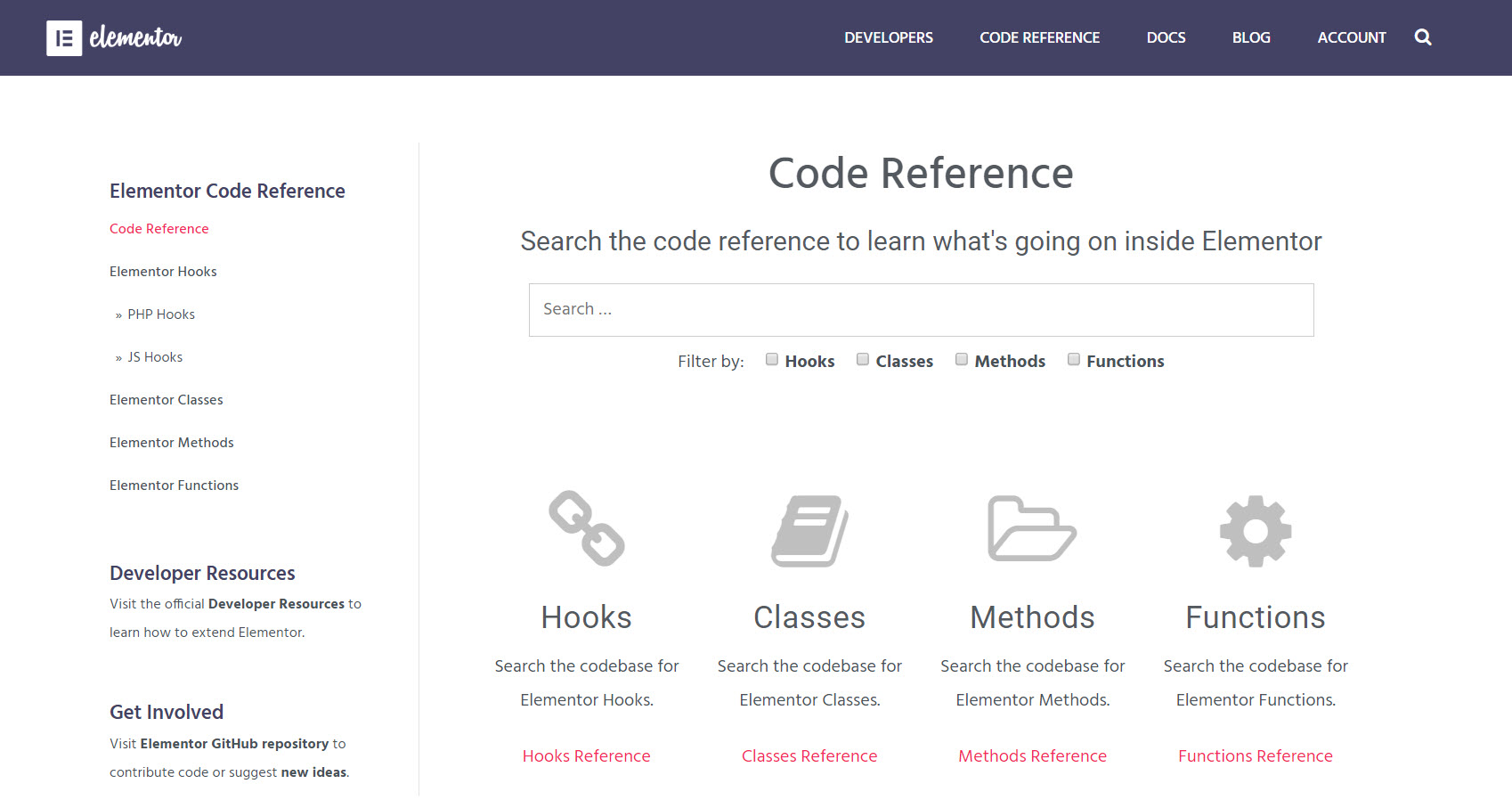
In April, Elementor announced its new Developers Center for Elementor developers. This is a new site, and a truly impressive resource – one that will have a major impact on any WordPress developer who wants to extend Elementor, or integrate it into a product.
The Developers Center has two sections…
Let’s take a look at both of these in more detail…
Elementor Developer Resources
The Developers Resources Center contains step-by-step guides, tutorials, and code examples, explaining how developers can create their own Elementor extensions or custom solutions for clients. There is both information for plugin and theme developers, as well as information on recent WordPress coding standards and latest best practices.
Elementor Code Reference
Using the Elementor Code Reference documents you can quickly learn what each Elementor function, class, method and hook does. Here you can easily search the Code Reference to find specific code, which is automatically updated with each new Elementor version release. The Elementor team also plan to add snippets and code examples to the Code Reference in the foreseeable future.
If you are a WordPress plugin or theme developer, the Elementor Developers Center is an invaluable resource, and well worth checking out.
Elementor Pro 2.0 – Theme Builder
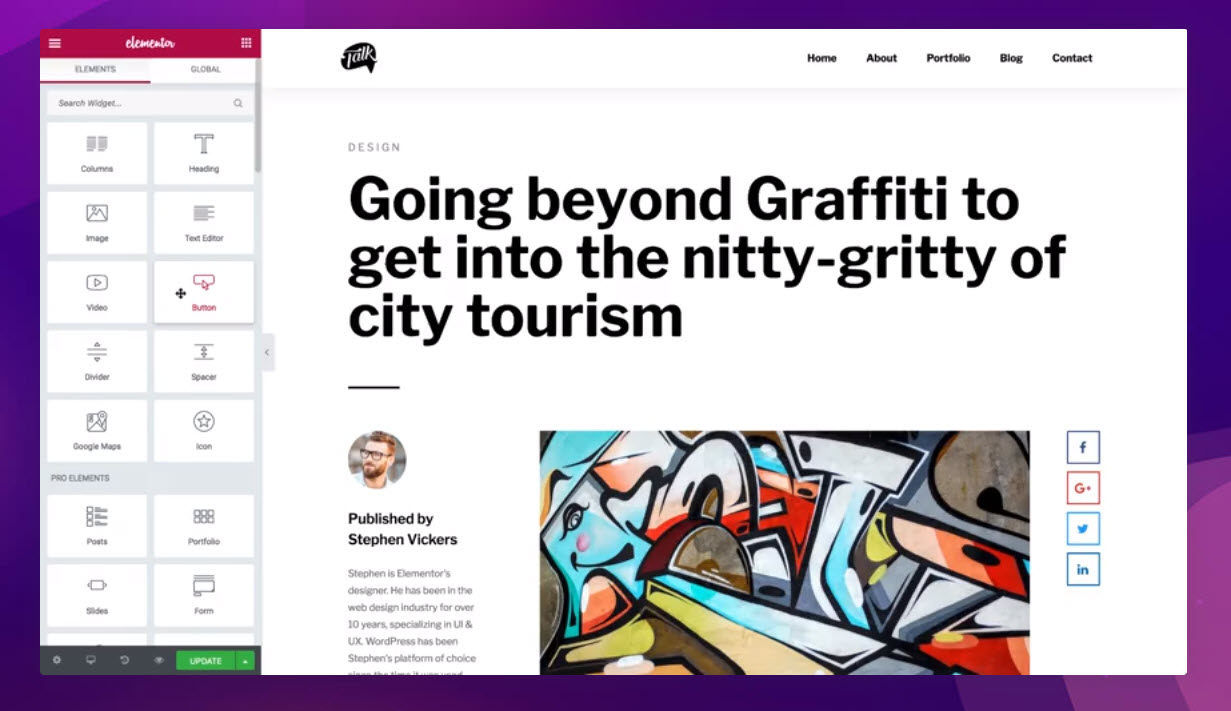
The release of Elementor Pro 2.0 has seen this page builder plugin upgraded to include theme builder capabilities. Up until now, it has not been possible to customize certain areas of your theme with the Elementor Pro editor, like the header, footer, single post, and archive.
Elementor Pro Theme Builder has expanded the concept of templates, and has introduced new template types for headers, footers, and other areas of your site. This makes it possible to now design and customize every part of your website, not just the content areas, using the Elementor drag and drop editor. So say goodbye to code!
The Elementor Pro Theme Builder works on any WordPress theme and enables you to build every aspect of your website visually, on the front end of your website. By using dynamic templates, you can create the framework for your content and then apply it across your site. Templates then get filled with dynamic content from your website with just one click.
Elementor Pro 2.0 also offers 25+ header and footer blocks, as well as a sticky header feature to help you get started. No longer will you be restricted by your theme’s header and footer. You can now use the Elementor blocks to create stylish and eye-catching designs that work with the rest of your website’s branding.
Elementor Pro 2.0 – Features Still to Come
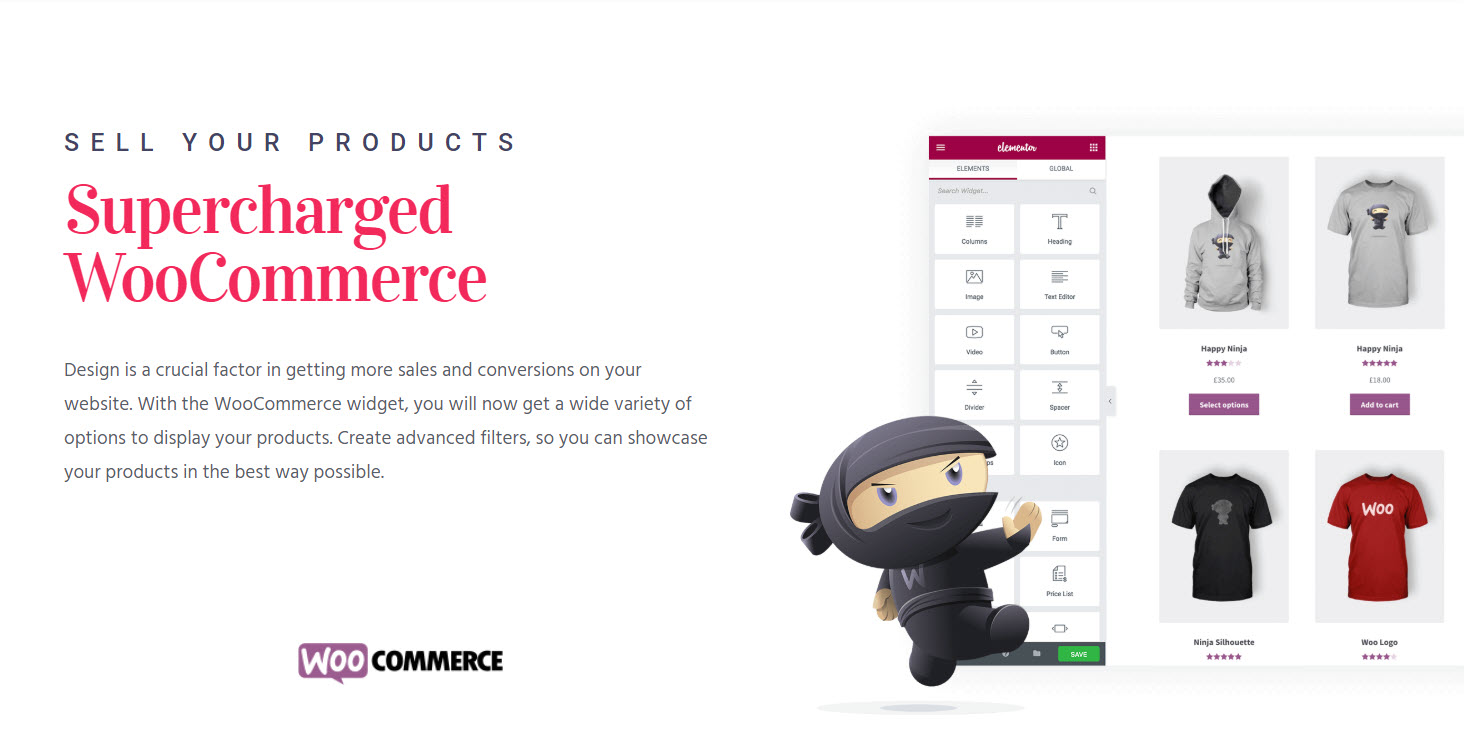
As we mentioned earlier, Elementor 2.0 is being rolled out in stages. And for Elementor Pro 2.0, there are still features to come.
WooCommerce integration should be with us shortly, giving powerful design control over your WooCommerce store, product pages, and other eCommerce elements, through the Elementor Editor. Widgets will include…
- WooCommerce Products Widget – Display and filter your WooCommerce products on your site.
- WooCommerce Categories Widget – Choose which product categories are shown.
- Woo Elements Widget – Add eCommerce pages to your site, including a cart page, single product page, checkout page and more.
- Woo Add to Cart Widget – Display an ‘Add to Cart’ button.
These integrations will make Elementor the perfect tool for designing an eCommerce site to your exact specifications.
Also still to come is extensive support for Advanced Custom Fields (ACF) and Toolset. With this functionality, you will be able to create content fields in ACF or Toolset, and then visually incorporate them in any page. Which for developers out there, may well be a game changer.
Should You Upgrade to Elementor Pro?
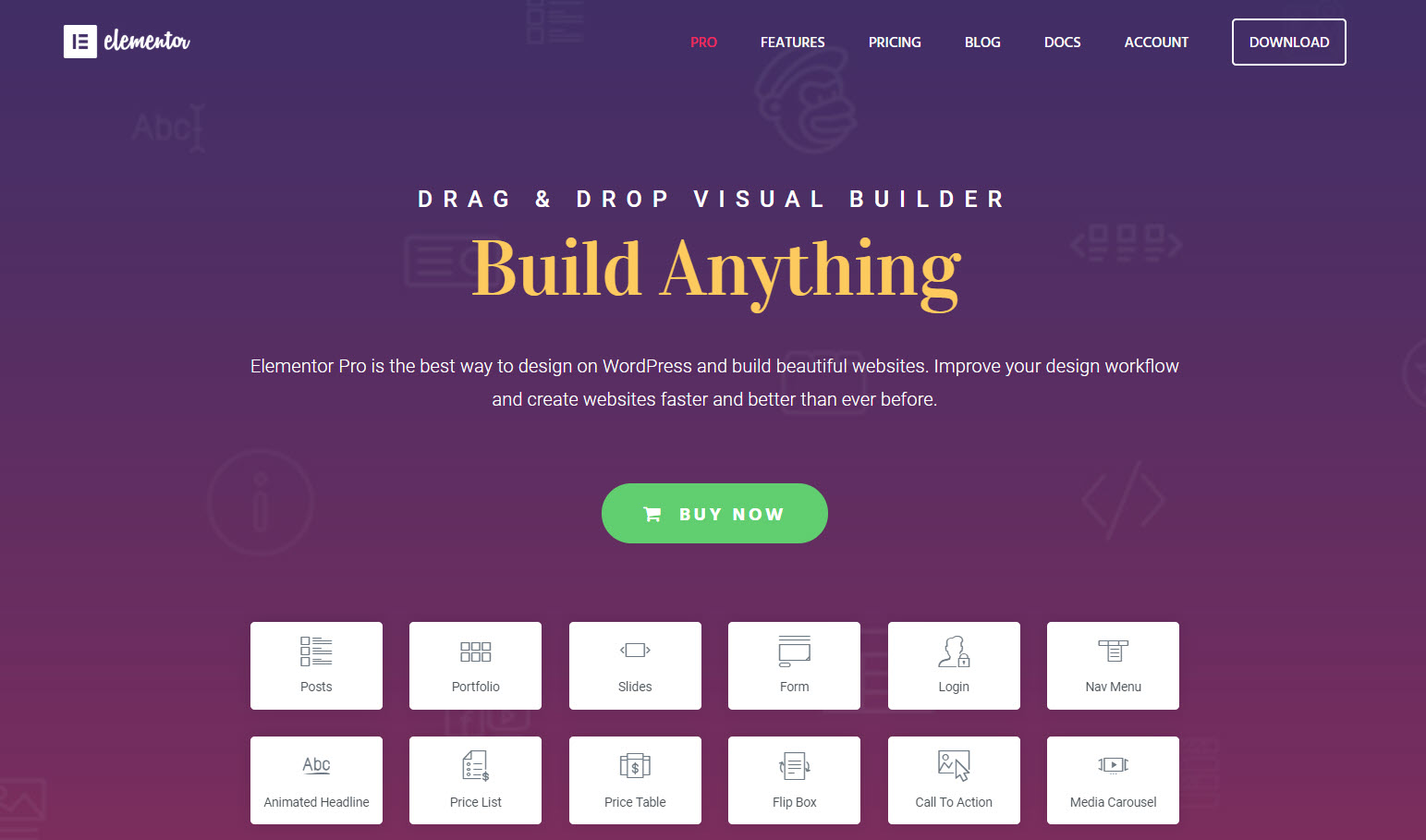
After reading about the remarkable Theme Builder that the Elementor team have incorporated into the Elementor Pro extension, as well as the WooCommerce, ACF and Toolset integrations that are around the corner, you may well be wondering if you should upgrade to Pro.
So let’s take a quick look what else Elementor Pro has to offer…
- Pro Templates – Choose from a selection of high-end pro templates.
- Forms – Design and add contact forms, subscription forms, login forms, and more.
- Media – Showcase images and video using a Carousel or Slides widget.
- Custom CSS – Add your own code and see it in action on the live editor.
- Integrations – Easily integrate with MailChimp, Facebook SDK, reCAPTCHA, and Adobe TypeKit, to name a few.
- Social Media – Add share buttons, social icons, Facebook integrations, and more.
Elementor Pro users can also benefit from 24/7 customer support. Quickly get help with any issues, and answers to any questions, that may arise. Evidently, Elementor Pro is a remarkable tool, and if you are serious about the quality of your website’s design, upgrading to Pro should be on your radar.
Final Thoughts on Elementor 2.0
As you can see, Elementor 2.0 boasts some impressive new features. From the Elementor Blocks and Developer API, to the fantastic new Elementor Pro 2.0 Theme Builder and advanced integrations, Elementor is changing the face of web design. That the Elementor plugin is a must-have for anyone designing or customizing a website goes without saying – but will you choose the free or premium version?
Any questions on the new Elementor 2.0 releases? Please feel free to ask away in the comments below…




Hey There! Do you think I’d be able to craft my site design to look almost similar to WPExplorer’s using Elementor Pro 2.0 Theme Builder? I do admire WPExplorer’s site design!
Hmmm – maybe with some time and custom coding 😉 Aj spent quite a white designing our new custom theme (and custom post types), but you could probably create something similar for your own website.
Can Elementor Pro 2.0 be used in a multilingual environment?
I think that may depend on the plugin you’re using to make your site multilingual. I did a quick search, and Elementor confirms that their page builder should work well with WPML and Polylang but if you’d prefer to use a different translation plugin just email the developer to double check.
I use Elementor a lot, in my opinion, the best page builder around at the moment. The only other page builder I use is beaver builder but this is only due to beaver themer the integration with custom post types is excellent. Elementor, however, do plan to release something similar if this happens I think Elementor will become my go-to page builder for every project.
Hmmm – I think Elementor works with any post type so long as you enable the page builder for your post types