WP Pro Advertising: Ad Building, Selling & Integration

Important: This plugin has been retired and is no long available for sale on CodeCanyon.
Handling advertisements on your blog is often quite tedious. You have to sign up for ad networks, hope that your WordPress theme offers ad placement areas, and potentially work with some code to ensure that the ads come up in the right places. Furthermore, you need to work on ad sizes and see that the content coming up in those ads is actually relevant to your website.
Quite a few ad management plugins are available to expedite the process. One of them is called WP Pro Advertising, and it promises support for all major ad networks, eCommerce integrations, and powerful customization tools. In this WP Pro Advertising review, we’ll check out whether the plugin has what it takes to turn your advertising plan into an efficient one.
The WP Pro Advertising System plugin is sold through the CodeCanyon marketplace. It’s currently priced at $29, and that gets you six months of customer support. You can also pay $9.38 to extend that support to a full 12 months.

The ad plugin is developed by a team called Tunafish, which provides an excellent website for you to learn about the company’s products and view documentation for your own personal use. The website also has several examples of the WP Pro Advertising plugin in use, so you’re able to get a feel for how others take advantage of the features.
Overall, the website is a good start. Plugin developers don’t always have full support modules or websites at all. Now, let’s dive into the features to see what’s going to be helpful for most bloggers and business owners.
WP Pro Advertising Review: The Best Features
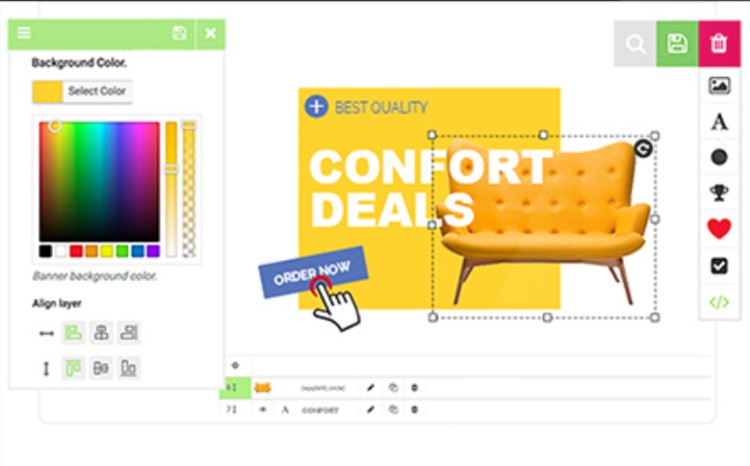
Showing Multiple Ads With Different Effects
Flexibility with your ads is rather important, so it’s nice to see that WP Pro Advertising includes several built-in options for displaying your ads in diverse formats.
For instance, the plugin includes an ad grid to have multiple ad banners in your sidebar at once. One of my favorites is the ability to show a five-second ad then fade out into a new one. It’s similar to how digital billboards utilize that small space but still show off several ads.
Another interesting ad format involves covering your entire website background with an ad. I’ve seen this done on the Rotten Tomatoes website, where a large movie poster covers much of the header background and the sidebars.

Finally, the WP Pro Advertising plugin helps with integrating your advertisements within posts and pages. So, if you’d like to break up your content a bit and place your ads in an area that gets more eyes, that’s entirely possible.
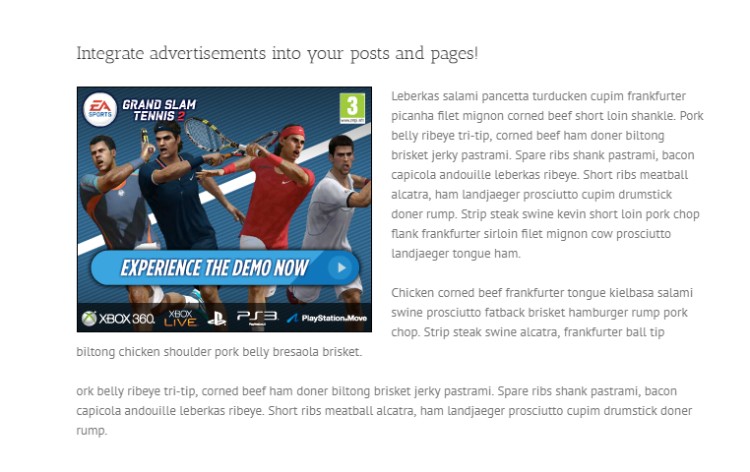
A Visual Banner Ad Creator
As a website owner, sometimes you’ll have to make your ad banner ads. Other times, you’ll receive designs from the companies making the payments. Other times you’ll simply connect to an ad network where all of the ad content is delivered for you.
If you’re in a situation where you’re required to design the ad, it’s best to have a drag-and-drop builder like the one included here.
Ad Block Detection
Ad blockers are all the rage right now, but this puts online merchants and bloggers in a sticky situation. You obviously don’t want to make your ads so obnoxious that your visitors are annoyed, but at the same time, you have to make money.
Luckily, WP Pro Advertising covers you on both fronts. First of all, the plugin helps with designing non-intrusive, clean advertisements. Then, it detects when users are utilizing an ad blocking tool. This way, you can either block content when someone has an ad blocker or even contact them to request they turn it off.
An Integration with MailChimp
When using an email newsletter, it’s tough to figure out ways to monetize it. By default, email marketing tools like MailChimp don’t have simple ways to include advertisements.
However, WP Pro Advertising provides features for quickly inserting your website ads into your emails. It works because each ad zone you create has its own RSS feed. When you import the feed into MailChimp the same ads then appear in your newsletters.
A Clean Dashboard for Tracking Stats and Managing Your Ads
Since managing multiple advertisements tends to get complicated, the WP Pro Advertising plugin attempts to clean up this messiness and provide a clean layout for understanding your ad stats and which of your campaigns are running right now.
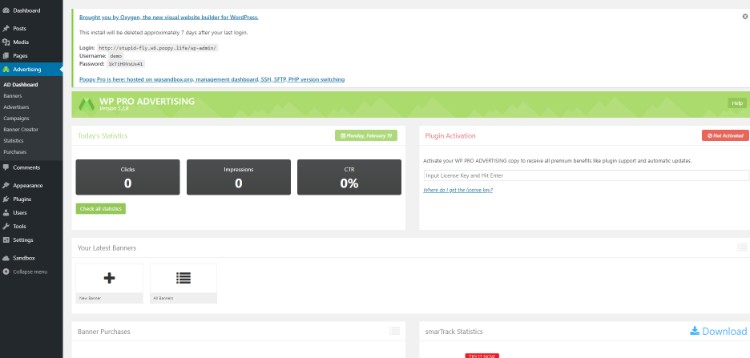
On the primary plugin dashboard, you receive a quick glance at your stats, with clicks, impressions, and CTR. You can also view your latest banners running on the site, along with the banner purchases.
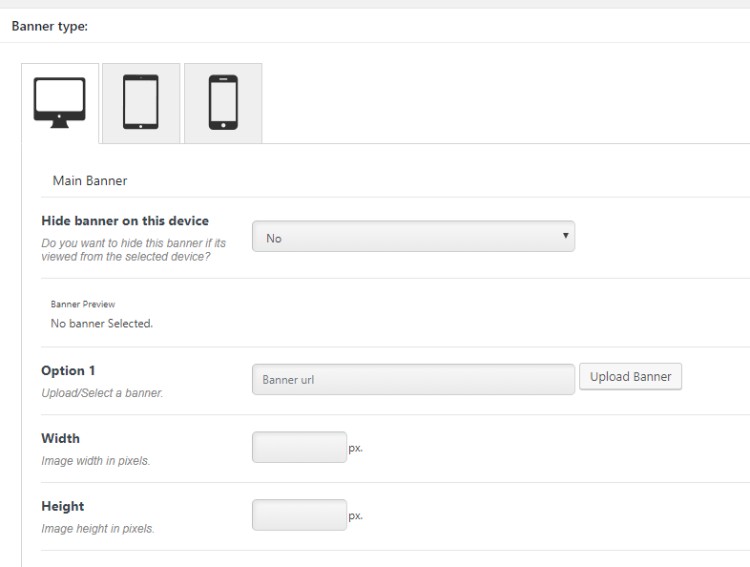
All of the settings and features are consolidated into one area of the WordPress dashboard. The Advertising tab shows up to reveal options like Banners, Advertisers, Campaigns, Banner Creator, Statistics, and Purchases.
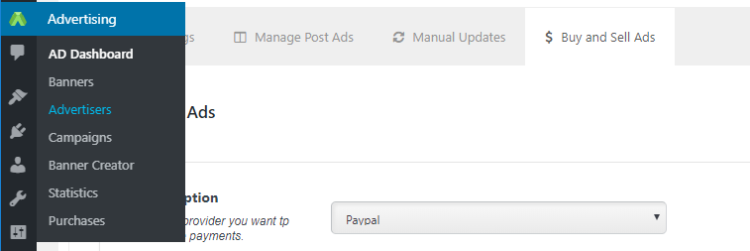
Support for All Major Ad Networks
Today, it’s not as common to go out and individually sell your ad space. The reason for this is the major ad networks like Google AdSense, Adsterra, and Infolinks.
The ad networks function by serving up dynamic ads so there’s no reason for you to hunt down advertisers. Most of the time, these networks track user activity with cookies and they take into account what type of content you have on your own website.
This way, the advertisements shown are actually relevant to your site and the user.
So, all you have to do on your end is sign up for one of the ad networks and connect it to the WP Pro Advertising plugin. It’s required for you to select where you want the ads to show up. Then, all of the work is done for you by the ad network.
Ad Sales Completed Through Your Website
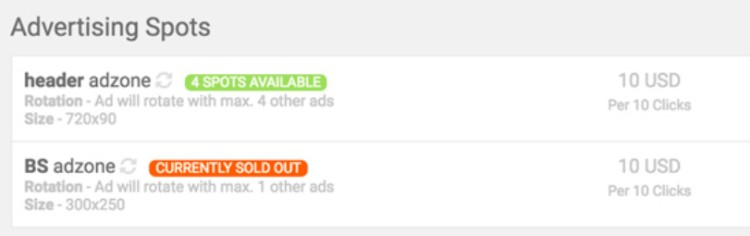
This is one of the features that’s really intriguing to me. Although ad networks are so popular, you may have some specific advertisers who like to go directly to you. Many sites also reserve the higher value ad areas for direct sales, since they can usually get more money this way.
Through WP Pro Advertising, you can specify how many ad spots need to be sold, then collect the payment through your website. It’ll show visitors that the ad is for sale and walk them through the process of paying for the add.
As I mentioned, it’s not exactly a feature that everyone will use, but some will find it irreplaceable.
Who Should Consider the WP Pro Advertising Plugin?
I like the WP Pro Advertising plugin for bloggers and companies that plan on running multiple ads on a website. Only showing one or two banner ads on your site doesn’t justify such a strong management tool, but the plugin will serve you well if you have dozens of ads.
In addition, the WP Pro Advertising plugin stands out in the customization department. You can add effects so that one advertisement fades out with another one fading in.
You also have the benefit of selling ads through the plugin, while also including the ads on your newsletters. If any of those features sound interesting to you, the $29 cost is going to pay for itself quickly. In addition, you get the benefit of solid customer support.
If you have any questions about WP Pro Advertising, or if you want to write your own review of the plugin, leave us a note in the comments section below.



I am changing out my website’s theme and the new one does not have a specific sidebar to put the ad at the top where my company’s logo is. That’s what I need to duplicate. Does this ad plugin allow this?
WP Pro Advertising will not add a sidebar to your site – and all of the “unlimited” sidebar plugins I can think of only allow you to display custom sidebars on posts/pages where sidebars are already supported. You could try the Elementor Pro theme builder, but then you’d have to design your page from scratch. I would suggest choosing a different theme with a sidebar. Or if you really love your theme consider reaching out to the theme developer or hiring a freelancer to help you create a custom page template or child theme with a sidebar.