10+ Awesome Shortcodes Plugins For WordPress

Oftentimes premium WordPress themes come with all sorts of shortcodes built-in, but what if you ever decide to switch themes? Well, you’ll lose all the capabilities of your shortcodes unless you manually transfer over the code to your new theme.
The better solution? Use a plugin! There are many great shortcode WordPress plugins out there that are perfect for spicing up your site without the risk of having to re-do everything when you switch themes.
But What About Page Builders?
So you may be asking yourself, why use shortcodes and not a page builder? Well, if you like your theme or website design then you probably don’t need everything WordPress page builders have to offer. So in that case, adding some shortcodes so you can insert buttons into blog posts or add alerts to your services page might be just right.
Which brings us to this list. These nifty plugins will make adding custom content to your posts and pages easy breezy. Adding buttons, tabs, toggles, social links and more has never been so easy. Below you’ll find a collection of our favorite shortcode plugin options, so be sure to take a look at each one!
1. Shortcodes Ultimate
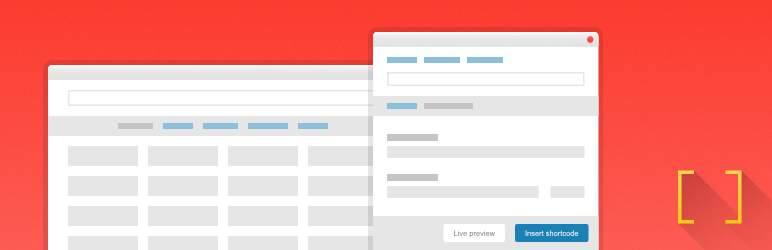
Shortcodes Ultimate is a free shortcode plugin with over 50 shortcodes ready to go. Just install and start using them! This is a great free plugin with tons of useful shortcodes for boxes, buttons, tabs, etc as well as specializes shortcodes for adding a slider, carousel, or custom gallery.
Shortcodes Ultimate is also Gutenberg ready, and works great with the Classic editor as well. And with a built-in CSS editor, custom widget, RTL support and a responsive design it’s a great fit if you just need a bit more when creating content for your site.
2. Shortcoder
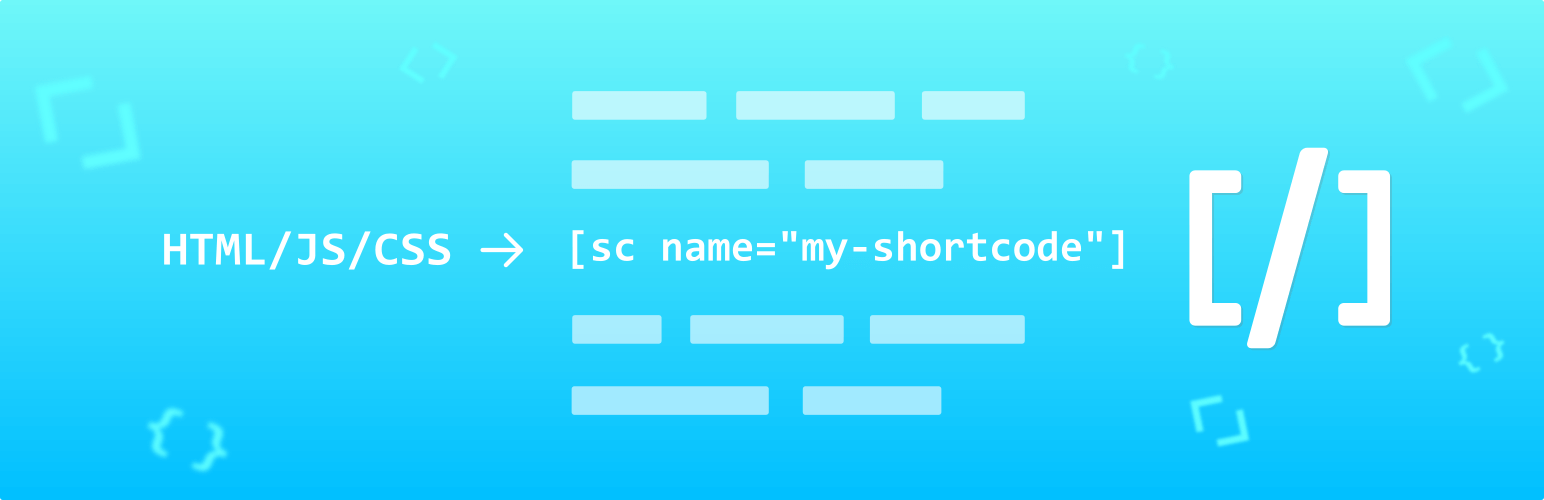
With Shortcoder you can create custom shortcodes containing your HTML, CSS and JavaScript code and files. Upload the plugin to your WordPress installation, create what your need, save it as a shortcode, and presto – your shortcode is ready for use on your website!
Shortcoder is a great solution for WordPress beginners to add code snippets for third party services like a Google Adsense ad, or for intermediate users with some coding knowledge to create a shortcode with custom parameters.
3. Symple Shortcodes
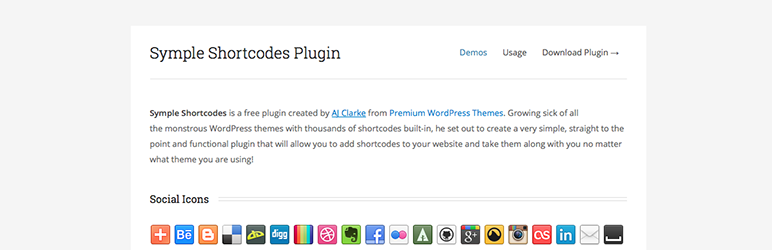
The ultimate in free shortcode technology, I definitely recommend our very own Symple Shortcodes plugin developed right here at WPExplorer. It’s got loads of shortcodes for buttons, toggle, tabs, highlights, and more. With all these options it’s easy to create custom looking posts and pages no matter what WordPress theme you’re using. Plus it’s constantly updated to work great with the latest version of WordPress! It’s a great, and 100% free, plugin that you should install today!
Symple Shortcodes provides a very easy UI for clicking and inserting your shortcodes onto any page plus it also integrates with the Visual Composer Page builder plugin (which is included for free with the Total theme) so you can even use the shortcodes via their drag&drop system.
4. Meks Flexible Shortcodes

The Meks Flexible Shortcodes plugin is another great option, created by it’s namesake Meks development team. This useful and free WordPress plugin includes 12+ shortcodes for alerts, progress bars, buttons, separators and more. Plus it’s easy to add shortcodes with the shortcodes editor lightbox that allows you to add your content or make shortcode choices (by adding in parameters) before your insert them.
5. CSSIgniter Shortcodes

Next is CSSIgniter Shortcodes which is an awesome free shortcode plugin, though it works a bit differently than others on our list. Use the editor section to build your shortcode, then just copy and paste the code to insert the shortcode into your page or post. This plugin includes a handful of 12+ useful shortcodes, and is compatible with any theme. And while the CSSIgniter team does recommend their new GutenBee plugin for Gutenberg, the shortcodes still work great with the Classic editor and the default Gutenberg shortcode block.
6. Magee Shortcodes
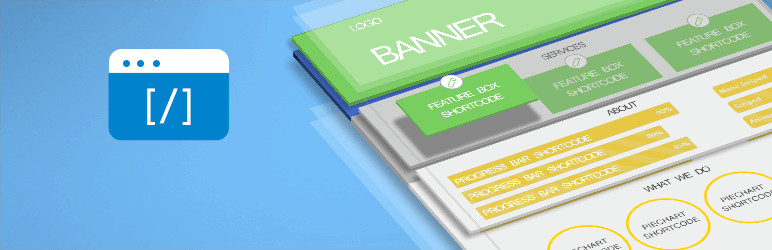
Magee Shortcodes is an awesome free plugin. It comes with and impressive 30+ shortcodes (including buttons, quotes, countdown timer, alert boxes, and much more) as well as a shortcode generator. The plugin is set up with a built in lightbox and shortcode insert tool. This is a great plugin for someone who doesn’t know CSS/PHP/Java but wants to use custom styling options.
7. WP Shortcode by MyThemeShop
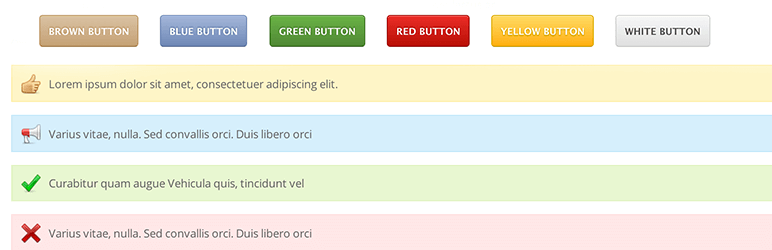
From MyThemeShop – WP Shortcode is an easy to use plugin. With all the shortcode options, variations, styles, colors and more there are plenty of shortcode possibilities. WP Shortcode is also responsive, so as you insert alerts, Google maps, highlights, dividers or any other shortcode it will responsively adjust with the rest of your WordPress theme.
8. TJ Shortcodes
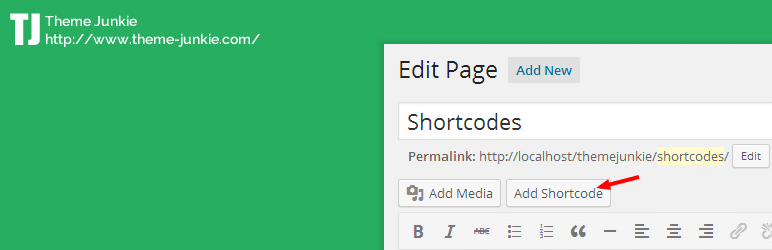
TJ Shortcodes is a free and simple shortcode plugin available on WordPress.org. The plugin makes it easy to use shortcodes thanks to the simple “Add Shortcode” button to insert them into your posts. The plugin offers a useful selection of Alerts, Buttons, Column, Tab, Toggle, Dropcap and Hightlights. Overall it’s a great little plugin, and since it’s free there really isn’t any reason not to get it.
9. Woo Shortcodes Kit

Love WooCommerce but wish your store had a few more options? Then the Woo Shortcodes Kit is for you! This plugin adds 60 functions and shortcodes to add addresses, log in/out buttons, payment methods, gravatar image, order status and so much more. There are too many features to list here, so to learn more definitely take a look at the free plugin page (or consider the premium version).
10. Easy Digital Downloads – Additional Shortcodes

Prefer Easy Digital Downloads over WooCommerce but still want some added functionality? There are shortcodes to display when the cart has items or is empty, when select item ids are in the cart, when it’s the first time shopping, when a license is expired and more.
11. Events Shortcodes For The Events Calendar
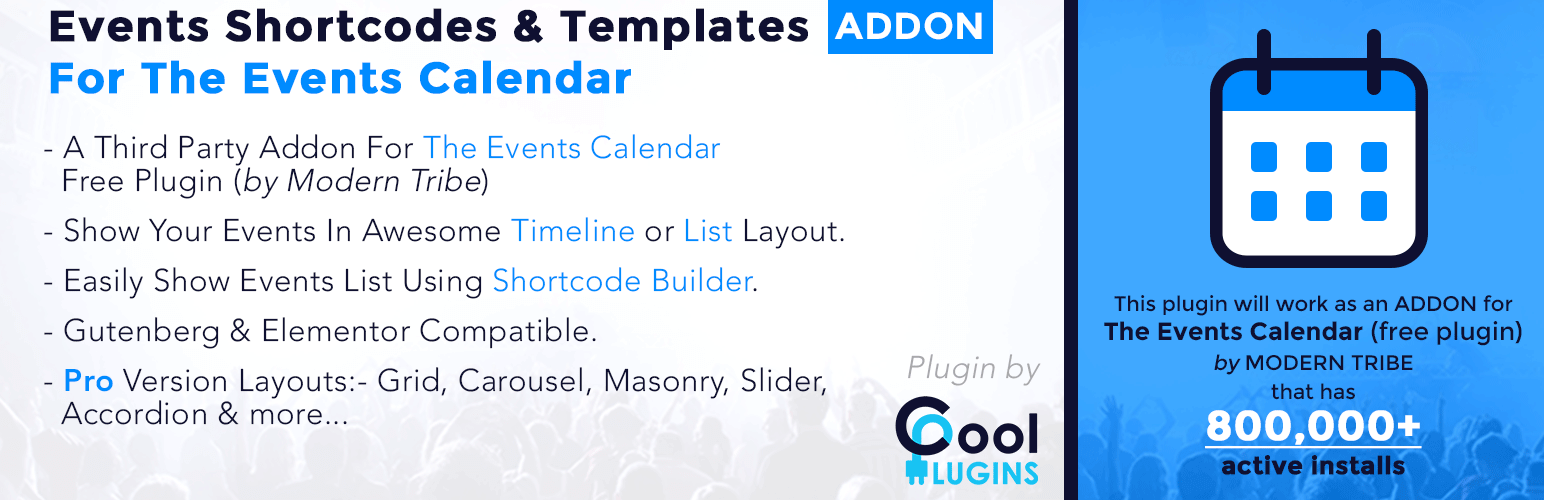
This shortcode builder is specifically for the Events Calendar so you can add your events to any post or page. Display your events as a list, minimal list or a timeline (or invest in the pro version for more options list list by venue, sliders, calendar and more).
Let us know what you think! Do you use any of the plugins listed? How is it? Or is there a plugin missing? Leave a comment and we’ll take a look.



Nice links, really usefull.
Guess my comment didn’t get approved. Could I at least have a copy of it for an article I’m writing? Thanks
I would love to see your original comment as well, but there wasn’t any…
🙂 Wasn’t any what? The comment was a couple paragraphs long. Was that the reason?
That shouldn’t be a reason for a comment not going through…Not sure what happened, maybe you closed the browser before the comment went through, idk. WP could have put it in the SPAM box, but I don’t know because we empty that quite often so I can’t check.
Would love to hear your thoughts though!
i have used shortcodes ultimate and i so loved the simplicity. Thanks.
Thanks for this list, I’m looking for a good content builder and this has really helped. Ether and Visual Composer look like they might work, so trying to decide which one to get 🙂
You can’t be wrong with Visual Composer 🙂
Michael. Is that because you wrote it?
I can’t find a good working visual builder like “Visual Composer” or “Ether ” witch Ill be able to install on my WPMU (WordPress multisite), The license for both is per site and I would like my users to open as much sites as they want.. Any help?
Tx
In my opinion 1 multi-site install is a single domain and thus considered one site.
If you use one I’m pretty sure no one will ever know 😉
btw, checkout the FastLine Page Builder. It has unlimited installs per license and the developer version is multisite compatible.
Thanks for the suggestion, will check it out.
Hi Kayla, I’m hoping you can help me. I installed ADAPT theme for a client, but bullet lists don’t work on the Portfolio pages – the only pages that the client is using. I installed Shortcodes Ultimate but the bullet lists are clunky and alignment of the bullet is unattractive. Is there any way I can fix the css for the Portfolio pages to allow bulleted lists? I changed the ul code but it also affected the top Menu – any help will be greatly appreciated. I couldn’t find any support pages or any way to contact the owner of this website. I’m sure I’ve missed it somehow … Thanks in advance!
Hi there! Open single-portfolio.php and on line 59 add the class name “entry” on the single-portfolio-right div. We’ll update the theme soon. Thanks for pointing it out! 🙂
5:00am here and just followed your suggestion – YAY! It worked! Thanks SOOOO MUCH, Kayla! when my client wakes up they’ll be VERY happy 🙂
thanks kayla you are a great women
Hi ,
If possible please tell me about the page builders used by Kriesi and GoodLayers ( themeforest authors).
Both Kriesi and Goodlayers made their own custom visual page builders I believe.
The Kriesi builder I’m pretty certain is the Visual Composer plugin that has been modded. It looks and functions 99% the same. GoodLayers I think was one of the first people to have a page builder on a theme on ThemeForest so I think it is truly unique. Either-way a builder should be a plugin and never built-into the theme – would be a shame to switch themes and re-do everything!
Exactly what I was thinking. Page builder should be a plugin which is what makes me not want to use themes that have their own built in.
Correct, the best way to do it is to provide support for a page builder plugin (such as out Total theme) which doesn’t have the plugin built-in but it includes extensions and better styling for it.
Why my last comment was spammed 🙂
No comment was spammed. Comments are moderated and I was sleeping so it hadn’t been accepted yet.
My personal opinion is that I don’t like those at all. The main reason is because if you create an entire site based on a page builder that’s included with the theme, if you ever switch themes where does all your content go? I think page builders / shortcodes that work directly in the post editor are a much better solution.
Hi Kayla, thanks for this post. Great list, it’s probably been the most helpful I’ve come across recently. After tediously demo-ing all the options, I’ve sett;ed on Ether as a content builder. Main reasons are that it is an add-on tab in the editor – you can still access and use the visual and plain text editors at the same time, and together with the page builder. Other builders replace it completely, so that if you switch from the page builder to a plain text editor, you lose all your settings. Second, Ether allows you to use your existing widgets in post layout.
This plugin is now en essential that I use on all sites. Thanks Kayla, it’s saved me hours of development time when I was using column shortcodes before.
And your free Symple shortcodes is pretty useful too
Hi Steven – I’m so glad our article was helpful! The Ether plugin is a really nice one. I wish we could use it on our premium themes but they don’t have an extend license 🙂
Thanks….
Love it post..
Hi … Nice Post …really nice but I have one Item to add to your list …
Look at this one Bytomi Layout Builder
I really love the way this builder works, but I do not like the custom design. If you could make it match the WordPress UI it would be probably one of the best layout builders out there and I would consider purchasing for all my themes.
Like Now … Check it again it is a little bit colored but if you want I could change it for you … New features : Google Fonts Contact Form , PayPal Digital Downloads , Doc Viewer (upload a pdf , word doc , excel , and more… and it shows in front with google doc style) , Blog post module on 1 ,2 3 or 4 columns , 4 image styles and more….
It does look better and it’s still a good looking plugin, but I really really think you should make it match the UI. Not just for me, but by default. There is no point in adding textures. Use the same gray gradients and standard buttons WP uses 😉
Hi … thanks for your suggestions…It is much faster now and it works great on all screen resolutions… thanks again
Demo looked great. Seemed faster than Visual Composer. May I have any discount for your plugin? 😛
Discount for my plugin? I have no idea what you are talking about. Symple Shortcodes is the only one I actually made and its 100% Free GPL.
@bytomigroup the demo only shows a blank page with the word “pageok” in the upper right corner
Great and very useful article Kyla. I’m kind of new to WordPress and though impressed by the possibilities, it does ‘bother’ me a bit that each theme comes with it’s own and particular functionality concerning (among other things) page composing and short codes. This may get cumbersome especially when developing websites for multiple clients and supporting those clients.
A question: when using one or more of the plugins you mentioned in a theme that already has it’s own page builder and short codes, it could get ‘crowded’ in the page and post editing interface area. My thoughts would to disable the functionality of the them itself in such cases. Do you have any experience in that area?
Every theme is built quite differently! But, in General WordPress works the same way. If a theme uses core functions (which I always tend to stick with) and you are very well experienced with WordPress in general all themes should have a familiar feel to them. We are actually currently working on updating all our free and premium themes so they all share the same file structure, admin panel and general setup. It’s a long/slow process, but by the end of the year we feel our portfolio will be much stronger 😉
I am not actually a huge fan of page builders. I personally believe if you are a good developer you will create custom page templates that fit your client’s needs. This will ensure full future compatibility and keep the admin much cleaner for your user. Plus, if you work with page templates more you can probably easily re-use the basic cod for different projects.
In general though…use the KISS attitude 😉
Sounds like you really care for your clients, which seems to be scarse these days! Best of luck with your endeavors 😉
-Kyla
I agree. Nicely researched. Just what I was looking for. which one to choose is the new dilemma. I’ll go with content builder first.
Hi there – my template has a ‘portfolio’ feature and as such does not have comments enabled – will any of these allow me to add comments to select portfolios?
It’s very easy to enable comments for a custom post type – https://codex.wordpress.org/Function_Reference/register_post_type#Parameters – see the “supports” parameter. You probably have to edit your template files if they aren’t supported by default.
Great List! I have settled on using Shortcodes Ultimate.
Thanks!
These WordPress shortcodes are the best out there.
Thanks Josh! We’re glad you like them 🙂
What do you think of “Themify Builder”?
I haven’t tried it yet, so I can’t recommend it or not. Personally I’m not a huge fan of front-end “builders” or the UI (doesn’t match WP), that said, it does look very easy and intuitive so it might be a good solution for beginners that can not afford a web designer/developer.
I have checked this page and found that its missing one another useful free plugin (Easy bootstrap shortcodes) to create responsive content based on twitter bootstrap 3.0, you can
check [url removed]
I tested the plugin you mentioned above, the issue is the plugin isn’t coded properly. The CSS targets standard div classes such as “.container” without any prefix. So your plugin would likely cause issues on a lot of themes (ruin main layouts). Overall it does look like a decent plugin, but needs some fixes. Thanks for the suggestions!
Hi Clarke,
Thanks for your comments, but we are using this on Twitter Bootstrap3.0 based themes as this plugin is developed for that, and we have not found any issue yet.
I understand, but you need to realize that most WordPress users probably don’t even know what Bootstrap is, people are going to download your plugin use it on their theme and if it messes things up you’ll just end up with negative reviews and lots of forum questions. Your plugin should work with any theme. Why would you limit your plugin to Bootstrap only?
Of course that’s just my opinion 😉
ps: I also realized that it changes the design of some custom metabox in the dashboard, which it shouldn’t. Make sure any CSS in the dashboard is targeting your plugin elements only.
Hi! I recommend one more item to your list..
Kayla, thanks for the post. I was looking for a good, easy, repeatable way to insert button links on my site. I’m going to try out Symple Shortcodes but was wondering, did you list these by order of your favorite?
They are listed in random order 😉
Symple- one of the finest plugins made for wordpress. I have struggled many times to do small small things and for that I had to modify CSS and javascript. The plugin was so wonderful that I guess I will never have to write those kind of codes ever again. The plugin is so great that I felt a need to write a small series of articles on Symple shortcode. The first part of the article is –
and the second part of the article is -. Thanks WPExplorer team for this great plugin.
– Apart from this review part I would like to ask you guys whether you could suggest some free plugin to write reviews on products such as building product store kike codecanyon.
Is there any possibility to achieve this using Symple.
– How can we modify functionalities of symple short codes such as if I want to use scale out of ten or may be to provide ratings out of 5 rather than percentage.
– How can we write the name of testimonial author in the box only rather than displaying it outside the box?
It would be great if solutions to these queries can be suggested by the wpexplorer.
Hey Vivek,
This is awesome, thanks so much for sharing on your blog! We really appreciate it 😉
I would recommend the Taqyeem plugin for reviews, it is a premium plugin though and I’m not a huge fan of the design but if you know CSS you can tweak it to look great.
That said…if you just need simple ratings, you really should look into building it into your theme. You could use a custom field for the rating and then in your theme add code to display the rating and also for Rich Snippets.
some of the plugins did not know, thanks for the info
Interesting list of plugins. Will give them a test drive 🙂
These can certainly speed up our work.
Hi Kyla,
Great post! This market sure has exploded over the last year. That’s probably why you haven’t heard of the new front-end builder we released last month 🙂 If you’re interested, you can check out an instant live demo here… fastlinemedia.com or read more about it here…fastlinemedia.com. Thanks for your time!
Justin
Hey Justin, I think you guys emailed us or contacted us via ThemeForest (or maybe left a comment before). Either way I remember checking out your builder and it is really nice. Looks freaking awesome. We’ll take a closer look soon. Do you guys have an affiliate program? I am running a business here so it’s pretty important if I’m going to hardcore promote your product 😉
ps: Does the builder also run off shortcodes? And can it be extended via a 3rd party plugin to add/remove/customize modules?
Hi AJ, thanks for the follow up and the kind words! I’m glad to hear your initial reaction is positive. We definitely have an affiliate program and would love for you to join! You can email us at themes [at] fastlinemedia [dot] com if you have any questions about that.
The builder doesn’t run off shortcodes, so users don’t have to deal with “shortcode soup” should they deactivate it, but it does support them and can be extended via a 3rd party plugin to add custom modules or turn off existing ones. Let me know if you have any other questions or feedback!
Thanks,
Justin
Thanks for the reply, I’ll have someone get back to you soon.
Excellent post Kyla, I am new to WP and currently building my site using the Ultra theme, love it!! Are there any shortcodes/plugins available for menu bar customization? Or…can you direct me to support for this type of question?
Hi Mike, I’m not quite sure what theme you are using, but if its the Premium Theme “Ultra” that’s available on ThemeForest(that I made) please post your question there and someone will get back to you. Please explain what you mean by “available for menu bar customization” because I’m not quite sure what that means. Thanks!
I want to change the tab text color in the main menu bar, it is the Ultra Premium. I will reach out to Themeforest, thanks for the help AJ.
nice article! I’m using IG PageBuilder and think that it is the best page builder I’ve used so far, even better than most premium builders.
do any of these plugins work with lightbox?
thanks
Yes, several have lightbox support built-in.
Hey AJ any plans on adding Symple Shortcodes plugin to the WordPress Repository?
Is there an automatic update feature similar to plugins at the Repository?
Have a great day!
Nope I will not be adding any themes or plugins to the repository for a few reasons, which I rather not get into. Symple Shortcodes (the latest version) does have built-in auto updates 😉
Thanks for the cool plugin suggestions Kyla! They’re awesome!
Basic question: are these shortcode plugins and page builders compatible with ANY theme or how does this work?
As long as the theme is coded properly, then yes they should work.
You mentioned shortcode soup. As I go about choosing a Page Builder from all these options I wish there were a way of knowing which of them were “shortcode based.” (is that the right way to say it?) Or which were not “shortcode based.” Is there a way to tell? Many thanks for this great post!
The only way to know if it’s shortcode based is if it says it in the product description otherwise I recommend you ask the developer. I personally prefer the ones that are shortcode based (for several reasons).
oops! I forgot to check the follow up notification – so I’ll do it here!
But- you seemed to say that leaving the shortcode soup was a bad thing? Can you tell me why you prefer shortcode based? Many thanks!
I prefer the shortcodes because they are a native function in WordPress. Some builders don’t use shortcodes and as a result you aren’t able to convert old pages into builder pages or easily expand the page builder to include new modules of your own. For example the Visual Composer has a built-in page that allows you to turn any shortcode you have into a page builder module and because a lot of plugins use shortcodes to output data it becomes very useful for non-developers. From a developer point it will also allow you to take an older theme that might have been shortcode driven and convert it into a theme with page builder functionality.
Ultimately I just believe in using core functions. In the long run you will run into a lot less issues. Because shortcodes are built-into the core it’s less likely that a WordPress update would cause your site to stop working. Even if the page builder itself has issues, the actual front-end should always work.
This is really a great post with some great questions and answers.
You said ” For example the Visual Composer has a built-in page that allows you to turn any shortcode you have into a page builder module”
Does this mean that if I have a theme that has some shortcodes I can turn those shortcodes into a page builder element?
Yes you can learn about the shortcode mapper here. I include the Visual Composer for free with my Total WordPress theme. Honestly I think the design could be improved a bit, but overall its pretty fantastic.
Awesome list! Exactly what i was looking for. Thx 🙂
hey clarke….thanx for your page builder solved many issues i had. the only problem i have is trying to nest one box into the other.when i try entering text into the inner box, its not captured there. can i add my own css to your plugin?? need your help! thanx
Hi Colyn, I didn’t actually develop any of these plugins, so you will have to contact the actual developer for assistance and they should be able to help you out!
We have made a new shortcodes plugin for wordpress. More features and shortcodes will to come soon…you can found the plugin here: https://wordpress.org/plugins/ig-shortcodes/
Looks nice, thanks for sharing.
THANK YOU!!! it very help me!
Thankyou so much! I have been looking for article like this for some time now. I want to change up layout of my blog, but don’t have too many technical skills, so this helped me a lot. Thank you again.
Glad we could help! 🙂
After reading your article a few months ago I started using IG PageBuilder for a while. But it is not on WordPress.org anymore, as your link is broken.
Recently I changed to WR PageBuilder by woorockets.com and turn out they are exactly the same thing, with many new features. I’m totally in love with this free plugin developer!
So I just come back to your post and inform you about that, you should replace the broken link in your post too.
Thanks for the heads up!
Product no longer supported. They have basically given up – WooRockets Plugins Discontinued
Bummer 🙁 It’s always sad when plugins (or themes for that matter) need to be phased out, but unfortunately it happens.
Very nice list. I use Thrive Content Builder from Thrive Themes. It does a very good job, and makes it very easy to build great looking sites.
Hi,
I use symple shortcodes plugin. When I tried to use google maps shortcode in a toogle shortcode, it’s not working properly. I dont see the map, only gray background. please help
Thanks
Toggles are hidden by default so it breaks the code. You shouldn’t be using Google Maps inside toggles, tabs or accordions.
I am increasingly irritated that more and more developers of plugins and themes are disappearing and abandoning their users! ETHER content builder seems to be another such case…this is insane!
Hmmm, it doesn’t see seem though they’re active in their comments. If you purchased the plugin you might want to contact Envato and let them know that you’re having trouble receiving support.
Yes, the comments section in the Envato product details reflect the true state of product support and updates. In this case, one of MANY, it is clear that verified users have been complaining about issues as of a certain WP version, and this seems not been rectified by the developers, going on for months. To me, Envato has a very easy business model…for THEM.
And yet another example where developers have abandoned their product….it’s not funny! This time it’s WR Page Builder! They had bought this off of the previous mob, and now they are completely abandoning all their plugins…..don’t you just love WP?
Hey – it’s not WordPress’ fault 🙂 We love WP, but whenever using any 3rd party theme or plugin there is the risk that the product will be discontinued at some point. Developers need to support themselves too, so sometimes they retire freebies or products that have stopped selling to devote their time to bigger and better things. It’s just the way it goes :/
What I meant was that with WP, there are so many components that need to work together, that it can be a frustrating experience with theme and plugin developers abandoning their products or support. What I am finding is that WordPress has been a major obstacle in my ability to express myself the way I want, and that for me includes the visual/layout aspect of any website. My personal opinion is that when developers abandon a product, there needs to be a mechanism (by Envato etc) to refund those who had bought within the last 6 to 12 months. It must be really frustrating for someone who bought a plugin recently, invested time and money to get their site up to scratch, only to find that the developer dropped support and ultimately the product itself. This keeps happening at an increasing rate across the WP landscape. When you consider that places like Envato only allow people to use the products on one domain, you should at least expect a high level of protection from ‘developer abandonment’.
What I have found over time is that just by reading through the comments section of most listed products, it gives you a good insight into the reality of how good or bad support is.
It can be challenging to build & manage a website, but remember that you are only buying a product – support & updates are a courtesy that many developers choose to provide (please see here in the Envato help page about item support). And let me tell you – support is costly! The more time a developer spends on support, the less time they have to develop new products. Here at WPExplorer, we strive to strike a balance where we can provide customers the support they need via online documentation as well as comments/email, while also leaving time to pump out new content, new products and timely product updates. But that’s just how we like to do things 🙂
And when it comes to refunds, a developer probably spent at least a week to a month (if not more) building their product hoping that it sells. And they may have spent every single day after that fielding support. They earned it. But I could understand if you bought something and it was removed the same day and you decided not to use it – in that case I think a refund is completely justifiable.
You are very right about the comments – you can definitely get a good feel for the support level of a product by reviewing them. But at the same time, keep in mind that developers have life events, emergencies and vacations too. So if you see a gap of a week or so, maybe give them the benefit of the doubt. They might have just had a baby, or are off visiting Aunt Wanda for Easter 🙂
hi everybody i use jarvis theme but there is Rock N Roll shortcodes but i havnt idea about shotcodes can any body tell me about shortcodes about Rock N Roll shortcode plugin…
Hmmm, those appear to be custom shortcodes that the RockNRollaDesigns folks included with their theme. I’ve never used them, but usually you can paste a shortcodes into your page content and then change/add various parameters to alter what the shortcode outputs on the front-end of your site. For more detailed help check the documentation for your theme or visit the support forum for it – I’m sure the developers have a user guide for their shortcodes somewhere 🙂
Why don’t use shortcode and page builder in combination? I found on wordpress.org this plugin
that allows you to put all kind of shortcode in its content. I think it’s great since I can put a contact form, a slider… in the page builder and then display it on your site.
Hello Kyla, thank you!!
I couldn’t find the pagebuilder that does what I want: Give me the opportunity to change the pagebuilded template on more than one page at once. So if I want to add a row on all 200 pages at once, that should be possible.
And I would like an easy entrance panel in which I can easily change the content of more than one page, so for example change field (widget) c3 on pages 15, 16 and 19….
Maybe you can help?
Hmmm, I don’t know of any page builder plugins that can change pages once they’ve been published… With the page builders I’ve used you typically have the ability to create custom builder templates which you can re-use, but altering the template won’t change your pages that have already been created. And while some page builder modules do have dynamic data (such as modules to display recent posts, or sale items from your store), it sounds like for your needs it might be better to have a developer create a custom page template built for your theme.
For the widgets, you could try a plugin like WooSidebars that gives you the option for unlimited custom sidebars. With this plugin you can create and assign custom sidebars to specific pages, posts, categories etc which you can change at any time.
Hi Willem & Kyla!
This is possible with Beaver Builder. We have a feature called “Saved Rows and Modules.” You can save a row and reuse it on many pages.
You also have the option to set a row or a module as a “global.” When this is set, any changes made to the saved row will affect all instances of the row! You can make a change in one place, and it will show up on all 200 pages. =)
I like to read interesting and useful article, thanks for the post!
I think you forgot the KingComposer page builder. It really nice
Interesting list of Shortcodes. Will give them a test drive 🙂
These can certainly speed up our work.
Hi Clark and Kayla,
I have installed Visual Composer plugin,but its not working ,getting the error as $template.get is not a function,tried out with all possible coding but no solution,can you kindly tell about the issue and solve it.
If you purchased the plugin contact the Visual Composer developers for help, this error could happen for a few reasons and we would really have to log in and look ourselves to be able to actually help. This is something the plugin developer can do for you. If the Visual Composer was included with a theme such as our Total theme then contact the theme developer for help (leave a comment on the theme product page).
Those looking for a completely free page builder that works seamlessly with WordPress should check out the Tailor page builder.
It holds true to WordPress’ philosophy of decisions not options (i.e., don;’t overwhelm users with unnecessary settings) and delivers a familiar and intuitive user interface. Though simple and easy to use, it’s also extremely powerful and extensible so theme and plugin developers can do almost anything with it!
It’s also open source, so anyone can help determine the future direction of the software.
Great article! I’m using a simple text shortcodes plugin. It is simple and easy to use, great for repeatable elements and you can use it wherever you want.
Hey Kyla! Interesting thoughts on the subject, especially on combining shortcodes + a page builder. Haven’t seen an article combining these two, so good job!
On another note, you might want to check out Page Builder Sandwich’s Shortcode Mapper which has the shortcodes of popular plugins + functionalities of a page builder. Tell me what you think!
Great article. I didn’t know many of these plugins!
If you use a lot of shortcodes or page builder in your site try our plugin to find them into your WordPress or test them.
Shortcodes Finder: https://wordpress.org/plugins/shortcodes-finder/
Hi Riccardo. Thanks for sharing a link to your plugin and also for creating it and giving back to the community. I think your plugin is especially helpful when people are switching themes and removing plugins so they can easily locate shortcodes no longer being used. My recommendation would be to add an option so that shortcodes that are on the website but no longer defined could be set to return empty, this way instead of manually going through your entire website to remove shortcodes you could check a box to make all unused shortcodes return empty or the content inside it.
This is a great suggestion. I hope to include it in the next versions.