6 Compelling Reasons WordPress Is the Best Platform for Your Site
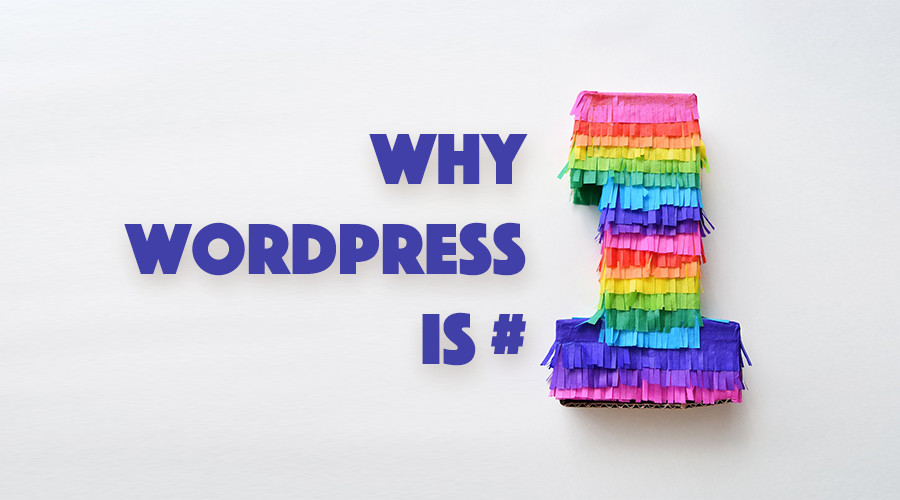
Choosing a platform is one of the first and most crucial decisions you’ll make for your new website. Your Content Management System (CMS) will help determine how well your site runs, along with the number of tools and customization options available to you. With all the potential choices out there, however, it can be easy to feel overwhelmed.
Fortunately, there’s one option that’s a safe bet in almost any circumstance: WordPress. This free, open-source CMS is the perfect framework for building anything from a simple blog to a thriving e-commerce site. It’s easy to use, yet powerful and flexible enough to accommodate your unique requirements.
If you’re still not convinced, read on – we’ll give you six solid reasons why WordPress is our CMS of choice, so you can make a more informed decision. Let’s check them out!
1. WordPress Is Free and Open-Source
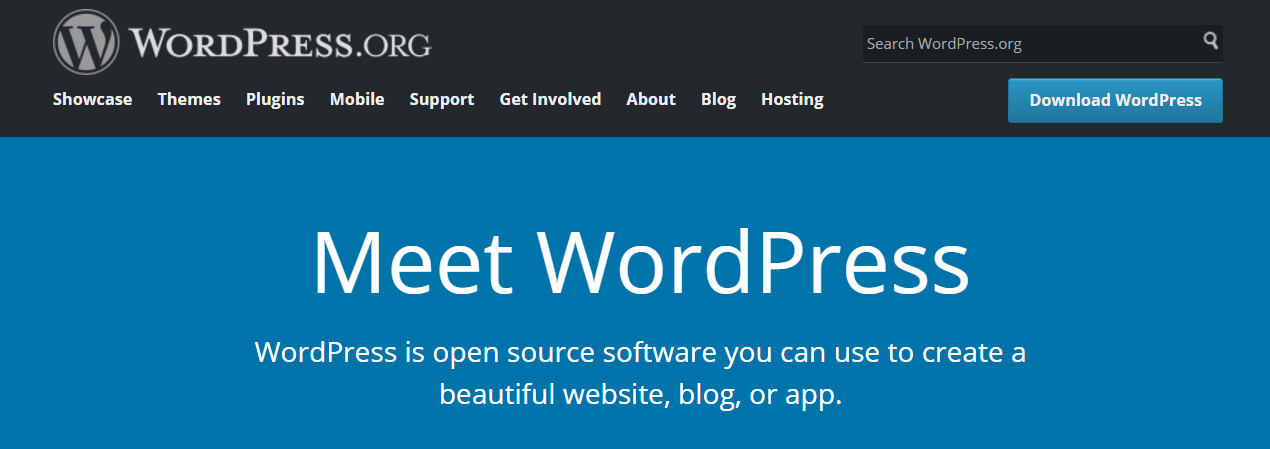
If you’re looking for a free yet powerful way to build your website, you can’t go wrong with WordPress.
One of WordPress’ biggest selling points is that the core platform is entirely free. This means you can check it out without paying for the privilege, and over the long term, there will be one less ongoing cost to worry about. If you want to make use of the advanced features offered by themes, plugins, and other tools, there are tons of free and low-cost options to choose from.
WordPress is free because it’s an open-source project. Using an open-source CMS that’s been around as long as WordPress comes with its own unique set of benefits. The platform is frequently updated, easy to customize, and extensively tested – and there’s a huge community offering an unrivaled depth of support. When you use WordPress for your website, in other words, you’re choosing a flexible and time-tested solution that won’t break your budget.
2. WordPress Is a Beginner-Friendly CMS
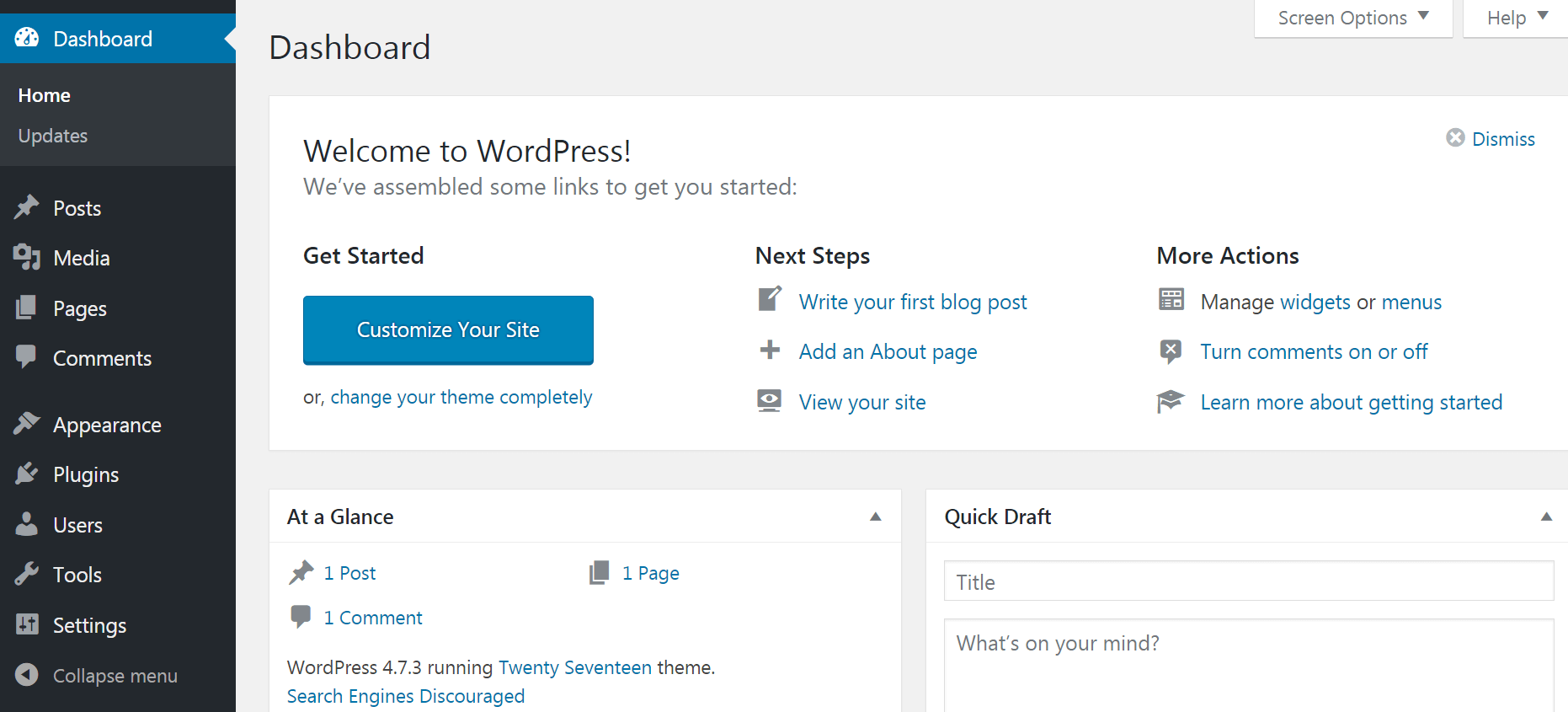
The WordPress dashboard is intuitive to newcomers and easy to use.
Using new software of any type can be intimidating, and if you’re creating your first website, you probably won’t have experience with content management systems. Fortunately, it’s easy to get started with WordPress, even if you’re a complete beginner; you won’t need any coding knowledge to create a perfectly functional site. Furthermore, the admin dashboard is simple to understand and navigate, whether you’re writing content, customizing settings, or installing themes and plugins.
However, if you’re not a beginner, don’t let WordPress’ ostensible simplicity turn you away. It is hugely powerful ‘under the hood’, and enables you to customize every aspect of your site as you see fit, should you have the technical chops.
3. WordPress Themes and Plugins Give You Unparalleled Power and Flexibility

WordPress core offers a number of key features, but many sites require additional functionality. That’s where themes and plugins come in, as these tools make it possible to customize your site’s design and functionality with ease. There are thousands of options out there that are simple to find, and many are completely free (or surprisingly affordable).
Themes = Easy Design
Unlike other platforms, with WordPress your site design is really only limited by your imagination. You can find themes for specific types of websites, packed with all the design elements you’re after. These niche-specific options cover everything including photography themes, ecommerce WordPress themes, personal blogs, and just about anything else.
Not sure exactly what you’re looking for? No problem – this is where multipurpose themes shine! Multipurpose themes or theme frameworks offer tons of features, design elements and usually sample demos to give you more inspiration and options to create your site. Often touted as the best options for business site they really are a fantastic option for any type of site. A few of our favorites are the Total theme, Divi and Avada.
Plugins = Powerful Features
The same is true for plugins – there’s a tool out there for almost any feature you could want. Whether it’s a contact form, free forum, or social media integration. Just try not to get too carried away.
While plugins are awesome you probably only need a few to get your site where you want it. Only install plugins you need and do your best to avoid duplicate functionality. For example, only install WooCommerce if you plan on adding a store to your site. Or if you want to use a WordPress page builder, choose one and stick with it. Duplicate plugins (like trying to use two page builders) can lead to conflicts which can in turn break your site. Everything in moderation!
4. WordPress Security Features Provide Peace of Mind
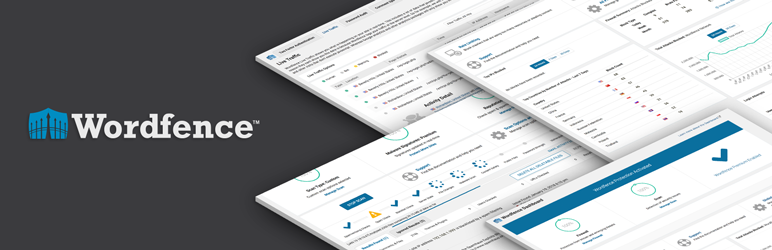
Plugins like Wordfence Security offer a simple way to protect your site.
Whether you’re running a personal blog or a large e-commerce website, you’ll want to make sure your site is secure. WordPress core is designed with security in mind, so it will help protect your information and content straight out of the box. In addition, security updates are released regularly to address the latest issues and concerns.
If that isn’t enough, you can choose to download one of the top security plugins to make your site even more safe. There are plenty of excellent free options that will protect your site with little effort on your part, such as Wordfence Security. Of course, it’s always smart to be hands-on about protecting your work. Most security breaches are a result of human error rather than the fault of your CMS, so be sure to take some simple precautions to improve WordPress security on your site.
5. WordPress Helps You Rank High in Search Engines

To make sure search engines can find and understand your content, use a WordPress plugin like Yoast SEO.
If you choose to build a website, chances are you want as many people to visit it as possible. One of the best ways to do this (besides simply creating awesome content) is to practice effective Search Engine Optimization or SEO for short. In simple terms, this means ‘tweaking’ your site so search engines like Google can easily find and display it in relevant search results.
Just as with security, WordPress core is well-optimized for search engines straight out of the box. For example, both website speed and responsiveness for mobile devices are key to proper SEO, and WordPress has both bases covered. For even more options, you can check out an SEO plugin. We’d recommend Yoast SEO, based on its ease of use and breadth of features. For further advice, a simple Google search will net you tons of guides for improving WordPress SEO.
6. WordPress Offers Unparalleled Support
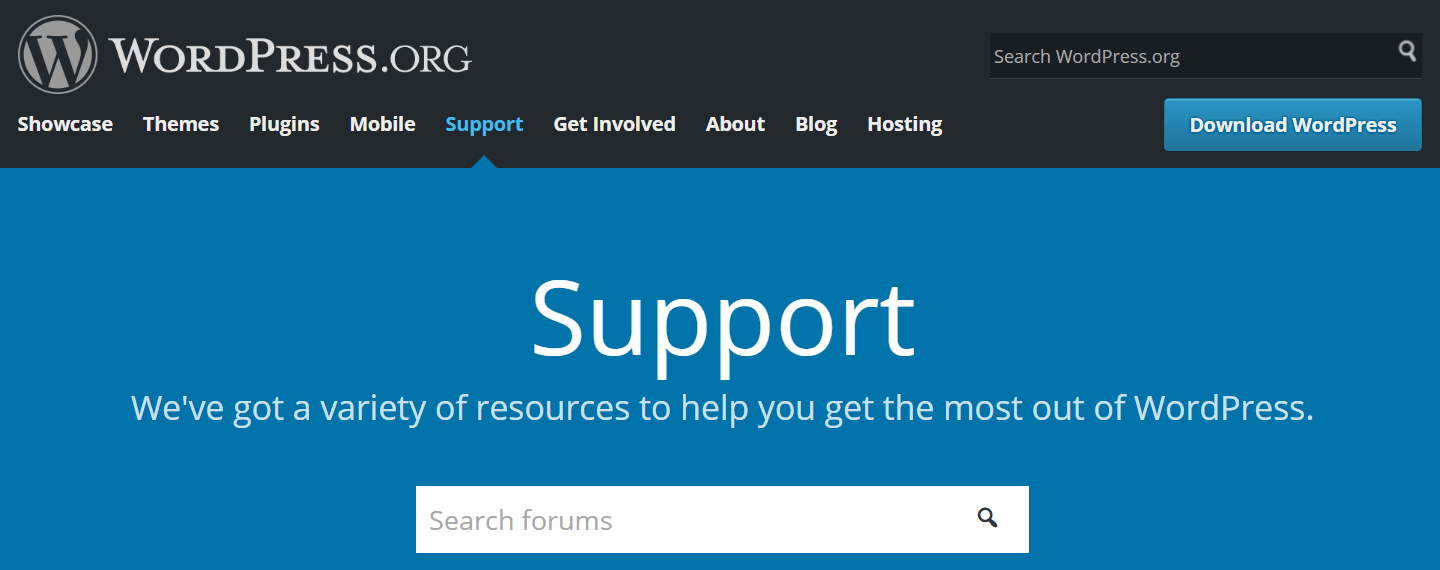
There’s plenty of support available on the official WordPress site, as well as on community forums and blogs.
Even with the help of an intuitive CMS like WordPress, creating a website is still a big job. This is particularly true if you’ve never done it before. Fortunately, as we mentioned earlier, WordPress has a large and thriving community of users at all skill levels. Finding help in the form of guides, advice, or even direct assistance is rarely difficult.
Here are just a few of the many ways to get support with your WordPress site:
- The official WordPress information database and support forums
- Online WordPress tutorials and courses (both free and premium)
- Support forums for individual themes and plugins (for example, Yoast SEO has its own forum)
- WordPress blogs like ours (here are 40+ blogs we love)!
No matter what you’re struggling with or want to learn how to do, a quick Google search or forum browse should reveal someone with just the answer you’re looking for.
WordPress has been around for over a decade, and none of that time has gone to waste. This open-source CMS has attracted a thriving, passionate community that ensures it stays as secure, flexible, functional, and up-to-date as possible. Between the key features of WordPress core and the thousands of themes and plugins available to extend the platform, there isn’t much you can’t do with it.
Do you have any questions about how to get started with WordPress? Let us know in the comments section below!




I totally agree with this article except when it comes to security. WordPress security is an absolute joke.
I can create a legit plugin or a theme, then force an update automatically without anyone’s consent or knowledge unless they have an audit logging plugin and paying close attention to it. Now this automatically updated plugin can do all sorts of bad things, like create a new admin user, hide the new admin’s username from the users list, then 1 minute later force another update thanks to the REST API and remove all the bad things I did in my previous update and make things normal again, at least on the surface. I own that website now! There is a legit reason why many hated the idea of automated updates, added to WordPress. All setup and done in under 60 seconds, and all traces of how and what happened gone for good. There is no evidence left behind…
This is just one example out of many how WordPress’s security is an absolute joke.
Hmmm – I’m not sure which plugins you’re referring to, but I believe WordPress only auto-updates core WordPress files. in my opinion this is great for maintaining a general level of security, though every WordPress user should be taking their own reasonable precautions to keep their installation safe (strong passwords, changing the primary admin username, secure hosting, etc). You can’t expect WordPress to do everything for you 😉
In my experience when a plugin or theme does offer “auto updates” it’s through the developer (not WordPress itself), and even then this just makes the update available to you from your WordPress dashboard – you would still need to process the update yourself (like with the Envato Market plugin, which provides auto-ish updates for Themeforest items). So I’m not familiar with the forced updates you mention. May I ask which plugin you’ve seen do this?
But, as for security when it comes to updating third party themes and plugins it’s in your hands to handle your updates safely. Always backup your website before updating a theme or plugin, always read through the changelog to see what new features to expect and ideally test the theme or plugin update locally first (though this last one is a time consuming step, it’s the only way to to be 100% sure of how an update to one plugin might effect your theme or other plugins).
And most importantly – only use themes and plugins from reputable sources. You mention giving consent to updates, but when you install a third party plugin or theme you are giving that item (and all of it’s code) your consent for it to be on your server. So be sure to do your homework, and read the fine print, before installing anything new. And do not ever under any circumstance use an illegally downloaded copy of a premium item. If you want a premium theme or plugin you’re much better off to invest a bit of money for a legitimate copy (which also includes updates and support) than to download an illegal copy that could be infected with malicious code (and I can totally see these illegal copies adding in scripts to run malicious updates).
#4 WordPress security features are spot on, John! With ever increasing popularity of WordPress, We often find security vulnerability reports online. But it were taken care of before we read such reports.
Thanks! 🙂
WordPress has always been favorite with developers, website management service providers and their customers for the fact that it is easy to use and come with tons of useful features. WordPress is also SEO friendly. A little bit of maintenance can make it completely hack free.
Thanks for your comment! We think WordPress is pretty great too. 🙂
I totally agree with you. But their are many areas where WordPress could be improved. The security is improving. Hope for best.
The great thing about WordPress is that it’s always getting better. 🙂
1. WORDPRESS IS FREE AND OPEN-SOURCE: this is misleading since you need to be a developer or pay one to properly use WordPress.
2. WORDPRESS IS A BEGINNER-FRIENDLY CMS: this is even more misleading than No. 1. Probably less than 5% of beginners are able to *properly* build and maintain a WordPress site w/out having to get professional help. If WordPress is so “beginner-friendly,” than why do so many web designers specialize in building websites for beginners that cost $1,000s of dollars and usually take several weeks or longer to build even simple sites?
3. WORDPRESS THEMES AND PLUGINS GIVE YOU UNPARALLELED POWER AND FLEXIBILITY: also misleading. WordPress themes require tons of time and effort to research, learn, and maintain.
4. WORDPRESS SECURITY FEATURES PROVIDE PEACE OF MIND: also very misleading. WordPress sites are very at risk, and it requires third-party plug-ins and advanced knowledge to be able to keep up with WordPress security issues.
6. WORDPRESS OFFERS UNPARALLELED SUPPORT: also very misleading. Unless you’re paying for a WordPress.com hosted site, there is NO real support from WordPress. That’s why there are so many third-party support services and blogs out there.
WordPress has a lot going for it. But there’s also an incredible amount of misleading information being put out there about WordPress, which really undermines WordPress.
Thank you for your input, but I really do disagree on almost every point.
1. WordPress is most definitely free – whether you choose to use WordPress.com, download WordPress from WordPress.org or install it on your hosting plan at no additional cost, WordPress itself is always $0. WordPress.com is completely free, self hosted WordPress will require hosting which does cost money. But if you do a Google search you can get hosting for a dollar/month from some hosts – so yes, WordPress might cost as much as a large pizza but no developer is required. Pretty much every major webhost offers either shared hosting wit one-click WordPress installation or managed WordPress hosting where it’s already installed for you (again – no developer required).
2. WordPress is much, much easier to use than practically any other option on the web. It offers a better interface than HTML, Joomla, Blogger, etc with little to no learning curve. WordPress was created to be intuitive, which is why it powers millions of sites on the web. As for your second point, folks choose to seek professional help when they want something done to their website that is beyond their skill-set and this applies to any website CMS (Joomla, Drupal, HTML etc). The price varies, but in my own experience of spending my own money on websites over the years it costs less than $60 to get a great WordPress theme that has all the features you need to get started plus premium help if you get stuck. Then for a few hundred extra dollars you can hire a freelancer off Upwork.com to really fine tune your design. Of course, if you want a completely custom WordPress design built from scratch yes it will probably cost a lot of money and take a few weeks but that option is really only used by large businesses or extremely popular blogs. I personally have never seen a developer offering a $1000 package to beginners, but perhaps we just don’t shop for themes/freelancers in the same places?
3. Themes and plugins are easy and fun! Just read the description to see if the theme or plugin is right for you, and if it’s free just download and do some testing. There are thousands of themes for various website styles and niches to help new users build a beautiful website fast. And there are even more plugin to add any feature you might nee – e-commerce shop, ajax portfolio, advanced site search, custom pricing tables, optin forms, Goggle maps, ratings and pretty much anything else you can think of. The best part is that I would say 80-90% of theme and plugin developers really take pride in their work and provide excellent documentation to help you in using their items. Plus maintenance is as easy as installing an update when it’s released – super simple!
4. Every website is at risk. It’s the internet, and nothing is 100% safe and secure. It’s up to website managers to make sure they take reasonable precautions to keep a site safe such as processing core updates, using strong passwords, scanning for Malware, etc. And full site backups are a must! But again – these tips apply to any website CMS or service, whether you’re using WordPRess, HTML, Squarespace or something else.
5. Awesome! We must have been on the same page here that WordPress was build with SEO in mind and offers a ton of great tools/resources to help users improve their SEO 🙂
6. Support for WordPress is superb via FREE WordPress.org forums, dedicated support from your hosting company and premium support included with premium theme, plugin or maintenance service plans. You’re somewhat right that Automattic (the creators of WordPress) don’t offer direct support to every individual who installs their free CMS but they do their part by releasing regular security patches and updates to the WordPress core (that keeps them pretty busy). Plus the WOrdPress community as a whole picks up where Automattic leaves off. There are thousands of people active on the WordPress.org forums willing to give their input, plus there are hundreds of reputable blogs that write articles to help new users with everything from creating a post to cultivating an audience.
While I’m sure there are some falsities written about WordPress on the web, I stand behind our article 100% – WordPress is just plain awesome! 🙂
Totally agree with you. But I think there are some other reasons for choosing WordPress like:
# It holds almost 60% of the market share (CMS). That actually indicates the trust WordPress has gained over the years.
# Various types of multimedia file formats are supported.
# Unlimited users and different user-role and so on.
I’ve read an article on Reasons Why You Should Choose WordPress For Your Website and I think this article is worth considering
Yes I have worked on many client websites based on WordPress and I agree that this is the best platform. Though my website (happydaughtersday .in) is hosted on Blogger but I plan to transfer it to WordPress ASAP.
That’s awesome! I hope the switch goes smoothly!
John,
WordPress is truly very helpful to use for beginners or even for experts. multiple options, multiple plugins, and it ranks your site very well and support in making your site secure even eCommerce. Amazing free source platform.
Can I do affiliate marketing through my blogs on WordPress.com?
Are there any restrictions on WordPress.com on adding affiliate links in the blog?
So far as I’m aware you can use affiliate links in your blog content, but ad networks like Google Adwords are not supported since WordPress offers it’s own WordAds platform.
I love WordPress and I agree with almost everything that has been written in this article.
But I am concerned about its security as the hackers are becoming more potent now as they have started using AI’s and the number of attacks has been rising. So, I don’t how this problem will be resolved in future versions of WordPress. What do you say?
There is no such thing as a perfectly secure website, and it’s impossible for WordPress core to protect you when there are so many aspects of security. Your best bet is to be prepared. Use good hosting, strong passwords, protect your files, take backups – there’s lots you can do to help protect your site (whether you use WOrdPress or anther CMS).
Thanks the author to share a nice article.
WordPress is now the killer engine. I have been practicing WordPress since 2013. I would switch to other platform but When the Elementor and Divi released I change my decision. WordPress is now open canvas. What ever I can do with it.
Clients very much appreciate it when ever I offer them to switch Other platform to WordPress.
I agree with your views. WordPress is more simple than other platforms and also it provide ease to user providing free and premium plugins that make the things more advanced in website.
I used to like WordPress because of its WYSIWYG editor. Then I found Wagtail and switched to it. Although wagtail works with Python and you need to have basic knowledge of programming to take advantage of it to the fullest. But its features are on the next level that you can’t even compare to WordPress (personal view). Personally, I started with WordPress because it is non-developers friendly. But WordPress is not that customizable. I agree that plugins are there to increase the features and overall look of the website. But again plugins are the reason why your WordPress site is more vulnerable to security issues. For most users, WordPress is a really good choice, because it’s easy to use and you can save a lot of time and be more productive in other things like writing blogs.