12+ Best WooCommerce Checkout Plugins

WooCommerce is undeniably one of the best e-commerce platforms for WordPress websites. The plugin offers you a lot of features that help you to convert any WordPress install into a fully-fledged e-commerce store. On top of that, WooCommerce comes with plenty of official and third-party add-ons to supercharge your online store in unimaginable ways.
In today’s list post, we cover the top ten WooCommerce checkout plugins. All plugins on our list help you to optimize the default WooCommerce checkout process to get more sales. Usually, the default checkout process on many websites is long and confusing to customers, which accounts for about 60% to 80% of abandoned carts.
To reduce your cart abandonment rates and offer a better (and faster) user experience, you must take upon yourself to optimize your checkout page. Do you need all the fields on your checkout form? Do you need billing and shipping information? If you sell virtual products and digital downloads, you probably just need a name and an email address.
Could you eliminate or add some fields to your WooCommerce checkout pages? Yes, of course, and the plugins on our list don’t disappoint. They offer you a lot of extra functionality from social login to one-page checkout, and much more.
You get paid on the checkout page, so it’s vital to optimize it for the best possible performance. Carry out A/B tests after implementing changes to find out whether the WooCommerce checkout plugin you add improves your conversion rates.
Without further ado, let us meet 12+ of the best WooCommerce checkout plugins. There are more, but we chose the best ten. Enjoy!
The following WooCommerce checkout plugins are listed in no particular order. On top of that, we have both free and paid e-commerce plugins. Some of the free plugins have paid version with extra features, so be on the lookout for that. Let’s start.
1. PeachPay for WooCommerce
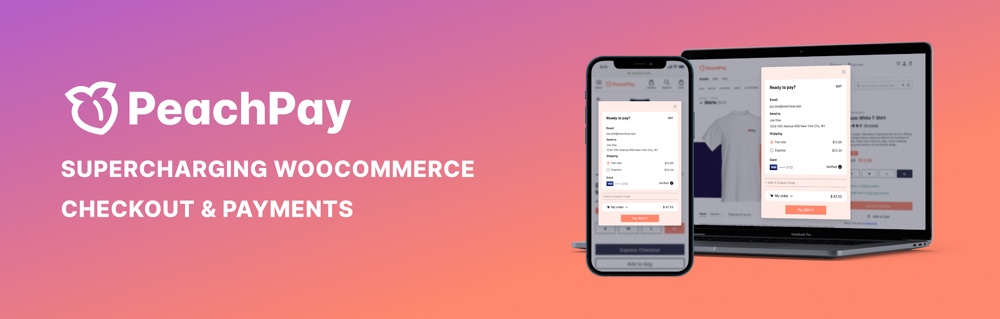
Make checkout quick and easy with PeachPay. This helpful payment gateway simplifies the checkout process for customers and streamlines payments for sellers via Stripe integration. Did you know that a delay of a mere second can decrease conversion by 7%? Well with PeachPay’s 1-click checkout you’ll never have to worry about your WooCommerce checkout impacting sales ever again.
Virtually every aspect of PeachPay is customizable, whether it be the checkout button it introduces across your store or the checkout window that renders your checkout page unnecessary and outdated.
Increase average order value with the checkout window’s built-in product recommendations (upsells, cross-sells, scrollable related products gallery), product notes, coupon/discount codes, and multicurrency/multilingual options. PeachPay also boasts a built-in checkout field editor to let you add, remove, and customize different fields. It’s just about as easy to setup as it is for your customers to checkout.
It doesn’t matter if you want to use PeachPay as a supplementary checkout option or the one way to check out on your store, you can do BOTH!
Lastly, all your favorite payment methods are supported. PeachPay lets you painlessly collect payments through Stripe, PayPal, Google Pay, and Apple Pay. Plus PeachPay works great on any device and via their mobile app, supports more than 100 currencies, and can be customized to work with other platforms (though we’re of course biased towards WooCommerce, which is what PeachPay was designed for anyway). And did we mention PeachPay is free? That’s because PeachPay takes a percentage from the payment provider (i.e. Stripe or PayPal) instead of the merchant.
2. CoinGate
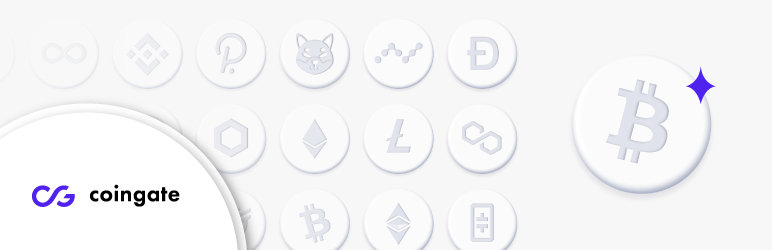
Make sure your customers have convenient cryptocurrency checkout options with CoinGate. Developed by one of the top crypto payment processors, this plugin integrates CoinGate with WooCommerce so you can start accepting payments in Bitcoin, Litecoin, Doge, or one of 70+ other supported digital coins across 70+ countries.
To get started, just signup for a CoinGate account and install the plugin (note – you’ll also need a wallet. From there you simply need to connect your WooCommerce by using your CoinGate API credentials. That’s it. But if you want to be sure you’ve setup your site correctly, you can use the CoinGate sandbox – a special test mode that the developers created so you can rest assured that any crypto payments make it safely to your wallet.
Best of all, with CoinGate everything is automatic. This includes the payment gateway itself, exchange rates, slight underpayment acceptance, payment confirmations and even order status updates. Plus you can also set which currency you’d like to receive your payouts in, allow for extended invoice expiration times, issue refunds from the invoice, and more. All this for a straightforward and low 1% fee. If you’re considering cryptocurrencies for your ecommerce business, CoinGate is the way to go.
3. Checkout X
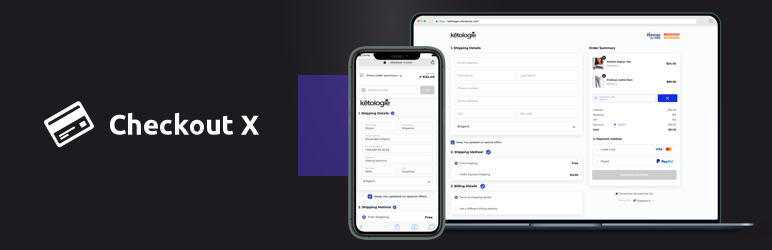
Optimize your WooCommerce store checkout process with Checkout X. This all in one solution offers tools to speed up checkout, increase your store’s conversion rates, average order value and even your security. When operating an online store your customers should be one of your top priorities, and the developers at Checkout X kept this in mind when developing their plugin and adding features.
Don’t let a cumbersome checkout be the reason you lose sales. Checkout X adds options for a single page checkout, reduced input fields, auto-complete fields, mobile support, and super quick “Buy Now” links. All of these methods are proven ways to speedup the checkout process for customers, which in turn leads to higher conversions. There’s even follow up abandoned cart emails built-in as well, so you can bring back potential customers and prevent lost leads.
The plugin also includes post purchase upsells as well as upsell A/B testing, so you can see what works and what doesn’t for your unique audience. Because upsells aren’t cluttering your checkout page your less likely to lose customers in the checkout process, and it gives you a good reason to follow up with them after their initial purchase. Upsells can include related products or even tailored discounts. This is a great way to build relationships with customers as well as grow your revenue.
Checkout X also offers improved security for your checkout, so customers can rest easy knowing their payment information is safe. The plugin supports 9 payment methods as well as 6 payment providers, following PSD2 and 3D Secure regulations. And best of all for you, the plugin and Checkout X service is free up to €1000 worth of upsells, with premium plans starting at just €39/mo for unlimited upsells, white labeling and live chat support.
4. Checkout Field Editor and Manager for WooCommerce

Customize the WooCommerce checkout process for your customers with the Checkout Field Editor and Manager by Acowebs. This helpful plugin makes it east to edit, add, hide, reorder and disable fields to streamline the checkout process. The fields you edit will be displayed on the checkout pages as well as the order details page and email confirmation sent to the customer. You can also add custom CSS and adjust columns widths on your checkout page for a look that fits your brand. And that’s all just in the free version of the plugin.
For more features you’ll want to consider upgrading to the Pro version, which includes 16+ fields types, ability to edit or create new sections, conditional checkout rules (for fields, sections, products, variations, user roles, shipping and more) and custom validation via RegEx. Pro even includes the ability to add extra fees (as well as corresponding taxes) according to user selected fields. So if you create a custom field to add a monogram to towels in your store, you can charge accordingly for the added work as well as include the proper taxes.
Checkout Field Editor and Manager Pro also enables options to add custom fields to the “my account” page where users register. This way, if there is specific information you need to collect for checkout (like consumer preferences for a subscription based site, or general sizing for a clothing site) you can ask users to provide it upfront.
5. WooCommerce Direct Checkout

Brought to you by QuadLayers, a group of dedicated developers and marketers, Direct Checkout for WooCommerce is one plugin you don’t want to leave on the table. It is a fantastic plugin to skip the cart page so customers can shop quickly.
A free plugin at WordPress.org, Direct Checkout for WooCommerce allows you to optimize the WooCommerce checkout process by eradicating unnecessary form fields, direct users from the product page to the checkout, replace add to cart text, and replace the cart with a custom link.
Do you want to add quick purchase functionality and avoid reloading the checkout page? How about reducing cart abandonment rates by removing excessive form fields on your checkout page? If you answered yes to either question, Direct Checkout for WooCommerce is a great WooCommerce checkout plugin.
6. WooCommerce One Page Checkout
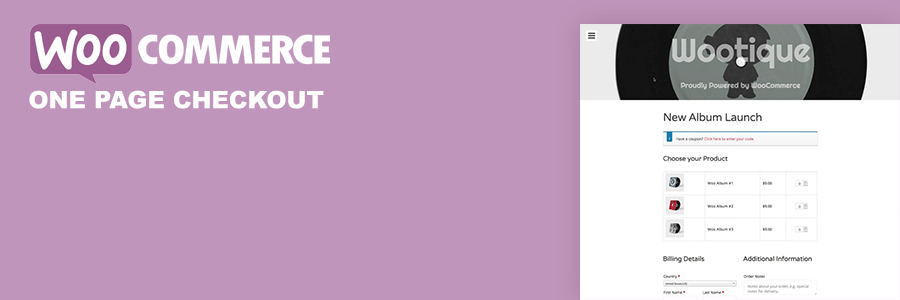
WooCommerce One Page checkout is an official WooCommerce add-on costing $79.00 per year (with a 30-day money-back guarantee) at the time of writing. The plugin helps you to squeeze your entire shopping process into a single page. That way, customers don’t have to move from page to page to update order details, enter billing, and make payment.
The plugin is incredibly easy to use and comes with a couple of features that make creating one-page checkout remarkably easy. It could be a perfect companion if you have a one-page website, and don’t need to send users to extra pages to complete a purchase. It is still the ideal companion if you have a multi-page website.
Features include product selection + checkout on one page, easy UI, custom landing pages for promos, curated products (you choose which products are displayed on each checkout page), built-in custom templates, and some smart options to streamline your purchase process.
7. WooCommerce Checkout Manager

QuadLayers is the proverbial gift that never stops giving. But that’s probably because they are committed to making life for WordPress users better, and their passion can be seen in all their creations. If you’d like further control over your WooCommerce checkout page, the Checkout Manager for WooCommerce plugin doesn’t disappoint.
The plugin is handcrafted to offer you a couple of extra functions that are unavailable in default WooCommerce. For starters, you can remove the “Order Notes” field, and force users to create an account. On top of that, you can force users to enter shipping information and recover all data on your checkout pages.
On top of that, you can add custom fields to your WooCommerce checkout page, and even add a message before checkout. Checkout Manager for WooCommerce allows you to add uploads and conditional fields to your checkout page, so you can streamline and capture exactly the data you need to drive your business forward.
8. WooCommerce Social Login
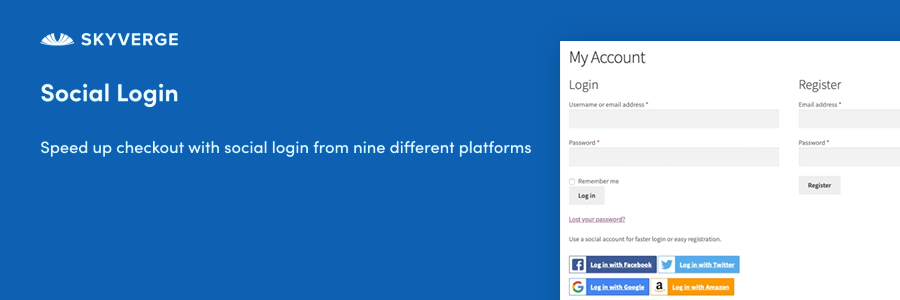
If you’re anything like me, you probably don’t fancy filling out long checkout forms when buying online. Most of your customers don’t like it either, which leads to higher cart abandonment rates. You can leverage the power of social login to avoid the long checkout page, which improves your sales.
And that’s where the WooCommerce Social Login plugin comes in. With up to nine platforms, the plugin simplifies the checkout process by allowing customers to log into your website with their social media accounts. They can use Facebook, Twitter, Google, Amazon, PayPal, and LinkedIn, among others.
WooCommerce Social Login further allows customers to link their accounts on the “Order Received” page, so they can checkout seamlessly in the future. Besides, users are always logged into their social media accounts, which means they can sign in to your website with a single click in the future.
9. Digital Download Goods Checkout for WooCommerce

The beauty of WooCommerce lies in the fact that you can sell any product or service under the sun. Whether you’re selling physical or digital goods, WooCommerce comes with features to create inventory, showcase your merchandise, and receive payments.
Well, everything would be perfect, were it not for, again, the long checkout page that’s especially unsuitable for digital products. You might not need the customer’s billing and shipping address if you’re selling downloadable digital products.
Digital Download Goods Checkout for WooCommerce helps you to eliminate unnecessary fields on your checkout page, leaving what you need to deliver digital products to your customers. That’s usually the name and email fields. As a result, you get a leaner checkout page that means your customers will receive their virtual products quickly.
10. WooCommerce Currency Switcher

Increasing your conversion rates and sales is all about making your customers happy. Offering short checkout pages and adding social logins are just two ways of optimizing your checkout process. But did you know customers love it when you personalize their shopping experience?
Showing prices in local currencies shows customers you think about making shopping easy for them. It’s especially vital if you sell to multiple countries. And with the help of the WooCommerce Currency Switcher plugin, you don’t have to break a sweat to implement the functionality.
The plugin allows you to add any currency to your WooCommerce store. You can set currencies based on country, GeoIP rules, fixed price rules, user roles, order amount, and so on. The plugin offers you shortcodes, widgets, drop-down currency switcher, flags, slide-in panel, automatic currency rates, and much more.
11. Checkout Field Editor
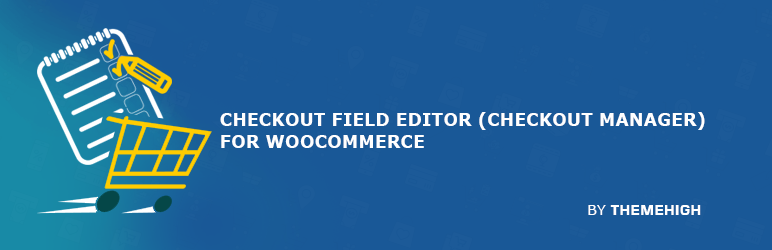
Are you looking to collect more information on your checkout pages? How about changing the display order of some fields? Perhaps you’d like to add, edit, or remove core and custom fields on your checkout page. For most people, there is no easy way to play around with the fields on the WooCommerce checkout page.
Not anymore. Now, you have complete control over your checkout fields, thanks to the Checkout Field Editor plugin. The tool allows you to add and edit custom fields on your checkout form. Field types include text, password, email, phone, select, textarea, and radio.
All fields come with options to add new values for a placeholder, name, type, label, class, label class, and validation rules, among others. Further, the plugin allows you to enable/disable fields from displaying on the checkout page, order details page, and emails.
12. WooCommerce Multistep Checkout Wizard

The checkout page is the most vital part of any e-commerce website. You can do your best to drive traffic to your store. You might even have customers adding products to the cart, but if your checkout page is complicated (or annoying to look at), you risk losing business.
The default WooCommerce checkout page is not necessarily optimized for conversions. At the same time, you might need to collect a lot of information on your checkout page, and don’t want to eliminate any fields. But we already know a long checkout page sends customers away.
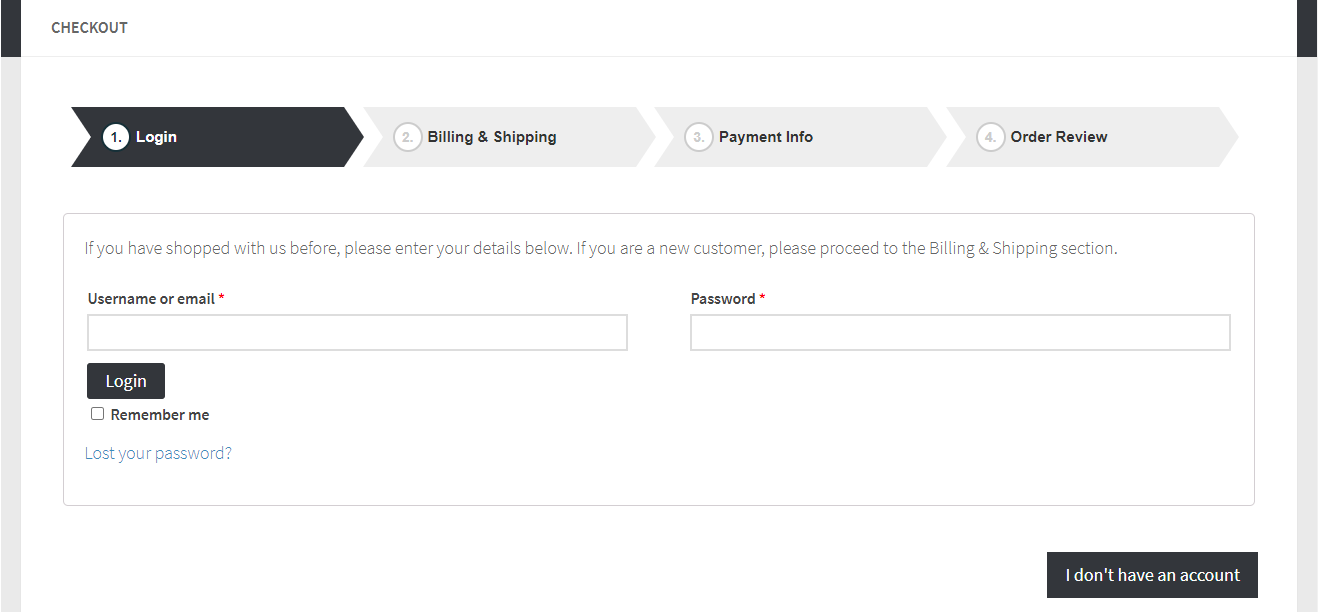
So, what do you do to boost your conversions, collect info, and make the entire process easy for your buyers? I will tell you: You opt for the premium WooCommerce Multistep Checkout plugin. The plugin allows you to create beautiful multi-step checkout pages that are incredibly smooth to use. Your customer won’t hesitate to hit the place order button.
13. WooCommerce Checkout Fields & Fees
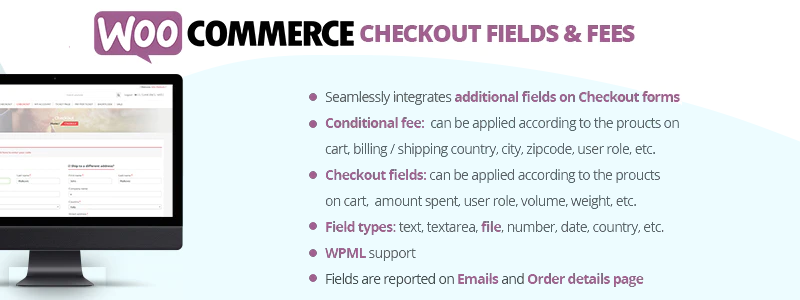
I know you might be thinking: Here’s another plugin to add, edit, or remove fields on the checkout page. However, the WooCommerce Checkout Fields & Fees plugin is more than just another “custom fields” tool. It brings the power of conditional logic to your checkout page.
The plugin allows you to create fully dynamic checkout pages. It will enable you to add conditional fees to checkout fields. That means you can apply conditional logic rules according to user roles, zip code, billing/shipping country, products in the cart, and amount spent, among others.
Additionally, the plugin allows you to add several custom field types to checkout pages, and control their behavior with, again, conditional logic. In other words, the plugin decides if custom fields are shown on the checkout page and if any fees are applied to the total order amount.
14. Cart Notices for WooCommerce
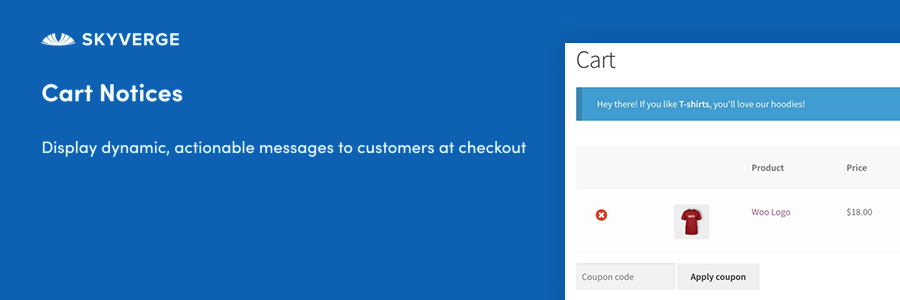
I can bet all my money that you’re willing to do anything to close a sale. Otherwise, you wouldn’t be here. Heck, you wouldn’t be running an e-commerce site if you didn’t plan to make money. All along, we’ve been covering plugins that help you to eliminate fields, and generally shorten the checkout process.
However, we haven’t mentioned a plugin that leverages proven marketing tactics to increase conversions from the customers you already have. Cart Notices for WooCommerce is one such plugin. It allows you to display dynamic and actionable messages to your customers as they check out.
For instance, you can display messages such as “Order in the next 10 minutes and your order ships today,” “Add $xx to your order to receive free shipping,” “Special offer for WPExplorer visitors,” and so on. Do you see where I’m going with this? It’s super-duper easy to set up and use.
WooCommerce Checkout Bonus Plugins
Below, find a few more plugins to optimize your WooCommerce checkout page:
- CartBounty – Save and recover abandoned carts for WooCommerce
- WooCommerce Cart Abandonment Recovery – Recover abandoned carts like a pro
- CartFlows + Elementor – You can completely change how your WooCommerce checkout page looks (On how to do that, check out the following YouTube video by WPCrafter: How to Customize WooCommerce Checkout Page)
We hope the above plugins help you to optimize your WooCommerce checkout page for more conversions and sales. Whatever you choose, just make sure it’s the perfect solution for your business needs. Keep in mind that most of the free plugins come with premium versions that offer you more features.
If you’d like to completely dismantle your WooCommerce checkout page and build it from the ground up, I encourage you to watch the video I linked in the bonus section. It uses the free versions of CartFlows and Elementor, meaning you can try the tutorial without paying a cent.



Great list of plugins. The WooCommerce Multistep Checkout Wizard plugin looks like it would be ideal for my e-commerce store. It’s a fantastic plugin.
Another plugin I’d like to recommend is Checkout Address Autofill for WooCommerce, which is one of the best options for speeding up the checkout process on your online store. It assists customers in autofilling their address fields, saving them valuable time while remaining unobtrusive.
Great List!! I’m aware of all of the above-mentioned plugins and also used Social Login Plugin but not by Skyverge. The plugin I’ve used is highly recommended as Social Login- WordPress/ WooCommerce Plugin This plugin is the best and easiest to use, and my customers were overjoyed to see such a simple login process. Instead of creating a new user account, customers can easily log into your site using their Facebook, Twitter, Google, Yahoo, LinkedIn, Foursquare, Windows Live, VK, PayPal, and Amazon accounts.