WeChat & WordPress: Everything You Need to Know

You may have heard of one of the most popular mobile apps in the world used by over 1.2 billion people – WeChat – created by the Chinese company Tencent.
WeChat is part of daily life in China and is considered a super-app that handles everything from chatting with friends to payments for daily spending, buying travel tickets, investments, and so much more.
What is WeChat and Why Is It Relevant to WordPress?
WeChat offers a native web browser, payment functionality, a sharing/status function called Moments (much like Facebook or Twitter), and of course, a chat function.
The wide variety of WeChat features offers opportunities for businesses trying to find new customers online and engage with them in a way that’s familiar.
Additionally, if you’re targeting Chinese consumers, it’s inevitable that they will be visiting your website using the WeChat app, especially if you’re sending links or posting to that platform.
Why Your Business Should Be WeChat-Friendly

By offering any kind of hint that you’re “WeChat-friendly” on your site, you immediately signal to a Chinese consumer or business that you’re open and available to do business with China.
Even if you don’t speak Chinese or are not familiar with China from a business perspective, WeChat is worth considering. By using WeChat branding or offering features that integrate with WeChat, you’re reaching Chinese consumers in a way that is familiar to them.
Additionally, using the WeChat Groups and Messaging functions allow you to reach potentially thousands of people in China who may be interested in your products or services. Doing some networking through the app can help expose your business in ways you never thought possible.
Let’s go through all the ways you can appeal to WeChat users in the best way possible through your WordPress website.
User Interface & the WeChat Web Browser
From a technical perspective, it’s important to know that WeChat has a native mobile web browser.
If you’re sharing links in WeChat to groups or via the sharing mechanisms described below – users will generally remain within the WeChat mobile web browser interface. Unless they choose to open the link in a different browser on their mobile device, of course.
Once users land on your site using the WeChat mobile web browser, they’ll see a totally different user interface on your website.
To help alleviate those issues, it’s a good idea to optimize your user interface to give your website a more natural experience that fits well with the WeChat browser.
WeUI is an entire framework in JS and React that lets you improve and standardize the web experience for WeChat users, so if you have some intermediate CSS or Javascript skills, you may be able to utilize some of these styling tools with a plugin like Simple Custom CSS and JS.
How to Accept WeChat Pay on WordPress
You can accept WeChat Pay payments on WordPress with Stripe or a Chinese-mainland registered WeChat Official Merchant Account.
Offering WeChat Pay as a payment method is one of the most valuable way you can appeal to WeChat users.
WeChat Pay used to only be possible for businesses in China to accept WeChat Pay. However, many payment gateways outside of China have now partnered with Tencent to make WeChat Pay available for international businesses, such as Stripe.
If you have a Stripe.com account, you can accept WeChat Pay depending on your country.
If you have a WooCommerce store, or sell through another checkout plugin with Stripe integration, it’s possible that your checkout flow can generate a WeChat Pay QR code for WeChat users to scan and complete payment.
Here’s a WooCommerce checkout example including WeChat Pay:
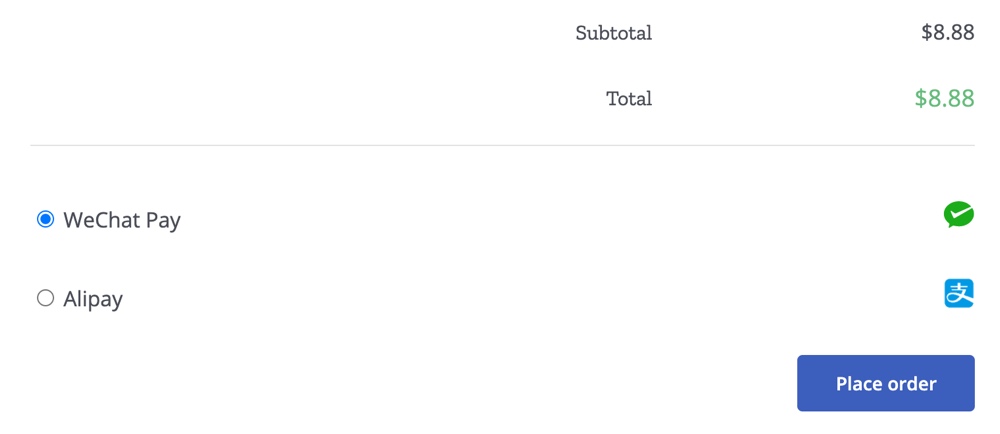
This is an an example of a WeChat Pay QR code generated after clicking “Place Order”:

With this process in place in your checkout flow, no matter if you’re using WooCommerce, MemberPress, or any other eCommerce solution, you’ll appeal to Chinese consumers in a much bigger way.
China Payments Plugin makes it easy to accept WeChat Pay and Alipay payments from Chinese customers using an embeddable payment form, WooCommerce, or other powerful eCommerce plugin integrations.

Be sure you’ve signed up for a Stripe account, and check that your Stripe account is eligible for WeChat Pay in the Stripe Dashboard. This solution works very well for businesses that are not physically located or registered in China.
There are also competitors to Stripe that support WeChat Pay, but not many of them have WordPress plugins available.
WeChat Official Accounts
If you can register your business in China, you can accept WeChat Pay payments by creating a WeChat Official Account as a Domestic Merchant. This requires a Chinese business license for verification. Then, you can request WeChat Pay to be activated on your account.
At that point, you’ll need a plugin that supports WeChat Official Accounts, which is on the Roadmap for China Payments Plugin.
In the meantime the plugin WeChat Pay for WooCommerce will work via a WeChat Official Account integration. However it hasn’t been updated for over 3 years as of the time of writing this article, and no other plugins look like a good alternative.
If you cannot register your business in China, you can still create an Overseas WeChat Official Account with a foreign (non-Chinese) entity. It will have different services available for integrations, like some of those below (payments are not supported for overseas accounts).
Displaying WeChat Moments on WordPress
WeChat Moments is a social media network feature similar to Twitter or Facebook in that you can share posts about your latest updates.

The plugin WP Weixin allows you to auto-post your blog posts articles to WeChat moments. But, as mentioned above, you’ll need a WeChat Official Account to make this work.
After doing more extensive research, it doesn’t seem like there is a way to embed WeChat Moments on your WordPress website.
WeChat Direct Messaging and Group Chat
With the WeChat API available to WeChat Official Accounts, it’s theoretically possible to implement a WeChat Live chat app on your website if you have development experience. Though, we haven’t seen any WordPress plugins that support this feature.
However, you can send links via direct messages and group chats on WeChat, which is a great marketing opportunity to reach a ton of new potential customers.
In combination with the WeChat UI optimizations described above, this expanded marketing reach may be a great opportunity to drive traffic and increase conversions.
Single Sign-On with WeChat and WordPress
Logging in with a social account is, of course, a valuable feature for many businesses these days. Especially if you’re selling directly to WeChat customers, allowing them to login directly via WeChat is a natural fit. This feature alone can set your site apart from the crowded marketplace trying to attract Chinese consumers.
If you’re looking for WeChat users to be able to login to your WordPress website, that is a feature that is definitely possible. This is called Single-Sign-On (SSO), and it is something that requires a WeChat Official Account in order to securely verify account details through the WeChat API.

The Miniorange WordPress Social Login plugin has Single Sign on with WeChat available, as well as pretty much any other social media site that supports single-sign-on options.
Creating WeChat Mini Programs for your WordPress Website
You may have heard of WeChat Mini Programs. Basically, Mini Programs allow you to provide services in a structured app that is built into WeChat. Users can easily view their mini-apps by swiping down in the WeChat app, then activate each one just like any other app on your phone.

To create a WeChat Mini Program for your WordPress site, you can use a plugin like WP Mini Program, though it doesn’t have any ratings or reviews. WeChat Mini programs require that WordPress REST API data is restructured in a different way to be compatible with WeChat – and so the plugin handles that for you.
You will need an Official Account for this feature too, but it can open your business in the most friendly WeChat way possible. Keep in mind, however, that payments are not supported for foreign companies, so you might be limited if you have an eCommerce shop.
WooCommerce and WeChat Mini Programs
If you have a WooCommerce store and are eligible for payments on your WeChat Official Account with a Chinese business license, the WooCommerce WeChat Mini Program plugin could be useful.
This plugin will certainly require a mainland-registered WeChat Official Account, as opposed to an overseas account, and it looks like you can convert your WooCommerce store into a pretty nice WeChat Mini Program based on a YouTube video released by the developers behind the product.
However, this doesn’t include the payment flow for WeChat Pay, which would be interesting to understand better how that integration works. Furthermore, it doesn’t look like a free version is available at this point in time, but it’s very useful to know that it is possible for WooCommerce shop owners to have a WeChat Mini Program shop in a matter of minutes.
If you have any questions about using WeChat with WordPress, ask away in the comments below! We’ll do our best to get an answer.



