Tickera WordPress Event Ticketing & Management System
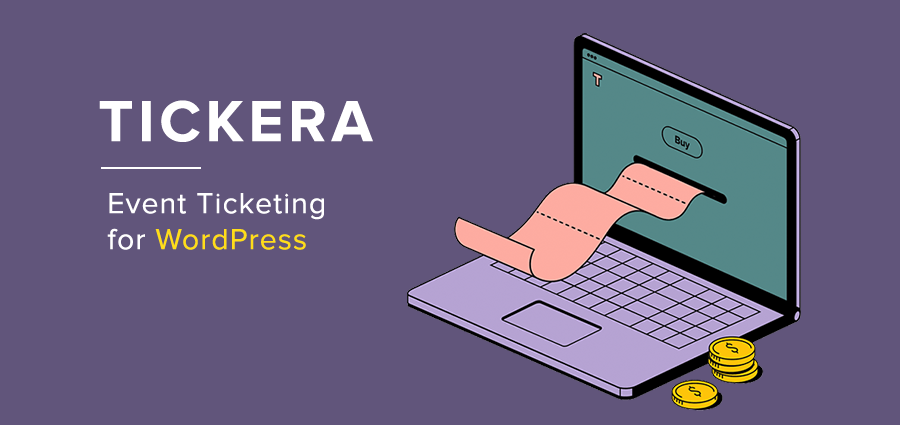
Tickera has gone through a number of huge changes and except being an event ticketing system, Tickera has almost nothing else to do with the initial release reviewed couple of years ago. It’s a whole new plugin!
They’ve made a complete overhaul of the visual part of the plugin, added a plethora of new options and added a couple of more, to their already vast selection of add-ons, which grew the total number to impressive 22 add-ons.
In addition, they have overhauled their website as well, which has completely new visual appeal and, quite frankly, looks awesome and is very well organized although cramming that amount of information on the website surely was quite a challenge. So, back to the plugin…
Tickera Install Screen
If you are starting fresh and installing Tickera for the first time, you will be welcomed with the nice installation wizard that will help you run through the initial setup to get you going as quickly as possible.
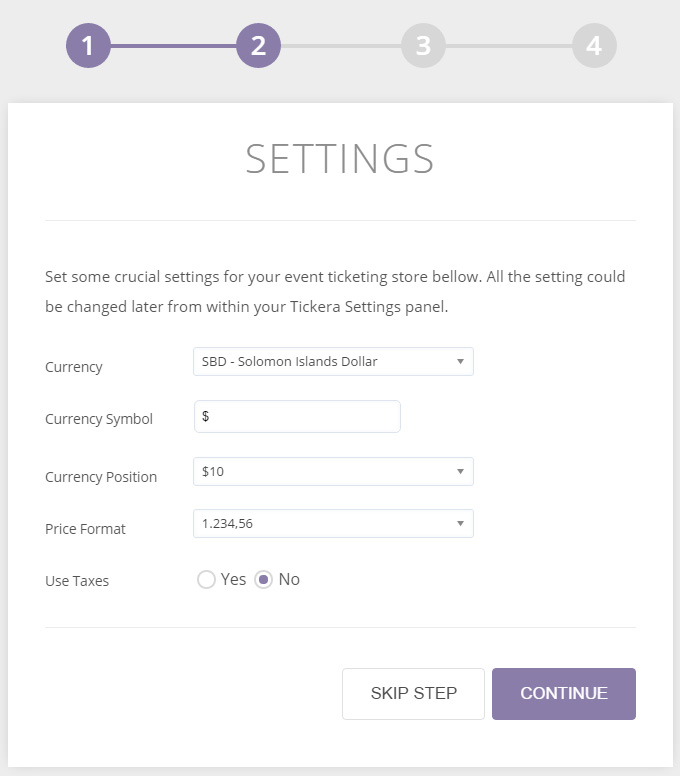
During the setup, you will be asked whether you would like to run Tickera as a standalone or accompanied by WooCommerce which then requires Bridge for WooCommerce add-on. Yes, you read it right – Tickera has been fully compatible with WooCommerce for a while now which enables you to sell Tickera tickets as any other WooCommerce product. As you know WooCommerce is one of the best ways to build an online store with WordPress, and with Tickera you keep all of the additional functionality WooCommerce has to offer in terms of e-commerce features. Quite convenient if you are already running WooCommerce and are selling other items on your website.
Creating Events and Tickets
Creating events is quite easy and straightforward with a little bit of logically organized information required for you to enter regarding your event.
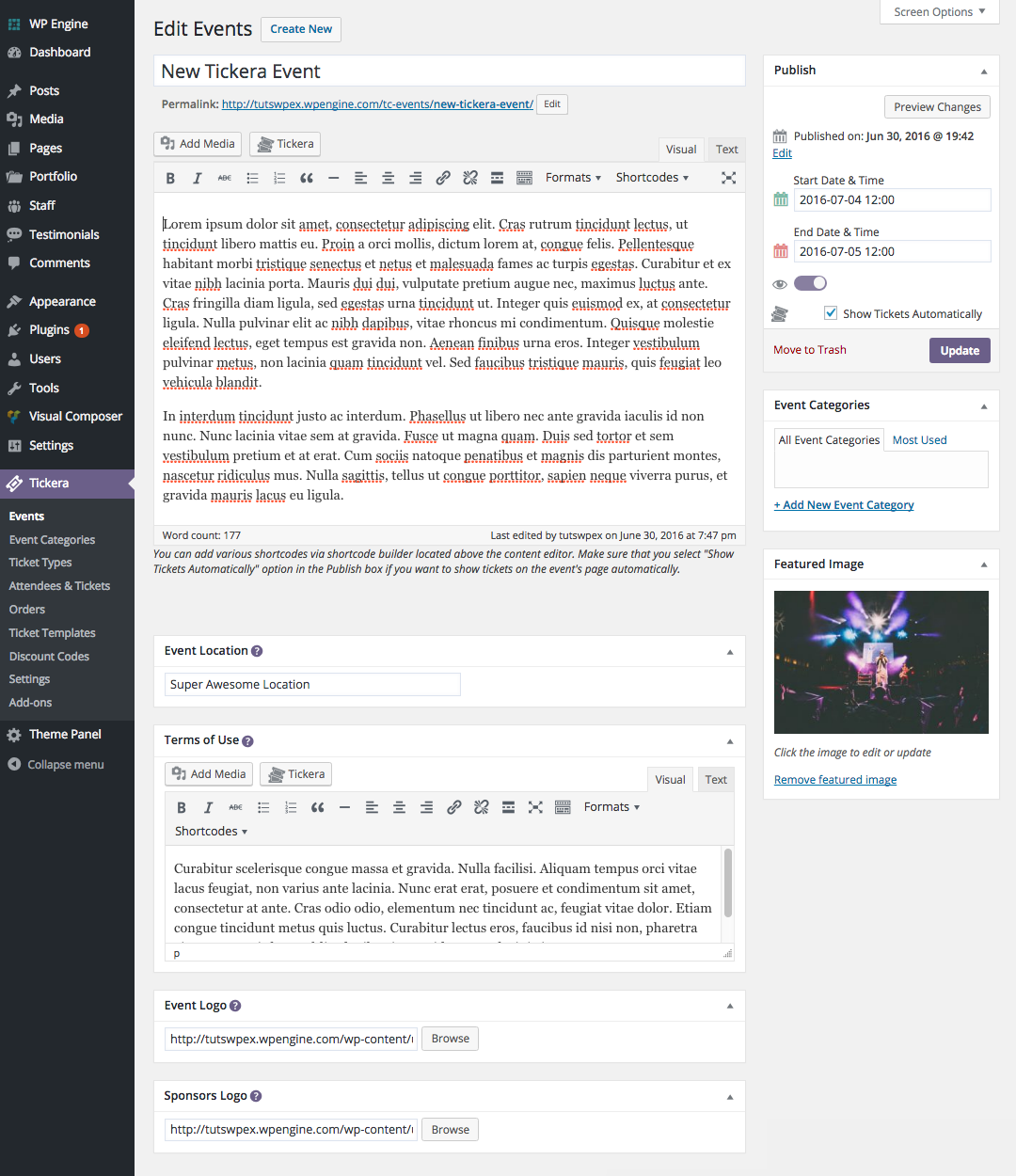
And once you finish creating your event, you will be suggested to create ticket types associated to your event which is also a breeze with plenty of well organized options.
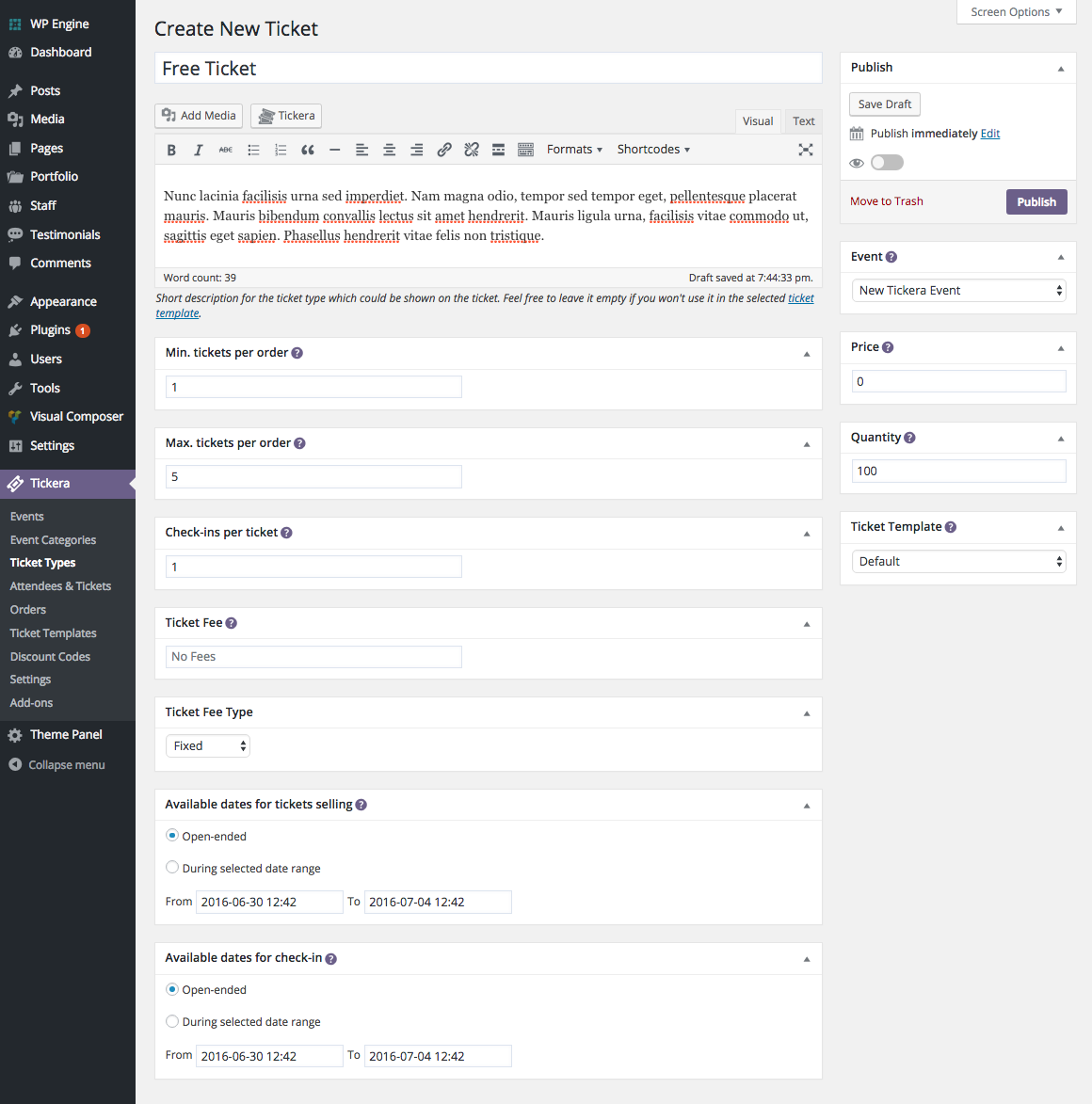
…and you can do that as many times as you want – meaning that you can have as many events with as many ticket types associated to them as you like. No limits whatsoever!
Once you’re done with the easy job of creating event and ticket types, it’s time for even easier job of placing an appropriate shortcodes to any of your pages or posts to display any information about your event and/or tickets. We’re saying “easier” since there is a neat little “shortcode builder” that will create a shortcode for you based on your selection and options.
However, even without placing shortcodes through shortcode builder you can still have all it takes to sell your tickets as event page offers neat feature to display tickets associated to that event automatically.
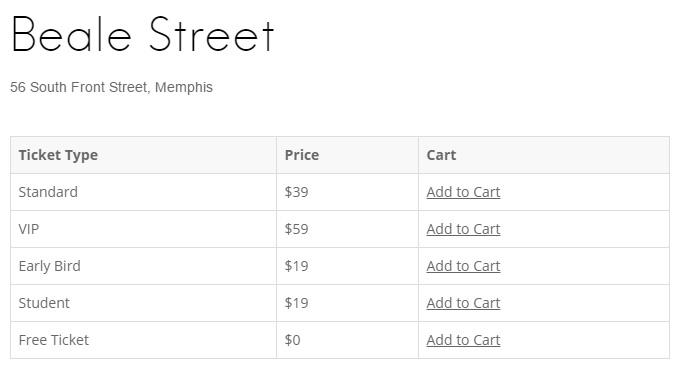
And the best thing is that Tickera will play nice with virtually any well-coded WordPress theme out there and pick up a style to blend in flawlessly to your website (maybe give the free WordPress themes from WPExplorer).
Payment Gateways
Now, to start selling anything, you will need a merchant account for some of Tickera supported payment gateways. And there is plenty to select from as Tickera itself currently directly supports more than a hundred payment gateways so wherever you are on the planet, there is a slim chance that you won’t be able to find at least a couple of supported payment gateways available in your country. And even if that happens and none of the supported payment gateways are available in your country, do not fall to despair and check whether a payment gateway you would like to use is supported by WooCommerce since Tickera is fully compatible with it.
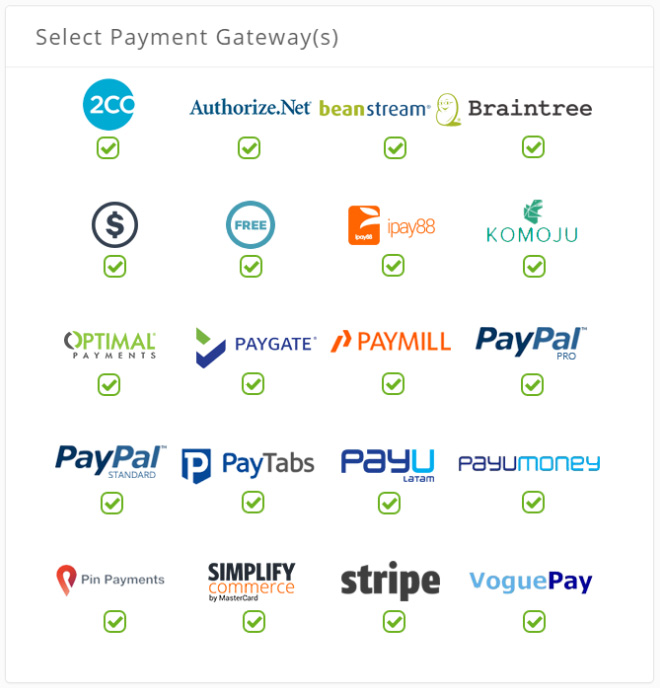
Custom Forms
Regardless of whether you are using Tickera as a standalone or you are using WooCommerce as a selling platform for Tickera tickets, you can make use of the awesome Custom Forms add-on. This add-on will allow you to create custom checkout forms any way you like it and collect all sorts of extra information about your attendees with radio buttons, checkboxes, text areas, text inputs and dropdown menus at your disposal to arrange them any way you like. And to top it all off, all of that information can be placed to the ticket template through the corresponding ticket template elements and can be exported via CSV export add-on with all the rest of the data if you decide so.

Ticket Scanning
So you have sold out all the tickets for your event. What’s next? Apparently, you will need to scan those tickets at the door. Tickera’s iOS and Android apps have proven as reliable on the field but in addition to that, they have gone a step further and created Barcode Reader add-on that will allow placing barcodes (as well as QR codes) on your tickets and scanning by using any standard barcode scanner from the back end of your website. However, if you do not feel comfortable allowing other people access to the back end, you can use their fantastic Check-in Chrome Desktop app. Being a Chrome application it is cross-platform ready meaning that you can run it basically anywhere you can install Google Chrome browser. Also, with this app you can scan tickets offline which is a very welcomed feature given that not every event is organized in the area with good internet coverage and sometimes it is missing completely.
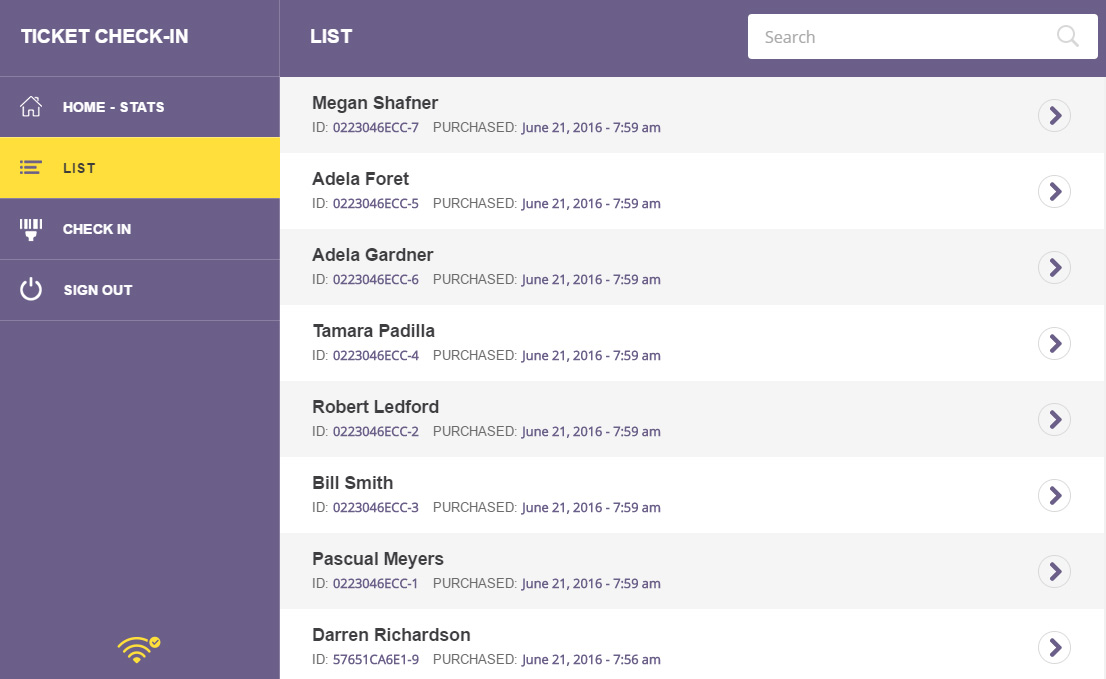
Tickera Add-ons
And there you have it… it would be far more easier to conclude this review if there weren’t so many options and sooooo many Tickera add-ons. But given that enormous power lies exactly in those add-ons it would be unfair not to at least mention all of them in addition to the Bridge for WooCommerce and Barcode Reader that we have already written about:
- Tickera Event Calendar adds a nicely styled calendar of your events
- CSV Export adds functionality of exporting per-event based CSV reports with selectable fields
- Serial Ticket Codes creates arbitrary sequential ticket numbers with custom prefix, number padding, suffix, etc.
- Terms and Conditions this should be self explanatory…
- Custom Ticket Template Fonts adds the ability to upload your own .ttf fonts and use them on your ticket templates
- Check-in App Translation to translate every bit of iOS, Android or Chrome Check-in apps
- Check-in Notifications to send welcome email with any content you like to the attendee as soon as their ticket is checked-in
- Bulk Discount Codes perfect for adding large quantities of discount codes
- Role Based Prices have different ticket prices for different user roles
- Customer Connect for Customer.io integration
- Mijireh Checkout integration
- Mollie Payment Gateway integration
- Slack Notifications to get notified via Slack when each ticket is sold on your website
- Pushover to receive a push notification to your Android or iOS device for each successful ticket purchase
- MailChimp integration
- Sendloop integration
- Twilio SMS Notification
- PayPal Chained Payments get a cut from each of the tickets sold in your WordPress multisite network
- Stripe Connect to collect a cut from each of the tickets sold in your WordPress multisite network
Wrap Up
Tickera is a great option for adding events to WordPress and selling your own events tickets. Hopefully this overview gave you a good look at what this awesome plugin can do. Have you tried the new Tickera? Or maybe you have some questions about it? Let us know in the comments below – we’d love to hear from you!
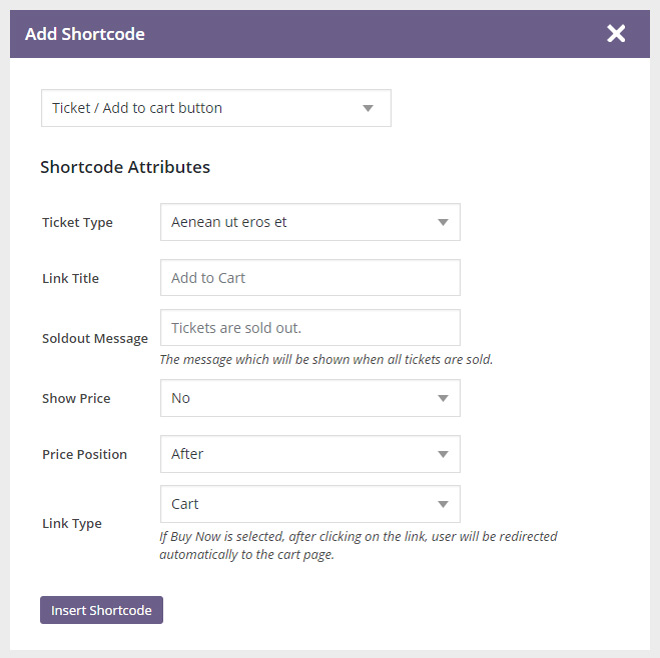



Great Review. I use the plugin for several months and I’m super happy with it. It’s pretty incredible what you can do with WordPress and just one plugin.
Wrote this on the old (accurate!) review – but realized this is a new one. Copied over here – hope it goes up!
I’ve actually had a TERRRRRRRRRIBLE experience with them. Their WooCommerce bridge and Mijireh plugin, basic features, weren’t working, and then they refused to help with support. They ACTUALLY started deleting our tickets. Terrible experience, and honestly, it’s not that I don’t want to pay for a plugin. It’s just that I don’t want to a pay for a plugin that doesn’t work as promised, and then have them refuse to support it. Oh well. Hopefully they’ll finally get back to my ticket now 🙂
I’m sorry to hear that 🙁 When I tested the plugin on my local site with events I didn’t run into any problems, but admittedly I didn’t try making any monetary charges (I was using the free tickets option in my test which worked fabulously).
For support it’s best to check-in with the developers, this could just be a simple miscommunication. Sometimes it can take up to 7-10 business days for some companies to get back to you, so if you don’t see an answer right away don’t worry – there are probably other tickets before yours in the queue. Also make sure to double check your spam folder in your email if support is via a ticketing site. I know here at WPExplorer we’ve had a surprising number of customers think that we’d been ignoring them when really they’d marked us as spam (oops!).
Whatever the case, I’m sure the team at Tickera will get back to you as soon as they can and hopefully you can get your ticketing system running smoothly 🙂
Hi there,
Tickera is a small group of people who love what they do so we cannot just let people go around and spread a bad word about us, especially if it is not true.
So, based on the database on our support platform, all of your tickets were replied within the reasonable timeframe of 24 hours. Now, it is pretty common practice to merge multiple support tickets posted by the same requester that matter the same thing which we did here and that is the reason why some of the tickets you have submitted were closed. However, the rest of the tickets were clearly replied to.
In regards to the issues you were complaining about, first you have requested a refund based on the request for the feature that is nowhere advertised on our website (event list view and calendar view within our Event Calendar add-on) which we refused to issue but offered a plausible workaround by using third party plugin.
Right after, you have complained that Tickera is not working at all and it is rather curious why of the complete plugin packed in .zip file and needed just to upload and install like any other plugin, you have placed only tickera.php file and expected it to work. Our support agent noticed that once he logged in to your website via FTP and pointed that out in his reply after which you haven’t responded.
Next, you inquired about using Mijireh payment gateway with Tickera in “bridge mode” accompanied by WooCommerce via our Bridge for WooCommerce. In that case WooCommerce completely takes over the ticket selling part so using payment gateways integrated to Tickera is becoming obsolete while payment gateways supported by WooCommerce should be employed instead. We advised you that and again offered a solution which plugin exactly you should install in order to use Mijireh with WooCommerce.
Instead of cooperating with us, you have decided to spam our Facebook page and post replies with language far from common decency to say at least. However, as you are still our customer, we still want to help you to install and start running Tickera as seamless as possible but for that to work, we will need a bit more cooperative spirit from you.
Each and every day we give our best to improve our system and we listen to our customers very carefully. Thousands of our satisfied customers stand as the best testimonial to that. Yes, we do make mistakes, but also learn a lot from them and try to keep Tickera on the right path and given that the number of our customers grew tremendously from our beginnings few years ago until now, we believe that we are doing quite a decent job and we will continue to do so.
Surely enough, this in no way is a place to argue nor we wish to continue doing so and therefore we suggest you to submit a support ticket to support.tickera.com in order for us to be able to help you out.
Sincerely,
Tickera Team
Thanks so much for your reply Tickera team! We know personally how hard it can be to manage tickets & comments, it’s great to see that you guys are staying on top of it 🙂
Great Review !! It’s an amazing plugin!
Great review and awesome plugin! We’re using this one for 3 events and it works like a charm. The best part is the desktop app because it could work offline which is our main requirement because we host events in the forest where we don’t have internet signal.
Ive tried to use this plugin. Unfortunately, it does not fit for my needs, but they are really special. It does look great, but there is one single feature missing for me and my extensions. Nothing to blame Tickera for. The plugin looks solid and might be the best Ticketing-Plugin on the market.
First i had some problems with the support, but in the end they managed it to make me an happy customer. Exactly the way you should treat a buyer. Good Job! Thanks a lot and keep up the work.
When the WooCommerceBookings connection will be build in future maybe, ill look forward to get it. Keep it up & thanks a lot!
Hi,
I had a terrible experience with Tickera. It has been one week since I tried to reach them and still no answer. I’m really disappointed. Also I paid the lifetime bundle at 359$ USD (with the covid19 discount) and they charged me 449$ USD and I tried to contact them about that and no answer either. I looked in my account and I had really been charged 449$ USD. Also I had a lot of bug with their plugins bundle and all the platform in general and wrote an email to complain hoping they would reach out to help me within the next 24-48 hours and still one week later no answer. I paid that much because I was on tight deadline and we lost customer, because a lot of but came out.
We had switched to eventbrite and everything is smoother and the user experience is way better.
I wouldn’t recommend to buy it! Also they have a 7 day refund policy but with so much conditions. You have to be in a situation where the plugin doesn’t really perform well (which is my case) and that someone from the support team had helped you out (which they haven’t yet). I know the team might be busy, but honestly one week with no answer! And I’m sure they will use that as an excuse to not provide a refund.
Honestly I just waste so much money for something useless, because I won’t take the risk again to trust the platform and lose a lot of customer because suddenly it has started bugging when one hour ago it was fine and it’s always like that!
Thank you so much for sharing so other potential customers can be aware. And I really hope that you’re able to get in touch with the Tickera customer service team soon. But I’m glad that Eventbrite is working out for you!