The Periodic Table of WordPress Plugins (and My Top 5)

WordPress’ biggest selling point is, in my humble opinion, the astonishingly huge selection of free plugins available from the WordPress.org repository. While one shouldn’t simply ignore the importance of the WordPress core itself as well as the ease with which one can change up your design with themes, it is plugins that equip us with the ability to achieve just about anything (just consider the apps that the likes of ManageWP and Digital Telepathy have created using WordPress).
With that in mind I’m always on the lookout for new plugins to check out and review and not a month goes by that I don’t stumble across a new plugin that totally blows me away in terms of its functionality. However, one should still pause for reflection and consider those plugins that have delivered value to literally hundreds of thousands of WordPress users.
That’s where the periodic table of WordPress plugins comes in.
Back to School
You may well have come across lists of the most popular WordPress plugins before (I’ve produced my own before), but probably nothing quite like the periodic table of WordPress plugins. It looks exactly how you might imagine it:
The table features the top 108 WordPress plugins by number of downloads and hovering over each “element” gives you a brief snapshot of information relating to the plugin coupled with its total number of downloads.
Very cool, right? It’s certainly fun to play with as someone who is familiar with WordPress but is perhaps a little less useful to those on the hunt for some of the best plugins available. Whilst the table does represent the “top” 108 plugins, the quality and usefulness of those plugins certainly varies a great deal.
With that in mind I decided to give you my own personal pick of the top five best plugins in the periodic table of WordPress plugins. These are what I essentially consider to be the ten best plugins available for WordPress (within the confines of the top 108). Enjoy!
5. Akismet
 I have considered the varying merits of a countless number of anti comment spam plugins in my time but I always return to Akismet. Whilst it is not the perfect solution, I do consider it to be the best.
I have considered the varying merits of a countless number of anti comment spam plugins in my time but I always return to Akismet. Whilst it is not the perfect solution, I do consider it to be the best.
To best understand the quandary of spam protection, you must consider what anti-spam solutions must deal with. First of all you have automated spam comments which are relatively easy to spot. There are quite a few plugins out there that are capable of catching these, but the real issue is with human spammers. If you have a human leaving a comment on a site (spammer or otherwise), the decision as to whether or not they are a spammer becomes almost wholly subjective. As such, a plugin has to be very effective in making accurate decisions according to what we might consider to be right.
Akismet does this better than any other plugin I have come across, so if you are left a little disheartened by the occasional spam comment getting through (or legitimate comment being marked as spam), my suggestion would be to accept it as a cost of having comments on your blog. Akismet may not be perfect but it is the leader of the pack.
4. W3 Total Cache
I am a little obsessed with site speed as I made pretty clear in a recent post on the topic. I tend to go through stages of trying every little tweak to increase the speed of my own blog. But in reality, the single biggest thing you can do to increase WordPress site speed is install a caching plugin like W3 Total Cache.
Why does a simple plugin make such a difference? To put it as simply as possible, WordPress works by loading multiple separate files to form one web page. A caching plugin does most of the combining job ahead of time so that when a web page comes to be loaded, it renders far more quickly.
Fortunately, setting up W3 Total Cache is not a complicated process. Just follow the steps covered in the video below:
3. Wordfence Security
A lot of WordPress users tend to neglect security considerations until it is too late — i.e. when their site is compromised. With that in mind, if you were going to do just one thing to make your site more secure I would recommend that you install Wordfence Security.
I won’t go into the full details here but rest assured that Wordfence Security is a pretty comprehensive solution for WordPress sites. There is of course no such thing as a guarantee against your site being compromised in some way but you can far reduce the odds of it happening by installing this plugin.
2. Broken Link Checker
If site speed is one obsession of mine then broken links are another. In an ideal word your visitors would never hit a 404 page as they are an absolute killer in terms of engagement. The fact is that most web surfers are pretty impatient and will move on from a site if they hit a 404 rather than stick around and try to find your lost content.
So in the case of broken links, prevention is the best cure. That’s where Broken Link Checker comes in — a plugin so functional and comprehensive that I still struggle to believe it is free.
In a nutshell, Broken Link Checker will scan every single link on your site and check if it returns a 404 error. It will then provide you with a list of broken links and enable you to change them directly from the plugin’s screen (as opposed to fixing each link manually). Not only that but it will continually scan your website on an ongoing basis and notify you of any “fresh” broken links.
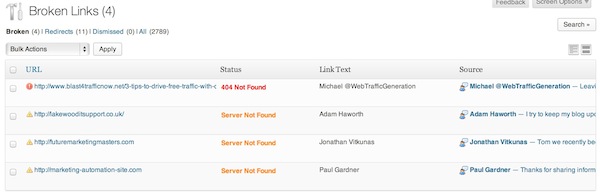
I’m just scratching the surface here — Broken Link Checker has a load more features and more customizable settings than you can shake a stick at. I consider it to be a mandatory download for any WordPress user.
1. WordPress SEO by Yoast
Although WordPress is relatively well set up for SEO out of the box, if you have any ambitions to rank in the search engines you are going to want to install an SEO plugin with additional features.
With that in mind, if you have been following my articles here on WPExplorer for the past few months then you will know that I am a huge fan of SEO by Yoast — that much is made clear by my two part series on on the most common onsite SEO mistakes. It is in my opinion by far the best SEO solution for WordPress, and just like broken link checker, I am blown away at the value it offers.
What Are Your Favorite Plugins?
I have selected just five plugins from 108 and there are of course a huge number that you could put an argument forward for inclusion in the top five. I have focused on the plugins that I feel benefit the greatest percentage of WordPress users and have also honed in on “big impact” solutions rather than some of the more niche offerings available.
Not only that, but I can think of a number of plugins that didn’t make it into the top 108 that arguably warrant inclusion. Examples include:
With the above in mind, I would love to know what your favorite plugin picks would be, so please fire away in the comments section!
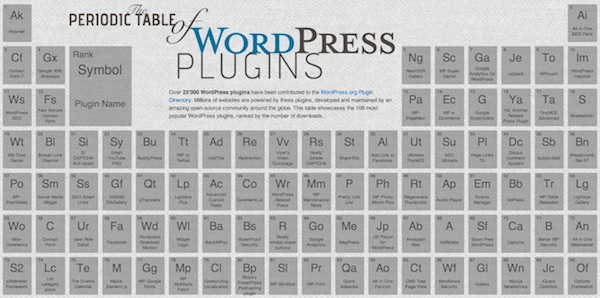



The Periodic table of plugins is super cool 😉
Damn straight it is!
Thanks for the recommendation on Wordfence Security. I was recently thinking about adding a layer of security funnily enough. I already use the other plugins 😉
No problem! It’s a great plugin.
Hmmm, my post is gone. Here we go again.
Wordfence Security is free, excellent. But where does it stand against the payable Ninja Security plug-in?
Your comment wasn’t gone just not accepted yet because I wasn’t in the office 😉 I personally don’t know. I use Ninja Security because I love it. You can check out the Ninja Security Plugin Review if you are considering to purchase.
Hey lamberbee,
They’re definitely complimentary — if you’re serious about security I would recommend that you look into both.
Cheers,
Tom
Saw that afterwards AJ. It was only shown after posting my new reply.
I suppose both plugins are excellent. Main advantages in favor of Wordfence is that it includes Anti-SPAM and it’s free. Having Ninja Security also requires something to prevent SPAM, like Akismet.
I prefer lesser plugins for the same result.
Good point 😉 I’ve just started using the Jetpack comments system and it seems really great against SPAM.
Installed jetpack for the same reason. But uninstalled it again as it was so huge. To many things that I don’t use right now. I need to study it more closely to define if I should include it in my standard wordpress installation.
For now, focus is on Security and Spam for a WordPress webstie.
I have 2 Security plugins active:
1. Secure WordPress which is not enough to minimize SPAM.
2. Limit login attempts
Right now
– with Akismet active and comments disabled, SPAM is automatically detected and moved to the spam categorty.
– Today I will enable comments again to check if SPAM is still gone. I suppose so, the number of SPAMS will maybe increase.
– After a couple of days I will test Wordfence only (disable Aksimet) to find out if SPAM is still reduced to a minimum. With Wordfence I will also disable the Secure WordPress plugin.
At the end, still need to compare all the plugins to make the best combination.
Keep you posted.
Jetpack is pretty just, but I literally only keep a few things active (Photon, comments, subscriptions, stats). I am actually a huge JetPack fan 😉
Let me know how your experiment goes, really curious!
Love the periodic table! The Yoast SEO plugin is one of the first things I install, sucha great tool, despite many themes and other plugins offering similar functionaility it just doesnt compare. Also GoogleSitemapXML is another plugin I always use, it even ping’s all the major search engines and re-generates the site map any time that there is a new post / content change on site.
Hi Mathew,
Why do you use GoogleSitemapXML when SEO by Yoast comes complete with XML sitemap functionality?
Cheers,
Tom
I like Tablepress (used to be WP Tables Reloaded), useful for when I need to put price sheets on client sites, I also love Formbuilder and I’ve used it for consultation forms for customers to get free quotes and both are free and easy to use.
TablePress is superb and should arguably be part of the WordPress core. I haven’t used Formbuilder — I’ll have to check it out. Thanks!
Yoast & WordFence are such great plugins it’s hard to believe that they are free
BackWPup is a personal favourite & standard install for me these days. On sign-off I’ll be guiding the client on backing up (particularly if performing any updates of course) & BackWPup covers it wonderfully, particularly when configured to backup to an external location like DropBox.
Hi Tom.
I had a question about two of the security plugins you’ve written about (WordFence & Security Ninja) and a two others that you haven’t but seem to get high review ratings on large volumes of downloads (Bulletproof Security & Better WP Security). Now all of them seem to be highly regarded, but when reading through their sales pages (i.e. the description page at WP.org), they all seem to have a different set of security features. There’s some overlap and being a complete newb when it comes to WP I was wondering if I should go with two, three or all four, and what your prioritization would be? I know I don’t want my site to get bloated with plugins but given the horror stories I’ve heard, it seems that this is one area that I should not be stingy about. What’s your take on this?
Hi Larry,
My thoughts are that if you carry out all the basic security steps (http://www.leavingworkbehind.com/wordpress-security/) then the need for a plugin is far reduced. As such I wouldn’t worry about it too much — I personally recommend Wordfence.
Cheers,
Tom
Hi Tom,
I must I just want to say your blog is still the best I was ever read!
Greets from Germany
Thanks for the comment Joerg. This is indeed a great site!
‘The Periodic Table of WordPress Plugins’ – Awesome. Period. (No pun intended)
Ha Ha, thanks Harri!