Create An Online Shop with Shopify for WordPress

When you think of WordPress and e-commerce you probably can only come up with a few options. WooCommerce is a given since it has been the free plugin of choice dominating the market pretty much forever, with Easy Digital Downloads coming up in second place. But while free at first, both of these plugins require a host of premium add-ons if you want to access their full list of features.
If you’re serious about you online you might not have time or patience to purchase, install and configure all of these add-ons. Other professionals, like Daymond John of FUBU and Tina Roth Eisenberg of Tattly don’t have time for that either. Which is why they rely on Shopify for creating their online stores.
Shopify – Powerful E-Commerce, Simplified
Shopify is one of the most popular e-commerce options on the web, and not just for big names like FUBU but for the little guys too. Why? Because not only is it a super charged way to sell your products online, but it’s also incredibly easy to work with and affordable to boot which is why nearly a quarter million websites are actively using Shopify at this very moment.
Powerful Selling Options
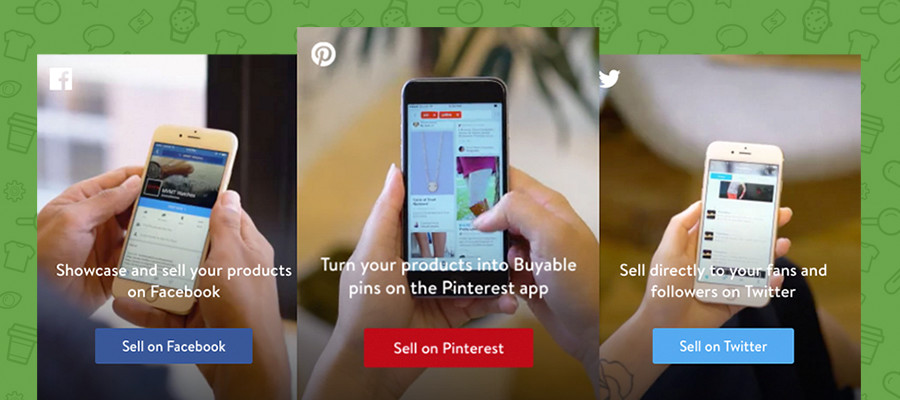
Shopify is a great option for selling online. Why? There is seemingly nothing this platform can’t do. You can easily build an online store with an unlimited number of products. You can promote and sell your products on social media thanks to Shopify’s support for Facebook, Pinterest “buyable” pins and Twitter. You can add any of your products to any website with the Shopify Buy Button, and you can even take your online store into your brick-and-mortar storefront with Shopify POS to make sales face to face.
Simple Setup
Shopify also makes getting started easy. Adding products is a breeze. Just add your descriptions, images, or even download files (for digital goods). And the sky’s the limit – Shopify doesn’t cap the number of products that you can add. Plus there are built-in options for adding SEO tags, product categories, sales, prices, vendors, product variations, etc.
Since your products are all hosted on the Shopify servers you don’t have to worry about certain web security protocols or customer data management. This includes important factors like backups, SSL certification, credit card security (Level-1 PCI compliance), refund processing, customer accounts and more. Shopify does it all for you.
Shopify + WordPress
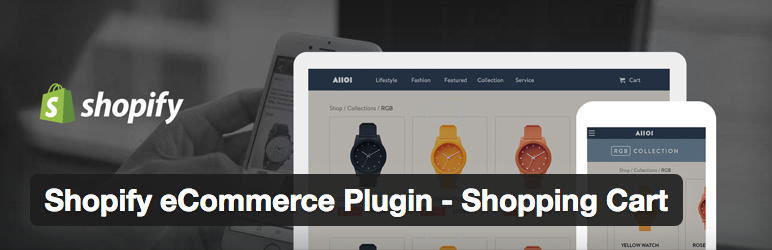
If you haven’t heard of Shopify, or if you’ve noticed it previously missing in our articles here on WPExplorer, that’s probably because until now there wasn’t a clear cut way to integrate the powerful shopping platform with our beloved WordPress. But now there is – meet the powerful Shopify eCommerce Plugin for WordPress.
With this nifty tool it’s easy to integrate your Shopify products with your WordPress powered website! Now you can have all the awesome features of WordPress that you know and love (like full control over your self hosted website, tons of themes & plugins and more) AND the power of Shopify! Plus Shopify made adding products as simple as clicking a button, literally.
After installing the plugin a new Shopify section will be added to your WordPress dashboard. From here you can quickly create your WordPress Buy Buttons, which are how WordPress connects to your Shopify products. After creating your Buy Buttons, you can start inserting them into posts and pages with the easy Add Product button:
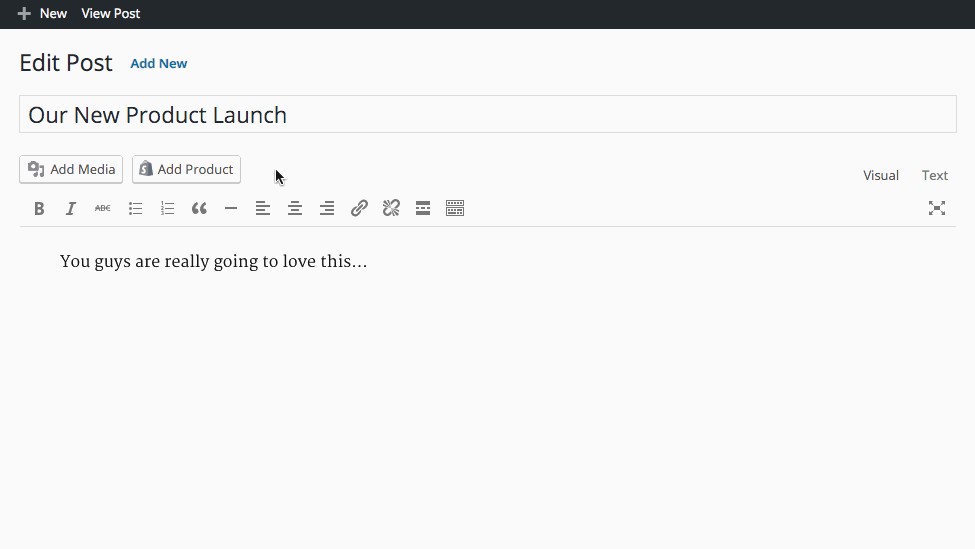
Of course, you’ll still need a Shopify membership since all of your products are managed and hosted on their servers, but this plugin makes integrating your Shopify store on any or all of your WordPress websites so easy. This is especially great if you utilize a number of landing pages to promote a single product, or if you already have a Shopify store and want to showcase your products within your website or blog posts (so you aren’t redirecting customers all over the web).
Wrapping Up
We’re excited to see how theme developers and WordPress users integrate Shopify into their designs and websites in the upcoming months. Shopify is a great option for small and large businesses alike. But we want to hear from you! Have you used Shopify before? Are you excited to try Shopify for WordPress? Do you think WPExplorer should release a WordPress theme for Shopify? Let us know your thoughts below!




How about different taxes? Selling online in different markets with different taxes? (VAT etc.)
Yup – Shopify has built-in options for setting your tax rates based on shipping destination as well as VAT – https://docs.shopify.com/manual/taxes 🙂 You just need to make sure to set your tax tables when you create your Shopify store.
What about the Shopify Apps? How does this theme manage this or is that all controlled by WordPress Apps? As since the payments are going through Shopify – then you will have the Shopify Checkout and certain features I am wondering how will work?
And to use the Shopify Payments and checkout – I think you require the Basic Package.
The only advantage is WordPress blog is superior.
I’m not sure about the apps, and I’m not recommending any themes in the article 🙂 Although, there are 3 free WordPress themes that were released to go along with Shopify’s WordPress plugin launch. The only thing that makes these SHopify compatible themes different from standard WordPress themes is that they have included styling for the Shopify plugin.
You do use the Shopify checkout. When you insert the product buy buttons customers can add items to their cart and upon clicking “checkout” a Shopify popup window opens to complete the purchase. This is a great feature and makes it so that you don’t have to stress about customer data security.
And yes you definitely need a Shopify membership which was mentioned above, and I think it starts at $9/mo. And Shopify with WordPress is a match made in heaven. Now instead of creating multiple stores for product landing pages each with their own WordPress e-commerce plugin activated/configured, you can simply create a single Shopify store to sell your products on all your websites.
amazing how all platforms aim to wordpress
Very true!
Nice app for embedding some of your Shopify products onto your WordPress blog.
Thank you for sharing this article.
Does the code placed in the page generate a full product page on the WordPress site like WooCommerce? Is the WordPress site integration similar to WooCommerce… full store catalog pages, specific store category pages, on site product pages and cart without leaving the WordPress site?
Or is everything in your catalog for sale on a separate Shopify site so that the Shopify button redirects a user completely off the WordPress site to the Shopify site?
Thanks!