Recycle Old Blog Posts to Drive Traffic

Take a look at your website(s) and think about how many blog posts are available for easy access on the homepage. I’m sure you can see maybe four or five, or maybe even up to ten or a few more, but once your blog posts leave the homepage they become similar to a link moving to the second page of results on Google: useless.
Now, with blog posts you can still gain traffic with organic search results and from those people who scan through your website to checkout your archives, so not everything is lost. However, once a year or two passes by you have a huge repository of WordPress blog posts that rarely see the light of day. This is a problem, because you’ve already put in the work or paid other writers to create the content. Why can’t you reuse the posts to engage your readers or make money? Let’s take a look at how you can reuse your old WordPress posts.
1. Recirculate Them Through Social Media
If you run a website you probably have some social media accounts, right? The thing with social media is that it’s a complete pain to manage. That’s why so many companies hire a completely separate person or team to run the whole thing.
Why not use your old blog content by placing it on your social media accounts? Chances are you have different people following each platform, and people appreciate seeing something that they might have missed two or three years ago.
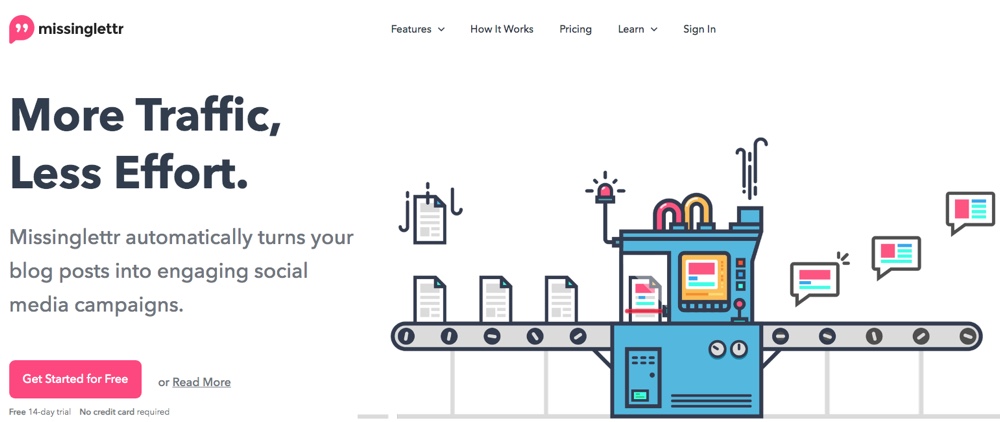
Our top pick to automate your social sharing is Missinglettr. This powerful service is an easy way to create and manage your social marketing plan. Missinglettr auto-generates social media posts to share your content throughout the year. All you have to do is approve the campaign. Plus it creates a content calendar you can use to keep track of what’s been planned.
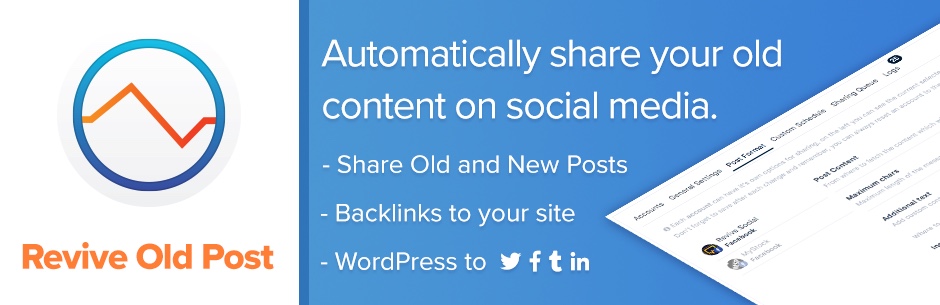
Another fantastic option is the Revive Old Post plugin, which grabs all of your older posts and tweets them automatically. The plugin lets you remove some pages and posts from the cycle, but it’s a wonderful way to keep your Twitter active while bringing exposure to your old blog posts.
Look through the old posts and grab the photos to share on Pinterest. See how many people are willing to pin your articles and test if you can create engaging photos that convince more people to share. You can also share your old links on just about any social media account to help build your platform and reuse content. For example, you might think about grabbing an image of your earlier offices and sharing it on Facebook for a funny look into the past.
2. Get Your Email Newsletter Going
When you start a newsletter you have plenty of tools to help you out, such as MailChimp and AWeber. If you aren’t currently building an email list on your website, get started now. It’s the one tried and true method for keeping people around your website and bringing them back to read and buy more.

Unfortunately, it’s not always easy to think of original newsletter content, so why not use the stuff you’ve created in the past? Your old posts are perfect for building newsletters since you already put in some quality work and you know that it relates to your readership.
3. Compile Everything Into an eBook
Another nice way to reuse your old blog posts is to compile everything and create an eBook. This is an interesting way to make a little money out of your blog and reach out to untapped communities like on Amazon.
When someone visits your website they don’t always have a clear path on where to start and where to go after they start. Since you developed most of the content on your website you should be able to compile all of the articles into a coherent sequence, with transitions and complementary information to make it into a solid book.
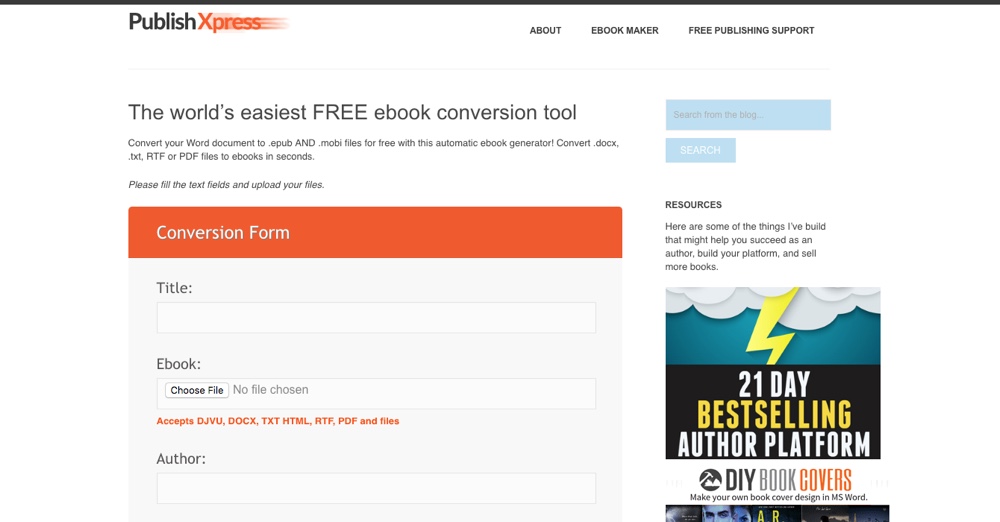
Once you compile your book you can create a cover, hire an editor, and then sell it on your own website with the MyBookTable plugin. This way your readership is aware of the books and they can share it with other people. You can even stay honest with your readers and simply tell them that it’s a compilation of your whole site, with additional tidbits that make it easier to read through.
Some might not have any interest in this, but others will find it convenient since they won’t have to browse through your entire site. This is particularly good for newcomers who are intimidated by your website. Not to mention you can also just give away the book for free in exchange for email addresses. This is a wonderful way to build up your list and keep people around for the future.
4. Create an Infographic or Video Based on Findings
There’s a good chance that some of your blog posts in the past were tutorials and how-to’s that guide people through a certain technical process or even show them something like gardening in an urban setting. Blog posts are great for communicating just about any idea, but some folks like the idea of consuming their information through other formats.
For example, I used to only listen to radio stations and podcasts at my old job because I had to sit on the phone for sales calls all day. I couldn’t concentrate on reading an article and a video would be too obnoxious if my boss were to walk by. It’s also just a little easier for others to absorb information with different mediums. For example, if I could choose between a video and a blog post, I would always choose a nice visual video to guide me along the way.
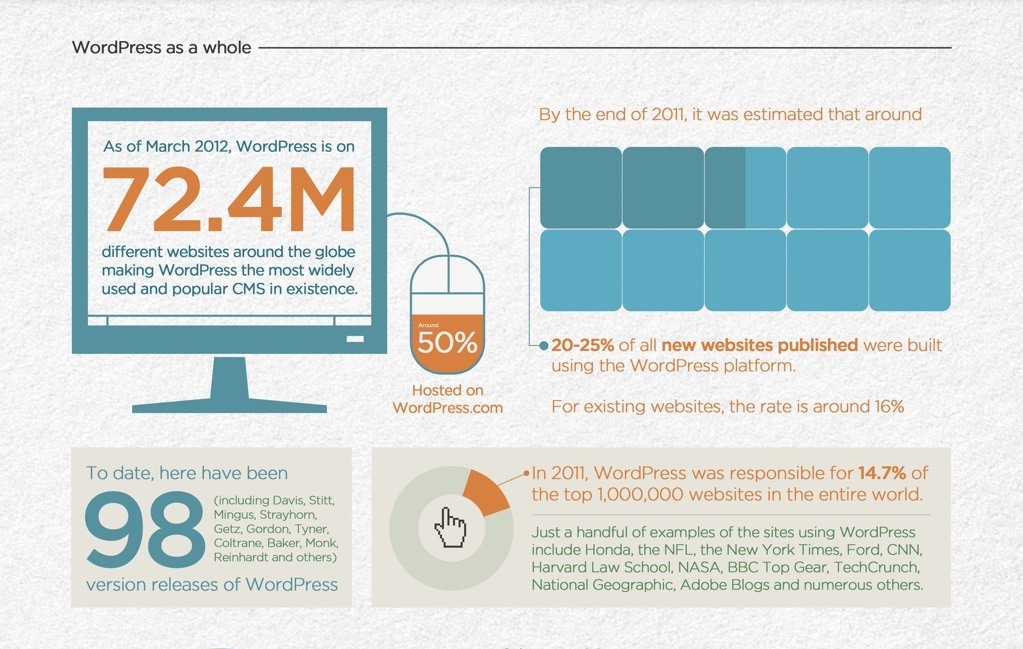
Take your old blog posts and turn them into fresh content by changing the media type. There are plenty of data visualization plugins to help make this easy (see a visual example from the Yoast blog above). If you have a blog post tutorial on how to tie your shoes, create a video with a child host so that kids can relate. Develop a screencast for that “how to build a blog tutorial,” and make an infographic out of that extensive research article you made about soybeans.
5. Create a Full Course to Sell
Sometimes people don’t want to use your website to navigate and find everything they need to know about a topic. Websites are great, but when you start creating a blog and delivering content on a regular basis, everything starts to become a little cluttered. In short, it’s not as organized as a well packaged class that people can download and put on their computer or save to a file.
There are plenty of online platforms to sell your own classes (Udemy, LearnDash, etc), but you can use WordPress as well. There are tons of great LMS plugins you can use to manage your own classroom system on your website using your current theme. Or, you can invest in one of these top notch learning management WordPress themes.
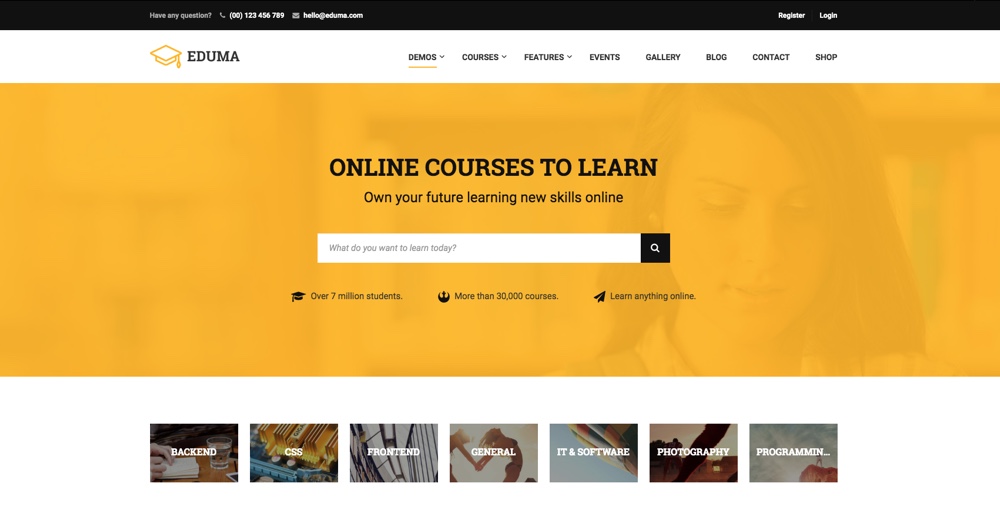
The EDUMA learning management WordPress theme has everything you need to build and sell courses online. This theme integrated BuddyPress, bbPress and WooCommerce to give you tons of flexibility when building your online educational community. Plus the theme is compatible with Elementor or Visual Composer – so you can create any page or post layout you want to better showcase your courses.

The Academy learning management system WordPress theme is another great option. With custom post types for courses and lessons, plus full WooCommerce integration, it’s easy to add your content and sell classes on your own. A unique but useful feature is the option to issue certificates upon course completion, so your users have proof they finished your course.
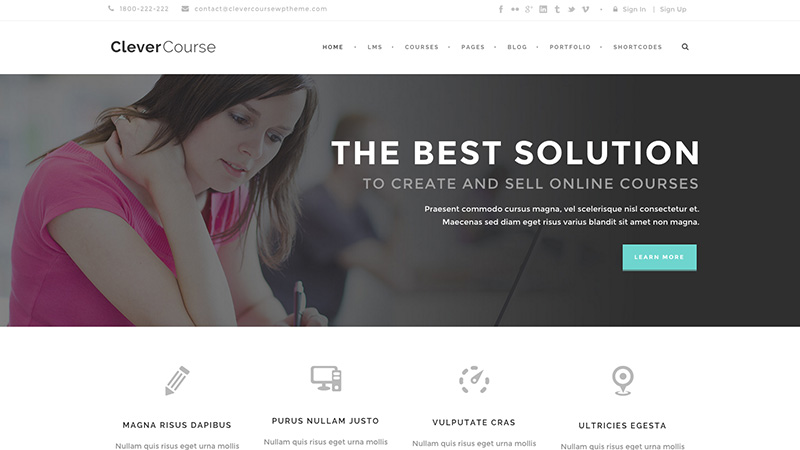
Another theme to checkout is the Clever Course learning management WordPress theme. This theme has a clean and minimal design that is just perfect for selling your online classes. Regardless of which theme, plugin or platform you choose, making your own class(es) gives you a chance to reuse content and you can create a community with the class that comes of it.
That’s it for learning how to reuse your old WordPress post content. The options are always endless, and it’s pretty cool because you know that your old content is up to your quality standards. On occasion you might have to modify the content if you need to remove timely information or fix a mistake you missed in the past. Regardless, the biggest collection of information is usually sitting right in your blog archives, so do a little digging to make your content creation process a little easier.
Share your thoughts in the comments section if you have any questions about the best ways to reuse your WordPress posts. Do you have any other suggestions on how to take some old content and turn it into something useful?



