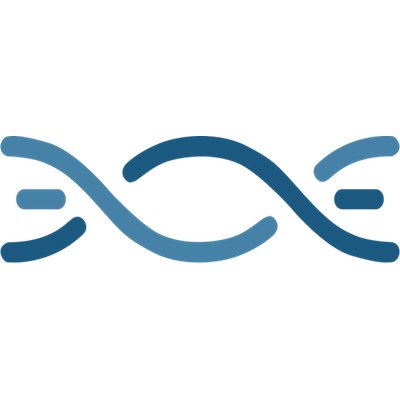How to Create an eBook and Promote Your WordPress Site
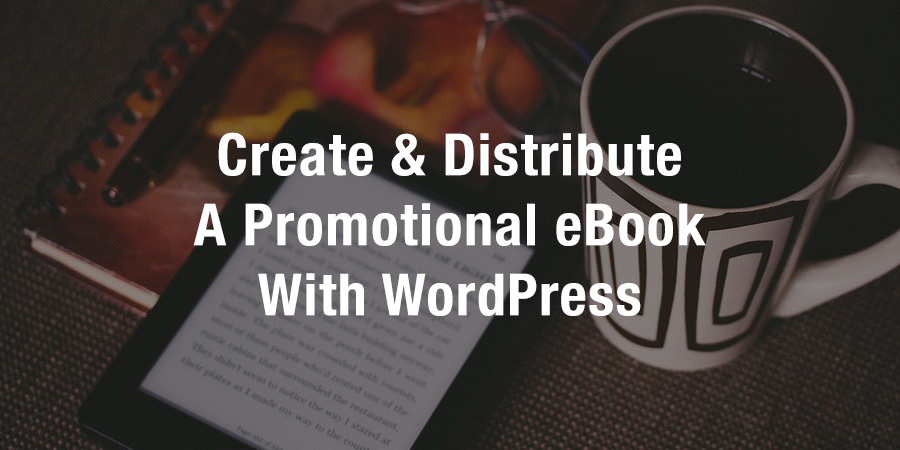
Maybe you’ve toyed around with the idea of writing an e-book for a while, but you haven’t gotten around to it yet. After all, creating an e-book is too hard and time-consuming, right?
While putting together a promotional e-book is no walk in the park, you can do it if you put your mind to it. Furthermore, publishing an e-book comes with many benefits, such as enabling you to promote your website and establish yourself as an authority in your field.
In this article, we’ve put together a four-step process to help you create your first promotional e-book, covering everything from planning to publishing. Let’s dive right in!
Table of contents
Step 1: Pick the Right Tools
The first step to the e-book writing process is finding the right tools. Writing an e-book is a lot different than a regular blog post from a formatting standpoint, so you’ll need to find tools that can help you tackle that aspect, as well as some others. With that in mind, we put together a brief list of our favorite writing tools, separated into four categories for your benefit.
1. Writing and Editing
- Microsoft Word. You’re probably already familiar with this one. It’s one of the best tools for brainstorming and writing any type of content. Furthermore, it enables you to set up complex macros to handle repetitive tasks, which can be a significant timesaver.
- Google Docs. On paper, Google Docs is very similar to Microsoft Word, except for its superior collaboration features. If you’re working with an editor and you need to stay on top of changes and revisions, this tool should be right up your alley.
2. Formatting and Conversion
- PublishXpress. PublishXpress offers seamless conversions to the .epub and .mobi formats. All you need to do is upload your source file, choose a cover, and click on the Convert button.
- Anthologize. Anthologize is a WordPress plugin that converts WordPress posts into PDFs with just a few clicks.
- PosterMyWall. This browser based application allows you to create your own book cover by customizing book cover templates designed by professionals while being extremely light on budget.
3. All-in-One Tools
- Pressbooks. This powerful WordPress plugin enables you to plan, write, edit, format, and publish e-books right from your dashboard.
- Calibre. This desktop app offers a full suite of features to write, format, publish, and even convert e-books between multiple file types.
4. WordPress Tools
- PDF & Print by BestWebSoft. What to offer premium or free content on your website as a pdf? This free plugin add PDF and Print buttons to your posts so your readers can easily download or print your content for later reading.
- Simple PDF Exporter. Need to export all or your posts, or all of a custom post type? This free plugin bulk exports your posts to a single PDF file making the process quick and easy.
Step 2: Start Writing Your Promotional E-Book

Once you’ve found the right tools, it’s time to roll up your sleeves and start writing. This phase can be lengthy, and it can get frustrating, so it’s important that you stick to a process that works for you. With that in mind, here’s how we handle long writing tasks:
- Choose a topic. This is a personal decision, but for the best results, you should pick a subject that you’re passionate and knowledgeable about.
- Research. Investigate your topic and start thinking about what information is going to make it into your e-book.
- Put together an outline. Once you’ve researched your ideas thoroughly, create an outline for your project. There are no hard and fast rules for doing so, but you can always look for a template to get you started.
- Write your first draft. Sit down and start typing – depending on your personal taste, this step may include generous amounts of coffee. You might want to avoid editing at this stage, since it can slow you down.
- Edit and polish your draft. Ideally, you should take a small break between completing your first draft and editing it. Check for ideas that you might have missed, word repetition, issues with flow, and, of course, grammar mistakes and typos.
- Proofread. This step is best handled by a fresh pair of eyes, so you should think about outsourcing it to an editor. A good editor should catch anything that you missed during the previous step.
- Publish your e-book. We’ll talk more about how to publish your e-book further on, so keep reading!
When it comes to writing long-format content such as an e-book, it pays to be as structured as possible, and breaking down the process into several steps will make the endeavor much less stressful than tackling it without it a plan.
Step 3: Format Your E-Book
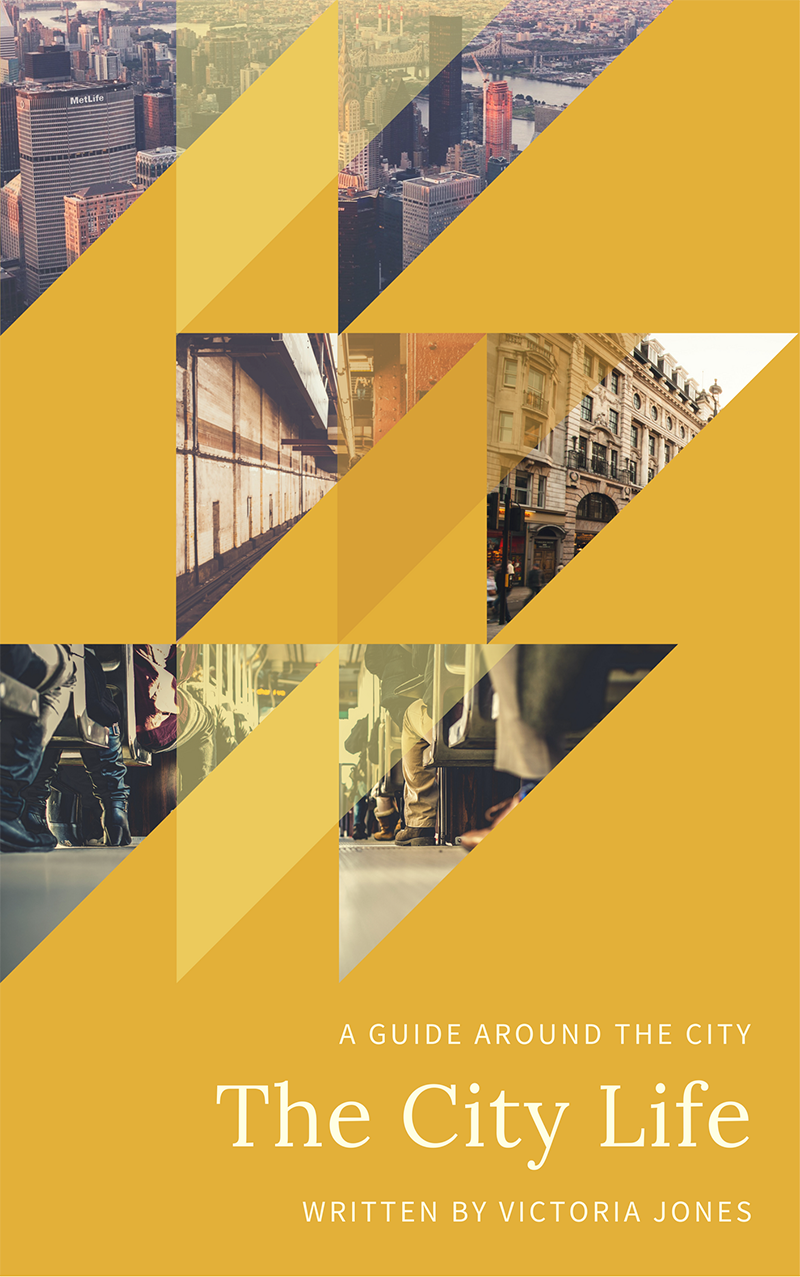
Once you’ve finished writing your e-book, it’s time to work on its layout and formatting, and then convert the document to your desired file type. Getting the formatting for your e-book right is critical so that it renders correctly across all kinds of displays, especially those in small form factors.
When you’re satisfied with your e-book’s layout and format, we need to convert it to a suitable file type to minimize compatibility errors. These are the most popular e-book file formats at the moment:
- PDF: This file type is extremely common thanks to its wide range of compatibility.
- Mobi: The Mobipocket (or mobi) format is ideal if you need to render complex content with ease and flexibility.
- ePub: This popular e-book format offers a solid experience and is supported by most reading software.
Out of those three, PDF is by far the most popular format thanks to its mainstream support. However, these days most people are likely to have access to reading software that supports a wide range of file types, so you needn’t choose PDF by default if compatibility is your main concern.
Step 4: Upload and Publish Your E-book
After all your hard work, all that’s left is to publish your e-book and wait for the glowing reviews to start pouring in.
One option is to use an e-book distributor. With a distributor, you simply upload your e-book, set a price, and sit back while they do all the hard work for you (in exchange for a fee, of course). Some of our favorite distribution services include Smashwords, Draft2Digital, and Amazon Kindle Direct Publishing.
If you don’t have the time to handle all the minutia of publishing your e-book, the right distribution service can take a huge load off your shoulders. However, do keep in mind that most services come with guidelines of their own, and you’ll need to deal with them to update your e-book and receive payments.
Alternatively, you can publish your ebook yourself with WordPress. If you self-publish you won’t need to go through a distributing agent, and it’s as simple as uploading the e-book to your WordPress website and hitting the Publish button. Self-publishing can be the best route if you’re working with a limited budget, or you don’t want to share your profits with an online distributor. Furthermore, it enables you to retain control over the entire process, which can save you a lot of headaches.
Here are a few great options you can use to self-publish.
DigiSeller Digital Downloads Store WordPress Theme
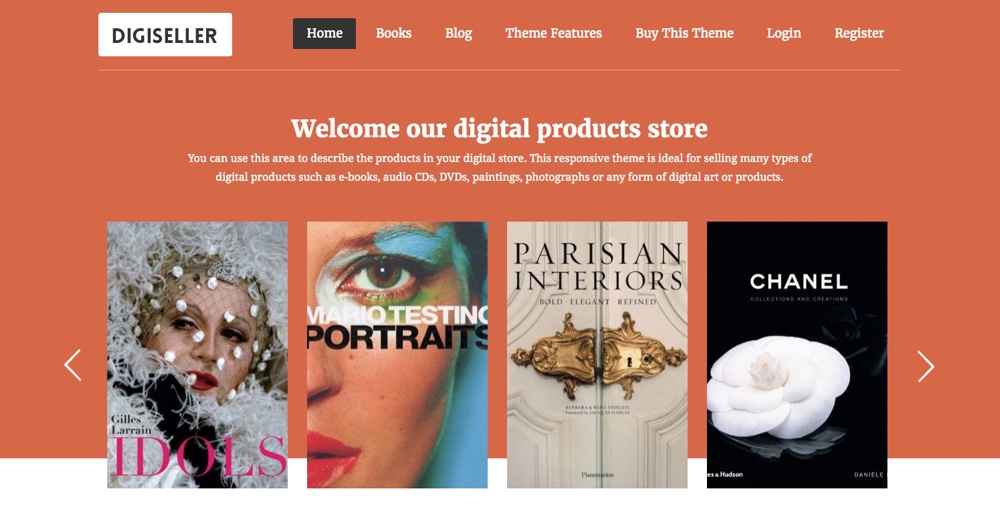
DigiSeller (affiliate link) is a responsive digital downloads store premium WordPress theme from Templatic. This quick edit theme is an easy way to start your own online store for ebooks, pdf guides, website templates, PSDs or any other digital good.
The best part about this theme is the super simple click & edit live setup. You can customize your theme live on the Templatic demo using the point & click options for fonts, colors, text, images, rows, columns and more. Once you’ve created your prefect layout purchase and download your custom theme. Easy right?
And you can sell your own digital goods with DigiSeller (hence the name). Just add your products and enter your payment gateway info when customizing the theme. This way you’re all setup once you install the theme on your site.
Publisher E-Book & Digital Goods Store WordPress Theme
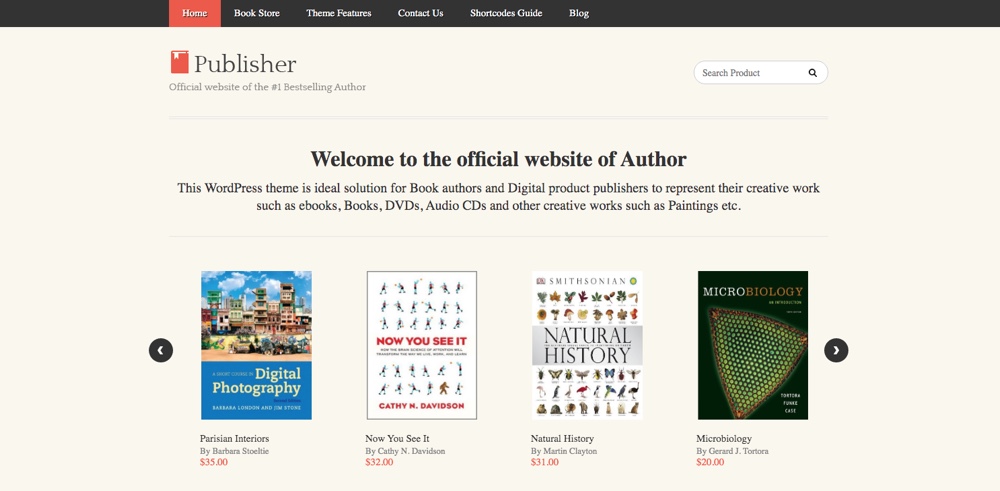
Publisher (affiliate link) is the first of it’s kind. It’s a premium WordPress theme developed exclusively for showcasing and selling your digital goods online, such as e-books. With everything built-in you can easily start selling your own digital goods online or offering links to third party sites (aka, affiliates). And it supports E-Junkie!
If you are looking for the ultimate affiliate theme or digital goods theme, this is probably it. Everything, from the design to the powerful administration options/dashboard, have been created specifically to meet your needs. This means you’ll have a customizable homepage layout, digital project management system, built-in PayPal system, e-junkie support, out-of-the-box auto install feature, news/services blog, tons of built-in design settings, shortcodes, various color schemes, etc.
Easy Digital Downloads Plugin
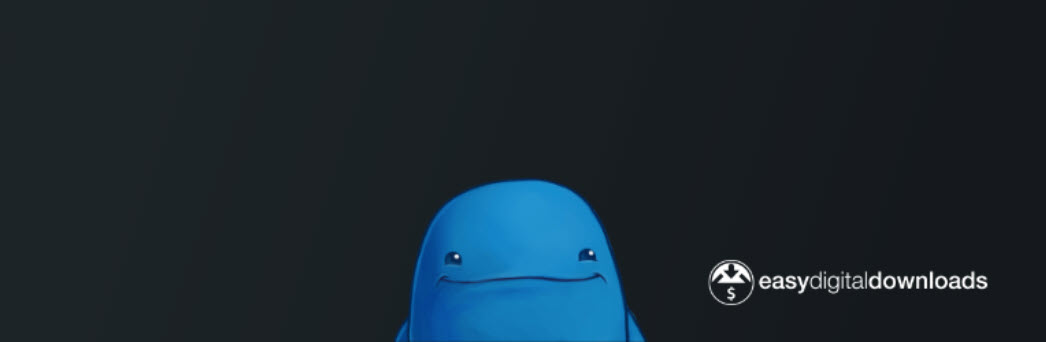
Using the Easy Digital Downloads (EDD) plugin, you can handle the entire process right from your WordPress dashboard. In fact, we even have an entire Easy Digital Downloads guide to walk you through the process of setting up your online store for the first time.
If you want to offer your e-book for free, the Free Downloads (affiliate link) add-on for EDD enables you to do so without forcing buyers to go through the regular checkout process. Instead, all they have to do is supply their email in exchange for your e-book.
Conclusion
Publishing an e-book can be a frustrating endeavor if you don’t know where to start. However, tackling the project with a solid plan in mind should help you finish faster and save you a lot of headaches.
Here are the four main steps to getting your first promotional e-book written and published:
- Find the right tools for the job.
- Sit down and write.
- Format your e-book.
- Publish your e-book on your website or by using a distribution service.
How do you tackle complex writing projects like promotional e-books? Share your experiences with us in the comments section below!