8 Tips to Create Long-Form Content with WordPress
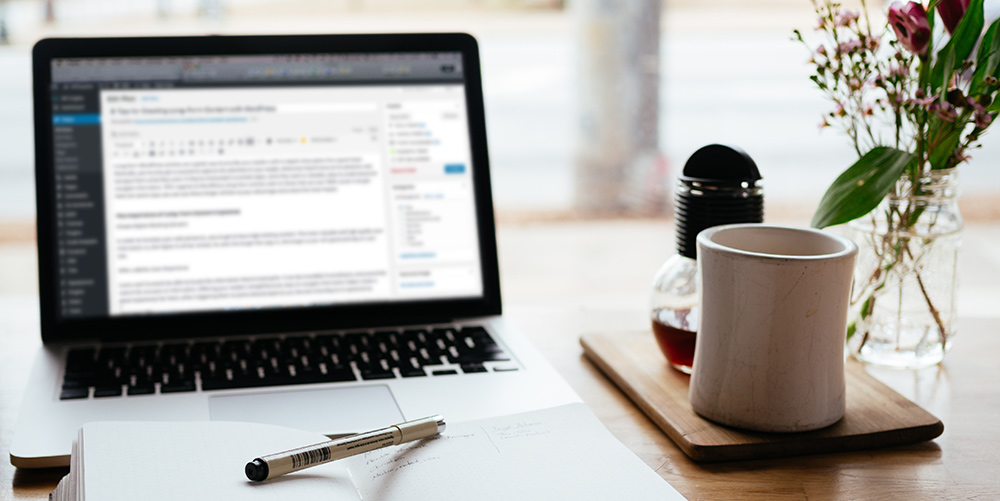
Long-form WordPress articles are a great way to provide your readers with in-depth information into a given topic. Generally, you only have a second to capture the attention of your reader. Otherwise they’ll move on to someone who can give them what they want. If they’re interested in a certain topic, what they want is valuable, understandable and easy to navigate information.
The Importance of Long-Form Content Explained
With regards to WordPress, long-form articles typically refer to those over 1000 words in length. Why should you take the time to create content this long? Well, there are a few reasons.
First off, it increases time on site. The longer the copy, the longer a user will spend actively reading a page (or multiple pages) on your site.
Search engines also tend to favor long-form content. According to Backlinko, posts that rank on the first page of Google search results have a whopping 1,890 words. So if you want to rank higher focusing on longer content is a solid strategy.
Plus long-form content is more shareable. By improving the length of your articles you can also give your social media accounts (and traffic) a boost.
While the first reasons are more SEO based, there are also reasons to create longer content for your audience. For example, the overall user experience on your site. Easy to navigate long-form content makes it simple for users to locate the information they’re looking for. This creates a positive experience, often triggering them to come directly back to your site the next time they’re in search of an answer.
So how do you go about creating long-form content with WordPress? Below we offer 8 tips you can use to take advantage and create the most impact for your WordPress site with longer articles.
1. Select the Right Topic
You’re writing for your readers, so make sure you’re giving them topics they’re actually interested in. See what types of things they’re searching for, or take a look at the most common questions you’re being asked. Providing this information of value gives readers a reason to put their trust in you and see you as an authority on the topic.
One way to do this is to go to Quora and see which questions are being asked in your niche. This can tell you what your audience is interested in. Then, you can use your social media analytics to do the same and check which topics are trending. Forums and similar online spaces often do the trick if your budget for research is low.
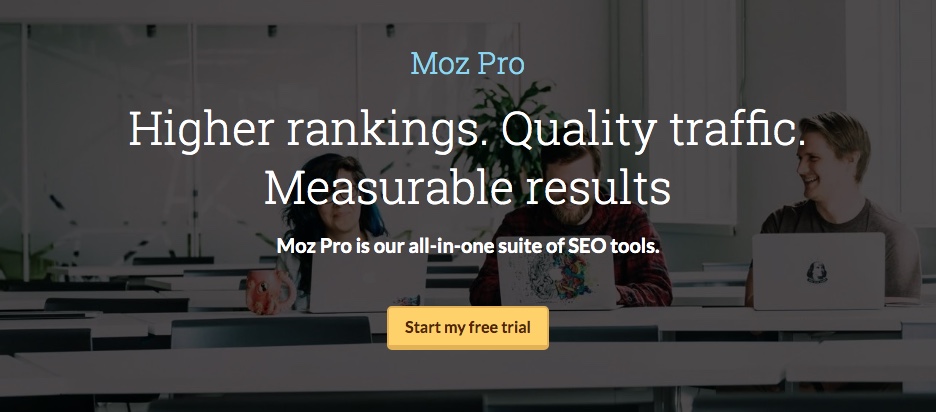
You can also use Google Trends and Google News to see what people are searching for and reading the most. However, if you have more money to spare, use some of the best topic and trends research tools. Moz is a great option which can help you take your content marketing and SEO to the next level.
2. Aim for Evergreen Content
Of course, there will be some topics that naturally will have an expiry date or will be in high demand for only a short time frame. This type of content are usually press releases, general updates on events or anything else happening with the brand, announcements and so on. There are also comments on current events or blog posts that are related to trends that will pass – just remember the “Laurel vs Yanny” or “White and Gold vs Black and Blue Dress” debate. Many brands jumped for the trend and posted about it but these weren’t long blog posts because they are not evergreen. You may choose to write about these things, but it’s best to aim for topics that can stand the test of time. You’re going to be putting a lot of time and effort into creating this content, so you’ll want to get as much time and benefit out of it as possible.

There are plenty of tools you can use and one of the best examples is the CoSchedule plugin that can help you plan your content and various updates so your content always remains fresh and interesting for your readers. This handy tool allows you to collaborate with your team and assign tasks, get an overview of your entire marketing strategy, know what the best times to post are and so on.
3. Use Tools to Edit and Proofread
Writing is not always easy, especially when it comes to editing and proofreading content once you are done. There can be many grammar mistakes or spelling mistakes, and these are never good for your reputation. But, luckily, there are tools that can help you get better at this area.

Grammarly is a tool you are probably familiar with as billions of people use it and it’s one of the pivotal tools for any writer. You can rely on Grammarly to intuitively check all of your grammar and spelling mistakes, punctuation mistakes and style mistakes. Its use goes way beyond any default proofreader like the ones you can find in Word or Google Docs. It’s free but if you get a paid version, you can easily check for plagiarism and get an even better content analysis.
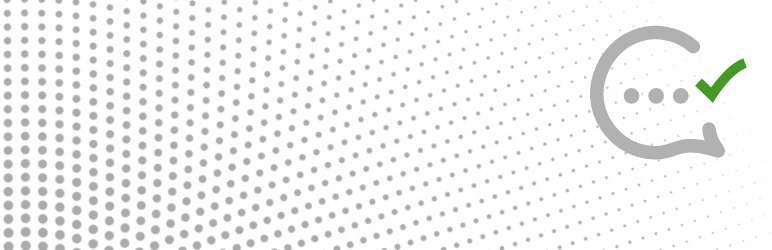
The free Proofreading plugin, by Scribit, on the other hand, is a plugin you can use directly in WordPress. You can set it up so it underlines all of your mistakes while you type or those mistakes can appear in a separate window. You can add special terminology so it’s customized and ready for you to use it.
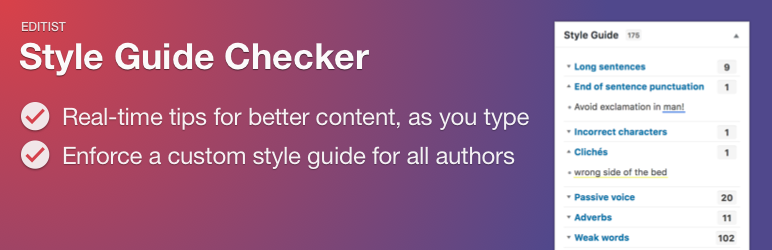
Finally, the Style Guide Checker is a plugin that helps you create a set of rules for your content creators to follow, allowing you to have consistent content quality throughout the entire content marketing strategy. It can cover everything from punctuation to formatting.
4. Make the Content Shareable
People love sharing content that they find interesting and that they think others would be equally as interested in. Make your content easy to share in order to expand your reach and the impact of your long-form articles. And as with all things WordPress, you have a lot of social sharing plugins to choose from.

AddThis offers a few plugins you can use to make your content more shareable. It’s a great platform that allows you to quickly and easily add floating share buttons, social profile follow buttons and even related posts. You will need to signup for a free AddThis account to use the plugins and to view analytics for your top shared content, referral networks, pageviews and more.
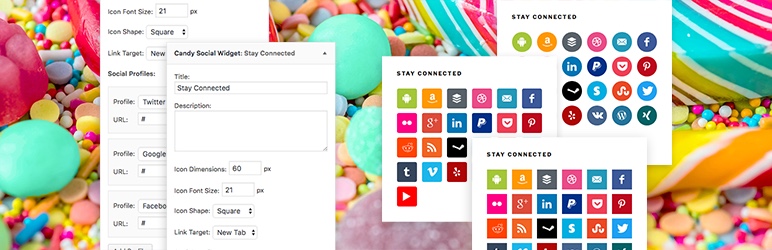
Or if you’re looking for a simpler option, consider the Social Candy Widget plugin. It adds an intuitive social widget builder that you can use to add your preferred social profile links to any widget ready area. Choose from 25 social networks, 3 button styles and customizable dimensions.
5. Format Your Content
Readers want content that’s easy to digest, where they can quickly find the exact piece of information they’re looking for. A great way to help them with this is to format your content to have clear headings, subtitles and lists, so that they can skim through the long-form article and quickly find the exact topic they’re looking for.

You might want to also consider adding a table of contents. For longform content this is often extremely helpful to readers. If your WordPress theme doesn’t include this feature, a plugin like Easy Table of Contents will do the trick. This plugin is exactly as advertised – an easy way to add a Table of Contents to your posts or pages. The plugin works automatically by grabbing headers. Use the included options to select a Table of Contents style, bullet formatting, hierarchical support, smooth scroll and more.
6. Adding Visuals Is a Must
A great way to get information across to readers is through visuals such as infographics, charts or other images. They’re perfect for condensing information into a simple format. And, even when images are not needed, it’s a good idea to add them anyway, to break up the lengthy text.
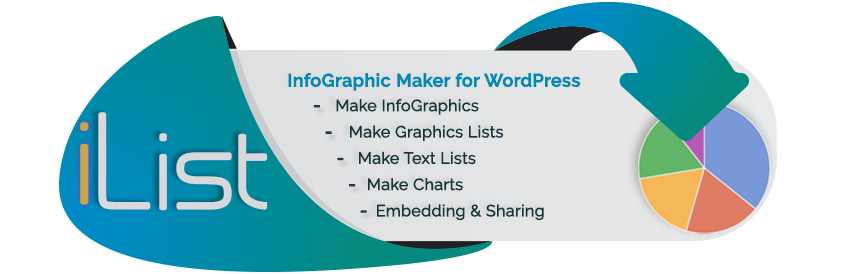
iList Infographic Maker is a WordPress plugin that can help you create a visualization of data and information that looks good and immediately captures the reader’s attention. You can create beautiful lists, infographics, charts and graphs and it can make all the difference in your content marketing strategy.

Vision Interactive Image Builder allows you to do more with your images – add text, notes, links, shapes, lines and other things that can help you clarify your point and inspire people. You can create interactive images, brochures and tell a story in seconds.
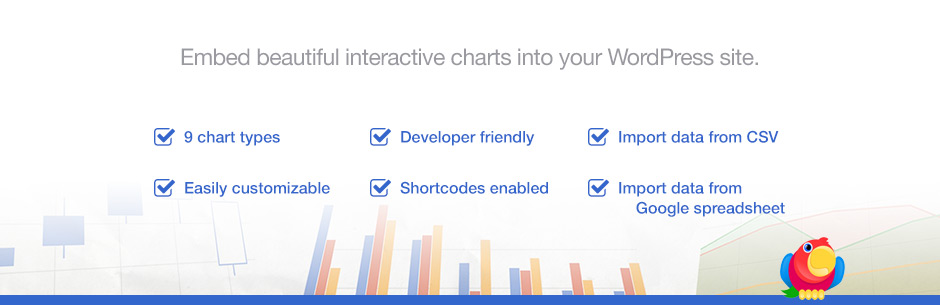
Finally, use Visualizer Tables and Charts to create interactive charts, graphs and other visualization tools that can help your audience understand the data you are presenting. It’s really simple to use and there are more than 9 chart types that you can use. All of the charts are interactive and responsive which will be even better for your visitors.
7. Get Promoting
If you’ve grabbed the reader’s attention and they consider you to be a knowledgeable and reliable source of information, you can begin promoting the products and services you have to offer. After you’ve given them valuable information on a topic, you may wish to offer your services to help create a solution to the question they originally approached you with.
One option is to add a call to action (or CTA). There are plenty of WordPress call to action plugins to choose from. With these you can direct readers to your newsletter signup form, pricing page, a contact form to get in touch, etc.
Alternatively, if your website also includes an e-commerce store you might be able to use a shortcode to add related products into your text. For example, if you’re using WooCommerce you can use and customize the [products] shortcode to display relevant items according to category, SKU, popularity etc (see a full list of WooCommerce shortcode variables to learn more).
8. Create With SEO in Mind
Of course, in order to reach the most readers, you need to have high search engine rankings. And, to achieve that, you need to have SEO optimized content.
First you’ll want to start with keyword research. Google’s Keyword Planner is a great tool to discover and research keywords, as well as judge your competition.

But once you settle on your target keywords, you won’t want to stuff your text. This often comes off as awkward and unnatural (to readers and search engines). Yoast is a great plugin that lets you add in those keywords, then checks for readability. This is to ensure nothing sounds unnatural and helps optimize your content for your readers (and search engine bots). In addition the plugin is handy for adding important SEO features to your site including a sitemap and breadcrumbs. Making it an all around asset for your WordPress SEO efforts to get your long form articles ranking.
When you’re looking to create long-form WordPress articles that have high impact, remember to keep these tips in mind throughout the creation process. Long-form articles certainly have their place and serve their purpose; And, when they’re done properly, you’ll see great results.



The reason for long posts????
Something you maybe never thought of: CONTENT!
The first reason to create long posts or pages is content, not your dubidubdumarketingSEOstrategies…
The first reason to leave a site? No or bad content!
Definitely true! It’s the best way to provide “in-depth information into a given topic” as Nora said 🙂 But, I think we’re also trying to emphasize the benefits for bloggers to take the extra time to provide detailed articles as opposed to quick, short FAQ style posts. This way in addition to providing valuable content to readers, you can bolster your SEO to (hopefully) attract and help even more readers via your site.
Great article!!
while writing detailed posts one should keep in mind that every points needs to be considered well.I agree with 6th point that is to add visuals in the posts so as to captured the reader’s attention and yes also it looks good.However long content sometimes really helpful. I enjoy reading .Thank you.