Lower Inventory Cash Burn in Your WooCommerce Store
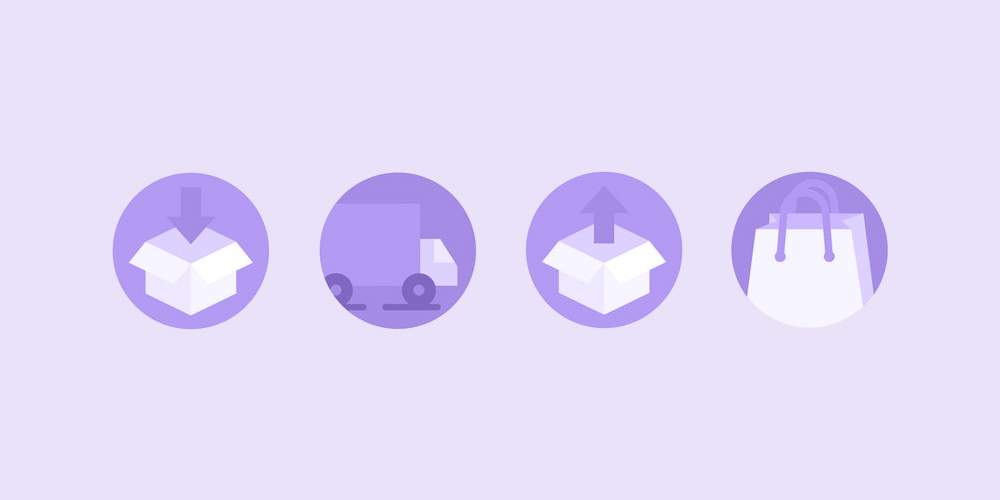
No matter how successfully you market your e-commerce business, an inability to handle inventory can become a roadblock in your way to making efficient supply decisions. Your inventory management process becomes largely inefficient when you don’t have a grip on your inventory or keep a track of it with unorganized spreadsheets.
To avoid inventory cash burns, you need to have a data backed inventory management process for maximum output.
That is where the power of tools like WooCommerce comes in. With a WooCommerce run e-commerce store, you can elevate the power of almost all the processes involved in your store’s operations, including inventory management.
One of the most trusted e-commerce platforms, WooCommerce has provided ease of doing online business to many e-commerce entrepreneurs. It is one of the most reliable alternatives to Shopify offering streamlined inventory management.
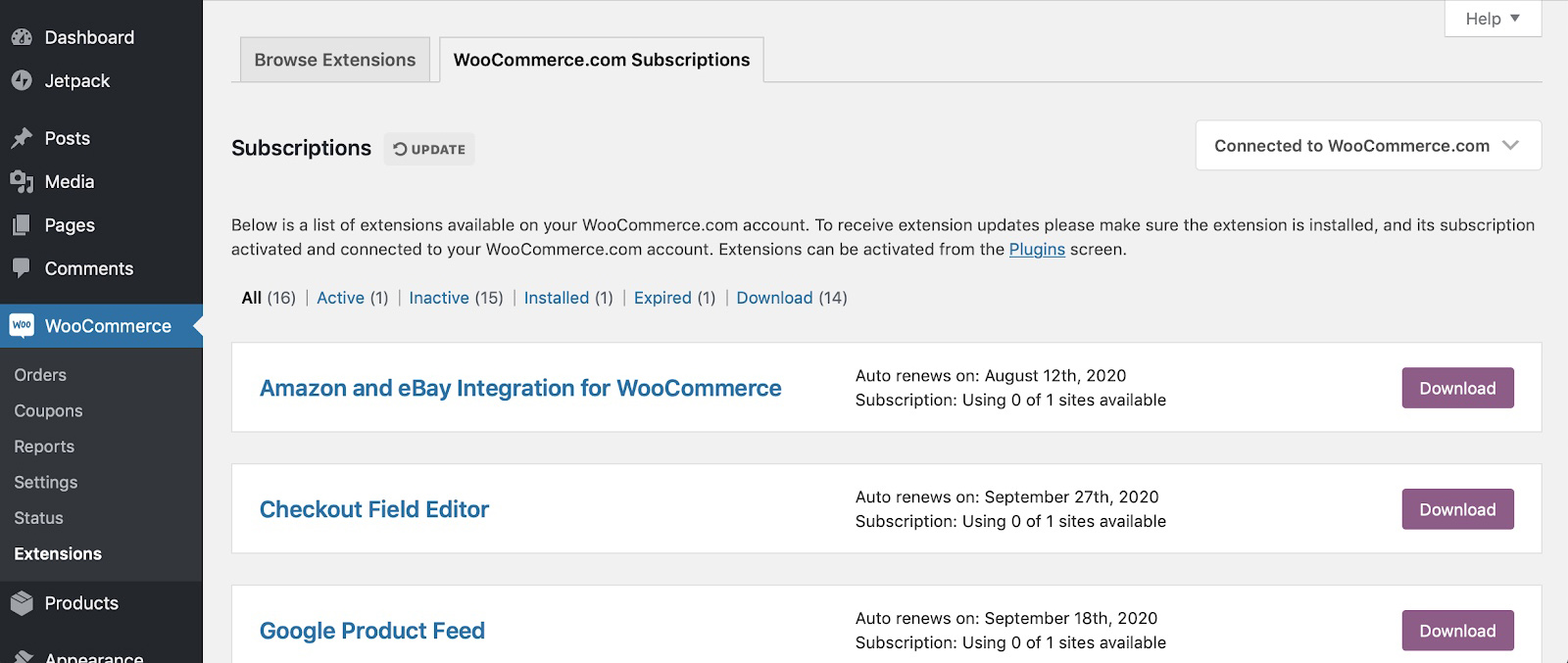
WooCommerce has its limitations, but the efficiency of this software can be increased with a few additional plugins. Adding these WooCommerce extensions will help efficiently perform actions such as inventory management.
Today, we talk about some of the best tried and tested ways you can use to avoid inventory cash burn in your WooCommerce store.
Let’s get started!
Differentiate Between Core vs. Non-core Products
Core products are responsible for a huge part of the overall sales in a business. These products should be on your priority list while managing inventory. The non-core products bring little additional revenue to the business and maybe seasonal or holiday-related items.
Excess accumulation of non-core items around the year may result in cash burn. Your inventory management software should provide you with data regarding the best performing and the least performing products.
You can also refer to the sales stats in your WooCommerce dashboard to have a single glance view of the sales each product has generated. WooCommerce gives you a seamless video of sales by product over a specific duration.
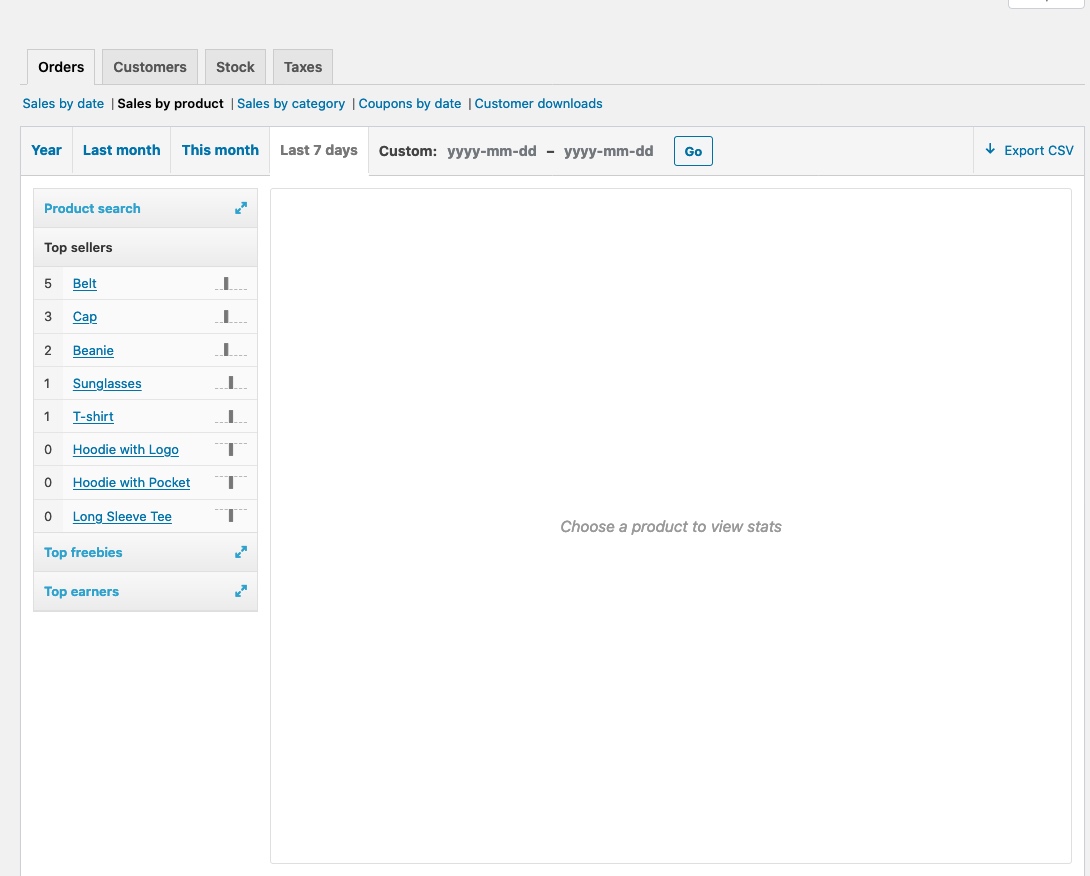
You can also look at sales by category to get an idea of which category of products is performing better than others.
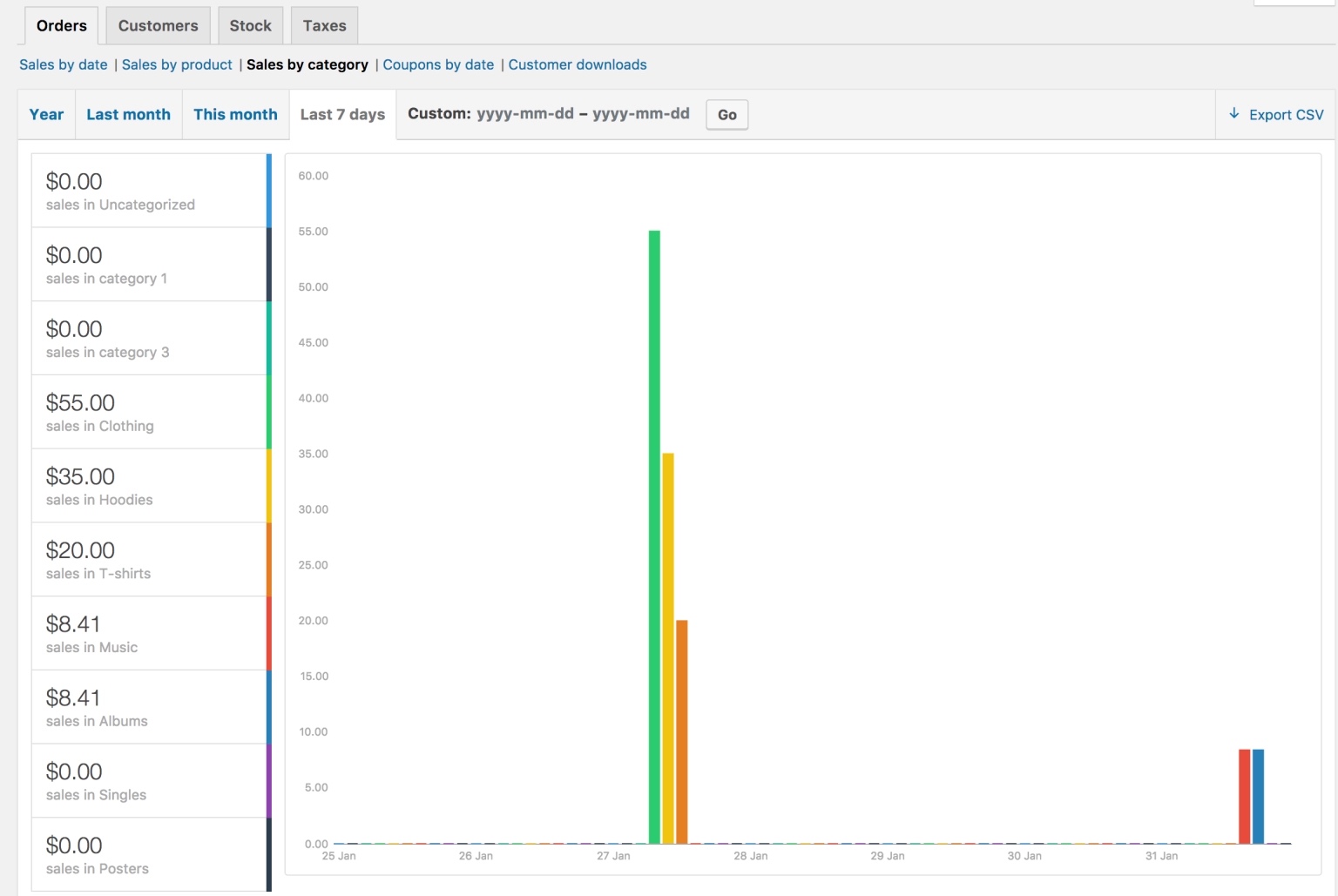
Focusing on core products will help you attract more profitable customers as the most demanded products will be always available. Keep the 80-20 rule of Pareto’s principle in mind – always focus more on the 20% products that bring 80% of the revenue.
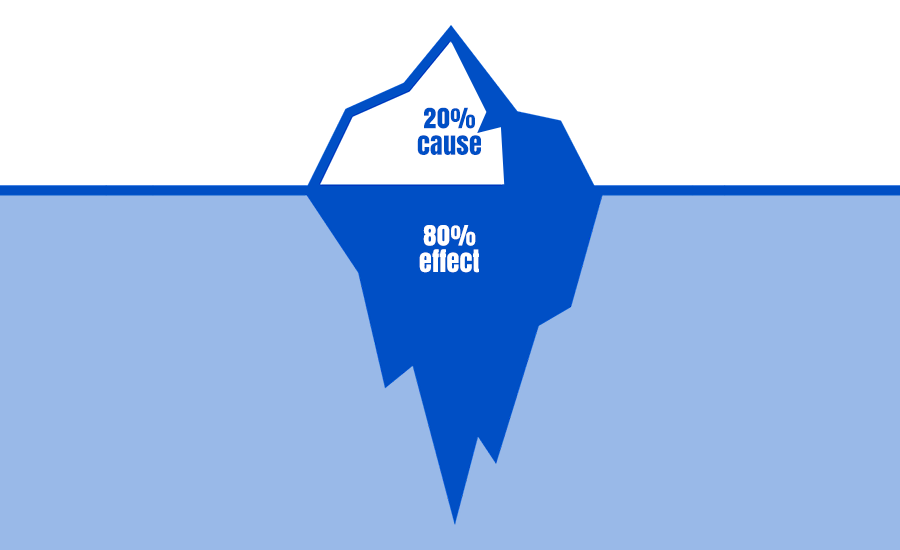
Use Data to be Accurate with Your Forecasting
No one wants a disappointed customer who can’t place an order because the product is out of stock. Learn the customer expectations, analyze which items are needed most, and in what quantity.
However, inaccurate forecasting may lead to an unused stock lying for a long time. Thus, data based inventory management for your e-commerce business is required as it makes stock tracking smoother, faster, and accurate.
WooCommerce gives you several options to track your inventory’s availability so you can always be accurate with your forecasting. You can start by looking at past sales data to ensure accurate forecasting.
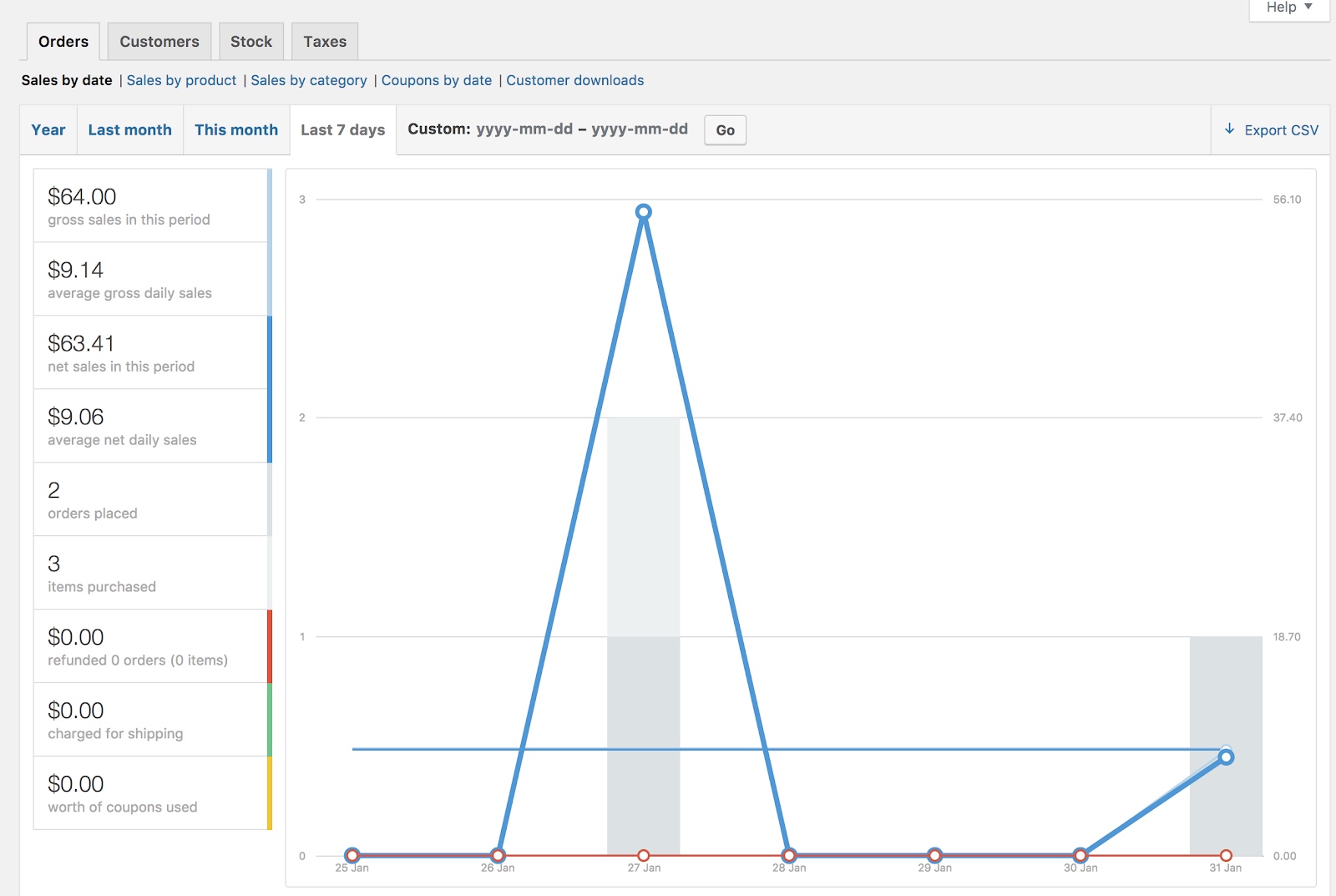
Some tips to make smart inventory decisions based on past sales data:
- Analyze past sales for specific products at specific durations. You might find a pattern of sales, especially for seasonal or festival based products.
- Carefully analyze sales data at the time of promos and discounts. Always plan for the most performing discounted products in advance.
Other than looking at internal sales data, observe market demand, conduct market research, and analyze demand patterns and the required inventory levels. Once you have a clear idea of the products expected to be in demand, create a forecasting chart.
You can also compare your forecasting chart with the actual sales to judge its accuracy and keep improving as you proceed.
Next, you can check the stock dashboard of your WooCommerce store to look at the most stocked inventory, the out of stock items, and the less in stock products as well.
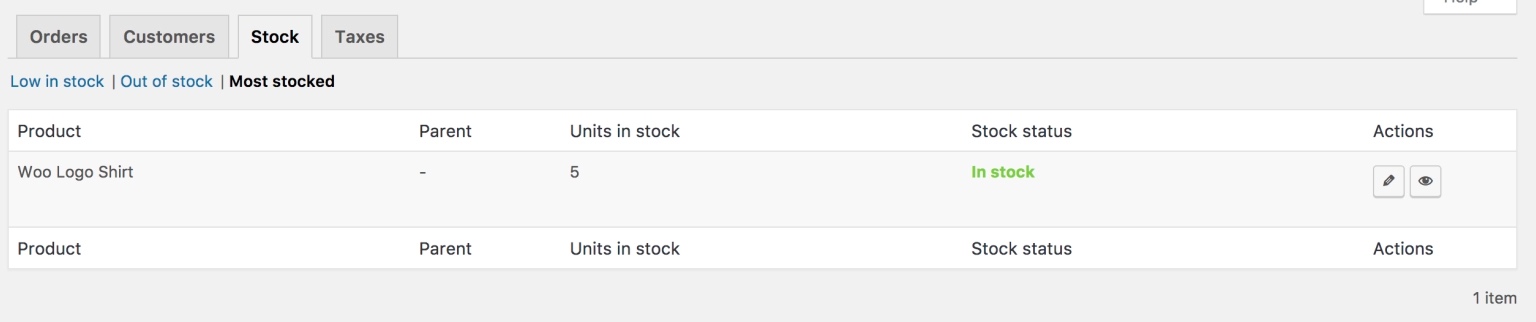
These insights will help you make accurate forecasting decisions as you can be readily available to order more when the numbers seem to go down.
Use Just-In-Time (JIT) Inventory Management
Just-In-Time inventory management is a powerful technique focused on purchasing required items only when they are needed for sale.
JIT is a lean technique that can help your e-commerce stock in many ways including avoiding cash burn. For traditional businesses, implementing JIT inventory management meant keeping a physical or spreadsheet based record of inventory and sales. Thankfully, WooCommerce streamlines it all for you with the help of reports.
You get real time data of sales and stock and make fast decisions. This results in decreased waste, increased efficiency, and improved cash flow. With items purchased at a short notice, you can avoid unsold inventory taking space in your warehouse.
Companies like Toyota, Kellogg’s, Apple, Tesla, Zara, and Xiaomi are using this methodology to keep their operating costs down.
Employ a Plugin to Improve WooCommerce Inventory Management
Any unsold inventory lying in your store for a long time can dent your profit margins. If you run out of stock, then there is a potential risk of lost sales. Moreover, you may lose customers who can be disappointed by not getting their desired items.
WooCommerce ecosystem comes with several useful plugins and extensions for inventory management that come with a lot of customizable options. These plugins help you to save on your precious time and money that can be used to manage other important tasks like optimizing your store for sales and focusing on promoting your store on social media. Here are some of the benefits of using third-party plugins for WooCommerce inventory management:
A better understanding of the current stock
The advanced reporting tools integrated with these third-party extensions provide a bird’ eye view of your current stock. Having a precise understanding of your stock can help you to clear piled-up inventory using a clearance sale or offers.
Save time on recurring tasks
Updating stock values frequently can consume your time. With an efficient system in place, you can update your inventory in just a few clicks and get back to more productive tasks.
Improve efficiency
For businesses managing hundreds of products, inventory management can be a time-consuming task. You can use these plugins to manage huge stocks right from a single dashboard.
Reduce errors
Manually managing large numbers of products may result in an error. A single error can be expensive as you may end up purchasing incorrect quantities of items. Using the right plugin can cut down on these blunders, and save your precious time and money as well.
A few third-party plugins also help you in various related tasks like budgeting, forecasting, taxation, and inventory management.
Let’s look at the most popular WooCommerce Inventory Plugins:
WooPos

WooPos is an efficient inventory manager plugin for WooCommerce. It incorporates powerful e-commerce tools to help enterprises manage their stores, sales, inventory, and customers. It’s useful for retailers as well as online businesses as WooPos allows you to manage both through a common, unified interface.
WooPos is an ideal application if you’re running on both a brick-and-mortar and an e-commerce business through WooCommerce
WooPos allows you to use POS (point-of-sale) systems across multiple storefronts, accurate analytics, and customizable reports for the right forecasting.
The plug-in provides some robust tools that are easy to use and allow you to add an unlimited number of products. You can edit, search, use filters, import, and export your data with just a few clicks. Stock levels across multiple stores can be tracked and maintained in real-time through a single interface.
A custom barcode designer allows you to create and print high-quality barcodes and customized mailing labels. You can perform a full count, selective count, or spot count using the physical inventory count feature and perform inventory adjustments taking into account the breakage and wastage of items in your inventory.
WooCommerce Out of Stock Manager

This simple WooCommerce plugin alerts you about low inventory levels. This plugin allows you to create threshold rules by which custom warnings for low items can be triggered. You can receive email notifications for low stock value and these notifications can be extended to multiple recipients.
To ease up the process, a custom widget can be added to the WordPress dashboard so that you can edit and modify the items under custom low levels.
Moreover, you can customize in stock, out of stock, above custom stock level, and under custom stock level on the product page. WCOSM is compatible with most of the old WordPress versions as well.
Veeqo

Meant for larger, multi-channel businesses, Veeqo is a multi-platform software that is compatible with WooCommerce, Amazon, and eBay. This unique extension allows you to manage and ship inventory by syncing the items with WooCommerce.
You can also design custom print invoices for your WooCommerce store, create wholesale orders, receive online payments, and use the automation features to avoid repetitive tasks like printing templates.
Veeqo has an inbuilt Warehouse Management System that is useful for large businesses. The system’s automation features can be used for digital picking and packing. Veeqo’s software is synced with the Veeqo smartphone apps used by the warehouse team members. The apps are then connected to the custom Veeqo hardware. With automated rules and tags in place, the items are picked up after filtering them through batches, the accuracy and speed of your execution process will reduce human intervention.
ATUM Inventory Management
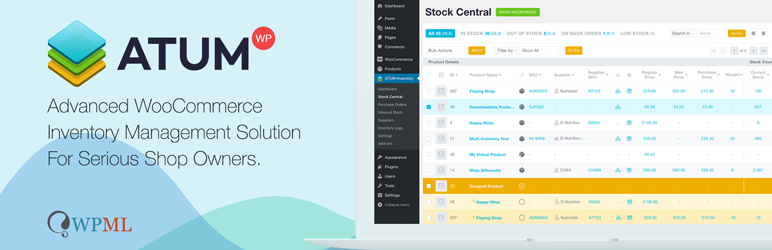
ATUM is a free inventory management tool that is packed with rich features like dashboard statistics and the amazing Stock Central.
ATUM provides you the freedom to easily edit every feature related to your inventory, suppliers, locations, prices, and weights. This user-friendly application sits inside your WordPress dashboard and provides quick access to your inventory.
You get easy navigation to documentation, business analytics, and support through the quick links on the main screen. The intuitive layout of each section is designed to enhance the user experience of store owners and facilitate stock management that helps to optimize time and resources.
ATUM Export PRO is an add-on that allows you to generate manual or automated reports and export them. ATUM Action Logs is an extension that helps you to have complete control over your WooCommerce inventory.
ATUM also offers:
- Advanced inventory controlling and monitoring features.
- Full inventory export in PDF right from the Stock Central.
- Bulk product actions to activate or deactivate inventory management at the product level.
- Add Suppliers feature through which you can add new suppliers and save their data for better inventory management and ordering.
WooCommerce Print Invoice & Packing List

This ultimate tool manages invoices and packing lists in your WooCommerce store and makes your invoicing and packing part smooth and quick. You can print individual or bulk orders right from the orders page, and your customers can view their invoices from the “My Account” section.
Packing lists and combined pick lists provide the flexibility to sort by product category, which results in a fast fulfillment process and efficient picking and packaging. This application makes your invoicing fast, efficient, and robust so that you can focus on your inventory and make the right inventory management decisions.
Shipwire
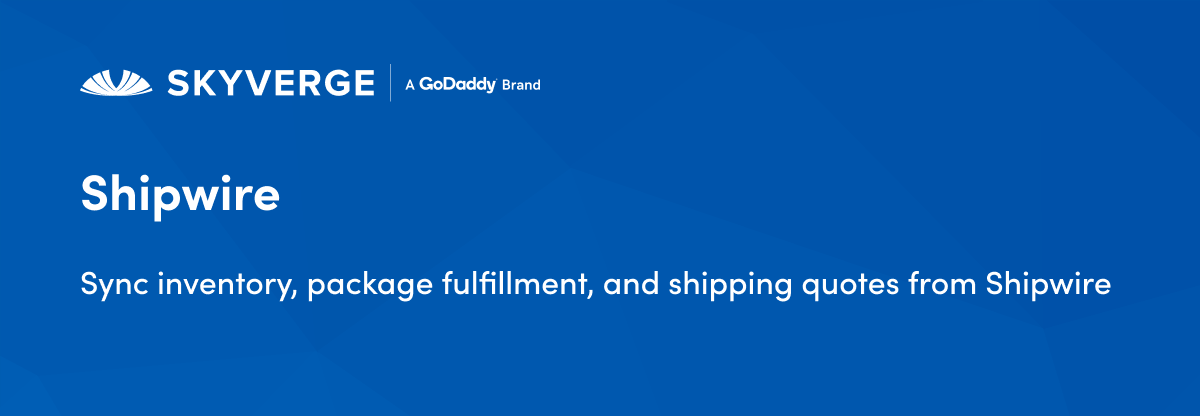
The final leg of your sale is shipping and delivery. Adding Shipwire to your WooCommerce plugin will make things easier for you on this front as this extension has some impressive features like real-time shipping rates, live inventory tracking, live inventory updates, and automatic processing for order fulfillment.
Your customers can check real-time shipping quotes right on their screen during checkout, and once a customer completes the order, Shipwire automatically updates them in the inventory and tracking order information. Thus, you don’t have to worry about making any changes in the inventory or tracking the order as the application will take care of these responsibilities.
It also gives you the freedom to check the status of every order placed along with the tracking information on the “Edit Order” page. Few important features of Shipwire are:
- It supports split orders so you can manage your products.
- Allows selecting the specific countries for automatic order export.
- Automated email notification if an order fails to export or is not shipped due to an error.
- No FedEx or UPS extensions are needed as Shipwire can automatically update real-time shipping rates.
- Options to include tracking and/or delivery confirmation for expensive items.
Smart Manager for WooCommerce

Smart Manager comes with power-packed features that help you boost your productivity and save time. The single-screen spreadsheet resembles an excel worksheet and you can easily increase or decrease inventory, change order statuses, price, extend coupon validity, and plenty of other tasks from the user-friendly interface.
Smart Manager for WooCommerce is available in the free and pro version. A few of the features that the free version offers you are:
- Single screen interface to search and manage products, blog posts, orders, and coupons.
- Direct editing of records from the grid.
- Edit post types using search filters, date filters, and column filters.
- Search using keywords, attributes, categories, or any other field.
- Sticky header so that you’re aware of the different column headers while scrolling through hundreds of records.
The Pro version provides additional features like:
- Bulk edit records of – orders, subscriptions, products, variations, media, coupons, bookings, custom meta fields, and customers.
- Perform bulk actions on append, prepend, expand, and reduce.
- Advanced search options like – multiple AND, multiple OR, multiple AND + OR provisions to get very precise results.
Takeaway
WooCommerce is one of the best e-commerce tools for your business, but the inbuilt features provide pretty basic functionalities that may have certain constraints. As your business grows, you must have proper inventory management in place to manage and keep your inventory at optimum levels.
The tips shared in this post will surely help you minimize the losses and maximize the efficiency of your inventory management. These tips are also helpful if you plan to go multichannel and want to start selling on other e-commerce platforms like Amazon.
An efficient inventory management is one of the most powerful growth hacking strategies for your online store. Start optimizing it today!




Comments
No comments yet. Why don't you kick off the discussion?