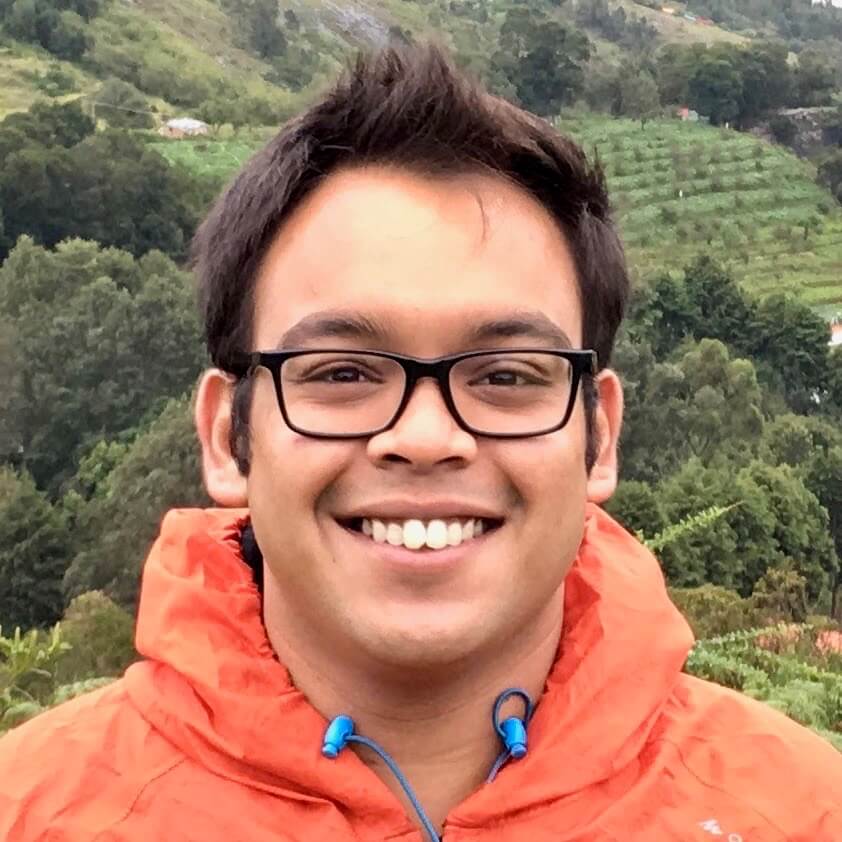Easy Ways To Engage Visitors & Turn Them Into Readers
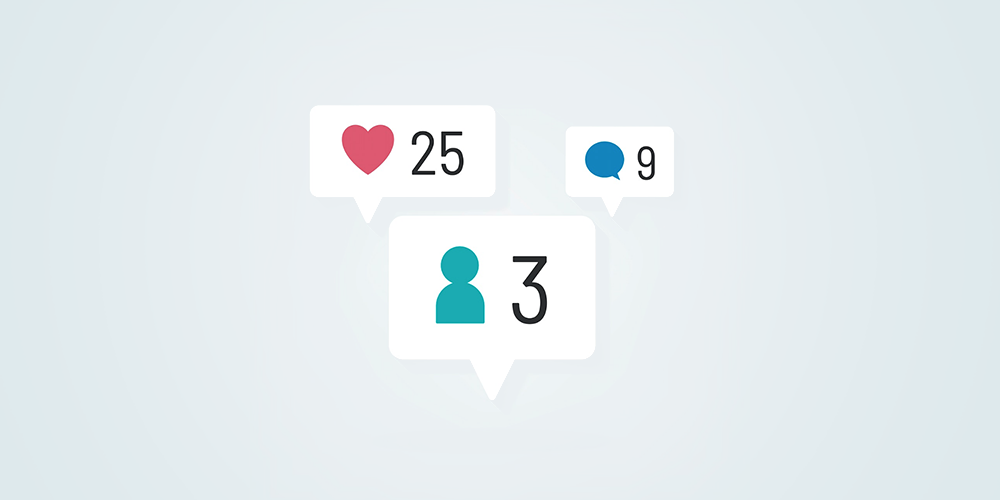
You’re probably reading this article with a tad bit more interest that usual, just to see if I have something actually useful to say about how to engage visitors.
I’ll try my best not to disappoint you. Let’s begin.
Visitors vs Readers: What’s the Difference?
You’re probably wondering why I have chosen such an unusual article heading. In all fairness, the article heading (that’s the H1 tag) is one of the most influential features in SEO. You’re right! But I do have a reason.
You see, the first lesson that I’d like to share is this:
Aim for readers, not visitors.
After all, you give a man a fish, he eats for a day; teach him to fish and he eats for a lifetime.
One can apply a similar logic for debating readers vs visitors. Your readers are more valuable compared to your visitors. Your readers are people who are actually interested in what you have to say. They are more likely to subscribe to your newsletter, participate in polls and surveys and visit your blog regularly as compared to just visitors.
Having a small number of visitors whose majority are readers, should be considered as a success in your book. This article is intended to show you how engage visitors and turn them into readers.
1. The Title
The topic title is the enclosed under the H1 tag and is one of the fundamental factors in SEO. Your title should have the exact keywords you aim to target your post. In my article, I am aiming for the combination – ‘turn your visitors to readers’ or something alike.
As a thumb rule, the title should be last thing to do when you’re writing an article. That’s because only when you finish your article, you’re in a position to give it a proper title. There’s a school of thought that argues that your topic title should be the first thing that you should settle. Its completely up to you as long as it gets the job done!
2. Opening Your Article
Your article’s introduction should be short, catchy and should grab the reader’s attention. It’s one of the hardest jobs out there since everyone has different though patterns. Don’t worry – practice makes perfect.
Grabbing the reader’s attention is 50% of the job done
For example, this article that I am writing is more of an opinionated one. That’s why I prefer to begin with an unusual line – something people wouldn’t expect.
Here are a few tips:
- Your introduction has to be in context with the mood of your article. If you’re writing about a serious event like the controversy between Evanto and WordPress over the open source licenses, you should begin with a formal tone.
- Inquisitive openings is another great way of grabbing the reader’s attention. Some prefer to conclude with an inquisitive tone while some prefer both.
- Keep is short and sweet.
3. Structuring Your Content
You’ve probably read lot of stuff on how to improve your content but here are some timeless ones I find particularly useful:
Grammar is like oxygen
- Grammar is critically important. An improper tense is like having tea with salt. No Even if the tea is great, the taste is lost.
- Proofreading is just as important. No matter how certain you are of making 0 mistakes, it’s best if you go through your content (in a fresh mind) before publishing it.
- Categorize your content into paragraphs and if possible, give them relevant headings.
- Include sources. If you’re making a bold claim, make sure to back your argument with links from authority websites.
- And finally, write for humans. Not search engines. The latter have come a long way from providing simple results to weighing thousands of factors before listing your website in a search engine results page (SERP). Remember, good content is the base of any good website.
4. Couch Mode
Couch mode refers to distraction free reading mode. This means no ads, no banners – nothing. Just the clear text for a great reading experience – similar to Pocket. Apart from being extremely helpful, this also shows that you’re interested in communicating the message rather than displaying ads to your reader. We’ll have a short article showing how to enable couch mode in your website. Slobodan Manic actually put together a post a while back about how to add distraction free reading to your WordPress site using code.
5. Concluding Your Article
The conclusion should be as good as your introduction. I normally end by wishing luck to my readers.
It is wiser to end on an inquisitive note
It is always better to ask them for their opinion. That opens the room for comments and idea exchange.
6. The Author Box
The next thing that your readers see is an bout the Author’ box. This box is used to create a subconscious connection with your reader. It may sound wired, but it’s true. In simple terms, you put up an avatar, a short bio, your Twitter profile, Google+ page, etc in the author box. Its displayed after every post.
Here are a few tips:
- Give your bio a mix of informal and formal tone to get the right balance. I personally chose informal introductions.
- Try and avoid inanimate objects for your avatar. Getting a good avatar is hard, but its worth it since it creates a good impression in the minds of your readers.
It’s always a good idea to link your previous articles
Personally speaking, if I read a good article, I make it a point to follow the author on Twitter as a token of my appreciation. And, no, I’m not hinting you to do the same! 😛
Jokes apart, now-a-days it is seen that most premium (and some free) themes have a provision for the author box. But if not there are plenty of WordPress author box plugins if you’d like to add this feature to your site. If you are confused about where to add an avatar its simple. Just head over to Gravatar and assign a photo to the email address that you’ve used to register on your WordPress site. Your photo will be automatically served.
7. Related Posts
I can’t put a number on the numerous times I’ve drifted from one topic to another thanks to the related posts found at the bottom of an article. It’s a great way to increase the click rate in your site.
Just like the author box this is usually a feature built into a theme, but there are also many great related posts plugins that let you do just that!
8. Comments
It’s a really bad idea to have your visitors fill out a captcha in order to submit a comment. Why? Because it destroys my genuine urge to comment. You should avoid like the plague. There are plenty of awesome services such as Disqus, IntenseDebate and Livefyre that have spam protection, OpenID integration, realtime replies and notifications. If you’re using the default WordPress comment box, then you should enable Jetpack powered comments so visitors can leave a comment via their Facebook, Twitter or WordPress account.
Emailing the commentator with a thank you note is always a good idea. Thank Me Later is a plugin that lets you do just that. And CommentLuv is a plugin that assigns ranks to your commentators. This helps build a strong reader base.
9. Social Media
Some traffic hungry folks tend to install plugins that pop up every two minutes asking you to ‘like’ their Facebook page or follow them on Twitter. That sends a poor message – as if you’re begging for traffic. Trust me, that’s not what you want.
Don’t beg for a like
However, it is a great idea to popup an email subscription/ Facebook like box once after the visitor has spent some time on the site. That’s actually a great marketing strategy to generate more leads. Have a look at this list of our favorite WordPress social media plugins.
10. Publish Free eBooks
This method takes a lot of effort, but its totally worth it. If you have a collection of great WordPress plugins or a detailed tutorial, its a great idea to sort them into an eBook, put a great cover and publish it. List it in your site and when people click on the download link, ask them for their email address saying that the download link will be emailed to them.
We all love free stuff
This here is a classic way of generating more leads. Easy Digital Downloads by Pippin is a great free plugin for this purpose. Honestly, I’d buy this plugin if Pippin wasn’t so generous. You can also lock the download link to your eBook by installing this premium plugin called Pay with a Like. This plugin basically locks the post’s content (in this case the download link) behind a Facebook Like or a +1 or a Tweet button. There’s also a free plugin that lets you do that!
11. Infographics
In simple terms, infographics displays a lot of data (more of numbers and less words) with the help of graphics. They’re fun to read and go viral in social networks very easily. It s great way to gain more followers in your social channels if you ask me!
Viral images done right
Although its a a great way to gain more readers, they require a lot of effort to make. If your have a talented designer, go for it.
12. Newsletters
This is a must have for every blog. Email marketing is one of the biggest forms of internet marketing ever. I’m pretty sure you already have one in your blog.
The real money is in email
What most blogs don’t have is the customization option in the newsletters – whether I want the weekly or the monthly email. It’s always nice to have options.
13. Host Polls and Surveys
Voting is a fundamental right. So why not have something like that in your site? Hosting polls and surveys not only helps you gain insightful details about your readers but also shows that you value their opinion. Its a great way to build an online community. Plus it’s easy to create and add polls and surveys to WordPress with plugins or online tools like Jotform’s survey maker.
14. Place Ads Wisely
Honestly I have less experience in this field but have been told that ad placement is extremely important in any website. It draws a fine line between elegance and annoyance. Ideally your ads should blend with your website’s color code. They should be relevant – you wouldn’t want malware from your ad networks and risk being banned from Google.
The world runs on ads
It would be wise not to invest in unbelievably high CPC companies. If its too good to be true, it probably isn’t. Its best to go with AdSense or partner with BuySellAds.
I’ve listed some of the ways in which you could turn your visitors into readers thereby increasing your blog’s readership. Once you’ve started to build a reputation, it spreads like wildfire – your email base, social media followers – they all start increasing.