8 Best Dark Mode Plugins For WordPress
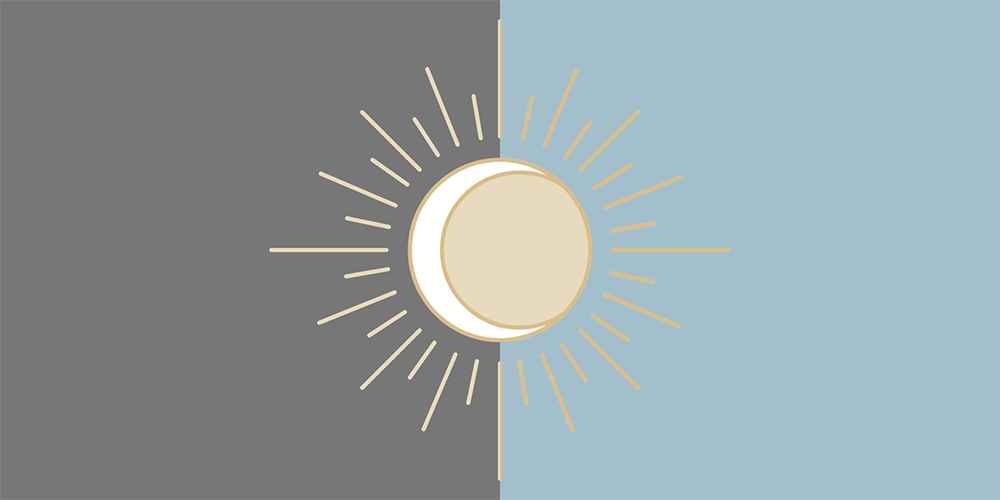
With an increasing number of hours we spend in front of our screens, it’s no wonder that dark mode is growing in popularity. Not only can you enable dark mode on your mobile devices and computers, but some websites, like Youtube, allow you to switch to dark mode with a simple button click.
Dark mode, also known as night mode, is a display setting that changes your website color scheme from using a light background with dark text to the opposite: dark background with white text.
This simple tweak reduces the amount of white light coming from a screen significantly and helps reduce eye strain.
As such, as a website owner, you might want to consider adding dark mode to your website and making it easy for your visitors to enjoy your content without straining their eyes.
Luckily, there are a number of dark mode plugins for WordPress that make it easy to add dark mode or night mode to your website. In this post, we’ll cover their features. The plugins on this list range from free to paid. Read on to find out more about their features and find the best dark mode plugin for you.
1. WP Dark Mode
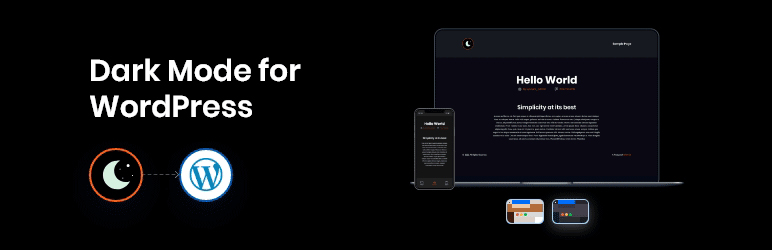
The first plugin on this list, WP Dark Mode, features a 4,5-star rating. This plugin works automatically as soon as you install it. In other words, there’s no need to tinker with various settings to get it working.
Once you install and activate the plugin, your website visitors will be able to enjoy your website in dark mode based on their device preferences. The plugin supports all major operating systems and is compatible with most of the WordPress themes.
You can also display a floating switch button that allows visitors to easily toggle the dark mode on or off and use it to enable dark mode in the backend of your WordPress website.
Pricing: This plugin is free to download from the official repository. There’s also a Pro version of the plugin with advanced features such as time-based dark mode, additional color schemes, the ability to exclude certain pages from dark mode, and more. The price starts at $49/year for 3 websites or $499 for 50 websites for the lifetime version.
2. Droit Dark Mode
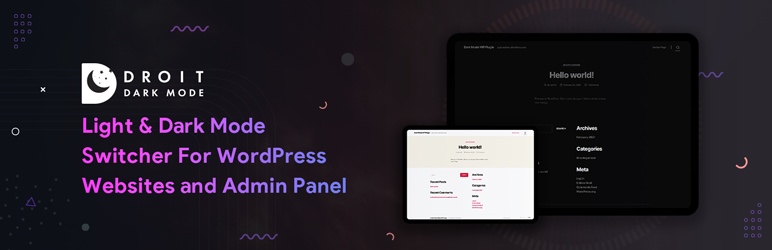
If you’re looking for a feature-rich dark mode plugin for WordPress, the Droit Dark Mode plugin could be just what you need. The plugin has a solid 4-star rating on the official repository.
The plugin makes it easy to enable the dark mode on your website with a simple toggle on or off switch. You can choose between several different switch styles, set the dark mode as the default, enable dark mode for your WordPress dashboard, and more.
The plugin is compatible with most WordPress themes as well as Elementor and Gutenberg.
Pricing: The plugin is free to download from the official repository. If you need even more features than what the free version offers, you can upgrade to the pro version of the plugin. Pricing starts at $29/year for one website or $59 for the lifetime license.
3. Night Mode For WordPress
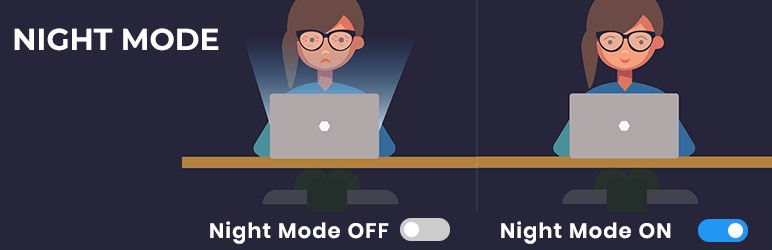
Night Mode For WordPress has a 5-star rating on the official plugin repository. It’s a simple and straightforward plugin that allows you to add night mode to the entire website and adjust the settings to improve the readability of text, images and other elements.
For example, you can adjust the color of the links, text, buttons, and more. You can also add image filters and import or export plugin settings to use on other websites. The plugin is also compatible with all major browsers.
If you’re looking for a completely free plugin that’s easy to set up and use, this plugin is a great choice.
Pricing: As mentioned earlier, this plugin is completely free to download and use from the official repository.
4. Dark Mode For WP Dashboard

If you’re looking for a sleek and simple plugin to enable dark mode in your WordPress dashboard, the Dark Mode For WP Dashboard is exactly what you need. The plugin has a 5-star rating on the official repository and works straight out of the box. It’s a great choice if you’re using a free plugin like Night Mode for WordPress that doesn’t have the option to enable the dark mode in WordPress dashboard.
A cool feature of this plugin is the ability to enable dark mode per user profile so each registered user can easily control the dashboard appearance and dark mode settings.
The plugin works with Jetpack, Nested Pages, Yoast SEO, and WooCommerce plugins too.
Pricing: This plugin is completely free to download and use.
5. Blackout: Dark Mode Widget

Blackout: Dark Mode Widget is another simple and straightforward plugin for WordPress. It has a 4,5-star rating on the official repository. Upon installation and activation, it creates a simple widget that allows your visitors to toggle between dark and light mode on your website.
The plugin uses CSS mix-blend-mode to bring dark mode to any of your websites. This plugin is probably the simplest on the list as it doesn’t offer a whole lot of settings for you to configure. One downside is that it may not work with all browsers since it relies on CSS.
Pricing: This plugin is completely free to download and use from the official repository.
6. DarklupLite

DarklupLite – WP Dark Mode is a powerful and feature-rich dark mode plugin for WordPress. It features a 4,5-star rating on the official repository. This plugin has a ton of features and settings to configure the dark mode for your website exactly the way you want.
For example, you can easily adjust the color contrast, choose between several different color schemes, and choose where the switch is placed on the front-end of your website. \It’s compatible with Elementor and Gutenberg, supports most WordPress themes, and allows you to enable dark mode on both front-end and the backend of your website.
Pricing: The core plugin is free to download but there is also a pro version of the plugin with additional color schemes, the ability to exclude WooCommerce products and categories, and more. Pricing starts at $29/year for a single site or $49 for the lifetime license.
7. Night Eye
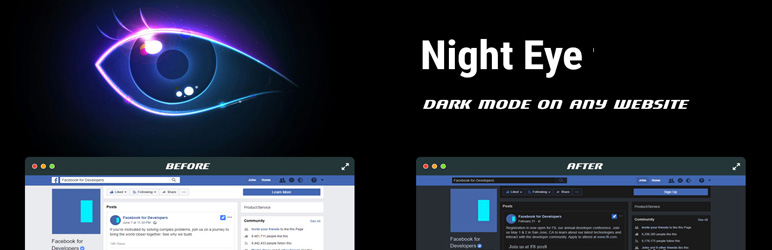
The free version of Night Eye is available on WordPress.org just like most of the other tools in our list. The plugin has a 5-star rating and makes it easy to switch between Night Mode and light mode to improve the readability of text, images and videos on your website.
The plugin and has a built-in, visual color adjustment table to make customizing your dark mode easier. It’s worth noting that the premium upgrade for Night Eye adds a few more features for your dark mode, additional color customization settings, a scheduler to automatically apply/remove dark mode and more.
Pricing: This plugin is available for free, but you can upgrade to a premium plan for a one time $40 fee.
8. Go Night Pro

The Go Night Pro is another premium plugin from CodeCanyon. It has a 4.5-star rating. The plugin allows you to choose button type, which pages the dark mode is active on, and where the button is placed on each page to toggle the dark mode on or off. It can also remember the user setting from the last visited time.
You can also set a timeframe where the dark mode would always be active on your website. Dark mode can be enabled on a per page basis and you can even exclude certain categories from having dark mode enabled.
Pricing: You can get this plugin for $20 which gives you access to future updates and 6 months of support. You can extend the support to 12 months for an extra $5.63 fee. It’s worth mentioning that there is also a free version available on the official plugin repository but it’s limited in features.
Adding dark mode to your website can not only reduce the eye strain for your website visitors but it can also make your website more enjoyable to use which in turn improves your user experience.
With the help of the plugins on this list, you can easily add this feature to your WordPress website. The only thing left to do now is to choose one and install it on your site.



I have tried them all. Finally, come up with Darklup for WordPress.
May I know why you picked DarkLup over WP Dark Mode?
Thanks
Vishal
owh ther’s many ways, cool i will to try WP Dark Mode, thanks for the tips bro very helpfull
I recommend you add this dark mode toggle plugin in the article as well. Works well for me.