Create and Publish Books with WordPress & PressBooks
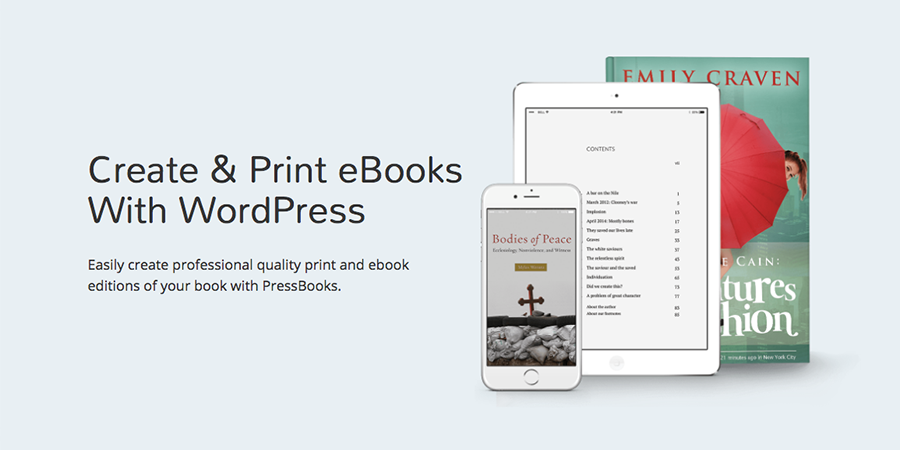
Please note that Pressbooks has discontinued support for their plugin and is no longer compatible with WordPress.
If you are looking for a simple and straightforward tool to create, edit and publish your books don’t look further, use PressBooks and enjoy creating your book using the beloved WordPress.
PressBooks gives you all the essential tools for creating e-books and even printed books. It lets you export your books in all major data-formats so your books can easily go on any e-book format for Amazon Kindle, Apple iBooks, Nook, Kobo and others. You can export your book in PDF for printing it on paper, and as you are creating your books on WordPress you can get a familiar XML export as well.
BookPress in fact is a WordPress MultiSite (WPMS); Users can register in the network to create an unlimited number of books, and each book is a site in the WPMS network.
The PressBooks WordPress Plugin
The BookPress MultiSite is powered by the PressBooks Open Source Plugin. Anyone can download the plugin from Github and activate it on a fresh multisite WordPress installation to turn it to a book publishing platform.
The developer suggests to use PressBook.com as a ready and managed platform. I have to say I agree with him, because publishing e-books is not only creating the export file there is a new phase of complex works waiting for the authors to distribute their book across several major marketplaces such as Amazon or iBook. Now let’s look at what PressBooks actually is.
What Is PressBooks?
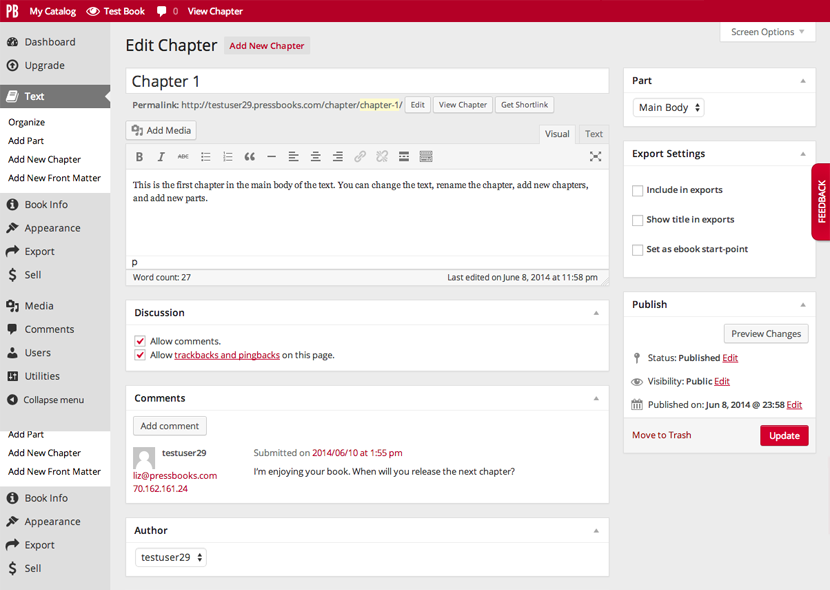
A chapter in PressBooks is very similar to WP standard post formats and includes “chapter meta-data” without taxonomies
PressBooks provides all the essential features of a book, including:
Front Matters, Back Matters, Parts and Chapters and standard books and chapters meta-data. Then authors can organize their books and do the fine finishings.
Authors are allowed to create their books in private and export them, but they also have option to publish their books publicly and users can read the books on a WordPress site installed on a sub-domain of PressBooks. There are three theme to chose as the canvas for the books, all the themes are minimal and inspired by print books:
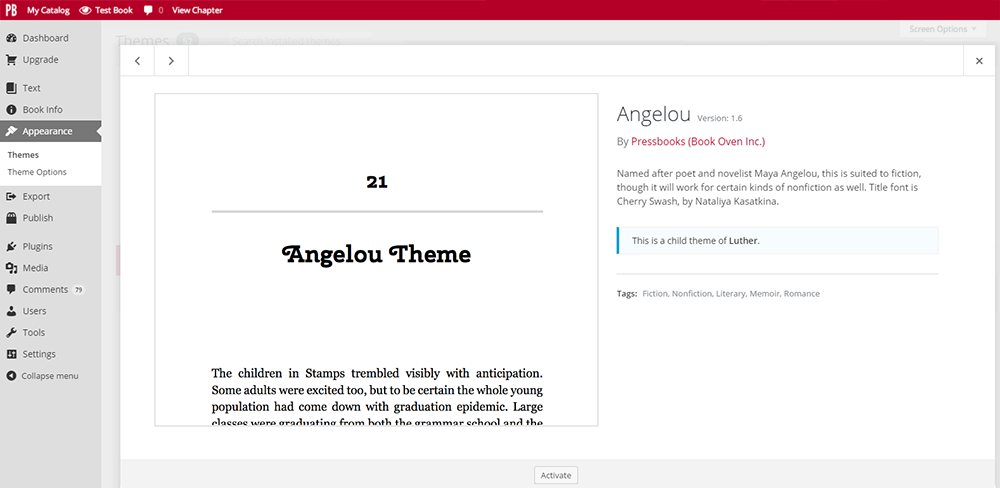
PressBooks theme options
On the frontend PressBooks looks very much like a paper book:
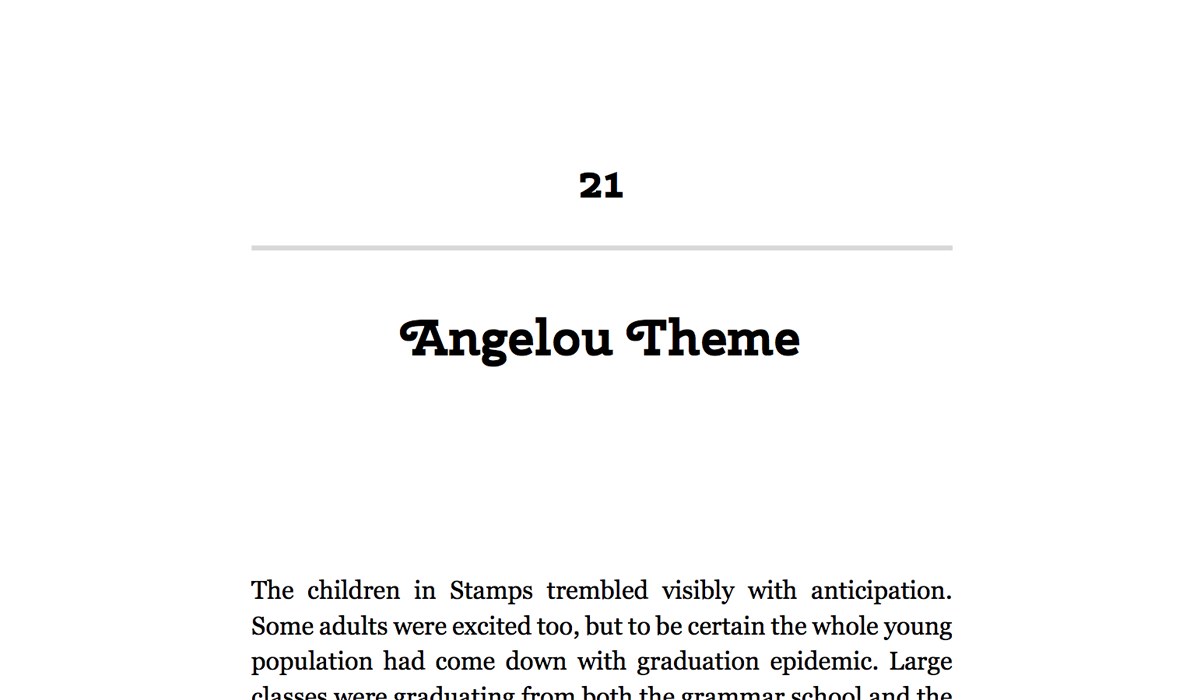
PressBook Frontend
PressBooks Pros & Cons
PressBooks is reliable, fast and solid. It does what it says and it does it smoothly, but it does too little in comparison with the possibilities and expectations. I realize PressBooks in foundation has a bottomline. The bottomline is compatibility of exported files with the respected distribution platforms. This is a very legitimate goal but as a result PressBooks is far behind the latest content publishing trends and it’s very difficult to be monetized and highly profitable. Lets see why.
Simple Responsive Designs
Let’s look at the classic Kindle as the pioneer of e-book platforms. Amazon created Kindle, and by accessing new data analysis and technology awareness, the smart guys in Amazon knew that age of print media was over. It’s only matter of time until the majority of readers turn to web based publications.
Well Amazon has been doing a great job by transforming reading technology and more importantly changing peoples’ habits. It’s one of the toughest jobs to change old habits.
PressBooks takes advantage of the trend that Amazon started. Creating online ebooks in a paperback-like format makes books easy to read and familiar for older readers (who might not be as open or willing to use tech as younger generations).
PressBooks themes are responsive and stick to a simple single column layout with left/right arrow navigation. This is efficient, but not necessarily the most attractive layout you could ask for. If you like the minimal designs then you should be all set with one of the included PressBooks templates. But is you want something with a bit more style or flash you may want to consider hiring a web developer as well to customize the look of your site.
Local Only Video Embeds
PressBooks doesn’t allow authors to embed third party video in their content. This means you must host your own videos in your own media library if you want to use them (no Vimeo or YouTube iframes allowed).
But what happens to the video in a PDF expert? Well, there are many ways to handle that, I think the simplest practice is to replace the video with a short-URL linked to a YouTube or Vimeo version of the video, in a PDF format. Anyhow limiting the user to self-hosted media is a bit of a challenge PressBooks has created for itself especially in an age where YouTube is the golden standard of video.
Micro-formatting
PressBooks has adopted books and chapters meta-data, that’s necessary but not enough. Micro-Formats such as Schema.org should be the minimum practices to structure various data.
Suppose I am writing a cookbook in PressBooks platform. I need books meta-data, I need recipe meta-data too. In addition I like to have a custom taxonomy with hierarchy for my ingredients the top level categories can be items like: vegetables, spices, meats etc and all ingredients can be organized on sub-categories.
Then I can show a list of ingredients on the frontend to the readers or I can let my readers search the recipes filtered by custom-fields, and they can chose to see all the dishes that contain Fish or Capsicum. WordPress has extensive tools to structure data with custom meta-data, custom field, custom taxonomies, post formats and custom post types.
There are also features like geo-tagging, that can revolutionize books that are created by PressBooks. Imagine when you read a book on your tablet, if you see name of a place in the text and tap on it, instantly you see the Google Street View image of that place in a lightbox.
Currently PressBooks doesn’t support these features, but it would be a great advantage if they did. This would allow a whole new group of content creators to enter the market. Hopefully it’s something they will consider adding, but until then this is something you would need to consult with a web developer for to see if a custom theme could be designed for your needs.
Taking Evernote as another example, this app is popular because it helps users to write notes with tags, add images and record audio all in the same note. This is the type of content that users expect. Evernote did it to organize notes, imagine how amazing it would be if PressBooks adds similar features to enrich its books.
Social Sharing
PressBooks does support social sharing buttons for Twitter, Google+ and Facebook within the web version of your books. This is a great way for your readers to share their favorite chapters and get you a bit of extra exposure. But these are fairly simple, and currently the only option you have is to enable or disable the sharing on all of your pages as a whole. It would be nice to see styling options as well as more social networks included.
Monetization
Currently PressBooks enables you to create a web based ebook that can also be exported to PDF, MOBI or EPUB files. But I’m not aware of ways to monetize the books you create without adding additional plugin.
One option would be to create a premium ebook membership using Restrict Content Pro (affiliate link). This way you could make the chapter 1 pages of your books public and lock the rest of your content for members. Note – I have not actually tested the compatibility of these two plugins, but I expect it would work just fine.
Alternatively you can sell your books on Amazon, iBooks, etc. PressBooks formats properly so you should have any issues uploading your file for sale. Or you could use WooCommerce or a similar e-commerce plugin to sell PDF versions of your ebooks on your own website. Many scenarios can be defined or considered for monetizing the application.
PressBooks Pro
Right now the PressBooks plugin is completely free, but they do offer 3 premium plans if you want to let them manager your online book or book platform for you. If you want to remove watermarks from your ebook PDF exports you’ll need to upgrade to one of these plans, which start at $19.99 (a one-time fee on a per-book basis).
PressBooks Printing
PressBooks does offer printing services if you want a paperback version of your ebook produces. There is a $50 set up fee and a 50 minimum order, but that’s it. It’s important to note that self-printed books from PressBooks do not include an ISBN, only a generic bar code. So if you want to distribute to retailers or libraries you will need to sort our your ISBN prior to printing to have the code included on your cover.
Alternatively you can use with BookBaby to print and distribute your book. They offer tons of options, packages and add-on’s like print on demand starting at $199, ISBN services, or even single book printings for $19. Checkout their pricing page to learn more.
BookBaby charges no fees on the sales, yet provides a functional dashboard to the authors to manage their sales across different channels. For print books authors optionally can order small circulations as low as 25 volumes, and it might cost only few dollars per print.
Wrapping Up
PressBooks is a great concept and can be a leader in e-book creating and publishing. There is a lot of potential for creating free and premium ebooks to promote your website or monetize your blog. Hopefully you’ll give it a try as PressBooks is a fairly easy way to create ebooks with WordPress (and when you combine this with our guide to selling ebooks with WordPress you’ll be on the track to success).
So what do you think about PressBooks? Have you tried it? What features do you like? Or are there any features you wish PressBooks had? Let us know and get a conversation started in the comments below!
Article Written by Pooria Asteraky. You can follow Pooria on Twitter or LinkedIn.



A nice overview that’s given me a lot to chew on. There are organizational advantages to Pressbook that are very attractive to someone like me, but your criticisms are also very well-founded and haven’t been addressed in other articles I’ve read on the service. Thank you!
Craven, I’m delighted that this article is helpful for you. The final verdict about such applications is subjective based on the user needs, Overall if you like to publish a book on Kindle and iBook and limited print version then PressBooks, relatively is a great option. But if you like to have a PDF or HTML book, there are other options to consider, perhaps a self-hosted WordPress install with a beautiful and responsive theme and a right set of plugins to support taxonomies, meta-data and data structure, SEO, social media integration, PDF and paid membership(if needed).
I appreciate your insightful article Pooria, PressBooks has the potential to quickly become the “ibooks author” of the self-publishing masses once it gets to the next level and it’s capabilities expand as it surely will.
Great constructive criticisms. Nonetheless, as a longtime technical writer and user of such software and technologies as FrameMaker, LaTeX, WebWorks ePublisher, DITA, etc, the innovations of creating a book publishing pipeline on top of WordPress are astounding for me.
Surely a lot of what you suggest will be implement and infinitely more, I mean, it is all WordPress, so for example for social, surely there will be a way to mash up BuddyPress with PressBooks in the near future.
So thanks again. And I am not discouraged.
Very nice, Great post
Thank’s a lot for sharing this
Anthologize used to be an excellent alternative to PressBooks. It was developed with support from a number of educational establishments and provides all the tools a writer or publisher needs to build and export books from within WordPress.
Unfortunately, development seems to have languished and the most recent versions of WordPress are not supported.
Beautiful article!!
many many thanks or this, I will definately try out Preebook based on this article recomendations.
It sounds a hassel free compare to kindle and others.
As a beginner at ebook I think this will suit my needs for a start.
Thanks again for sharing your knowledge and thoughts you have made a diffuclt time consuming task of looking for an ebook self publishing platform a lot easier.
Great tool. I am using wordpress since last five year and I am a published author too, but I was not aware of this great tool. But this is partially supporting on my theme.
I am unable to install this plugin for my book site.
Is there be any compatibility issue
I haven’t tested the plugin in a while, but it does appear to be working and supported based on the Github commits. If you’re having trouble, you could try opening an issue on the Pressbooks Github page