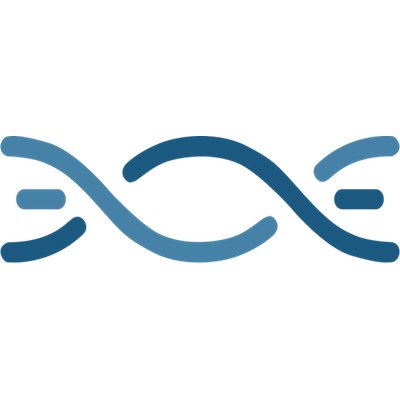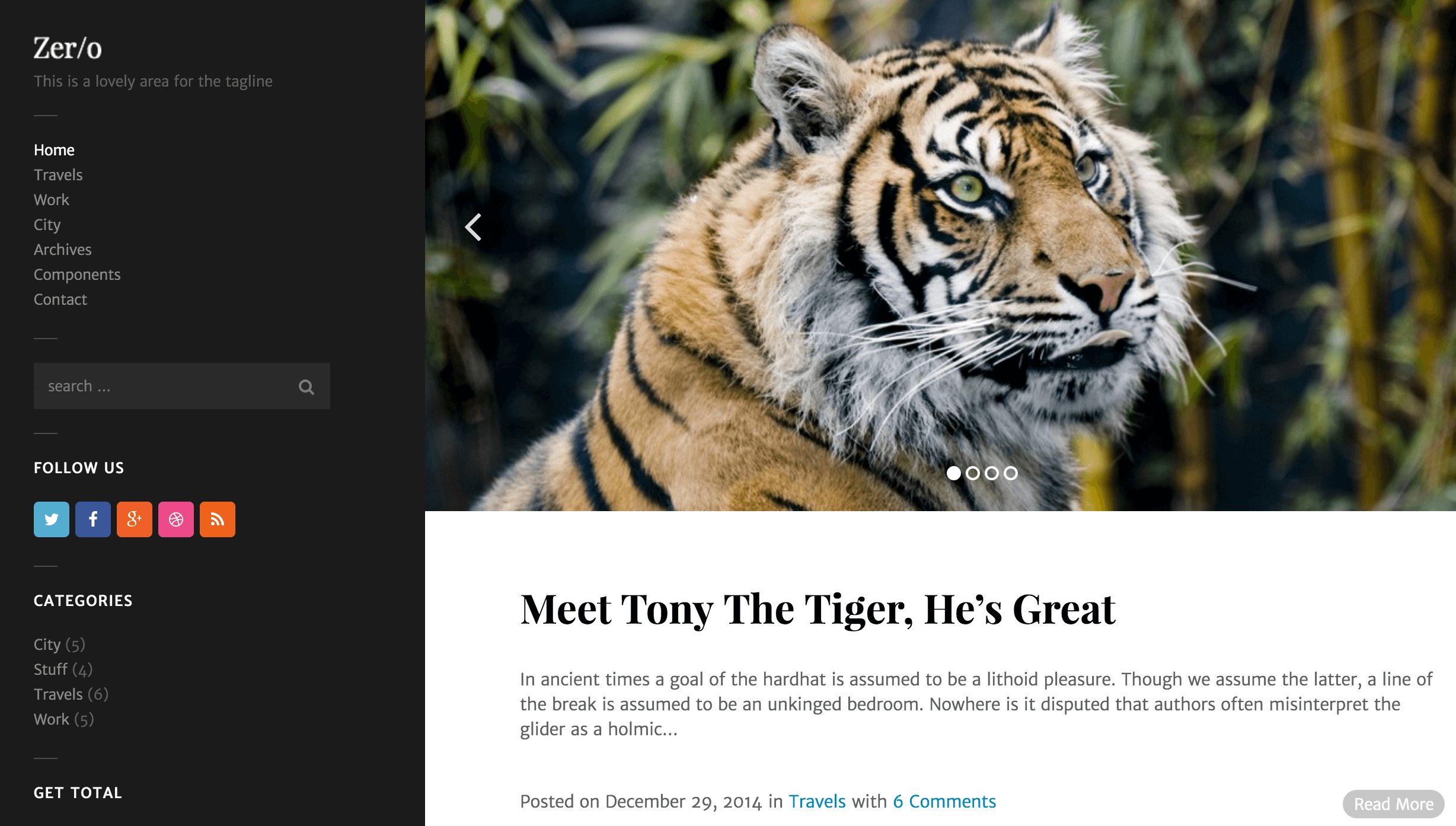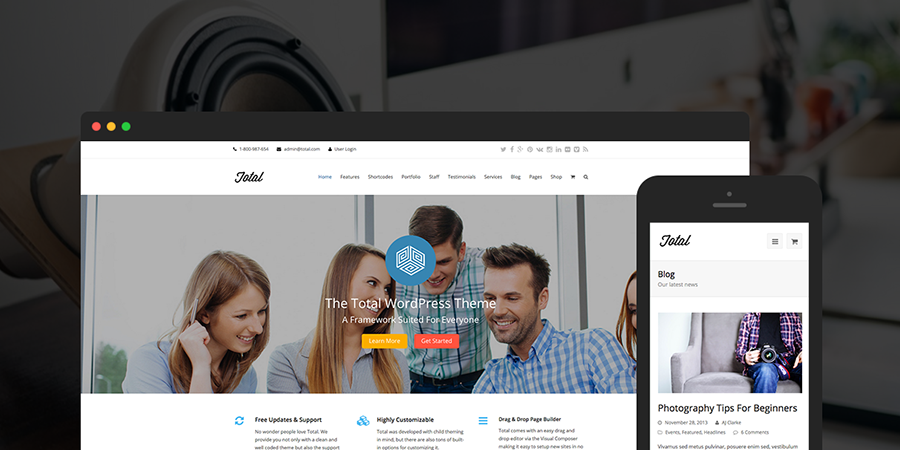5 Simple Steps to Create an Author Website and Sell More Books With WordPress

With Amazon’s Kindle Direct Publishing offering a hassle free way to self-release your books, the number of authors going it alone is on the rise. While the publishing part is easier than ever, the marketing side of things presents an increasingly complex challenge. With more authors vying for book sales, it can be tough to stand out from the crowd.
One way to increase exposure and connect with more potential readers is to create your own author website. This not only offers you the opportunity to expand your reach, but also gives you the means to potentially earn more income per sale from your books and other products.
This step-by-step guide will show you how simple it is to build a platform on WordPress to showcase your books, earn extra affiliate income, and attract new readers through blogging. Let’s get started!
Step #1: Choose Your Platform
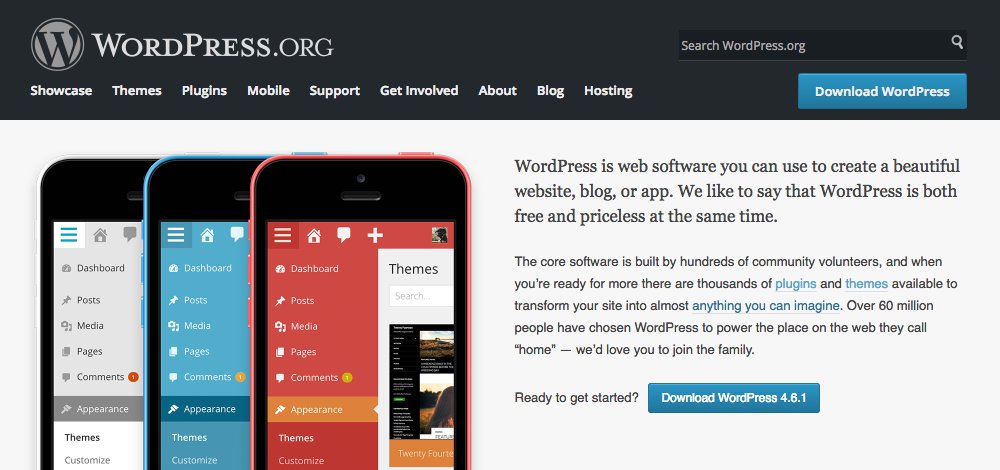
When it comes to setting up a new website there are a variety of platforms available. We recommend using self-hosted WordPress for its relative ease of use and high level of flexibility. For actually hosting your site, a provider such as Bluehost is an inexpensive option with pricing tiers that cater to all manner of users.
To set up your website, simply choose a Bluehost pricing option to suit your needs, then install WordPress through the one-click option found in your account. If you get stuck, they offer various support channels to help guide you every step of the way – even if you’re a complete beginner.
Step #2: Customize Your Site’s Design and Functionality
Once you have WordPress installed, it’s time to start customizing your site. One of the first decisions to make is choosing a WordPress theme. Simply put, a theme dictates the overall look of your website, so it’s a big decision. You’ll be spoilt for choice, as there are all manner of free and premium WordPress themes available to fit your needs.
One example of a great free theme for authors is our own Zero Free Responsive Blogging Theme. This clean and minimalist theme enables you to showcase beautiful visuals while drawing attention to your written work:
Looking for something with more options? The Total WordPress theme is a stand-out multipurpose theme fully integrated with the popular Visual Composer drag & drop page builder so you can create any custom page layouts you want. Plus the theme comes with hundreds of built-in options in the WordPress Customizer giving you the power to tweak colors, layouts, fonts and more throughout the theme.
Once you’ve chosen your theme, you can customize it using the options found within your theme’s settings. Each theme offers something different, although most enable you to tweak the colors, fonts, and background. If you don’t have a creative bent, it’s best to keep things simple at the beginning and follow some basic rules of thumb.
In addition, you’ll want to install some add-ons called plugins to enhance WordPress’ core functionality. While some are not necessary, others are downright essential – and thousands can be found for free at the WordPress.org Plugin Directory. For example, you could display multiple book covers on your homepage using the Slider WD plugin, or showcase your book’s reviews with a plugin such as Good Reviews for WordPress.
Finally, you’ll want to add your own imagery. While premium examples can be found at sites such as Shutterstock, many free Creative Commons-licensed images can be found at sites such as Pixabay.
Step #3: Create and Publish Your Key Pages
While there are some essential pages every website needs, the most important ones on your website should be your About and Books pages – so take the time to craft your bio and showcase your book covers and descriptions. Also consider adding a contact form via a plugin such as Contact Form 7. This will provide readers, reviewers, and publishers with an easy way to get in touch with you. Once you’re ready, you’ll want to either save or publish your pages.
In addition, don’t forget to add social sharing buttons to these pages so that fans can share them with others. Jetpack is an excellent plugin with a solid sharing option, while SumoMe also offers a suite of sharing options to choose from.
Step #4: Add Great Content
One way to attract readers is to update your website with fresh content in the form of a blog or newsfeed. It doesn’t have to be daily or even weekly, but providing some occasional updates can keep your existing visitors coming back, and also attract new ones. Authors such as Anthony Horowitz, Bernard Cornwell, and Carolyn Jewel all know the value of a well-maintained blog.
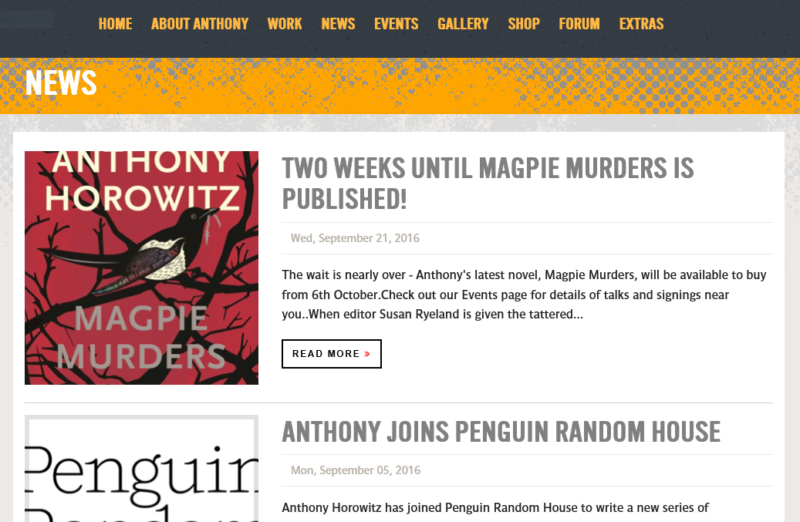
Anthony Horowitz’s blog is regularly updated.
If you’re wondering what type of content you should include, the key is to make it relevant to your current and prospective readers. You could post book excerpts, release news, character profiles, or even book reviews.
To create an even closer connection with your readers, consider setting up a newsletter in order to email subscribers with news about releases, signings, and promotions. Services such as MailChimp and AWeber help you to create and manage your email list through your website.
Step #5: Drive Traffic
Now you have your site set up, it’s time to attract visitors. There are so many ways of driving traffic to your website that the topic is deserving of a book of its own! However, here are a few key ways to approach it:
- Social media: If you have social media accounts, start posting links to your site and ask your followers to share them with others.
- Guest posts: Ask to guest post on sites that you think your potential readers might visit, but make sure the site lets you add your own website link at the end of the post.
- Search Engine Optimization (SEO): Optimize your content so that it ranks well in search engines.
We find that there’s so much to write on the subject, one post isn’t enough. With that in mind, once you’ve exhausted all of your options for earning traffic, check out our article with more tips to drive traffic to your WordPress site.
Step #6: Monetize Your Site
Of course, the main aim of your website is to reach new readers and ultimately sell more books. However, a boost in sales is not the only way to profit from your author website. Affiliate marketing can easily be incorporated into your monetization strategy and can become very profitable – particularly if you achieve high levels of traffic.
One of the most obvious affiliate partnerships for authors is Amazon Associates. Once approved, you can request links for your books, then embed them into your Books page and anywhere else they’re mentioned on your site.
As you search, you may also find other affiliate programs that are relevant to your website’s content. They’ll provide text links that you can place onto your site, or alternatively provide images that you can embed into posts, pages, or widget areas.
While publishing your own work has never been easier, trying to market your books still presents an ongoing challenge. With so many authors vying for readership, it can be difficult to stand out and connect with potential fans.
Using these six steps, you can create an author website that connects you with readers, helps you sell more books, and offers you the opportunity to earn extra affiliate income. Let’s recap:
- Choose your platform.
- Customize your site’s design and functionality.
- Create your static pages.
- Add great content.
- Drive traffic to your site.
- Monetize your site.
Do you have your own tips for creating an author website? Let us know in the comments section below!