What is a Content Management System?
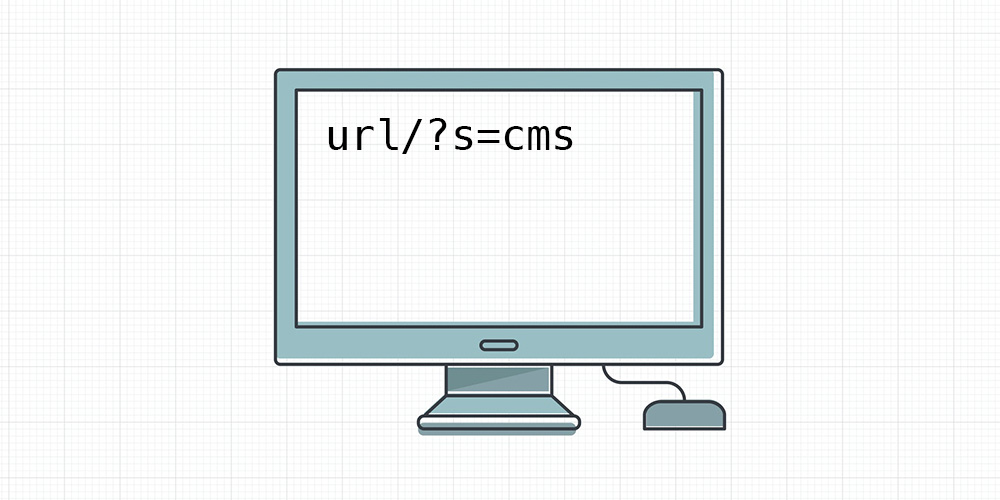
A couple of years ago when I started building websites, I had no idea I’d be wondering what are content management systems (CMS), or even thinking about why and if they existed.
I did the painstakingly hard job of learning HTML, CSS, and JavaScript. Then I started building simple static sites that looked awful. Don’t blame me; I was a complete noob and didn’t know better. Then I found WordPress a few months later and things have never been better.
Less than three decades ago, content management systems didn’t exist. Websites were built from scratch. That meant you had to learn programming languages first before creating your first website. To make matters worse, you had to spend months writing endless lines of code and even more days fixing bugs before launching.
Then websites started evolving, and as more and more people took to the internet, developers needed tools to create websites that previously didn’t need databases and complex functionality.
From this need, content management systems were born, and the lives of web developers have never been easier.
So, What Is a Content Management System?
A content management system (or CMS for short) is basically a tool that helps you to create beautiful websites without writing code. There are many CMS’s options, but they can be broken down into two main CMS types:
- On premises CMS: these are installed locally or on your webserver, with some of the most notable being WordPress.org, Drupal, Joomla, and Magento.
- Cloud based CMS: these are hosted by the provider (often requiring you to setup a free or paid for account) and include options like WordPress.com, Squarespace and Wix.
Whichever you choose, you don’t need to learn programming languages such as HTML, CSS, JavaScript, or PHP to use a content management system. You don’t write code unless you absolutely need to (say, you have the skills). Just add your content via a friendly dashboard and a CMS creates the website for you. Creating a website with a CMS is much like creating a document in Microsoft Word.
Simply install a CMS on your web server (or signup for an account on a cloud based CMS provider), and start creating your website right away. A CMS helps you to create outstanding websites in hours and not months.
Thanks to content management systems, you can create, modify and manage content on your website without specialized technical knowledge. Really, using a CMS to create a website is the stuff of fourth-graders.
How Does a CMS Work?
As we already mentioned, a content management system is software that helps you build websites easily without writing code or technical knowledge.
You can use a CMS to create all manner of websites. For instance, WordPress is perfect for a wide range of applications such as stores, blogs, portfolios, business sites, online courses, social networks, magazines, and much more.
However, other content management systems such as Magento are meant for a single purpose. Magento, for instance, helps you to create e-commerce websites of all sizes.
But how does a content management system work?
To show you how a CMS works, we shall test drive WordPress. Keep in mind I’m talking about the flavor of WordPress available at WordPress.org and not the cloud-hosted version at WordPress.com.
Admin Dashboard
Once you set up WordPress on your hosting account, you get credentials to log in to your WordPress admin dashboard, which looks something like this:
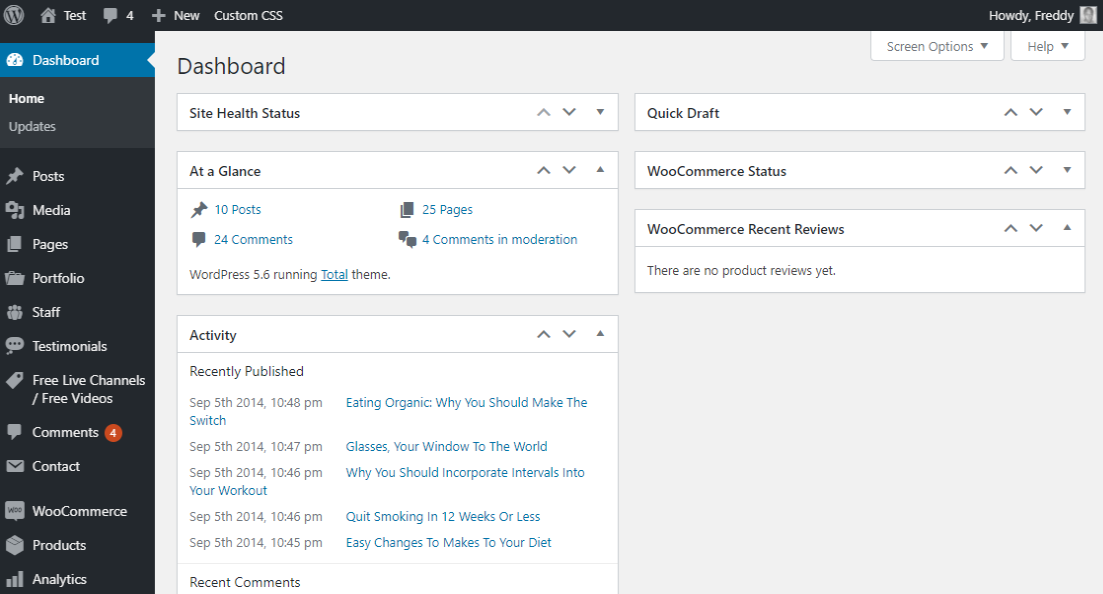
You can do a lot of website admin tasks from the above admin dashboard. Unlike writing code from scratch, the above beginner-friendly interface makes it easy to create, edit and manage your website like a pro.
For instance, you can see the number of posts and pages you have, create a quick draft, check recent comments to your posts, and do so much more with just a few clicks.
Adding Content
To add a new page, for instance, navigate to Pages > Add New, as shown below.
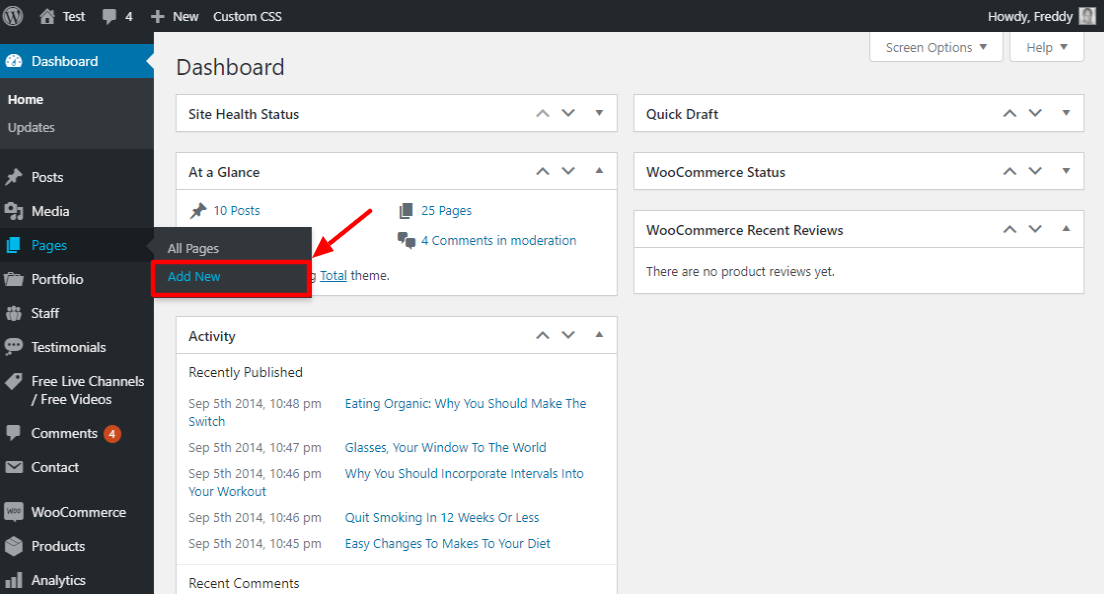
Doing so leads you to a visual WYSIWYG (What You See Is What You Get) editor that’s incredibly easy to use:
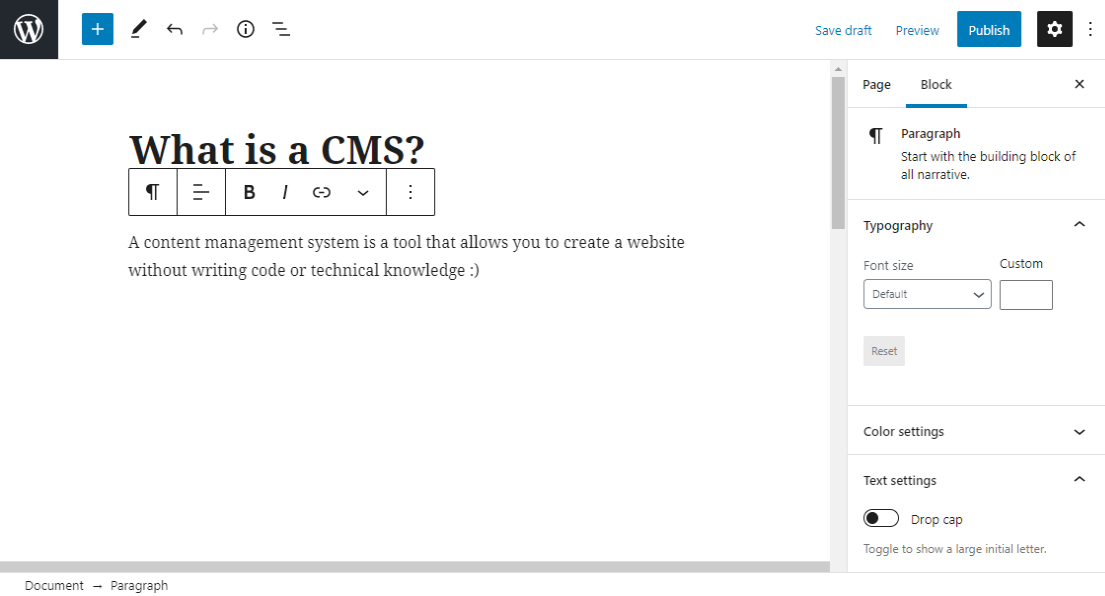
Inside the editor, you can build your page as you desire. If need be, you can extend the editor by installing WordPress page builders, which offer you extra features and more control over the design of your pages.
That, plus you can add all manner of content including text, blockquotes, images, videos, audio, buttons, CTA’s, contact forms and so much more.
Without a content management system, you’d have to code every feature from scratch, which is difficult and time-consuming.
When your page or post is ready, simply hit the Publish button and your content is live. Creating websites can’t get easier than that.
Many other content management systems work similarly. Enter your content inside the post editor, and whatever element you desire and hit Publish.
Using a content management system is as simple as A, B, C. Anybody can install, configure and use a content management system without hiccups in a couple of hours.
Themes
Content management systems normally come with a plethora of pre-made themes that help you customize the design of your website.
You can change an entire theme with a single click or customize the design layout, colors, fonts, and other design elements of an existing theme.
If you need a bespoke solution, you can create a custom theme from scratch. If you lack the required skills, you’ll have to hire a developer.
That said, there are thousands of free and premium themes for any purpose you have in mind. As such, you needn’t break the bank to obtain a decent theme for your website.
For instance, WordPress.org offers you thousands of beautiful themes for free:
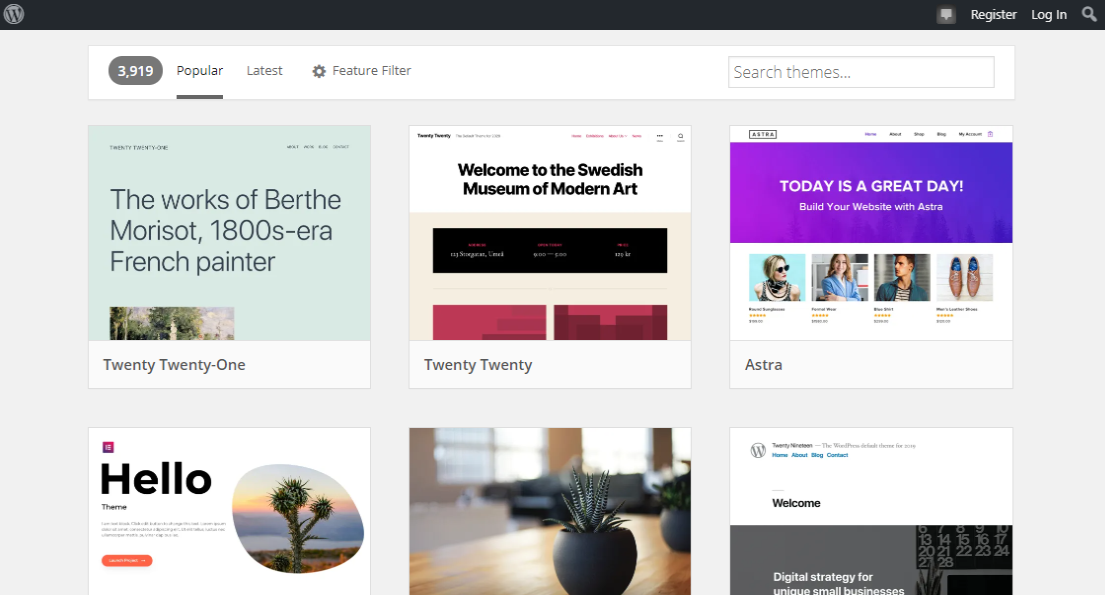
If you don’t like what’s in the free repo, you can always find a premium WordPress theme from independent theme shops or on marketplaces such as Themeforest:
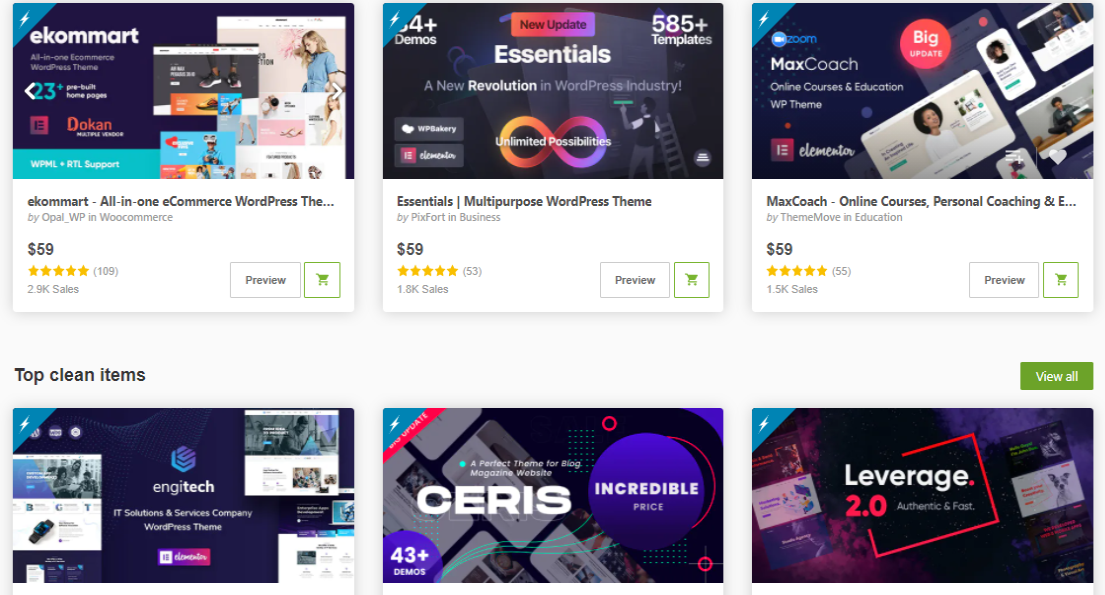
Other content management systems have theme marketplaces as well, which means you’re sorted as far as design goes.
To change a theme is as easy as pie. In WordPress, for instance, navigate to Appearance > Themes, as we highlight below.
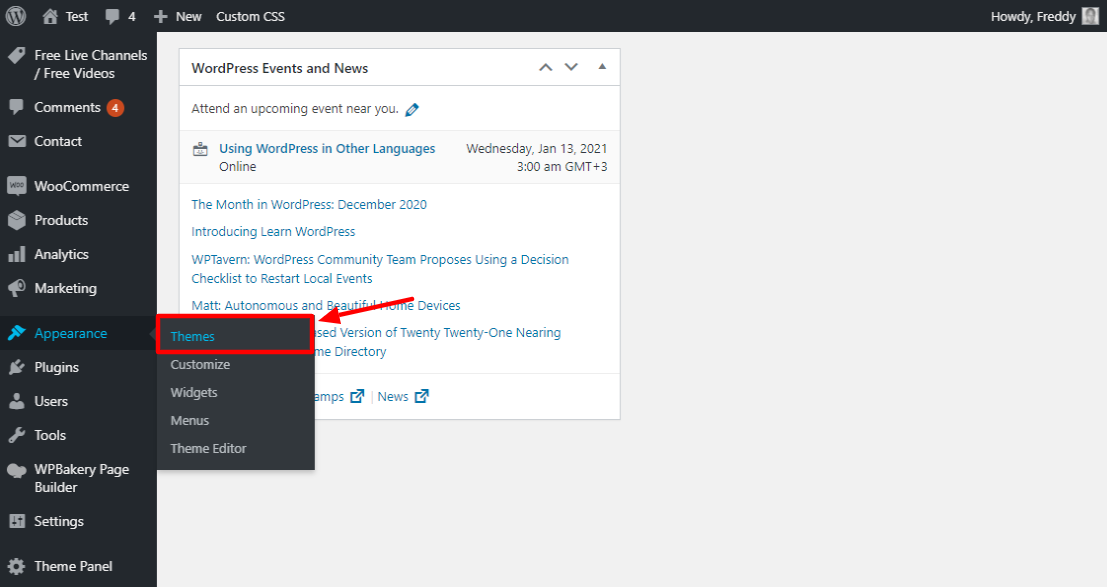
On the next page, you can either choose a different theme or click Add New, to install a new theme:
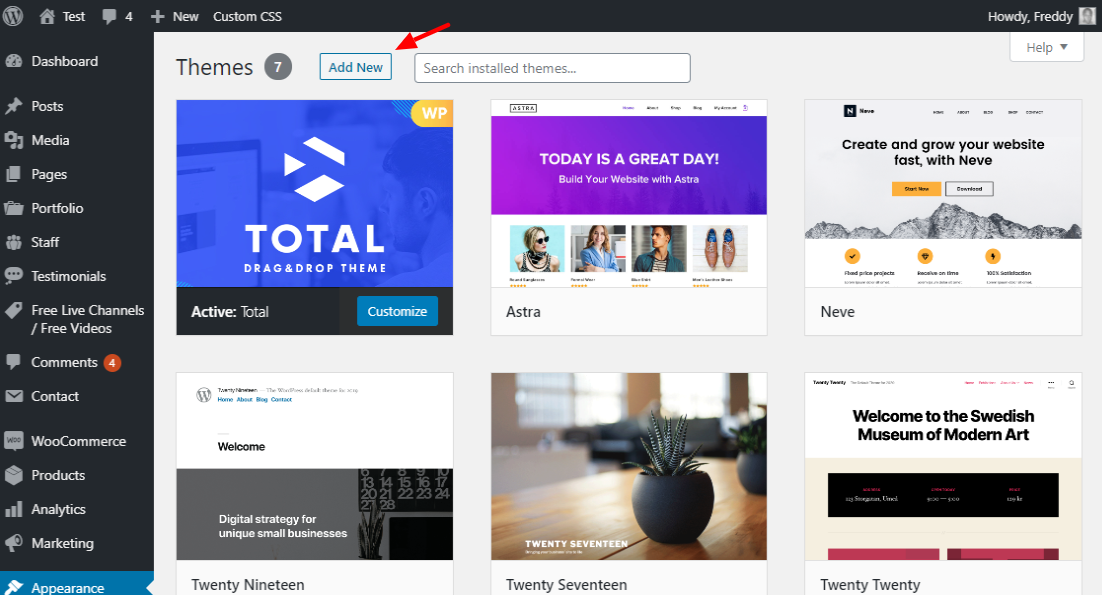
Next, you can either upload a theme from your computer or choose one from the free WordPress repo:
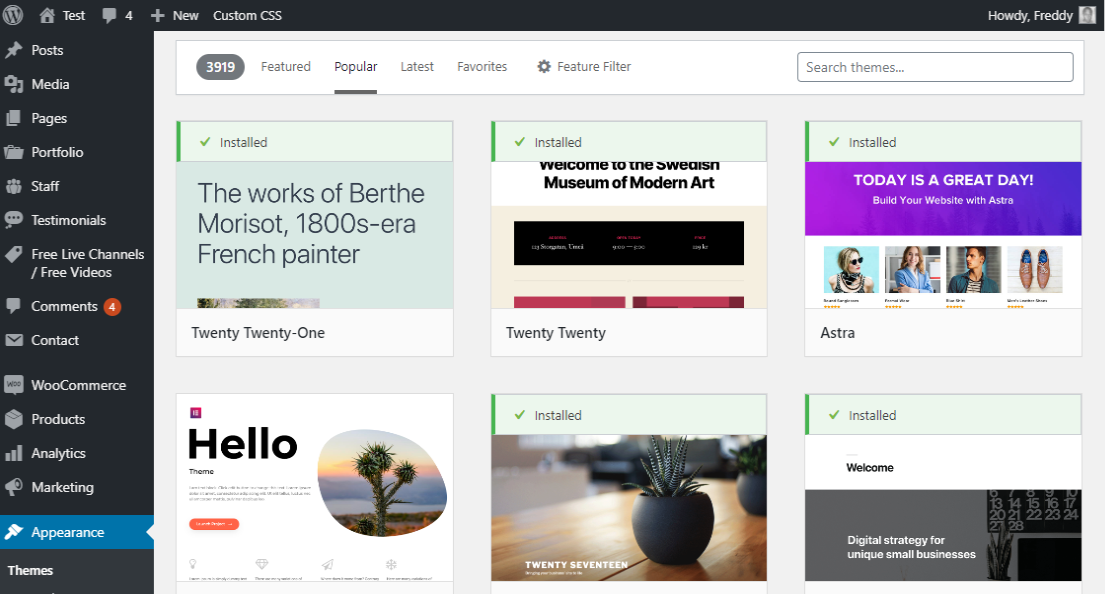
As you can see, changing a theme in WordPress (which is the most popular CMS, btw) is incredibly easy.
Other content management systems operate similarly. All you have to do is pick your favorite theme and customize it until you drop.
Plugins
Content management systems usually come with a plugin architecture, which helps you to extend the CMS in ways unimaginable. In simpler terms, plugins allow you to add extra functionality to your website.
For example, there are a ton of free and premium plugins to optimize SEO, add contact forms, , add social network functionality, and so much more.
Fun Fact: At the time of writing, WordPress comes with more than 58,000 free plugins for all manner of things:
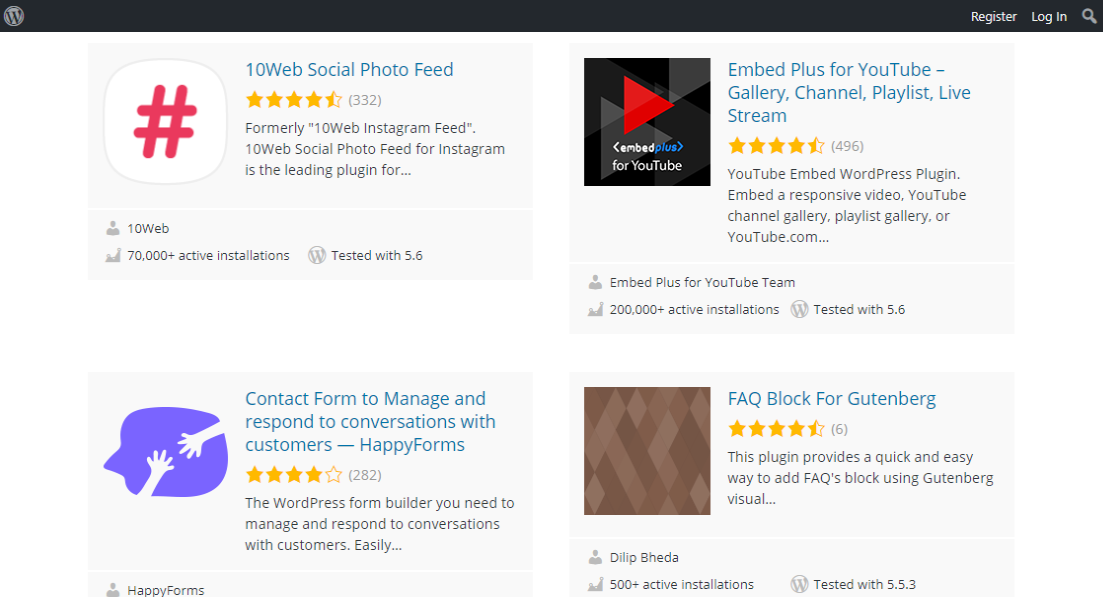
Plugins, just like themes, are easy to install and use. Whatever CMS you choose, you’ll have many plugins at your disposal to add new features to your website.
The above are just a couple of features that content management systems share. There are other common features, such as user management and content scheduling, but they are minor and easy to comprehend.
Now that you know content management systems share certain features, why is WordPress the best? Why does WordPress power more than 30% of all websites?
It has the largest market share, which is impressive for a CMS that was just a run of the mill blogging platform less than two decades ago.
Is WordPress the best CMS for you? That totally depends on your unique needs. Still, WordPress is the best content management system for many different scenarios.
And here’s why.
Why WordPress is the Best CMS
Few content management systems can compete with WordPress. Some are expensive and others offer basic functionality. WordPress, on the other hand, offers you an all-rounded CMS for a wide range of websites.
WordPress is Free
That’s right, the WordPress CMS is 100% free and opensource. That means you don’t pay a single cent to use WordPress or even customize it to suit your diverse needs.
You will, however, need to purchase a hosting package and a domain name to host a live website. At the same time, you can install WordPress on your computer using XAMPP or WAMP to test drive the whole thing without paying a dime.
On top of that, WordPress comes with a ton of free themes and plugins that make creating a website extremely easy. Better still, premium themes and plugins are affordable compared to what it would cost to hire a web developer.
WordPress is Easy to Use
WordPress wouldn’t command the largest market share if it was hard to use. I have tried a couple of content management systems before, and some we outrightly difficult to use.
But not WordPress. Installing WordPress takes less than five minutes and you don’t need any technical expertise. In fact, most hosting companies offer one-click installation.
Creating content in WordPress is also relatively easy anybody can do it. You don’t need any special skills. If you’ve used Microsoft Word, creating content in WordPress is a breeze.
Installing themes, plugins and add-ons is also straightforward a child can do it. Even if you’ve never used a CMS before, working with WordPress is remarkably easy.
WordPress is SEO-friendly
We cannot discount the value of SEO to any business. SEO is one of the best ways to drive organic and relevant traffic to your website.
WordPress is SEO-friendly from the onset. Developers behind WordPress promote best SEO practices and coding standards that ensure your content shines in search engines.
If you need to improve your SEO strategy, WordPress comes with a wide variety of SEO and content promotion plugins.
Thanks to WordPress, it’s incredibly easy to rank your content high in search engines without hiring expensive SEO experts.
WordPress Has a Great Community
If you had no idea, WordPress is created and maintained by enthusiastic contributors from around the world. You, too, can be a WordPress contributor, no matter your skillset.
Thanks to a huge community of contributors, getting support for any WordPress issue is free and incredibly easy. WordPress comes with support forums and extensive documentation.
On top of that, you will find lots of blogs dedicated to WordPress, which makes getting solutions easy.
WordPress is Easy to Customize & Extend
If you’re looking for a content management system that is easy to customize and extend, WordPress won’t disappoint you.
The CMS ships with lots of themes, plugins, add-ons, and widgets that make customizing and extending the platform as simple as 1, 2, 3.
Thousands of these themes and plugins are free, and the premium ones are inexpensive. There is always a plugin (or several) for whatever functionality you need.
This flexibility makes WordPress a great fit for small businesses as well as big-name brands. It also makes WordPress perfect for beginners and developers alike.
WordPress is Secure
Unlike what many naysayers will tell you, WordPress is actually a pretty secure content management system. Many people who say WordPress isn’t secure are usually hacked due to poor security hygiene.
If you play your cards right, you can keep attackers away easily. For instance, it’s paramount to keep your WordPress install updated at all times.
Core developers release security updates all the time to seal known vulnerabilities. If you don’t update your install, you’re making it all too easy for hackers. The same goes for themes and plugins.
On top of that, WordPress comes with a ton of plugins and third-party solutions to reinforce your security. You needn’t break your back to ensure your WordPress site is secure.
WordPress is Mobile-Friendly
We live in a world of smartphones and other mobile devices. If your website is not mobile-friendly, you will lose a lot of visitors simply because more and more people are accessing your content on mobile devices.
The good thing is that WordPress is a mobile-friendly platform. The best WordPress themes are responsive from the word go, meaning you won’t have to create a mobile version of your site.
There are a ton of content management systems out there all offering you the tools to create websites without technical knowledge or coding skills.
And many come and go, but WordPress is here to stay for a long time. You can expect the platform to grow in every aspect with each update, so there is a lot to expect in the future.
WordPress will always remain my favorite content management system. It’s cheap, easy to use, and versatile enough for my daily use.
What about you? Which is your favorite content management system? Please let us know in the comments!
Happy creating and stay safe!




Comments
No comments yet. Why don't you kick off the discussion?