20+ Best Ad Management WordPress Plugins

Today we’re going to look at some of the best ad-management plugins for WordPress. Ads help you make money from your website. That’s a no-brainer. However, not all bloggers prefer to display Google Ads in their website. Some prefer selling ad spaces in their site, while others go for sponsored posts.
Whatever the case, the following plugins can help. SO let’s not was any more of your monetization time and get right to it! Here are our favorite ad management plugins (in no particular order).
1. AdContent Pro (Premium)

Don’t let you advertising options be limited. Instead choose an ad management WordPress plugin that offers unlimited targeted ads, popups, unrestricted ad placement, and more – all of which are offered in AdContent Pro.
This feature rich ad plugin offers tons of features to create and manage advertisements on your website. Anyone can easily create an ad – it’s just like adding a new blog post, just with more options. Select your ad type, add a priority, choose a format, enter a destination url and of course add your media or content. You can even create advanced ad popups!
There are also plenty of targeting options based on post type, page, user role or location. This is a great way to upsell memberships or offer exclusive discounts to subscribers, or offer ads in specific languages according to country.
Placement of ads is easy – just use the widgets or ad shortcodes to insert, or if you’re a developer take advantage of the PHP and JS functions. You can also use the complex placement settings to deliver specific advertisements based on screen size, page, post type, taxonomy, before/after content, or enable random positioning.
But in addition to all those great core features, what makes AdContent really standout is the attention to detail. The developers have thought of everything. You can enable an option to randomized your ads. Or add a start/end date for your ads (especially helpful when selling ad placements to third parties). There’s even a built-on option to rename the plugin’s directory to circumvent Adblock. And even though the plugin is name AdContent you can really use it to place any content anywhere on your site!
2. ADNING – WP Pro Advertising System (Premium)
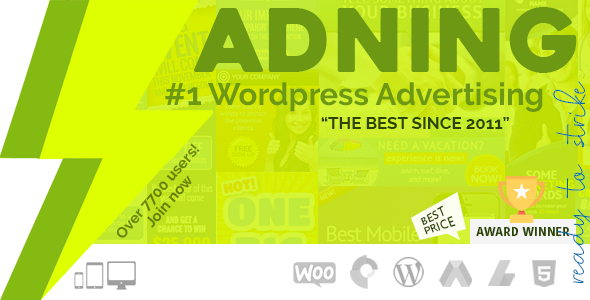
When your WordPress website hits a certain level of traffic, you can make some real money by placing ads on your website. This is nothing new, and many internet marketers have been building websites monetized by advertising revenue for years now.
The ADNING (formerly WP Pro Advertising System) plugin is a great solution for managing and display adverts on your website. Visitors are more likely to click on a beautiful, eye-catching ad, right?
Multiple Ad Types
ADNING creates uber-clickable ads with six stunning ad types:
- Standard ads: displayed within your content or in widget areas
- Fly in ads: slide into view in the bottom right-hand corner of the screen
- Popup ads: jump out at visitors to generate maximum attention
- Corner peelers: the top right corner of your website is “peeled” back to reveal an ad
- Background ads: a full-screen ad sits behind your content
- Newsletter ads: integrates with MailChimp to place ads in email newsletters sent to your list
You can play around with different types of ads until you find the ones that generate the most clicks. In my opinion, though, the corner peelers and the background ads look stunning.

You can place ads on your website in a variety of shapes and sizes, too, so you can potentially monetize any area of your website. This includes an “Ad Grid” which lets you display multiple banners in one ad space. The plugin supports shortcodes, iframes, and widgets, giving you a variety of ways to place ads on your website.
To prevent your visitors suffering from ad-blindness – a disaster if ads are your main method of monetization – the plugin can also rotate your ads using stunning transition animations. ADNING is compatible with several major plugins, too, most notably Visual Composer and Slider Revolution. This means you can place ads anywhere on a custom layout, or even inside an image slider. The plugin is fully responsive, is super-easy to configure, and includes a detailed analytics function for tracking how your ads are performing.
3. AdSense Plugin WP QUADS (Freemium)
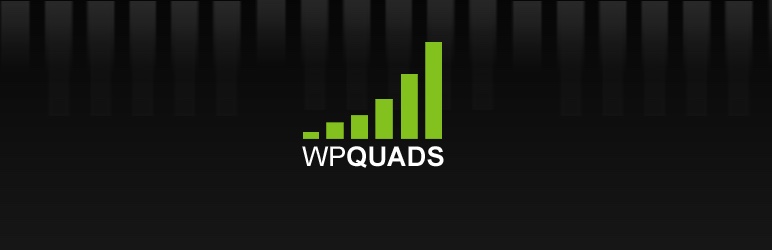
AdSense Plugin is probably the simplest integration of Google AdSense in your WordPress site. With the free version of the plugin, you can display ads in multiple regions in your WordPress site including:
- Sidebar widgets
- Beginning, middle and end of post
- After the “more” tag,
- After images in posts
To display the ad, simply paste the Google AdSense code snippet in the widget. You can also insert ads between any paragraphs in a post using the <!–Ads1–> <!–Ads2–> snippets.
The premium version of the plugin WP QUADS Pro includes additional cool features such as:
- AMP Ads that displays ads in AMP versions of your pages (check out our guide on getting started with AMP in WordPress)
- Responsive Ads – so that the ads look pixel-perfect in phones, tablets and desktops.
- Visibility Conditions – which enables your to selectively display ads in either mobile, tablet or desktop, or a combination of them.
Pricing starts at 49 EUR per for a single-site license and comes with a 30-day refund window, making it a good choice for affiliate marketers and bloggers alike.
4. WordPress Ad Widget

WordPress Ad Widget s a seriously simple plugin that enables you to display both Google Ads and custom ads in your WordPress site. If you were to sell ad-spots in your site, you could offer a variety of options to your customers. How? With over 55 ad-formats you can advertise Facebook pages, Instagram profiles and many more.
5. Sam Pro

The Sam Pro Free Edition displays ads with banner rotation. Which means that the plugin cherry-picks an ad from a bunch of ads and displays them in your site. The cherry-picking is however, based on a flexible logic which calculates ad weight (or priority) and predefined restrictions. With predefined restrictions, you can selectively display ads in particular pages, posts, categories, custom post types, etc. You can also schedule the and limit the display of ads based on number of impressions of clicks.
The premium add-ons include pop-ups and fly-in ads, and geo-targeting. Personally, I would not use pop-up ads or fly-ins unless it’s a newsletter signup box, preferably with a free e-book or similar offer.
6. AdRotate
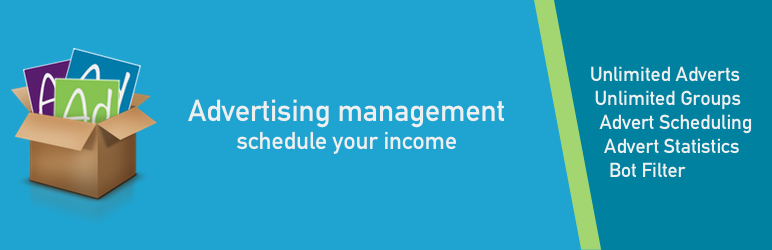
AdRotate makes ad management easy. You can display your own adverts or from third party networks such as Google AdSense, DoubleClick, etc. AdRotate enables periodic scheduling of ads and accurately calculates clicks/impressions and displays the top performing ads in your site.
The premium version includes cool features such as geo-targeting, ad-blocker detection and others tools which enable you to easily sell and manage multiple ad campaigns. Pricing starts at 29 EUR for a single site license and comes with a premium support.
7. WP Bannerize Pro

If most of your custom advertising is done via non-Adobe Flash banners, WP Bannerize Pro might be your answer. The plugin creates a custom post type called “Banners”. This enables you to create banners like you would create a post or a page.
To create a banner, you first upload/import the banner image and select if you want to track the impressions and CTR and then publish the banner. Once done, a banner shortcode is generated. Now you can display the banner in any post, page or widgetized area using the shortcode.
Additional features include geo-targeting, IP restrictions, role-based ad targeting, and a fully stacked analytics dashboard.
8. WP Advertize It

WP Advertize It is your standard ad management plugin that enables you to display third-party ads from Google AdSense, as well as self-served ads. You can choose from over 10 places to display your ads, including sidebar widgets. Moreover, the plugin also enables you to disable ads in particular post types, tags, IP addresses, post authors, etc.
9. Advanced Ads – Ad Manager & AdSense

Advanced Ads is your go-to ad-management plugin with tons of useful features ranging from basic ad creation, to displaying third-party ads, to geo-targeted, highly customizable ad-network. With Advanced Ads, you can build, display, configure, filter and target ads based on your visitors.
A full description for the free features in available in the plugin’s WordPress repository page – I suggest you give it a quick read before moving to the next plugin on this list.
Advanced Ads also has a range of premium add-ons available such as Selling Ads, which helps you sell ad-spots in your site. The premium version allows essential features such as advanced aj-injection, innovative ad-placement areas such as side header, or floating ads and many more.
Pricing for a copy of Advanced Ads Pro starts at €49 EUR for a single site license or €89 EUR for the Advanced Ads Bundle, which includes all add-ons and future updates.
10. AWPCP – Classifieds
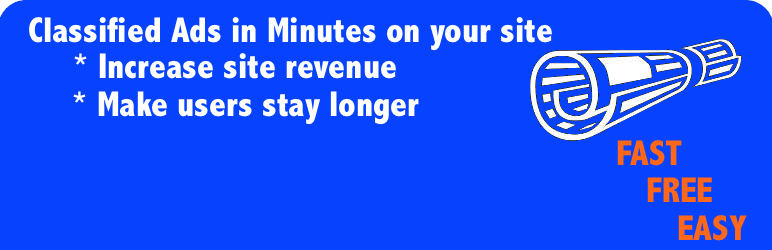
Another WordPress Classifieds Plugin is your classic plugin designed to run a feature-rich online classifieds page from your WordPress website. Classifieds can be made searchable by, state, country, username, or keyword. On top of this, you can display ads from Google AdSense. Take a look at the full list of features for running your WordPress-powered classifieds page.
A number of premium modules such as Authorize.net and PayPal payment gateway integration, campaign manager and coupons module, amongst others can come in very handy for running a rich classifieds website.
11. Advanced Advertising System
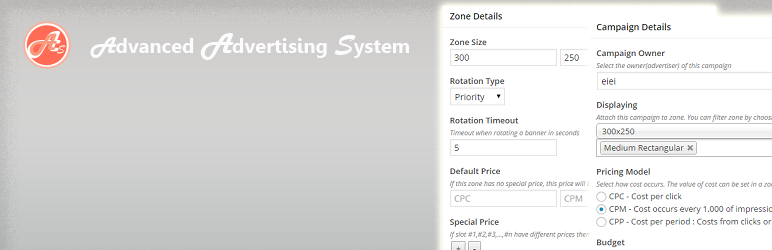
Advanced Advertising System supports multiple ad-spots, ad-rotation and campaign scheduling and budget threshold, amongst other features. You can sell ads based on CPM, CPC and CPP. The premium version of the plugin supports filterable campaigns, an AJAX loader, advanced scheduling and beautiful charts in analytics and statistics section.
12. Ad Inserter
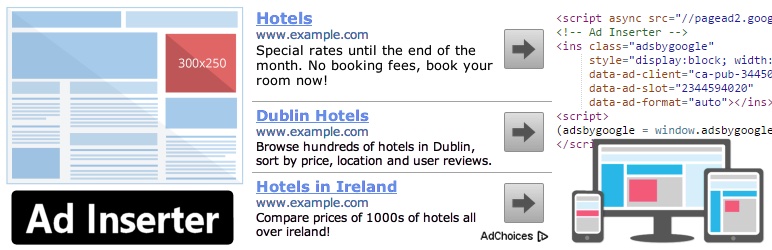
Ad Inserter Pro is the only WordPress plugin you need to insert any code anywhere on WordPress website: ads, banners, widgets, forms, tracing code, header/footer code, shortcodes, etc. It supports practically all WordPress positions available for automatic insertion: before/after the post, before/after the content, before/after paragraph, before/after excerpts, between posts on blog pages and if your theme has some special layout you can use manual insertion via shortcode, widget or PHP function call.
Ad Inserter Pro is especially good in inserting ads like AdSense and Amazon. You can choose paragraph number (or relative position on the page) and alignment for each block. You can also specify clearance options to avoid insertion of ads near images or headers. You can make Amazon Native Shopping Ads contextual and display products related to the page content. Ad Inserter Pro supports ad scheduling, ad rotation and country-level GEO targeting (works also with caching). You can also serve different ads to different devices (desktop, tablet, phone) and you can define exceptions for individual pages or posts where ads should not be inserted. There are also additional options for multisite installations to limit settings on the sub-sites.
Debugging code insertion is where Ad Inserter Pro shines. There are many functions that can help you to find out why the code was not inserted. On each page you can preview positions for automatic insertion, visualize HTML tags or highlight inserted code blocks (ads) for easier configuration of ad placement. And there is also a detailed insertion log where you can find information why some block was not inserted. And finally, each code block can be previewed in a window where you can customize alignment and style with visual CSS editor.
And guess what? Ad Inserter is officially endorsed by Amazon to add Native Shopping Ads to WordPress posts. Ad Inserter Pro starts at $20 (for a double site license) which enables you to display geo-targeted ads and supports IP blacklisting, amongst other useful features.
13. WP-Insert

WP-Insert is by far, one of the best free ad-management plugins out there. Similar to most plugins in this category, WP-Insert supports multiple ad-networks such as Google AdSense, Clickbank, etc. However, unlike other plugins, it offers free geo-targeting, which means that you can display AdSense ads to visitors from US and Clickbank ads to UK visitors. Other cool features includes Google Analytics integration, displaying of legal notices, ad split-testing and dynamic ad-placement in the middle of any article.
14. Corner Ad
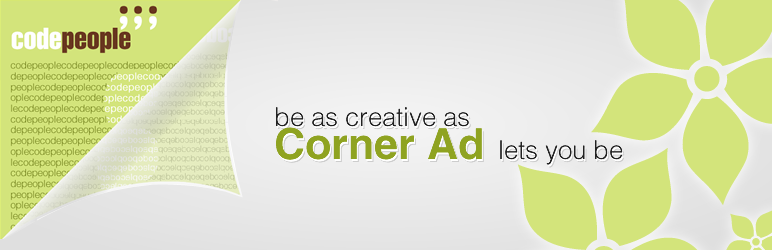
Corner Ad is a simple ad-management plugin that displays an ad in the top left (or right) your WordPress site. It’s designed to be minimally invasive in order to prevent a bad user experience. When a user hovers over the ad, it flips open and displays the ad in the full viewport. As soon as the mouse is removed, the ad returns to its former self. You can use this plugin to display important announcements, upcoming promotions or run a “secret-sale”.
15. Meks Easy Ads Widget
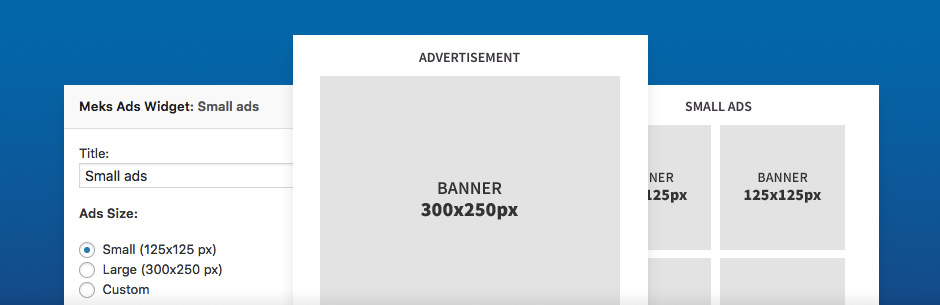
Meks Easy Ads Widget is a simple plugin that enables you to display unlimited ads in a widget. You can select limit number of ads per view, rotate ads and randomize the ad display order. You can also define your own custom size or choose from a number of predefined (and standardized) ad sizes.
16. Google AdSense

Google AdSense by BestWebSoft is another entry in the pro-AdSense plugin party with the ability to directly import ads from your AdSense account and displaying them in multiple regions of your site, including before/after posts, pages and sidebar widgets.
17. Ads Pro (Premium)

Ads Pro Plugin – Multi-Purpose WordPress Advertising Manager is the second most sold ad-management WordPress plugin on CodeCanyon. Simply put, it helps manage your ads in your WordPress site. The plugin supports filterable ads based on categories, tags and devices. It can be configured to display ads only after visitors have spent a particular amount of time on the site and restrict the number of times ads are shown to a user per session. Finally it has geo-targeted ads with 20 different display styles that can be placed over 25 different placements.
In case you wanted to create a self-serving ad-platform, the plugin allows you to sell three different billing models – CPC (cost per click), CPM (cost per 1000 impressions) and CPD (cost per day). Supported payment gateways include Stripe, PayPal, WooCommerce, and Bank Transfer.
18. Aparg SmartAd (Premium)
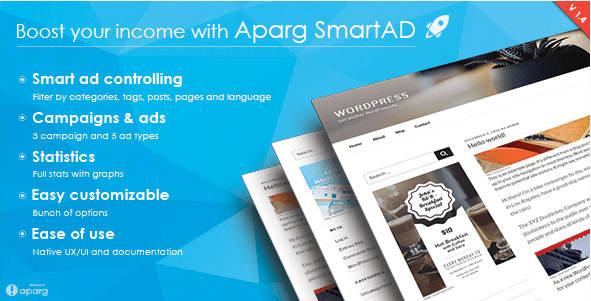
Aparg SmartAd is another strong contender in the ad-management plugin space. Noteable features include 75+ popup and embed animations, 25 ad placement regions, and 5 supported ad types including image, video, Flash, code and iFrame. Similar to most plugins, this supports ad-rotation and advanced filtering options based on tags, categories, etc. Additionally, it also supports filtering based on language.
The plugin also supports three campaign types – background ads, popup ads and embed ads. And it ships with an advanced stats dashboard. The PDF export feature comes pretty handy when sharing reports with your ad-spot buyers. You can schedule ads and configure auto-suspension of ads based on date, views and clicks.
19. AdPlugg
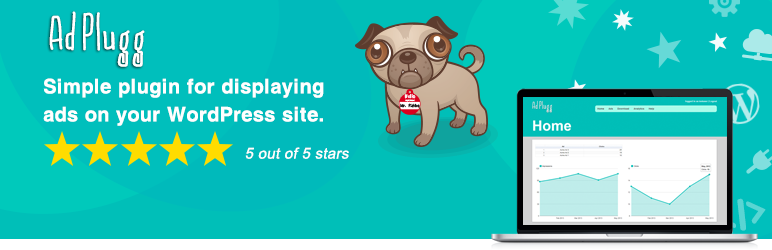
AdPlugg integrates the AdPlugg ad-management service into WordPress. Think of AdPlugg as an online SaaS ad-management platform. You can configure and schedule multiple ads, setup ad and banner rotation, track clicks and other stats -for all your sites – from a centralized dashboard. If you own multiple websites (running on WordPress or other content management solutions), AdPlugg can display ads in those platforms too via their respective plugins!
The plugin is free till 100,000 impressions per month and supports only image ads. Paid plans start at $10/month and supports multiple ad-types including video, interstitial, third-party ads (Google AdSense, etc.) and more.
20. WordPress Dynamic Keyword Insertion (Premium)
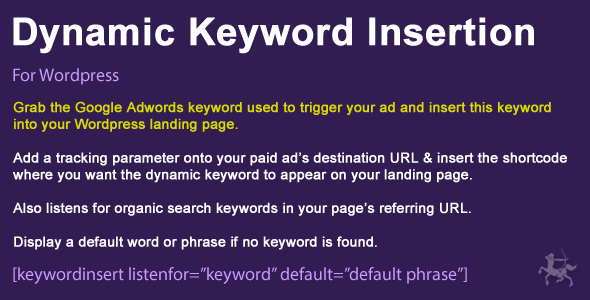
If you’re running AdWords campaigns with Dynamic Keywords then this one is for you. For those of you who don’t know what that is, Google AdWords lets you replace specific portions of your ad’s text with the search keyword used.
For example, let’s say you’re running an ad with the keywords leather iphone cases. If someone searches for red leather iphone cases, your ad would show up if you’ve kept your ad in medium match. Now, with Dynamic Keyword Insertion, Google would modify your ad by adding or replacing the ad’s copy, with the searched keyword. In our example, the word red would be dynamically inserted in the ad’s text.
Imagine the same thing with your landing page. If a visitor arrives at your landing page from a specific search keyword, the WordPress Dynamic Keyword Insertion plugin would change the landing page copy dynamically to include the same keyword.
How can this be used in Ad Management? If you’re selling an CPA based ads in your site, getting hyper-targeted clicks from Google AdWords improve your chances of conversion.
21. Adverts Detector Ultimate (Premium)
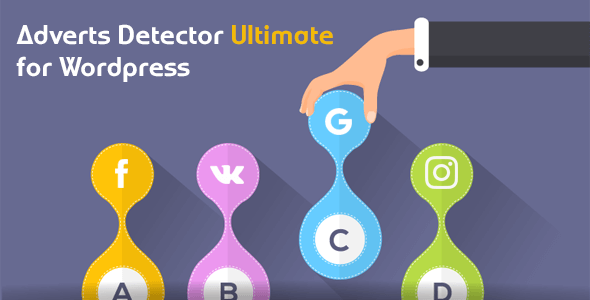
Simply put, the Adverts Detector Ultimate plugin enables you to show or hide content on your site depending on where the user came from. Detectable sources include search engines such as Google and Yandex; ad-networks such as Google Ads and Yandex Ads; and social media networks such as Facebook, Twitter, Reddit, Tumblr, etc.
Now with this plugin, you can show a different page for your Facebook fans and another for your Pinterest followers.
22. Insert Post Ads
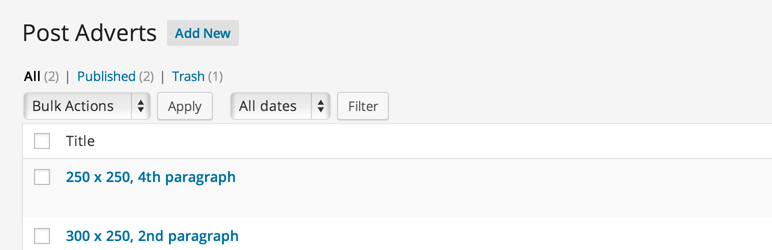
Insert Post Ads is a very simple yet effective plugin. It simply inserts your Google AdSense ads in between paragraphs in your posts and pages. This is an effective way to automatically insert third party ad codes into any post, page or custom post type. There are options for ad placement in relation to the content as well as automatic Googel AdSense injection.
Concluding the Best Ad Management WordPress Plugins
Ads are one of the simplest ways to monetize your website. Selling advertisement spaces in your site is great way to amplify your earnings and has a lot of benefits. Here are my top three reasons to love the business model:
- Selling ad spaces gives you the power to choose which ads to show in your site. This gives you the freedom to control your site’s user experience.
- For example, if you run a blog on fashion or makeup tips, you can show ads for products that are directly related to your website/business. This can potentially improve the click-through-rate of the ads placed in your site.
- The more targeted your website, the higher clicks (and conversions) your ads receive. Your ad buyers are happy, you keep the user experience intact and end up making a ton of money from the deal.
Similar to selling ad spaces, other forms of subtle advertisement include sponsored posts and product recommendations in your blog’s articles. Ethically, never sponsor a product you have not tried/tested personally. That way you run the risk of betraying your reader’s trust. And with that note, let’s wrap this party up!
What’s your favourite ad-management plugin? Did we miss out on any awesome plugins? Let us know in the comments below.




Hi,
I use Advanced Ads, it was really a great plugin with an absolut fast support!
Also Suport in German avaailable
Kind regards
Joerg
thank’s for sharing this plugin list as google is closing ad plugin so I was looking the some plugin related to ads management. You solved my problem
I looking for a advertising plugin for wordpress. Should be really easy to buy advert by users! Any recommendation?
If you want to sell ad space I would recommend checking out BuySellAds. But based on your website URL you’re using WordPress.com which does not allow advertising (I believe your only option with them is their WordAds system and only on upgraded premium plans), so in your case it might be better to have a simple pricing page with a contact form for sponsored articles or something similar. Best of luck!
very useful list of plugins for advertising, i know one more plugin which are excellent and using it and loving it. Advanced Floating Content. I truly recommend this plugin.
Google adSense just approved My Adsense Application. and your post really play a big roll in helping me monetize it for better ads revenue thanks a lot.
That’s great to hear!
As you said AdRotate is one of the oldest and most popular WordPress Advertising Plugin so I will try to use the same. Thank you for sharing such a usefull and informative article.
I have also read your other articles and want to say you are doing a great job.
Many Thanks,
Thanks for recommending Advanced Ads. We do our best to provide the most powerful ad management plugin for WordPress, which is translated into 10 languages (e.g. Japanese, Italian or Portuguese) so far.
Best regards!
Hi Kyla, I read all the list of Ad Management Plugins list and I found it very useful.
I believe I will choose ADNING .
I was wondering if it’s possible in the future to use at the same time ADNING plus another Ad Management Plugins together.
Can you please let me know.
Thank in advance.
Maria
Adning has been abandoned. All customer reviews are negative and complaining of 3 month wait for support (and still nothing)
Hmm… I do see that people have been waiting over a week for ticket responses, but it doesn’t appear to be abandoned as there was an update last month and someone on the development team was replying to comments within the last 2 weeks. I’m not familiar with the team at Tunafish, so I don’t know how many people are behind the brand, but depending on their support log and how many people are answering questions it may take longer for a response (though 3 months is absurd).
Hi. Thanks for all the recommendations. I genuinely find this blog useful. I’ve also used another Plugin called WPAdCenter, and I have to say it’s terrific. I highly recommend it to others. I am hoping for similar content in the future.
Why not add oio publisher on the list? it seems like one of the better ad management plugins out there. I know its older but I think it gets the job done.
I could’ve sworn OIO was discontinued, but I’ll have to take a second look!