50+ Best WordPress Plugins Free & Premium

WordPress is a fantastic platform for building and managing websites. It’s user friendly and has seemingly endless functionality. But everything can’t just be built into your WordPress theme. No worries – in many cases there’s a plugin for the capability you need. And we’ve put together a list of the best WordPress plugins for your website.
Built-in functionality within a WordPress theme isn’t always a bad thing, but having every feature plus the kitchen sink built-in can cause some headaches. This makes the code ridiculously long and complex, which can slow down your site, and you often end up with many unused features that you never needed in the first place. Also, if you ever decide to switch to a new theme you could run into some problems such as losing content for features not supported by your new theme. This is where the best WordPress plugins come in.
Have no fear, the plugins are here.
Plugins make it easy to pick and choose the features you need. Plus you can take the plugin (and any related content) with you if you ever decide to update to a new WordPress theme.
We’ve put together a list of the best WordPress plugins for a variety of needs based on questions we get asked at WPExplorer. We receive a lot of requests to add built-in features to our themes, but in many cases there’s a plugin for that. So here’s our list of the best WordPress plugins grouped by feature (but in no particular order). Enjoy!
WordPress SEO Plugins
When it comes to the best WordPress plugins for a website adding one for SEO is almost always a must. First off, SEO options should never be built into your theme (if you ever switch themes you’ll lose all of your settings – yikes!). Second, unless you happen to be a SEO expert, installing a SEO plugin makes creating sitemaps, managing page titles and other wise optimizing your website so much easier. Here are our top picks.
Yoast SEO – Free

One of the most popular free plugins, Yoast SEO is a great free alternative for setting up your onsite WordPress SEO. This plugin adds an SEO tab to your WordPress dashboard so you can make quick changes to your sitemap, titles & meta, breadcrumbs, RSS and more. While the free version of the plugin is a powerful tool for most blog, upgrading to pro adds even more on site optimization settings plus priority support.
All in One SEO Pack – Free
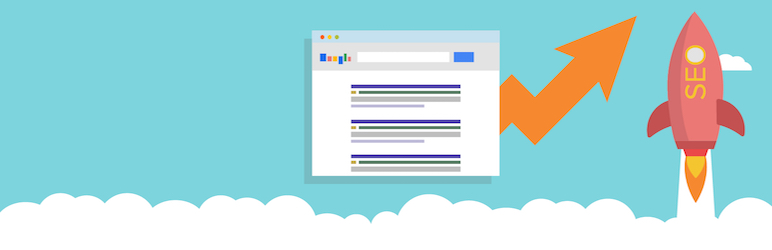
Another freemium style plugin to consider is All in One SEO. While there is the option to upgrade for premium features and support, the free version of the plugin is an awesome way to start bettering your SEO. The plugin includes options for AMP, Google Analytics, sitemaps, WooCommerce SEO settings and more.
SmartCrawl SEO by WPMU – Freemium

SmartCrawl SEO makes SEO easy, and even includes a setup wizard to help you get started. Just install, set your options, and customize. SmartCrawl SEO also has a Moz SEO Tools panel built right in so you can keep track of how your rankings are doing. For more features (and access to 100+ other plugins) upgrade to pro via a WPMU membership.
WordPress E-Commerce Plugins
If you want to build an online store WordPress is a fantastic option, and there are quite a few awesome e-commerce plugins to choose from. Depending on how many products you have, what your selling and what theme(s) you like these best WordPress plugins for e-commerce should fit the bill.
Easy Digital Downloads – Free
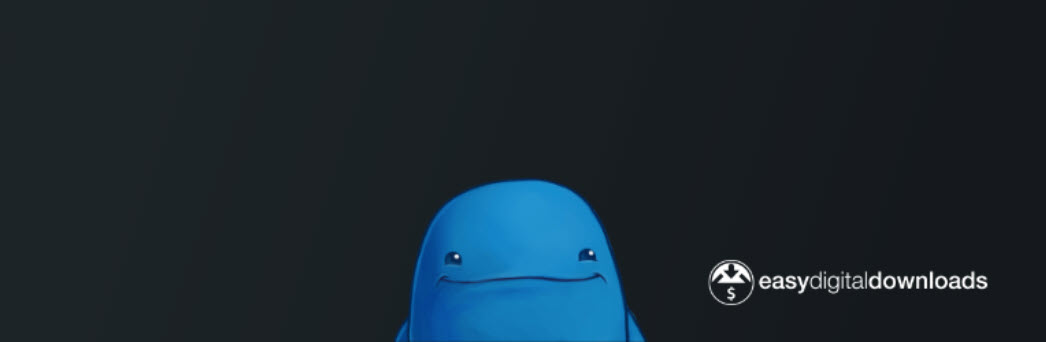
Get the awesome Easy Digital Downloads plugin for free. There are even a handful of helpful extensions available on WordPress.org. This is a quick and professional way to add a payment gateway (with cart, discount options, and user data) for digital goods on your website.
Easy Digital Downloads Extensions – Premium

The Easy Digital Downloads plugin itself is free, but you can add any number of Extensions to really pump up the functionality. You can add PayPal, an affiliates system, volume discounts, shipping, MailChimp integration, social links, Pushover sales notifications and more!
WooCommerce – Free

With over a million downloads, WooCommerce is a solid and free option for creating your own online store. With many supporting WordPress themes this plugin is easy to install, use and manage. Plus there are extensions for purchase that add features.
WooCommerce Extensions – Premium

WooCommerce offers premium, advanced e-commerce extensions for their core plugin to add useful features and plugin integrations.
Cart66 – Premium

Another premium e-commerce plugin worth checking out is Cart66. This plugin includes Google Analytics, MailChimp and Gravity Forms integration as well as options to add “buy now” links to your social account, sell/host your own digital goods and more.
Give Donations – Free

Give is a free way to collect donations for your charity or event. Simply install, design your donation forms, add goals and donor levels plus more. The plugin also supports multiple payment gateways and integrates seamlessly with most themes. Want to give back to the developers behind Give? Consider a purchasing a premium extension which helps to support the completely free core plugin.
WordPress Social Sharing Plugins
While many people focus on search engines for traffic, one audience you won’t want to forget is on social media. These users are often extremely engaged and a great way to connect with them is by adding social links to you website with one of these best WordPress plugins for social media.
JetPack Social Sharing – Free

JetPack is a beast of a plugin with many useful features – one of them being social sharing. Add icon or text social sharing links to your posts so visitors to your site can easily share your work with their friends and followers.
AddThis – Free
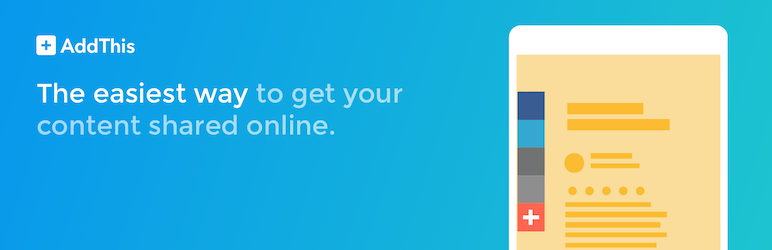
Promote your social links with AddThis. The free version of the plugin features integration with 200 of the most popular social networks plus multiple share button styles (sidebar, inline and custom HTML) and page display settings.
WordPress CSS Editing Plugins
Need to change a button color? Tweak your page margins? Edit the font size? These are all things you could code with CSS, or you could use one of these CSS editor plugin. Just point, click and use built-in options to easily tweak your website styling.
Yellow Pencil – Freemium
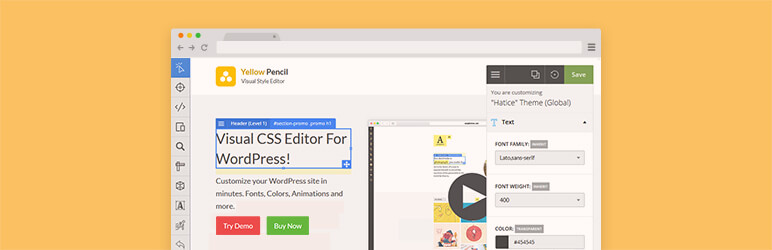
While you can try Visual CSS Lite for free to have access to CSS selectors, 50+ properties, margins, paddings, live previews and an undo/redo function, you’ll need to upgrade to Yellow Pencil pro to for ultimate editing options. The pro version of the plugin adds even more properties like 800+ fonts, 300+ background patterns, 50+ animations and trendy color palettes.
CSS Hero – Premium
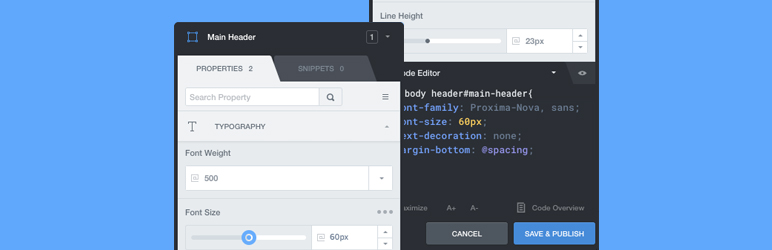
CSS Hero gives you full control over design aspects of your WordPress website. Use CSS Hero to edit fonts, colors, adjust layouts (padding, margin, etc), and even insert images with the built-in Unsplash integration. The plugin also features device specific editing and previewing so you can customize your site for every device.
WordPress Page Builder Plugins
To completely change the look of your website and build custom page layouts then you’ll want to consider a page builder. There are many page builders available, and for the most part the way they work is similar. You have “blocks” that can be inserted, arranged and customized on a post or page to create new layouts. But not all builders are created the same – here are our two favorites.
Elementor Page Builder – Free

If you’re looking for an affordable yet powerful page builder we’d recommend Elementor. With this plugin you can easily create custom pages with no coding required. Compatible with most themes, Elementor includes tons of page builder blocks for sections, columns, headings, text, buttons, videos and more plus pre-made templates for faster page building.
WPBakery Page Builder (formerly Visual Composer) – Premium

For full control over your posts and pages, the WPBakery Page Builder is the way to go. Included with most top tier premium themes (like our top selling Total WordPress theme), this page builder includes an easy to use drag and drop builder (front and back end), custom colors options, paddings, margins, backgrounds, icons, images, and more. Plus there are tons of extensions and add-ons available to make creating websites on the fly easy.
WordPress Caching Plugins
Caching is an important part of website speed. If your not already using a CDN, installing a plugin is a great idea. Here are our favorites.
WP Super Cache – Free

This plugin has more downloads than there are people in Costa Rica. Why? Because WP Super Cache can make your WordPress website super fast by displaying static HTML pages to most users (using Mod_Rewrite, PHP, and legacy caching to peed things up).
W3 Total Cache – Free

W3 Total Cache can improve your page speed by increasing server performance and reducing download times. It does such a good job that it’s even recommended by well known companies such as DreamHost, MediaTemple, Go Daddy and Host Gator.
WP Engine – Premium
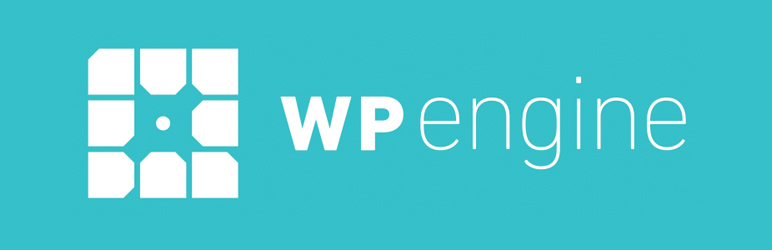
Yes – I know that WP Engine is not a plugin, but I think they’re worth mentioning here. We use them to host WPExplorer, and because WP Engine uses managed caching there is no need for a plugin to keep your site speedy.
WordPress Notification & Opt-in Plugins
While perhaps not an absolute necessity, adding a notification or an opt-in form is a great way to get your readers to focus on new content, promote special promotions or to gain newsletter subscribers. Whatever you need these plugins are sure to help.
Sumo – Free

With the free Sumo plugin you can create notice bars, popups, scroller boxes, welcome mat and more. The plugin is compatible with more than 25+ email services, plus Sumo also includes heatmaps to see what folks are clicking plus a highlight to tweet feature. You do need a SumoMe account, but it’s free for small websites just starting out.
OptinMonster – Premium

OptinMonster is one of the leading opt-in form and lead generation software options on the web. Create fully custom opt-in including welcome mats, exit intent popups, time regulated opt-in and more. Plus you can even create targeted “follow up” messages or onsite retargeting to boost your conversions and newsletter signups even more.
Bloom – Premium

Bloom is a premium pop-up and opt-in from builder from Elegant themes. Included with your Elegant Theme’s membership, this handy plugin is a huge asset for any blog or e-commerce website. Build stunning opt-in forms to grow your subscriber list, server readers custom content (based on location or even user interaction on your website), and watch your business grow.
HelloBar – Premium

Hello Bar is a popular premium option for creating and adding notice bars to WordPress. Plans start at $4.95 per month but HelloBar makes it so easy to create your bars. Just sign up for an account, add your website and create a hello bar. To use your bar you can manually add it to your website, or simply download the custom WordPress plugin for your Hello Bar.
FooBar – Premium
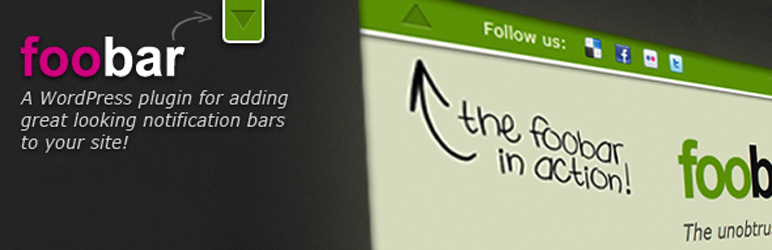
Foobar is a great plugin for adding customized notification bars to your website(s). You can choose options including but not limited to top, bottom, inline, social buttons, RSS feed, tweets, scrolling messages, custom HTML, unlimited bars and much more.
WordPress Notification Bar – Free
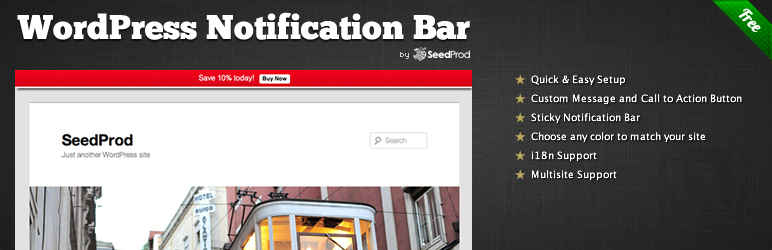
If all you want is a basic notification bar, you might want to give WordPress Notification Bar a try. This plugin lets you add a simple notification bar to the top of your website with options for text, callout button and color customization.
WordPress Slider Plugins
Sliders are an easy way to add visual interest or pack in more content (via post slider) on your website. There are tons of great free and premium slider options, but in our humble opinion these are the absolute best.
Slider Revolution – Premium

The Slider Revolution WordPress Plugin is full of options. Make your slider full width, full screen, responsive, captioned, fast, slow, or choose from any number of customizations for typography, links, buttons, animations, transitions, etc.
NivoSlider – Premium
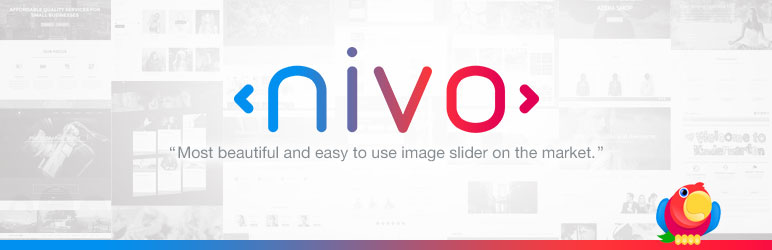
A fabulous plugin, the NivoSlider is a tried and true WordPress slider plugin to add to yoru website. There are multiple transitions, a handful of slider types (manual, category, sticky, etc.), preset css styles, and for quick setup it’s integrated with 500px, Flickr and Instagram.
Soliloquy – Freemium

Soliloquy is an awesome responsive slider plugin. You can get the lovely Soliloquy WordPress slider plugin for free by trying out the lite version. The slider is responsive, has drag & drop image uploading, and if you ever want more you can purchase the full premium version or a support license for extra help. For those who need or want more features addons are available for slider themes, thumbnail navigation, Instagram integration, featured content slides, dynamic cropping, carousel, lightbox, edit screen preview and image filters.
SlideDeck – Free

Create neat and tidy sliders using SlideDeck. The plugin supports image, text, videos and HTML and includes a side-by-side editor so you can see your changes in action as you make them. Plus Soliloquy features a drag & drop slide order and supports 14 different content sources.
WordPress Advanced Menus Plugins
Most WordPress theme include basic menu functionality. This means a simple menu with dropdown and a few set menu locations. If you want to add post excerpts, include images, add custom layouts, etc then a plugin is definitely the perfect solution.
UberMenu – Premium

If you want more in your navigation, Ubermenu is a mega menu plugin you need to checkout. Add images, shortcodes, descriptions, use drag & drop widgets, choose sub-menu effects, create vertical or horizontal menus, and customize just about everything.
Mega Main Menu – Premium

Another great menu option is the premium Mega Main Menu plugin. Choose from 10+ dropdown styles, pick any color (even gradients), select a custom Google font, choose from 1600+ built-in icons and more. Mega Main Menu is full of features – it’s even compatible with WPML for easy language translations.
WordPress Contact Form Plugins
Whether you’ve built a blog or a business website offering users an easy way to contact you might be helpful. Most themes won’t include this feature built in since there are already many powerful form plugins available, which is why we simply had to include contact forms in our best WordPress plugins list.
Gravity Forms – Premium

There is no end to the magic Gravity Forms can create. You can make forms with multiple pages, entry confirmations, addresses, check-boxes, drop-downs, radio buttons, pricing fields, etc. You can also schedule your forms and enable form-to-post features.
WPForms – Freemium
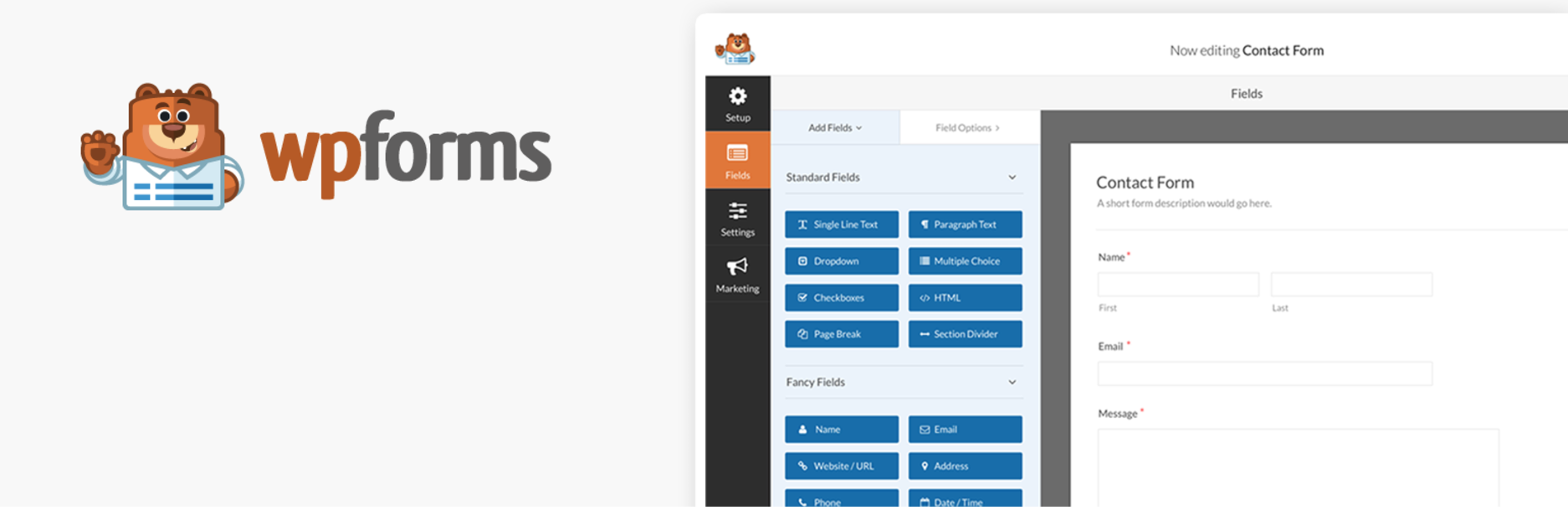
WP Forms is a powerful form builder plugin with tons of options for building contact forms, booking forms, quote requests, subscription forms and more. You can get WPForms Lite for free from WordPress.org to start building your own responsive forms, with the option to upgrade later on if you want more features.
Contact Form 7 – Free
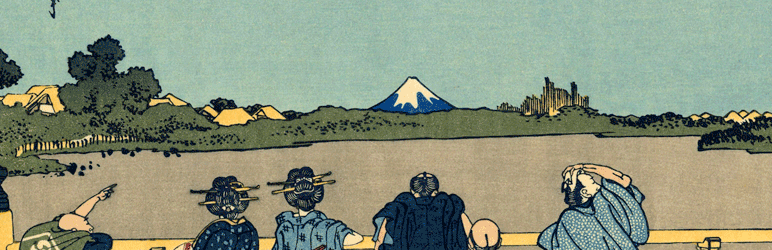
This plugin does just what it says. Contact Form 7 creates lovely and straightforward contact forms with fields like name, subject, and message. You can enable email confirmations and install the Really Simple Captcha to prevent spam.
WordPress Backup Plugins
You should be taking regular backups of your website as a part of your standard WordPress security process. Doing this manually can be time consuming (and easy to forget), which is why using a plugin is such a great option.
VaultPress – Premium

We love VaultPress – it is a great level of protection to have just in case disaster strikes. It takes daily backups (or real-time ones if you upgrade), keeps an archive of them, and VaultPress will even help you if you need to restore your site.
BackupBuddy – Premium
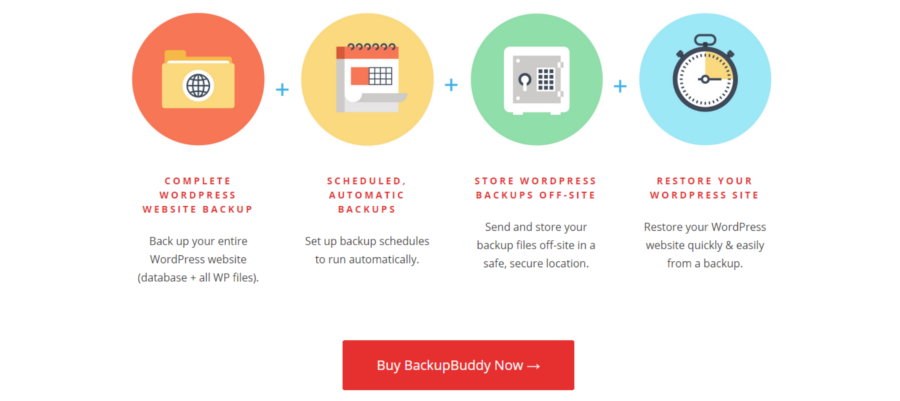
BackupBuddy is a great solution to backup your entire WordPress installation, plugins, widgets, content and more. Need to do a full restore? No problem – upload your backup file and importbuddy.php and you’re back on track!
BackUpWordPress – Free
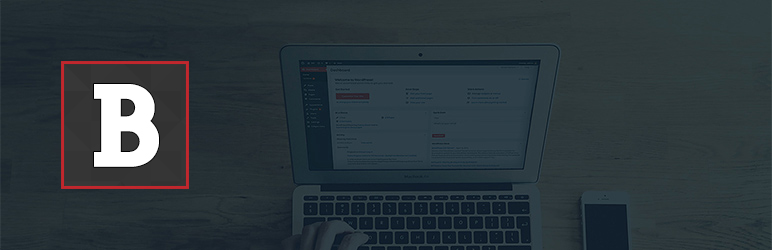
Easily backup your WordPress website everyday using the BackUpWordPress plugin. The plugin uses mysqldump and zip functions to backup your installation, and you even have the option to have the backup files emailed to you.
WordPress Security Plugins
Keeping your WordPress website secure can be a stressful process. There’s all kinds of Malware to worry about, brute force attacks to prevent and backups to take. Which is why it much simpler (and safer) to put your trust in one of these best WordPress plugins for security instead of trying to DIY.
Security Ninja – Free
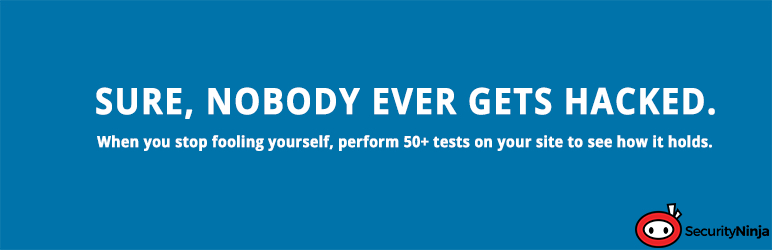
Security Ninja uses over 50+ security tests to make sure your website stays safe. The plugin reviews your site for weaknesses, helps you take preventative measures, has a debug mode and even has its own code snippets to make fixes easy. And if you just want even more protection the developers offer a pro version to offer even more help in keeping your WordPress website safe.
iThemes Security Pro – Premium

Now brought to you by iThemes, Security Pro will help you keep your site safe with measures such as site scans, trouble bot/user bans, obscured sensitive data, file change detection, two factor authentication and more. Best of all, you can give it a test run with the free lite version of the plugin.
WordPress Link Cloaking Plugins
For affiliates using a link cloaking plugin can be super helpful. This way you can not only create more appealing links for readers to click on, but you can also keep track of which custom links are converting thanks to the help of a plugin.
PrettyLink Lite – Free

If you want simple link cloaking with basic hit tracking, PrettyLink Lite is a great option. This plugin allows you to created custom links, nofollow links, link groups, forward parameters and redirection links. The plugin also tracks the hits on each link. Plus they do offer a pro version if you want more features like Google Analytics, the ability to generate QR codes, automated elements like URL replacement, etc.
WordPress Font Option Plugins
Many themes includes custom styling options via the live theme Customizer. However, there are just as many themes that don’t. So if you want to change your fonts you’ll either have to do so manually (the hard way) or via a plugin (the easy way).
Use Any Font – Free

Use Any Font is a quick and simple way to add custom fonts on your WordPress website. Simply upload your custom font file (ttf, otf, woff) right in the WordPress editor, or embed them using @font-face css. The plugin works great with most page builders and is a fast way to add any custom font (not just Google).
Easy Google Fonts – Free
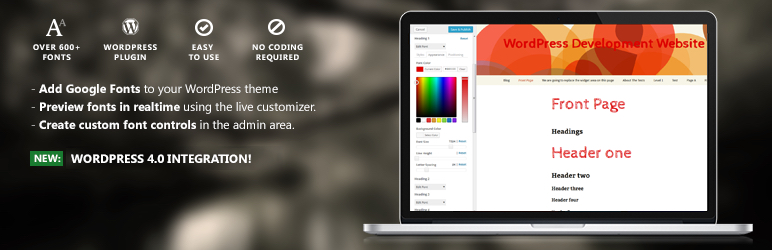
The free Easy Google Fonts plugin does exactly what it says – makes adding and using Google Fonts easy. The plugin enables you to choose from more than 600+ custom Google fonts, preview font changes live in the Customizer, create your own font rules (admins) and more. Best of all – no coding required. All the controls are easy and intuitive.
WordPress Related Posts Plugins
One of the simplest ways to increase the time a reader is on your website is to include links to articles that are similar to whatever it is they’re reading on your website. How do you do this? One easy way is with a related posts plugin.
Yet Another Related Posts Plugin – Free

YARPP is probably the most popular related posts plugin on WordPress.org. With well over 2 million downloads, this plugin is a great way to add thumbnails for related posts, pages and custom post types to keep readers on your website.
WordPress Author Box Plugins
Give your authors a bit of credit for articles that they write on your blog with an author box. This way you can display their bio, social links and even image at the end of posts so your readers to learn more about them (bonus: it also gives guest bloggers/authors and incentive to write for you fore free since they’ll be able to link to themselves).
Simple Author Box – Free

Consider giving your authors’ a bit more credit with the Simple Author Box plugin. This adds a section to each of your posts with an author bio, social links, and Gravatar image. It’s also RTL ready and fairly easy to customize with a little CSS coding knowhow.
WordPress Event Management Plugins
For any nonprofit, restaurant, theater, or even corporation having an events calendar can be useful to show what’s coming up and what has already happened. Whether you want to post employee schedules, happy hour times or upcoming fun raisers these events management plugins are the best for the job.
Events Calendar – Freemium

If you’re looking for a great online calendar and events management system checkout the Events Calendar by Modern Tribe. The plugin supports events creation options such as venues, organizers, month/list/day views, events search, Google maps embed, custom widget, event taxonomies, and tons more (especially in the pro version of the plugin). Plus it’s compatible with most popular themes and frameworks.
Event Espresso – Premium

Serve up some piping hot events to your readers with the Event Espresso WordPress plugin. Manage the events from beginning to end, including a calendar, invites, registration, wait lists, billing, coupons, confirmation emails, social sharing, multiple languages and so much more.
Events Manager – Free

Events Manager is a popular (and free) options for managing events through your WordPress website. The plugin has lot of features including (but not limited to) event registration, recurring events, BuddyPress support, Google maps, event submissions and more.
WordPress Lightbox Plugins
Add impressive image lightboxes to your website with any of these plugins. They’re easy to install and use, and make it possible for your to showcase the full glory of your photos in full size.
Foobox – Premium
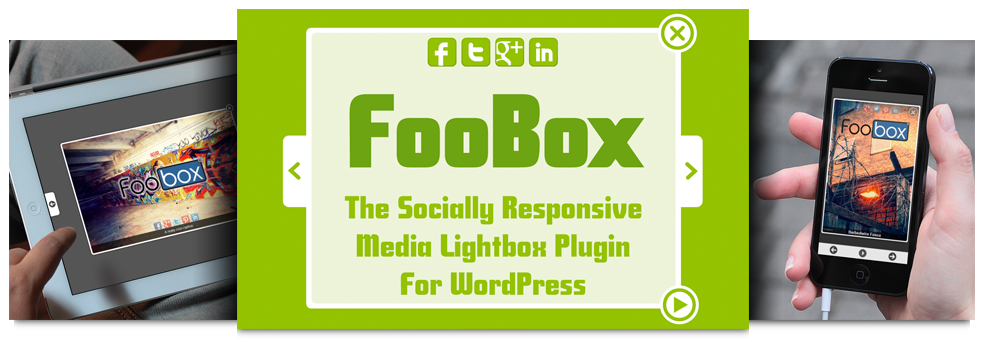
This fully responsive and mobile ready lightbox plugin is the perfect addition to portfolios and galleries. Foobox has built-in social sharing, a slideshow function, and automatically works with WordPress Galleries upon installation.
Lightbox Gallery – Free
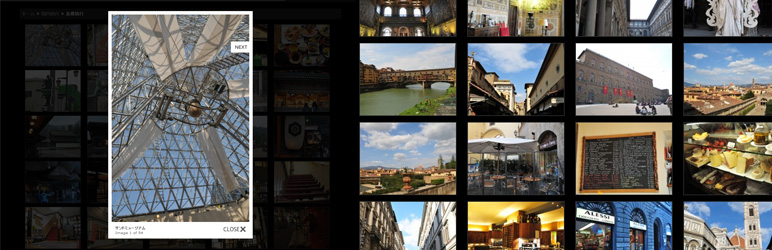
Lightbox Gallery is a free plugin that is a great way to add lightbox functionality to your galleries. Plus the plugin has been localized for a variety of languages, has a tooltip caption option, includes pagination, and your can choose a Highslide JS display option.
WordPress Coming Soon & Landing Page Plugins
Still working on your website? Easy – try one of these coming soon plugins in our best WordPress plugins list. With one of these installed you can still tease that your site is coming on social media, collect newsletter subscribers or even adda countdown while still having the flexible to work on your website (on the backend).
WordPress Landing Pages – Free

WordPress Landing Pages is a quick and easy way to put together landing pages while you work on your website. Plus the plugin fully integrates with Gravity Forms, Contact Form 7, and Ninja Forms so you can collect information from those who land on your page.
Thrive Landing Pages – Premium

With Thrive Landing Pages you can easily turn any WordPress website into a well oiled marketing machine. Simply install the plugin and use the included customizable templates (225+ of them) to quickly create targeted pages for your products, services, online courses, etc. The plugin is also translation ready, utilizes a drag and drop builder for an easy/intuitive interface and is fully responsive so your pages always look great.
WordPress Testimonial Plugins
Add real life customer testimonials to your website with one of these easy to use plugins. This way you won’t have to custom style your testimonials as you add them to a page or widget, since these plugin include all the styling (and easy insert options) you could possibly need.
WP Product Review – Freemium
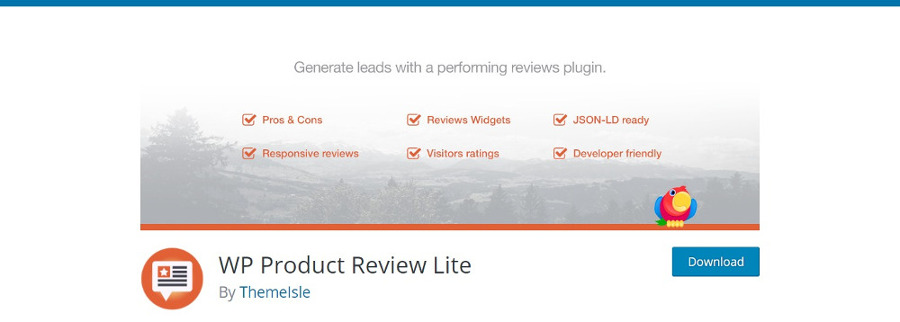
Add testimonials and reviews with WP Product Review. While there is a lite version available that works great, the premium version of the plugin adds custom shortcodes, colors, review table designs, icons, and even a comparison table.
Symple Shortcodes – Free
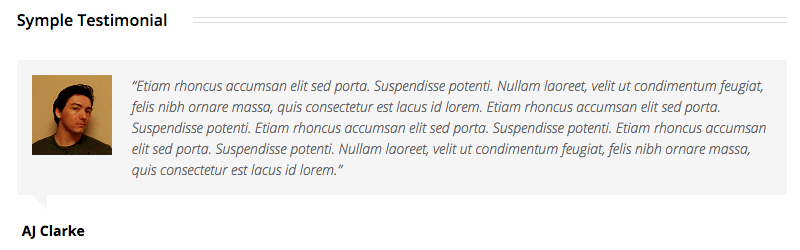
For a quick and minimal solution, Symple Shortcodes includes a basic testimonials shortcode. You can add the person or company’s name, the testimonial and an image. Just insert the shortcode just about anywhere by using the Symple icon in the rich text editor.
WordPress Post Rating Plugins
One feature often not included in themes is a post rating or review option. It’s a great way to get feedback from your readers, or to allow “voting” on user submitted posts (sort of like Buzzfeed). In any case, this is simple to add with a plugin.
LoveIt Pro – Premium

This cute LoveIt plugin that allows users to “heart” your posts, pages, portfolio items, etc. Each user can love something once and a notification will popup if they try to love it again. The plugin also enables you to track popular content and has a “most loved” widget.
WP Post Ratings – Free

If you just want a traditional 5-star rating system, WP Post Ratings is a popular and well tested plugin that will get the job done. Readers can submit their vote for content, the plugin takes an average and then it displays the rating (however you can always upload a custom image).
WordPress Restricted Content Plugins
Keep parts of your website private for subscribed users or create premium memberships with these powerful restricted content plugins. With the help of one of these plugins you can easily start a premium blog full of exclusive tips, create a “customers only” support section on your e-commerce website, or any else.
Restrict Content – Free & Pro
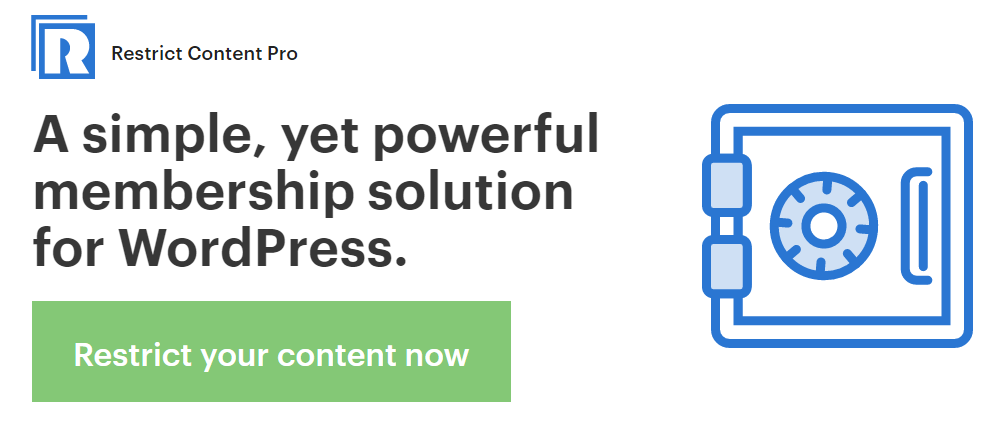
Easily restrict content in pages, posts or blocks of content to registered members only with the Restrict Content free WordPress plugin. Just active the plugin and restrict content by simply selecting the user level to restrict by, or by using the shortcode for a block of content. Upgrade to Restrict Content Pro to add an unlimited number of membership levels, manage subscriptions, record payments, issue discounts, and of course restrict content.
WordPress Share to Download Plugins
A quick way to build you social media followers is to offer free good on your website and require a like, share or tweet in exchange. Simply install one of our top plugin picks, add your freebie and watch your social stats improve.
Social Locker – Premium
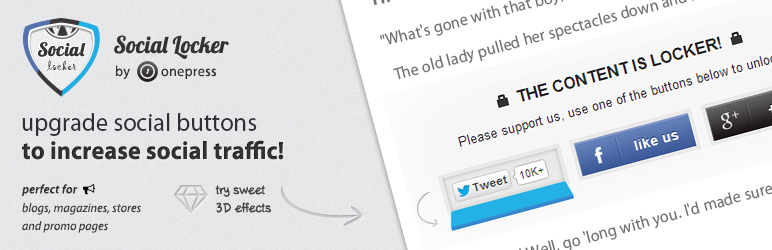
Use the Social Locker to lock premium content (like posts, discount codes, images, videos, special offers, downloads, etc.) until users share your content using social media. The plugin inserts a locked content screen that includes a number of popular social media options. Or give the Social Locker Free Edition a try. It’s the same idea as the premium version of the plugin – users must socially share your content to access it. This plugin includes a free trial of the premium features, but you’ll have to upgrade if you want to keep them.
Locker Cat Social Locker – Free

Have users like, tweet or share your content with the simple and straightforward Locker Cat plugin. The plugin includes an easy shortcode you can use to partially hide your content on posts and pages. Readers are then prompted to “share” to view the entirety of your content, making this plugin a great means of viral social marketing (especially if you add some hashtags in the tweet).
Wrapping Up
So there you have it – a list of some of the very best WordPress plugins that should address most of your WordPress wants and needs. If we missed a functionality your clients often ask for, or if there is a plugin you’re constantly recommending, leave a comment below and let us know about it!
So next time you want to ask a theme developer to add some extra functionality to a theme or are wondering why it isn’t there in the first place…ask yourself…is there a plugin for that? Almost always the answer is YES!
Note: While this is a round up of the best WordPress plugins in our opinion we do not recommend installing all of these. You should only install plugins you have determined are necessary for your website. Installing too many plugins can potentially lead to conflicts or even slow down your website if they’re resource intensive.




Nice list. See no plugins for … newsletters (read subscriptions), and an appointment plugin.
Greetz
Thanks for the suggestion! I’ll try to rustle up some good ones later this week 🙂
I am in search for a plugin that asks people to leave a comment and then get the possibility to download. Something like tweet 2 download, but then ‘comment 2 download’?
That sounds very useful, unfortunately I don’t know of any plugin that could do that.
You are providing an excellent collection of WP Plugins include free-of-cost and premium plugin. This list important for new WordPress site. But I would like another WP plugin recommended : Mac Photo Gallery by Apptha.
Hope this link help to your customers!
Thanks for the recommendation! I’ll have a look at it later this week – one can never have too many slider or gallery plugins.
veri good this list off plugins,nice tutorial i like it,why I love this site? because it has quality authors.
Are there any articles about the best way to integrate WordPress and a Facebook page? I’ve used RSS Graffiti in the past but I know there are other Facebook related plugins. Mainly looking to automate posting a blog post and having it show up on Facebook. Possibly using the facebook comments thing so comments are shared and I don’t have two separate comment locations (facebook and the blog). Any other ways to automate and manage things between a blog site and a FB page.
You can use JetPack for this ( Publicize Module ). Hope that helps you out!
Kyla, thank you for the great work! Just want to add the free MotoPress plugin to your useful list. Hope it came in handy! 🙂
Great plugin Emily! I’ll have to add a drag & drop layout builder section to the list 🙂
I love the symple shortcode. It helps me a lot in writing for posts dan pages. Used it for my 2nd blog. Brilliant developer.
Glad you like it 😉 By the way, there will be a new version out in the near future with some new shortcodes and WP 3.6 fix as well as plugin auto updater integration. So keep an eye out in a few weeks or so 😉
It seems like there is literally a plugin for everything and beyond these days, even to add functionality that is surely not required… Anyway, nice collection, a few plugins that we put on all our sites, especially Yoast’s.
Hi Kyla, I have been using the Pytheas theme for my site and I like them very much! But I dont seem to be able to change the default body font size. Can you point me to the answer?
This is a very simple CSS edit..example:
body { font-size: 16px; }
Hi AJ Clarke
Excellent Symple Shortcodes plugin
I tested all the plugins, none like this
But its latest update is 2016, it’s really a pity not to update it
I don’t even see it in WordPress repositories
I know you’re busy. But please update it only once
God bless you
There hasn’t been a need to update it because there aren’t any pending bugs. But we do plan on releasing it on WordPress.org so when we do it will receive an update 😉
Do you have any suggestions for the update?
Nice list of plugins. I’ve been using the majority of them and they all have had a great impact on my site
Kayla
Great selection of plugins.
I personally love the ‘MP6’ plugin – which is free and great for the admin interface.
good list. i use most of these
Never heard about Infinite SEO , I like that plugin and will try it on my blog,
I really like your presentation of your blog, will apply it on mine,
By way of a shameless plug, I noticed you only included one membership plugin (essentially the free and pro versions of Pippin’s). Don’t get me wrong – Pippin Williamson does fine work. But might you also consider WP-Members? WP-Members is quite popular on wordpress.org (http://wordpress.org/plugins/wp-members/) and also has premium add-ons available at rocketgeek. Just a suggestion 😉
Well SEO focuses on Social Media part of Off-Site SEO, this pluging really plays a significant role to be in market place with virtually assisting through Social Media Profiles, thanks for information.
Thanks. Wysija is a good plugin for newsletters btw.
Thanks for this awesome Collection of plugins. Keep up the great work.
Hey,Thanx for this post about plugins.
Actually I want to ask Onething Regarding All in One SEO & WordPress SEO By Yoast.
I am Confused in Both plugins which one is Best for our Blog….
Reply Me ASAP
They are both great plugins, it’s mostly just preference. I prefer WordPress SEO by Yoast.
FREE – WP Post Ratings, FREE – Restrict Content are new ones for me. Thanks for sharing all this info.
I’m glad you like the post, and that you found some new plugins to try out 🙂
Some good plugins here. I may just have to try a few!
Ecellent I’ll have to try them out!
Thks 4 sharing!
Gracias!
Hi Kyla,
Thanks for sharing. I been looking a lot for premium SEO tool to replace Yoast SEO (honestly speaking). Are you using Infinite SEO? Any review on it?
Just curious. Thanks for everything!
Reginald
We use WordPress SEO by Yoast here at WPExplorer and it’s working great for us. Previously we used All In One SEO but weren’t too happy. Yoast gets the job done. Why are you switching Reginald?
Hey AJ,
Sorry for the late reply. Been super busy. Actually was having some issues with Yoast and it is annoying! Finally decided to spend like 48 hours trying to figure out what is wrong and it paid out. LOL
So, yes…now I am still with Yoast. Haha! Epic 🙂
Hei,
Read your article and found a lot of great and new plugins for my clients.
Thanks for that!
Also, I will recommend using qtranslate for multilangual pages 😉
Thanks for sharing some exceptional plugins for WordPress users 🙂
Am using some of it, but don’t know the details of many plugin which you’ve listed here.
I read somewhere that adding more plugins will diminish the loading speed.
Anyway, will check some important plugins and add.
Keep sharing the useful stuffs.
Not all plugins will lower your loading speed, simply check your speed each time you add a plugin. I talk more about plugin speed on this article – New to WordPress? Avoid These 10 Rookie Mistakes
I am desperately looking for a wishlist plugin, could you suggest one for Wp
Sorry I’ve never seen one either ;( (not a good one at least)
Amazing list! 🙂 Thanks Kyla!
I would recommend the SiteApps plugin too… for website optimization. With it, we can install wordpress widgets for specific type of users (you can create there your own segment). And also, it integrates my Google Analytics account and recommend apps based on user behavior… there is still a marketplace there 🙂 It’s amazing too…
Great blog post!
Cool looking plugin, thanks for sharing! For those curious the link is here: http://wordpress.org/plugins/siteapps/screenshots/
Hi Kyla.
Nice article and must have taken you some time to pull it out!
Its good that you share both free and premium content, which is really helpful.
Hi,
I notice you didn’t include any coupon plugins. Do you have any suggestions? I’m looking for one that can offer “buy one get one free” functionality.
Hi Caitlin, to be honest we haven’t really come across any coupon plugins we really like, they all seem mostly like garbage. If you find one we’d love to see what you find!
Not sure if you already listed this? Do you have any recommendations on good link building plugins or services. I Hate SEO
SEO shouldn’t be a pain. If your site provides quality content, traffic and rankings will come. You shouldn’t use any link building schemes, its actually against Google terms and it will just hurt you more in the long run. Put all your efforts into producing a blog/site that people will want to come to. And/or pay for some advertisements 😉
I just wanted to add the Ninja Forms is an awesome contact form plugin. I’ve been using them for about a year on various sites and love it.
Yes it is a great plugin, we’ll add it to the list!
Really the amazing list of plugins a very nicely described , this is surely helping the beginners in blogging
These are a lot of plugins, thanks for all the help. I am glad you mentioned a great list of plugins.
Thanks, Kyla! Great list covering a wide range of needs.
Hi .Thnks a lot for great information.I want to ask if All in One SEO Pack plugin is good for site?
All In One SEO is good, but I prefer WordPress SEO by Yoast.
All plugins are very much useful.special all in one SEO plugins.
thanks for this.
Thanks for the great collection of plugins! I’d recommend plugins regarding post thumbnails (though a small niche) included, such as Ultimate Post Thumbnails, Multiple Featured Images, etc.
Thanks for the great collection of plugins! I’d recommend plugins.
Thank you Kyal very much for this great article and information! I Some of those plugins are truly useful. I didn’t know that such a thing existed!!
The Easy Digital Downloads plugin itself is free, but you can add any number of Extensions to really pump up the functionality
Thanks for this great list. I’ve try most of the free ones and definitely recommend them, although there are a few that are new to me, especially the WP Google Fonts and Tweet 2 Download.
Hi, great list indeed – love the categorization – helps to navigate quickly. Thanks to Kyla, found some really good things to try out. Still some premium plugins ,missing – Royal Slider, Visual Composer and Quform
Definitely! We’ll be updating the post soon to add some more plugins 😉 So many great plugins out there!
Cool plugins. I use most of it . If can update your post with display related plugins.
Thanks .
Hi Kyla,
Definitely it’s a great collection of wordpress plugins. Almost i like all the plugins. Thanks for sharing such plugins.
Hi Kyla, it’s a great list of top Wp plugins 🙂
but for me, i prefer AIOSP than WordPress Seo by Yoast
Very good list of plugins!
I missed most of the Hybrid Connect, which is a great plugin to capture contacts.
I love you guys for teaching all of this info for those whom new to all these plugins and wp!
happy trails to where ever they may lead !
michael
Amazing list of WordPress plugins. Many of them i am already using in my blog and thinking to use some more from this list.
It’s a healthy list of plugins helped me a lot 🙂
thanks for the list’ it will be nice to see a page builder plug in on that list 🙂
Thanks! You are right we should add some, we do have a post though with the Best Page Builder Plugins.
Forgot about wo-polls and gd-star rating
Could you please check out my plugin Automatic Post Tagger and possibly add it to your list if you find it useful? https://wordpress.org/plugins/automatic-post-tagger/ As its developer I can objectively say it’s totally awesome 😀
Kyla,
I thin the list should be updated now with optinmonster wordpress plugin.
Do you know some plugin to advise of new post coming, sorry for my bad english
Sorry I am not sure what you want. Why not set the post to “private” then remove the password once you want it visible?
Great article! Very structured!
I think it would be really usefull to focus little bit more on content creating plugins, because in the end the most important for a website is to be attractive for users. And everyone expects more and more visual interaction on the screen.
There is a great solution from h5p.org (https://wordpress.org/plugins/h5p/) to create for free highly cusgtomized and interactive content like interactive vidoes, images, quizzes etc. I really like this plugin because you can create various summaries, images with hotspots and even games with html5.
Pretty nice looking plugin, thanks for sharing!
Hi Kyla,
Very nice post. Is there any plugin to use for share buttons appearing on image hover?
Yeah – you could use the free WP Image Hover Lite WordPress plugin, or the premium Monarch Social Sharing plugin (which has lots more options). Both of these let you add social sharing image hover 🙂
Thanks Kyla,
Image Hover Lite Plugin is great. My website is looking cool.
Thanks Kyla for useful information
I have been using JetPack Social Sharing and Yoast WordPress SEO and its very good.
Thanks for contributing your important time to post such an interesting & useful collection of knowledgeable resources, that are always of great need to everyone. Please keep continue sharing.
Great List, well done :-0
Everyone wants to use the best plugins but to identify the best plugins is really tough before using . One can also identify the best plugins seeing the features of those plugins but this is not the sure path . Recommendation from faithful source is the best way to choose the best one of plugins . In this case this article is very helpful . Thanks for sharing such nice and very useful post here .
Glad we could help! 🙂
I got one more for your list! SearchIQ – it extends native search and adds tons of functions, plus analytics for clients. My clients love it for their bigger search-centric sites, check it out!
Great collections. Such lists are very helpful for people who are in need of plugins but don’t know which one to choose and where to find them.
Thanks you so much for these all plugin list love it, I will use all 🙂
Interesting Post, thanks for all those recommendations. I actually found some Plugins I did not knew before. Even though I would probably leave out the sections Social Share and Post Rate. I think for most unexperienced WordPress users this kind of Plugins is more or less useless and will on the other hand slow down their page. Maybe you should also point out that Plugins in general may slow down websites, so one has to think about if one really needs the specific functionality.
I’m glad you found the post useful! And I do agree that poorly coded or incompatible plugins can slow down a website. But if you’re using quality plugins from developers who are masters of code you shouldn’t run into any speed issues 🙂
Nice Work. Thanks for your valuable advices. I would like to suggest you User Activity Log Pro Plugin.
I haven’t tried that one yet so I’ll have a look – thanks for the recommendation! 🙂
I would add Wordfence to the security plugins list – it’s our favourite tool when it comes to maximising protection of a WP instance
That is a very comprehensive list, but I’m missing plugin recommendations about tagging and taxonomies. I think that tags and tag clouds are essential for WordPress. I am using the Tag Groups plugin on several sites and I’m very happy how it helps me organize the tags.
What you think about iThemes Security instead of Wordfence? I tested both an iThemes looks and works better.
Thanks for providing this great list! I’ve used some of the plugins – for example SmartCrawl and AddThis have both been very good and helpful for growing my site. once again Thank You!
That’s a neat list. Thanks for the share!!
Hi Team,
This is a nice post. Can you also add best wordpress comments plugins ?. I see there are lot but only some of them are free and good.
Thanks,
Prajwal Desai
PushPro definitely worth a shot if you’re looking for a good email marketing plugin alternative 🙂
Please add this plugin in your list, this is masonry filter addon for elementor page builder, Elfi Masonry filter Addon for Elementor is for portfolio filter, product filter, and post-filter
It has amazing features, 10 types of attractive layout design, 3 types of column layouts,10 plus amazing buttons style, and more than 40+ control settings that allow the user to customize easily.
Thanks so much for sharing! We’ll have a look!
Great list, but I suggest you to try WP Inbox,
Best alternative of WebMail.
You can compose email, read email, assign labels, trash and more on your WordPress dashboard.
Same as GMAIL.
I bookmarked this article right away for later usage. I recommend HappyFiles, a new and hidden gem. It’s so helpful, easy drag-and-drop to categorize media in WordPress, definitely necessary for pages with too many photos
Thanks for this great list of plugins
But How can i download free premium plugins?
You don’t – because that would be super illegal. Plus most of those illegal downloads for premium plugins contain malware that will break your site. You should always purchase premium plugins from the developer – for the health of your site, and to support the continued development of the plugin.
Awesome list Kyla!,
I love blogging and have used most of these plugins. Another plugin I would suggest adding to the list would be WP ENCRYPTION, one of the most useful yet first plugin I install on every WordPress installation to generate SSL certificate easily and force my site to HTTPS.
I belive that elementor plugin was a great page builder. You mentioned it as a first.
It is good post to know best free plugins.
It has best plugins collections.
Thanks
CEO – cuion Technologies
Lakshmi
Thank you, your article helped me. My mistake was that at the beginning, I installed too many plugins, and because of this, the speed of my site slowed down a lot. After reading your article, I realized which plugins I need and which I can get rid of. Thanks for the help!
Nice post, very effective for WordPress User. Keep writing
Great list of plugins. Thank you for all the recommendations.
While searching a wide search to track down some interesting plugins I actually stumbled across your list here. Looks like you have the know how in regards to typing up content that the search engines love to rank. Comprehensive and detailed lists like take time, effort and research. And I can definitely see you have reaped the rewards. This is a classic example of exactly how to present content correctly.
I actually spoted a plugin on your list that ive never seen before and decided to give it a shot. So I installed Backup Buddy Premium on our techbusinessnews site and wanted to come back to thank you! Our backups were running painfully slow due to the size of our databases however after doing some fine tuning on the new plugin our backups are now running 60% faster! So again you impressed me with your well targeted and researched plugins.
Keep making content this like and your going to hit the top in no time!
Matthew Giannelis
CEO.
Tech Business News Australia
Well, I use the WP Post Ratings and JetPack plugin the most. By the way Nice One! Really informative article and especially learned a lot from this article. I will definitely share it with my other friends😊
This collection of plugins is excellent; thank you for taking the time to compile it and share it with us.