10 New Plugins for Beginner & Experienced Bloggers

So you finally took the plunge and decided to create a WordPress website. That’s pretty impressive! You went ahead and added a great deal of fantastic content. Again, that’s awesome. All that remains now is growing your WordPress website and rock your world.
Perhaps that’s not the case. You’ve been at it for a while now and even consider yourself an advanced WordPress user. But still, your blog or website isn’t gaining traction as you expected. You’re stuck and need something to build momentum. I empathize with the slow start but worry not coz I have your back 🙂
Growing a WordPress website is doable, albeit challenging. You must add features and handle all manner of tasks, which vary depending on your needs. Thankfully, you have plenty of WordPress plugins at your disposal.
WordPress plugins help you to add extra functionality with a few clicks, saving you a lot of time. Many WordPress plugins are free at WordPress.org, but you can always spring for premium plugins for more power. The point is, WordPress plugins can help you to grow your website quickly.
And in today’s post, we introduce you to 10 WordPress plugins that are perfect for beginners and experienced users alike.
I’ll cover all pertinent areas such as social media, community plugins, email marketing, SEO, e-commerce, site speed, anti-spam, and so on. I hope you find a plugin (or two) that will take you from zero to hero in no time.
That out of the way, grab a mug of coffee and let us grow your WordPress blog or website.
Social Rabbit
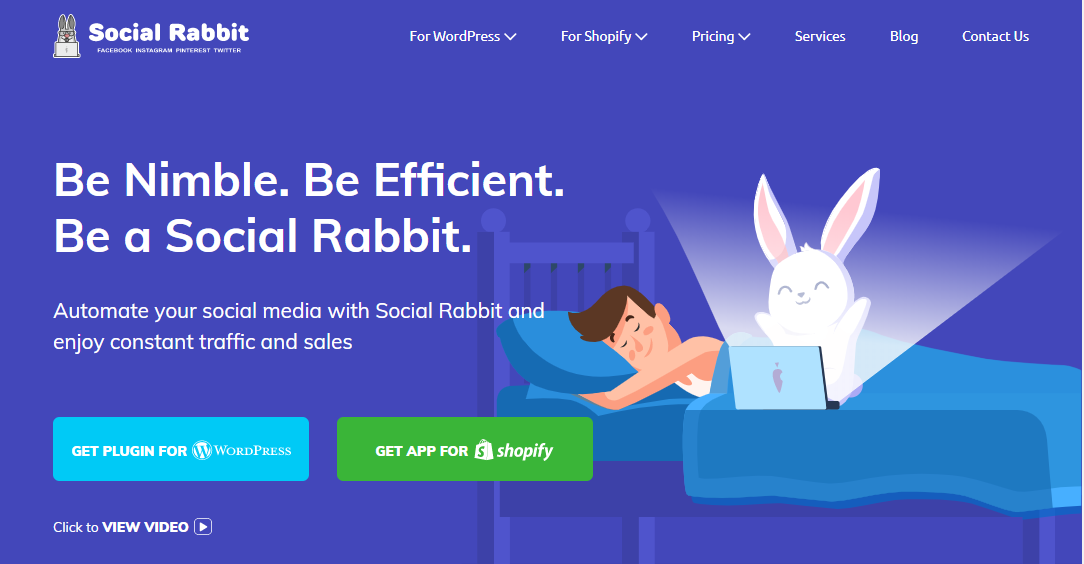
Social media websites such as Facebook, Twitter, and Pinterest can send vast amounts of website traffic your way. The only problem? Social media marketing (SMM) is an arduous and time-consuming task. For this reason, many website owners neglect SSM or do it half-heartedly.
With huge traffic potential, you cannot afford to ignore social media, which is why you need a WordPress plugin such as Social Rabbit. The plugin allows you to fully automate social media marketing on Facebook, Twitter, Instagram, and Pinterest, saving you over 40 hours per week.
Just wow! I really like what this plugin does. Several settings and… well done! My social accounts are being filled with good content and drive traffic to my store! Thanks! – Emma
I tried it, and it works! On the day I installed it on a dummy site, 64 people followed a new Instagram account. On the same day, three people inquired about the products, but, well, it was just a dummy site :(. Please read our extensive Social Rabbit review where we cover the features and how to install the plugin.
PeerBoard

Community sites and forums are excellent sources of traffic for your WordPress-based business. Other than that, they make great avenues for your visitors to interact and congregate around your topic. When done right, you can convert a mere community site into a money-making venture.
There are many WordPress community plugins in the market, including BuddyPress and bbPress, but PeerBoard is the new entrant that’s changing the game entirely. The plugin offers you the chance to create elegant and beginner-friendly community sites without breaking a sweat.
The PeerBoard WordPress community plugin features a modern design, built-in CRM, easy email invites, rich user profiles, real-time threads, intelligent feeds, a versatile admin panel, fully customizable theme, custom logo, deep integrations, and so much more.
The plugin is really simple to set up and get going in minutes and works well. We noticed a slight bug/incompatibility when using the plugin with our theme and Gareth went above and beyond to solve the issue for us. 100% recommended! – airdute
PeerBoard is ideal for product communities, professional communities, gaming, hobbies, and any other niche with a dedicated user base. It’s an excellent tool for any WordPress user looking to create a new community.
It’s the perfect solution to connect with your customers, retain members long-term, and improve SEO with user-generated content. It’s super-duper easy to set up and use, my test community was up and running in less than 10 minutes 🙂
Marketing Toolkit by OptinMonster
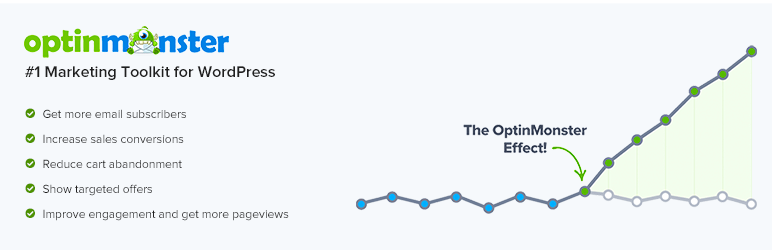
Email marketing is a fantastic way of driving more traffic to your WordPress website. And not just any type of traffic, but relevant and engaged repeat traffic that converts. Many WordPress beginners and Internet pros have used email marketing successfully for years. It’s a tried, tested, and proven digital marketing strategy.
If you don’t know where to start or what to do, we highly recommend the Marketing Toolkit by OptinMonster plugin. It’s an extensive suite of features that allows you to run email marketing campaigns like a boss. The plugin helps you to get more email subscribers, increase sales, reduce cart abandonment, show targeted offers, improve engagement, and generate more pageviews.
I’ve tried most popup tools, OptinMonster is by far the most comprehensive and easy to use. Their support is top-notch. Has been a huge help to my business. – AdaptiveAli
The plugin ships with a drag-and-drop popup maker, pre-built popup templates, exit intent, onsite retargeting, behavior-based personalization, smart page targeting, popup A/B testing, popup analytics, integration with 2,000+ email marketing + CRM software, geolocation, gamified spin a wheel popup, and so much more!
Keep in mind that you need an OptinMonster premium plan to activate the features. Plans start at just $9 per month, but the tool is worth every cent. You have an unconditional 14-day money-back guarantee to test the service risk-free.
Contact Form 7
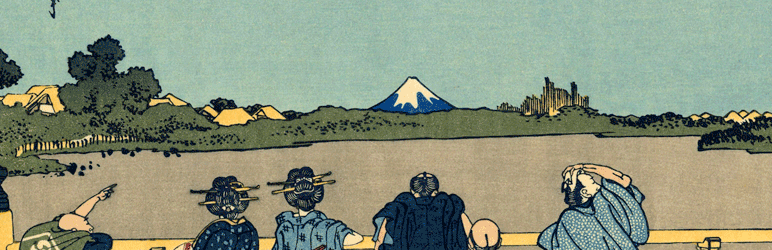
Aren’t forms just amazing? Were it not for forms, how would we even do business online? Contact forms, order forms, suggestion forms, donation forms, newsletter subscription forms, and all types of forms make the world Internet go round. It is how you get in touch with customers and how they interact with your business. Forms, forms, forms!
And for your pleasure today, we have Contact Form 7, which you probably use already. Well, Contact Form 7 is not exactly a new WordPress plugin. It has been around for a while. It is the most popular WordPress form plugin with over 5 million active installs. It’s updated regularly, meaning that it’s fresh.
Simple and strong. 100% recommendable. Thank you very much for such a great Plugin! – Brunods
I looked around for a newer WordPress contact plugin, but I kept going back to Contact Form 7 for several reasons: 1) It’s free! 2) There are plenty of Contact Form 7 extensions to super-charge the plugin in all ways imaginable, and 3) it’s incredibly easy to set up and use.
Through free and paid extensions, you can do whatever you want with Contact Form 7, which includes accepting payments via PayPal and Stripe.
Rank Math

You always dream of big money that comes with high traffic. I mean, you created a website so that your customers can find your products quickly. And the more targeted traffic you get, the better 🙂
What does that make a website without traffic? It’s dead since traffic is the lifeblood of any website. Sure, you can get some traction with a sizeable ad budget, but never ignore the value of organic traffic. Google and other search engines can send millions of relevant users to your site.
To drive traffic from search engines, you need SEO, and to hack SEO like the pros, you need a WordPress SEO plugin such as Rank Math. Released just the other day (Nov 19, 2018), Rank Math is now giving heavyweights such as Yoast a run for their money.
Rank Math is the WordPress SEO plugin that the industry has been waiting for. It’s no surprise that so many have switched over to using them (including myself). – Matt Diggity
They have +$400k active installs to show for it and +4.6 million total downloads. Yoast is still the most popular WordPress SEO plugin, with over 5 million installs and +255 million overall downloads.
Rank Math helps you optimize your WordPress blog posts and pages for search engines. Now, you don’t have to fumble with SEO on your site.
You get a quick setup wizard, Google Schema Markup, keyword ranking, SEO analysis, local business SEO, intuitive UI, and many other tools to super-charge your website SEO in no time.
Sucuri Security
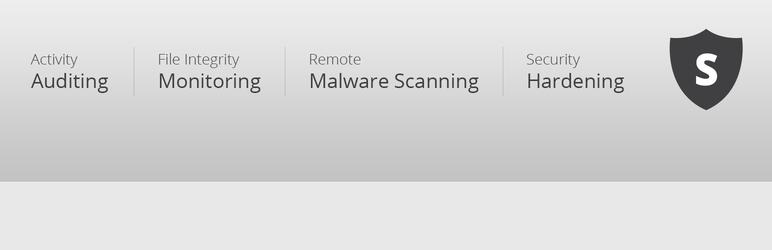
Cybercrime is a real global threat that goes beyond Sci-Fi movies. Every other minute, hackers break thousands of websites with weak security. It’s frustrating to recover a hacked WordPress website. It also means lost revenue and lousy PR when your site is down.
Enters a WordPress security plugin in the form of Sucuri, and the day is saved. Sucuri Security is a fantastic WordPress security solution. They offer both free and premium options so that you can harden security effortlessly.
Thanks for this plugin. It helps a lot to secure and hardening WordPress. Easy to config and pretty trustable. – xhtmlsolutions
The main features include file integrity monitoring, remote malware scanning, post-hack security actions, blacklisting, security notifications, and more. The base plugin at WordPress.org is free, but the premium version offers you other features such as website firewalls.
WP Rocket
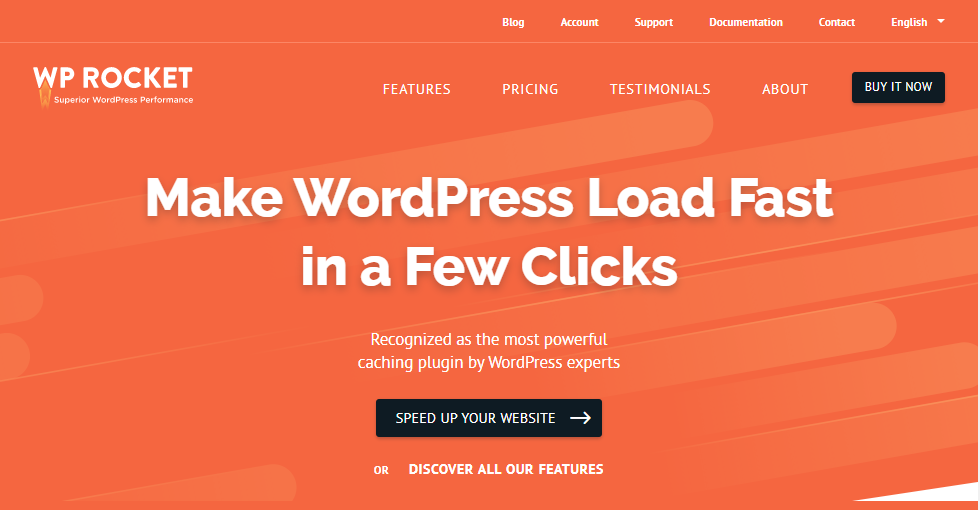
As a beginner, you don’t worry too much about page speed. So you hop on a shared hosting plan and ride the wave until your website starts stalling. And when you experience traffic spikes, some pages don’t bother to load at all.
A slow website kills user experience and hurts your SEO ranking. That means fewer conversions for you, which does terrible things to your happiness.
To speed up your site, you need a WordPress cache plugin such as WP Rocket. It’s one of the best caching solutions in the market that works as advertised.
Easy to use, and it works! After using W3 Total Cache and Autoptimize, using WP Rocket is a breeze! The Devs at WP Rocket are continually making the product better with each update. The settings are easy to figure out without a book of instructions, and most of all, it works. It is a real no-brainer to use this plugin. – Benjamin Brown
For as low as $49 one-time, you get a ton of features to boost WordPress page speeds and reap the benefits. That means more traffic, better user retention, and conversions.
WooCommerce

Say you’d like to sell stuff (digital or physical) on your WordPress website. How do you create an online store, receive orders, process payments, track inventory, and run e-commerce on WordPress? Ecommerce is big business if you have the right tools.
Well, you sort of knew WooCommerce would be on our list since it’s a powerful e-commerce plugin for WordPress. It’s the king of WordPress e-commerce plugins that helps you to create all manner of e-commerce websites easily.
Without WordPress and WooCommerce my project could not have started. 100% recommendable. Thank you very much for such a good Plugin!! – brunods
The base plugin is entirely free at WordPress.org, but there are hundreds of free and premium WooCommerce extensions and addons if you need more functionality. WooCommerce offers you many features to run any type of store, be it a family-owned estore, dropshipping, affiliate sites, and so on.
Akismet Anti-Spam

Spam can drive you insane and ruin the reputation of your website. Stupid strings of junk will also weigh down your databases, resulting in poor performance. We should add spam prevention to our WordPress maintenance checklist.
There are a good number of WordPress spam plugins out there, but Akismet stands tall. It’s the most popular WordPress spam assassin of all time brought to you by Automattic. Akismet comes pre-installed with WordPress installs; all you have to do is activate the plugin.
I think this one is one of the best anti-spam WordPress plugins. This Plugin is a huge relief for me. Thanks to the developer. – timdom
Once you activate Askimet on your website, the plugin starts catching spambots and spammers automatically. Spam comments are sent to the spam folder for deletion. It’s smart and quite effective.
WPBakery Page Builder

Building a brand new WordPress website is intimidating to beginners and pros alike. You have so many features to add and design the site to perfection. As you start, you’ll probably change your theme a couple of times, but once you learn the ropes, you’ll learn how to pick one and customize it extensively.
Alternatively, you can start with a WordPress plugin such as the beautiful WPBakery Page Builder and save countless hours. WPBakery Page Builder is the perfect page building tool for first-timers and advanced users. It ships with plenty of content blocks, allowing you to create outstanding pages in record time.
Simple to use, it has many add-ons that allow you to build pages and entire websites with just a few clicks, with a unique design, with drag and drop. – Giovanni M
WPBakery Page Builder is a premium plugin without a free version, but you can get if free in our Total WordPress theme. In terms of features, WPBakery Page Builder blows the competition out of the water. The plugin has drag-and-drop functionality, which means you don’t need any technical expertise to create beautiful pages.
Running a WordPress website is hard, but you can make things more comfortable with the right tools. The above ten plugins offer you features in many common areas, from SEO to security and e-commerce to speed, among others.
Before I sign off, let me remind you to get WordPress plugins from well-known and trustworthy sources such as WordPress.org, and official plugin websites.
Which are your ten best WordPress plugins as a beginner or experienced user? Please share your list with us in the comments.




Thanks Joe. Auto loading the next post reminds me of ESPN 😀
Yeah, it looks like a good features to add to a site.
Thanks joe and nice post
Hi Joe,
Thanks for your article!
Just a quick link to another similar (but free) plugin which we developed and released recently:
https://wordpress.org/plugins/opt-in-panda/
I’m sure your readers will enjoy it too.
Thanks Joe for the wonderful update….worth noting and experimenting
Hi, I’m the creator of Auto Featured Image from Title. Thanks for mentioning my plugin in your post. You have interesting take on it. 🙂 I might point out that the PRO version of the plugin allows for a ton of customization, including uploading your own background images and fonts, and also finding (usually) appropriate images from Flickr. I’d love to give you a free copy of it (and give your readers a discount) if you’d like to try it out.
Freddy, thanks for the collection!
But I feel it lacks one kind of plugin, which I feel is essential for a fashion blogger, and that is the Listing plugin. The listing plugin helps create shop-the-post item lists, and also, through the listing plugin, bloggers can create recommended products directory.
If you don’t mind, I would like to suggest our new listing plugin called Etta List plugin.
I hope this will add some value to this page.