Why You Should Self-host Your Photography Portfolio with WordPress?

Are you an owner of photography business? Then you know how important is to represent yourself and your brand while attracting new clients. Showcasing your photography work is a handy branding tool. There are many options for how you can create an online gallery of your work. Honestly, self-hosting of your photography portfolio, as it may sound difficult to create, is the best option. Check out the main reasons why you should have portfolio on your own website by our friend Viktor from webcreate.me.
Anybody Can Create a Unique Showcase of Work
Photography is visual communication as well as web design. In order to display the results of your work to potential clients, and provide additional information about the author, you should create online portfolio and approach it as a method of personal branding.
Although it may seem difficult at first the truth of the matter is that you can create an attractive portfolio using WordPress and adjust it to your needs. Many photographers out there have awesome sites that they created using WordPress themes. Well designed portfolios in such a competitive industry put your work in the eyes of clients on a higher level. Also, each online tool you use in order to promote your personal online brand will sooner or later pay off.
What Advantages Do You Get from Self-hosting?
Let’s start with something very obvious from the rows written above. You will improve at least one more skill. As a photographer you most likely don’t think about CMS systems and creating websites. But if you decide to try it, you’ll enrich your skills and gain more knowledge about how websites work.
If you think it will be a waste of time let us correct this mistake. By studying a few easy WordPress tutorials you will be able to choose the best WordPress hosting, install WordPress, add a portfolio WordPress theme, and customize your website layout or appearance. WordPress is also savvy solution as you don’t need to spend time by searching for reliable web designer or spend a ton of money outsourcing it (unless you really really really want something special). Plus it’s very easy to maintain a WordPress website by yourself – most updates require just a click of a button.
Talking about personal branding the unique benefit of having self-hosted portfolio is an option to choose the name of your domain. This makes your website look trustworthy, reliable and professional not mentioning the biggest advantage of personal marketing.
This comes hand in hand with your very own e-mail address that underlines the professional outlook. E-mail addresses are included in many hosting plans (or can be purchase separately) and allow you to better manage your mailbox.>
Good hosting companies also offer also numerous features and applications within hosting itself. This might include instant access to FTP, automatic backups, easy-to-install applications, Malware scanning, built-in caching, staging sites and more. You can see reviews of some of the best WordPress hosting companies on the WPExplorer blog and hosting page.
Also, many of the free online galleries provide only limited space. As a photographer you know how important is storage as it can be quite a big problem when you want to upload and share your high quality images. Most hosting companies offer basic plans that are affordable but only offer a few gigabytes of stores, but this can be upgraded for a small fee. It’s entirely up to you how you manage size of hosted files and how much space you will choose.
How Can Your Personal Brand Benefit from a Self-hosted Portfolio?

Through your career you will most likely experience a lot of tricks that makes your life easier. Why not to share them on the blog? Blogging as a personal marketing tool comes with several advantages.
If you write unique blog posts it means higher opportunity that people can approach you in organic search. Organic reach is free and it’s the traffic from a targeted group which might be interested in your services.
For search engines it signals that your website is trustworthy. Regularly updated content and more indexed pages can mean that you have a better chance of ranking.
Once you publish useful content, people link to it, share it and new traffic from different sources can lead to your site. Your effort pays off in a really effective form as you don’t need to spend a lot of time and money promoting your work, as your readers will share it on social media instead. The good thing is that the post is still out there so it can reach new people also many days after publishing (or even years if you refresh your content to keep it relevant).
If you’re not very into writing long “how to” posts very often, you can mix it with a thematic selection of your photos, writing short descriptions using targeted keywords. The power of blogging for you means that the content you create help your target audience therefore you will become reliable source.
As we mentioned blogging is good for ranking in search engines. Besides benefits from blogging you can optimize your self-hosted website by using your own meta titles, changing permalinks and so on. Google displays results that are more relevant so make sure to really optimize your posts before publishing so you can increase your chances of ranking higher in results.
If you self-host your portfolio you can also earn extra money with your WordPress blog by placing advertisements and controlling the revenue which would go to the pocket of somebody else.
An easy contact form also allows you to provide answers to the demands from potential clients. If you are able to answer using Live Chat you have perfect position for negotiation and establish collaboration.
Full Control Over Your Website with Photography Plugins
This wins over everything. The ability to manage, change and customize your website without any restrictions is the major benefit. WordPress also offers tons of plugins which you can use to add interesting or unique functionalities to your website. Here are a few you might consider.
Picu WordPress Photo Proofing Gallery
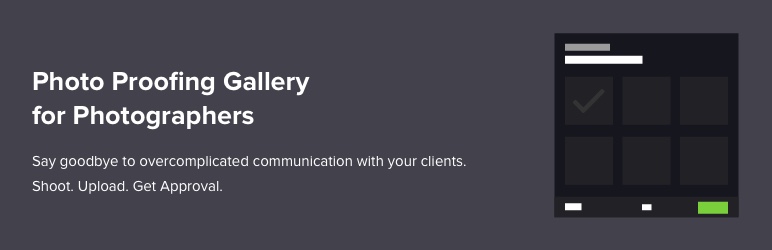
Picu is a plugin for WordPress photographers, that makes the image selection process with clients a lot easier. After a photo shoot is done, instead of uploading the images to Dropbox or a similar service, the photographer uploads the images into a collection right inside WordPress on her own web server, and sends it to the client from there.
The client then receives a nice email on their end with a link to the collection. The gallery is very intuitive and lets the client very easily select which images they would like to have edited. After the client approves the selection, the photographer gets a notification via email. The list of file names can then be copied and pasted into Lightroom or any other image editor of choice to filter for the selected images and start post processing them right away.
Additionally, the Picu collections can also be protected with a unique password, so clients need to enter a password to be able to see the images and start selecting.
With the use of a custom shortcode, it is possible to display a list of collections anywhere on the site, for example to build a “Client Area” page with all collections or individual pages for each client with the respective collections.
The main plugin is freely available on WordPress.org, and can be enhanced with premium add-ons that can be purchased on Picu.io.
Over to You
Don’t wonder anymore and let your art of photography impress as many people as possible. Building a porfolio online can be easy with WordPress. Stay ahead of the competition and create your own platform to showcase the best of your work and enhance your chances to be hired.
Do you have any other tips for building a portfolio online? Or maybe a question? Just leave a comment below- we’d love to hear from you!




Great article very informative. . . Keep it up guys.