DE:Comments WordPress Comments Plugin Review

Commenting systems are a subject of eternal controversy on the WordPress realm. For the most part, they are are plagued with inconsistencies, good systems with horrible UIs, those with superb UIs but hideous commercial options and of course free options with advertisements unless you upgrade. Such is the world of commenting systems on WordPress. This should not be a problem if not for the fact that the standard commenting system on WordPress leaves a lot to be desired. When I thought everything was lost and I should be grateful to have Disqus (filled with advertising) as the best option for a comment system, I was introduced to DE:Comments.
DE:Comments is a new premium WordPress comments plugin alternative. The price is about right and the presentation does seem to be better than Disqus. The system is based on the core WordPress commenting system. It stores all comments in your local database, functioning as a re-skin with better features than the default WordPress, promising a much better performance and handling of comments.
DE:Comments Premium WordPress Plugin
The plugin pricing is split into 3 different plans. A 1 site license with a fair price of $50 a year and a 3 and 10 site license with a much higher price tag. You can try out the DE:Comments live demo but if you keep reading we really dig into how the plugin works.
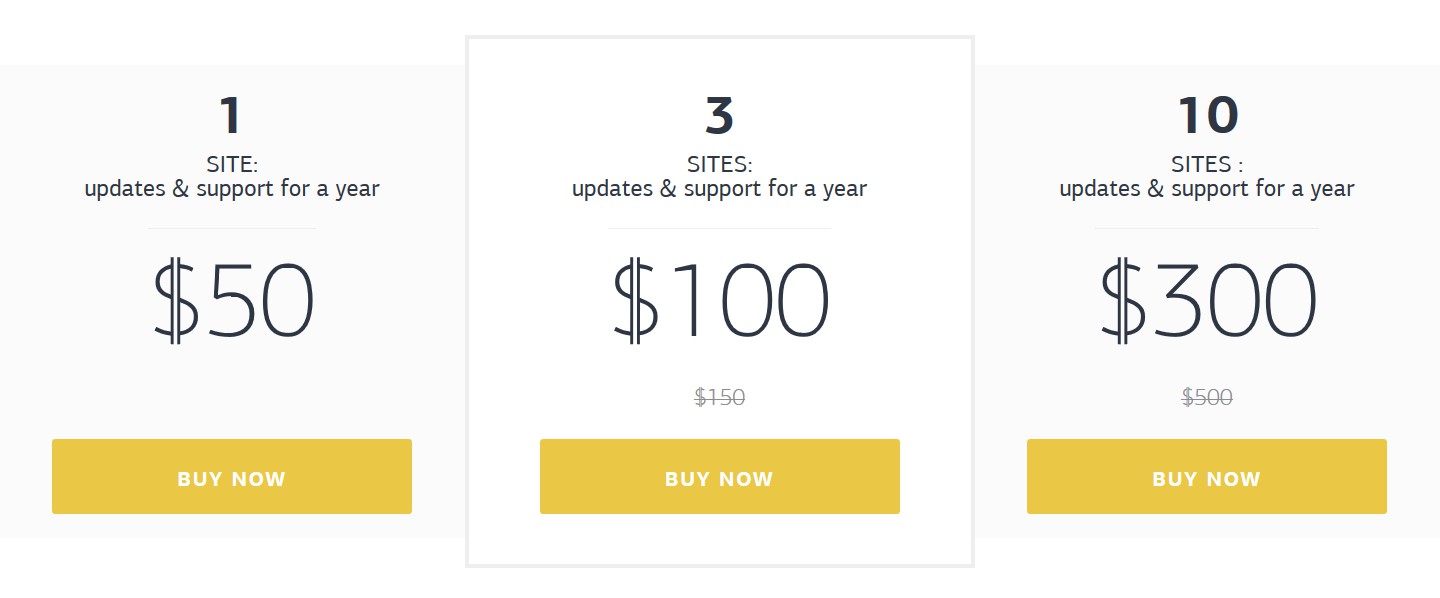
For the purpose of this review, we are going to review the 1-site license. The process to activate the plugin is fairly easy. You just get the key from your dashboard at DE:Comments and then activate said key in your plugin, that’s it! No hidden links, no extra advertising – just a perfectly working plugin that transforms your comments.
DE:Comments WordPress Commenting Features
The main backend is composed of different options that can be configured for taking advantage of DE:Comments.
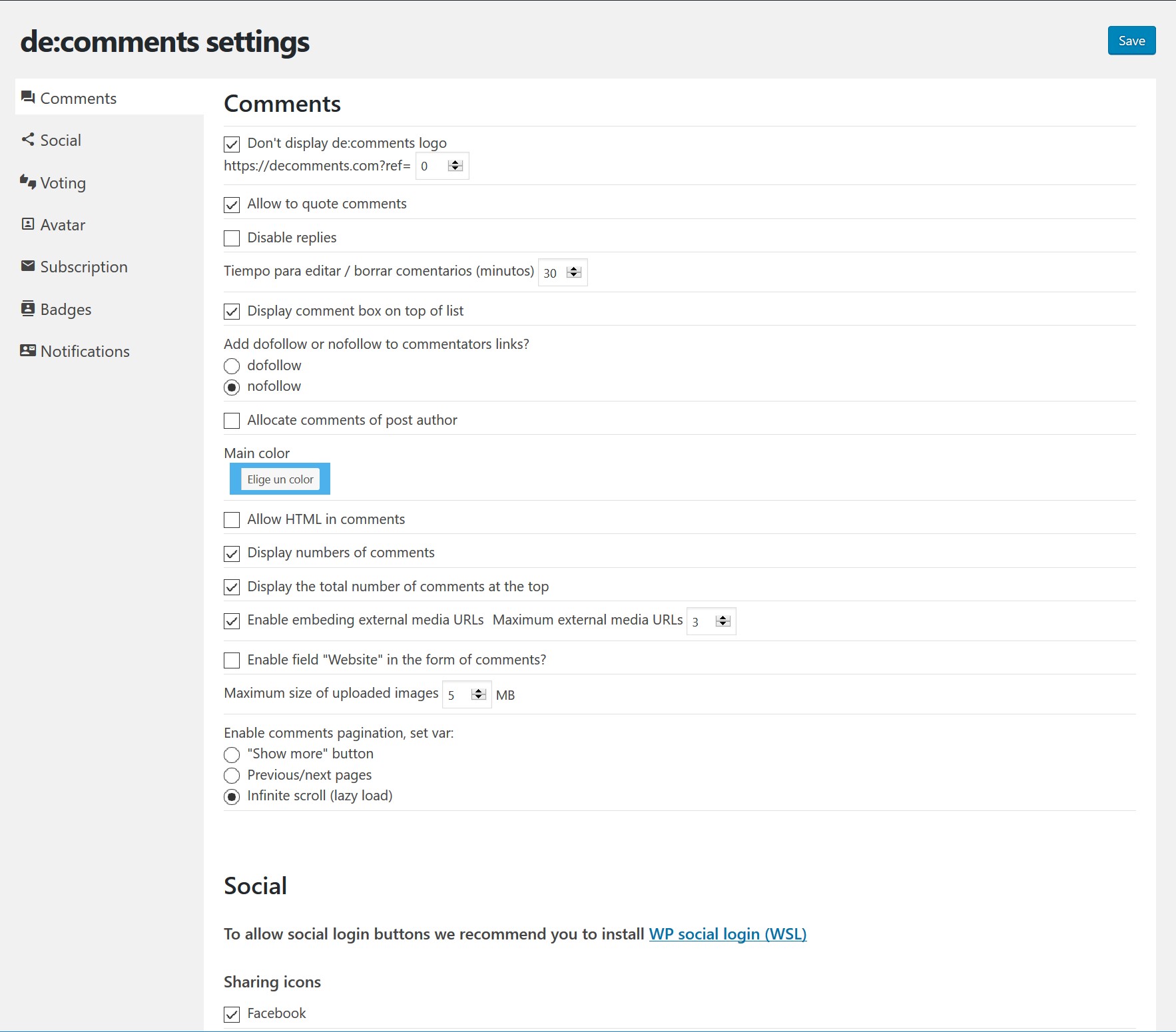
You can modify the main color, enable external URLs, number of comments and even image uploading.
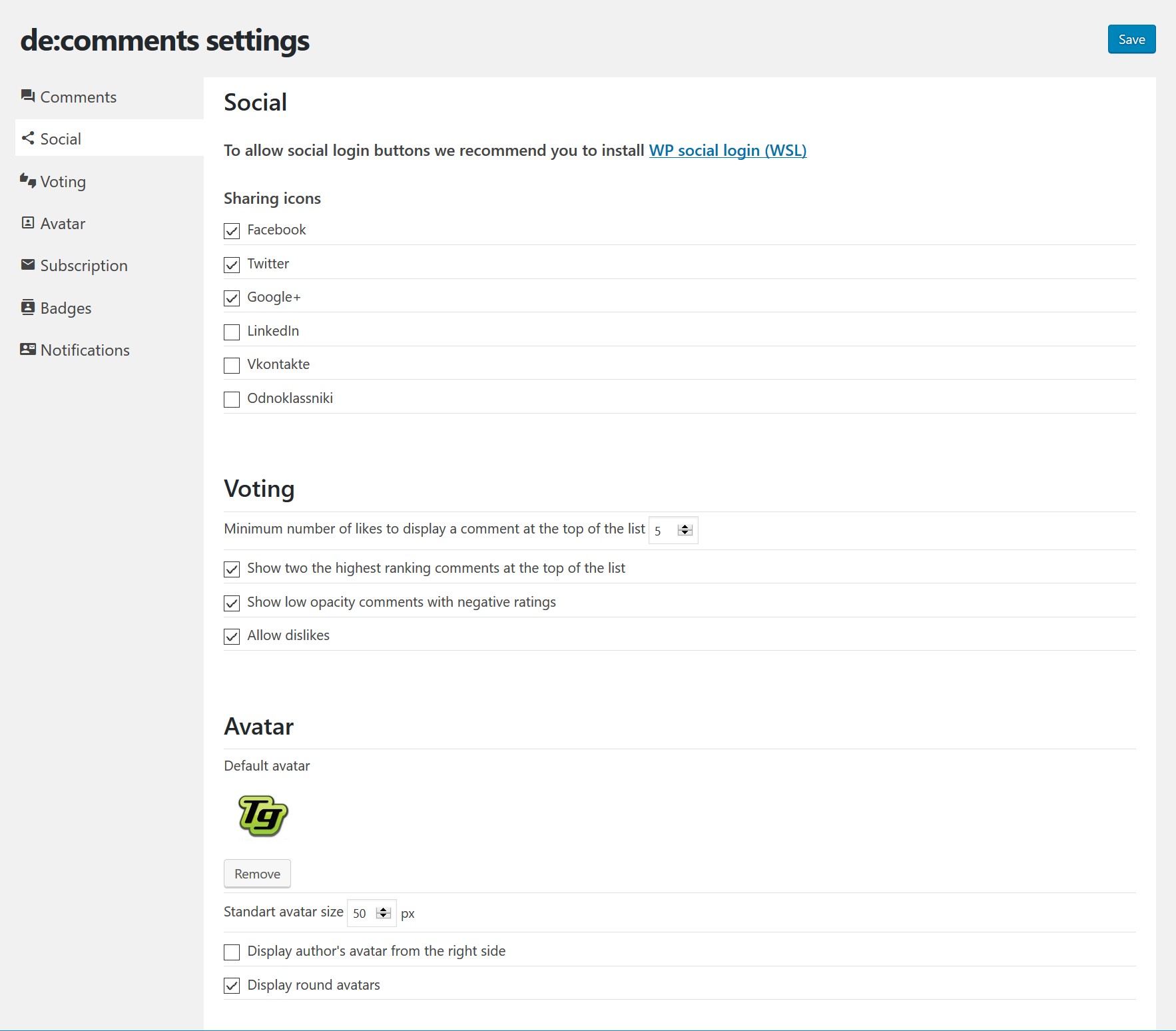
The plugin needs WP Social for the automatic social network login, similar to what Disqus does. The only difference is that you yourself control the login so you need to configure all the social networks by hand. This is an extensive process but it’s worth it if you want to completely control the user login instead of letting an external commenting system to control it for you.
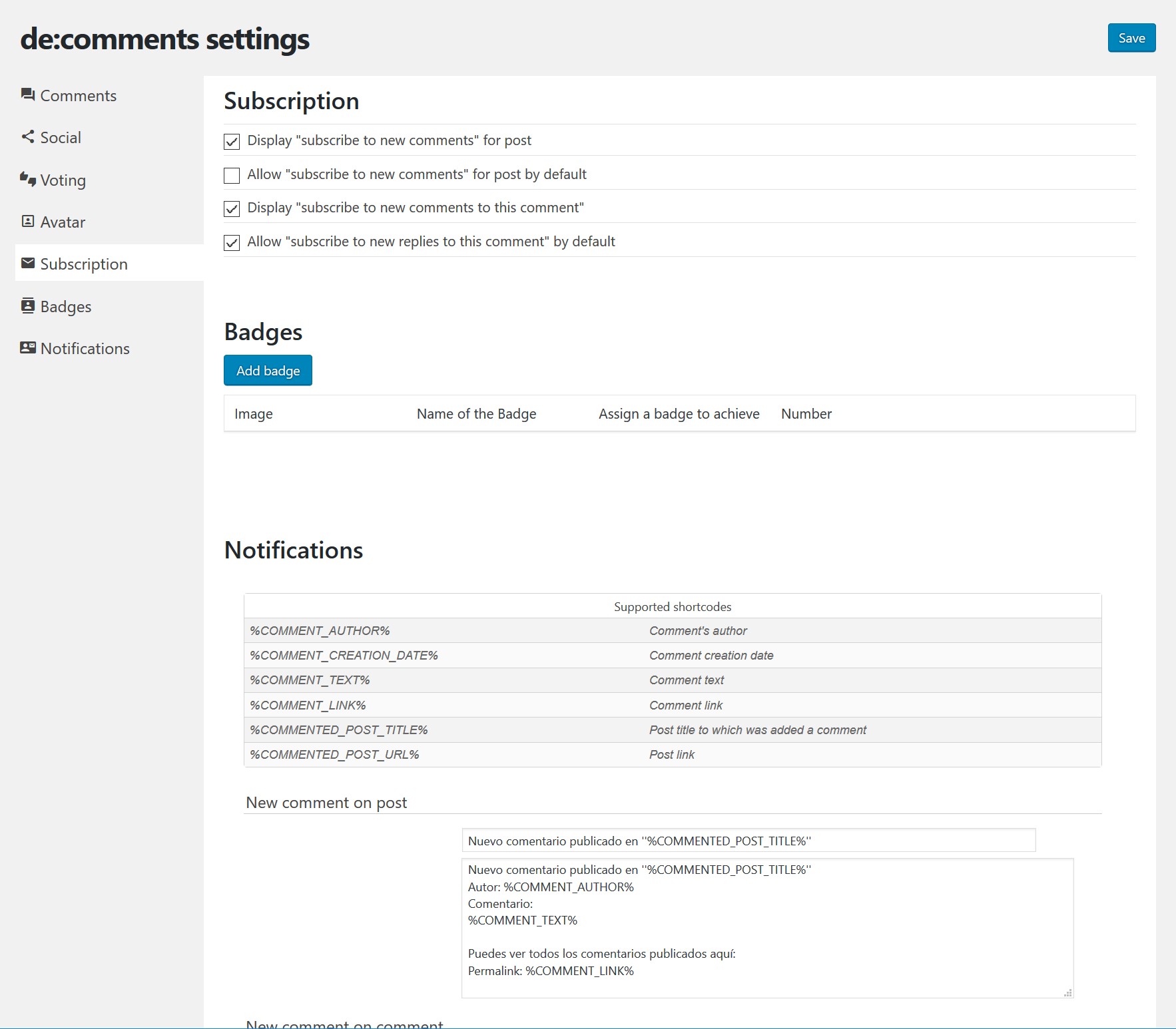
The default subscription and notification system can be tweaked but the plugin does not yet have any method of manually configuring an SMTP for sending those e-mails. This turns into a problem as most e-mails appears to be showing with the default theme displaying the DE:Comments logo and it does seem to enter the spam folder on some e-mail services, primarily because the e-mails are sent through the PHP function. Such feature could be added in the future but we don’t have a specific timeline.
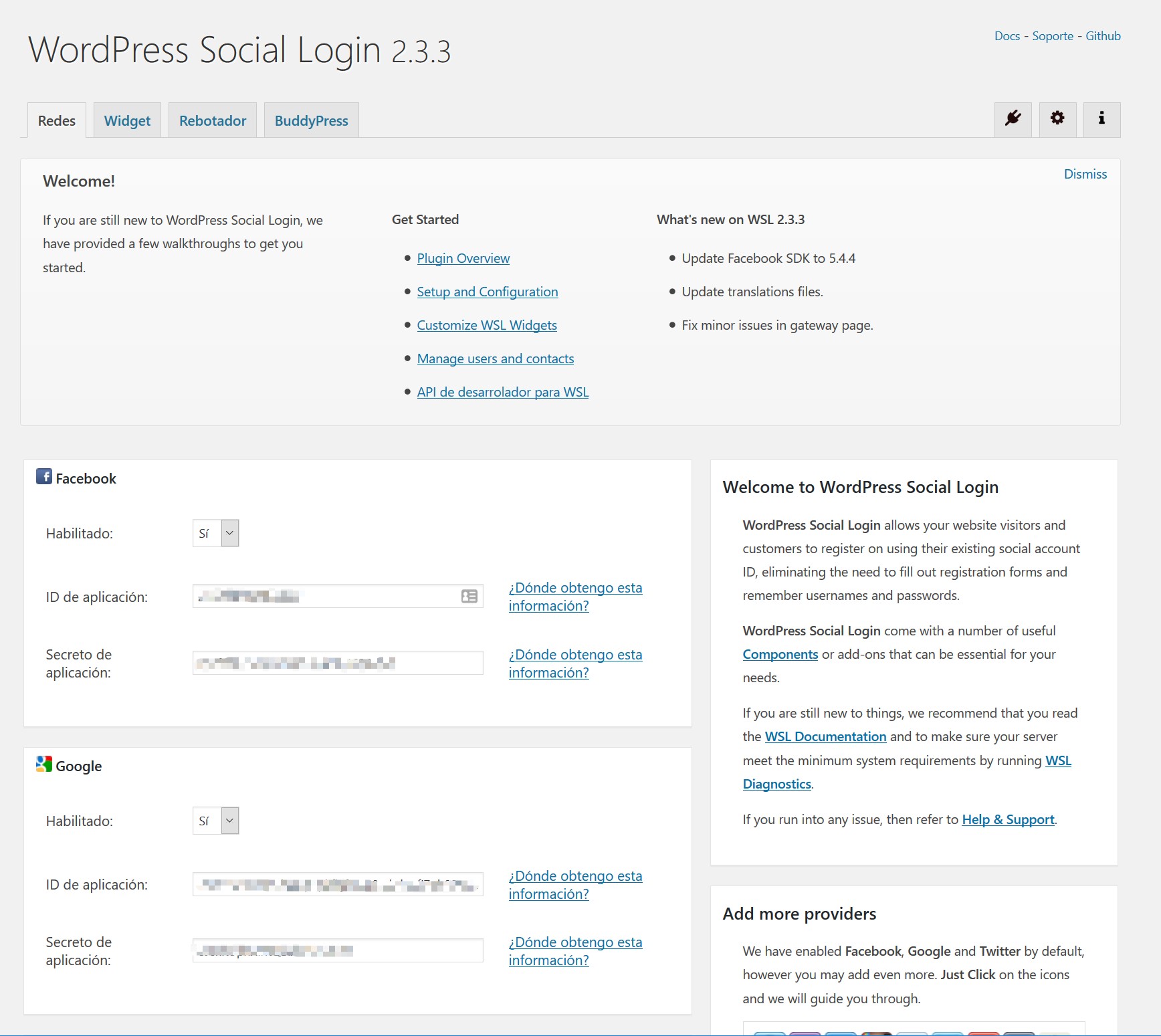
Configuration of each social network on WP Social is a must for proper functioning of DE:Comments Plugin. DE:Comment also provides a badge system too, which is great to promote further interaction with and between your site visitors.
It is important to also point out that the developer does actively support and update their plugin. We’ve been in contact a few times during this review, and have the inside scoop that a new and refined version of the plugin will be coming out in the near future.
DE:Comments Frontend Function & Design
Moving along – once the comments are activated, this is the default layout you will see on your posts and pages with comments enabled.
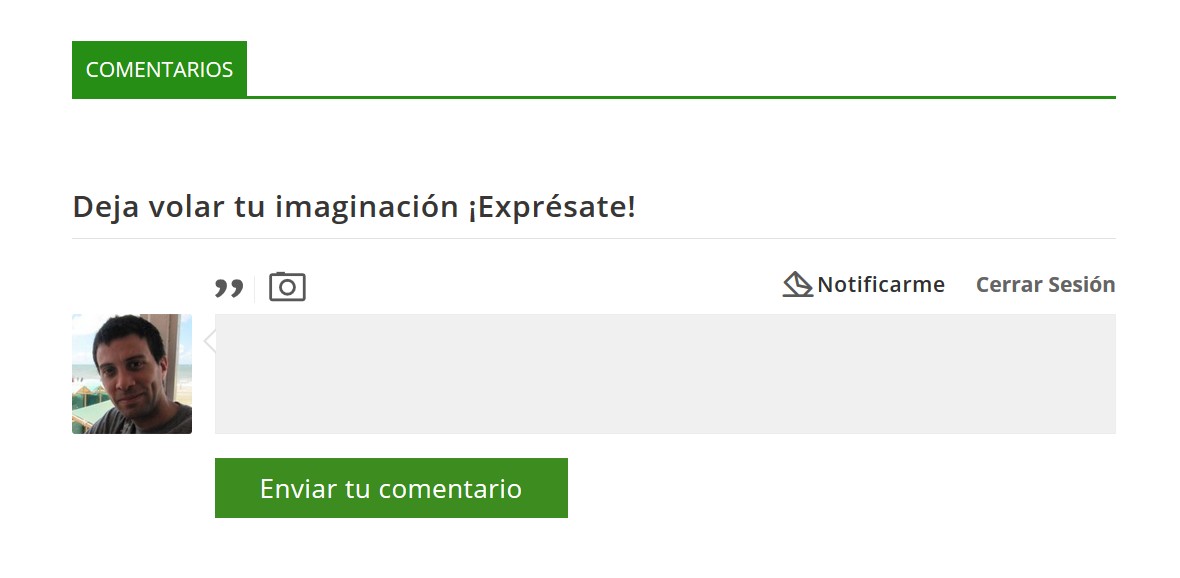
It’s also important to consider just how easy it is to tweak the CSS code of the plugin to allow for better representation. Simply tagging a CSS class and adding it to the default CSS Customize in WordPress will be more than enough to quickly change it’s looks (note: the developer is also improving the customization on the next release with more options).
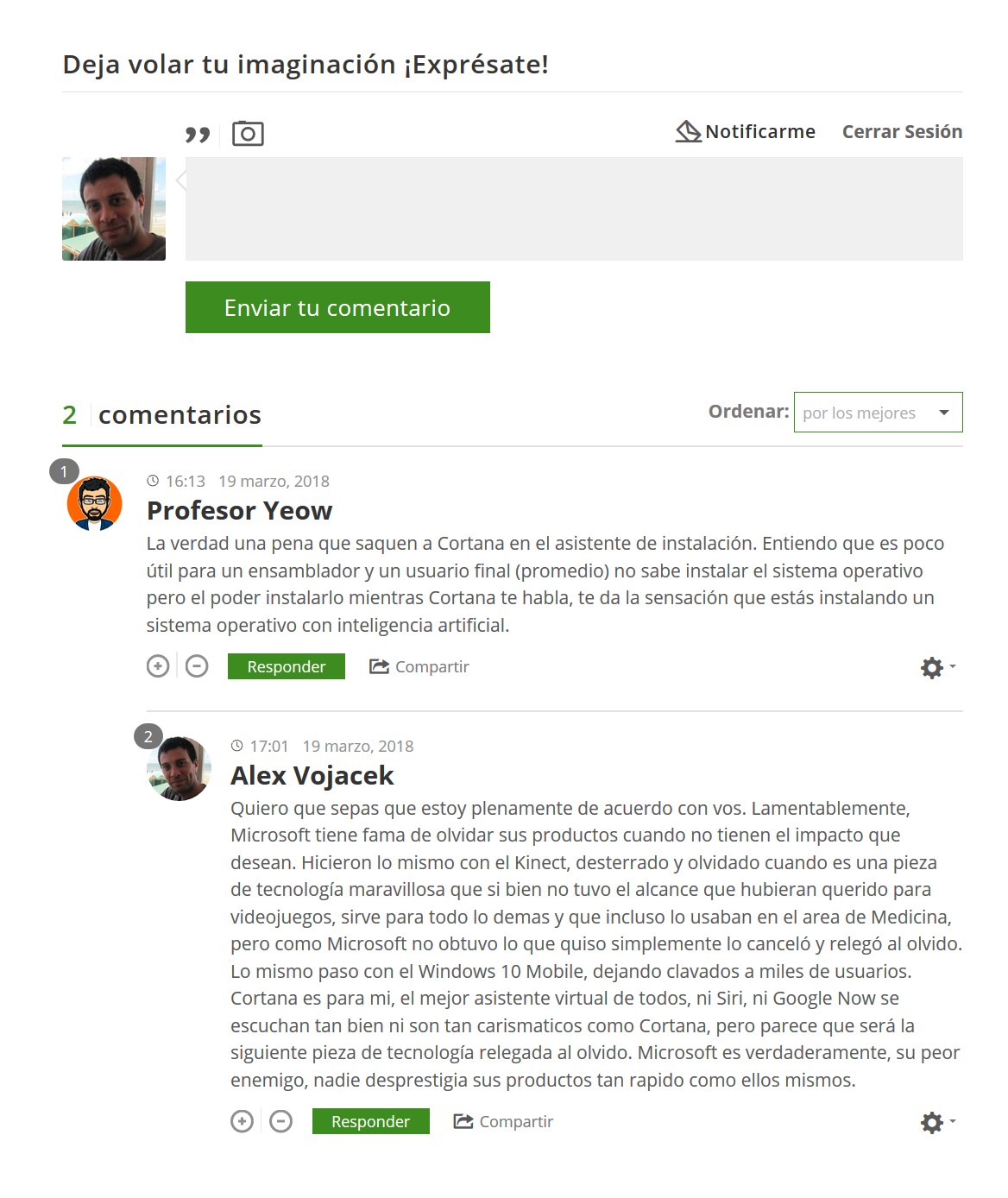
The reply options looks great, with clear + and – options for up or down voting a comment. Plus it allows for direct sharing of the comments, administration and custom badges.
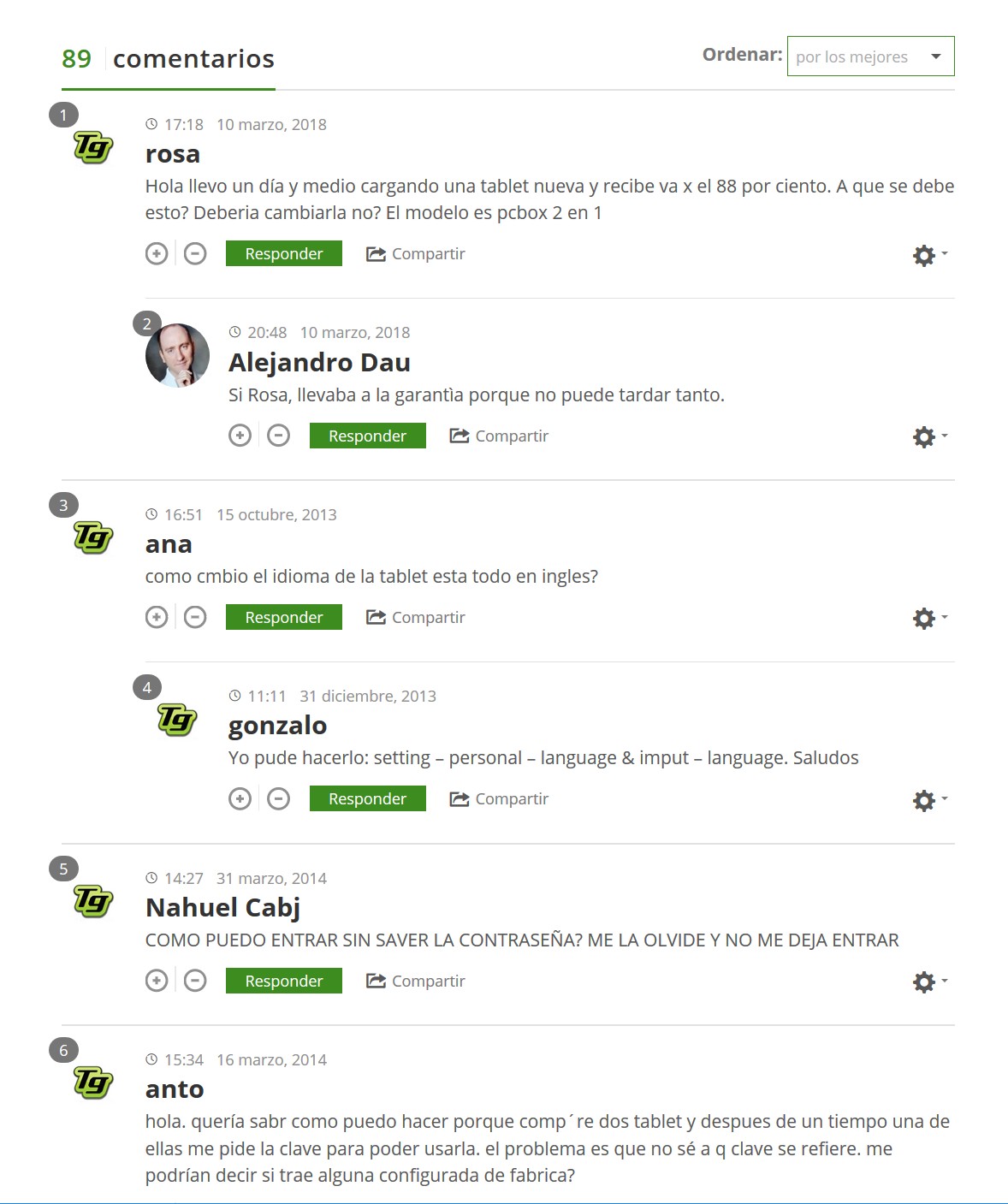
This is how it looks on an extended conversation.
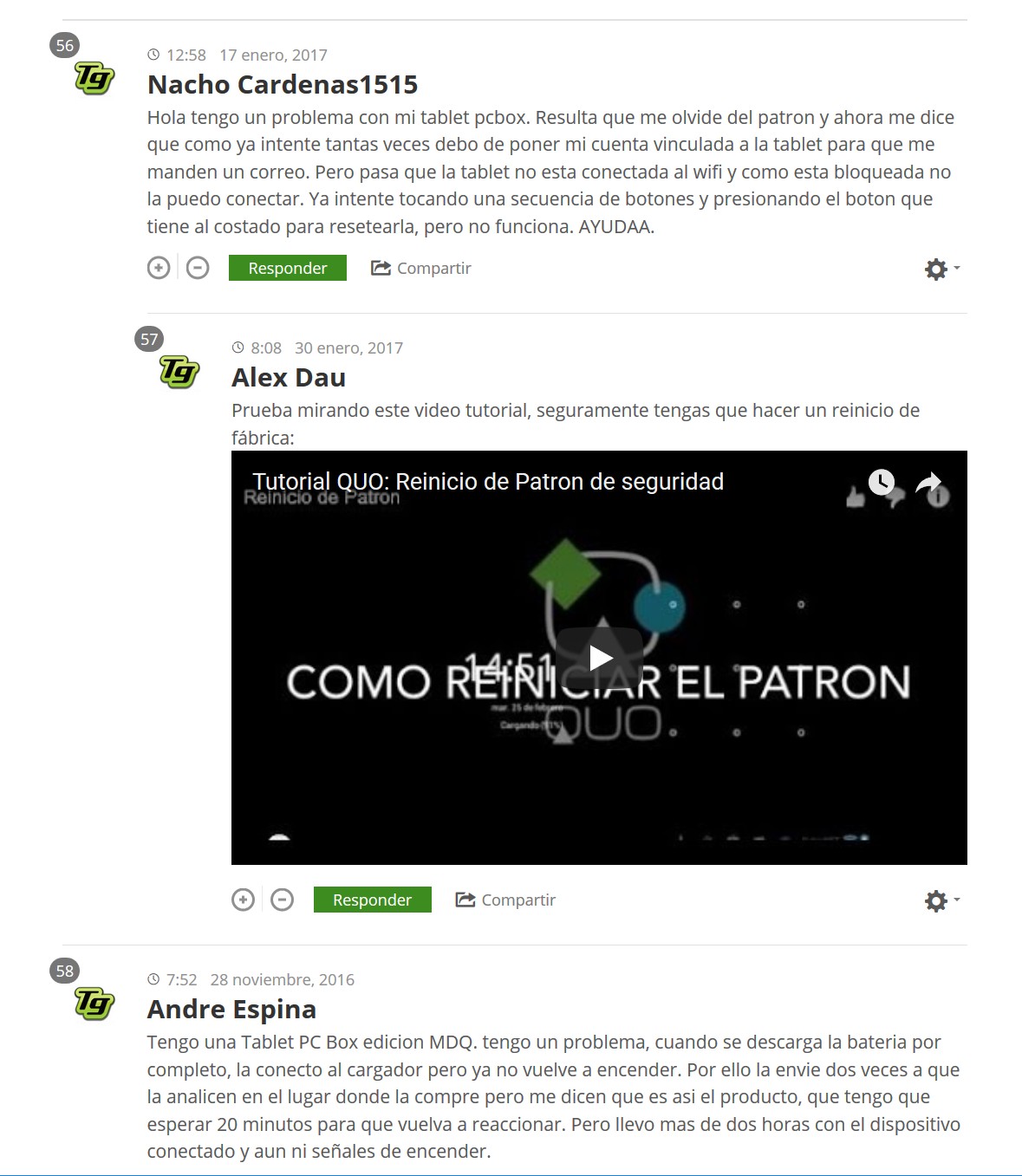
And this is how it looks on a very extensive conversation with Youtube Embeds.
DE:Comments WordPress Comments Performance
The performance of the system is simply amazing. DE:Comments doesn’t care how much comments you have on the post as it seems to be doing the entire work based on the default WordPress comment system. Database resources are minimal as DE:Comments only store additional values for voting and badges and the rest is loaded as default comments from WordPress with a better style built into it.
DE:Comments is as fast as standard WordPress comments and does seem to be even faster than Disqus (it even beat it at the UI presentation).
DE:Comments WordPress Comments Spam
As this is a plugin that builds on core WordPress comments it has built in support for all the most well known spam plugins for WordPress. For this review I’ve used Akismet, which is certified to work just about right with DE:Comments. The developer also expressed his intent on supporting more spam filter plugins in the future.
Final Thoughts on DE:Comments
DE:Comments is an excellent alternative for standard WordPress Comments at a fair price. The plugin works as expected and aside from some minor drawbacks as the PHP mail function, it is shaping up to be one of the top commenting options. The plugin has nicer looks than Disqus (in my opinion), it’s easy to work with, and it also increased the interaction in the blog I tested it on for this review. DE:Comments is also a lot less clunky than Disqus for styling, with simpler classes and an easy to work structure.
DE:Comments does not have a free tier and as such doesn’t include any kind of admin panel advertising. This is a good plus, as the developer is solely focusing on developing, instead of having to manage different free choices. Also, this makes it easier to white label for client sites as there aren’t constant notices to “upgrade” or but another version.
What do you think of DE:Comments? Do you have any questions regarding this awesome new system? Let’s hear them on the comments below.




This plugin seems good. Will try and check for my blog.
That’s awesome! Let us know how you like it 🙂
Does this plugin rely on JavaScript to perform? I don’t need badges and social media, need to know if the rest works with JS turned off in the browser. Thanks
Hmmm – I don’t know, but I’m sure if you left a comment on the product page the developers can answer you 🙂