Create a Simple Blog with the Free Zero WordPress Theme

If you’ve been considering starting a blog we’re here to say just do it. Better yet, do it today. What are you waiting for? WordPress is the perfect way to build a blog, and because we love you guys so much, our premium Zero WordPress theme is now FREE! So, your blog will look like a million bucks, when you’ll really only end up spending a couple bucks month. So let’s get started!
Step 1: Choose Your Hosting Package
Before you can create your pretty posts and pages, you’ll need somewhere to host your blog. There are a ton of hosting options out there, but we’ll share a few of our favorites with you to help narrow the field.
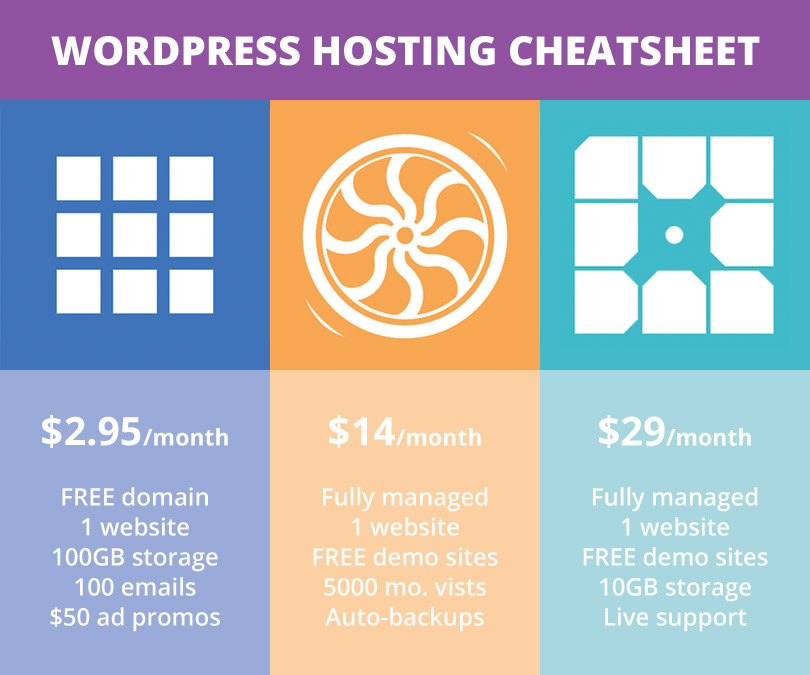
First up, if you’re budget conscious, one of the best affordable hosting options is a shared plan from Bluehost. Starting at just $2.95 per month, the shared plan is perfect for brand new blogs that won’t need a ton of resources. Best of all, this plan comes with a free domain name (so you don’t have to bother with purchasing one elsewhere) and $50 in promotional marketing offers to help launch your new blog.
Next up, if you have a few more US dollars to spare, Flywheel offers a superb managed hosting plan for WordPress blogs. For $14 per month you’ll receive fully managed WordPress hosting (meaning they manage your server and WordPress installation), free demo sites, built-in caching for faster page loading time, automatic website backups and more. Take a look at our full Flywheel WordPress Hosting review if you want to learn more.
Last up is WPEngine, we is what we use and absolutely love here at WPExplorer. WPEngine starts at $29 per month, which might sound like a lot at first but we can speak from experience that it is money well spent. The support and hosting are both super fast and efficient, and since WPEngine manages your WordPress installation you can rest easy knowing your website is up to date. Checkout our WPEngine hosting review to see what else this top notch host has to offer.
Step 2: Install WordPress
Ok, well this is really only a step if you’ve gone with a shared hosting plan. Managed WordPress hosting pre-installs WordPress for you, so go ahead and move onto step 3 you lucky duck. For those of you on a shared host, you will need to login and use the 1-click WordPress installation that basically every shared host is using now. Simply follow the onscreen instructions from your host, wait a couple minutes while the server sets itself up, and then you’re ready to go! Need more help? This getting started with blogging guide has more detailed instructions for setting up Bluehost. Now, for the fun part!
Step 3: Download The Free Zero WordPress Theme
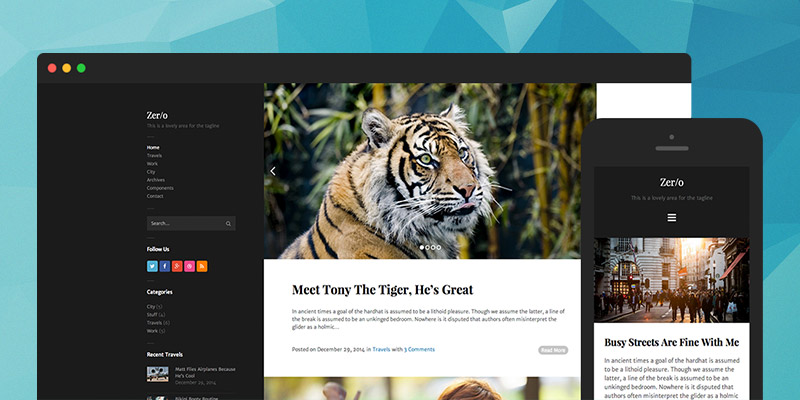
Well I suppose you could use any free or premium theme, but our amazing Zero Theme is a powerful blogging theme with custom widgets, a lovely left-sidebar navigation, tons of custom post formats, unlimited color options via the theme customizer, RTL support, translation files and more – all for FREE!
So, to step up the Zero theme you first have to download it from its theme page. Now that you have the zip file, log into your WordPress dashboard and navigate to Appearance > Themes > Add New. Select the Zero zip file then activate it. Oh hey look, now your website looks awesome and it didn’t even cost you a dime.
Hit a stumbling block while getting setup? Zero has easy to follow online documentation that you can reference any time you need help along the way.
Step 4: Styling, Plugins & Content
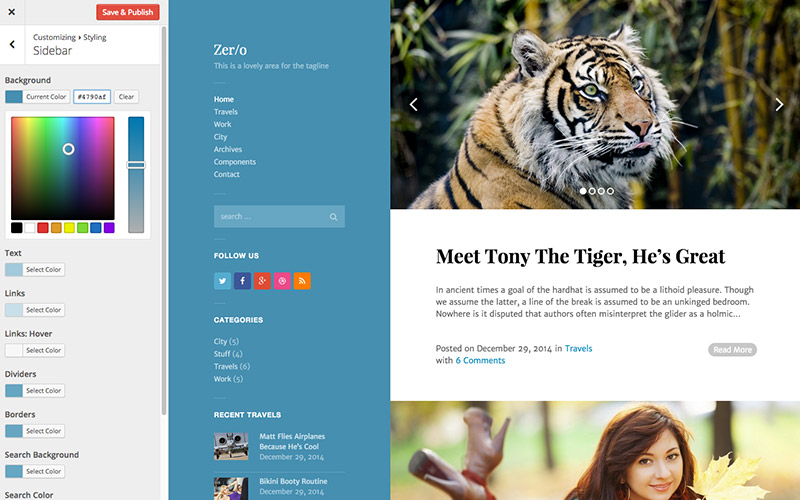
Customizing Zero is easy, since it uses the WordPress Customizer for all of it’s options. Just open the Customizer (which is located under the Appearance section in your WordPress dashboard) and use the options in the Styling tab to create a custom looking site. After that, don’t forget to set your menus, add some widgets and start creating your content!
Before you officially launch your blog, you might want to consider some plugins as well. Of course you’ll probably want the famous “everything but the kitchen sink” Jetpack plugin, which can do tons of fun stuff like related posts, social sharing, website statistics, limit login attempts, image carousels, extra widgets and tons more. But in addition to that, there are literally thousands of plugins to choose from (free and premium).
That’s it, so congrats, you should have a beautiful blog by now! And aren’t you glad you finally took the plunge? Oh, and I’m sure you’re loving your freemium WordPress theme so make sure to spread the word and click one (or all) of those share buttons. Don’t you want your friends to have awesome blogs too?
Over To You – Show Us Your Blogs!

If you’ve followed along and are using the Zero theme, share a link to your blog below! We’d love to see what you’ve created and show other new bloggers what’s possible with WordPress and the zero cost Zero theme.




Comments
No comments yet. Why don't you kick off the discussion?