5+ Reasons Why You Should Try Jetpack (Again)

If you’re a WordPress user you’ve probably heard of Jetpack — when it was released to WordPress.org users just over two years ago it was greeted with a mix of delight and suspicion.
For those of you who aren’t familiar with Automattic’s baby, Jetpack incorporates a number of different popular features (and some not-so-popular ones) into one neatly-tied package. Some people love it for that reason, others hate it.
But I’m not here to hate on Jetpack — after all, I use it myself. I didn’t for a very long time under the misguided impression that it didn’t offer much, but boy was I wrong. While it has its flaws, there is a lot to love about Jetpack and a lot of functionality to squeeze out of it.
In this post I am going to cover just a handful of Jetpack’s features in detail, but they are my favorites and alone should convince you that it is a great option for your WordPress site. If you know very little (or nothing) about Jetpack, or even if you have used it and think that you don’t like it, read on. It’s got a lot to offer.
Before We Start…
I have already mentioned that there are reasons why people don’t like Jetpack. To be honest, I understanding their reasoning. It almost definitely is intended as a vehicle to deliver premium services and can be a little overbearing in its implementation, but you always have the choice to ignore the premium offerings. In my opinion, the upside (i.e. all the free features) is well worth it.
There is however just one thing that I don’t like about it, and that is the auto-activate feature. Basically, if a new module is added to the Jetpack plugin it will be activated by default on your site. Fortunately, there is an easy fix for this: just install and activate the Manual Control for Jetpack plugin. This prevents auto-activation of new features and gives you full control over your site’s functionality.
With that out of the way, let’s dive into the fun stuff!
1. Publicize
If you’re a blogger then you almost definitely have social media accounts with Facebook and Twitter at the least (if you don’t, you’re not blogging right ;-)). One of the chores that has always bothered me is the promotion of new posts via those social media accounts. Fortunately, Jetpack’s Publicize module removes all of the hassle out of social media post promotion.
Just hook your social media accounts up to Jetpack…
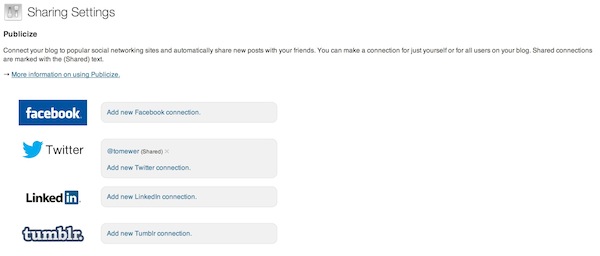
…and each new post will be published to those accounts:
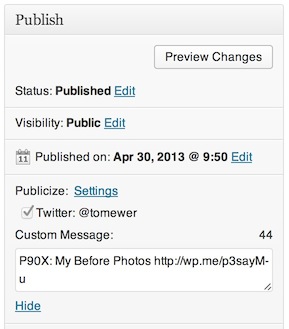
As you can see, you can also create custom messages to share with your specific audiences. It’s very slick, very easy to use, and makes sharing your posts an absolute cinch.
2. Comments
In the past I have spent a great deal of time deliberating over which comments system to use. I started with the default (as everyone does), tried out Livefyre, then switched back. In my humble opinion, you can’t beat it.
Actually, it turns out you can (kinda). Jetpack Comments takes the default comments system and supercharges it with awesome sauce. Visitors can now log in to leave a comment via Facebook, Twitter or WordPress.com.
Furthermore, the form looks sleek and sexy and tends to integrate perfectly with your theme:
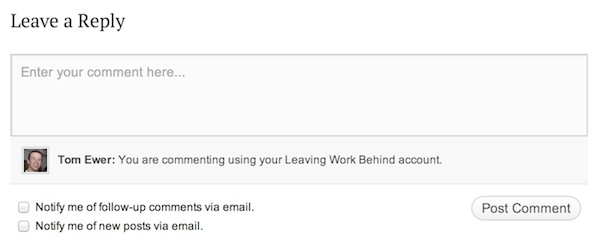
As you can see, the upgraded comments system also includes options for visitors to subscribe to comments and new posts (this optional feature is controlled by the separate Subscriptions module). Basically, commenting and subscribing is made extremely simple for engaged readers, which is exactly what you want.
3. Sharing
Social sharing is something most bloggers (myself included) obsess over. We love getting those social shares. Personally, I’m a huge fan of Digg Digg and will continue to use it. But I also use Jetpack’s sharing module:
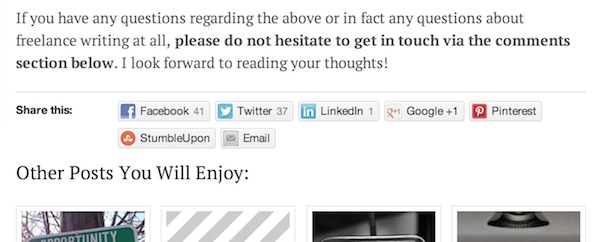
As you can see, the social sharing options look fantastic and integrate beautifully without any customization necessary. My Digg Digg bar setup only offers the option to share via Facebook, Twitter and Google+, but I take the opportunity with Jetpack’s Sharing module to give readers a number of options.
Furthermore, the placement of these sharing buttons acts as a nice reminder of their option to share, should the user be blind to Digg Digg’s floating sidebar.
4. Contact Form
All bloggers need a contact form and Jetpack delivers on that front. Just activate the module and you’ll see a new button on your Post/Page screens:
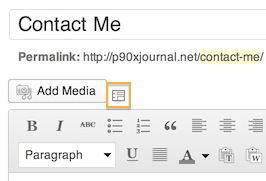
Hit that button and you’ll get a simple and intuitive screen from which you can build your contact form:
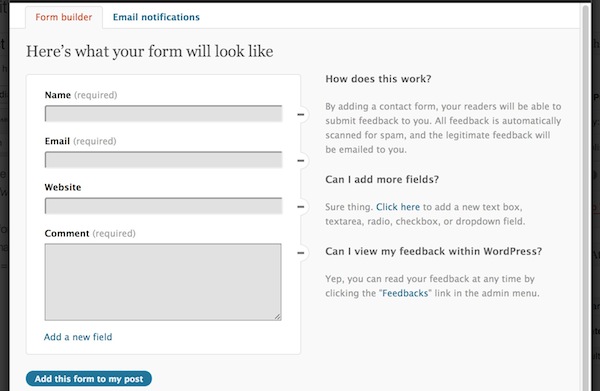
Once you’re done, just click the button to add the form and that’s it! People can now get in touch quickly and easily. Not only that, but if you have Akismet installed on your blog, contact form submissions will be run through its anti-spam system so that you only get genuine messages.
5. WordPress.com Stats
This has saved me some time since I installed it. Although you almost definitely use Google Analytics or another Analytics package like Clicky (I use both), the WordPress.com Stats module (essentially another analytics package) is well worth activating.
Why? Because you get analytics data right on your WordPress Dashboard:

The WordPress Dashboard has so much potential in terms of becoming a centralized location for all of the data you want to see on a daily basis, and adding WordPress.com Stats into the mix just makes it that much more functional.
Since I already sign into my Dashboard at least once a day to check comments and downloads of my information product (via the awesome Easy Digital Downloads Dashboard widget), it’s a no-brainer to include analytics there so I don’t have to take the time to sign into a separate service. Even better, WordPress.com Stats puts no additional load on your server.
And There’s So Much More….
I’m really just scratching the surface here. Jetpack is currently made up of no less than 25 different modules, each of which has an important part to play if you desire its functionality. Other highlights include:
- Notifications via the toolbar on the site’s front end
- The ability to blog through your email client
- Extra sidebar widgets
- An artificial intelligence-based spelling, style and grammar checker
- Full-screen galleries with comments and meta data
- A standalone CSS editor
- A mobile theme
- WP.me URL shortener
Plus there’s even more. For most bloggers there will be a number of modules that could potentially be of great use, so I urge you to get exploring!
Wait…
You may have a few questions about Jetpack (and please feel free to ask them in the comments section below) but there is one that sticks out to me more than most: Can’t you download individual plugins from WordPress.org that replicate most of Jetpack’s modules?
My answer to that would be both yes and no. Yes — some of the functionality in Jetpack’s modules is duplicated by standalone plugins. I already mentioned the Digg Digg plugin — my favorite for social sharing — for instance. Then there’s Contact Form 7; an extremely popular contact form plugin. The list does go on.
However, Jetpack offers something that other plugins may not: You are practically guaranteed of beautifully functional and tightly-coded functionality that will be continuously updated for the foreseeable future. That’s a huge benefit and not one to be ignored.
Each and every Jetpack module I have used has integrated with my blogs’ themes with no trouble at all. The added functionality always looks awesome and behaves exactly as expected. What less would you expect from Automattic? That to me is the major selling point of Jetpack — the practical guarantee that you are getting a quality product.
Now I would love to get your opinion on Jetpack, so please take this opportunity to make your opinion know in the comments section below!




Cool that they run your sites images through their image CDN with out any additional configuration.
Yes – but we found that using image resizing scrips (like aqua resizer) can prevent it from working :-/
Thanks for convincing me to take a look at JetPack again.
I kept meaning to look at it properly, but just never found the time to dig through it all. This review has helped me to see that it will be worth digging deeper into the benefits of it.
FYI I use the plugin Google Analyticator which shows analytics data on the dashboard, which I find quite useful, so might be worth you checking out.
Does jetpack use Tomthumb and ignore the manual wordpress cropping? I was using jetpack for a long time & loved it, however all of a sudden I noticed that my custom crops were not being used, I checked all the regular places, like settings etc. Then submitted the problem to tweaky, and they told me that it was jetpack…. Then all of my original crops were lost! I am still going through & recroping so many thumbnails… I want to go back to jetpack but am afraid ill loose all crops again if I try.
I’m not sure to be totally honest Mandy, although I’d be surprised if Jetpack ignored a native WordPress feature.
I use Jetpack myself and although I usually disable some features, I do use features such as Stats, Contact Form and Enhanced Distribution. I think they should integrate the Akismet plugin into Jetpack, that will make people want to install it more.
Woah! Great article, it’s almost like I wrote it! I’m a huge Jetpack fan from when it first came out and I have written several articles and speak on it at WordPress meetups. It’s such an awesome suite, and your favorites are always the ones I always mention as well.
How does Jetpack affect site load time? Sounds like there’s a ton of stuff packed in there curious if you’ve noticed any difference
It really depends because each module can be enabled/disabled. So it depends on which and how many modules are enabled. For example “Photon” is actually a CDN for your images, so it can really help increase site speed, whereas the tracking module might slow things down a bit.
My point of using Jetpack was to cut out the number of plugins I used in my sites. If Jetpack gives me more functions like comment form, social sharing, contact form and more in one single plugin, then why would I install 3-4 plugins for them?
I simply love Jetpack for this reason.
Do you need to activate Jetpack for every single website you develop? That would be a huge drag.
You don’t have to enable Jetpack on any site if you don’t want to, only if you want to use it 😉
I am looking for a good commenting system for my wordpress blog. Is Jetpack worth installing for only comments or would you recommend another plugin for the same?
I think so…I have jetpack installed just for comments 🙂
– Prevents 99% of SPAM
– Comment subscription is awesome
That’s why I use JetPack comments! Just be sure to disable any Jetpack modules you wont be using so that you aren’t loading extra functions for no reason.
I stumbled across this as I was researching the use of JetPack for my comment form. I also use this on my blog and love a number of the features. My favorite has to be the Stats feature, as it integrates with the WordPress app on my phone and I can check my stats for multiple blogs at any time.
Thanks for sharing Craig!
thanks for this detailed info. I am trying to take a decision on using Jetpack or not.