Youzify Review: The Ultimate Plugin for Your BuddyPress Site
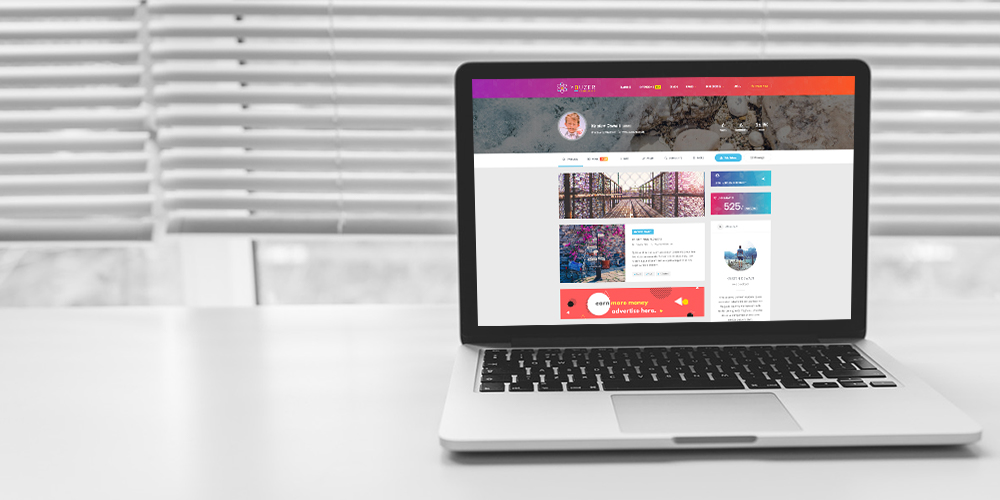
If your WordPress website has a community aspect or has multiple users, then this Youzify review will introduce you to a useful plugin that could help improve your site.
Built to enhance the BuddyPress and bbPress plugins, as well as the core WordPress functionality, Youzify (affiliate link) is a powerful set of tools that adds templates and other features to your website. This review will cover the best features of Youzify in more details. Highlights from this plugin include lots of communication and networking tools, membership and directory functionality, and lots of templates and customization options.
So if you’d like to know more about why we think Youzify is one of the best BuddyPress plugins available and what this plugin can do for your social website, then read on for our full Youzify review.
Table of contents
What is Youzify?
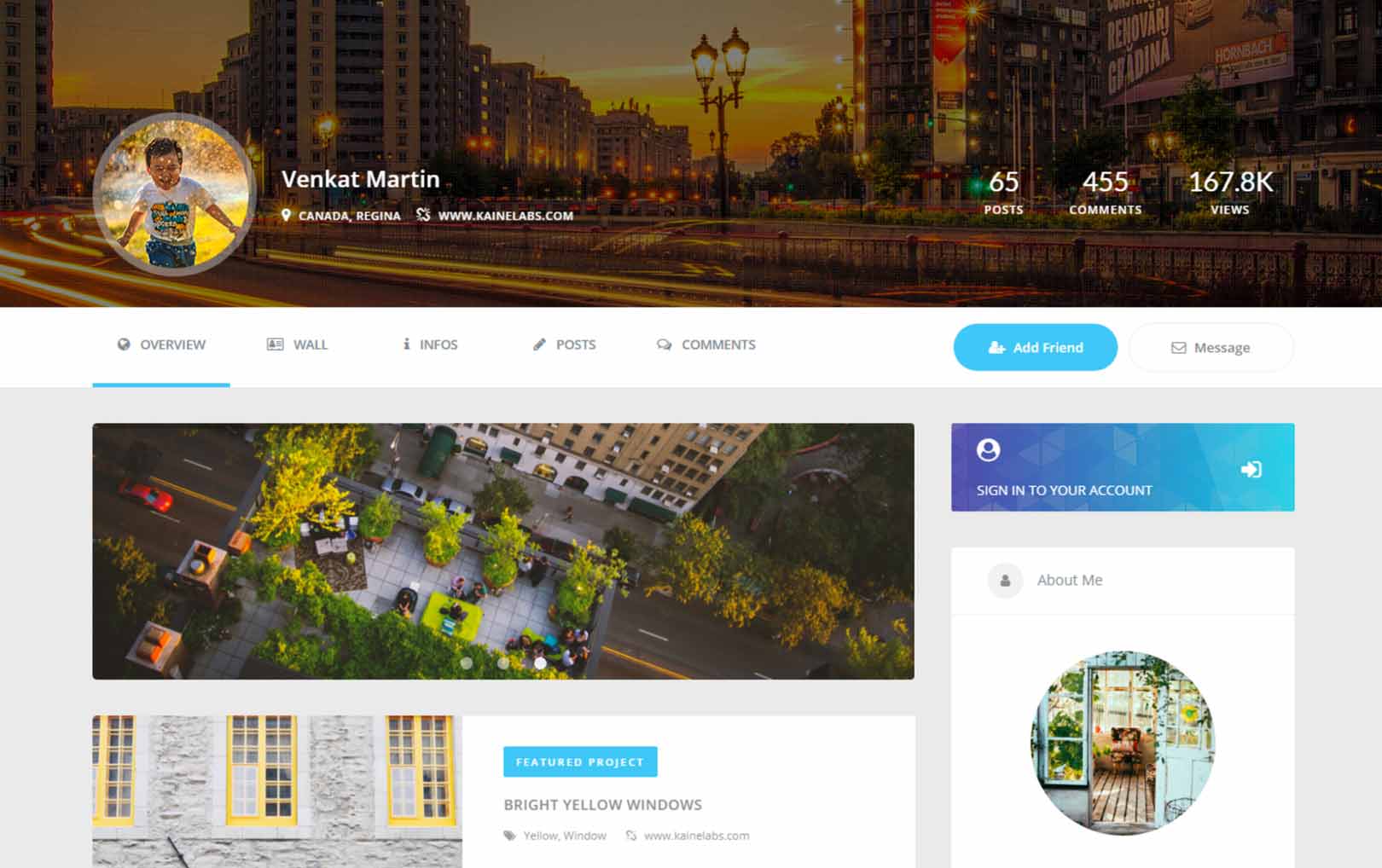
Youzify is a commercial WordPress plugin that has been built to enhance the BuddyPress plugin. Therefore, if you’re creating a social website using BuddyPress or you’re already running one, Youzify is aimed in your direction.
Once BuddyPress is active on your site, you can then install Youzify and start adding the selection of templates to your site. These templates cover the user login and registration pages, the user profile pages, and the social wall and global news feed areas to name just a few. As this Youzify review will demonstrate, all of these templates and the other features of this plugin can be heavily customized through the visual interface of the control panel.
This section of the Youzify review will now explore the best and most useful features of this plugin to help you decide if this is the right tool for upgrading your BuddyPress WordPress community website.
Integration Options
Youzify works with WordPress and as well as upgrading the user profile features of this publishing platform, Youzify also integrates with some other plugins and services. Primarily, Youzify has been built to enhance and upgrade the functionality of the BuddyPress and bbPress plugins. However, the integration options don’t stop there. For example, you can use the Youzify plugin to integrate your site with the MailChimp email marketing service and grow your list at the same time as providing a feature-rich interactive environment for your audience.
Social Features
Another of the highlights of Youzify is its social features. By integrating the Youzify plugin with BuddyPress, you can use this plugin to add some really useful features to your community or social networking website. Some examples include the highly functional social wall and the functionality for facilitating friendships and connections among the users on your WordPress website. While BuddyPress does provide some of this functionality out of the box, Youzify makes this aspect of your website even better.
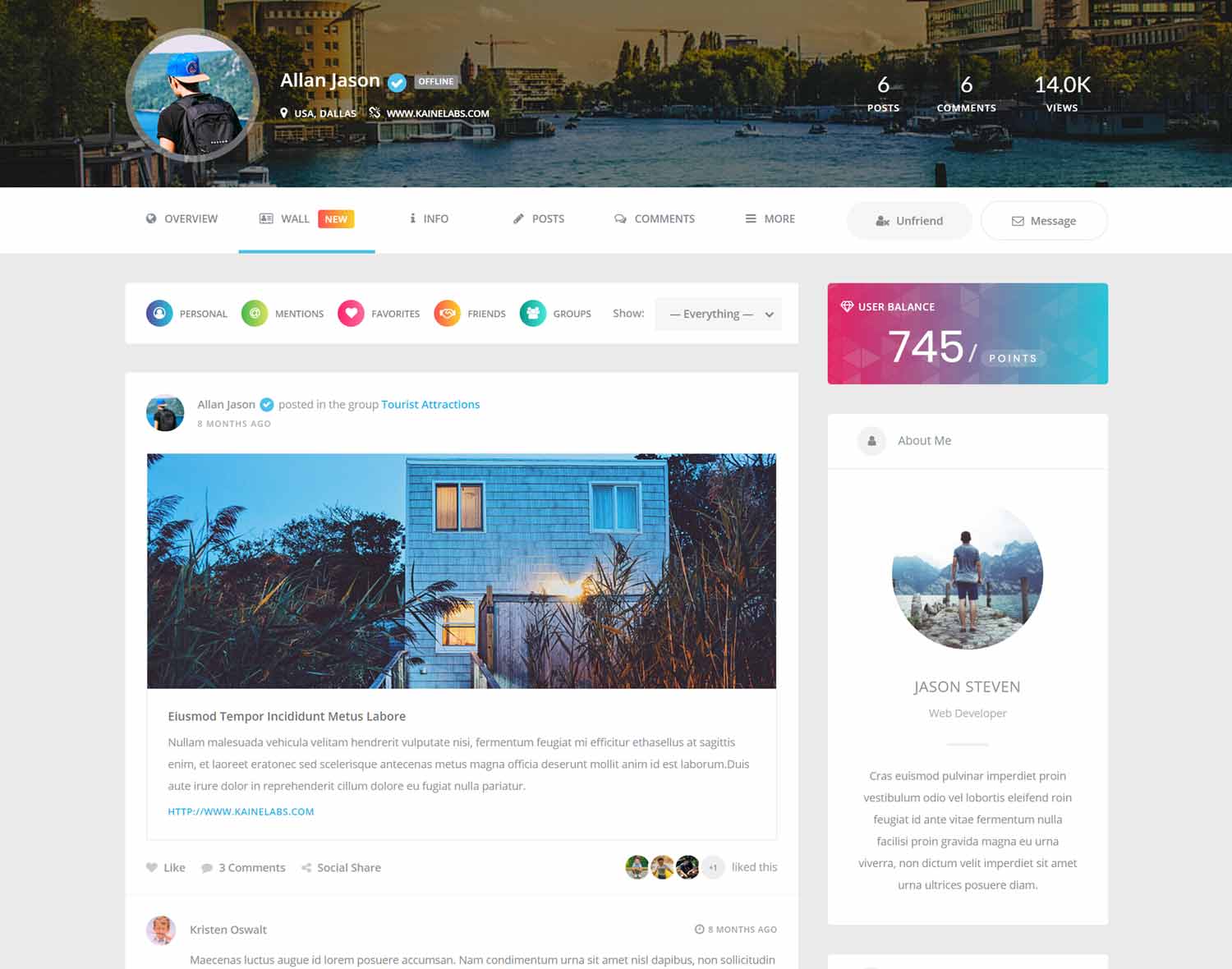
You can also enable other core social and community features with Youzify, including groups, messages, mentions, and notifications. This all helps to enhance your WordPress website and make it a more social place – something that’s vital if you want your community to flourish.
Membership Features
Youzify also has lots of templates for the pages your visitors might see if you’re running a membership site or similar type of project. As well as the professional look of these templates, you’ll also find that they contain some useful features, such as captcha fields and the ability to limit login attempts to help keep your website safe and secure.
When setting up these login and registration templates for your WordPress website, Youzify gives you lots of options. For example, you can easily choose to enable social logins. Therefore, your visitors can sign up using Facebook, Twitter, or an account from other supported networks.
You also have the option of using popups and configuring the Ajax loading effects to customize how your visitors can access the login and registration forms of your site. Youzify also makes it easy to choose which fields are included in any forms you use, helping you to capture all the information that you need from your users.
Directory Features
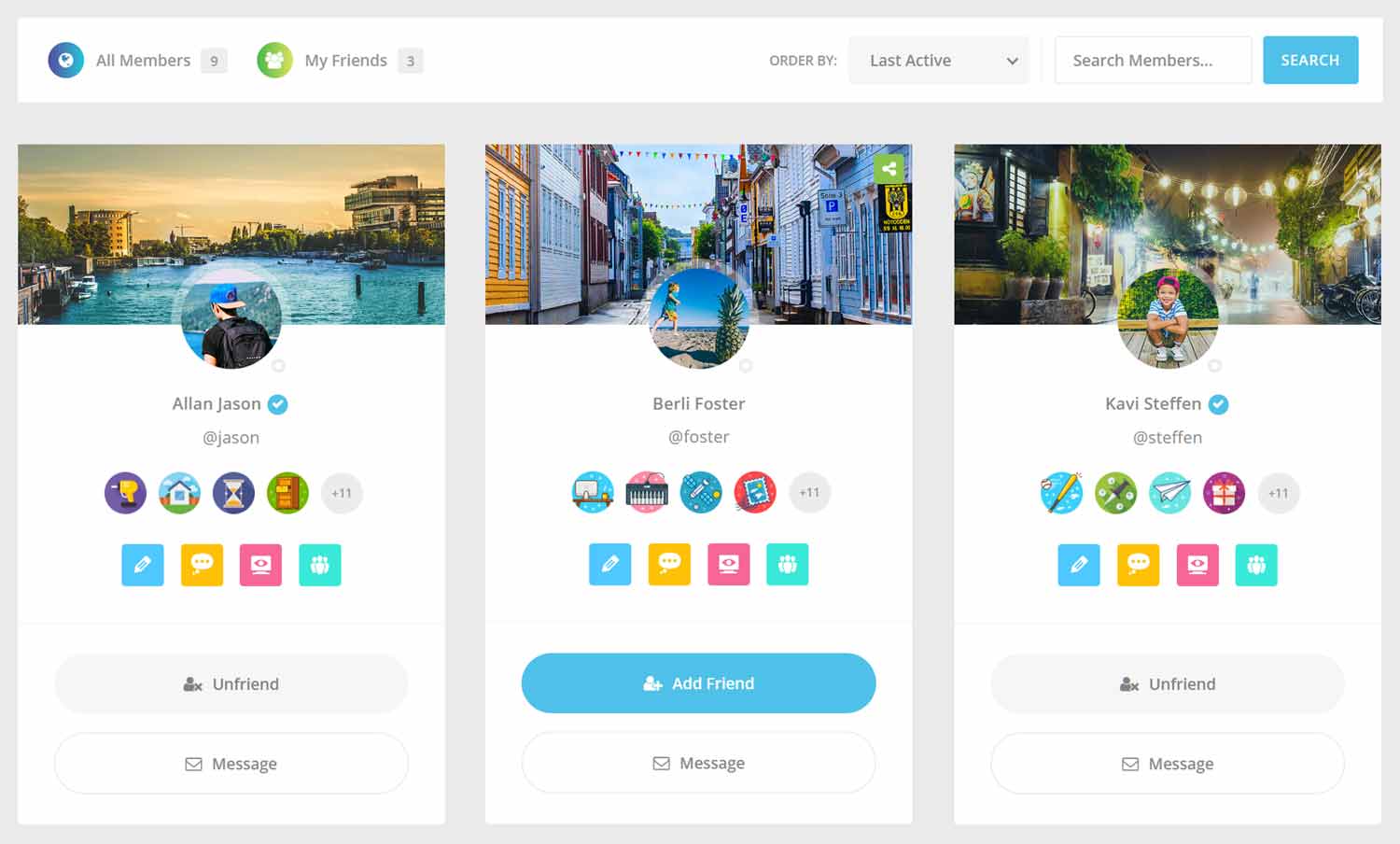
Whether you want to add a members directory to your WordPress website, or you want to improve the directory areas of your BuddyPress or bbPress powered site, Youzify has some useful features in this area. In the plugin package, you’ll not only find templates for displaying the members, but also a group directory and a global newsfeed.
Profile Features
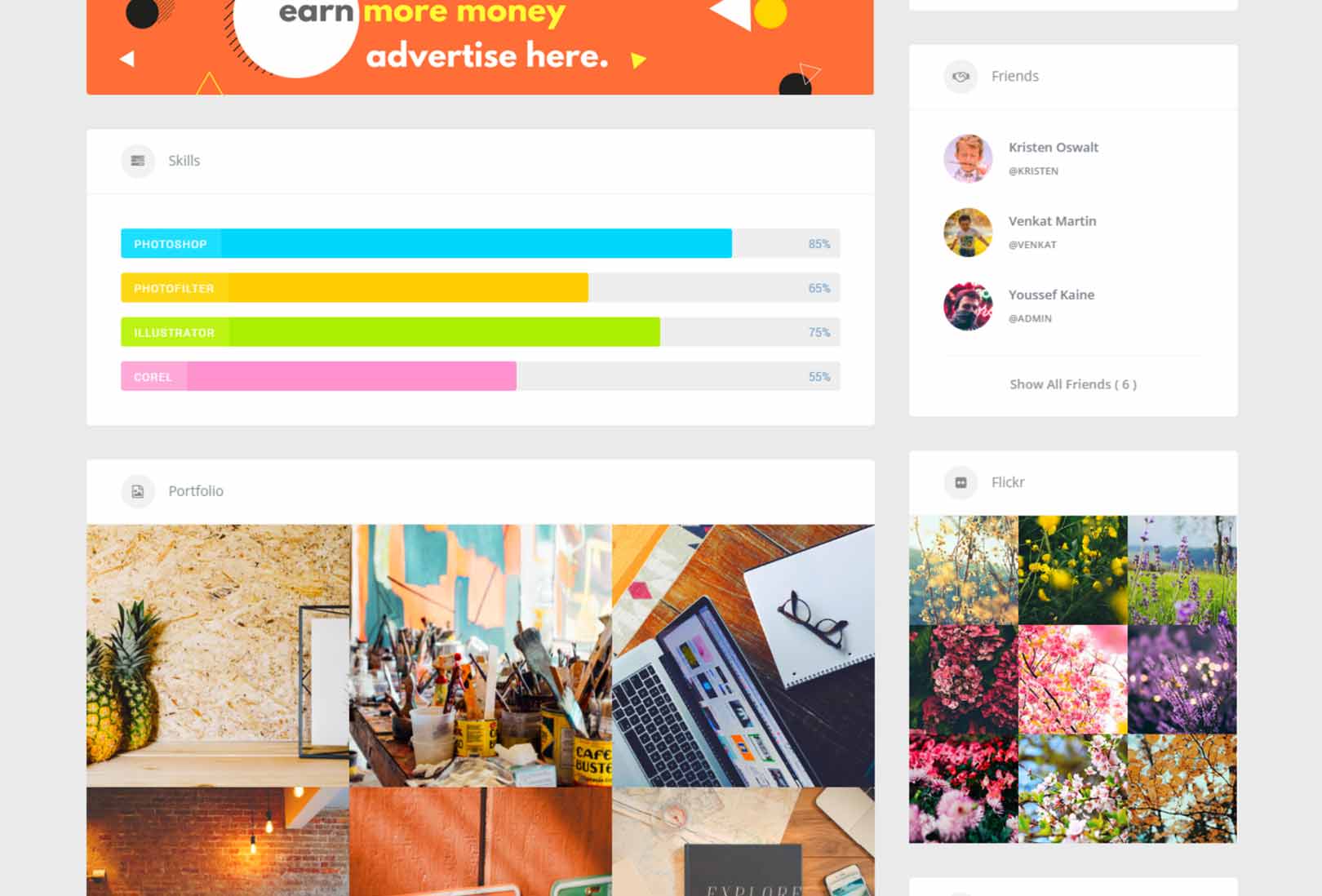
Regardless of whether you’re using BuddyPress, bbPress, or WordPress on its own, Youzify can really help you to improve the user profiles on your website. Among the features for enhancing this aspect of your site, you’ll find a selection of different templates, multiple widgets for displaying user profiles, and the option of adding custom tabs to your profiles.
Easy Customization Options
As people are using BuddyPress in many different ways, it’s vital that you can customize any add-ons that you install. Thankfully, in this regard, Youzify doesn’t disappoint. After activating Youzify on your BuddyPress-enabled WordPress website, you can access the plugin control panel to customize how it all works.
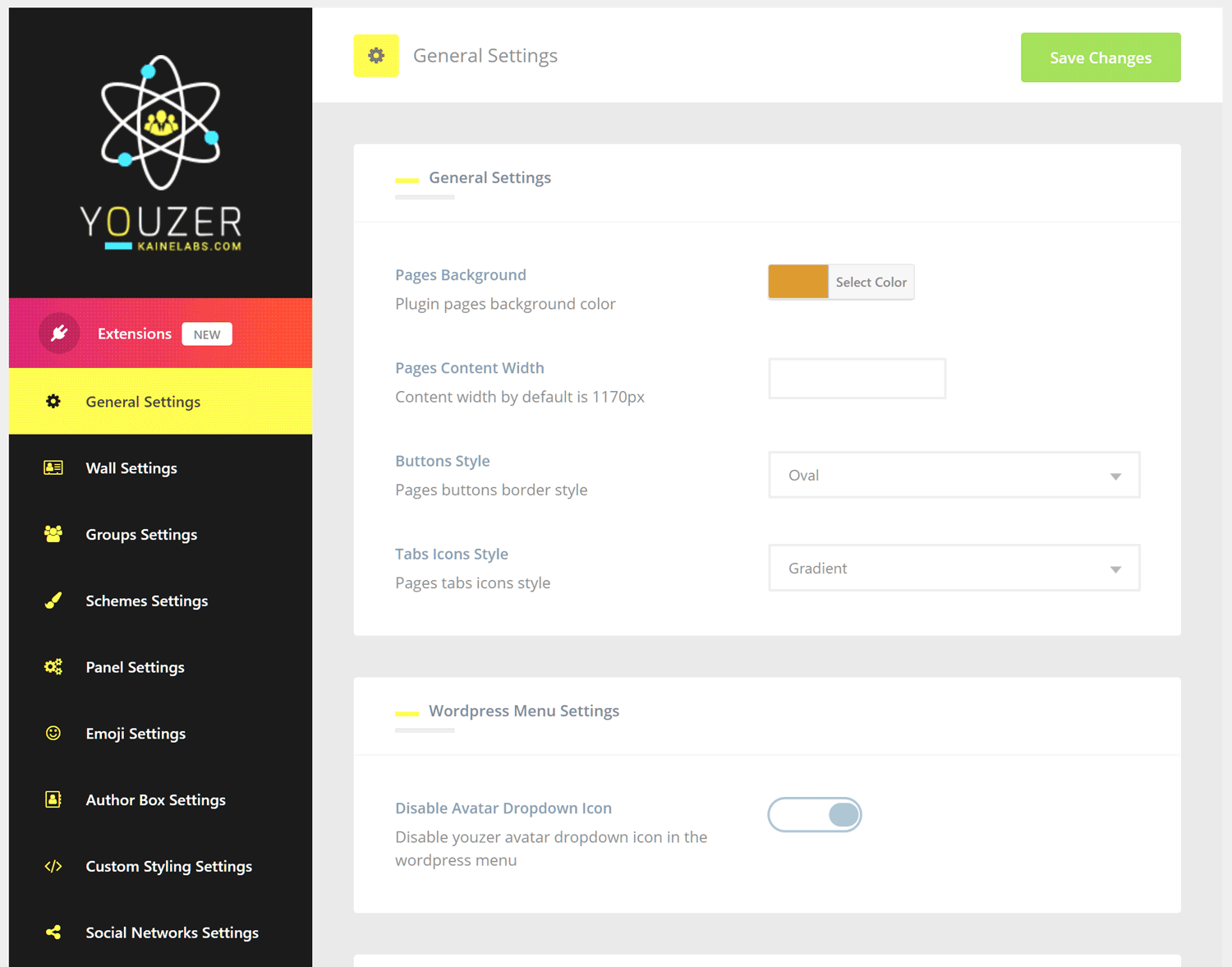
The Control Panel
Customization options covered by the control panel include the colors used by the plugin, the layout settings, and other display property options. You can also choose the layout styles of the templates provided by the plugin, including the appearance of the author boxes.
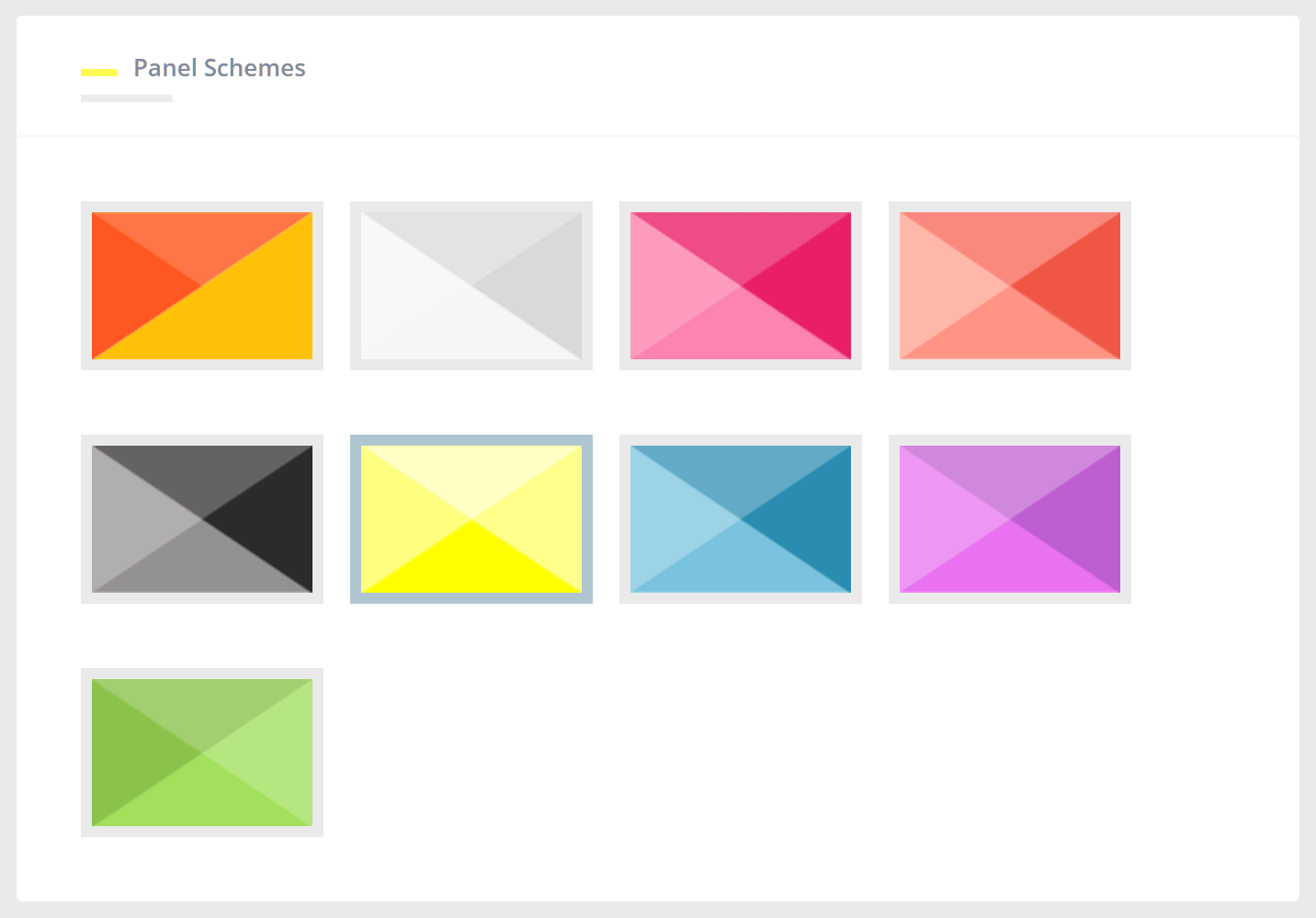
User Profile Features
As well as the general settings, Youzify also gives you a good amount of control over the user profile features of the plugin. Due to this, you can easily define how the user profiles are activated and displayed on your WordPress website. Some example options and settings include the ability to make user profiles private, allowing users to delete their own accounts, and setting default profile and cover photos.
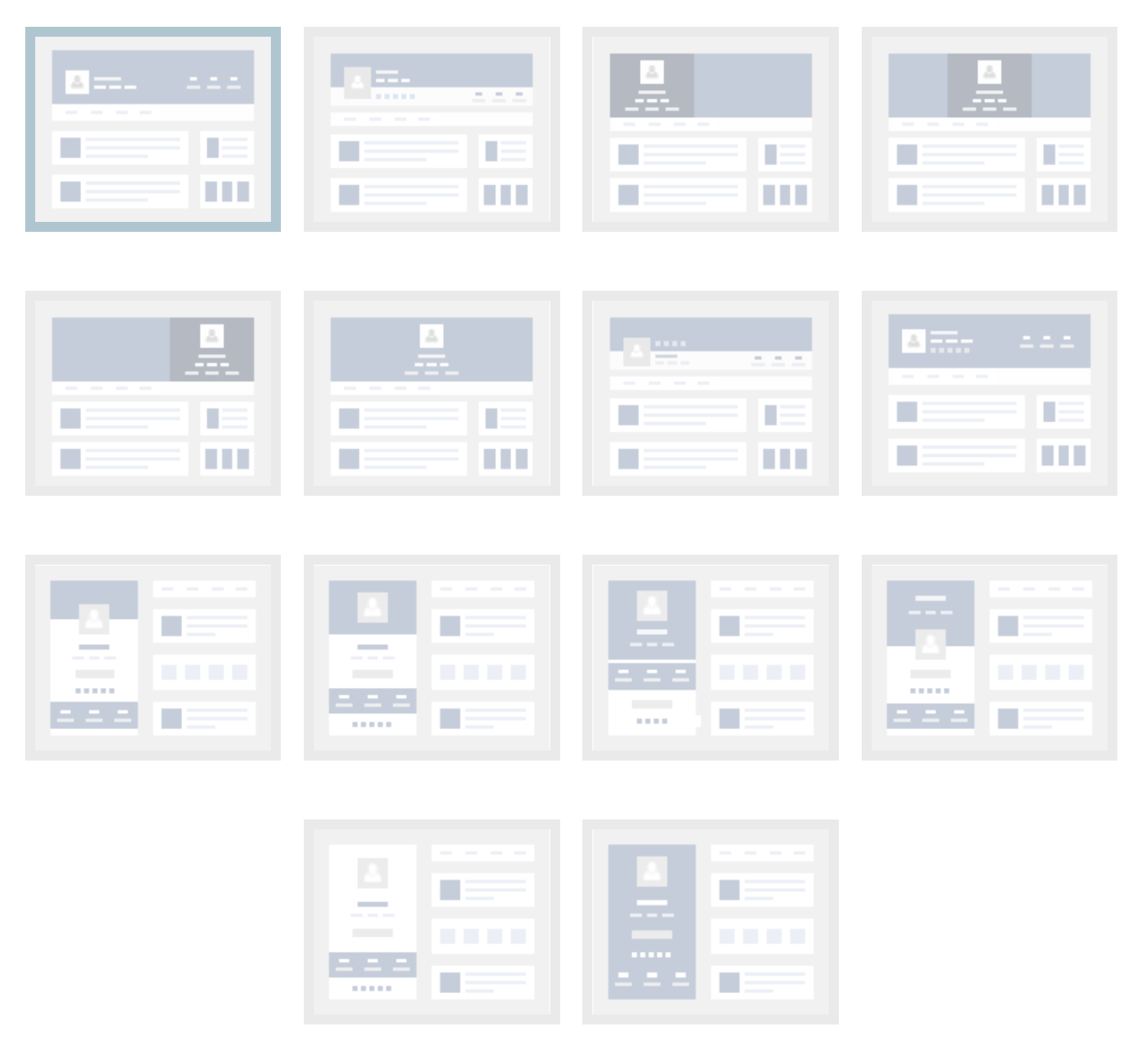
Layouts and Widgets
As Youzify is a highly customizable WordPress plugin and BuddyPress add-on, it’s easy to choose from the selection of layout options to control how your profiles and other elements on your site will look. If you plan to use any of the Youzify widgets on your website, then they too can be customized through the plugin control panel. Thankfully, all of the different widgets can be customized independently from each other to ensure your site works and looks the way that you want it to.
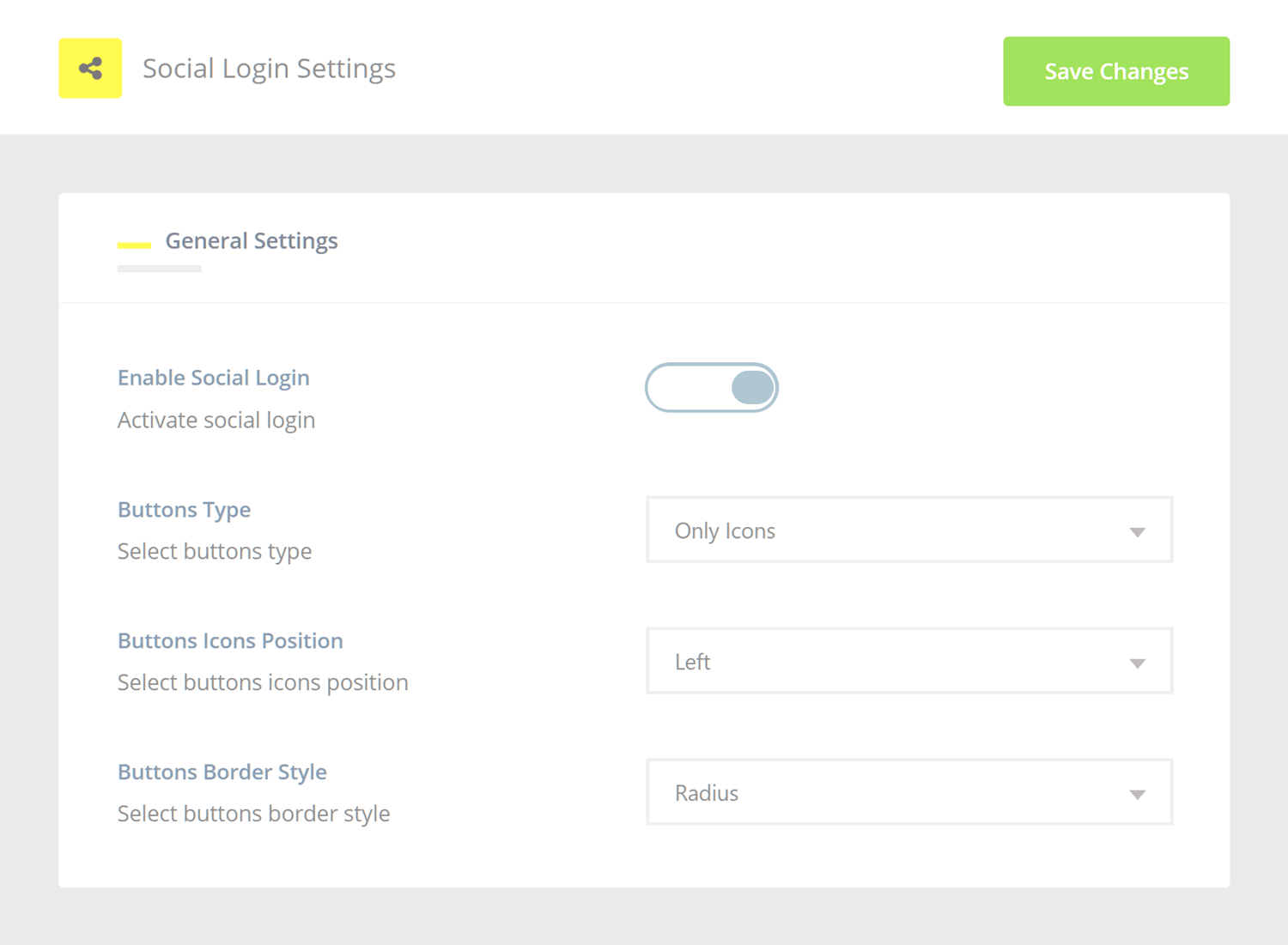
Membership Settings
If you want to give your visitors the ability to sign up to your website themselves, then the membership settings let you configure how this aspect of your website works. Some of these features that you can make use of include the optional social login, the ability to enable the anti-spam captcha form fields, and the login attempt limiting tools that can help keep your site secure.
Enabling Add-Ons
Finally, when setting up Youzify in your WordPress Dashboard, you have the option of enabling a small selection of premium add-ons. These optional tools can add even more features to your website, including social sharing tools, the ability to create unlimited custom members types, and offering more BuddyPress activity reactions to your users. You can also find quick links to the plugin documentation on the Youzify control panel.
Pricing Details
As mentioned, Youzify is a premium WordPress plugin that’s available for purchase from the CodeCanyon marketplace. The current price of Youzify is $49. This includes lifetime access to plugin updates and six months of support from the plugin creators. You can extend this support period to 12 months for the price of $16.50.
Considering the large volume of useful features in the Youzify plugin, this is a fair price to pay.
Conclusion
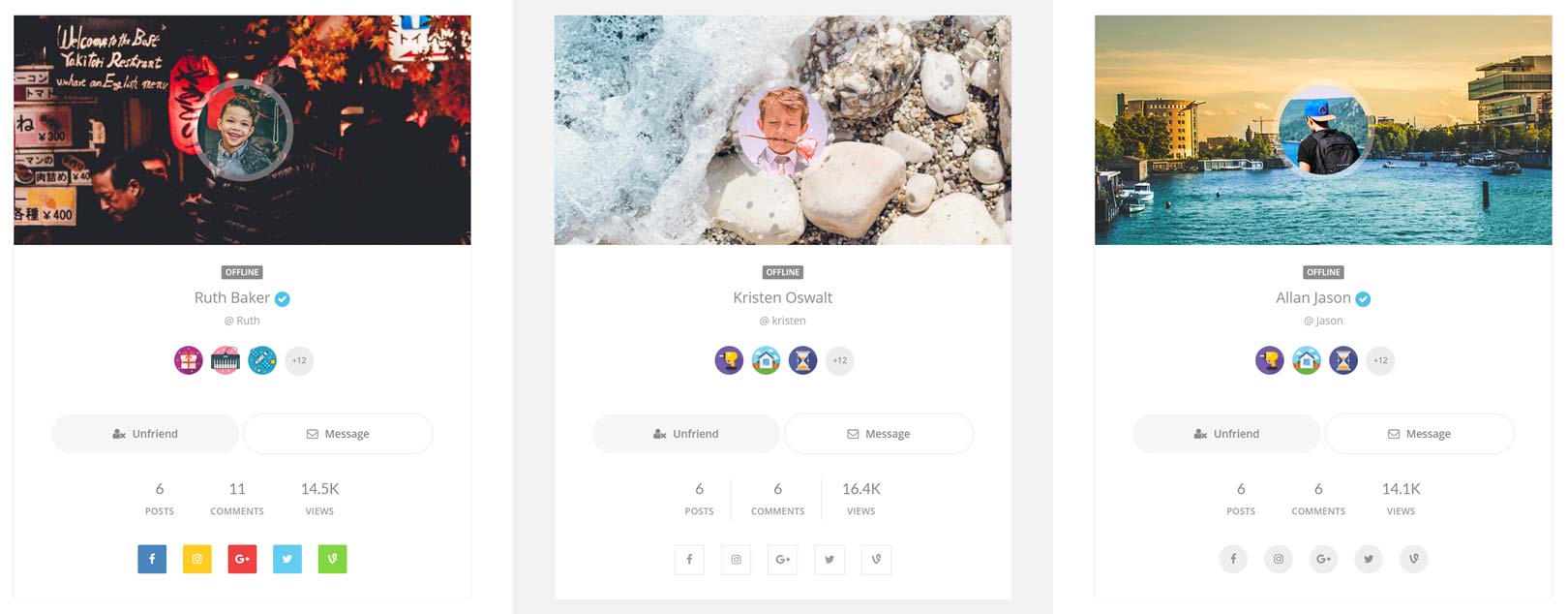
Although there are many great add-ons for BuddyPress and bbPress, there aren’t many, if any, that are more powerful and packed with features than Youzify.
If you want to quickly add a large selection of high-quality templates to your BuddyPress community website, then Youzify is hard to beat. Simply upload the plugin file to your WordPress website and then pick and choose which features to enable before configuring how they will work on your site.
If you want to create a community focused website with WordPress, then a plugin like Youzify is essential.



Pricing has been updated since the article was written. Thank you for a comprehensive article!
~Deacon
You are right – I just updated the post. Thanks!
Have you actually used Youzer? It’s a nightmare. I’m currently trying to get the Youzer designers to provide menu tabs that are visible across all pages. They don’t seem to be able to do this and as such make youzer far less than gorgeous and useful. The staff I am in contact with keep sending me more and more code to tweak it with when I think their efforts ought to be to get it right from out of the box. Imagine – I’m on my wall and then click on the nav bar tab “members’ and I get to members alright but the nav bar has disappeared. It disappears also when going to groups. The only option is back button which is simply not good enough. They are unable to fix this, I’ve been trying with them for a week. For that reason I don’t believe anyone ought to be recommending youzer.
Unfortunately our review is almost 2 years old and it sounds like the plugin isn’t at the same level it once was. Hopefully the developers will release an update to solve your issues!
Unfortunately, modifying the templates is a nightmare. Youzer uses lots of buddypress templates in such a way that any attempt to modify it, saying a custom header, seems to be impossible. The youzer templates aren’t youzer templates but a mix of buddypress and youzer templates and in order to modify them you need to tweak several templates on both plugins, then pray to God and perhaps it will work.