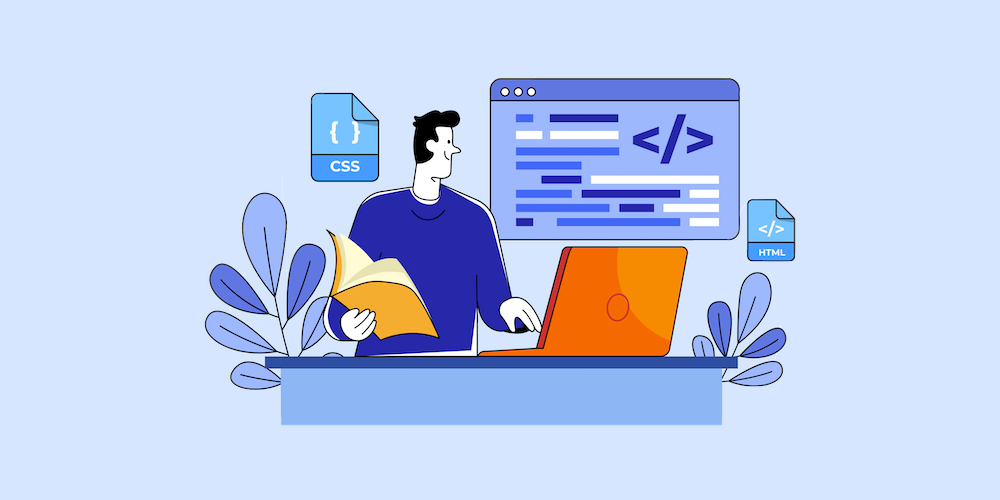Best WordPress Plugins to Integrate Google Services

Google offers a number of tools, applications and services that are helpful to website owners. These include webmaster tools, maps, translator, analytics, AdSense, fonts, forms, docs, drive, authenticator and more. There are a number of plugins to help you get maximum benefit from these services for your WordPress websites. Besides embedding the site specific codes generated by these services and tools in your website, these WordPress plugins offer some customization options as well.
Google SEO Plugins
Let’s dive right in, starting with plugins to add easy options for collecting and interpreting Google’s search engine optimization features.
MonsterInsights Google Analytics Dashboard
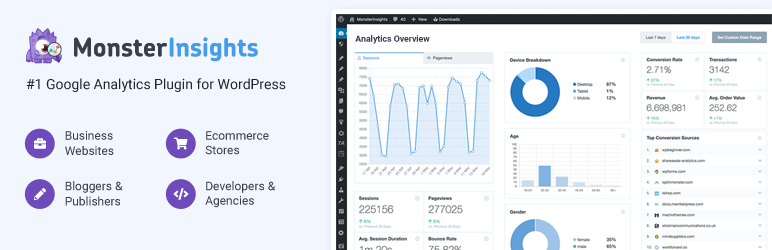
A whopping million plus active installs speak for the utility and popularity of Google Analytics for WordPress. It connects your website to Google Analytics so you can keep track of visitor data on your website in real time, and that too right from your dashboard. The plugin is easy-to-use and powerful, at the same time beginner friendly. Page level analysis across devices and platforms is possible. There’s a pro version as well that packs in additional features.
If you wish, you can find out more about why you need Google Analytics and how to set it up in our earlier post.
10WebAnalytics
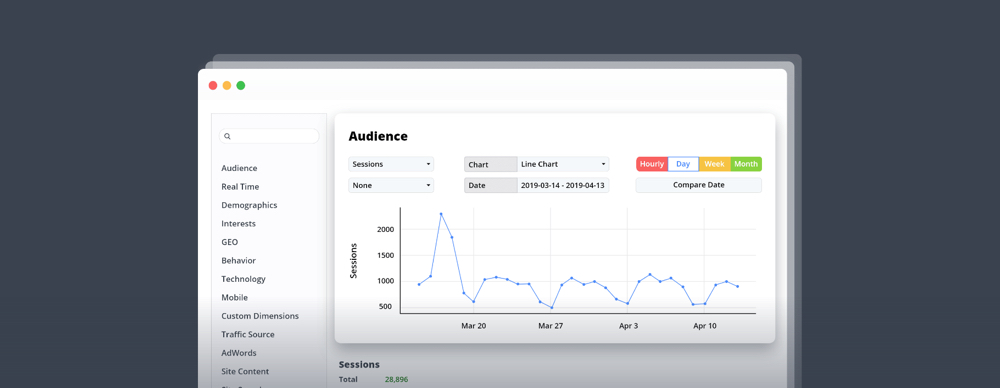
10WebAnalytics automatically adds an Analytics code to your website and generates in-depth tracking reports. You can access the data via the dashboard, compare data and export them to CSV and PDF files. Advanced users can configure analytic filters, set goals, exclude certain data from tracking and more. For eCommerce tracking, alerts, pushover integrations and more, you’ll need to upgrade.
ExactMetrics Analytics Dashboard

ExactMetrics allows you to read Analytic reports right from your dashboard. This way you can keep your eye on the metrics that matter. The plugin tracks AMP pages too, and comes with actions and filters that developers can use to customize tracking code. Not only can you track events like downloads, links and scrolling depth, you can also customize to track authors, categories and user engagement. Access to reports can be restricted by allowing only specific user roles.
XML Sitemaps
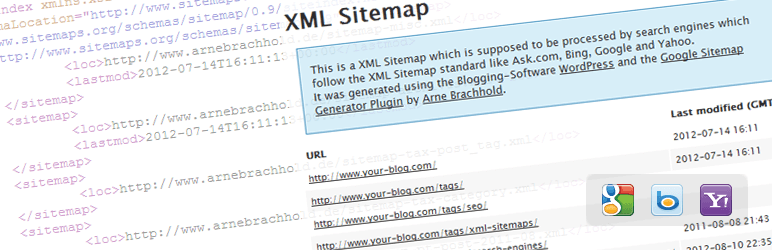
One search engine friendly measure that most websites implement, is to submit an XML site map to all major search engines. A sitemap lists all the pages on your site and makes it easy for search engines to find and index your site, and display it in the results page. When you add categories, tags and custom post types, you’re actually helping crawlers see the complete structure of your site. The Google XML Sitemaps plugin will update the sitemap automatically whenever it detects new content. You can also configure it so that the pages you consider important will appear ahead of less important pages in the search results.
Google Pagespeed Insights for WordPress
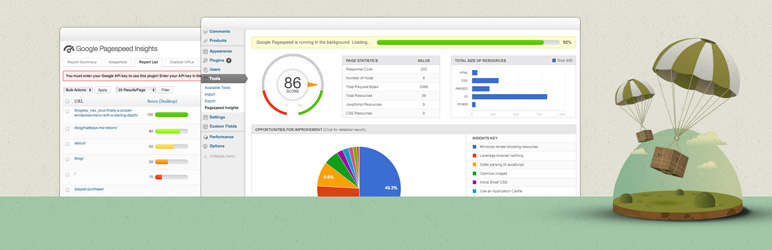
Google Pagespeed Insights is an invaluable tool that analyses your website speed and lets you know what’s holding your website back. Page wise reports help identify the problem pages easily and lets you take remedial action. You can configure the Google Pagespeed Insights for WordPress to generate mobile reports or desktop reports or both. The Report Summaries generated by this plugin display average page scores and areas which have scope for improvement. Moreover, you can filter the summaries by pages, posts, categories, custom URLs, and custom post types.
Google Map Plugins
Next, if you run a business with a storefront or if you want to add maps to articles or reviews then you may want to consider adding Google Maps to your website. Here are a couple plugin to help.
WP Google Maps

WP Google Maps adds responsive and customizable maps to posts and pages by adding shortcodes. You can add as many markers to the map as you want, edit and animate them, all with a few clicks. A choice of 9 themes and four map types is available – street view, satellite, terrain and hybrid. You can mark out routes and set up the maximum zoom level for the maps. The plugin comes with a useful store locator facility. The pro version allows you to set up multiple Google Maps, enables visitors to get directions to your markers and much more.
10Web Map Builder

Want to create Google maps for your WordPress site with advanced markers, custom layers, and overlays? With the 10Web Map Builder you don’t need to have any coding skills to do it. It is all-in-one, intuitive solution and has all you will ever need. For example, many local store owners have to install a different plugin that allows people to retrieve store locations. But, this plugin has its own store locator for allowing map users to find the nearest stores.
Using shortcode or PHP template tag, you can add an unlimited number of maps to any post or page. There is a drag and drop feature for adding and moving markers on each map. Although it has many options, you will quickly understand what their purpose is. Just hover over the feature and it will tell you exactly what it does.
Google Map Widgets

Google Maps Widget lets you set up Google maps with thumbnail and lightbox without much fuss. Choose between road and satellite map types, and adjust zoom level and lightbox dimensions. You can also configure other features in the lightbox, as well as the thumbnail options. To enjoy a full bouquet of features such as unlimited pins with custom markers and 50+ additional features, you may consider upgrading to premium.
The Best Google Translation Plugins
Want to translate WordPress? When you need to translate in a pinch Google is a fast and efficient way to convert your content from one language to another. And with these helpful plugins you can make the process even easier.
Translate WordPress with GTranslate

To transform your site into a multilingual one and make it available in 100+ languages, GTranslate relies on both Google automatic translation services as well as human translation. It integrates with Google Analytics, and translates everything – posts, pages, categories, tags, themes, menus and widgets and offers RTL support. It hides the Google frame and the option for better translation in the translated pages. Visitors can select language from an intuitive floating language selector, plus there are many styles to choose from. available.
Google Language Translator

Google Language Translator is a straightforward plugin that allows translation of post, pages and widgets by placing a shortcode. There are only a few setting options – to show or hide specific languages, Google toolbar and Google branding. You can choose not to translate some text portions simply by adding the “notranslate” class to the HTML element containing the text.
Google Login Protection Plugins
We’ve covered the importance of securing your WordPress login page before, but we probably haven’t mentioned how Google offers tons of services to help you accomplish this goal.
Google Authenticator for WordPress

The Google Authenticator Plugin for WordPress enhances security on a WordPress install by requiring two factors to sign in – your regular user id and password on the login page as well as an authenticator code generated continuously by the authenticator app on your smartphone. It can be enabled on a per user basis. Further, you can opt for an App password feature, but this can lessen the security of your site.
reCaptcha by BestWebSoft
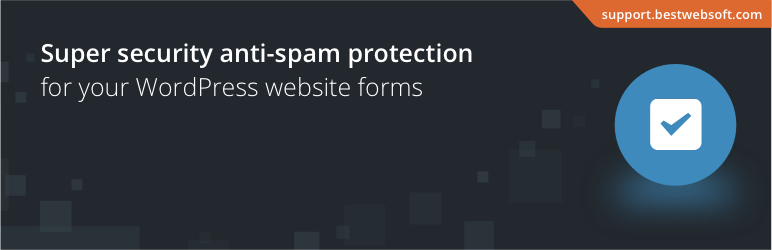
reCaptcha by BestWebSoft is an effective spam protection tool that prevents bots and rogue elements from entering your site, while letting genuine users pass through. Besides the login page of your website, you can also enable it on registration pages, password recovery, comments, popular contact forms, and other like pages. Users will have to confirm that they are not bots by doing simple tasks – easy for humans and difficult for bots.
Google Apps Login
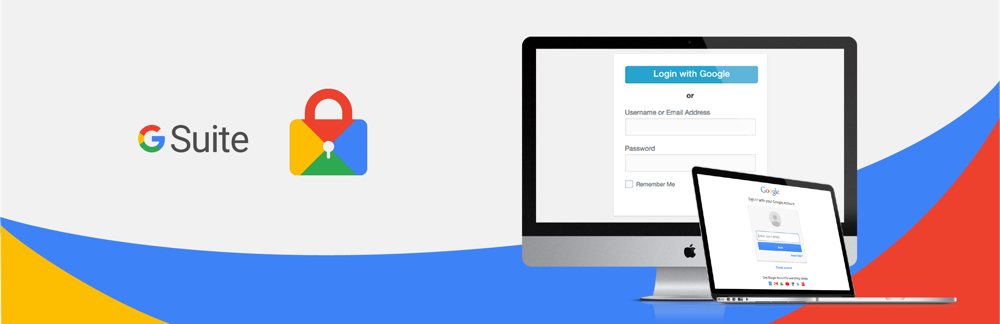
Google Apps Login is a feature by which existing users can log into your website by accessing it via any other Google account such as Gmail. This helps them to bypass the login page of your website when they are signed into any other Google App account. It works well for large organizations like corporates and universities. Using this plugin makes your website appear as one unified web application to Google, making it that much safer. The premium version also syncs all sign-ins to happen from Google Apps alone, eliminating the need to manage user accounts in WordPress.
Even More Google Services Plugins
Did you know you can use plugins to integrate custom fonts, calendars and even mobile optimizations? Well here are a handful to get you started.
Easy Google Fonts
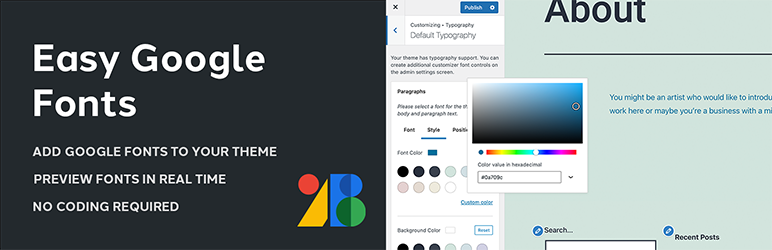
Easy Google Fonts provides a simple way to add Google Fonts to your WordPress theme. Fonts are important because they can play a part in branding. Fonts need to be easy to read and compatible with any theme. You have a choice of over 600+ Google fonts and you can preview your theme with the new fonts before you hit Save. Moreover, you’ll not lose any customization when you update or change themes
AMP for WP
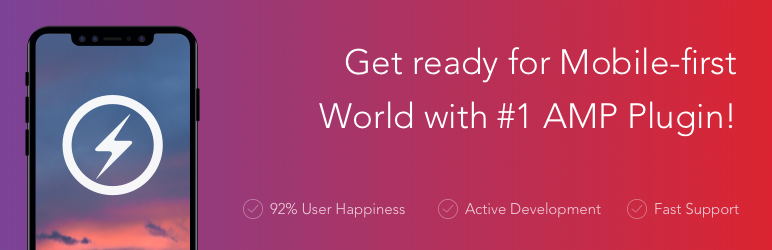
Accelerated mobile pages allow webpages to load quickly on a mobile version of the website. AMP for WP automatically adds AMP pages to your WordPress website, making it faster. The plugin provides custom type support and a custom AMP Editor that allows you to override the content of a page or post in the AMP version. It allows internal linking of AMP pages and provides support for AMP WooCommerce, pagination, contact form and Facebook Comments. It provides native search functionality and comments forms in AMP.
Simple Calendar

Simple Calendar allows you to add beautiful, responsive calendars to your WordPress website. You can manage events in Simple calendar without having to create events separately in WordPress. It’s possible to customize event display with simple tags and combine multiple calendars using categories. Using the advanced settings, you can adjust the time zones, date and time format and start of the week.
Google Drive Embedder
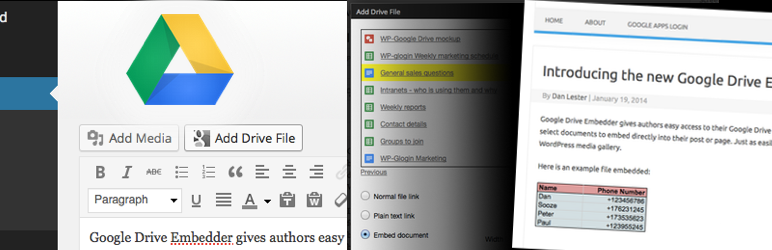
Allow authors to grab documents from Google Drive and embed them in posts or pages with the Google Drive Embedder. This makes attaching a file from Google drive as easy as attaching a file from the Media Library. You can simply select documents from a popup and embed it directly in your post or pages.
Ads by WPQuads
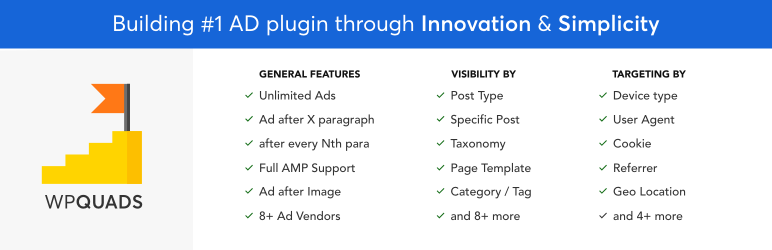
If you want to earn money via your blog, try AdSense Plugin WPQuads plugin. With it, you can insert Adsense sections on your posts, pages and sidebars quite easily. This plugin is perfect for all you bloggers who are starting to monetize on your writing skills. I’ve tested several plugins and even services which add Google AdSense to your WordPress blog. But, many of them are too complicated and not as easy to configure or insert. While the plugin is responsive, you can choose to disable it based on device. Also, there’s no branding or revenue sharing required.
This list is by no means exhaustive, and it’s possible that we may have missed out on including some worthy plugins. If you find any similar plugin specially useful, do share it with us in the comments section below.