How to Publish Testimonials in WordPress for Improved Conversion Rates
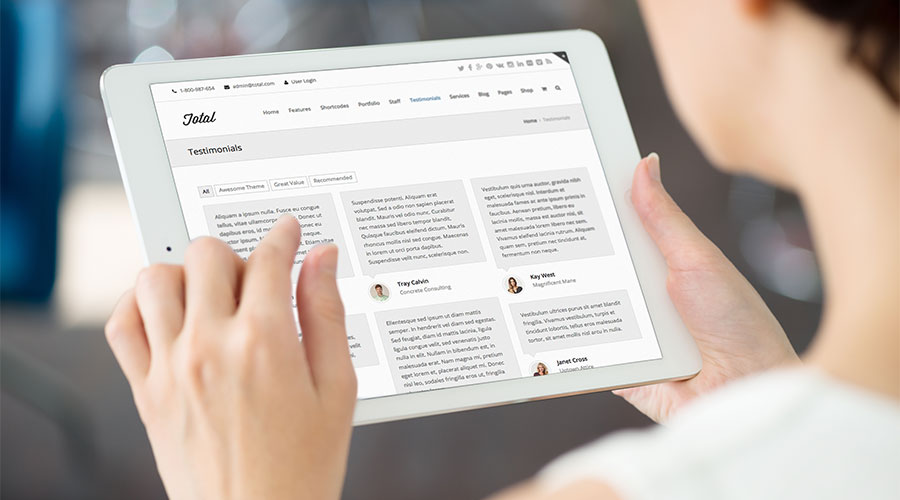
Publishing client or customer testimonials on your website is the perfect way to build trust and authority with your target audience. It’s also a great way to show off your experience and some of the clients you’ve worked with.
However, some methods for publishing client feedback are more effective than others, and by doing it the right way, you can dramatically increase the number of visitors who become clients or customers. Previously I was displaying my client testimonials in a certain way, but after doing some research it turns out I wasn’t making them most of them.
To find out how pick the best WordPress testimonial plugin or theme, and present them in the right way for maximum effect, read on for our guide to publishing testimonials in WordPress.
Examples of Effective Uses of Testimonials
Just so you are aware of what a testimonial can look like when it’s published on your website, and to give you some ideas of how you can incorporate them into your site, here are some examples of other websites that use them effectively to gain new clients and customers.
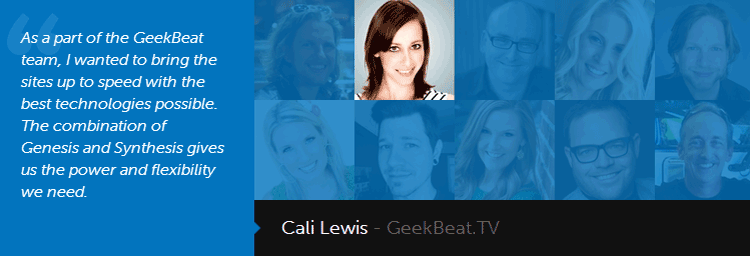
The StudioPress website does a great job of fitting multiple testimonials into a limited space on their homepage.
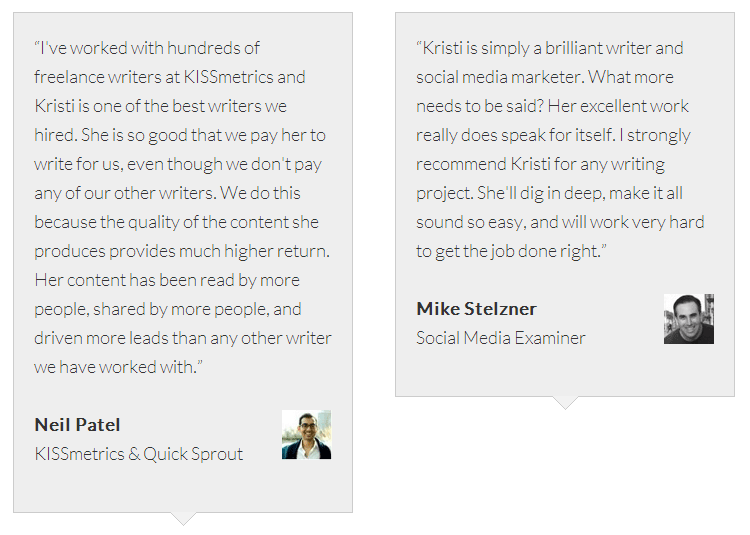
Kristi Hines uses testimonials from high profile clients on her freelance blogging portfolio’s homepage to quickly convey her credibility to new visitors.
How to Get Testimonials
Whenever soliciting feedback from clients for my testimonials page I try to make it as easy as possible for them. By including examples of other positive feedback that has been given in the request, giving them a template to follow makes their job easier.
You could even go as far as adding a dedicated form to your website, with relevant questions and fields which make it even easier for your clients to submit their appraisal. Some testimonial plugins include this feature.
Contacting your clients via social media can again make it easier for them to send you a bite-sized testimonial which you can publish on your site, and connect it to their profile for extra social proof.
Tips on Displaying Client Reviews
Now that you know how to collect testimonials from your clients and customers, here are some tips on displaying them on your website for maximum effect, with some links to relevant case studies and reports:
- Prioritize testimonials from high profile clients over regular ones
- Publish them all over your website, not just on a dedicated page
- Include a logo or preferably a photo of the client
- Video testimonials can cause a 25% conversion lift
- Add a link to the source so visitors can verify it
- Include links to social media profiles for demonstrating social proof
- Where appropriate link through to a case study page further detailing the project
While some testimonials are better than none, tweaking them to make them appear more authentic, while also including conversion boosting content such as photos and videos, can make them even more effective.
WordPress Testimonial Plugins
Thankfully there are some great testimonial plugins for WordPress that make it very easy to publish them on your site in a way that will help persuade visitors to become clients and customers.
Viavi WP Testimonials
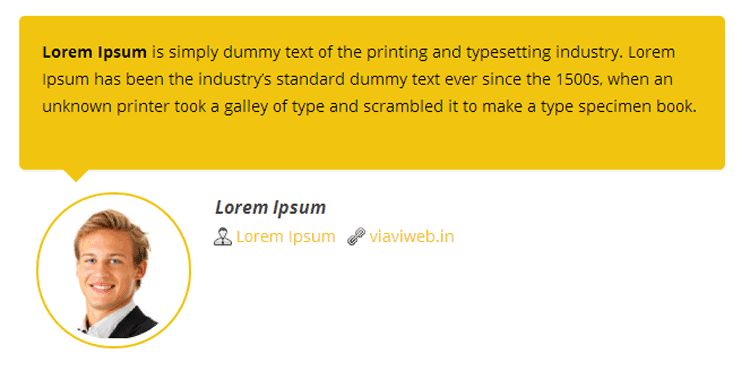
Out of the free options, this plugin has the most attractively presented testimonials. Viavi WP Testimonials is newly released so has only managed to achieve 30 downloads so far. However it appears to be fully functional and worked without any problems during testing. The flat design is fully responsive, and the testimonials can either be listed together or displayed using a slider. There are also three styles and eight color skins to choose from for presenting the feedback.
Testimonials by WooThemes
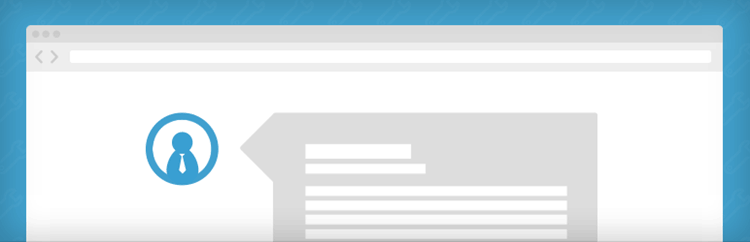
This free testimonial plugin is from WooThemes, but will happily work on any theme. Once you’ve entered the reviews from past clients as custom post types, you can then display them on your website via the shortcodes, widgets, or directly into your theme’s template files. This is a good option for those who want a clean and unstyled design which will take on the appearance of their theme, rather than one which has its own formatting.
Testimonials Showcase
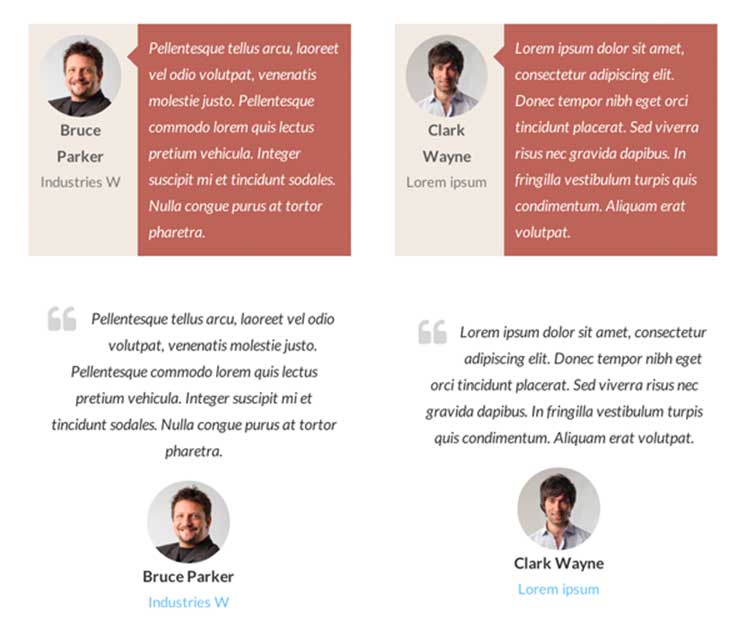
This low cost premium option is packed with features for displaying testimonials, case studies, and reviews on your WordPress website. This plugin makes it easy to display multiple testimonials in a limited amount of space thanks to its inbuilt slider, alternatively you can display them using a grid layout. There are also more than 15 layout and customization options to choose from to make sure your content matches the style of your website. The plugin allows you to display testimonials in a fixed grid, or inside a scrolling slider.
The testimonials themselves look great, with a choice of five skins available. Each skin allows you to add a thumbnail image of the testimonial-giver (proven to further enhance the testimonial’s credibility) and a star rating out of five. The skins include quotation mark testimonials, speech mark testimonials, and, my personal favorite, card box testimonials.
Testimonials Showcase allows you to set the target URL of your testimonials, so when a user clicks one of them they can be taken to your desired location – great for linking to more in-depth case studies for specific customers. You can insert testimonials on any page using a shortcode, or place them in any widget area using the dedicated widget. As a final benefit, schema metadata is automatically added to the testimonials – the code that powers rich snippets – so the star-ratings from your testimonials could also be displayed in the SERPs, which is great for boosting your CTR.
WP Customer Testimonials
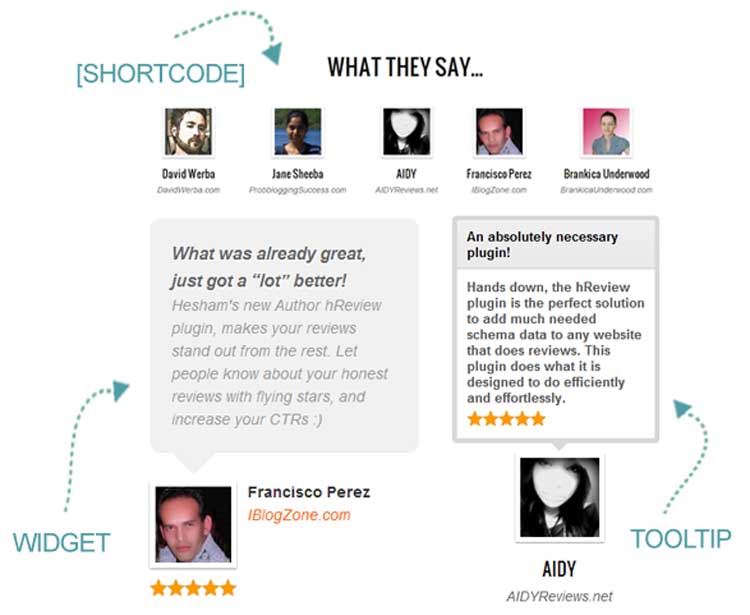
This plugin is available as a free bonus with the powerful Rich Snippets plugin (just use the code “FREE” under the add/renew subscriptions tab to get it), a plugin which has been created to allow you to publish professional looking reviews on your WordPress site.
The WP Customer Testimonials plugin includes a shortcode for inserting a form into one of your posts or pages for allowing clients and customers to submit their testimonial. With this plugin you get a few options for displaying your testimonials in different ways, including publishing them as widgets.
This is a pretty flexible option and if you are interested in purchasing a plugin that allows you to publish review posts on your website, then you can get the WP Customer Testimonials plugin free.
Themes with Testimonial Support
When working out how you will present your testimonials, don’t forget to your check your current WordPress theme, or the one you have got your eye on, and see if it includes support for them.
Some modern WordPress themes do include support for storing testimonials from clients and customers and then presenting them in the most effective way to your visitors. One such example is our own Total responsive multipurpose WordPress theme. This theme includes a custom post type built especially for publishing reviews and appraisals from clients and customers. This approach removes the need to search for a suitable plugin and allows you to add testimonials to your site as soon as it’s up and running.
Publishing testimonials on your website is a powerful way to increase conversion rates, whether your goal is to sell more products, sign up more customers, or book more work. By presenting them in a professional way, and then displaying them throughout your website, especially on your landing and product pages, you can increase your conversion rates by taking credit for your work. Let us know in the comments section below if you’ve ever used any of the above plugins, or if you have any other recommendations that we might have missed.
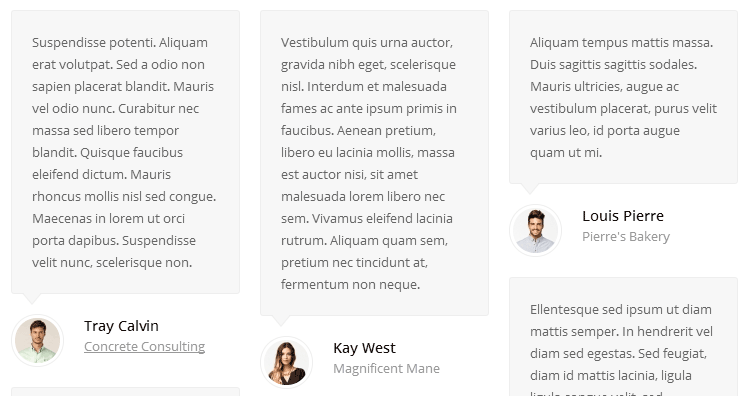




Awesome article Joe. Testimonials are a very powerful piece of any website since they convey trust and emotion better than most other elements can! It is always a struggle to find the happy medium of testimonials that work and testimonials that don’t get in the way.
Great Article. You can also checkout the GS Testimonial Plugin on WordPress.org
Hello, I think people are more likely to buy things or order services in stores that have been reviewed. I can visit a store, just because some of my friends wrote a good review in Instagram or Facebook. My friends often book tables for dinner after reading reviews. A lot of people visit the Reviews page. It’s great when you can read about all the pros and cons of a place or a thing. I also believe that services where you can find reviews are very important because they help decide. Also, here you can read more about the importance of reviews: