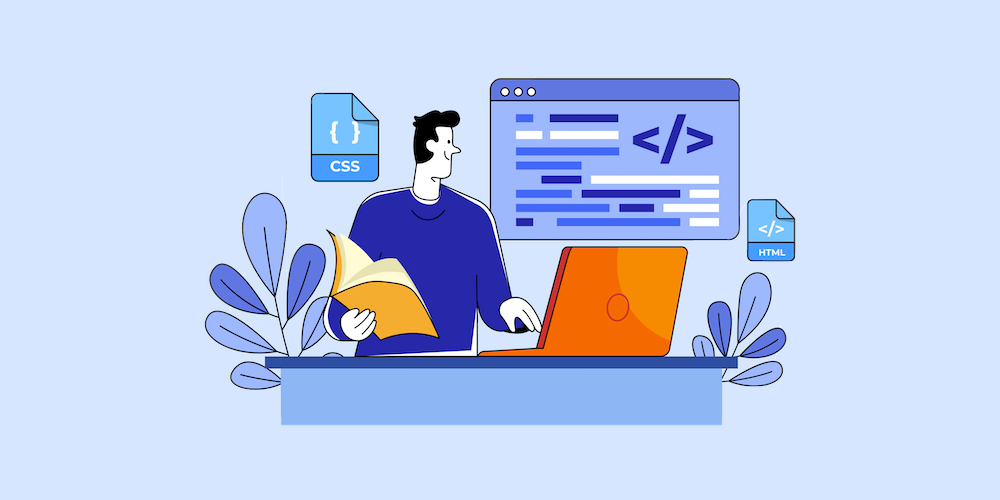10+ Free Social Media Feed Plugins for WordPress

Modern-day advertising took a giant leap since the popularity of social media platforms. It provides a large set audience, various features to express and spread awareness about the brand and ease to market their products. With over 3.78 billion social media users, marketers see this as an opportunity to spread brand awareness in front of such a high number of people.
Brands are now emphasizing social media marketing as 73% of marketers believe that social media marketing has been effective for their business. And hence to extract further benefits, businesses have started to adopt the smart strategy of embedding social media feeds on websites.
Although each social media platform provides an URL link for every post, you can copy and paste it on the backend of your website. But this process is time-consuming and has a lot of limitations. So, to ease this process and to overcome the limitations, social media aggregator tools came to the rescue. These tools help users to collect, curate, and customize social media feeds from different social media platforms and display them on the website.
Keeping the mind that WordPress powers over 40% of all websites, social media aggregators offer WordPress plugins that make the process further easy for WordPress websites.
List of Recommended Social Media Feed Plugins
For your convenience, we have gone through these plugins and examined them based on their pricing, features, and benefits and came with the following list.
The list consists of the WordPress plugins, which turned out great as per our assessment. These plugins are easy to install, and you can find them easily on the WordPress website.
1. Tagembed

Tagembed is an advanced WordPress plugin that helps users to accumulate social media feeds from various social media platforms. Furthermore, the plugin allows you to curate and customize the feed, and after that, display them beautifully on the website, adding a charm to it.
Along with Facebook feeds, Instagram feeds, Twitter feeds, and it is compatible with 15+ other social media platforms. Hence, you will never have to worry about the shortage of content for your website. In addition, the tool displays texts, images, videos, GIFs and more without any hassle, and without affecting the speed of the website.
The plugin is easy to install and has a two-step process to embed social media feeds on the website smoothly, and these steps do not involve coding. These steps are:
- Create a Social Media feed.
- Embed the wall to the website.
So even if you don’t have any coding knowledge or skills, you can still install and operate the plugin without any trouble.
Talking about the features, it provides customization, moderation and more. But what makes this tool an ideal plugin is its pricing; Tagembed provides a free-forever plan for its plugin users and hence fits in the budget.
2. Flow-Flow

Flow-Flow is an amazing plugin that helps you to display various social media feeds as one single presentation on your website. It provides responsive galleries and a widget that fits to any screen type, so it does not matter if your visitor is using mobile, tablet or PC, the charm of the widget remains the same. Moreover, you don’t have to worry about changing the setting according to different devices; the plugin adjusts the feed automatically.
3. Spotlight
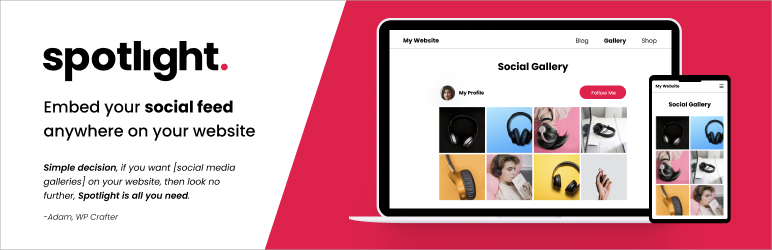
Our next recommendation is the Spotlight, a free WordPress plugin. Instagram stands as one of the most popular social media platforms as it provides various visual-based content that are attractive and provides a great vibe. And if you are looking to carry the same vibe to your website, this plugin is perfect.
With just 3 simple steps, you can easily integrate Instagram with WordPress. It allows you to connect more than one Instagram account and facility to showcase feeds from various Instagram accounts as one unified presentation. With the “Load More” button, you can keep your visitors engaged as they can view all the content from scrollable feed.
4. Social Feed Gallery
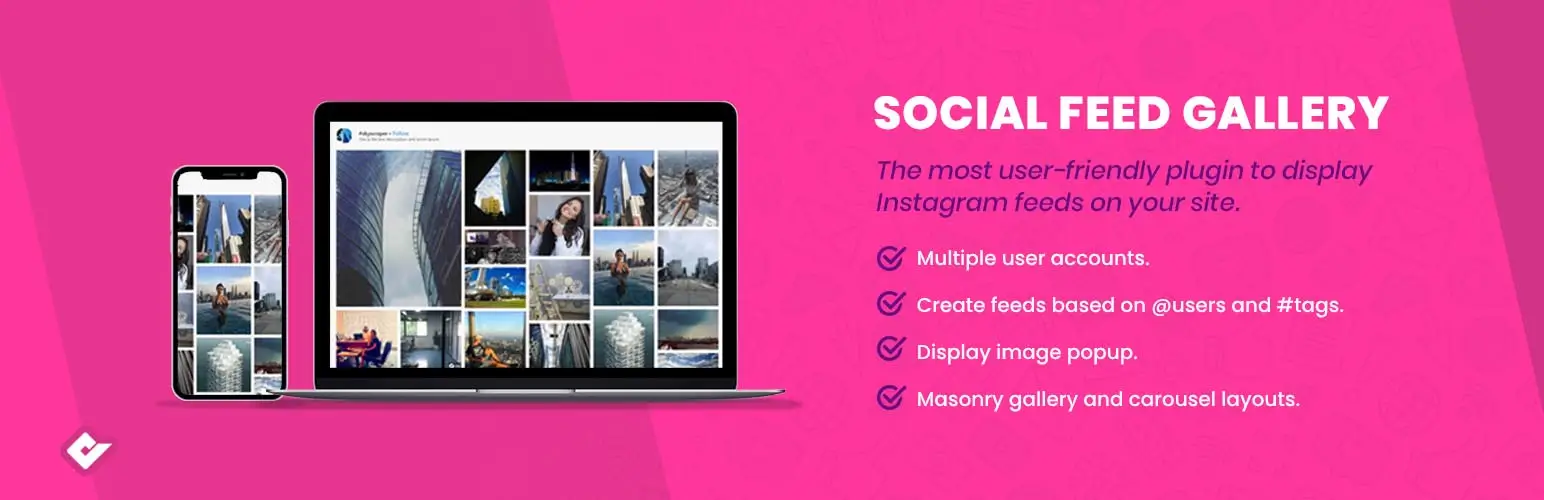
The Social Feed Gallery plugin is built to simplify the integration between social media platforms and the WordPress website. It provides the facility to display the images in a gallery or carousel in their free version. These help you in making your website more colourful and vibrant.
A carousel is an effective manner to display various content. You can showcase your creativity while using them. For example, you can display your brand’s story with the help of a carousel display. It will not only engage the visitor but also helps in instilling interest in their minds.
5. Feed them Social
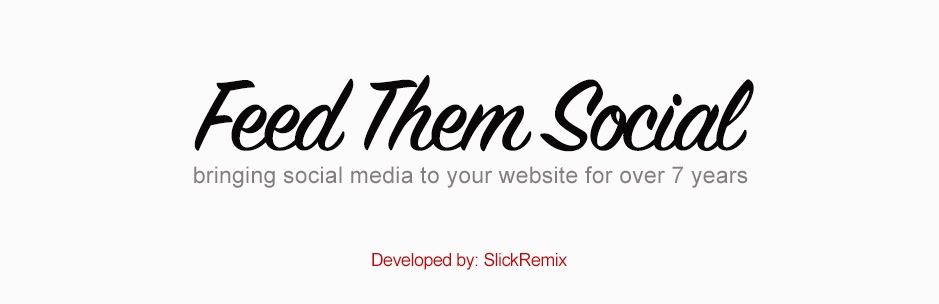
Feed them social is a famous social media aggregator tool that has successfully provided great results to the users. It offers a great WordPress plugin that helps you to display creative and responsive social media feeds on the website.
The plugin is easy to install and easy to operate. You don’t need to hire any developer for the website. Moreover, even if you don’t have any coding knowledge, you can still use the tool and embed the feed.
6. EmbedSocial
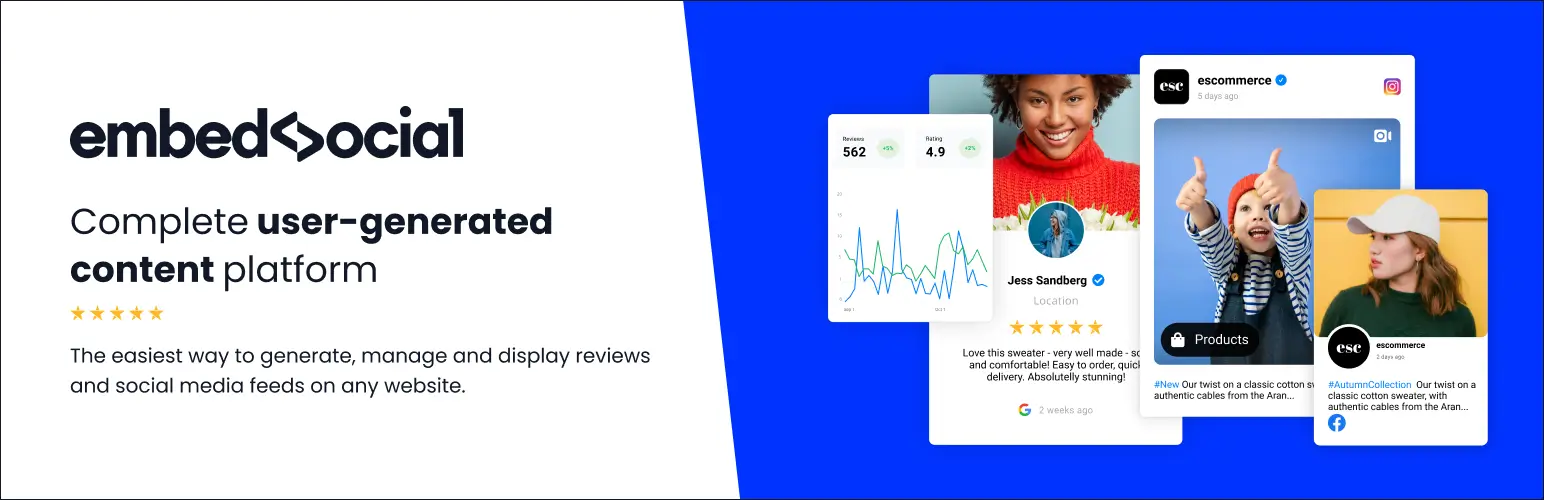
The Embed Social free WordPress plugin provides an easy solution for your embedding process for your website. All you have to do is copy the code and paste it on the backend of your website, and within the blink of an eye, your social media feed will be ready for display on the website.
The plugin offers an auto-update feature that automatically updates the feed on your website. That means as soon as someone posts anything on social media related to your feed; your feed will display it as soon as it is posted. There is no need to refresh the feed manually.
You can customize your feed by changing the layout, template, and more. You can even set the number of photos per page, set the width of the photos, etc., and match it as per your website’s style.
7. Juicer

Juicer shares its fair share of popularity in the market with a great customer portfolio. It allows users to easily pull social media feeds using accounts, handles, hashtags etc. Moreover, it automatically updates the feed and saves your time of manually refreshing the feed.
It provides a moderation feature that helps you to maintain the quality of your website. As it allows you to remove all unwanted and irrelevant posts from your feed. You can even set up filter rules that automatically eliminate the content you don’t want to display.
8. Walls.io Social Media Feeds
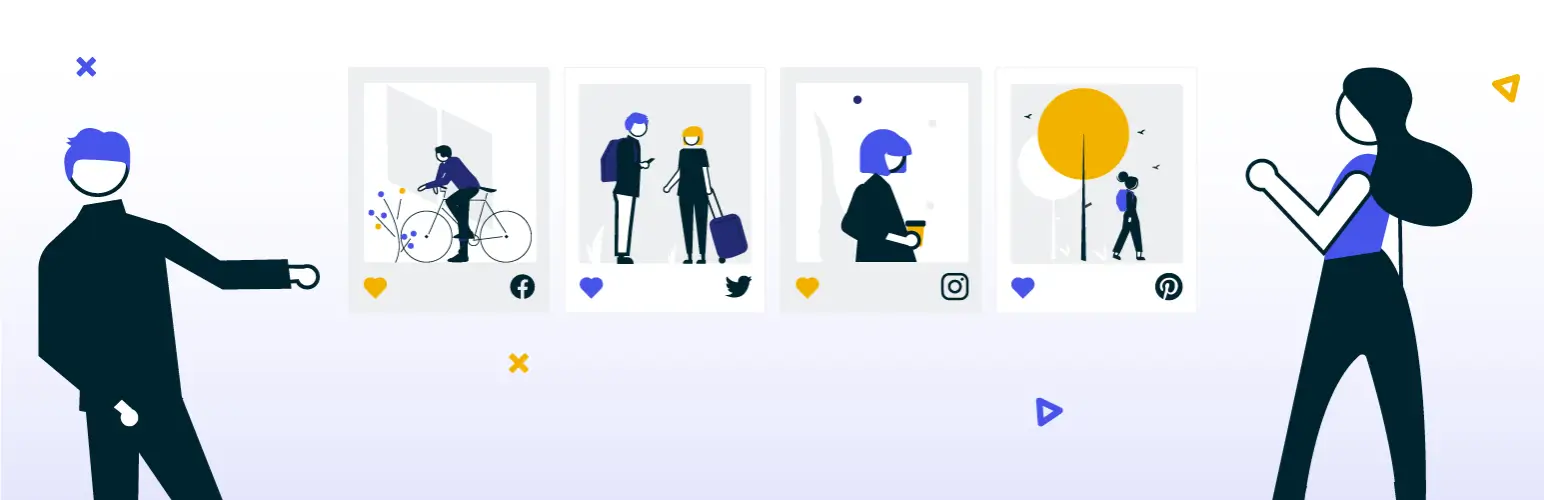
With the help of Social Media Feeds from Walls.io, you can collect posts, photos and videos from multiple social media feeds and display them on your website. It is compatible with all major social media platforms and provides customizable feeds.
You can choose from different themes, backgrounds, fonts, tile colours, and more and personalize the feed as per your need. Moreover, it provides a moderation feature that allows you to restrict all the unwanted posts from the feed and make it related to your business.
9. Curator.io
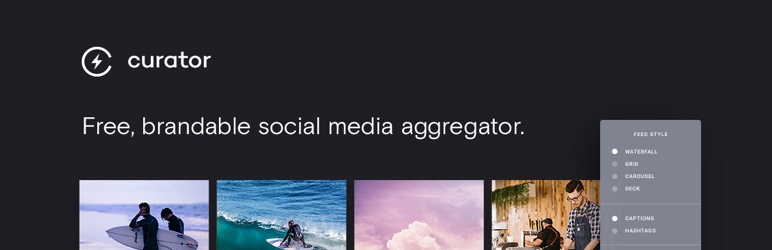
Curator.io supports Facebook, Twitter, Instagram, Vine, Tumblr, Flickr, YouTube and RSS. Hence, you have various options to choose from for your social media feed. Moreover, it provides full control over the feed, you can design it according to your style and display personalized widget to add charm to your website.
10. Ray Social Feeds

Ray Social Feeds allows you to display social feeds. It focuses more on Twitter, as it showcases tweets beautifully on the website. The feed is highly customizable and can be displayed anywhere on your site in a List or Slider format using a shortcode or widget.
The generated feeds are responsive and mobile-friendly. That means it adapts to the website’s style and adjusts according to the width and height of any screen. And does not create any inconveniences for the users. Moreover, it also provides a Show/Hide tab to hide or display the content that you want.
11. WPZOOM Social Feed Widget

WPZOOM Social Feed Widget gives you a WordPress widget that you can place anywhere on your website. Moreover, you can fully customize the widget as per your requirements. The widget focuses on Instagram feeds and allows you to display 12 photos of any Instagram account you want.
12. Social Media Feed

Social Media Feed a great plugin that provides a fully responsive feed that website visitors can view from any device. It mostly focuses on Instagram feed and hence streams images, videos, and all visual-based content without affecting your website’s speed.
By using various template styles, you can easily display the content and attract customers to your website. In addition, it allows you to import multiple galleries from different Instagram accounts.
Conclusion
Considering the popularity of social media platforms, one cannot ignore it as part of their marketing plan. Embedding social media feeds has been a great strategy and has provided great results for businesses. Hopefully you were able to find at least one plugin you like from the list of recommendations shared above.
Further Reading
You may be interested in the following related articles: