Retainful: Smarter WooCommerce Cart Recovery
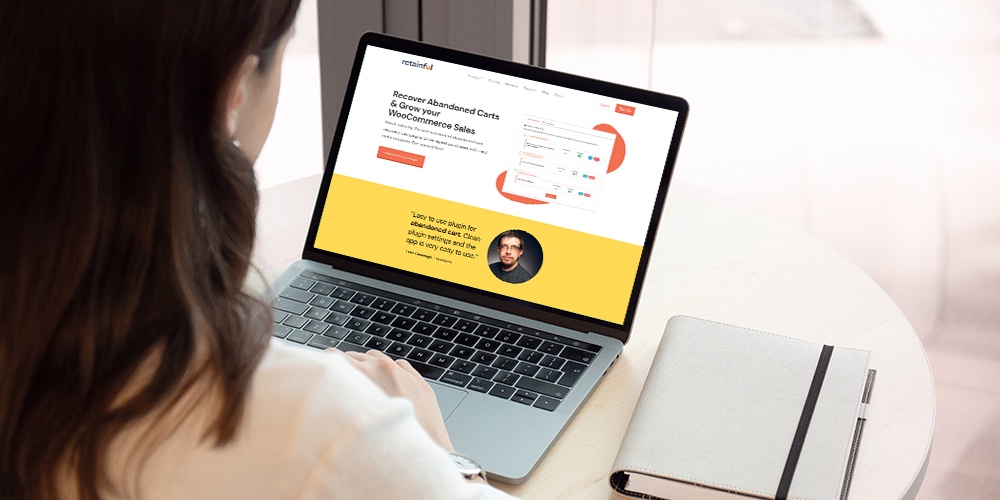
Abandoned carts are one of the worst problems you’ll have to deal with as an online store owner. And while you can’t completely eliminate the problem, the good news is that you can drastically reduce the number of abandoned carts you have to deal with.
If you’re using WooCommerce to sell online, there are a number of different plugins available that can help you recover abandoned carts. One such plugin is Retainful and in this post, we’ll take a look at what the plugin has to offer, why you should use it, the plugin’s core features as well as pros and cons.
Let’s dive in!
What is Retainful?
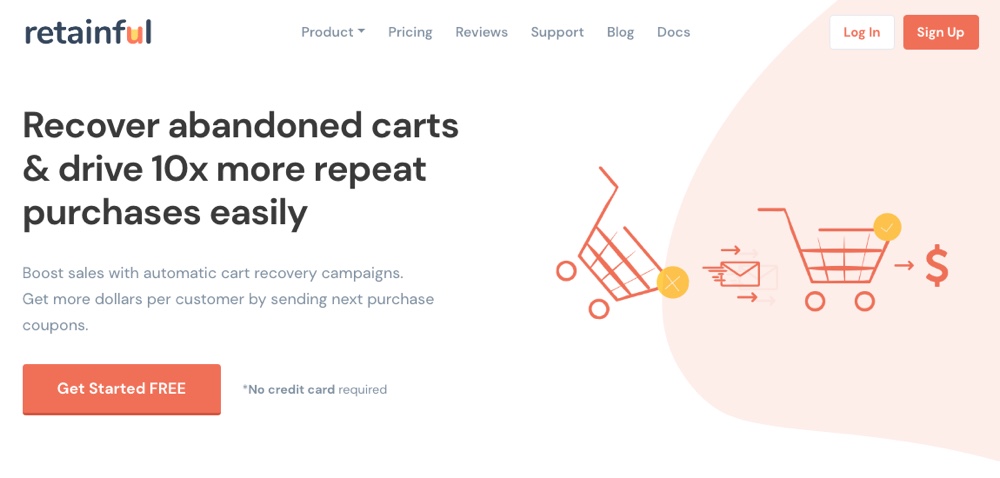
Retainful is an abandoned cart recovery system (and WordPress plugin) that helps you reduce the number of abandoned carts and generate repeat purchases in your WooCommerce store. Once you activate the plugin, it can capture email addresses of your customers and deliver a series of abandoned cart email reminders to encourage them to return and complete the purchase.
How Does Retainful Work?
When a user enters their email address during the checkout process, the Retainful plugin will capture it. If the customer doesn’t complete the purchase within 30 minutes, the plugin will send out an automatic email reminder that prompts them to return and finish the checkout process.
You can configure the plugin to send additional reminder emails as so:
- Send the first email reminder 30 minutes after customer abandons the cart
- Send the second email 4 hours after cart abandonment
- Send a third email one day after cart abandonment and offer a coupon code
- Send another email reminder 2 days after cart abandonment
Retainful allows you to create these drip email campaigns in advance and they can be scheduled and sent automatically. As soon as a cart has been recovered, the emails will stop.
Why Use Retainful?
According to the Baymard Institute, the average online shopping cart abandonment rate is 69.57%. In other words, if ten potential customers visit your store and place an item in their cart, seven of them will never complete their purchase.
That’s a lot of lost revenue, especially if you have a smaller customer base. There are many reasons why customers abandon their carts; from the checkout process being too complicated to unexpected shipping fees.
As such, you’ll never be able to completely eliminate the problem of customers not completing their purchase. But you can do something to reduce it. That’s exactly where plugins like Retainful come in. Retainful can help you recover at least half of the abandoned carts by sending well-timed series of email reminders.
When you take that into consideration, it’s easy to see why a cart abandonment plugin like Retainful is essential for every eCommerce store owner.
Retainful Core Features
So now that you know what Retainful is and why you should use, let’s take a look at its core features.
Abandoned Cart Email Reminders
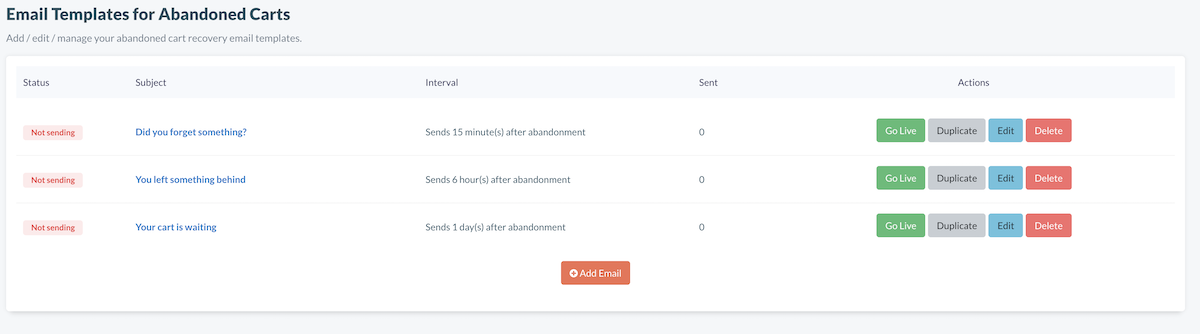
Naturally, the core feature of the Retainful plugin are the abandoned cart email reminders. As mentioned earlier, they are automatically triggered and you can configure them to be sent at the specified time intervals of your choosing.
Each email can be completely customized to match your brand and you can send a preview email to yourself to make sure everything works. You can add as many emails as you want and duplicate them to speed up the setup process.
Next Order Coupon
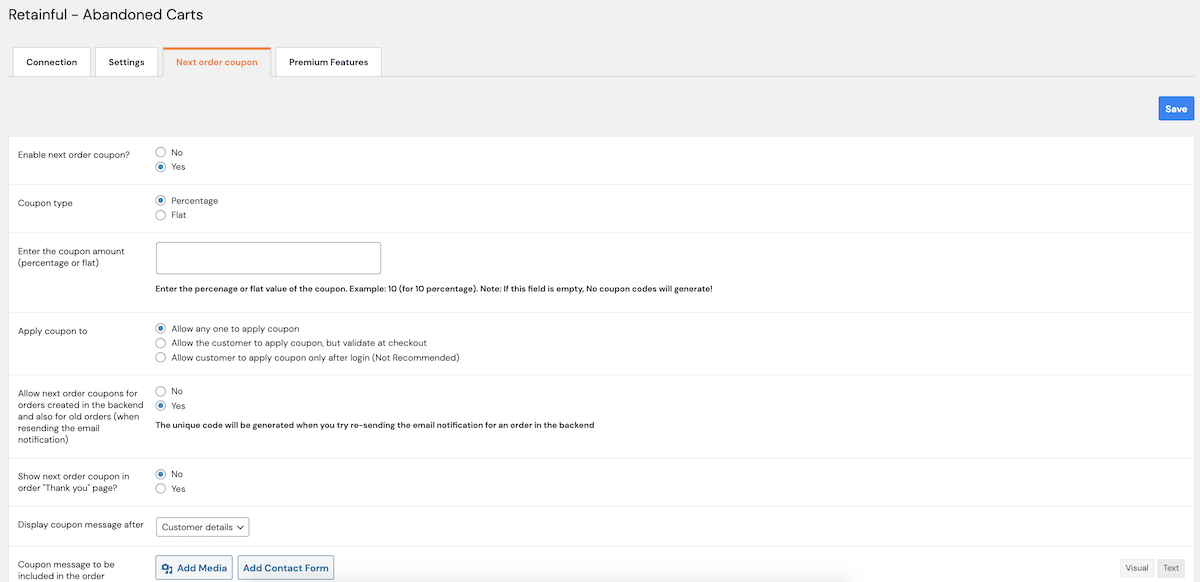
To configure your Next Order Coupon, you’ll have to use your WordPress dashboard. You can configure the coupon as a percentage or a flat amount off. The settings are pretty straightforward, and you can create an unlimited number of coupons. And if you enable the option for coupons to be created in the backend a unique coupon code will be generated for each customer email.
You have full control over which products or product categories the coupon applies to and you can exclude certain products or categories. You can also set a specific date when the coupon expires and set the minimum and maximum spend allowed to use the coupon.
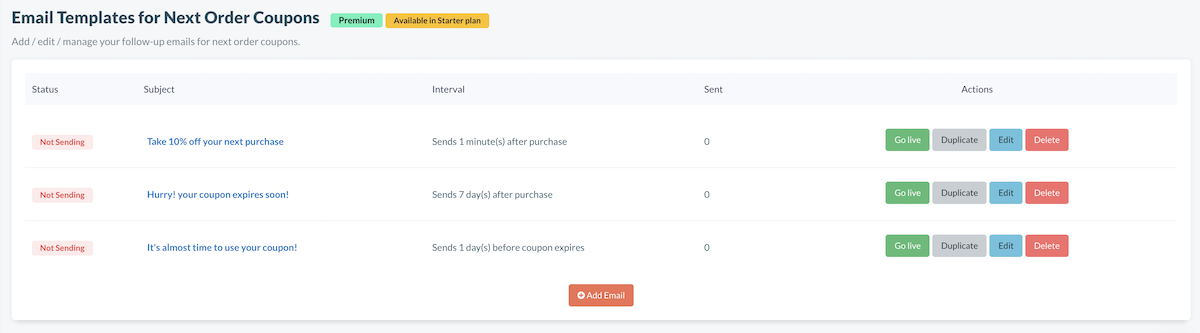
Another useful feature of the Next Order Coupon is the fact that you can set up follow up emails. Similarly to the abandoned cart emails, you can set them up to be sent at specific time intervals and they will go out until the customer uses their discount code.
Visual Email Editor
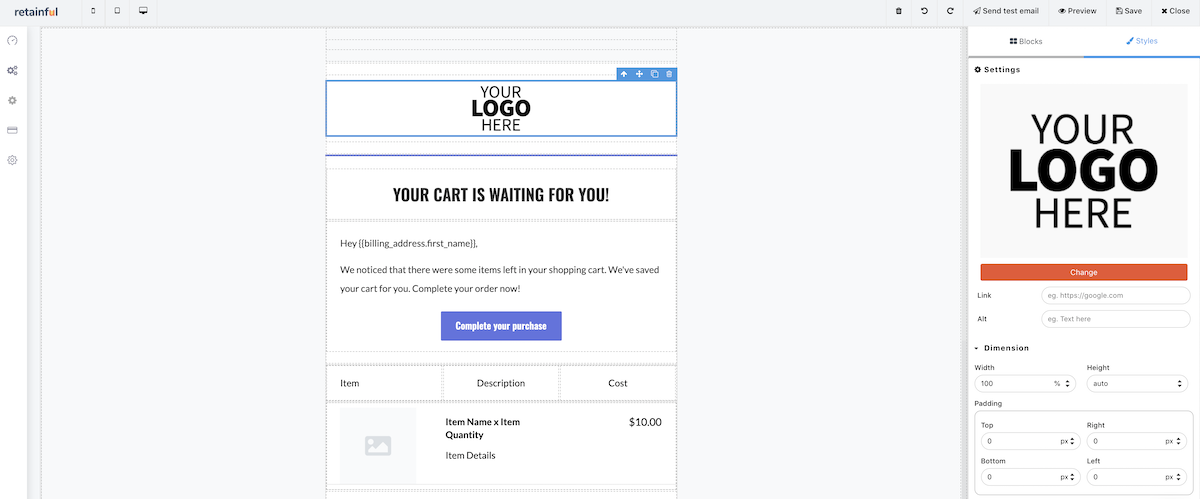
The Retainful plugin has a visual email editor that feels like a page builder plugin. You can add blocks to your emails such as text, button, images, columns, and more. The plugin has a drag and drop interface so all you have to do is drag the desired element onto your email.
You’re also able to personalize emails using a variety of shortcodes. Add the customer’s name, cart contents, coupon and more to help convince your customer to complete their purchase.
Premium Features
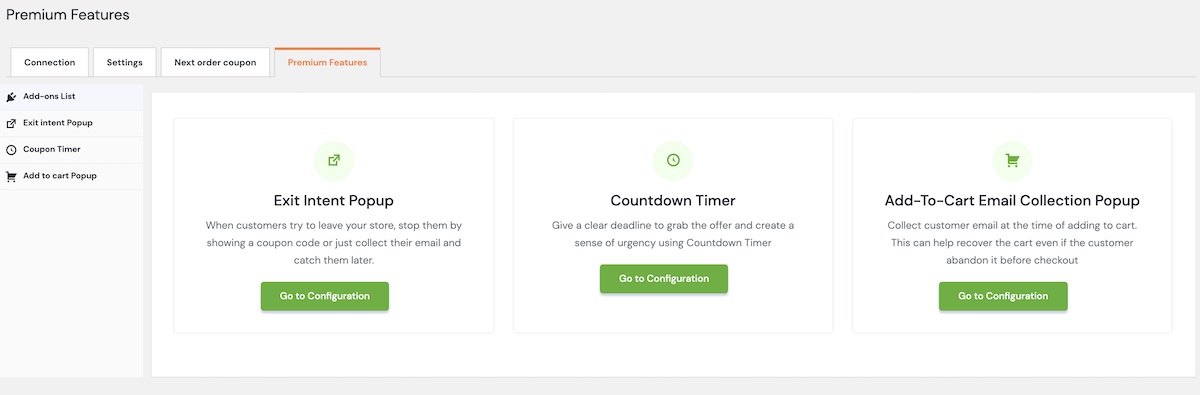
Aside from abandoned cart emails and next order coupons, the Retainful plugin has other helpful premium features including:
- Exit-intent popups – show a coupon code or just collect their email and catch them later when customers try to leave your store
- Countdown Timer – create a sense of urgency by showing a deadline to buy a certain offer
- Add-To-Cart Email Collection Popup – collect customer emails as soon as they add an item to the cart so you can recover carts even before they get to the checkout process
Analytics
Retainful also offers helpful data that you can use to optimize your store and cart recovery technique. You’ll have access to details such as which items customers left in their carts, a live tally of how many carts have been abandoned and/or recovered, cart conversions, email drip confirmations and open rates, and Next Order Coupon efficiency.
Ease Of Use
Overall, the Retainful plugin is easy to use. You can get started by installing the free version of the plugin from the official repository. Once it’s activated, you’ll be prompted to enter your API keys which you can get by signing up for a Retainful account.
To configure your abandoned cart emails, you’ll need to use the Retainful website but the interface is modern and easy to use. On top of that, there are already 3 preconfigured abandoned cart emails you can use as a starting point and customize them to match your brand.
Retainful Pricing

The Retainful plugin can be downloaded for free from the official WordPress repository. The free version is limited to 300 contacts and standard support. The pro version of the plugin has 3 pricing plans to choose from:
- Starter – the Starter plan includes up to 2000 contacts, unlimited email sending, access to premium features, next order coupon follow-ups, and priority email support. This plan is available for $9/month billed monthly or $7/month billed yearly.
- Growth – the Growth plan includes everything from the Starter plan and up to 5000 contacts. It also includes the ability to send emails from your own domain. This plan is available for $29/month billed monthly or $23/month billed yearly.
- Professional – this plan includes everything from the Growth plan as well as up to 25000 contacts, live chat support, and dedicated onboarding specialist. This plan costs $99/month billed monthly or $79/month billed yearly.
Final Verdict
Abandoned carts are a huge problem for online store owners but with the help of the right plugin, you can reduce the number of abandoned carts in your store. Retainful offers useful features such as abandoned cart emails as well as next order coupons that you can use to encourage visitors to finish the checkout process as well as entice them to come back to your store.
Overall, the plugin is easy to use and it even has a free plan to get you started so it’s definitely worth checking out and seeing how it can help you improve your bottom line.


