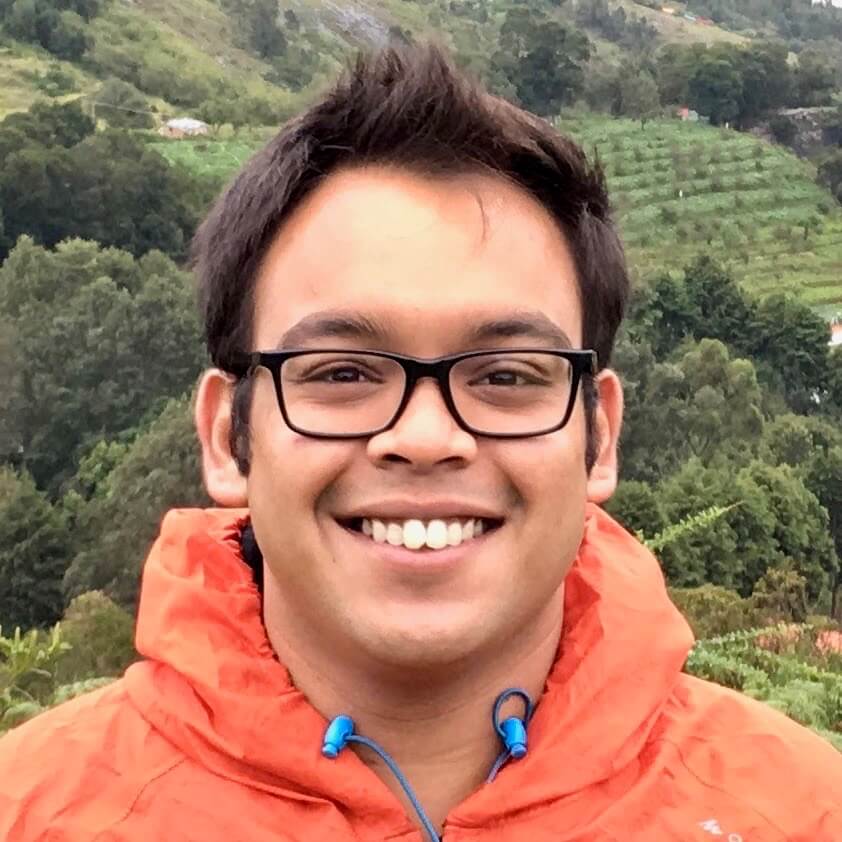How to Create Email Drip Campaigns for WordPress

Email drip campaigns are an important component in your overall email marketing strategy that result in better email open-rates, click-throughs and engagement. They are one of the tried-and-tested email marketing techniques that simply work.
Email drip marketing campaigns can be applied to various forms of email marketing activities including newsletters, product/service updates, abandoned shopping cart emails, festive promotions, and many more.
In this article, we’re going to talk about the various types of email drip campaigns and how to build them using MailChimp. Finally, we’re going to create our very own email drip campaign for WPExplorer customers, illustrating how you can use drip marketing to promote and increase conversions for your own WordPress products.
Introduction to Email Drip Campaigns
Have you ever wondered why we use the word ‘drip’ in email drip campaigns? (I’ve always wondered about that.) Well, it’s inspired by drip irrigation – a water harvesting technique in agriculture, where water collected and passed into the soil, very slowly. The water is literally collected drop by drop and is made to reach directly at the root of the plant.
Drip campaigns aren’t only limited to email – the term also applies to direct mail and phone-based marketing, too. But let’s focus on email drip campaigns, shall we?
The Challenge with Simple Email Newsletters
When it comes to email newsletters, marketers have a common problem. When someone subscribes to the newsletter, they only see the new emails, and not the ones that were sent in the past. This problem is amplified in email marketing campaigns of various products and services. Without a email drip campaign, subscribers sometimes miss out on vital information such as how to get started, important announcements, product updates, and many more.
An email drip campaign enables a marketer to configure and personalize the emails that are sent to each new subscriber. They are known by many other names – drip marketing, automated email campaign, lifecycle emails, autoresponders and marketing automation, etc. The concept is the same – email drip campaigns are a set of marketing emails that will be sent out automatically on a schedule.
Segmentation and Personalization
These are the two great pillars of a good email drip campaign. Segmentation allows us to divide the subscribers into various groups, and personalization allows us to send more relevant emails to each of those segmented groups, thereby increasing chances of conversion.
Let’s take an example. We’ve all used Dropbox. Dropbox has two basic types of customers – free and paid. That’s their first level of segmentation. The objective with these two groups (or segments) are quite different.
- The email drip campaign sent to the first group would educate the customer of the various features and benefits of Dropbox, persuading the person to upgrade to a paid version.
- People in the second group are already paying customers, and thus the objective of the second group would be to engage and retain the paying customers.
Personalization enables you to send emails containing the actual first name of the person, products they’ve looked at and many more. Here’s a personalized email that’s sent by Airbnb, when Jimmy viewed a bed-and-breakfast urban treehouse in Portland.
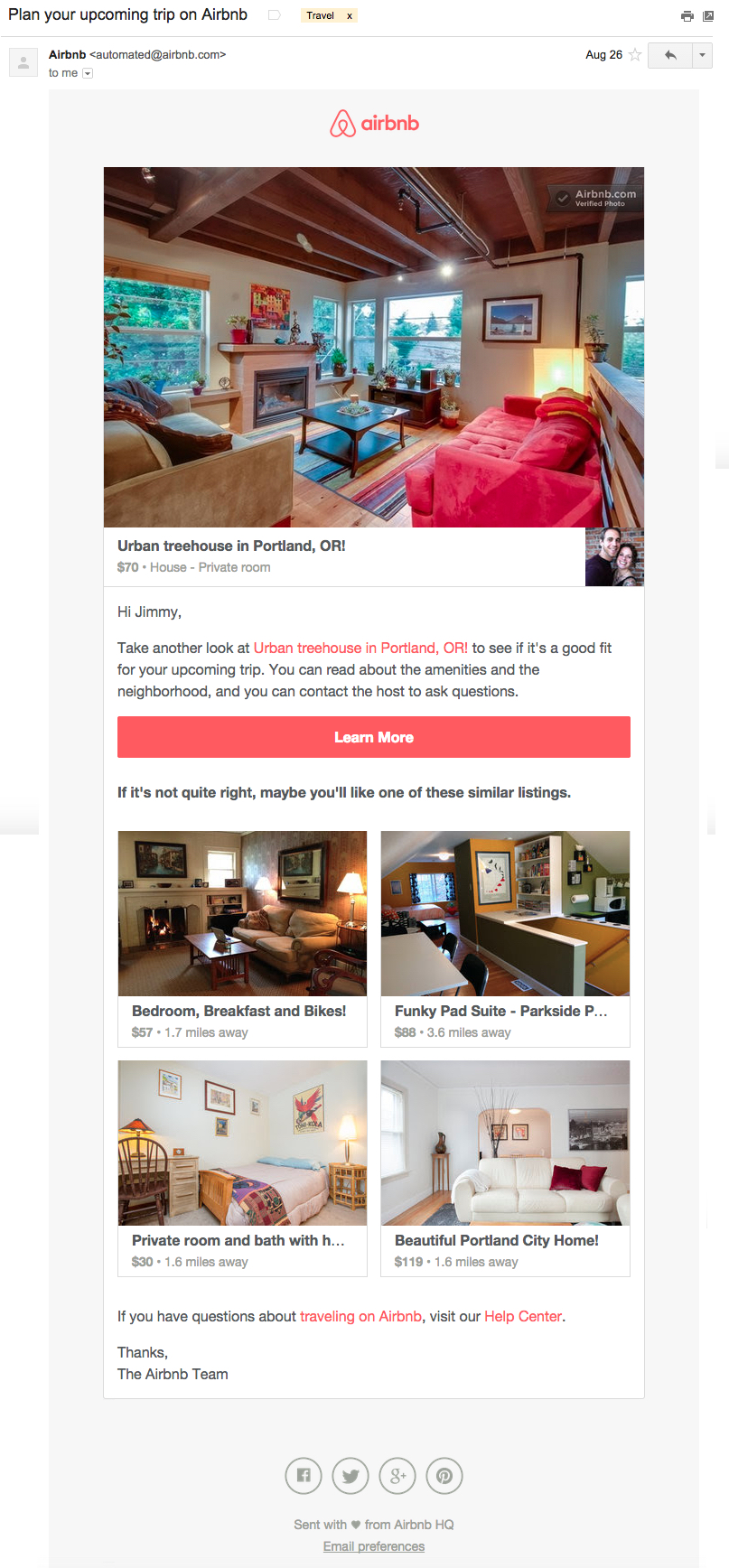
As Jimmy points out in his blog post, this email was actually sent to him within a day after viewing the property. Airbnb has personalized the name, and the content of the email with the property Jimmy viewed the other day. They’ve also included some “recommended properties” which are similar to the ones Jimmy had sent earlier, and thus have a higher chance of being clicked.
Common Email Drip Campaign Strategies
Email drip campaigns have one goal in common: convert trial customers and keep them engaged. Why keep customers engaged? So that they keep using your product. Your product enjoys top-of-mind presence in your customer, which prevents them from running to the competition whenever they run a promotion. We’ve broken down email marketing campaigns into various use-cases and shared an example for each category.
Welcome Emails
These emails are sent whenever a customer signs up for your product or service. They should be crisp, engaging and should lead the customer to a CTA – which is either to open the app or the sign in to the website.
A welcome emails should contain the following:
- Clear CTA
- How to get started with the product – including links to the knowledge base, support forums and social profiles.
- Unsubscribe button – all emails should have this!
Let’s take a look at the welcome email sent by Asana – a kick-ass collaborative to-do app built by the founders of Facebook.
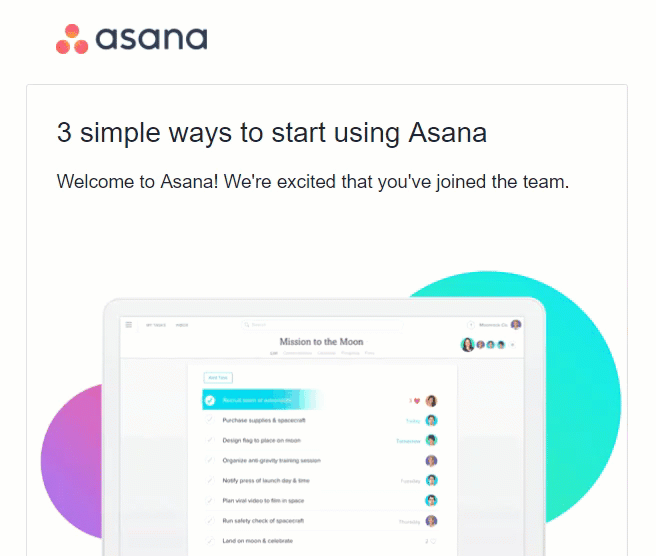
It includes one clear CTA – launch Asana. It also educates the user of how get started in three simple steps, and has a bunch of links under each step. The user might not necessarily click on them, but they’re there incase they need to.
If someone subscribes to your newsletter, you could use a welcome drip to automatically send that user some of your most-shared blog posts. Or, if you get a new trial-level signup for your service, try a drip featuring case studies on how other customers are using your product.
At the very least, welcome emails are a nice way to say, “Hey there, nice to meet you!”
Experian’s whitepaper on welcome emails shows that welcome emails enjoy a 58.7% open rate on average, while normal emails sit around 14.6%. When that welcome email is sent instantaneously (i.e. right after the user signs up), the open rate jumps to 88.3%.
Onboarding Emails
The purpose of the welcome email is to get the person to use or open the app. But that’s not the only thing your ideal user should do. In order to derive value from your product or service, your customer needs to actually use your product. Which means, they need to take the first step.
- In case of Asana, that’s creating the first task.
- In case of Dropbox, its downloading and installing the Dropbox desktop app. (No, not the mobile app, but the desktop one).
Here’s an example of the onboarding email from Asana. Take a look at how it includes two CTAs, both pointing to the same action!
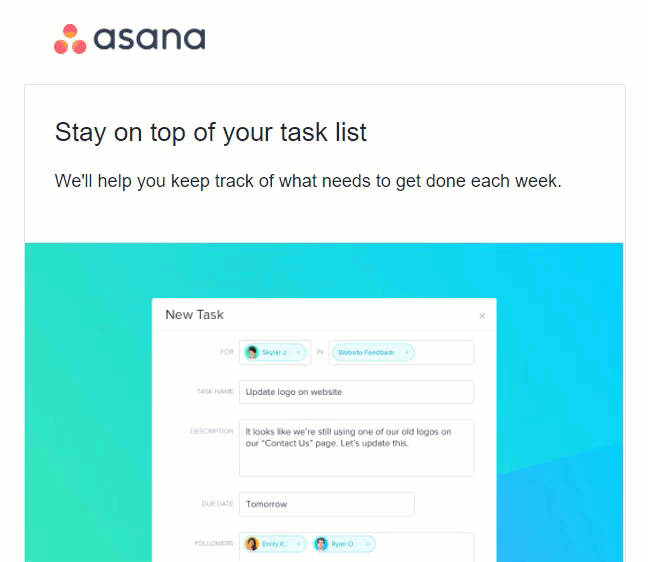
Recommendation Emails
Recommendation emails are the backbone of keeping users engaged. Everyone from Netflix, to Spotify, to Instagram, to Quora uses personalized recommendations to keep their users engaged. A greater the degree of personalization usually results in better open rates.
Let’s take Quora for example. I follow certain topics on Quora, which are of interest to me. Quora uses this data to send me daily recommendation emails, hoping that I keep checking them every day. If I like something that catches my eye, I could click on it and it would take me straight to the app.
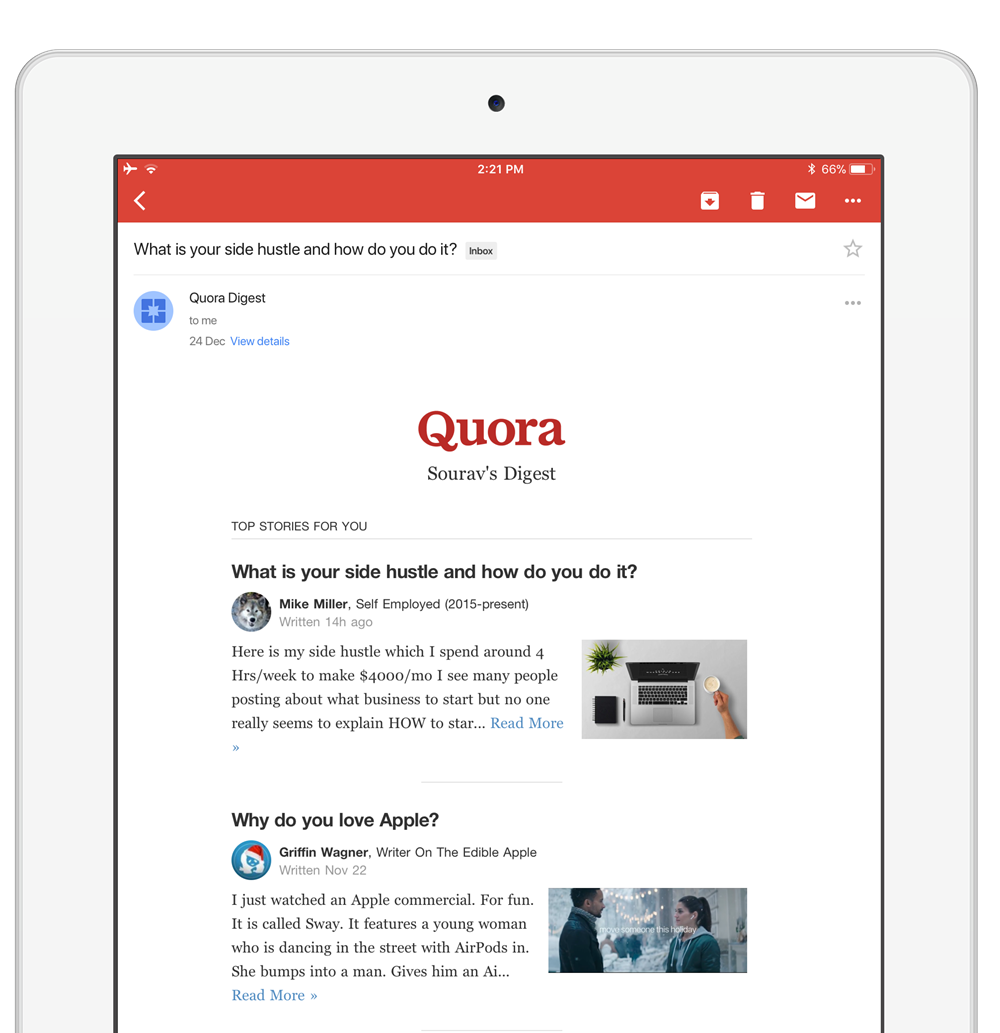
The subject line used in this email is actually the question that’s featured at the top. Not how the email opens with “Sourav’s digest”. That’s personalization 101 right there!
Quora’s algorithm decided that based on my recent activity at Quora, putting this question at the top of the email would most likely earn my click. And guess what? It did!
Renewal Emails
The task of a renewal email is to entice the user to renew your service offering. You should send renewal emails to your customers well before the expiry date, so that they’re aware of the commitment.
Marketo has an awesome blog post on how to create renewal emails that actually get opened up. Other than the basic and intermediate stuff, one key takeaway for me was the fact one could build an entire campaign around the renewal email. You could start with a reminder. As the renewal date approaches, you could increase your sense of urgency. This could be some 2-3 emails. If nothing works, try sending an incentive – such as a discount coupon. Once the renewal date has passed, and the customer did not convert, you could try sending a greater incentive, encouraging the (potentially lost) user to reactivate the service.

iThemes sent a renewal email with an incentive, coupled with a sense of urgency. They’re offering a whopping 60% discount to their lifetime pro subscription, to existing customers. And if that’s not enough, they’re also offering a download link to a brand new eBook they’ve launched!
The Fear of Missing Out (FOMO) Technique:
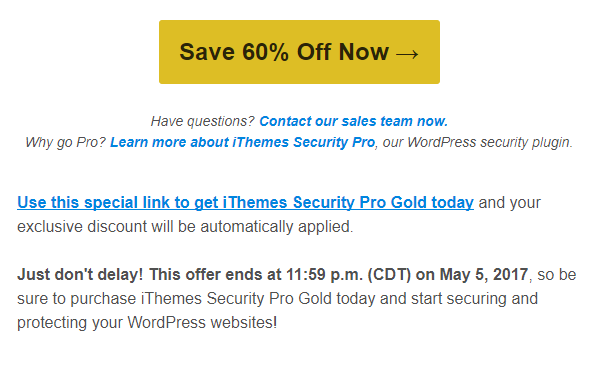
In this screenshot we see how the email induces a sense of urgency to the reader, by making this a limited time offer, which expires on May 5, 2017. This email was sent on April 27, which makes the offer period 10 days.
Here’s a slight room for improvement – the copy could have also mentioned that the offer lasts for only 10 days (or less than 2 weeks). This would create a greater sense of urgency in the reader’s mind, compared to mentioning a later date. The FOMO technique is a tried and tested marketing technique known to improve open-rates, click-throughs and conversions.
Confirmation Emails
Confirmation emails are transactional in nature, which inform the user about their recent activity. These could range from anything from purchases to reservations. Some organizations send confirmation emails from the security perspective. For example, when you login to your Google account from a new device, you get a “new signup” confirmation email.
Confirmation emails are mostly transactional in nature, and convey information to the user. Double opt-in newsletters send a confirmation email, to verify that the user has actually signed up to the mailing list. Let’s take a look at some of the confirmation emails from my inbox.
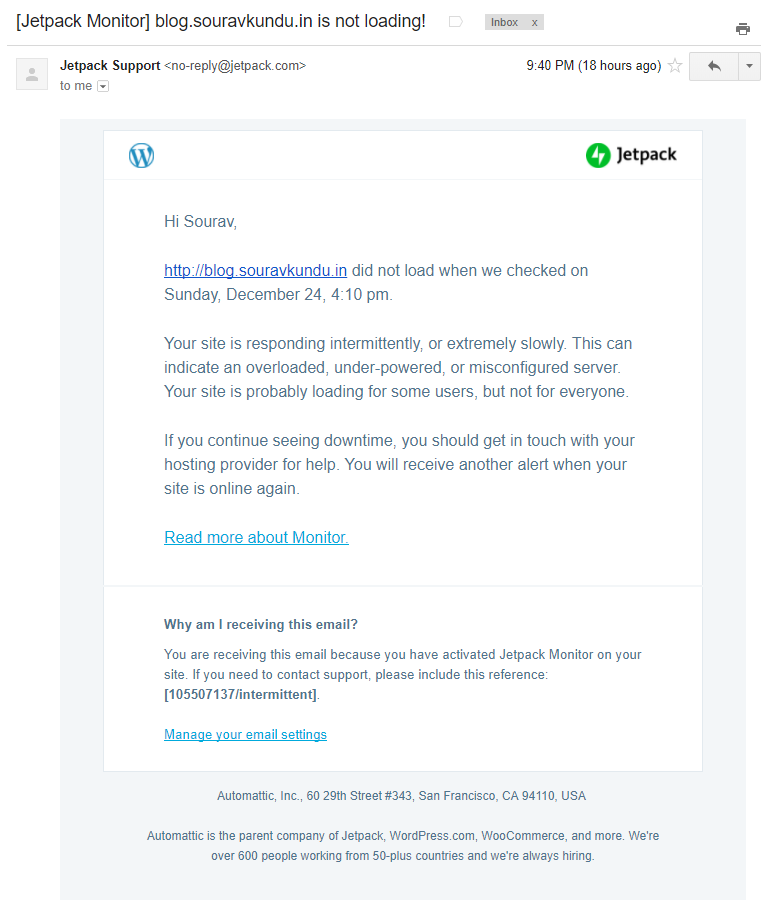
In this email, Jetpack monitors a WordPress site’s uptime and emails the user immediately when a downtime is detected.
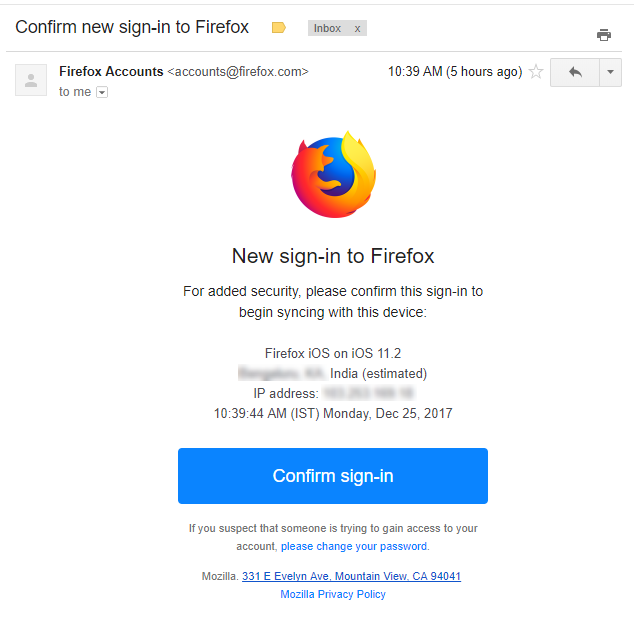
Here’s another example of a confirmation email sent by Firefox.
Engagement
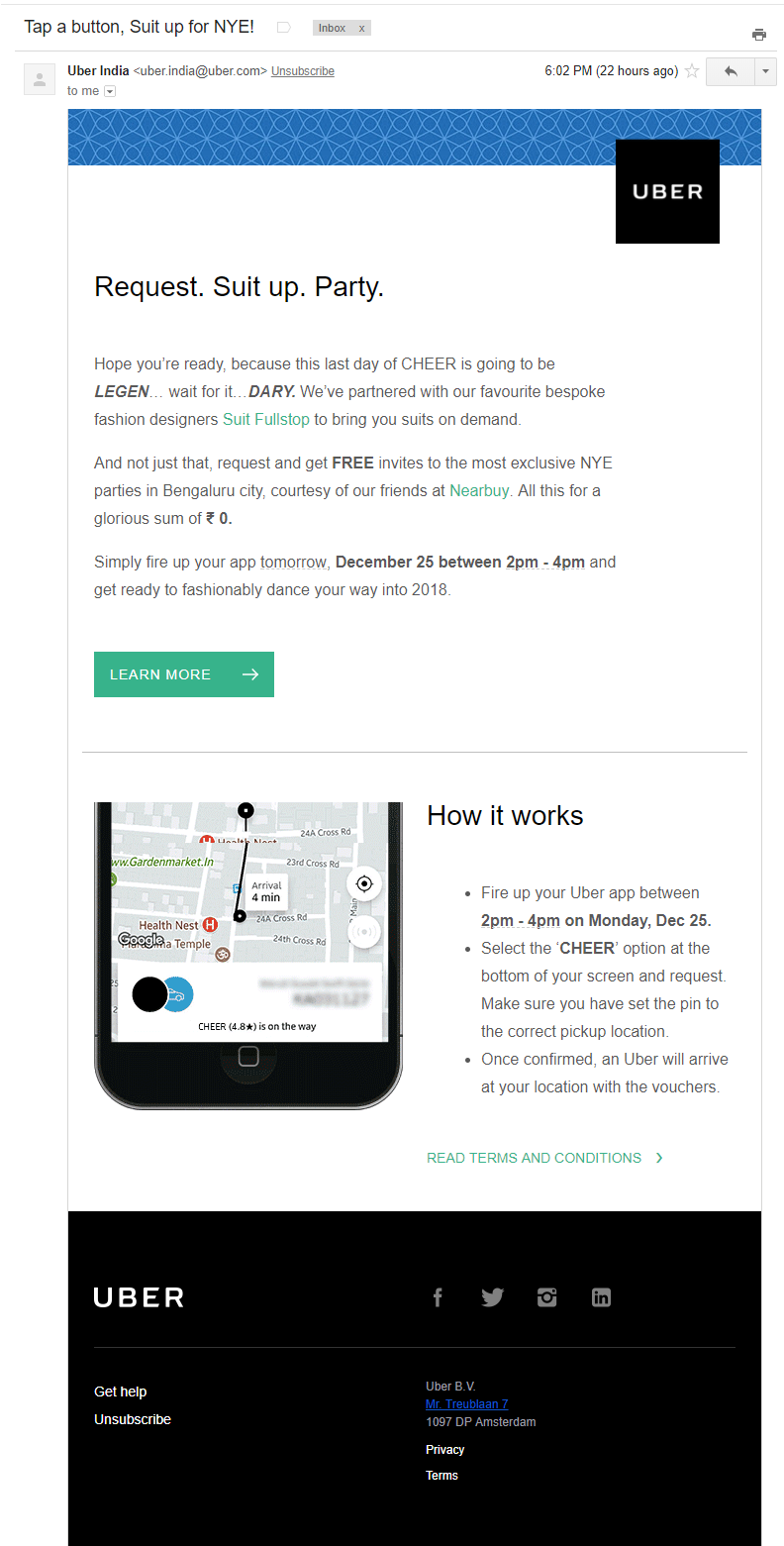
There are various types of engagement events, and can be promotional, feedback-oriented or informational in nature.
Uber does a great job of engaging with their users, based on localized content. Uber ties-up with various popular vendors in the city to offer their products and services to Uber users. Why? Because Uber wants to deliver value to their users, and establish top-of-mind presence. So that the next time you think of hailing a cab, you think of Uber.
Courses
When your blog has been around for a while, it is time to diversify content. Podcasts, eBooks and live (or recorded) courses are some of the most popular and widely adopted content diversification mediums out there. A email drip campaign can be created around a particular course or podcast, in order to promote it and get the user to sign up or listen to it.
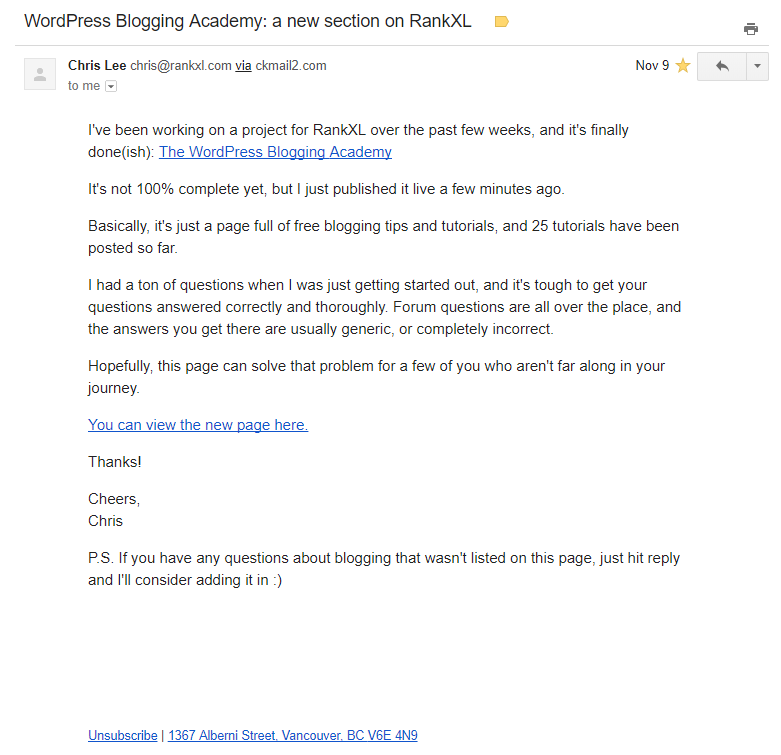
In this email, Chris from RankXL shares his new WordPress Blogging Academy course. A great example of content diversification and thought leadership.
Unsubscribe Emails
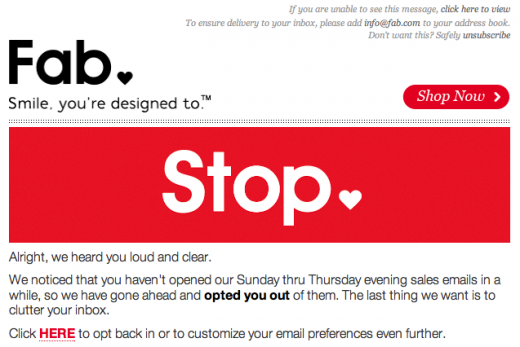
Unsubscribe emails are the “goodbye and farewell” of email marketing. You’ve realized that you’ve already lost a customer when an unsubscribe email is sent. This is the time to collect feedback from the user. Pitches such as “we’re sorry to see you go” are common. What could possibly make a difference is asking what went wrong. What made them unsubscribe from your newsletter? You could also share a direct email address to a dedicated customer happiness officer for the user to share his/her concerns.
How to Create a Email Drip Campaign with MailChimp
MailChimp is my favourite email marketing and automation platform. To help you get started, here’s my beginner’s guide to MailChimp for WordPress. Thanks to its forever free model, MailChimp is loved by the WordPress community. There are tons of free and premium WordPress plugins on how to grow your email list using MailChimp.
Now let’s see how we can build a simple email drip campaign using MailChimp.
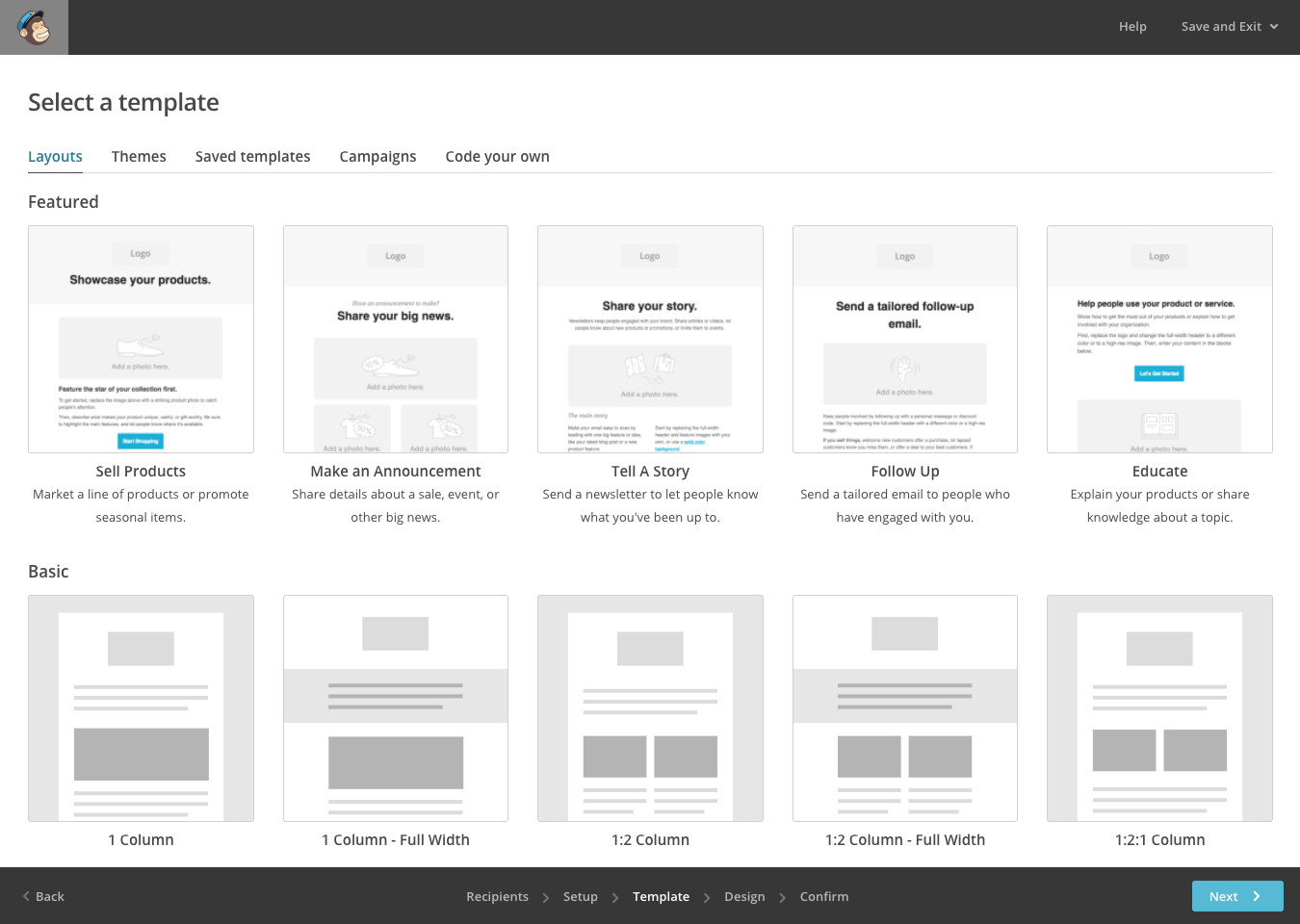
These are some of the email templates offered by MailChimp. They are optimized for the image placements, amount of text and the layout of the email for each target action. Selecting the right template is an important step in your email drip campaign.
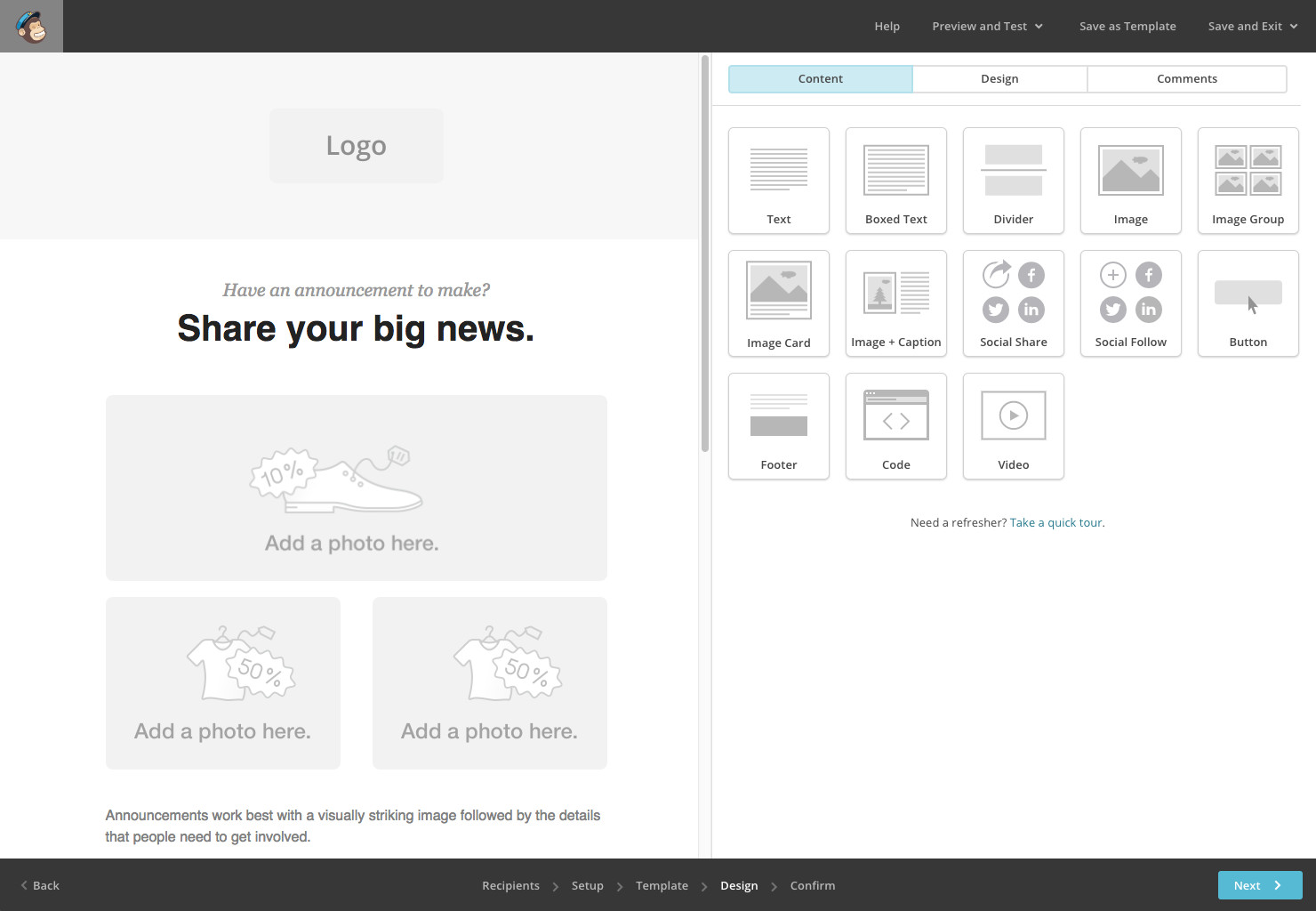
For example, in their Make an Announcement template, MailChimp begins the email with a short but bold header and subheader to communicate the main point. This is followed by some imagery, text and finally the CTA.
Let’s map each of the templates to the possible use cases of the email drip campaigns we’ve seen earlier.
| Template | Possible Use Cases |
| Sell Products | Promotional or Renewal emails |
| Make an Announcement | Product/service Update emails |
| Tell a Story | Welcome, Onboarding and Engagement, emails |
| Follow Up | Confirmation, Renewal and Recommendation emails |
| Educate | New Courses and Engagement emails |
1. Create a New Campaign
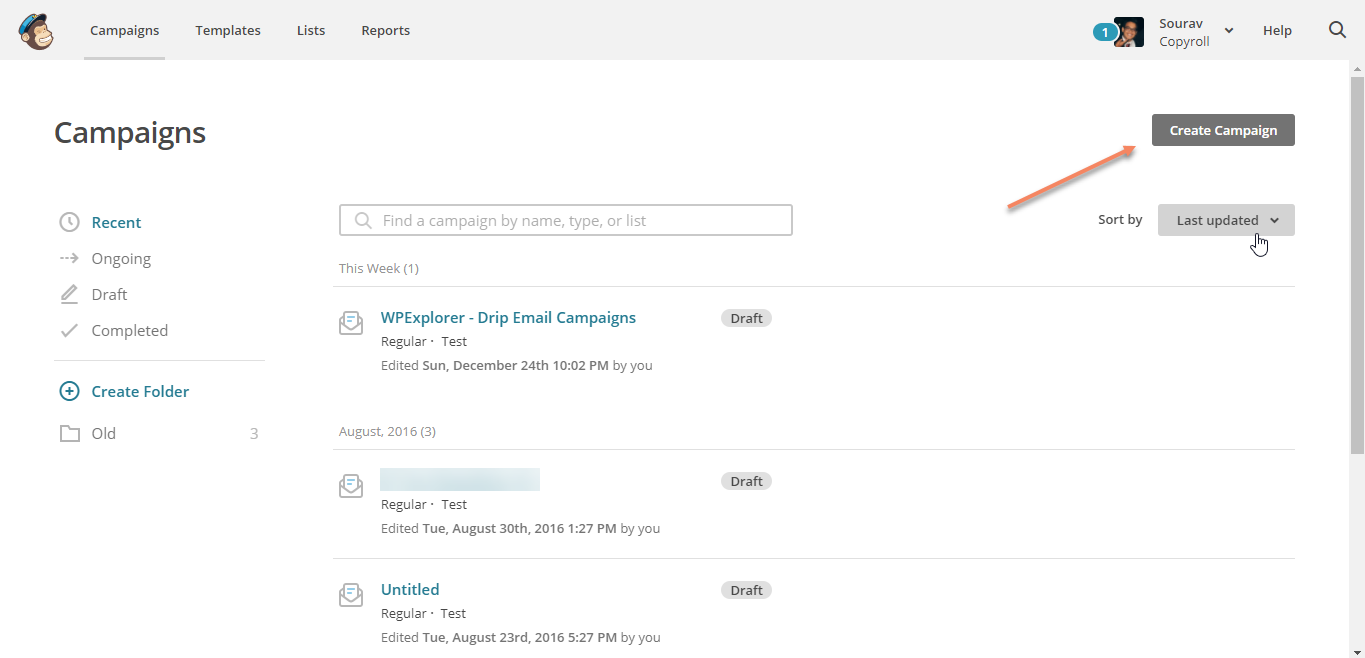
First off, login to your MailChimp dashboard and create a new campaign.
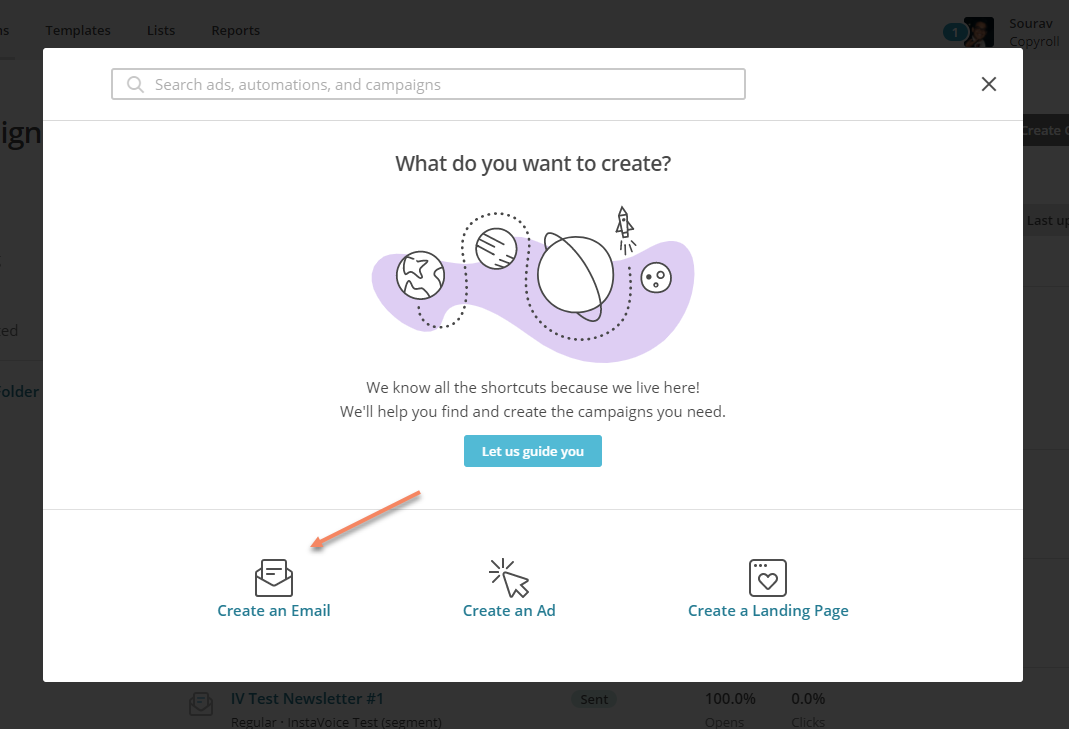
Next, click on Create an Email.
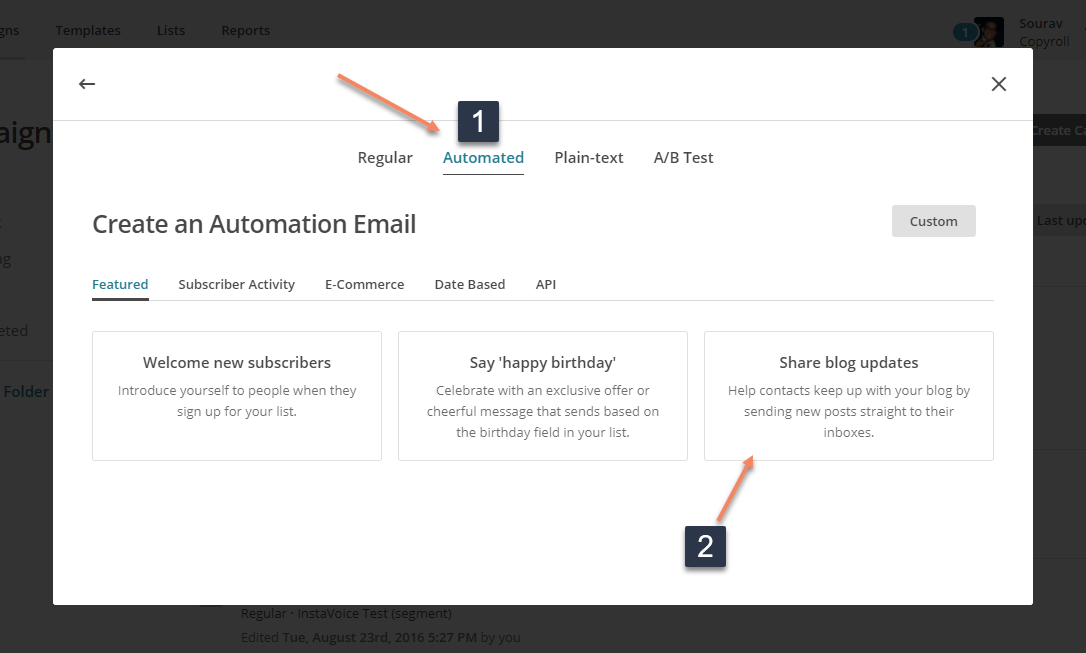
Select the Automated tab and then click on Share blog updates. MailChimp offers various types of automated email campaigns ranging from new signups to bunch of e-commerce related emails. We’ll create a simple blog update email, which works on RSS feeds.
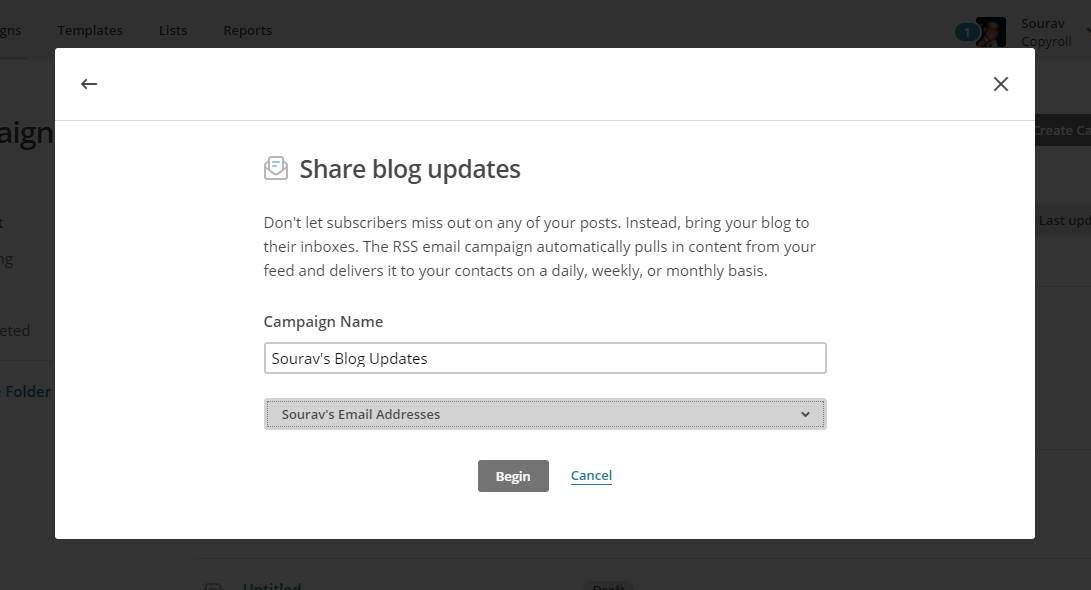
Set the campaign name and the list to which you want to send your newsletter. If this is your first time using MailChimp, I recommend creating a dummy list containing your email addresses, so that errors can be spotted easily. Also try to use different types of email accounts, such as Gmail, Outlook, etc.
2. Configure RSS Feed and Timing
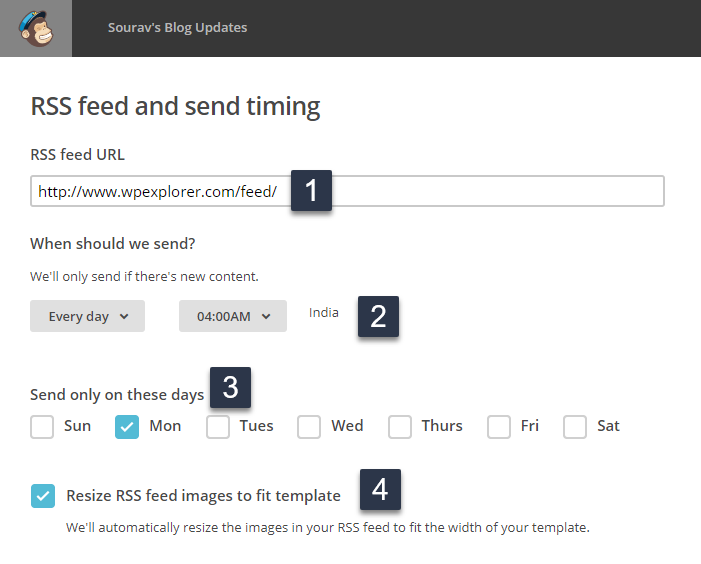
Now it’s time to configure the RSS feed. If you’re new to the concept, I recommend you check out my article – Beginner’s Guide to RSS in WordPress.
- Pick out the RSS feed URL from your blog and enter it in the first field.
- You can the configure the delivery of the Newsletter on a daily, weekly or monthly basis. In this tutorial, we’ve selected daily.
- In case of a weekly or monthly newsletter, it’s best to pick the days of the week on which the newsletter is sent. You can configure the email frequency depending on your email schedule. However, it is best to limit the newsletter to 2 emails per week. Remember, too many emails can risk the user clicking unsubscribe button!
- The resize image option ensures that the featured images used in the blog posts look great in all devices, including mobiles, desktop and tablets.
Once ready, proceed to the next step.
3. Segment Your List (or Email Everyone)
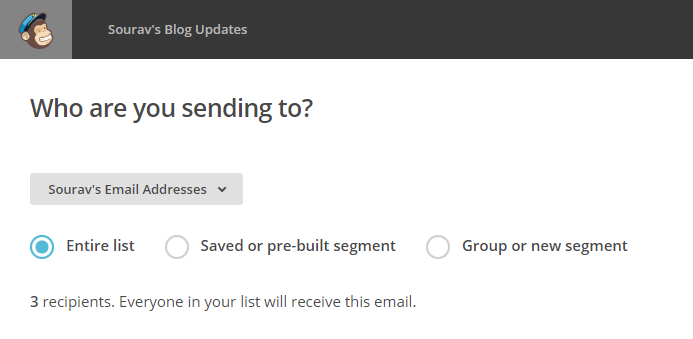
MailChimp always gives you the option to segment your list. In fact, it urges you to do so. However, since this is a tutorial and the email list is a dummy list with my email addresses, let’s send it to the entire list.
4. Create Your Email
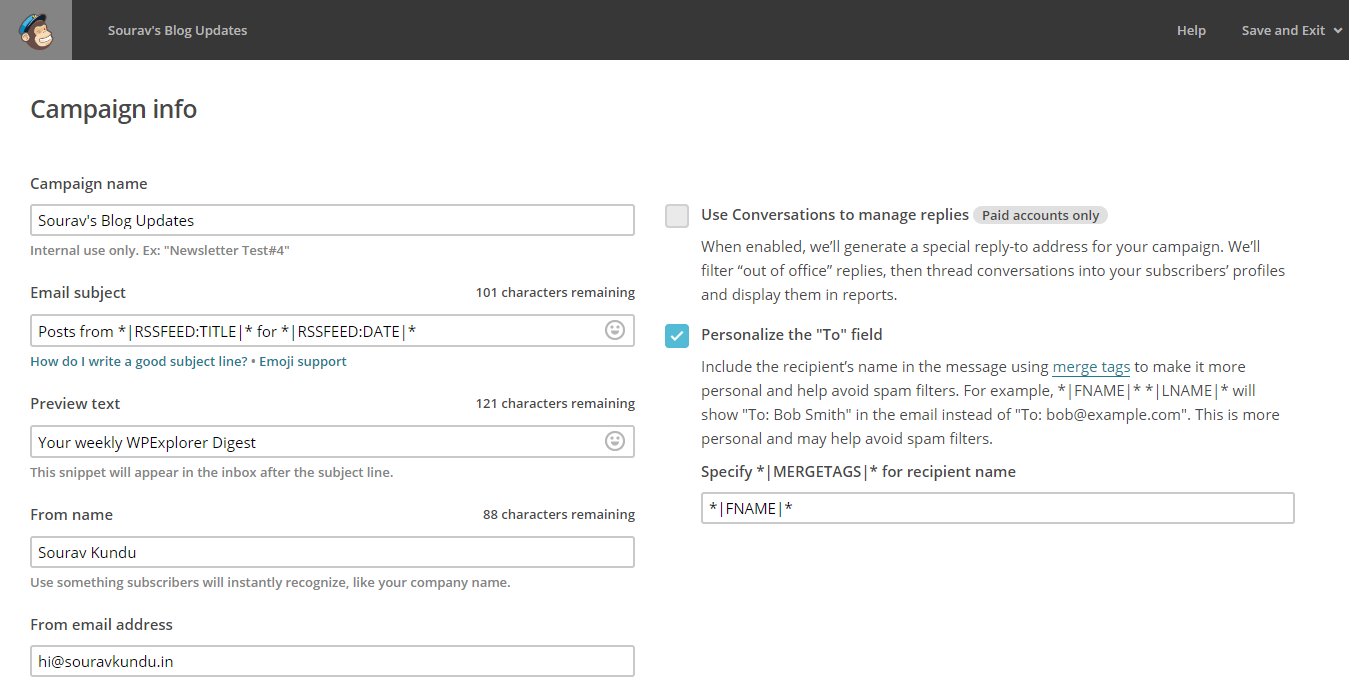
The Campaign info page is where a lot of the action happens. This is where we configure the subject lines, preview text and a lot of other parameters. Automated emails from MailChimp will require the use of RSS merge tags. I would recommend going through the RSS knowledgebase article, to gain better understanding. Once done, go ahead and select a suitable template.
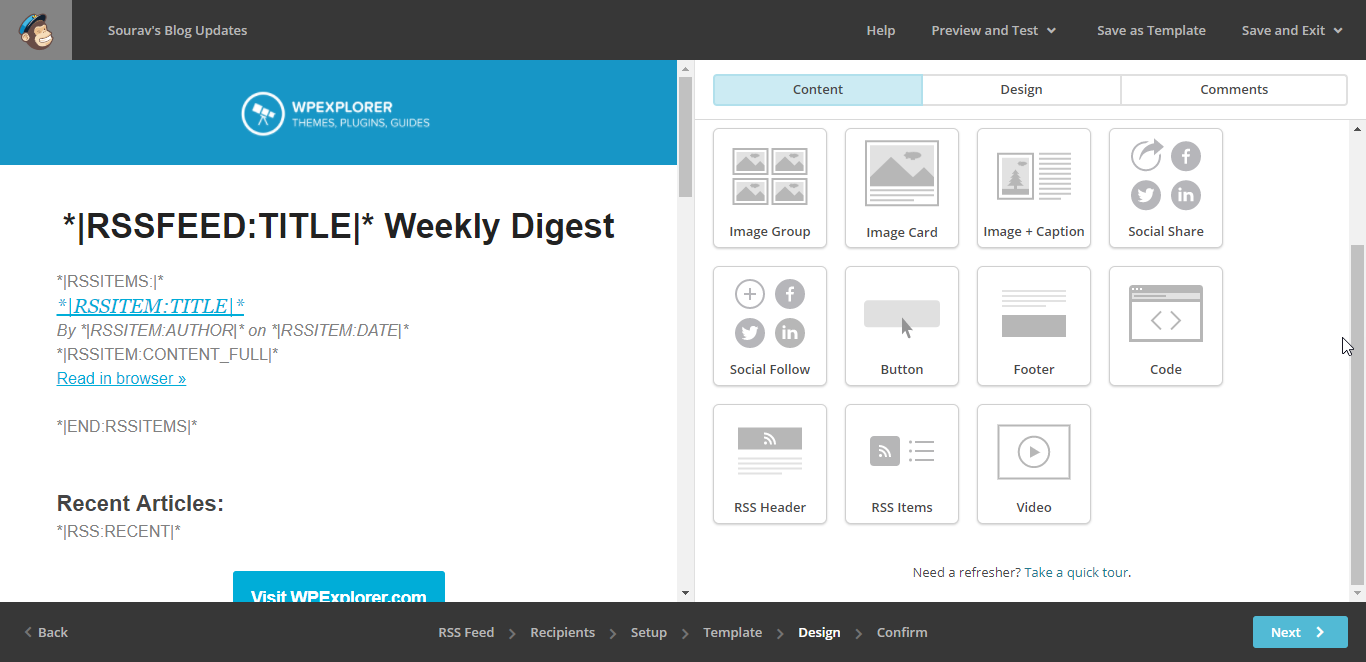
You would notice two new buttons appear in the email designer – RSS Header and RSS Items. You can drag-drop these blocks into your email design, and configure them accordingly.
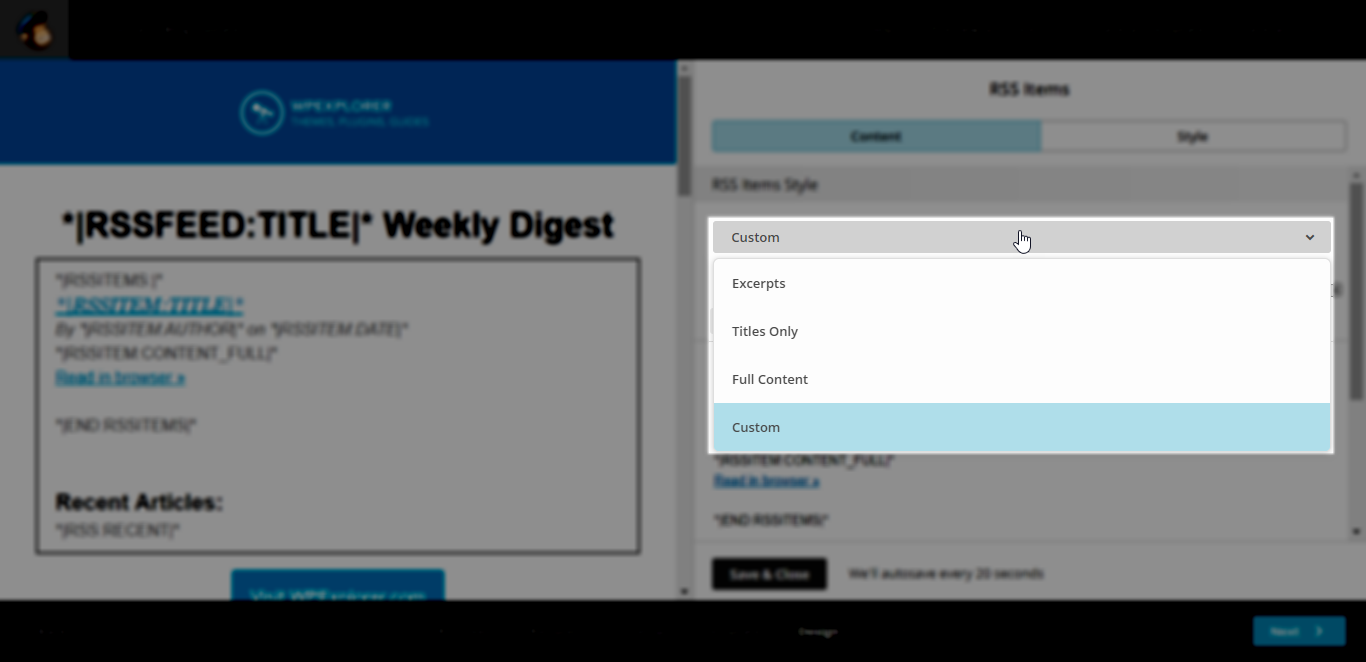
Customizable RSS Blocks in MailChimp
For the RSS Header or Items blocks, you can choose to customize the blocks’ content or use the ones predefined by MailChimp. In this tutorial, I’ve selected the Excerpts option and customized the font sizes of the email. Once done, go ahead and send the email.
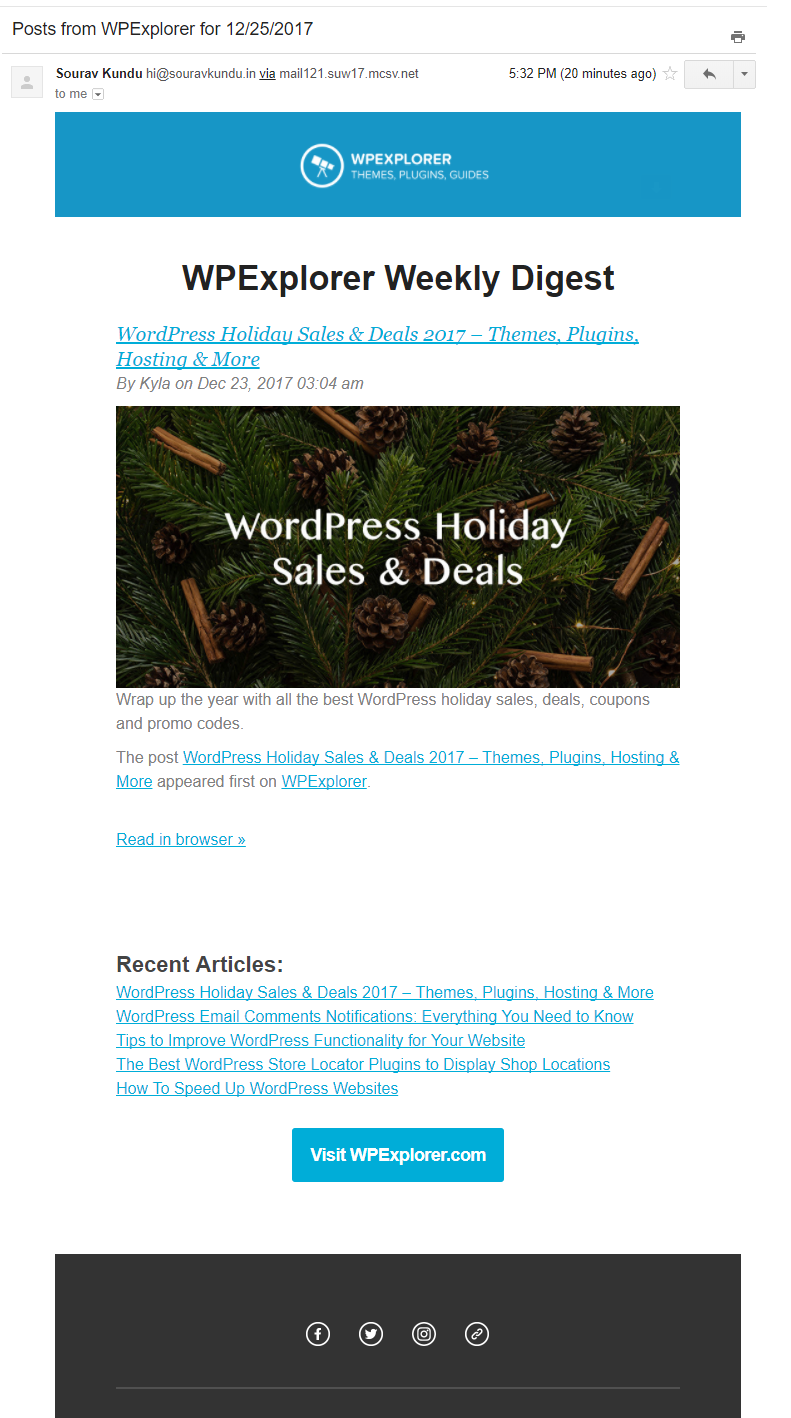
This is the final product of the email sent by MailChimp.
Example: Building a Email Drip Campaign for WordPress Products
So what does drip marketing have to do with WordPress? It’s a powerful marketing tool you can leverage to grow your website audience, increase conversions for your online WordPress products (themes, plugins, services etc) and engage new subscribers.
In the beginning of this article, we’ve explored the various categories of email drip campaigns such as welcome, onboarding, etc. Our email drip campaign will contain an email from each of these categories. Since we at WPExplorer are in the business of developing top-notch premium themes we’re going to use our Total theme to illustrate how you can use email drip campaigns in a real life situation.
Segmenting the Email Drip Campaign
Before we get started, it’s important to remember that the success of an email drip campaign is dependent on segmentation and personalization.
How do we segment our first email drip campaign? Simple. We segment it based on the fact whether the person receiving the email is a customer of WPExplorer or a regular newsletter subscriber. This gives us two groups:
- Customers who purchase WPExplorer’s premium themes from Envato (eg: Total)
- People who have subscribed to the newsletter from the website.
Let’s create an email drip campaign for people who’ve recently purchased the Total theme from Envato.
Note: This is just an example. These are not actual emails you receive when you purchase the Total theme. Themeforest does not provide this private information to sellers.
Part 1 – The Welcome Email
This is the email a customer receives immediately upon purchasing the Total theme. In this email, we’re reminding the customer about his/her recent purchase.
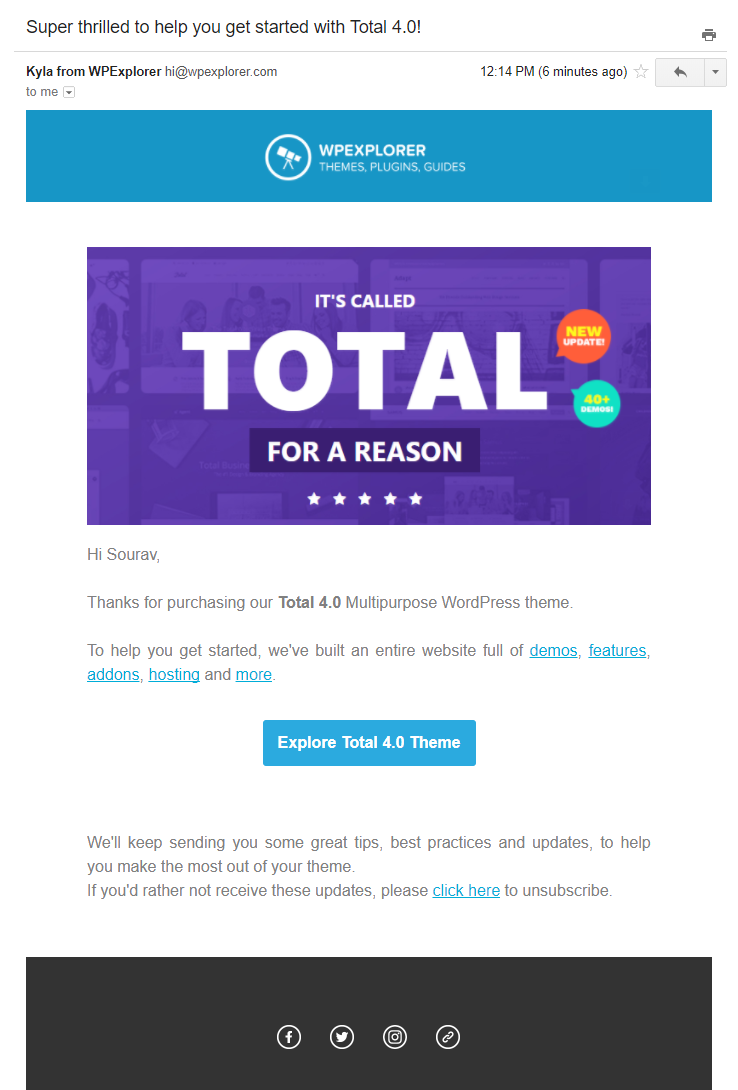
Sample Welcome Email sent to customer immediately after purchasing the Total theme.
- While it’s ideal to have only one CTA in the email, we’ve added a few more to include additional information. The main CTA is for the customer to visit the Total theme’s website, which is dedicated to explaining all the features of the theme.
- In the second paragraph, we’ve increased the number of clickable links to pages the customer might find useful, such as hosting, demos, theme features, etc.
- You’ll also find a clearly visible unsubscription link in the last paragraph. This tells the customer that we respect his inbox space, and don’t want to add to the noise.
What we did not include:
Welcome emails sent immediately upon a purchase or sign up experience a high open rate. They’re super important as they are the first point of contact between the business and the customer; and thus must we crafted carefully.
We don’t want to include anything that’s promotional in nature, such as a bundled hosting offer, or upgrade to an extended support plan. Such emails could be sent to engaged customers, such as the ones who’s opened or better, clicked the CTA in the email.
Part 2 – The Onboarding Email
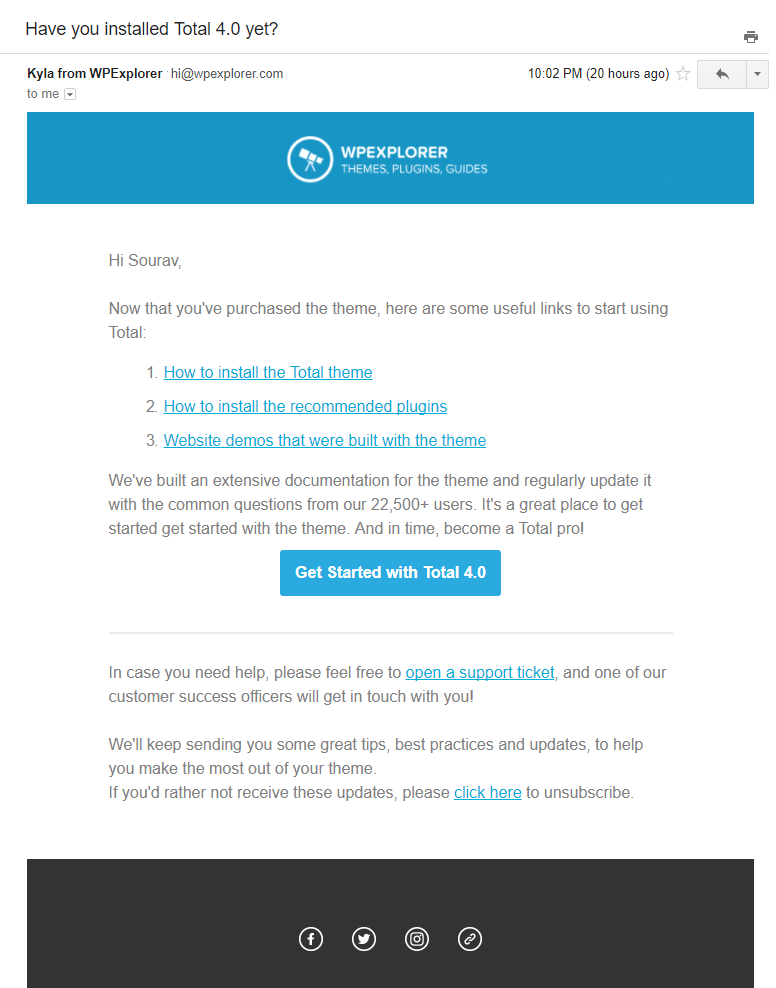
Sample Onboarding email sent to the customers of the Total theme
The intent of the onboarding email is to familiarise the customer with the product and help him achieve his goal quickly. Thus, in our onboarding email, we could include tips such as:
- How to install the Total theme
- How to install the required plugins
- Website demos that were built with the theme
- Link to a support channel in case something doesn’t work
Some may combine the onboarding steps with the welcome email, which would also be okay!
Part 3 – The Update Email
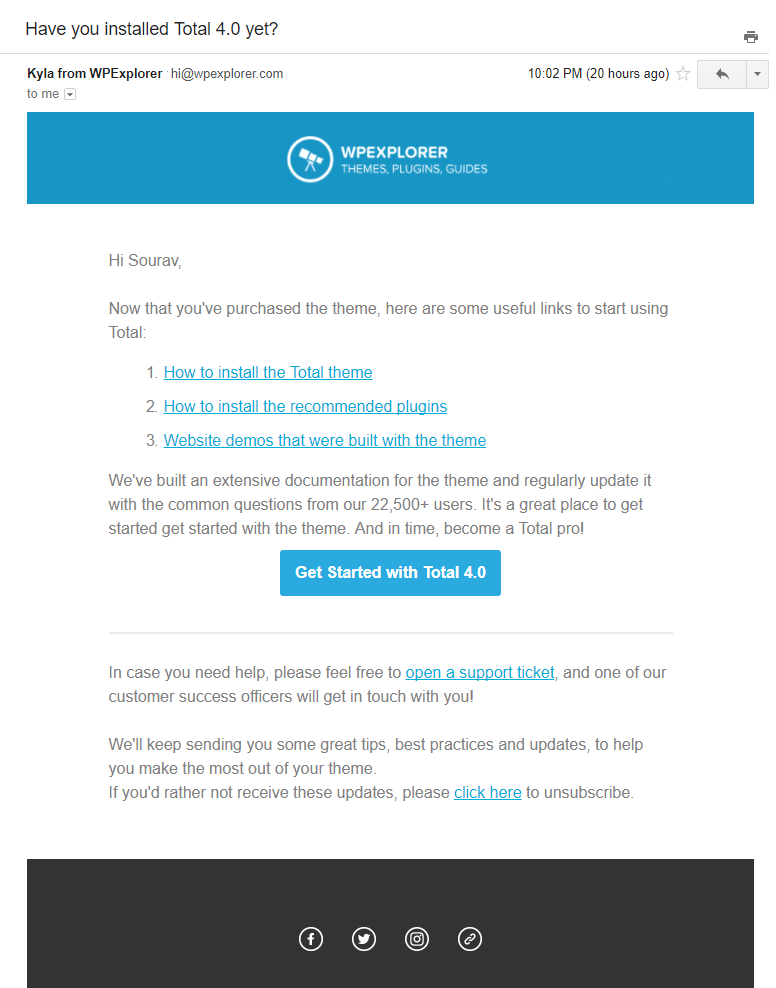
Sample Theme Update Available email
Informing customers of product updates plays in important role in the customer happiness and retention lifecycle. When we update the theme with new features, bug fixes, or performance improvements, it’s a good idea to send an email to the customer with a reminder to update the theme.
Part 4 – Retention Email
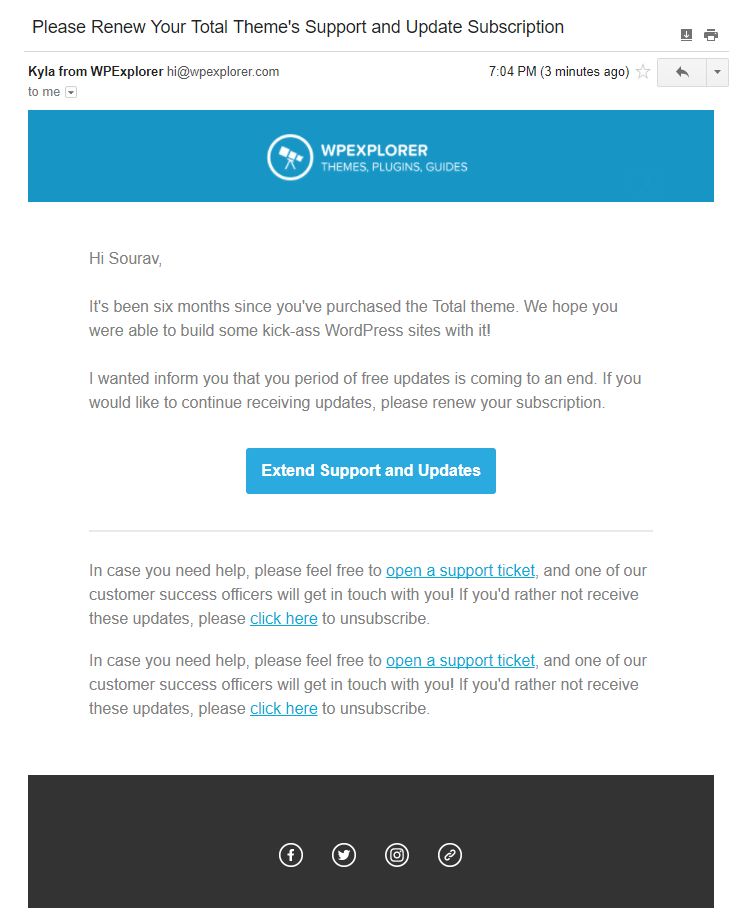
Sample WPExplorer Renewal Email
Let’s face it – customer happiness and retention play a fundamental role in a product’s (or organization’s success). The biggest example? Amazon. So why are we talking about retention emails? Here’s why:
The Total WordPress theme was released in 2013, and has flourished for over four years now. Envato offers buyers with 6 months of support and updates as the default purchase option of the Total theme. What happens when a customer needs support after the prepaid support period? That’s where a support renewal email is due. Not all customers might need it. But it would be in the best interest of a freelancer or an agency to purchase additional support in case a client has “fancy” demands.
Email Drip Campaign Trigger and Timeline
Great. Now we have the emails. But when do we send them? Are there any triggers? I’m glad you asked! Here’s a table highlighting email drip campaign triggers and timelines that would make sense for most WordPress themes or plugins.
| Campaign Name | Trigger | Timeline |
| 1 – Welcome Email | When a person purchases the theme | Immediate |
| 2 – Onboarding Email | People who have opened the welcome email can be the first recipients. Others can receive the onboarding email after a while. | Two days for people who have opened the welcome email. Four days for everyone else. |
| 3 – Update Email | When an update is available | Immediate |
| 4 – Retention Email | When the customer’s support plan is expiring | Five months and twenty days after purchase. This gives the customer ten days to make a decision. |
Further Segmentation Based on User Activity
So far, we’ve created an email drip campaign with MailChimp for people who have purchased the Total theme from Themeforest.
If we were to further segment this group, then we could break down into active and inactive customers. Who are they, you ask? Here it goes:
- We would define an active customer as a person with a good email-open and click-through rate. In other words, an active customers is people who open, read and click the links in the emails that are sent to them
- Inactive customers on the other hand, are people with a very poor email open rate, i.e., they don’t open the emails that were sent to them.
It is likely that an active customer would provide feedback to certain product improvement or feedback questions. We could send them email such as:
- If you were to change one thing about Total, what would it be?
- What is your biggest frustration with the Total theme?
Intercom has an excellent blog post on feedback and engagement emails and how Invision used it in its early days to scale to where it is today. There you have it. A basic email drip campaign for people who’ve purchased the Total theme!
Conclusion
Email drip campaigns are one of the best ways to keep your customers engaged with your WordPress blog, product or service. It’s a crucial part of the customer journey, which ultimately impacts your business.
All of this begs the question – do email drip campaigns actually work? Yep, they do. Pretty well, actually. According to research collected by the team behind the email-marketing suite Emma, relevant targeted emails produce 18-times more revenue than globally-broadcasted ones. They also found that that people who read your drip emails are far more likely to click the links in them, with a 119% increase in click rate from drip emails.
So what do you think? Would you start implementing email drip campaigns? What would you change about the drip emails we’ve used in the WordPress product example? Let us know in the comments below!