5 Easy Steps to Monetize Your Business Directory
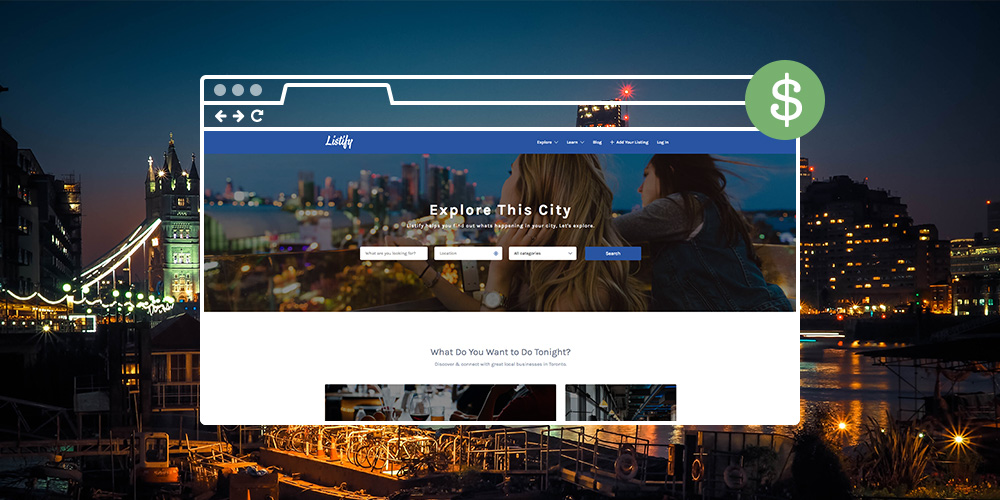
Creating a business directory website is long, time-consuming, and arduous process. However, the financial rewards can be well worth the effort. In this article, we will consider how to monetize your business directory in numerous ways and turn your site into a profitable business.
Monetization strategies covered include…
- Selling Listings
- Claiming Listings
- Charging Visitors to View Top Listings
- Creating a Membership Site
- Advertising
By the time you finish reading, you will be well equipped with actionable strategies and tools to monetize your business directory website. Let’s get started so you can know how to monetize your directory today!
1. Selling Listings
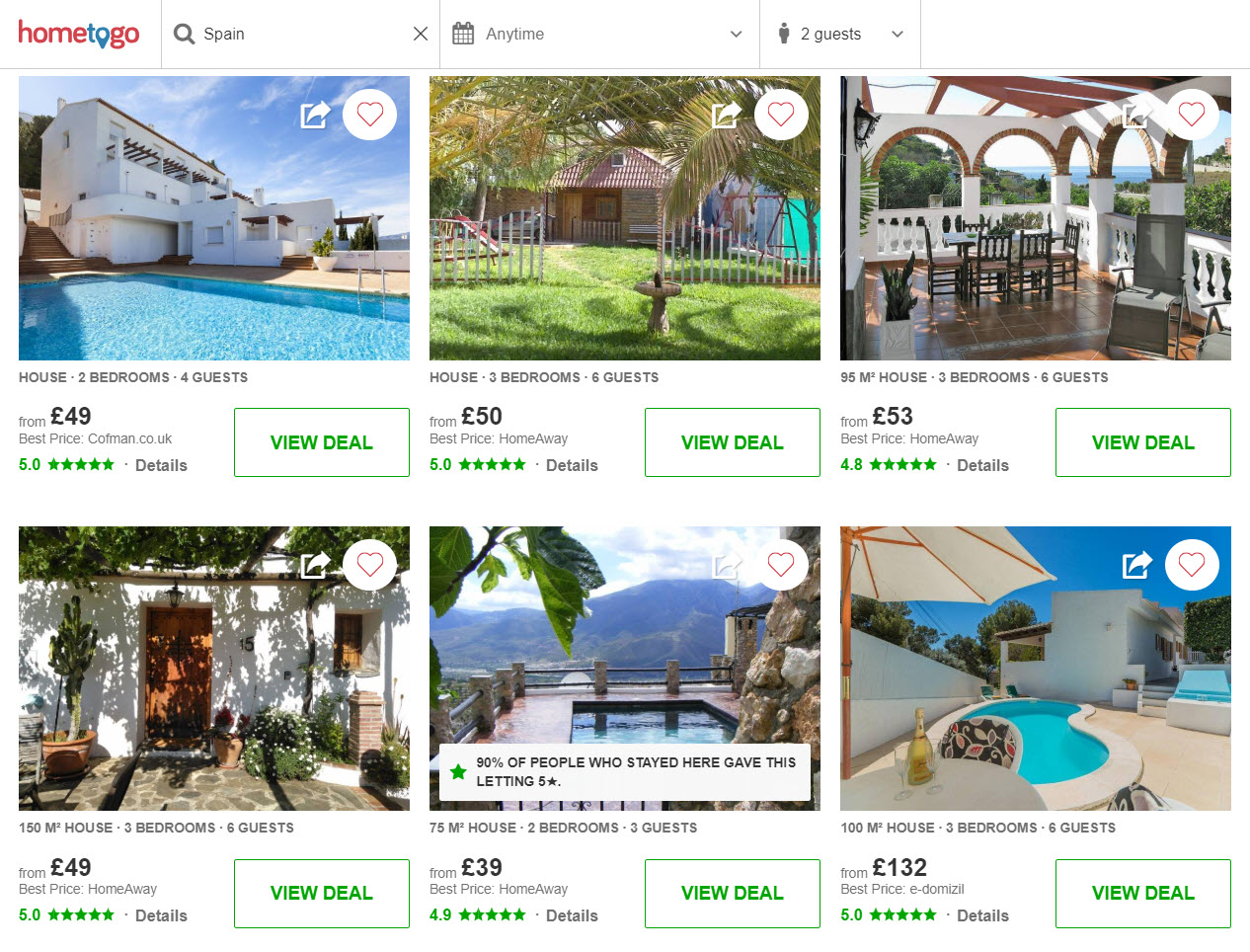
Whatever your directory site niche, making money through your listings, in one way or another, will probably be your main earner long term. Anything related to your niche can be listed. Popular listings for directory sites include…
- Hotels
- Restaurants
- Shops
- Property
- Jobs
- Services
- Events
You can monetize your business directory easily by charging businesses and having them pay for their listings to be displayed on your directory site. Charging a recurring fee to post a listing will ensure you receive a guaranteed monthly payment. Equally, you can also charge a one-off fee to display a listing for a certain time period.
Premium Listings
Many directory sites provide a sliding scale for listing fees and features. Premium listings can earn much more money, but they will need to ensure a business’s listing stands out from the crowd. To do this, consider offering premium features like…
- Larger Listing Templates
- Images
- Extra Text Space
- Social Media Links
- Ratings and Reviews
By enabling businesses to choose the features that suit their service, they will happily upgrade from the basic listing format. Which, in turn, will help increase your revenue.
Another option is to charge businesses a fee for a set number of listings per month. This works well with property or job directory sites, where businesses might want to list 10, 50 or more properties or jobs a month. Premium prices can then be charged for higher volumes of listings.
Use a Directory Theme
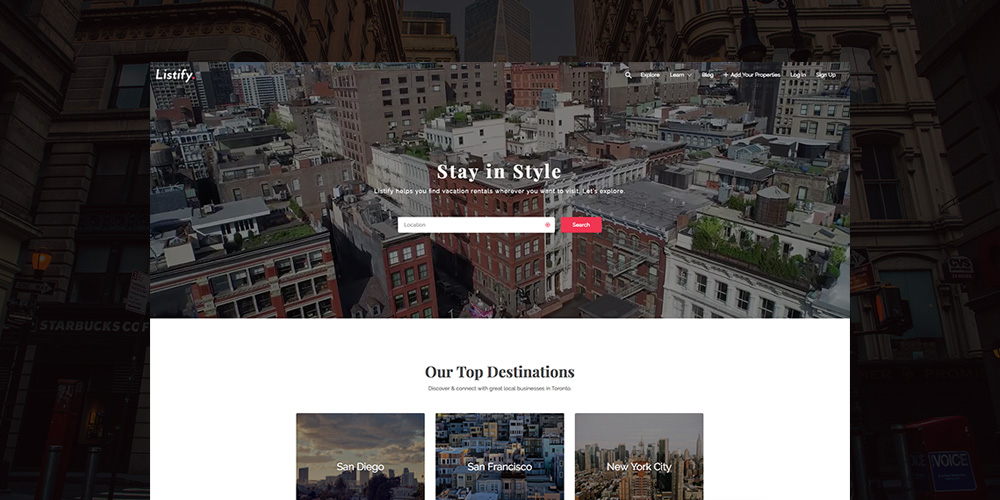
If you are using a WordPress business directory theme then you probably already have a paid listings feature built-in. Some themes use WooCommerce integration, while others are directly integrated with payment gateways such as PayPal or Stripe.
Depending on your theme there may even be more than one way to charge for your listings. For example, the Listify Directory theme offers built-in options to charge for listings based on individual submissions, or via a monthly subscription.
GeoDirectory
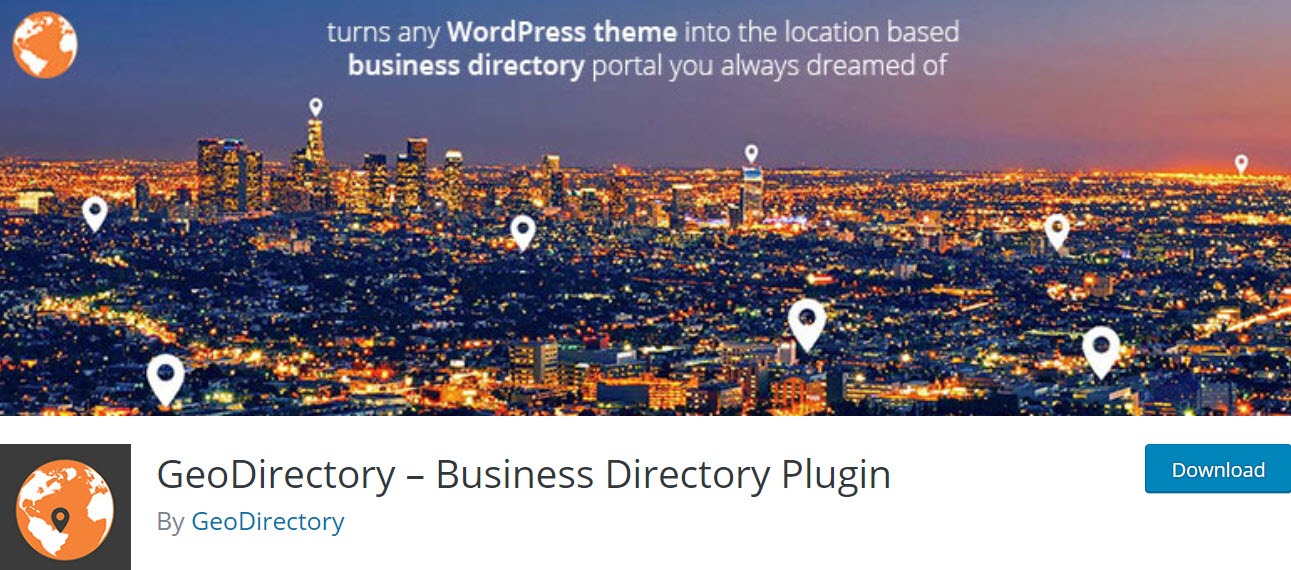
If you are using a generic WordPress theme then you will need to install a directory plugin to turn your site into a full-blown directory website. GeoDirectory is a powerful plugin that will enable you to grow your directory site from a fledgling business to a global success.
GeoDirectory will enable you to charge businesses to place listings on your site, and help you manage this process. Although the core GeoDirectory plugin is free, you will need to purchase the premium extension Pricing Manager to implement the pay-per-listings feature.
The Pricing Manager add-on offers unlimited price packages, the option of assigning listings to prominently ‘featured’ positions on your site, and five default payment gateways. If you choose to use Stripe or PayPal you can also offer free trials and recurring payments.
Top Tip for Selling Listings: To sell listings you will initially have to contact a large number of businesses and sell them the benefits of listing on your site. Make sure you also integrate Google analytics for WordPress to get good stats on the number of visitors your site receives each month and conversion rates for current listings.
2. Claiming Listings
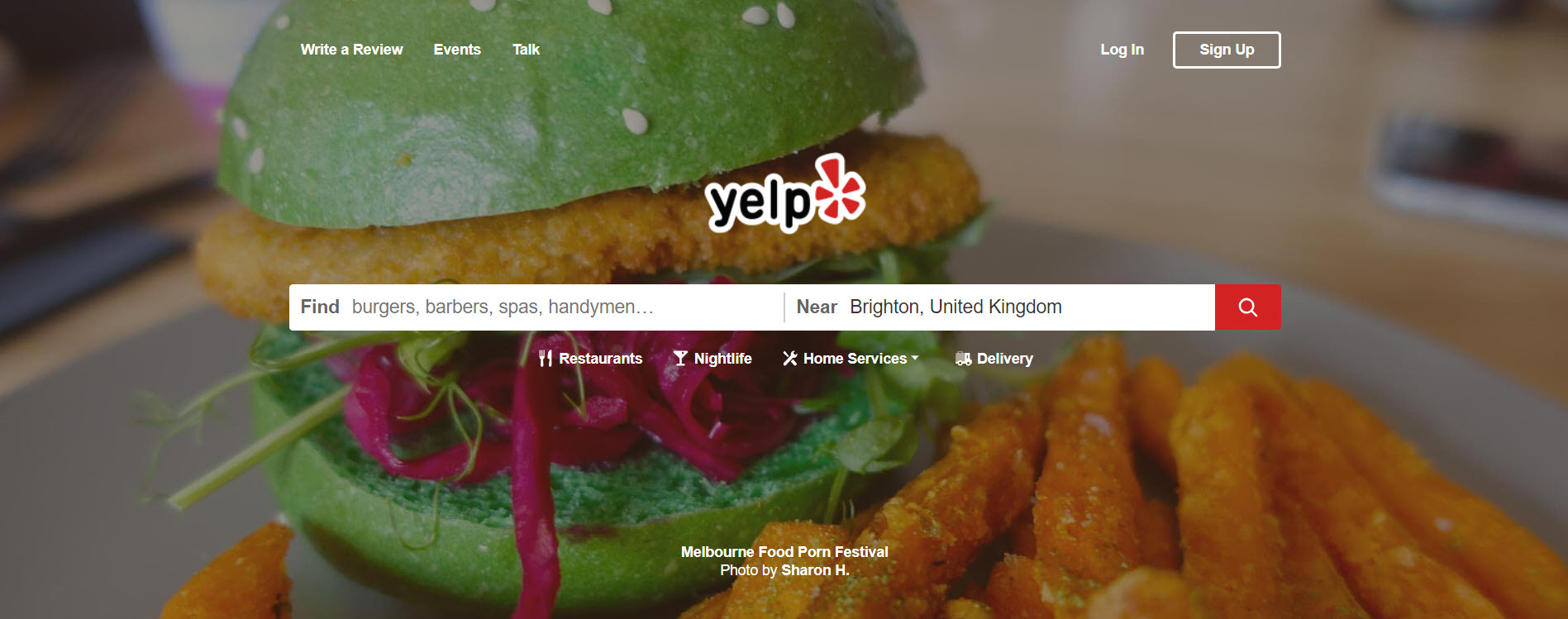
The other key way to monetize your business directory is to let businesses claim their listing. Claiming listings is the model Google Business, Yelp, and some other big directory sites, follow. It involves a directory site publishing all listings within their niche on their site for free. Businesses can then log into your site and claim/update their listing with extra information… for a fee.
There are numerous benefits to this approach…
- Your site lists all businesses within its niche, not just the ones that have paid for a listing. This makes it a truly useful resource for your visitors as it provides every possible option for them to select from.
- It keeps your site relevant, as businesses will ensure that they keep their listings up to date with the newest information that potential customers or clients may need.
- You will save countless hours of your own time updating your site, as businesses will be in charge of logging in and altering their own listings.
- There is less of a hard sell as all listings will be posted on your site and businesses can decide whether to upgrade to a premium listing.
- You receive a one-off payment, or acquire regular revenue, everytime a business claims a listing.
Once businesses claim a listing, you can again offer a tiered payment structure. Businesses can pay an amount for their claim depending on which features they choose to display in their listing. Options could include adding photos, a logo, testimonials, links to more than one URL, the option of replying to reviews, adding important information like extra contact details and opening hours, and much more.
GeoDirectory – Claim Listings
Again, the ‘claim a listing’ feature is one that is incorporated into many WordPress directory themes. However, if you choose to use the WordPress plugin GeoDirectory, you will find it offers the premium extension Claim Listings.
This plugin adds a ‘claim listing’ button to each listing on your site. Businesses can contact you via this button and, once you have vetted and verified the application, you can then grant them access to update their listing information.
Top Tip for Claiming Listings – This is a great option for those just starting to monetize your business directory site. It means you can create a useful and meaningful site, which will lead to a growing following of regular users. This, in turn, will increase the likeliness that businesses will want to pay out to claim their listing on your site.
3. Charging Visitors to View Top Listings
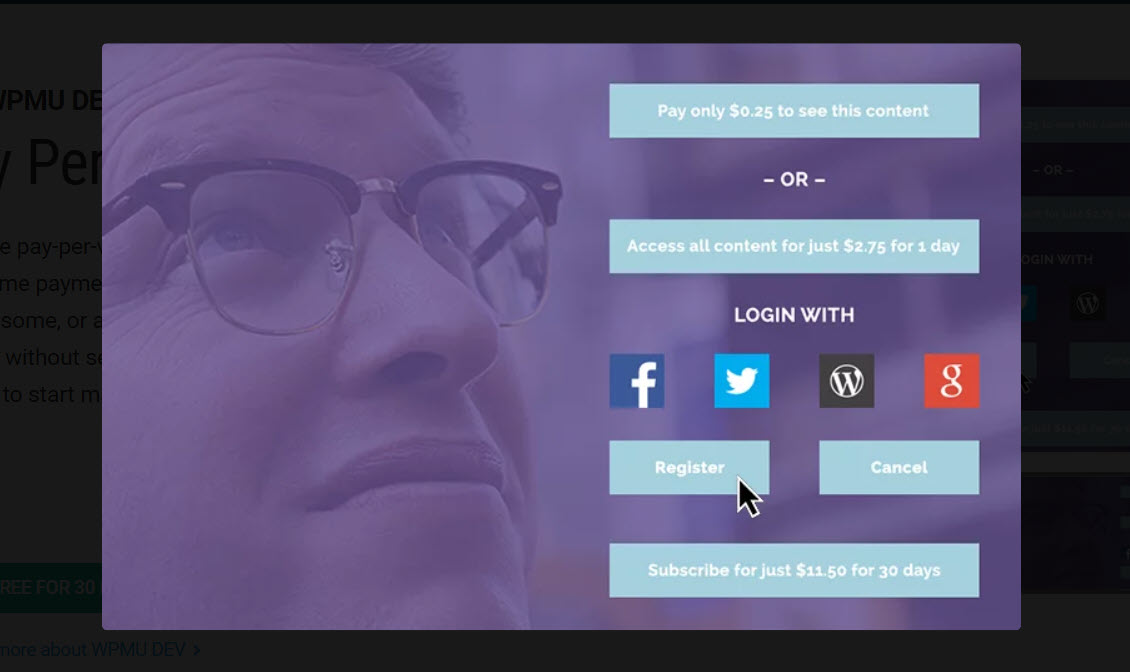
Charging visitors to view top listings is another effective way to monetize your business directory. This method of earning won’t work for every type of directory site. But, for example, if you are running a jobs directory website, then your users may well be persuaded to pay to view sought after positions. Many job sites hide their best-paying jobs, or job types that receive the most interest, and then charge a premium rate for visitors to view them.
Pay per View from WPMU DEV is a paywall plugin that will enable you to charge your audience to view content on your directory site. You can select whether to charge visitors a one-off payment or a subscription to access blocked content. Users can pay through PayPal and then log in using Google, Facebook, or another specified social network account, to view the appropriate listings.
Pay per View is part of the WPMU DEV membership package. This offers a 30-day free period, so you can try the plugin before agreeing to the financial commitment WPMU DEV demands.
Top Tip for Charging Visitors to View Top Listings – Make sure the listings you are charging your visitors to view are top quality, sought after, and can’t be found elsewhere online. Otherwise, you will find people won’t be prepared to part with their money.
4. Creating a Membership Directory Site
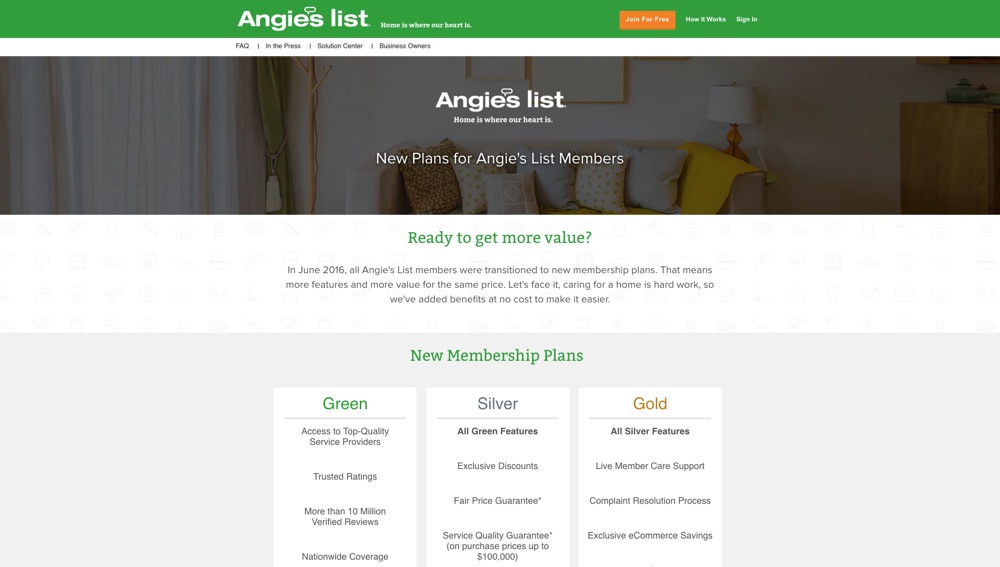
Following on from charging visitors to view top listings, another method to monetize your business directory is to turn your site into a membership directory site. This involves blocking all listings on your site and charging those that want to view your content a monthly subscription.
To encourage people to sign up to your membership directory site, you will need to provide more than just in-demand listings. Create a go-to site for users in your specific niche, containing useful blog posts, how-to videos, thought-provoking podcasts, live webinars, and much more.
Adding forums to your membership site and organizing meetups or events is also a good idea. By creating an engaged and interactive community around your site, and providing essential information alongside your listings, you will be able to attract and retain members.
A well known example of a membership directory site is Angie’s List. This is a highly popular membership directory site sharing honest reviews for service provides. However, it also provides best of lists, helpful Q&As, photo galleries of completed work, and a helpful blog full of tips.
MemberPress

MemberPress is a powerful WordPress plugin that can quickly and easily turn your directory site into a membership site. Once you have installed this plugin you can instantly block your content, create numerous tiered membership plans, take and manage payments, design stunning landing pages to boost subscriptions, and much more.
MemberPress is a premium plugin, and offers a 14-day money back guarantee if you are not happy with the product. For more information on using MemberPress, check out our article how to setup a membership site with MemberPress. Or checkout our Paid Member Subscriptions review is you want to checkout an alternative membership plugin.
Top Tip for Creating a Membership Directory Site – Selling and retaining subscriptions will be at the forefront of all you do as an owner of a membership directory site. Utilize social media WordPress plugins to help promote and generate interest in your site.
5. Advertising
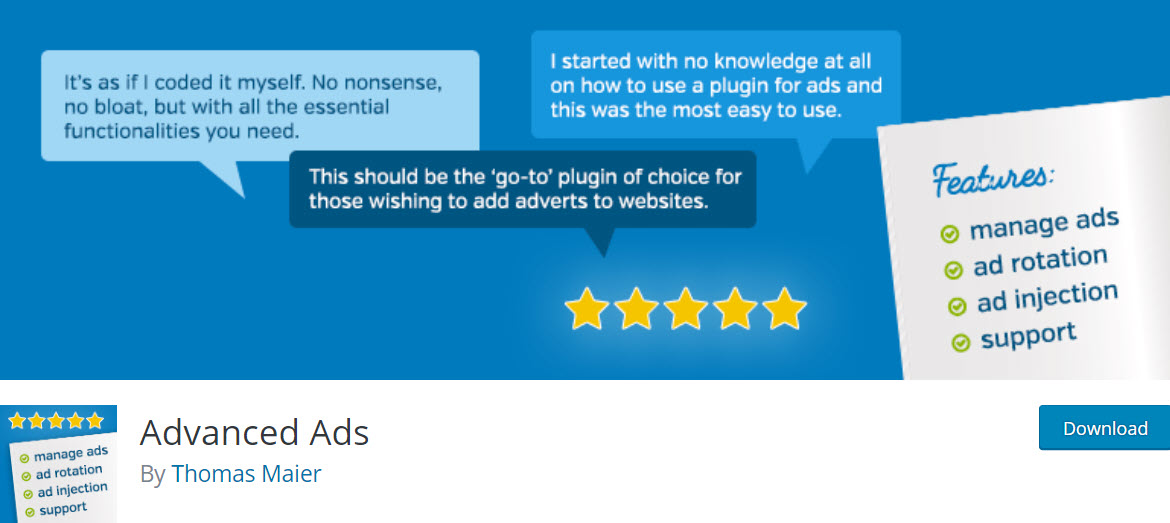
Displaying ads is the final strategy we will discuss to help you monetize your business directory. Selling ad space to businesses, or joining the Google Ad Sense scheme, are both options that will help increase your revenue. If you decide to go down the ad route, then make sure the ads are relevant to your site, and don’t distract too much from your content and listings.
Advanced Ads is a useful free WordPress plugin that will help you manage your ads. Create and display an unlimited number of ads, inject ads into posts and pages automatically without coding, schedule ads to display and expire, and much more (you can also purchase their Selling Ads premium add-on to automate the sale of ad space on your website).
Top Tips for Advertising – Beware of displaying too many adverts on your site. Adverts greatly affect the experience your users receive, and too many ads will result in high bounce rates and low returning visitor numbers.
Final Thoughts on How to Monetize Your Business Directory
As you can see, there are numerous ways in which you can monetize your business directory. Think carefully about the niche and audience of your website. Then select the strategy that best reflects your site’s needs to monetize your business directory. Good luck!
What strategy will you use to monetize your business directory? Please share your thoughts in the comments below…




Comments
No comments yet. Why don't you kick off the discussion?