Local by Flywheel Review: Build Local WordPress Environments Instantly

Real quick, Local by Flywheel is a revolutionary local WordPress development tool that’s a cut above the rest. Formerly known as Pressmatic, Local by Flywheel packs twice the punch at zero bucks. Yap, Local by Flywheel is absolutely free to download and use!
Notepads, pens, mugs and stuff ready, you gonna learn today.
You’re a WordPress developer, designer or the average Joe looking to test drive WordPress. More often than not, you whip up local environments to run your projects, so you’re familiar with local development. If this isn’t you, perhaps you’re the other guy who’s learning the ropes. It’s all good, you’re in the right place.
You could be using MAMP, XAMPP, WAMP or something else. Simply put, you build sites (and other apps) locally. More precisely, you build (or would like to build) WordPress sites, themes, plugins and other WP apps on your computer.
But how efficient is your local development application? Can you send test emails without flooding your mailbox or exposing said mailbox to external threats? Can you switch between server environments, test your site across multiple devices or edit your local URLs easily? How much time does it cost you to setup a basic local development environment for each of your clients?
We will agree these are all pertinent questions to ask thyself. And in a bid to answer these and more questions, we will point you towards a robust local WordPress development application that aims to alleviate most of your woes as a developer. Ladies and gentlemen, meet Local by Flywheel.
What is Local by Flywheel?
I wanted to reach out to let you know that Flywheel has recently launched Local by Flywheel, a FREE, robust local WordPress development application that already has a TON of buzz on Twitter and within the WordPress community. Formerly known as Pressmatic, Local by Flywheel offers a fuss-free way to whip up local WordPress sites. While Pressmatic was formerly $129 to download, we’ve decided to offer it up for free.
That was 12 days ago from our emails, but from our findings, Local by Flywheel went live on December 1st the year of our Lord 2016:

If you’re an existing Pressmatic or Flywheel user, you probably know this already because according to Morgan Ryan, Flywheel sent out updates to each one of you. What? I would also make a lot of noise if I acquired a priceless tool of this nature.
Formerly known as Pressmatic, Local by Flywheel is the first and latest acquisition by Flywheel, the guys who pride themselves in providing top of the range managed WordPress hosting.
Local Developers Have Reason to Smile
This tool is aimed at WordPress designers, developers and anybody else who knuckle down to local development. Between you and me, it’s a local WordPress development application on steroids.
Local by Flywheel plays to its strengths – the same strengths that offer you a way to simplify your WordPress workflow. Talk about things such as speed, utter simplicity, SSL support, flexibility and so much more.
Right off the box, Local by Flywheel will save you a lot time. That is the biggest reward – saved time, and we know you’re lying if you say you don’t need one extra minute in your day.
You can skip this next part if history lessons send cold chills up your spine.
Local by Flywheel Brief History

Clay Griffiths launched Pressmatic in July 2016, and in a relatively short period, built the tool into one of the best local WordPress development apps you’ll ever find. He is a dad, husband, co-founder at Headway themes and engineer at Flywheel at the time of writing.
While Clay was working hard to take Pressmatic to great heights, Flywheel were turning dreams into innovation and in the market for “…a beautiful, modern local development platform…” Flywheel always wanted such a tool , or as Dusty puts it “…in the backs of our minds, we always knew we were going to build it.”
But Clay had already beaten Ricky, Tony and Dusty to the punch with Pressmatic. He already had “…a beautiful, modern local development platform…” that stood out among all other tools available for local WordPress development. More importantly, a tool that reflected Flywheel’s core vision.
Instead of re-inventing the wheel, the trio did what any astute entrepreneur should do; they initiated a buy off and offered Clay a lucrative job. Today, Pressmatic is known as Local by Flywheel, and it’s set for a brighter future in its new home.
When they shook hands on the deal, Flywheel got a five star product (to entice even more customers) and Clay and family enjoyed solvency:
This acquisition and employment will provide myself and my family much more stability than we’ve had in a long time, and will allow me to better focus on Headway in my spare time,” Griffiths said. “This includes rolling out the upcoming 4.1 release, and working hard to make sure the support and other outstanding issues are resolved for all our customers. – As seen on WPTavern.
Aye, here’s what Flywheel said:
As fate would have it, just about the time we started looking into kicking off the project officially, we got connected with Clay at Pressmatic and decided it made sense to start a conversation and possibly work together…The more we chatted, the more we realized that we had very similar visions, and that perhaps there was an opportunity to partner up and build something truly big and impactful. – Dusty Davidson, co-founder Flywheel.
In summary, Local by Flywheel is the company’s “…commitment to building the gold standard for local WordPress development.” It’s one tool every WordPress developer/designer needs in their WordPress professional toolkit. Local by Flywheel is local WordPress development redefined, and it’s free. If you like you freebies with a pinch of adjectives, it’s beautiful too 🙂
Local by Flywheel Features
Let’s break down this tool to discover exactly what is awaiting you on the other side of this long review.
Local by Flywheel boasts of an extremely lengthy list of features, not to mention the upcoming PRO version that ships with even more goodies. These are some of the features that will save you a lot of time and money guaranteed.
Flexible Server Environments
Thanks to Local by Flywheel, you can – with a single click – choose between Apache and NGINX to test your site in different serve environments. And since PHP comes in multiple flavors, you can switch between versions with a mere click. You have five PHP versions at your disposal, including PHP 7.0.3 and more are on the way coming.
Xdebug and PHPStorm are included as add ons, and oh yeah, you have Opcache as well. You can switch versions and even change your site domain without losing your progress as everything stay up and running while databases update safely.
Speed and Simplicity
From the user interface, to the features and the intuitive admin screen, Local by Flywheel offers you the opportunity to cut back on the time spent setting up local environments. This app is slick, fast and functional. It’s simple to setup and use, which is perfectly in line with Flywheel’s operating mission of helping designers do what they love.
We truly believe web designers and agencies should be able to focus on what they do best and not have to worry about a bunch of technical mumbo-jumbo. – Dusty
Easy WordPress Installation
While some (or rather most) local development apps will throw you a curve ball when you need to install WordPress, Local by Flywheel offers you a seamless process that makes creating instant WordPress sites a breeze.
There’s even more. While it’s built a local development app for WordPress, you can create non-WordPress sites easily. All you’d have to do is create a typical WordPress site and delete all WordPress files. You can delete any WordPress related tables in your databases, just keep the database connection alive.
Show Off Your Work with Style
Have a WordPress site you can’t wait to show friends, fans, collaborators or a client? Excellent! Local by Flywheel has exactly the feature you need to create shareable URLs to present your local WordPress sites to the whole world.
This simplifies project approval as previously you probably had to deploy remote servers or load and configure local servers all over again. Now, you can show sites to your clients with a single click and turn off the feature when you’re done.
Clients can even view their local environments in real-time without disrupting your workflow, which is a life saver. How amazing.
Local by Flywheel + HTTP/HTTPS Tunnel
Local by Flywheel has a tunnel feature powered by ngrok, which permits you or your readers to view your WordPress site from any mobile device, tablet or computer across the globe. You just need a live internet connection going on.
This is great news because you can test browser compatibility and responsiveness easily. Additionally, this feature allows you to test third-party integrations such as PayPal, Stripe and REST APIs.
Mailcatcher
Sending out test emails from your local WordPress site is inevitable. It’s something developers do all the time. But it can quickly get old and tasteless if you have to contend with a flooded mailbox. Furthermore, Google warns that granting local dev apps access to your Gmail account will make said account vulnerable to potential attacks.
Mailcatcher mitigates this problem by intercepting outgoing email from PHP sendmail and saving it in a central box for viewing and debugging. No more flooding your mailboxes! This also means you can send email when you’re offline.
Blueprints, Clones and Exports
For starters, you don’t have to start from the ground up every time you start a new project. Imagine all the time you’d save if you didn’t have to install and activate your go-to plugins, starter themes, setup site options etc.
You can save any site you create with Local by Flywheel as a template known as a Blueprint (more about this in a second). This Blueprint allows you to replicate your starter template easily since it restores all files including config files, databases and local settings.
That’s not the end of it, you can clone your local WordPress sites with a single click to create full backups (files, databases and server configuration).
Further, you can export and import local WordPress sites easily. Exporting and importing sites restores all files, databases, configuration and local settings. You can choose to exclude files from your exports simply by picking them out. All this should give you a rush.
Other Features at a Glance
Creating a network (WP Multisite) is as easy as choosing whether you love sub-domain (https://subdomain.network.dev) or sub-directory (https://network.dev/subdirectory/) installations.
And with SSH and WP-CLI (WordPress Command Line Interface), you can have root SSH access to each of your sites. On top of that, there are log files to Apache, MySQL, NGINX and individual PHP versions.
All local sites your create are HTTPS ready and with one click, you can suppress browser notifications for self-signed certificates. How about that?
Coming Soon: Deploy Straight to Flywheel
Couple Local with Flywheel, and you have a workflow that will deliver tangible results. Imagine this: Create a website locally in a jiffy, get client feedback or show off your work using demo URLs. Customize your site to your heart’s content and when it’s ready, publish straight to Flywheel. You can even try Flywheel for free and the smooth experience will leave you craving for more. Color me impressed.
Yes, in the coming days, you will be able to deploy sites to Flywheel with a single click. In the meantime though, you can deploy sites you make with Local via the free migration form. A plugin such as Duplicator will come in handy when migrating your site.
Local by Flywheel minimum requirements are OS X 10.9 and 1GB of free disk space. On when a Windows version will hit the market, Flywheel says:
So soon! It’s first up on the roadmap, so it will be available shortly.
Sorry Windows users, you will have to wait for a little longer, but the wait is worth every second.
If you’re an existing Pressmatic user, you can make the switch to Local by Flywheel easily. Simply delete the Pressmatic app from your Mac, then download and install Local. Note, migrating from Pressmatic to Local by Flywheel won’t affect your sites 🙂
How to Install Local by Flywheel
Now that you’re privy of the heat this tool brings to the table at zero bucks, and with quite the minimal system requirements, let’s go through the installation process just for the fun of it.
Visit local.getflywheel.com and click the Download button. This launches a short form where you are to enter your name and email. Submit your information to initiate the download:
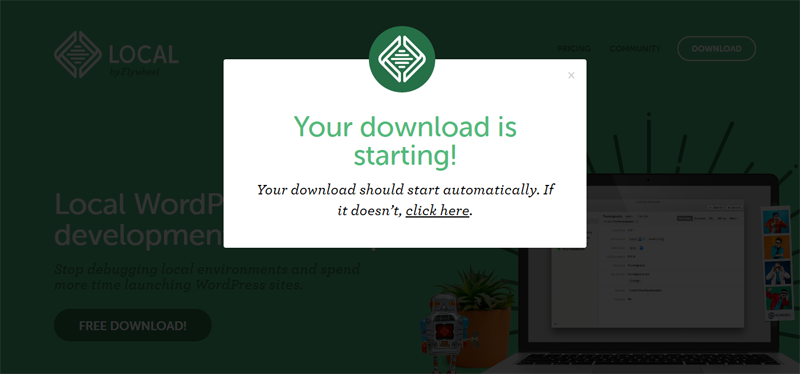
This is really easy.
The installation package is about 400MB which means you will have it on your Mac in no time. Once you have the package, extract it, and click on Local by Flywheel application file to get things going.
Once you are done with the easy installation process, you will arrive on the first screen of Local. Here, you can either start creating a new site or configure a couple of settings. It’s all up to you:
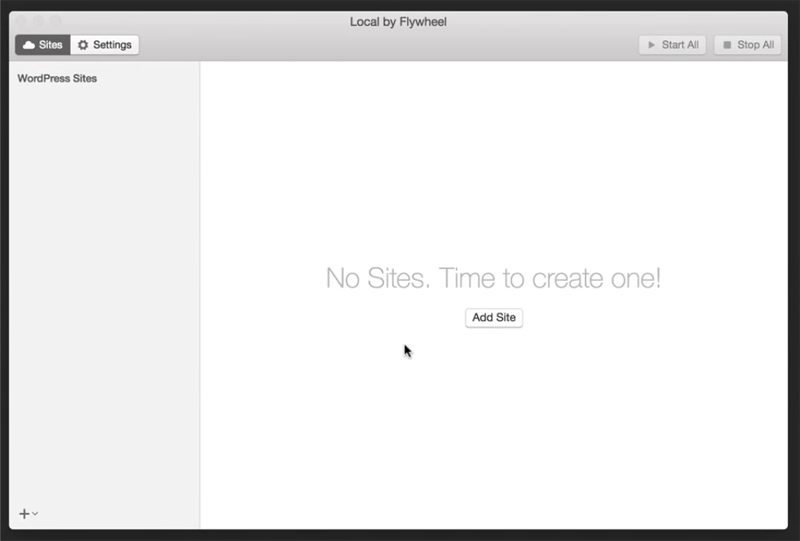
And here, the settings:
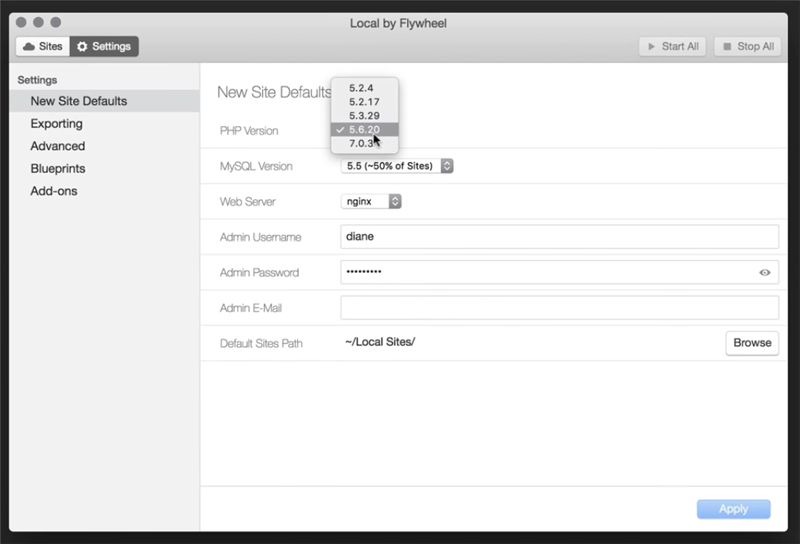
You can change plenty of settings and config your environment to great lengths so don’t hesitate looking around.
Creating a New WordPress Site
Click on the Sites button, then Add Site button. Remember, you can create many sites this way, each isolated in its own container to replicate a production server:
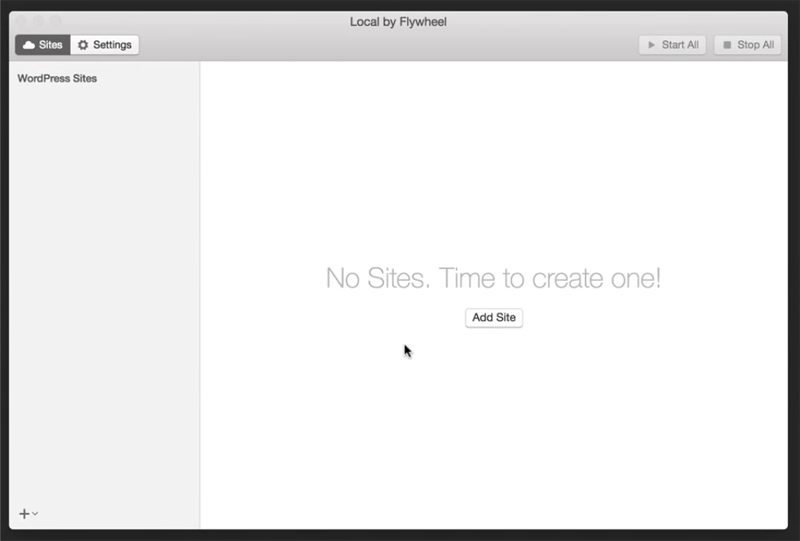
Next, enters the Site Setup screen. Fill in the options for your site…
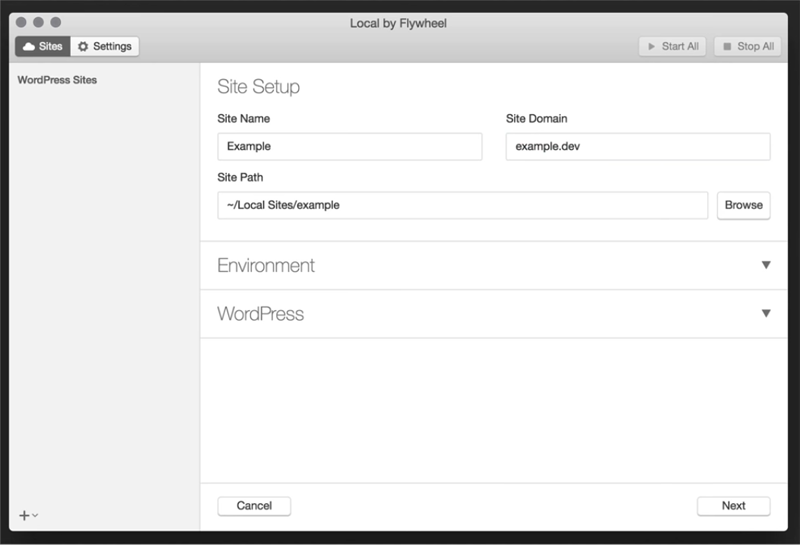
…customize your environment…
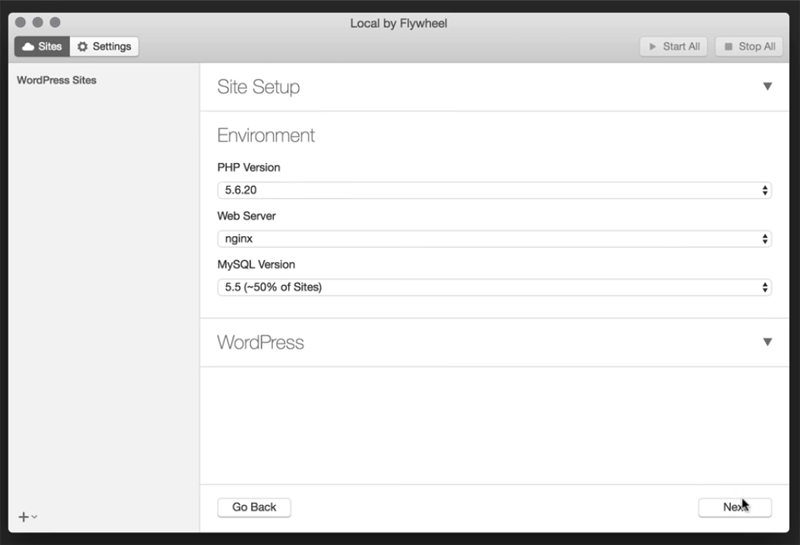
…and finally configure your WordPress options:
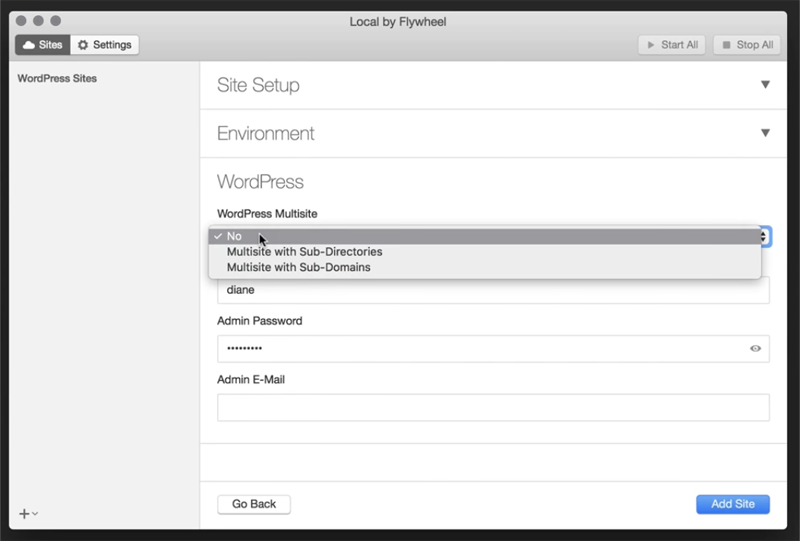
With the info provided, you’re good to go. Hit the Add Site button at the bottom. The final site setup screen will come up:
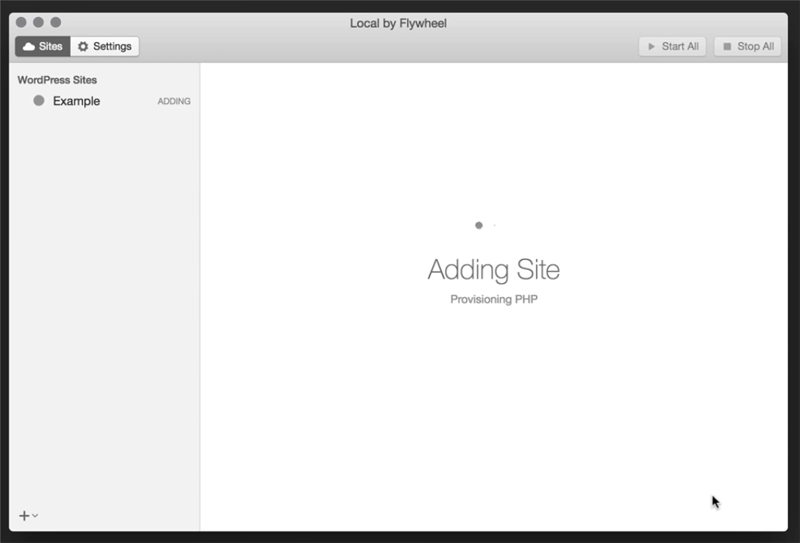
After a couple of seconds, Local by Flywheel presents you all the details of your first local WordPress site:
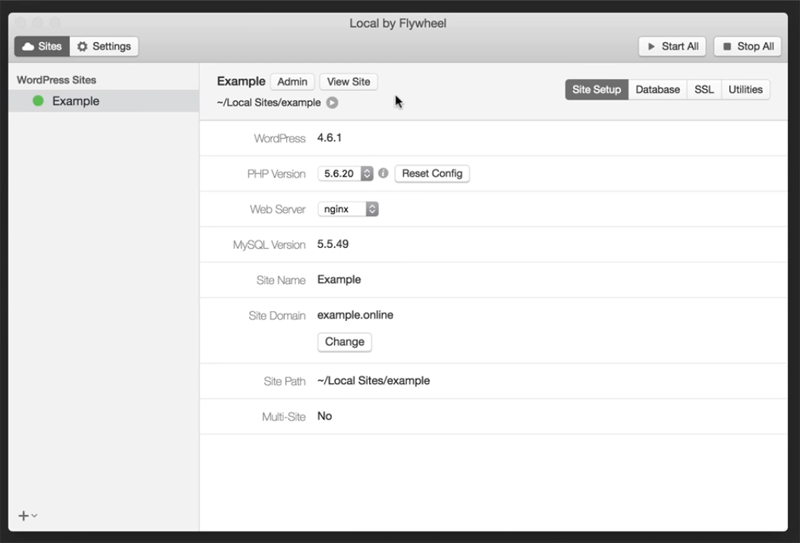
You can access your WordPress admin (just click the Admin button), marvel at your new creation (hit the View Site button), check out your database and show off your work to friends and clients by navigating to Utilities.
Setup images courtesy of the most gracious Diane Laidlaw, freelance web designer based in London, UK:
Local by Flywheel Blueprints
I have, for lack of a better word, peppered this post with the term Blueprints, so let’s see what they are all about. Blueprints are simply templates that you can use as a base for related projects. A Blueprint contains your go-to plugins, settings, themes and everything else.
This means you can create different Blueprints for different types of websites be it ecommerce, portfolio, news sites etc.
All you have to do is design a template like you would a normal site and save it as a Blueprint. You can always choose whichever Blueprint you desire whenever you’re starting a new project:
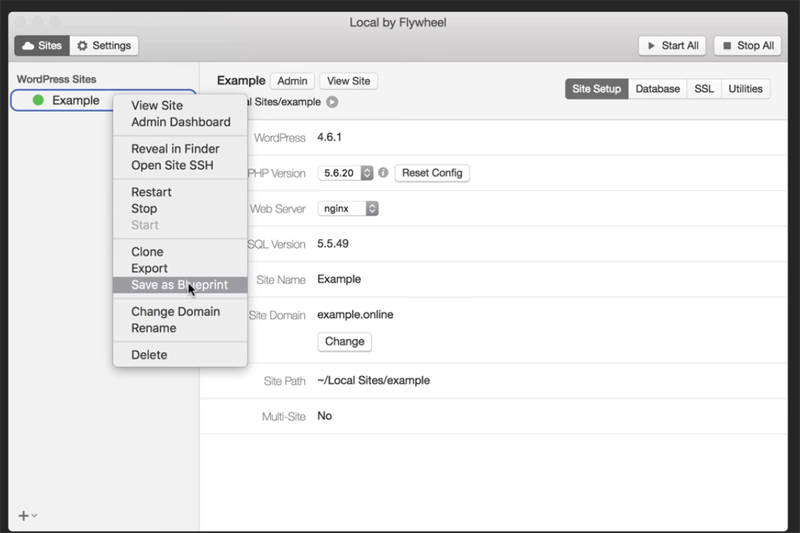
Local by Flywheel Pricing
The best part about all this shebang is the pricing. Well, the features (such as the demo URLs + Blueprints) carry the day too, but nothing can beat the fact that Local by Flywheel is absolutely free. You don’t even need to be a Flywheel customer to enjoy this one of a kind tool!
There’s a Local Pro version in the works, and there’s rumor all existing Pressmatic users will get the Pro free, so yeah, your money is safe. But you know rumors. Anyhow, Local by Flywheel being the amazing tool it is, you can expect the Pro version to blow your wig off.
Developers such as Jeff Matson, Rich Tabor and many others are raving about this app because 1) Local by Flywheel is indeed a true winner where local WordPress development goes and 2) Flywheel is an esteemed managed WordPress host.
Conclusion
Pressmatic superusers needn’t much convincing to switch over since Local is virtually the same development tool you are accustomed to, only that now it ships with an extra punch. Developers who took Local by Flywheel for a spin ended up falling in love and eventually made this bad boy their go-to development app.
What about you? Are you ready for the ride of your lifetime? If you are ready for the adventure, start by downloading your free copy of Local now. After all, you have nothing to lose since the tool is free, but you need to come up with a plan for all the time you’ll be saving.
Until next time, cheers 🙂



Good luck with the “easy install”. Did not work out that way for me on Windows 10 laptop. No real support either which is probably why it is free.
I know Flywheel has been working on optimizing Local (especially for their own customers), so hopefully with each update they’ll be able to work out some of the kinks 🙂
Local by Flywheel is incredible. We use it daily for site development. And I think it’s about to get a whole lot better, too.
Local by Flywhell Sucks Big Time! It made me lost precious hours trying several versions, as stupid as it may sound the standard one is a BETA version, also tried 3.0.3 and 3.3.0, none of them worked correctly on my windows 7 machine.
Got what I needed on good old on XAMPP, and it works like a charm 😉
My day would I have been better If I did not knew that such lousy malfunctioning tool existed.
That’t a bummer – I do think many products are designed for Windows 10 so that may have been part of the problem. But I’m glad you go things working with XAMPP in the end!
I would love to use this! My problem is that when I download it, I’m unable to accept the Terms and Conditions! The button is greyed out (I’ve tried multiple times. I’m on a Mac, recent iOS, and I have enough space). Have you experienced this? Thanks!