Link Whisper: Smarter WordPress Internal Linking
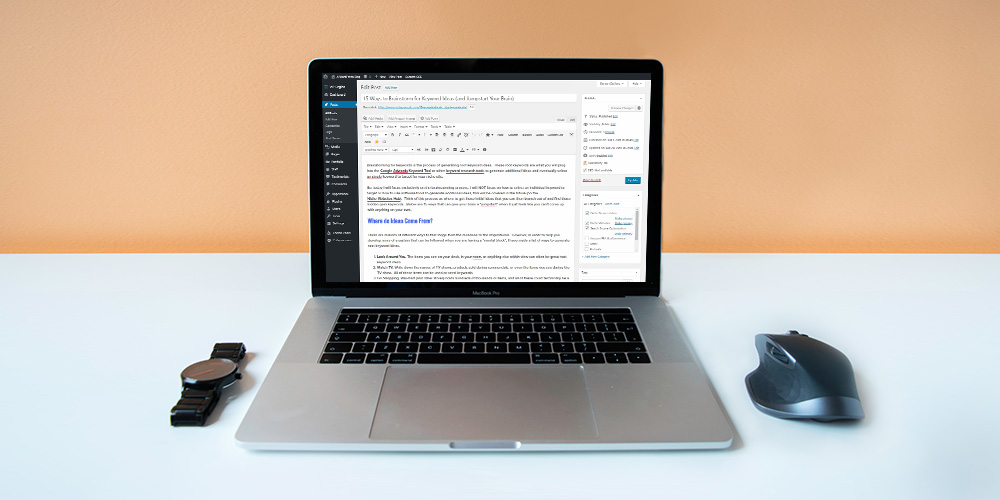
In the world of SEO, you win some and lose some. But it would be a shame to lose as far as internal linking goes. That’s just bad, especially when Link Whisper, the subject of today’s review, offers you precisely what you need to ace internal linking like a pro.
Although ignored by most people, adding internal links is great for user experience (UX) and search engine optimization. Users can find relevant content quickly, and search engines can index more of your content without any hiccups. Besides, internal linking can boost engagement and decrease bounce rates since users spend more time on your website.
Still, internal linking is tiresome, especially if you have a ton of content. And if you’re not careful, you might end up with orphaned content on your site, which is just as bad as having no content at all. After all, why bother creating content that nobody sees?
Enters the Link Whisper plugin, and you can say goodbye to all of your internal linking woes. In today’s post, you discover why this WordPress internal linking plugin is one of the best tools for any website owner. On top of that, we show you exactly how the plugin works, meaning you can hit the ground running.
Without further ado, let us spruce up your links in a way that benefits your users and SEO efforts. Please don’t leave without sharing your thoughts in the comment section at the end of the post. If you know of a plugin that beats Link Whisper, we would love to hear about that as well 🙂
What is Link Whisper?
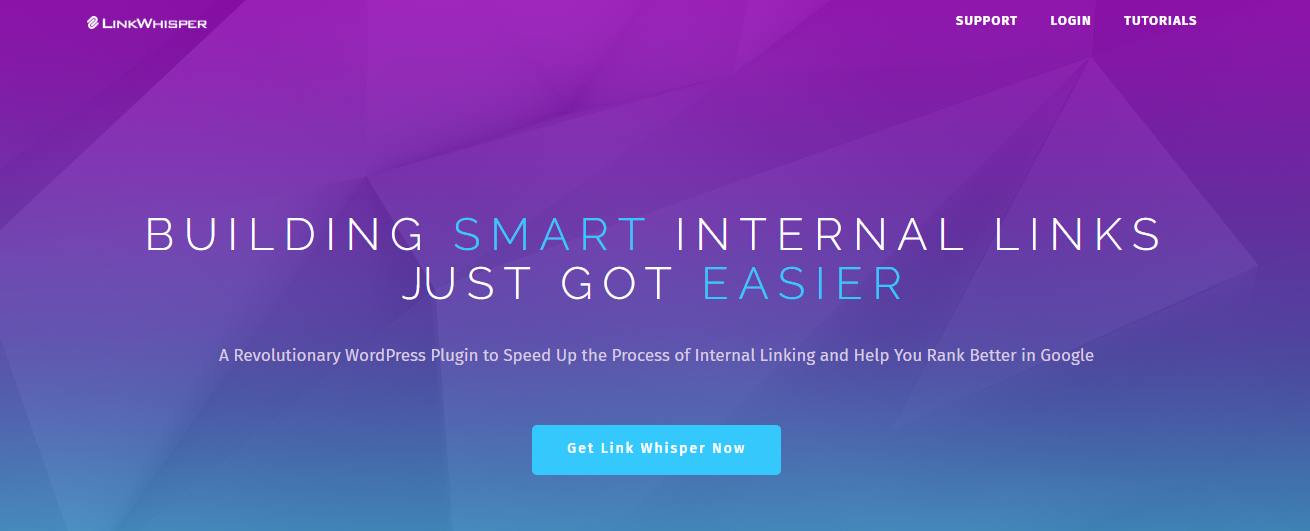
Link Whisper is a fantastic WordPress plugin that allows you to add and manage internal links on your site. Thanks to features such as smart anchor text, artificial intelligence (AI), and reporting, you can own internal links on your website like a boss.
According to the developer, “Link Whisper helps you take what was once a time-intensive chore (that gets even bigger as your site grows) and turns it into an opportunity for you to have a better-optimized site than your competitors.”
That doesn’t sound bad at all. Especially the part that reads “… an opportunity for you to have a better-optimized site than your competitors.” What’s not to love about that?
Other website owners are raving about Link Whisper too:
Link Whisper has removed 90% of the work that is involved in internal linking. What was once a task that took me a long time to do, or was very difficult for a VA to do properly, now takes only minutes and is done the way I want it. Given the value of internal linking in On-Page SEO, this plugin is a no brainer. – Jared Bauman
And the 5-star ratings keep coming. The developer designed Link Whisper to do one job and do it correctly. It is one of the best internal linking plugins for WordPress. I hope to show you why in a couple of seconds, especially now that we know what Link Whisper is and what it does.
Link Whisper Features
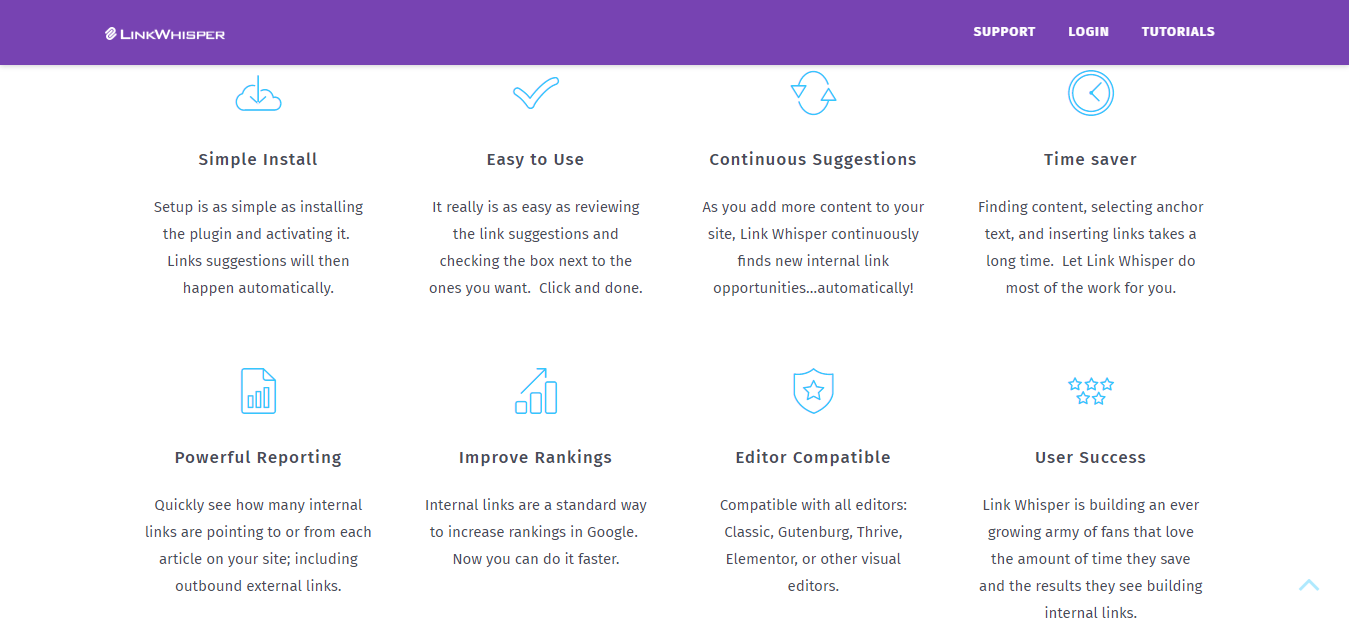
The best part about Link Whisper is the fact that it isn’t overly complicated, like many other plugins. It is as simple as it gets, meaning you won’t be wasting time configuring a horde of complicated settings. It’s all plug and play, but before we get to all that, let us cover what Link Whisper offers in terms of features.
Automatic Link Suggestions
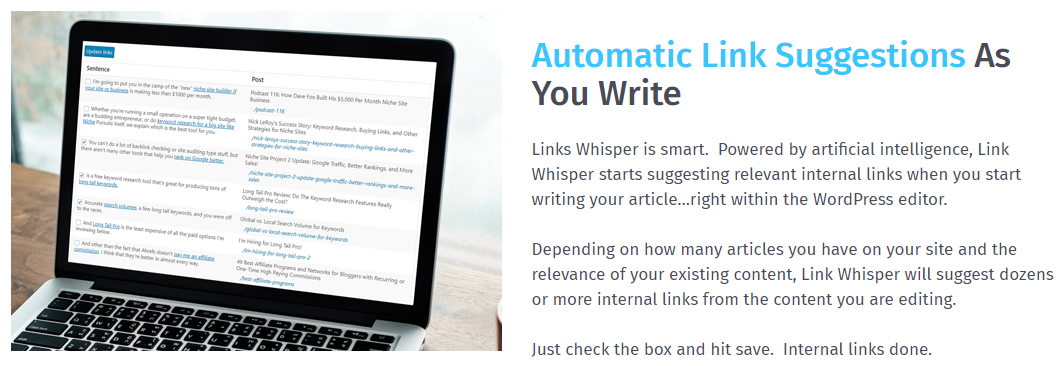
Link Whisper is an intuitive WordPress internal linking plugin. The plugin uses incredible AI to suggest contextual and relevant internal links as you write your post. That’s right; you needn’t leave the WordPress post editor to find and link to relevant content on your website.
No matter the number of articles on your website, Link Whisper combs your content for relevance when suggesting possible links. After that, you need to tick a checkbox next to a relevant internal link suggestion, and your work is over.
Smart Anchor Text
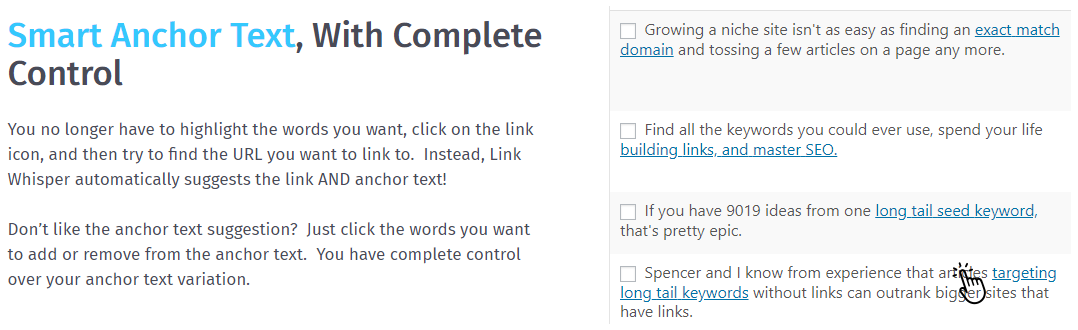
Anchor text is an essential part of providing a better UX and boosting your SEO rankings. A good example is the anchor text we’ve used for the link in the preceding sentence. If you click on the link, you are aware that you will go to a page that tells you more about anchor text.
And that’s what an anchor text does. It provides your users and search engines contextual and relevant information about the content of the link’s destination. If many people link to your website using “WordPress themes,” for instance, your website can rank well for that anchor text even if you haven’t used it in your content.
Niche Pursuits LLC, the guys behind Link Whisper, know this fact well, which is why they have made it incredibly easy to add relevant anchor texts to your links. In other words, the plugin suggests anchor text for your links automatically. And if you don’t like the anchor text suggestions, you can add or remove words with a single click!
Detailed Link Reporting
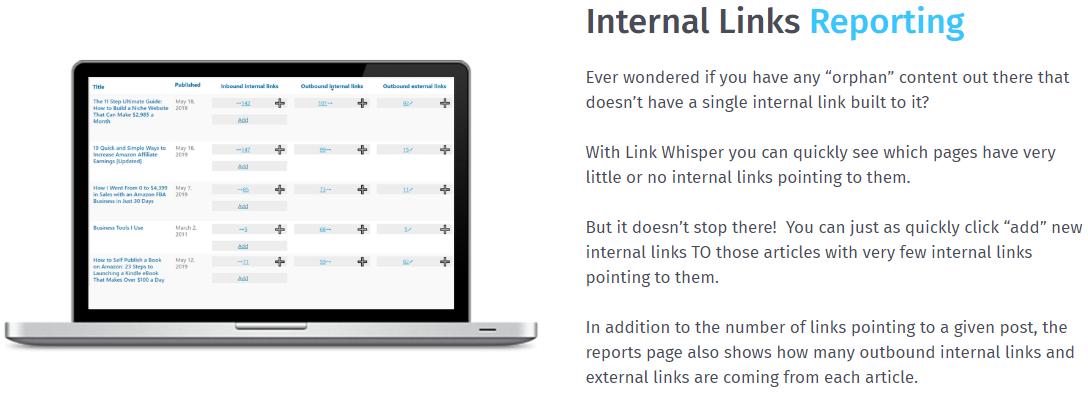
Do you know how many orphan articles you have on your website? I bet all my money you don’t. And that’s a huge problem since you might have great content that visitors and search engines can’t find. Don’t sweat, though, because you can turn things around by pointing internal links to content that users and search engines would otherwise not see.
And the best part? The Link Whisper plugin comes with internal linking reports that help you put a finger on your site’s linking structure. You can see all posts and pages without internal links. Further, you can see the number of outbound internal and external links coming from each article.
On top of that, you can easily add internal links to your articles in bulk. You don’t have to go into each item looking for links; you have a central dashboard that makes the process all too easy. Now, you have to find out how you’ll use all the time you’ll save.
Link Whisper Global Settings
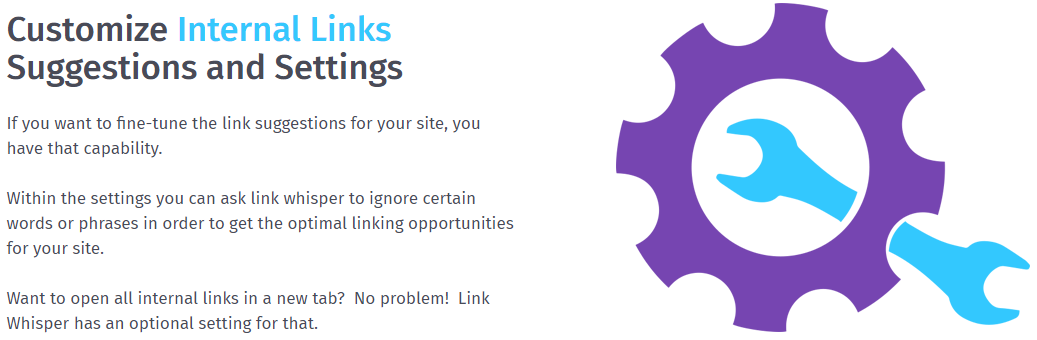
Again, the Link Whisper settings screen isn’t overly complicated. You get a couple of easy to use options to customize your internal links and suggestions. Instead of a slew of advanced settings, the plugin keeps the settings screen light. Many users won’t need to change any setting to use the plugin.
If you need to change how the plugin treats internal links on your website, Link Whisper offers you a couple of options. For instance, you can open all internal links in a new tab with a single click. Additionally, you can ignore numbers and certain words without breaking a sweat.
Other than that, you can choose which post types the plugin crawls for internal links offering you the chance to capture all the internal links (or lack thereof) you desire. Further, you can toggle on debugging mode in case you need to pinpoint errors on your website. Using Link Whisper is a breeze, and I’m not exaggerating anything.
Link Whisper Tutorials & Support
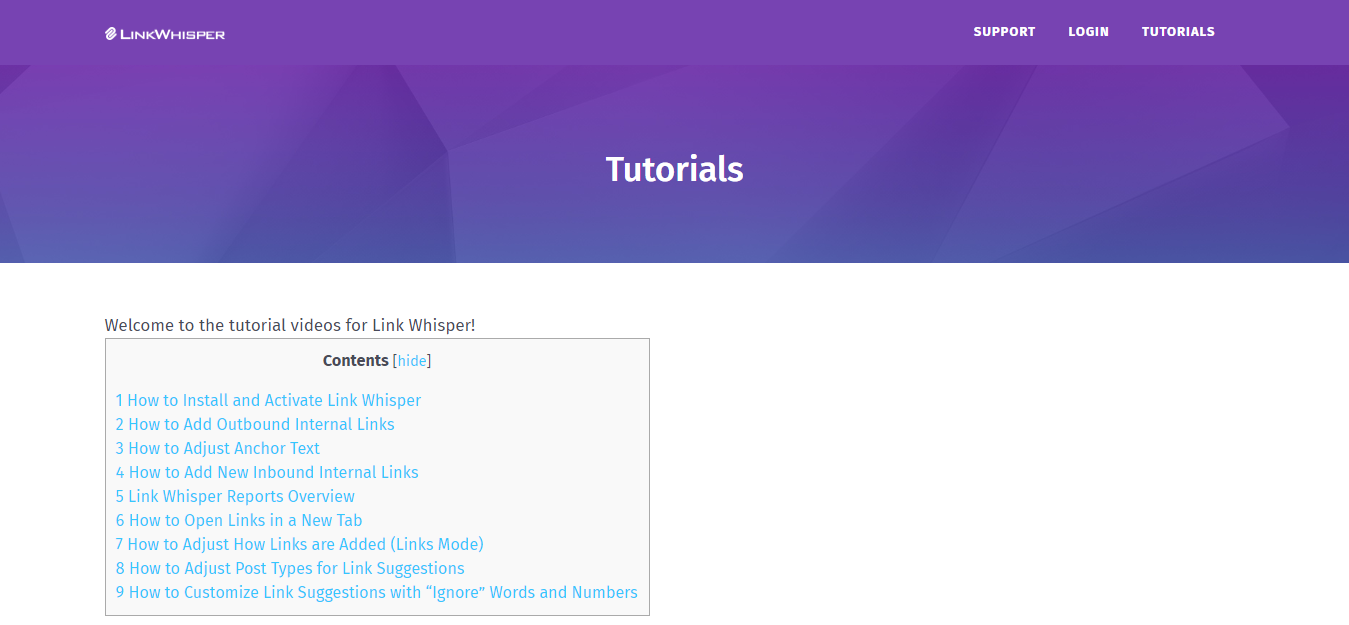
Speaking of errors and stuff, Link Whisper comes with video tutorials to help you in case you’re stuck for one reason or another. I would hate to assume things, but you’ll hardly watch the videos since the plugin is straightforward to use. But should you need help, the video will come in handy.
On top of that, Link Whisper comes with a detailed knowledge base that covers frequently asked questions (FAQs). But if you need direct help, you can always create a ticket to enjoy world-class support. After all, Link Whisper is a premium WordPress plugin, meaning you get professional assistance.
Plus, you can always check out the Niche Pursuits blog for inspiring posts on all things niche websites. They cover a wide range of topics revolving around building successful niche websites and online businesses. But I digress; let us now install the plugin.
How to Install Link Whisper WordPress Internal Linking Plugin
Link Whisper is a premium plugin, meaning you cannot download it from the WordPress plugin repo. Head over to the official Link Whisper website and click the Get Link Whisper Now button, as shown in the image below.
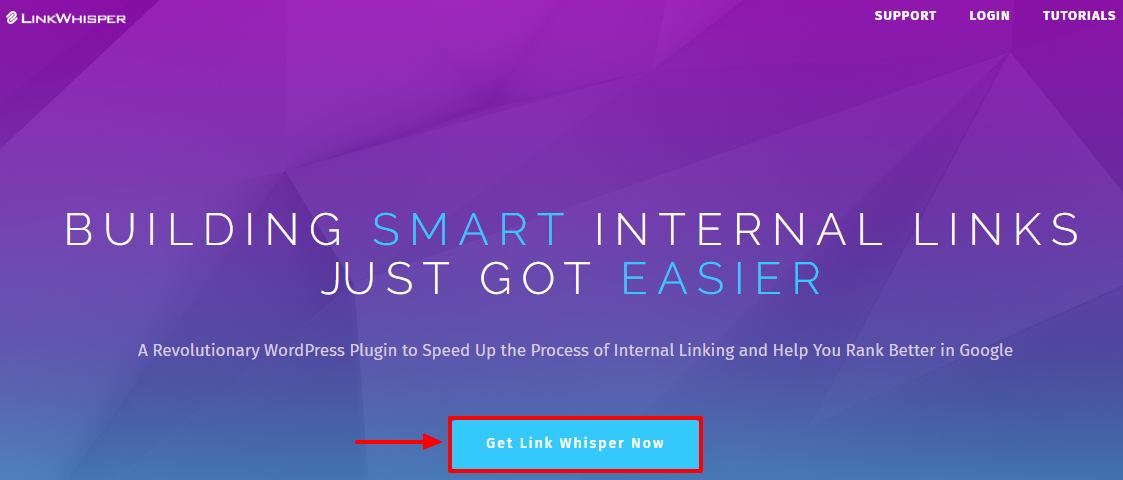
Next, choose your license depending on your needs by clicking the respective Get Started button, as we illustrate in the screengrab below.
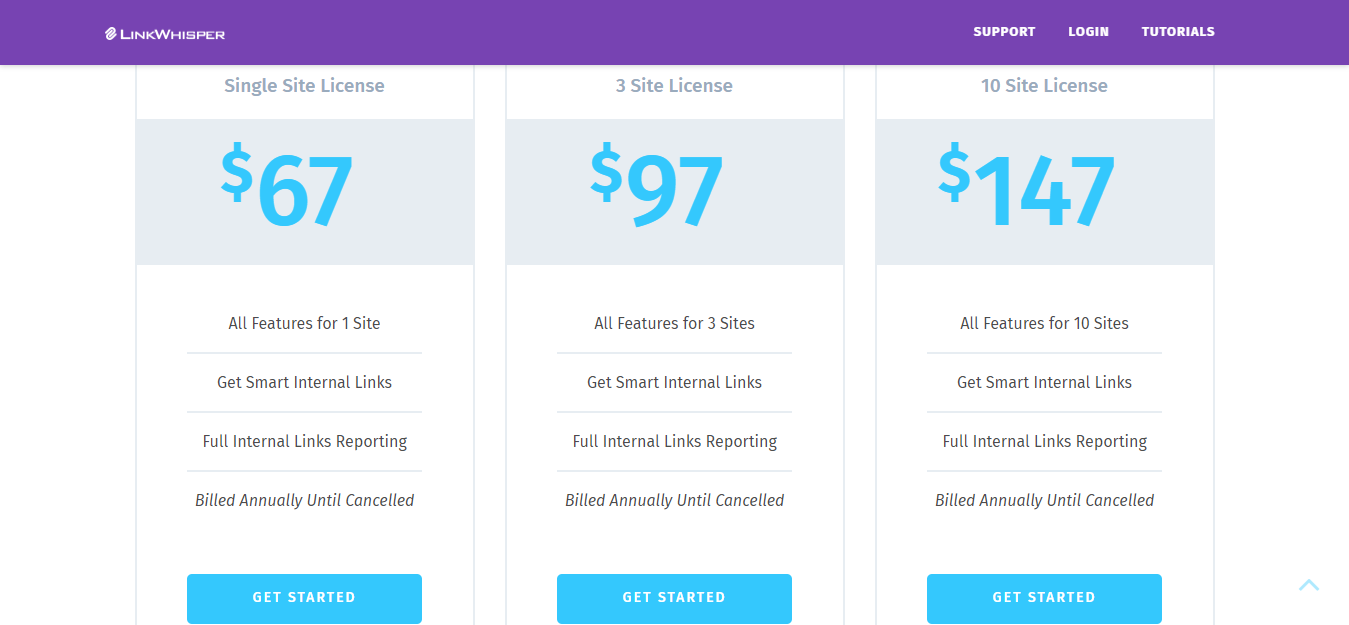
Aside: As seen in the image above, you have three pricing packages at your disposal. You have a single-site license, which costs $67 bucks per year. Other than that, you have the 3-site and 10-site license at $97 and $147 per year, respectively. Always go for the package that meets your budget and needs.
On the next screen, choose your preferred payment method (PayPal or card), provide your details, and click the Purchase button at the bottom of that page, as we highlight below.
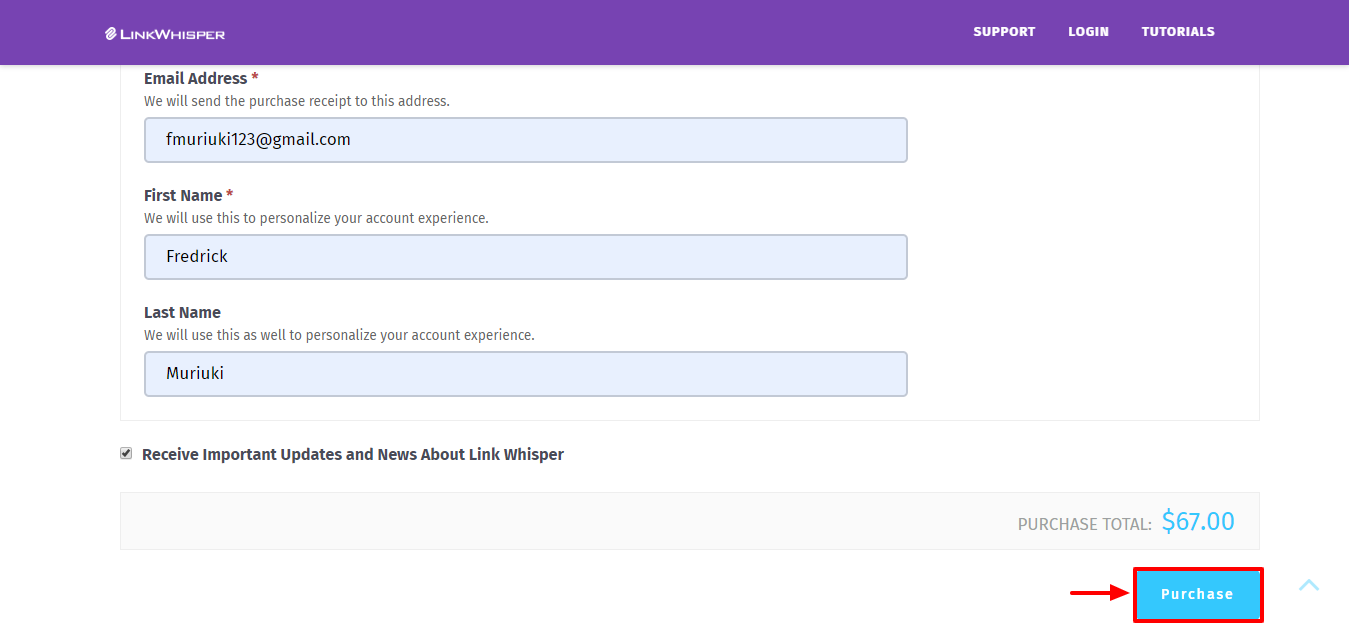
After completing your purchase, the website redirects you to your account, as shown below.
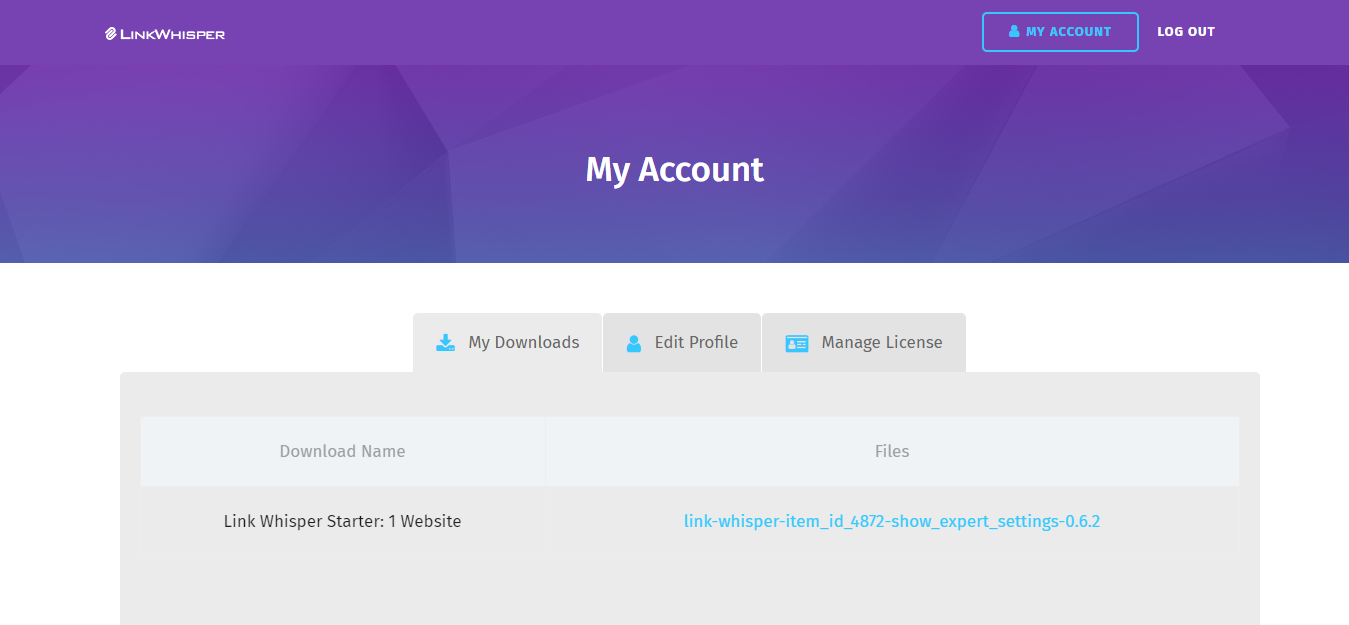
From the account page, you can view your license and download the Link Whisper plugin. Further, Link Whisper sends you a friendly email with your download and activation instructions.
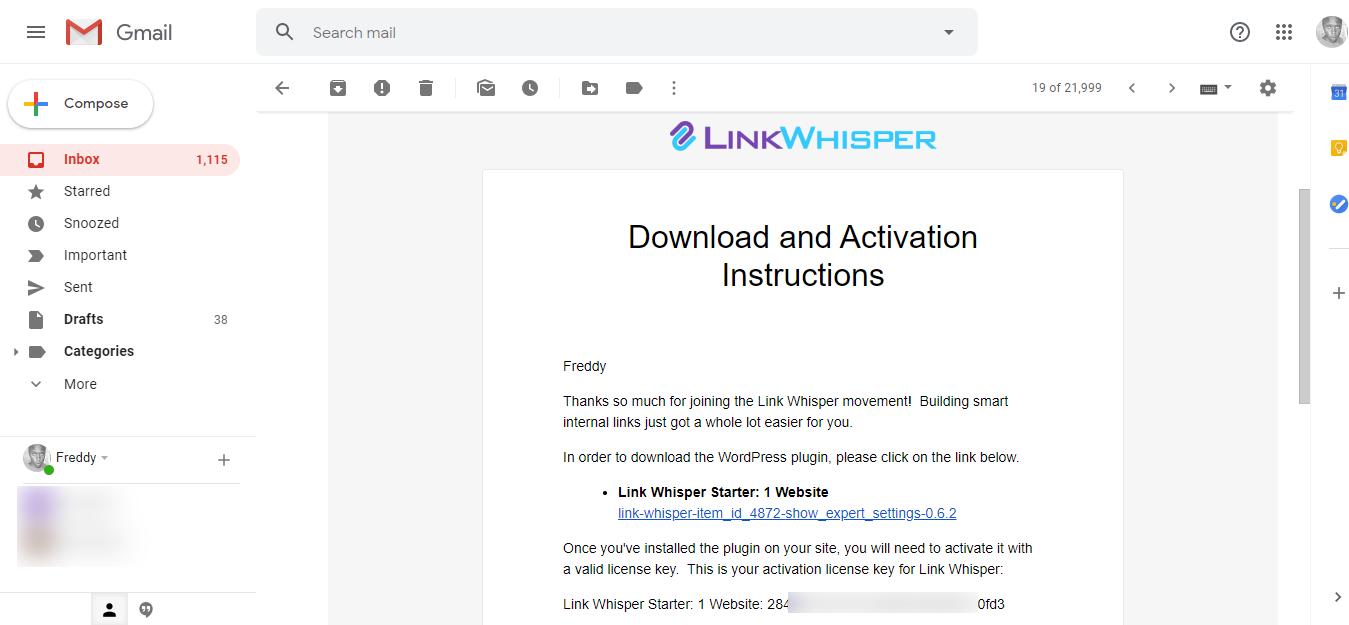
Next, download the plugin to your computer.
Installing Link Whisper
After that, log in to your WordPress admin dashboard, navigate to Plugins, and click Add New as we detail below.
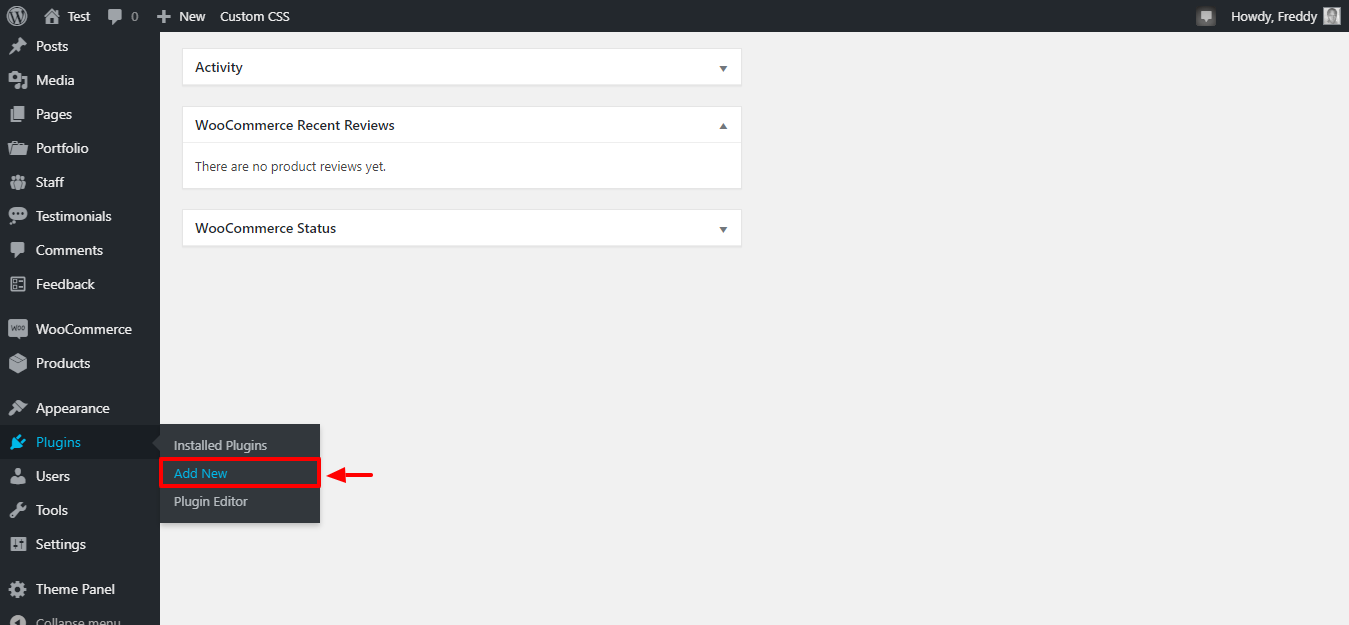
On the Add Plugins screen, click the Upload Plugin button. Next, hit the Choose File button to select the Link Whisper plugin you downloaded earlier, and then hit the Install Now button. See the image below for the steps.
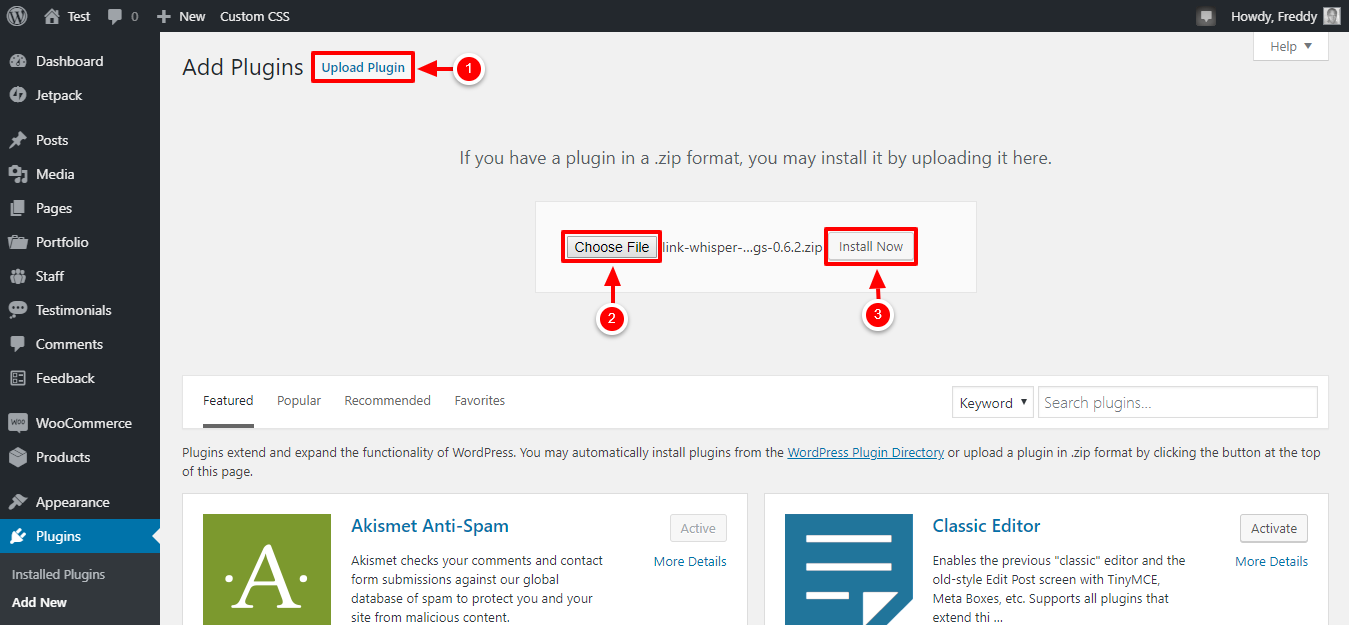
After that, click the Activate Plugin button, as shown below.
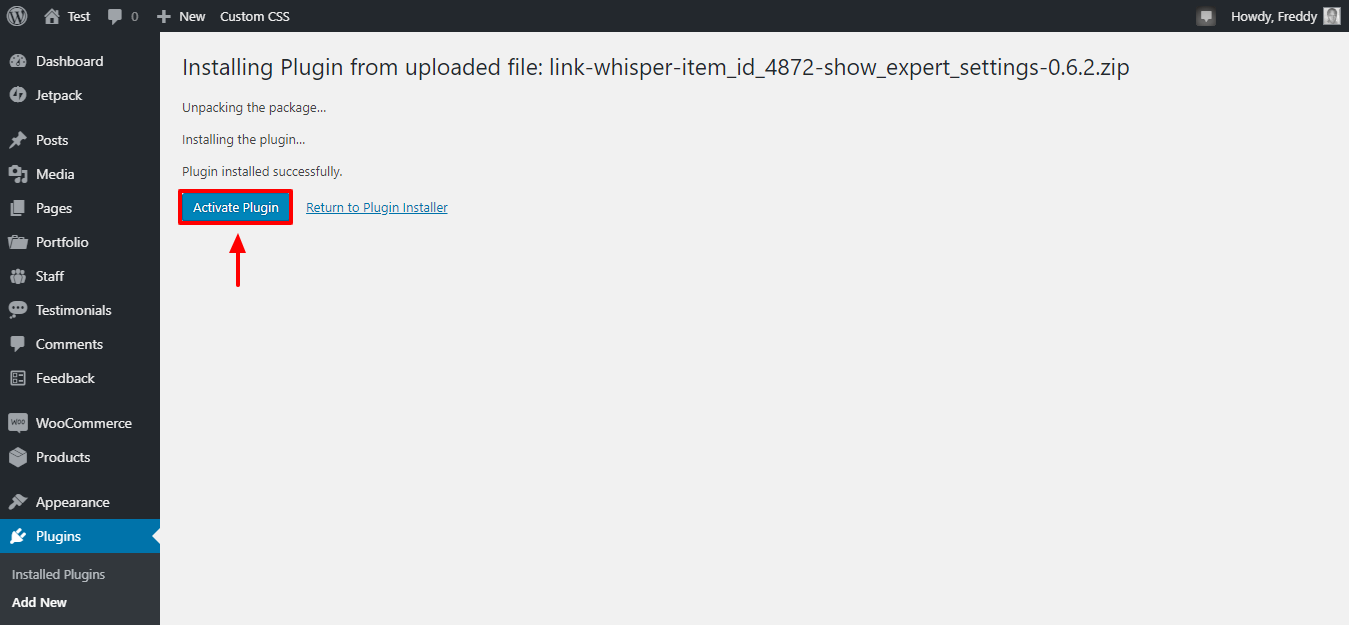
Once you activate the plugin, navigate to your WordPress admin menu and click Link Whisper, as shown in the screenshot below.
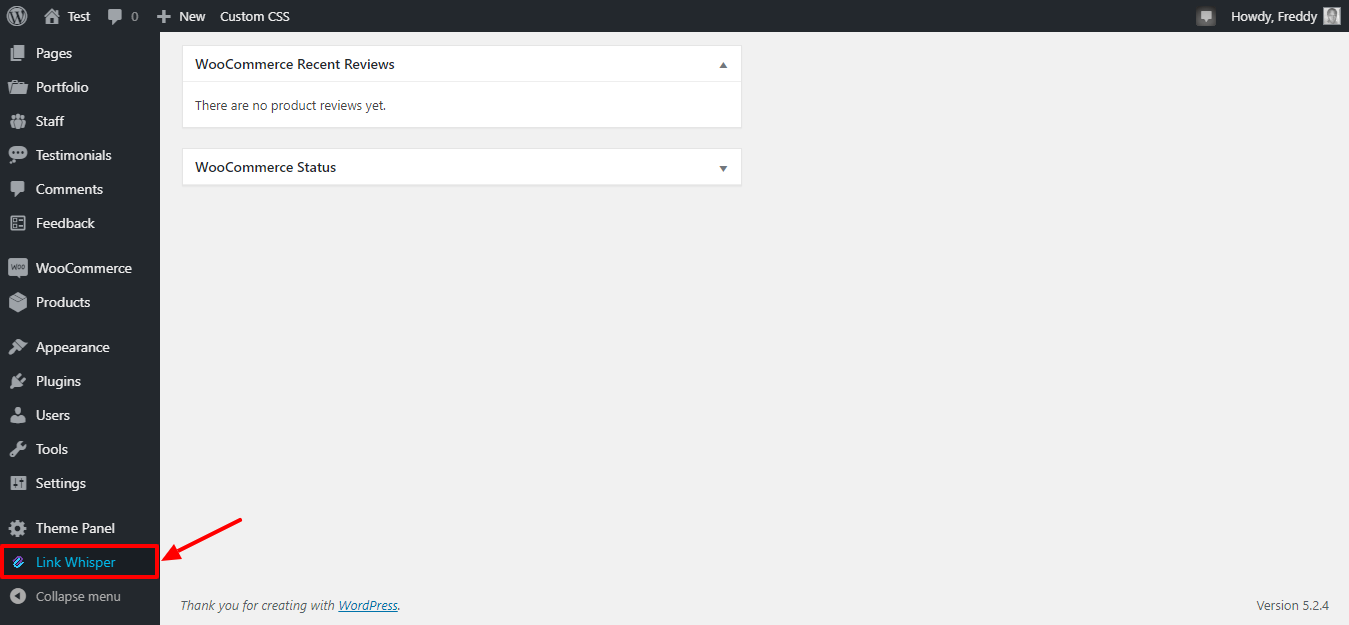
On the Link Whisper screen, enter your license key and click the Activate License button, as shown in the image below.
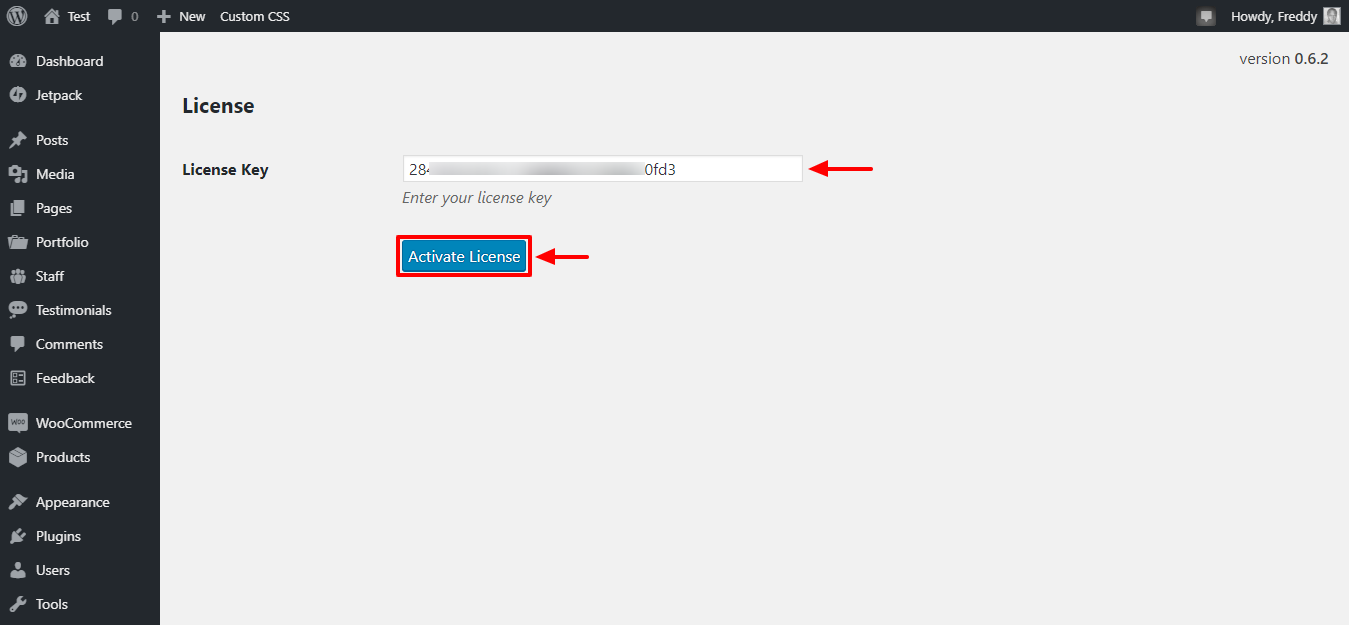
N/B: You can find your license key in your Link Whisper account or the download/activation email you received.
Upon activating your license key, Link Whisper unlocks extra sub-menu items, as shown in the image below.
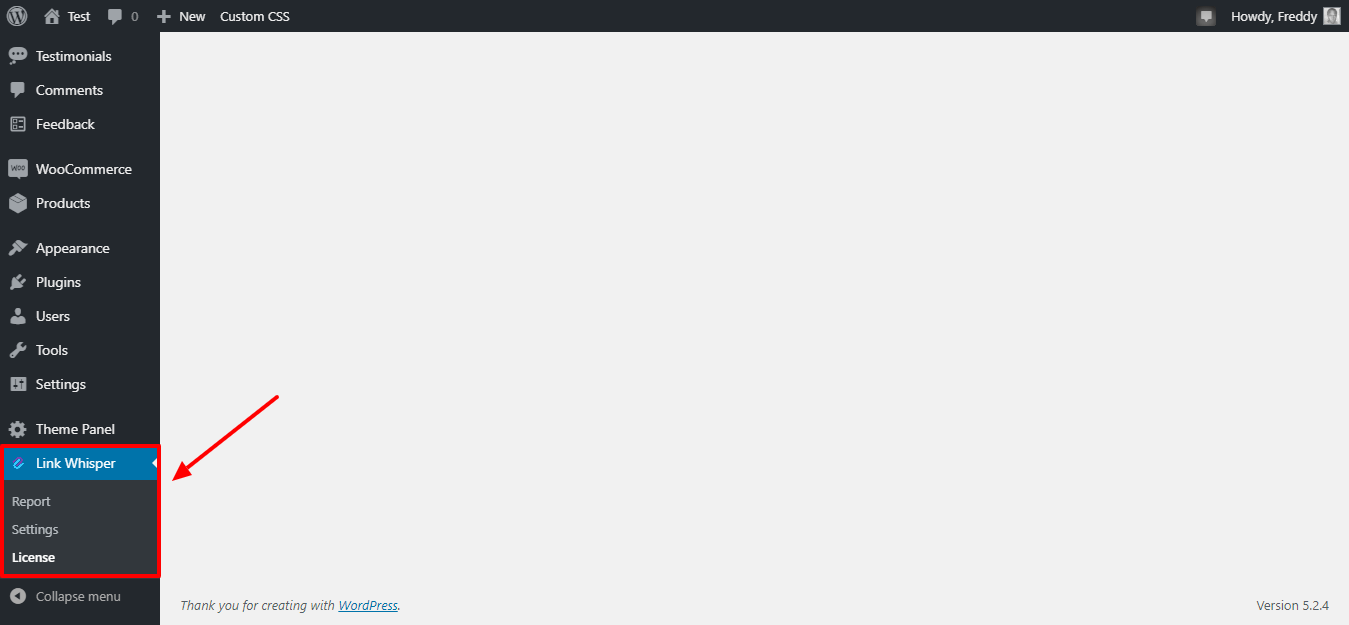
And that’s it; you’re ready to use the Link Whisper plugin to improve your internal links quickly. Using the plugin is as simple as A, B, C. For instance, to view your reports, navigate to Link Whisper > Report, as shown in the image below.
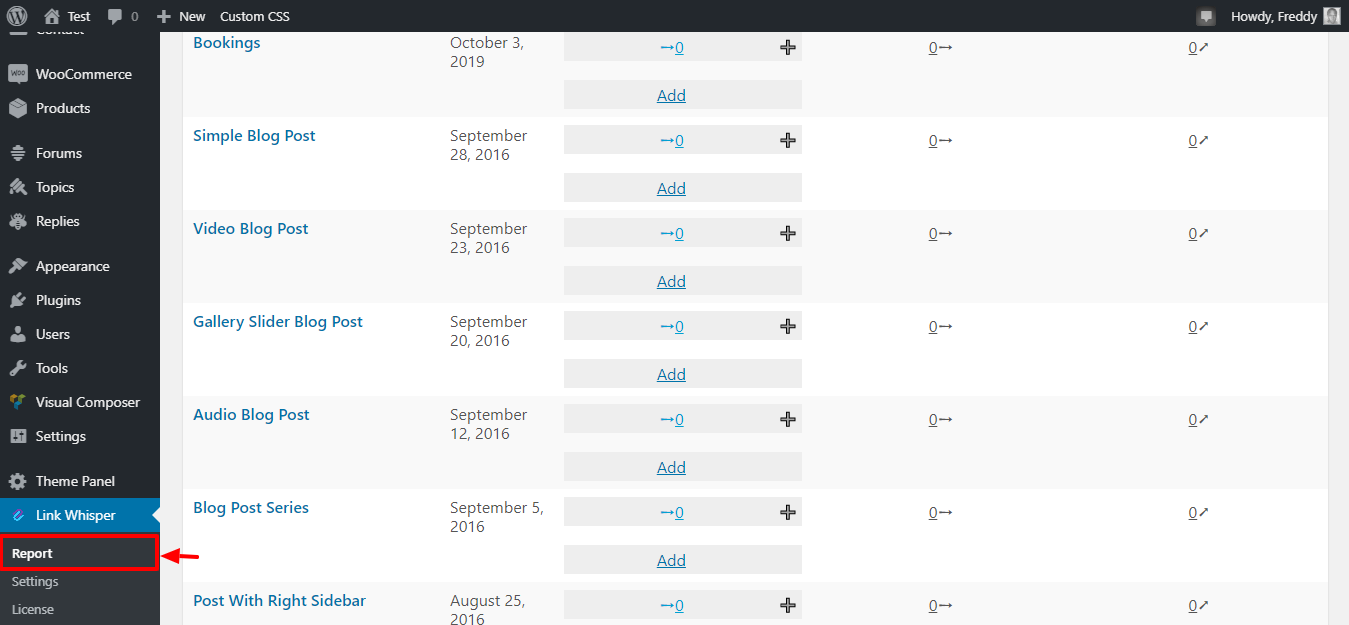
To view your Link Whisper settings, navigate to Link Whisper > Settings on your WordPress admin dashboard, as we highlight below.
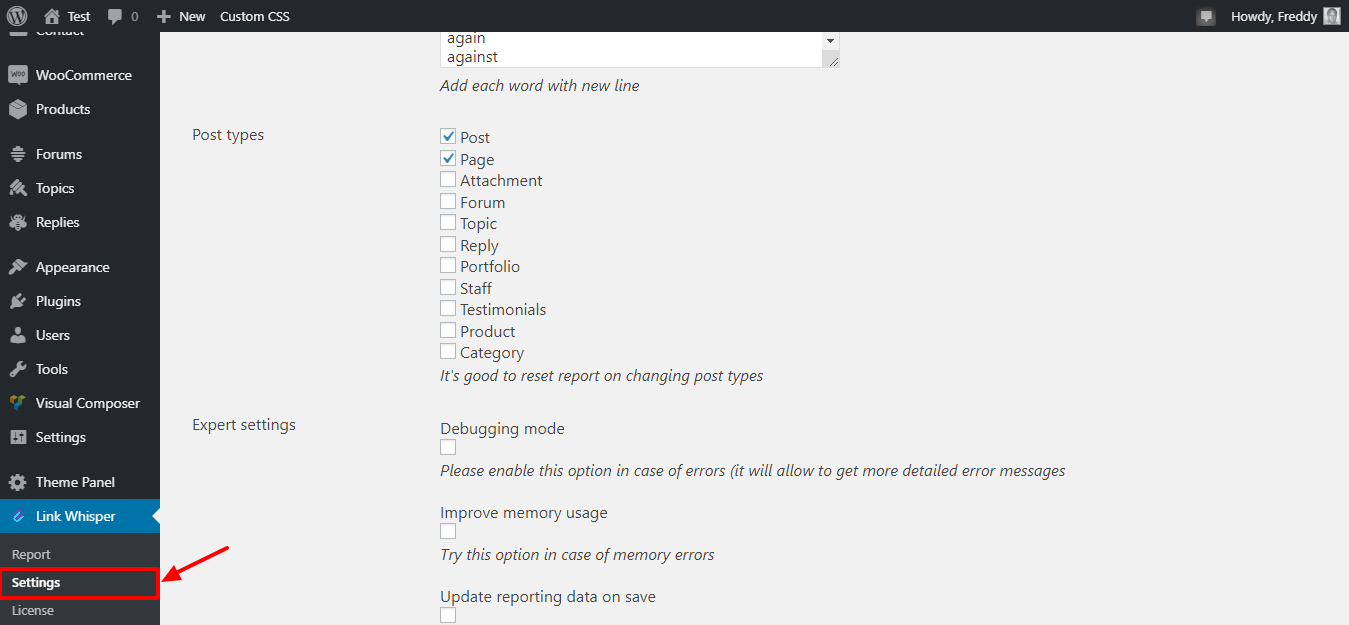
See? Pretty simple all the way.
Need more details? Here is a short video showing you how to use Link Whisper.
Link Whisper is an excellent solution for all of your internal linking problems. The plugin is easy to configure and use; you should be up and running in minutes. It offers you plenty of options to add internal links in bulk or individually, in turn, saving you a ton of time and money.
With the prices starting at just $67 bucks per year, nothing should stop you from implementing internal links on your WordPress website like a pro. The plugin is from reputable developers and online marketers, meaning you’re in safe hands.
What are your thoughts on the Link Whisper internal linking plugin? Do you use a different internal linking plugin instead? Please share your thoughts in the comment section below. Thanks in advance!



Too expensive… the recurring payement every year is too much
It’s true that LinkWhisper isn’t free, but I think if your blog is your source of income or if you run a multi author blog it can be a very worthwhile (and helpful!) investment. Also the yearly fee ensures the plugin is updated for newer versions of WordPress and provides you with support from the developers.
One of the best internal link plugin. the first of its kind.
This alone makes internal link much easier
Very true 🙂 Thanks for passing by Angel!
The plugin is absolutely great! I’ve been using it on my site since September and it’s already paying off. I hope they continue working on it and improving it as they are some things that can be improved, but all in all, it’s worth it.
Woot, woot 🙂 Yours is a beautiful comment, thank you for taking the time to share with us!
Thank you for sharing a review about link whisper plugin. I was looking for the best internal linking plugin that works on artificial intelligence.
Manually it takes lots of time to interlink pages for SEO.
There’s another plugin called Linkilo that seems to do what Link Whisper does, but provides more features that cost way less. Seems like its more worth it?
We haven’t tried that plugin – but if you decide to let us know how it works out!