FS Poster: Automated Social Sharing for WordPress

Blogging is a great way to establish your expertise and build awareness for your brand and business. But, if you want your blog to be effective, you need to share your blog posts on social media. That’s why we’ve put together this FS Poster review – to help!
If you’re like many bloggers and business owners, you might be writing and scheduling your blog posts in advance. And with a busy schedule, it’s all too easy to forget to promote your latest blog posts on your Facebook page or your Twitter profile.
Luckily, there’s a better way, thanks to the FS Poster plugin and in this post, we’ll talk about what the plugin does, go over its core features, and talk about why you should consider using it.
What is FS Poster?

FS Poster is an auto-posting plugin for WordPress that makes it easy to automatically push your blog posts to your social media accounts.
On top of automatically publishing your new blog posts, you can also schedule posts and republish old posts. The plugin currently supports 13 major social media profiles, including Facebook, Twitter, LinkedIn, and Instagram.
How Does FS Poster Work
Once you install and activate the plugin, you’ll need to connect your social media accounts. All you have to do is click on the desired social media platform, click Add account and follow the prompts to authorize the plugin’s access to your social media profile. It’s quick and easy
Why Use an Auto-Posting Plugin For WordPress?
An auto-posting plugin for WordPress will help you save time by automatically sharing your newly published posts. It will also help you have a consistent social media presence by allowing you to create a posting schedule where you can reshare your previously published blog posts.
Another benefit of using this plugin is that you can set the posts to be shared on repeat so that new followers can enjoy your old content. That way, even if you miss a day or two of actively sharing content on social media, your profiles will still be active and drive traffic to your WordPress website.
Lastly, the more posts you share from your site, the more links you’ll get from social media platforms, especially when your fans and followers start resharing your content as well. This can help boost your site’s SEO which will in turn increase the number of visitors and leads that come to your site.
FS Poster Core Features
So now that we’ve covered what FS Poster is and why you should use it, let’s go over the plugin’s core features.
Auto-Post New Blog Posts
The most important feature of the FS Poster plugin is the ability to automatically post a new blog post to your connected social media profiles. All you have to do is write the blog post as usual and then publish it or schedule it for the future. As you’re scheduling your post, you have the option to select social media platforms on which you’d like to share your newly published post.
The FS Poster plugin allows you to publish blog posts, pages, products, and custom post types to 13 social media platforms at the same time. This means you don’t have to worry about missing a platform or not sharing your post at all.
You can also customize a message for each social media platform separately – all with the FS Poster Auto Post feature. When setting up your message, use the easy shortcodes to automatically insert important post information like the title, image, author, short link, tags and more. You can also add hashtags and emojis. This is a great way to personalize your posts to your audience and increase engagement.
Scheduling Tools
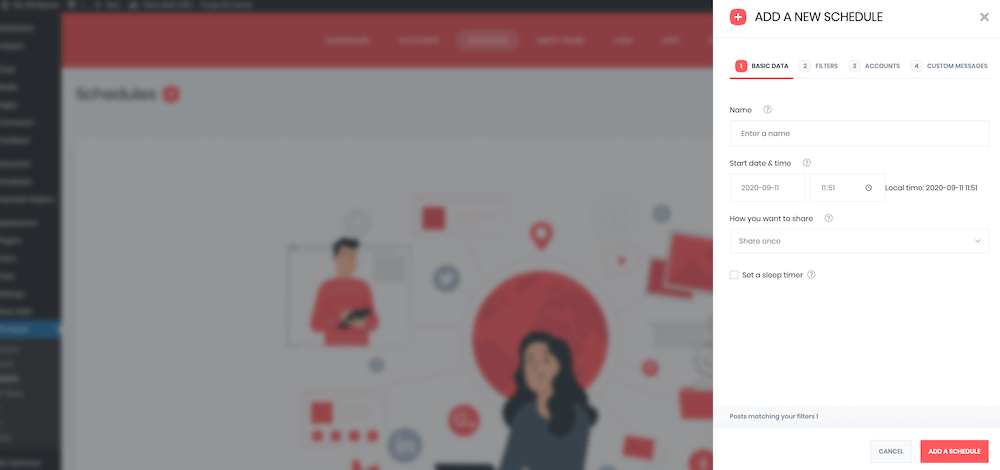
FS Poster comes with built-in scheduling tools that allow you to set a schedule for your content. There is no limit on how many posts you can schedule for your social media profiles which means your social media posts will be active even when you’re not there to manually share the content.
With the FS Poster scheduler module, you can select specific categories to be shared or you can opt to schedule and share all of your blog posts, regardless of the category. The plugin allows you to share your posts once or to share them on repeat. This allows you to fine-tune exactly how your posts get shared as well as how often a specific category gets shared.
You can filter posts by the time they were published, by post type or by a specific post ID as well as customize messages for each social media profile separately. And your schedule is also visible as a calendar. This way you can see at a glance what you have planned and if there are any gaps to fill.
Direct Share Panel
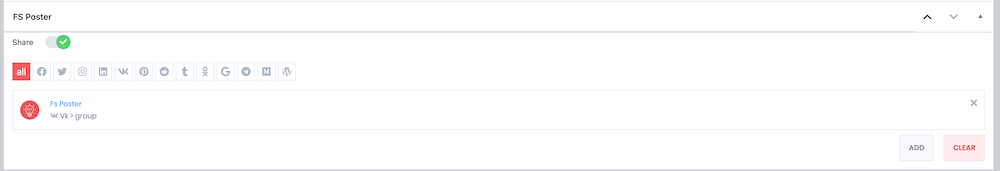
The Direct Share panel is an interesting feature as it allows you to share content without creating a WordPress blog post or a page. You can use it to share general updates, questions, quotes or any other type of content you typically share on your social media profiles.
This gives your posting schedule more variety. For each post, you want to share directly, you can upload an image, enter a custom post message, add a specific link. You can then choose to publish the post immediately, save it or schedule it for future.
When you’re done adding content, you can see all of your saved posts directly in the panel so you can easily re-share them again in the future.
URL Settings
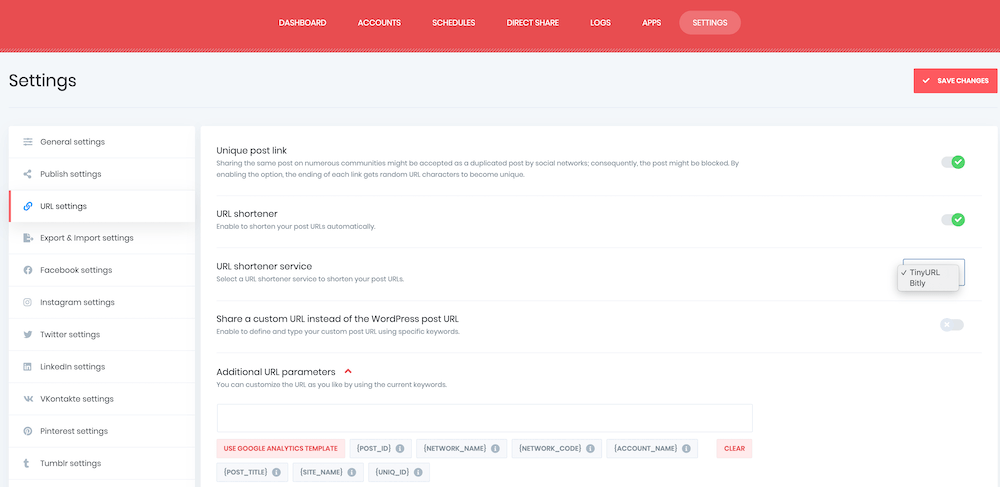
One of the problems with many social media scheduling tools is the fact that resharing the same post is often seen as duplicate content. If a platform like Twitter or Facebook considers your post as a duplicate, your post will get blocked.
FS Poster allows you to generate a random link for each post every time the post is shared to avoid the issue of duplicate content.
You can also create a unique link for each post manually and customize the URL parameters by adding a network name, unique post ID, account name, and similar.
FS Poster also comes with the ability to use a URL shortener service like TinyURL and Bitly to automatically create short links for your posts.
Insights
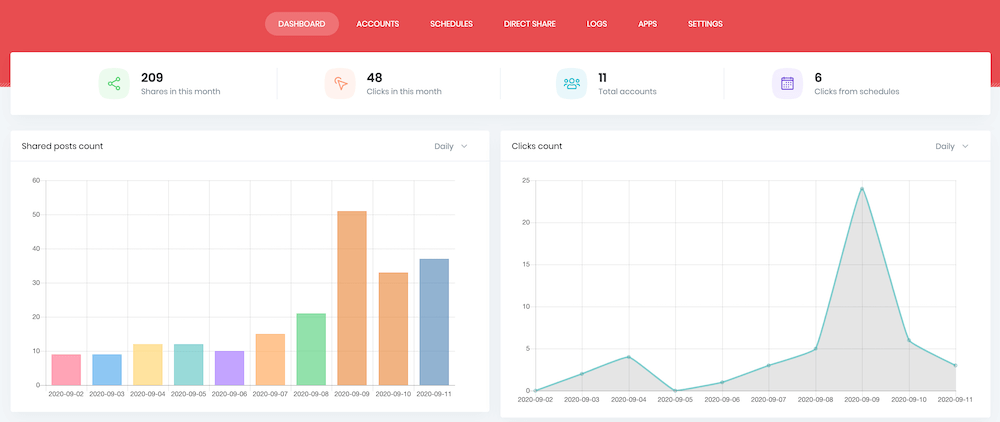
The FS Poster plugin gives you an easy to use dashboard that makes it easy to see how many posts have been shared and how many clicks have you received. You can see the insights for each day, month, and year and you can also see clicks from schedules.
This allows you to tailor the schedule and know which posts you can keep on sharing and which ones should be removed if they’re not generating enough interest.
Similarly, you can compare each platform side by side to see where you get the most engagement. By knowing which platform brings you the best results, you can rethink your social media strategy and stop engaging on platforms that aren’t bringing you any significant results.
Other Features
Aside from the features above, the FS Poster plugin has a few extra features that will help you create a consistent posting schedule:
- You can connect an unlimited number of social media accounts for each platform
- You can use your WordPress categories and tags as custom social media hashtags
- The plugin supports WordPress multisite installations
- You can use different proxies for each social media platform so you can easily access them even if your company has them blocked as per company rules
FS Poster Pricing
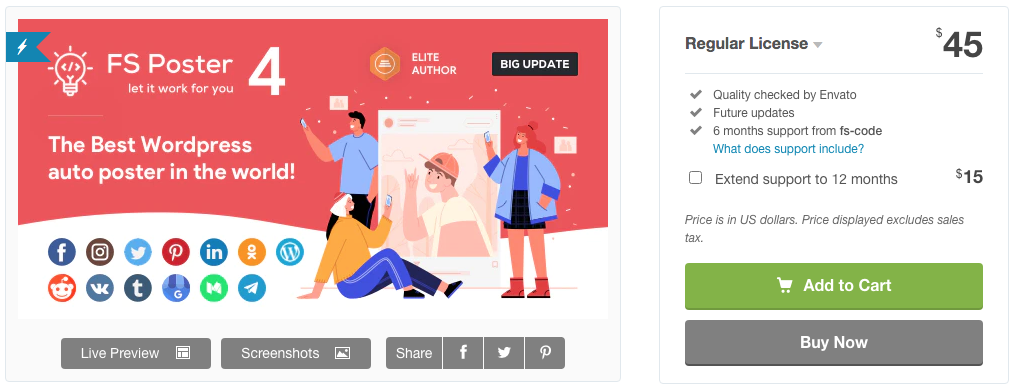
FS Poster is a premium plugin available at CodeCanyon. Currently you can purchase the plugin for $45 which grants you access to 6 months of support and updates. You can extend the support to 12 months for an additional $15 fee.
The support includes availability of the author to answer questions about the plugin, help with reported bugs and issues, and assistance with 3rd party assets. You can open up a support ticket by using their support system.
On top of support, the plugin authors have a detailed documentation section that will walk you through the process of setting up and configuring the plugin. Their site also includes an FAQ section that will help you troubleshoot any issues you might run into with the plugin.
Final Verdict
Sharing your blog posts is crucial if you want to drive traffic to your website. However, it’s not enough to share them only once. You have to share the posts multiple times if you want those links to be effective. A plugin like FS Poster saves you time by automatically pushing out your new posts and allowing you to reshare them on a set schedule.
All in all, FS Poster is a solid plugin that will help you maintain an active social media presence and free up more of your time for engaging with your followers and industry influencers.
While you might be tempted to try a free social media plugin, keep in mind that this is a one-time payment. Most social media schedulers that do the same thing charge an ongoing monthly subscription. With that in mind, FS Poster is definitely a plugin to consider if you want to automate your social sharing, customize your messages, track performance and clicks plus more all with one tool.



I am wondering how this compares to Social Rabbit or if they are so different it is good to have both? Thoughts?
To really compare you’ll need to read through the feature lists for both plugins, but here are just a couple differences that might help you choose one over the other:
1. If access to all of your favorite networks is important to you then FS Poster might be better as it provides integration with 13 social networks compared to Social Rabbits 4.
2. If you want to create your social share images within WordPress (rather than creating them yourself with Canva or Photoshop) then you might prefer Social Rabbit since it has a built-in image editor.
It really depends on your needs, but which ever you choose you only need one social share plugin. We always recommend avoiding plugins with duplicate functionality as this can often cause conflicts and site issues. So just pick your favorite!
This plugin is total trash. I wouldn’t recommend it, they also don’t offer refunds.
Cons:
– poor customer service
– feels like a DIY product trying to read their documentation
– hard to use plugin
– limited flexiblity
Thanks for sharing your thoughts! While I myself feel their documentation and plugin setup make sense, could you share more on your customer service experience?
I’m using the ‘lite’ version from the WordPress repository to assess how it works.
Seems like they’re into blaming anybody and everybody except their coders – an issue raised by myself blaming the Total theme from here ?!? and the web hosting.
I’m trying to post just ONE post to Twitter that has a lot of punctuation marks in it, and the ‘lite’ version of the plugin just encodes all of the punctuation into an unreadable mishmash, and the featured image will not post.
At this very moment, they’re on a staging site trying to fix it, but they can’t.
All I can say is ‘thank god for ‘lite’ versions’ for assessment!
That’s unfortunate – at the time of the review their team seemed very enthusiastic and helpful. I’ll have to see if I still have access to the plugin and give it another try.