How to Handle Multiple Failed Login Attempts in WordPress

It takes a lot of work to set up an eye-catching and user-friendly website, so it can be disheartening to see it fall into the wrong hands because of a failure to provide proper security measures. The first sign of trouble may be when you get multiple alerts that someone is trying to access your WordPress website with invalid credentials.
Some tech-savvy people don’t worry too much about failed login attempts. After all, every site gets its fair share of brute force attacks or bot traffic from time to time. But web security is critical, and you should be taking all possible steps to secure your WordPress site, particularly if you store private customer data.
If you are seeing multiple failed login attempts on your WordPress site, you should investigate possible causes and solutions. Let’s explore why your website might be targeted in such attacks and what you can do to enhance your system security.
What’s the Significance of Failed Login Attempts?
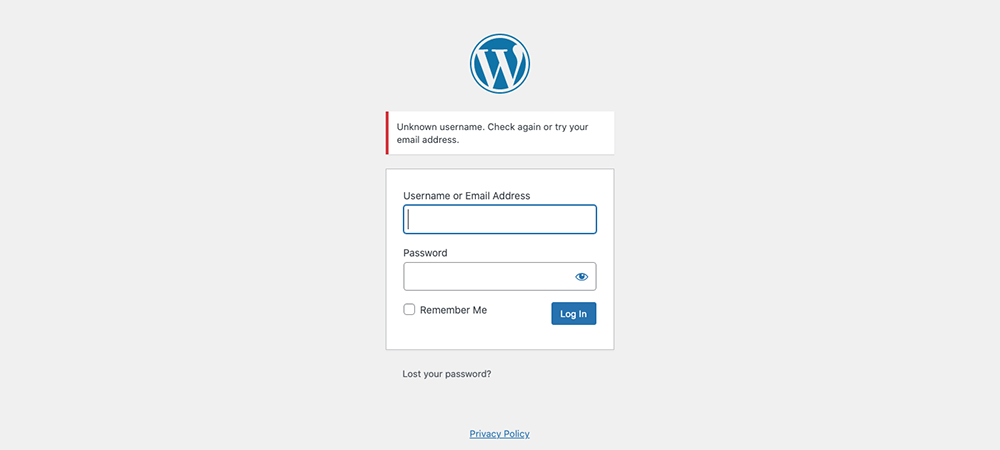
WordPress failed login attempts are usually displayed when a specific user tries to log in too many times within a set timeframe. Once you see the error message ‘too many failed login attempts,’ WordPress has registered this issue. Even if you then enter the correct login credentials, WordPress will not let you in until the wait time has expired. This security feature is specifically designed to prevent hackers from accessing the website illegitimately with brute force attacks.
An occasional failed login attempt on your site won’t impact its performance. But targeted brute force attacks consume an excessive amount of bandwidth, which can lead to a Distributed Denial of Service (DDoS) and can bring your whole site down.
Most attack attempts aren’t targeted at your website specifically. Instead, automated bots are set up to try to guess as many passwords as possible. These bots crawl the web attempting at random to take over those sites that have weak credentials and vulnerable systems.
These attacks aren’t necessarily common for personal or small business sites, and web providers should provide security measures to prevent DDoS attacks. Still, those who download the activity log plugin for their WordPress site are sometimes surprised by the number of failed login attempts their sites get.
Take some time to understand the difference between accidental failed logins and targeted attacks and take measures to protect yourself from bad actors.
How to Handle Multiple Failed Login Attempts
WordPress website security doesn’t necessarily require advanced technical knowledge. Here are some ways to protect your site by using easy-to-learn security practices and tools.
Keep Your Website Updated
The WordPress content management system (CMS) releases frequent software updates to enhance site performance, including its privacy and security. This can help users ensure they keep their sites secure from malicious threats. So, updating your website is one of the most fundamental security practices to allow WordPress to protect you.
Surprisingly, less than half of users are running the latest WordPress version. If your website is using an older version, it puts you at a higher risk of breaches and unauthorized users, so stay up-to-date as much as possible.
Limit Login Attempts
Another effective strategy is to limit the number of login attempts (such as to three) that a user can make to begin with. WordPress allows an unlimited number of login attempts by default, but you can change that. There are two primary ways to do so.
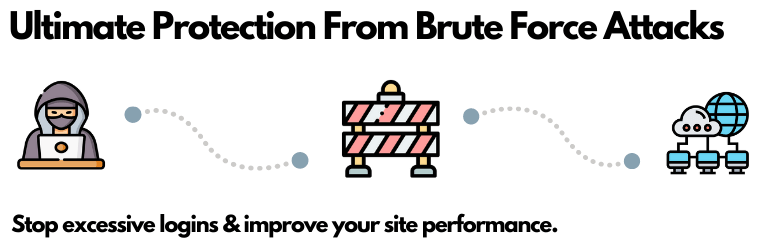
The first is via a plugin, such as Limit Login Attempts Reloaded. It modifies your WordPress site to block either a username or an IP address from making further login attempts once a number of attempts have been made (the number of attempted login attempts can be set by you). This makes it very difficult if not downright impossible for a hacker to try to access your site via a brute force attack.
The second strategy is via a WordPress host such as WP Engine that allows you to limit login attempts as well. This was updated six years ago, when WP Engine replaced the Limit Login Attempts plugin with their own proprietary security feature.
Consider Web Host Security
The problem ultimately isn’t that WordPress is inherently insecure, but instead that most website owners are not aware of the most effective preventative measures available to keep their site secured against unauthorized entry. Once you have taken steps to secure your credentials, you should also consider the security of your hosting provider. The web hosting service provider plays an important role in helping you keep your server secure.
If your current web hosting provider isn’t reliable, migrating your WordPress website to a fresh one is necessary. A reliable web hosting provider periodically gauges its network for any updates and suspicious activity with its server hardware and software.
Having a robust 24/7 support team with adequate technical expertise can also help you protect your information and tackle any safety and technical issues that may occur. Some hosting platforms have more documentation and community support than others, so keep this in mind when choosing.
Leverage Secure Login Credentials

One of the blunders that many users make is using common usernames/passwords such as “administrator,” “test,” and “admin.” This puts your website at risk of brute attacks, which is why it’s essential to set unique login details and credentials. Try to incorporate both lowercase and uppercase letters, special characters, and numbers to make your password harder to guess.
It would also be best to consider blocking the IDs of users on WordPress after multiple failed login attempts. By doing so, you significantly decrease the attacker’s chances of guessing your passwords.
Similarly, you can reinforce login security by enabling two-factor authentication to protect your WordPress site. This authentication technique acts as an additional layer of security, as it requires users to enter a unique code (often sent to their mobile phone) in addition to a username and password. This is easy to add with the help of an all around WordPress security plugin, or a more specific one like WP 2FA.
Be Mindful of Network Security
Login credentials are not the only vulnerability of a website. Backend functions like servers and applications that keep your site running are also a way hackers can breach your website. You should leverage flexible security platforms such as cybersecurity software development kits and APIs to monitor your system and catch security bugs early before they can have negative impacts.
In addition, be mindful of the network you are using before you log into even an adequately secured WordPress website. Public networks like libraries, coffee shops, etc. may not be well-protected.
According to cybersecurity expert Ludovic Rembert of Privacy Canada, using a virtual private network (VPN) is the most effective strategy to safeguard your login credentials before you go online in a public place. This will allow you to operate in an encrypted channel rather than on the public web.
“A virtual private network is your first line of defense when working from home, and particularly when connected to public Wifi,” says Rembert. “A VPN is a service that creates a virtual tunnel of encrypted data flowing between the user (that’s you) and the server (that’s the internet). The bottom line is a VPN hides your information from spies, hackers, snoops, and anyone else who might want to steal and monetize your information.”
Since your WordPress site doesn’t operate in a vacuum, you must also consider other applications and databases used in your system as a part of your offsite security. If you are using cloud-based applications in particular, make sure they are integrated securely, as cloud-based security differs from traditional platforms.
WordPress is an easy-to-use website builder, but this doesn’t mean you should be lulled into a false sense of security. Irrespective of the platform, having automatic security and backup tools to prevent brute force attacks and other hacks is a must-have to protect your website.
In the worst-case scenarios, you can leverage these to restore a compromised site and protect your data. For WordPress, blocking multiple failed attempts and using two-factor authentication can help keep your site secure in addition to the other network security layers you implement.




very nice and informative article on the failed login attempts issues keep up the good work