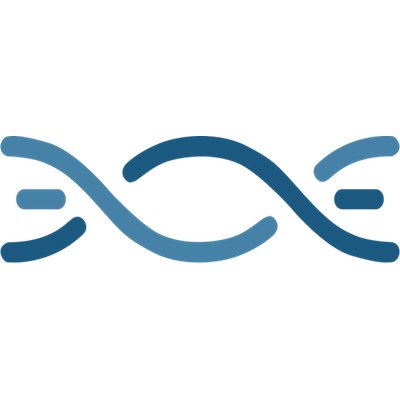How to Create a Review Website with WordPress, 4 Key Elements

Launching a review website is a popular way to integrate affiliate marketing into your business plan. Plus, there are plenty of other opportunities in the review website niche that are profitable if you simply know how to implement them correctly. However, you might not be sure how to start building this type of site.
The key is to begin with a solid plan, and to know what features and functionality your site will require. Certain vital elements, such comparison tables and a rating system, will almost certainly play a role. There are also numerous plugins and tools you can implement that will help you create a successful review site.
In this post, we will talk about why you might want to create a review site, then discuss the crucial elements you’ll want to include. Along the way, we’ll show you how to integrate some useful tools with WordPress so you can start off on the right track. Let’s begin!
Why You Might Want to Create a Review Site
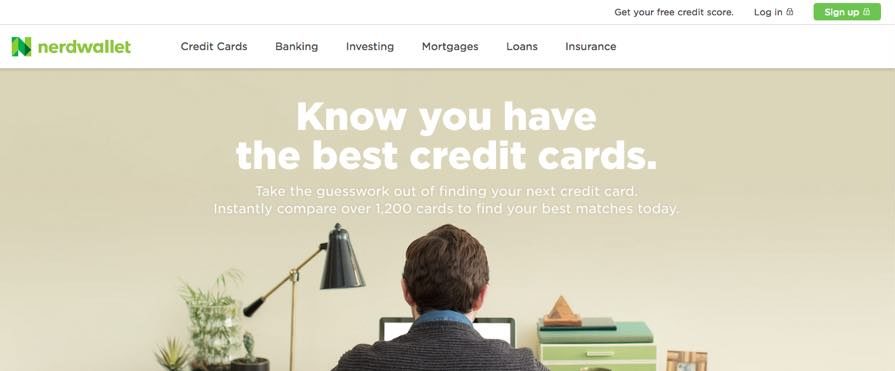
Nerdwallet is a high-traffic site that provides reviews for credit cards & financial services.
Consumers use review sites to find out information about specific products or services. These sites usually contain product listings, customer reviews, and ratings based on those reviews. There are plenty of reasons you might want to create your own review site, such as to:
- Create an affiliate site or generate income from ads: If your goal is to generate revenue from ads or affiliates, a review site enables you to do so while providing a useful service to consumers.
- Attract a larger audience for your business or blog: If you are currently running a blog or business website, introducing reviews can increase the number of hits your site receives through searches, and provide useful information to your audience.
- Establish yourself as an authority: Gaining authority within a niche or industry is easy to do with a review site.
- Share your thoughts and opinions: If you have something to say about certain products or services, a review site enables you to share your opinions with others.
Of course, you should always do your homework before starting any new type of site. No matter the purpose of your review site, there are some crucial elements you’ll almost certainly want to include.
4 Crucial Elements of a High-Traffic Review Site
Your site’s appearance and ease of use are important for your end users, while you are probably interested in a site that’s easy to maintain and generates lots of traffic or leads. The following four elements of high-traffic review sites will help you achieve these goals, and are relatively easy to implement.
1. The Perfect Review Site Template
Your template provides readers with their first impression of your site, and choosing the correct one improves their experience and encourages them to return for more. What’s more, your review site’s template will help determine how easy it is to implement the features you’ll need (including the ones listed in the next few sections).
Here are a few key things to look for in a review site template:
- Design flexibility. When creating your site, you want to think long term. You don’t want a template that locks you into the same design forever.
- Plugin integration. As your site grows, you’ll discover new plugins to help you manage and enhance it. You want to choose a template that allows for easy plugin integration.
- Mobile responsiveness. Most consumers access the internet through mobile devices. Making sure your template is responsive from the beginning puts you ahead of the curve.
You can add most of these elements to your site through rating & review WordPress plugins. In particular, we recommend the budget friendly Reviewer:
 Reviewer enables you to insert reviews and comparison tables inside your blog posts, pages, and custom post types. There are no limits to the types of reviews you can create, and your visitors can leave their reviews easily. What’s more, each template provided by this plugin has a responsive layout.
Reviewer enables you to insert reviews and comparison tables inside your blog posts, pages, and custom post types. There are no limits to the types of reviews you can create, and your visitors can leave their reviews easily. What’s more, each template provided by this plugin has a responsive layout.
To get started with Reviewer, you will need to register your license after installing the plugin. Go to Reviewer in your dashboard, and then choose License. You will need to fill out the form with your username and purchase code. After that, you can start adding reviews, scores, and ratings.
2. A Consistent Ratings System
Consumers tend to trust verified online reviews, but only if they are consistent and reliable. When choosing a ratings system plugin, you will want to look for specific features that enable you to easily implement ratings on your site. You’ll also want to ensure that the plugin itself has solid reviews, is flexible and easy to use, and integrates well with your template. Let’s Review meets all these criteria and then some:
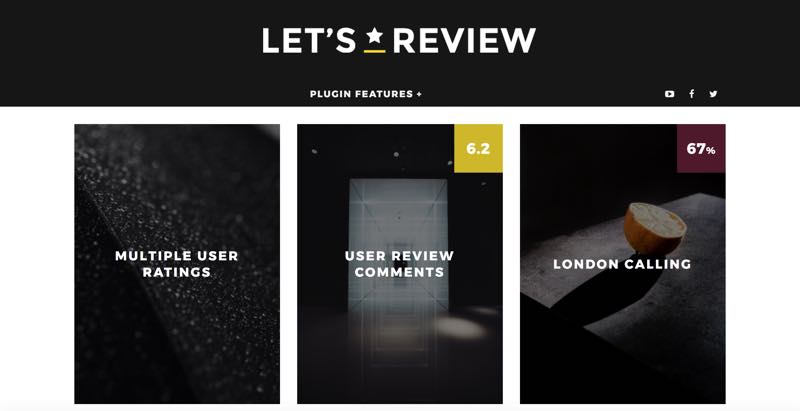
Let’s Review is a premium plugin that works seamlessly with the WordPress back end, and enables you to add unlimited criteria, unique buttons, and even a pros and cons list to your reviews. It also features a responsive design, and offers multiple customizable formats. Getting started with this plugin is simple, and full documentation is available in the admin menu once it’s been installed.
3. Rich Snippets
When you search for something on the internet, the results you see typically include a link and descriptive text. That text, or the ‘rich snippet’, describes the page for both users and search engines. Therefore, including rich snippets helps improve search engine rankings and click-through rates.
To implement this feature, we suggest you give the All in One Schema.org Rich Snippets a try:

In addition to providing multiple content types, it is simple to install and has an easy-to-use interface. It includes all common schema types, such as photos, ratings, and prices, and is fully customizable through the WordPress admin area. This plugin also enables you to configure posts to add more information for search engines. If you have any questions after installing it, you can make use of the developer’s friendly community forum.
4. Comparison Tables
When running a review site, you’ll often want to compare multiple products at a glance. This is where comparison tables come in handy. Fortunately, TablePress enables you add tables with as many rows and columns as you need, and customize their styles without using any HTML:
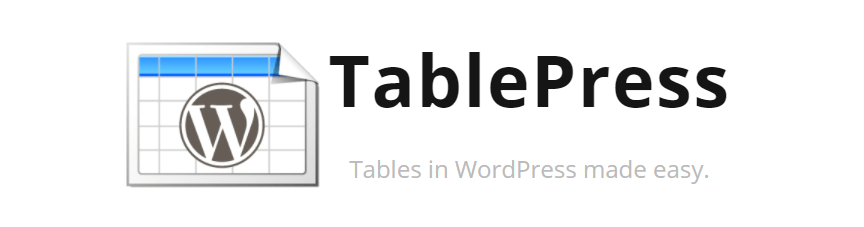 With this plugin, you can easily manage your tables through the WordPress admin area, and add them anywhere within your theme. This is a perfect way to compare various products based on price, key features, performance, and more – providing your audience with vital information they won’t have to go searching for. The best part is that even beginners won’t have any trouble getting started with TablePress.
With this plugin, you can easily manage your tables through the WordPress admin area, and add them anywhere within your theme. This is a perfect way to compare various products based on price, key features, performance, and more – providing your audience with vital information they won’t have to go searching for. The best part is that even beginners won’t have any trouble getting started with TablePress.
Building a review site is a smart way to increase your audience, traffic, and even affiliate marketing revenue. Luckily, the WordPress community makes the process easier by providing many useful and easy-to-implement plugins that offer needed functionality.
Do you have any questions about how to build a high-traffic review site? Let us know in the comments section below!