Best Practices for Internal Linking in WordPress

Internal linking is crucial in WordPress for several reasons. In a case study of NinjaOutreach it was found that internal links helped to increase organic traffic by 40%.
Other than this, internal linking WordPress helps:
- Your viewers can navigate your site easily
- It establishes and improves your site structure
- Spreads link equity throughout websites
- Retains visitors on your site
- Helps Google to crawl your site
- Builds your SEO
- And more
This article covers some of the simplest, not to say the best practices for internal linking in WordPress. Let’s get started!
1. Have a Great Content Marketing Strategy
Unless you have plenty of high-quality content on your WordPress website, you won’t be able to create internal links.
That’s why it’s essential to have a great content marketing strategy. However, writing blobs of content isn’t enough. You have to actually write something valuable to solve your audiences’ problems.
Though you may create great content, it will be pointless unless it answers the questions that your audience is seeking. Thus, before creating a content marketing strategy, make sure to get to know your target audience.
Also, focus on creating keyword-rich content. It’s also important to feature the right keywords in the right places. You can either hire a content marketing expert for this task or use keyword research tools to grow your organic traffic.
Once you have enough appropriate content, you can create lots of internal links to improve your internal linking strategy.
2. Avoid Overusing Anchor Text
It is definitely a great idea to use anchor text for your internal linking strategy. That said, overusing this strategy might just backfire on you. In fact, MicrositeMasters.com found sites that overused money terms were penalized in significant numbers by Google Penguin:
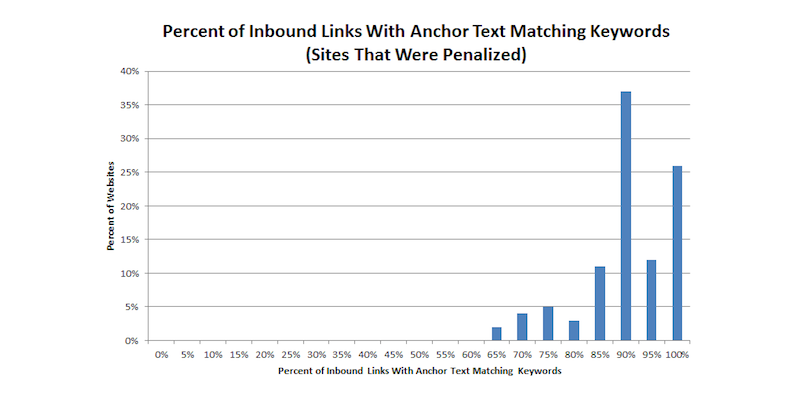
So, make sure to use the anchor text judiciously instead of using the same anchor text every time you create an internal link.
In addition, it’s a better idea to use anchor text than to use linked images. Unless the image links are not the main source of links, and the images contain appropriate alt-texts. Avoid optimizing the anchor text. Instead, use natural sentence fragments, highlight, and link it. Other than this, it’s also not a great idea to stuff your blog posts with keywords unnecessarily.
And not just for interlinking strategy, these tips will come in handy when you start a blog to writing amazing blog posts too.
3. Ensure That Image Links Have Alt Attributes
The alt-tagged image links serve as anchor text for text links and will send a ranking signal to search engines. Thus, make sure that you add relevant alt-texts to all your images.
If you have many images on your site a tool such as the Image SEO Optimizer can help. This plugin automatically creates relevant image names and alt text.
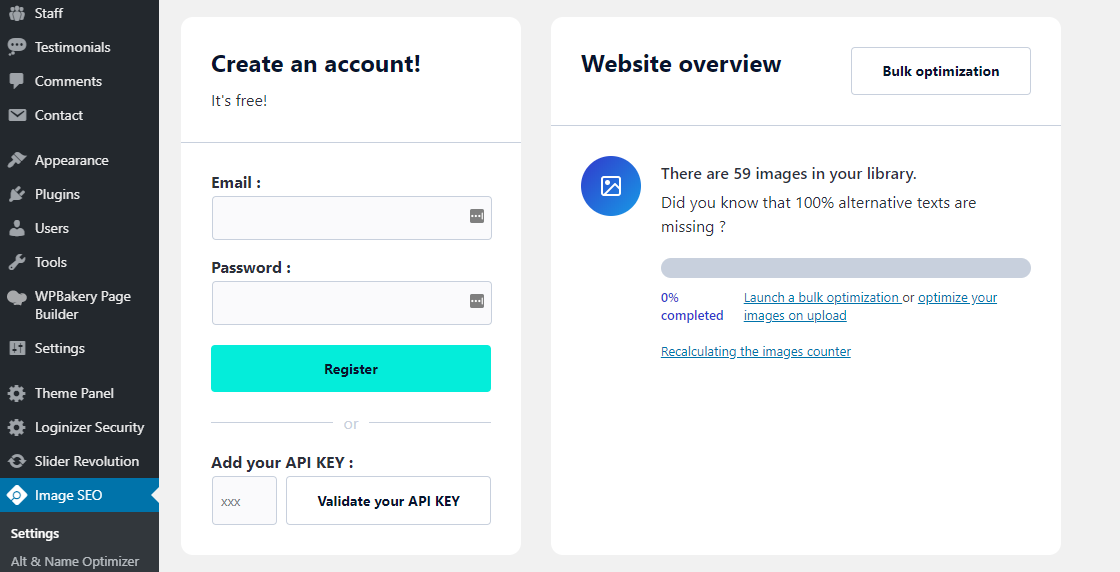
You can also use it to find out which image links don’t have alt texts. Once you connect to their API you’ll be able to see at a glance how many images in your media library do not have any alt text.
4. Avoid Linking to Top-Level Pages
The top-level pages on your site like the Homepage and Contact Us page are usually linked to the main navigation menu. Thus, avoid redirecting more links to these pages.
Instead, it’s a better idea to link to your blog posts. This will help you strengthen your internal links and pages, increase the crawl-ability of your site, and boost your site’s SEO.
5. Manual Internal Linking
Though it will take a lot of time, this method is very effective compared to other methods. To help manually link different posts in the main post content, WordPress has many linking tools. You can use the advanced linking option to search the post and link it.
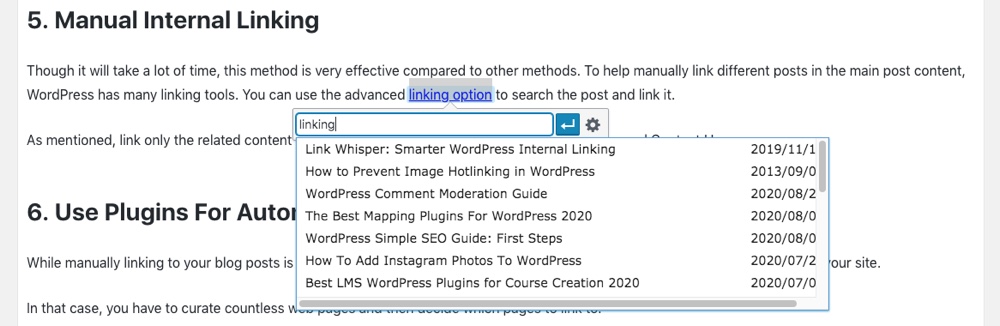
Whether you’re using the Classic Editor or Gutenberg, add some text to your post or page. Select the phrase you’d like to use as your anchor text and click on the Link icon (in the Classic Editor it’s at the top of your editor, in Gutenberg a popup will appear just above your text when you stop typing). You can paste your link here or start typing to search published pages on your site.
As mentioned, link only the related content with right anchor texts and leave out the Home page and Contact Us page.
6. Use Plugins For Automatic Internal Linking
While manually linking to your blog posts is likely to be more effective, it becomes difficult if you have hundreds of blog posts on your site.
In that case, you have to curate countless web pages and then decide which pages to link to.
And this is where plugins come into play!
Unlike the manual method of internal linking, using plugins for automatic linking will save you lots of time. It is also easy to edit old content for internal linking when you use such plugins.
Here are some of the plugins you can use for automatic internal linking:
They will help you to automatically link the keywords in all posts to specific links.
Take Link Whisper, for instance:
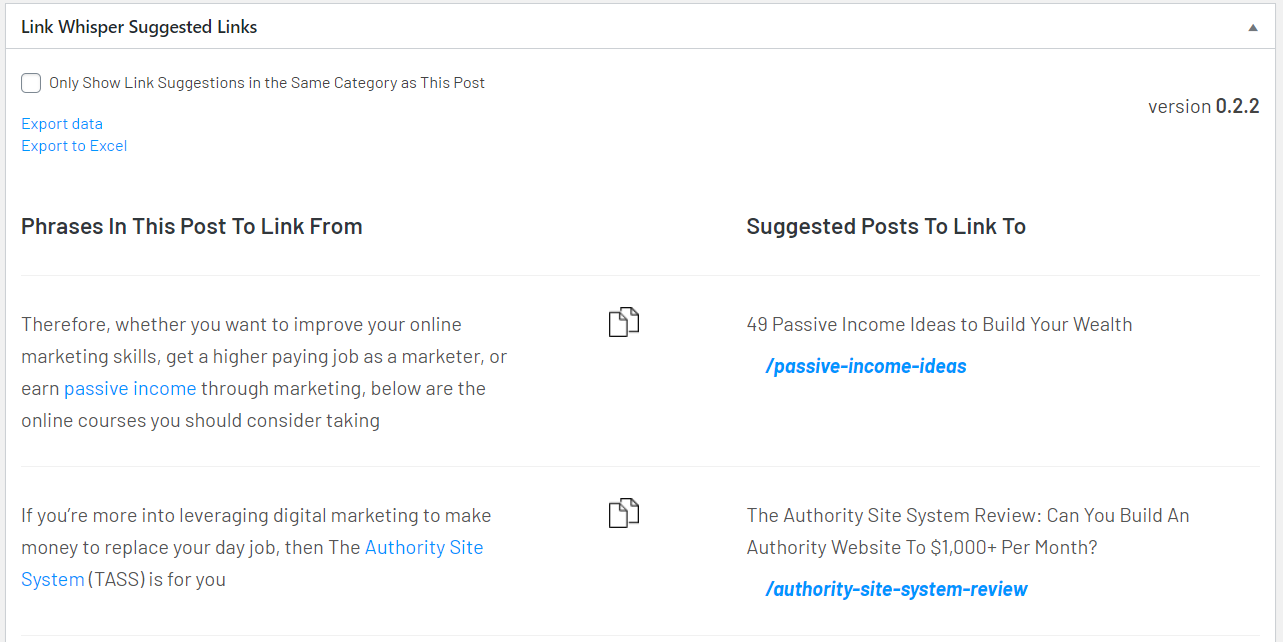
Link Whisper will suggest internal links relevant to your content. Using AI, the plugin find keywords and phrases in your posts and comments with matching pages, posts, categories and tags on your website.
However, it’s typically a better idea to use the premium version of any of the plugins, especially if you have tons of web pages to link. For example, Link Whisper Free will offer suggestions and basic reporting. But advanced features like quick edit, auto-linking, bulk link change, and more are restrict to premium.
7. Use DoFollow Links
One of the main reasons web owners do internal linking is to optimize the SEO of other pages. Don’t ruin it by making internal links nofollow.
A DoFollow link uses an HTML attribute that tells search engine bots to follow a link to its destination. This passes on “link juice” from your page to whatever page you link to.
For most links, allow the link value to follow without constraint to and from internal pages. With WordPress this is easy, as links you add are already do-follow by default. Though it is okay to use nofollow for some pages like privacy policy, as well as always on affiliate links, as they don’t matter much for SEO.
8. Don’t Insert Too Many Links Per Page
The more links you insert on a page, the less link juice they will send to the page it points to. And if the content is not well-structured, your visitors will not want to scroll down the never-ending list of resources.
Moreover, too many links can send a spam signal to search engines and negatively affect your page’s authority.
Thus, limit the number of outgoing links to boost SEO of the pages you link to. It is best to keep the number of links on any page below 100. Though depending on
9. Insert Links with Value
Internal linking demands a user-focused tactic so that you can add value and information. Providing value to the reader is more important here than the link value that is dispersed through the site.
A significant benefit of internal linking is that it boosts user engagement. Users usually click on the link when they see that it is informative and matches the content’s context.
It doesn’t matter even if it is an external link. Readers will click it if they find it interesting.
In the case of internal links, the visitor will stay longer and become engrossed in your site experience.
Content links send a powerful signal to the search engine as well as the user that the content you’re linking to is valuable. Your readers desire it and thus internal linking helps the reader. At the same time, you are also boosting your SEO.
Thus, internal linking will work only if your links are valuable to the reader.
10. Insert Relevant Links
Internal linking is less technical than what you might be thinking. But that doesn’t mean you will have to link just for the sake of linking. Ensure to link to content that is relevant to the context of the source.
For instance, if you have a page on your site about photography, linking it to a page of fitness will not make sense as there is no connection between the two.
The bottom line is – link to relevant content.
11. Don’t Lump Optimized Internal Links in the Footer
This tactic was popularly practiced a few years ago. That said, if your website has thousands of web pages, it will multiply into tens of thousands of spam links. What’s more, search engines might even penalize your site.
Instead, put thought into your footer just like you would for your header. Include helpful links, such as to your contact page or social profiles.
12. Use Breadcrumbs
Breadcrumbs are a navigation hierarchy that will assist you in keeping track of your current location within the website, helping you to maintain a well-ordered hierarchy.
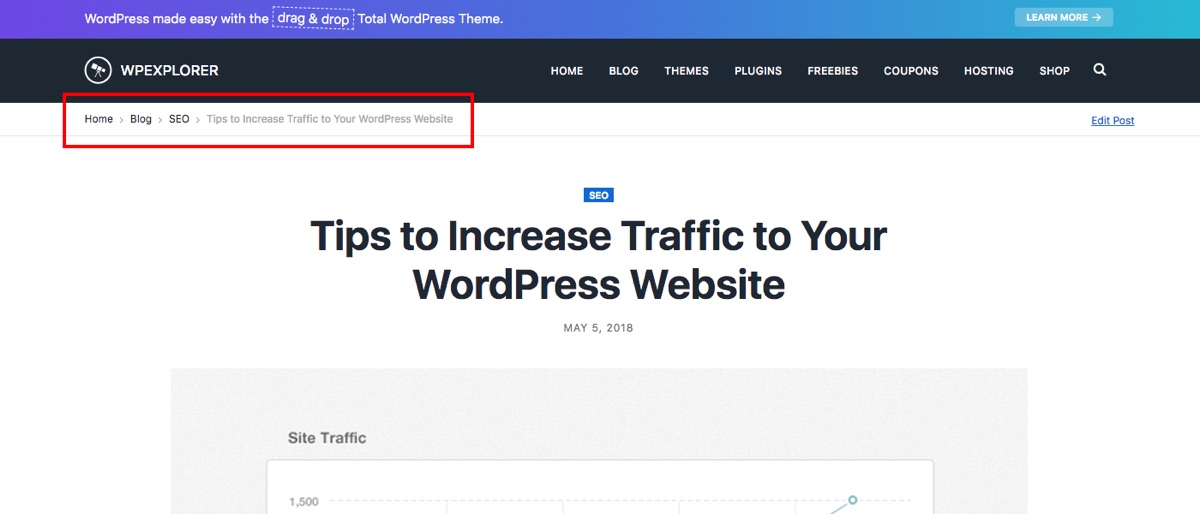
Google also recommends breadcrumbs for boosting SEO. The good news is that most good WordPress themes offer this. For example, all the Genesis child themes and well as WPExplorer’s own Total WordPress theme have this feature. You simply have to enable it in your theme settings.
But in case your theme doesn’t offer breadcrumbs, you can implement it using WordPress’ Yoast SEO Plugin. Simply Install the plugin, go to the Dashboard, and then navigate to the SEO option. Find internal links and enable the breadcrumbs option.
Here are some more tips in brief for internal linking in WordPress:
- If there is no way to use keywords within the content, consider adding them as “Related Links” at the end of the page or post.
- Though SEO is crucial, create every internal link keeping in mind the visitors and the click.
- Be descriptive and let the visitor know the advantage of clicking the link.
- Use strong and compelling action words.
- If you have a new post that relates to an older post with high value, add a link and vice versa.
- Use tools such as the Google search operator to search your own site for related pages.
Internal linking doesn’t have to be an overwhelming task if you know the strategy and apply it correctly.
Always keep your users and the click in mind when you build an internal link. Users should be able to click the link naturally to find out the information they are seeking. All in all, avoid creating internal links just for the sake of it.
Also, since WordPress offers plenty of plugins to assist you in internal link building – why don’t you just leverage it?
And as far as possible, avoid linking your top-level pages and keep the number of total links on a page or post under 100.
Following these tips will help you to build your internal link with little to no difficulty.




That’s really helpful to me. recently i search about “Breadcrumbs” that’s why i read your article and enjoyed. thank you for sharing
Very welcome, John! Hope you got what you needed. 🙂
Thank you for the article.
I agree with you in the ways to generate internal links, manual and automatics via plugins.
However I would include a mixture of ways. The creation of manual internal links via a SEO.
I would say that it has the good of both sides so I would recommend it.
Thanks again for your Article.
Doing them manually would probably be the safest way simply because you know exactly everything that’s done, but the whole point of automation is….automation.
And glad to help!
Great article Ricky, I’d be careful about internal linking and yeah, it’s true that you get penalized by overusing keywords.
Indeed haha, too much of anything isn’t usually good!
Nice article it has really helped me. You have done great hard work as it shows, Thank You
No problem Tim!
thank you very much for internal linking post …
6. Use Plugins For Automatic Internal Linking
Rank Math
They will help you to automatically link the keywords in all posts to specific links.
Hello. How is this done with Rank Math? I could not find.
thanks
With Rank Math they will generate a list of recommended internal link suggestions – so you have to manually add the link, but your best options will be automatically recommended in the sidebar as yoru creating content.
Is it okay to link internally al post?
My blog is entertainment industry. So i have been using these methods. Total minimum 5 Internal link in a post.
(1) one next posts link making term of: a>b>c,,,>z.
(2) one previously posts link making term of: z<y<x,,,<a.
(3) two related post link
By doing so. All my post are connected internally.
That sounds like a great strategy!