15 Plugins to Supercharge Your WordPress Comments

Your WordPress comments are just as important as your blog posts themselves. Comments are the place where you can engage with your readers as well as learn more about what kind of topics they’d like to see more of.
As such, providing your readers with the best possible commenting experience is a must. And while the default WordPress comment functionality works fine, there are plenty of WordPress comment plugins that can make their experience even better. Using WordPress plugins, you can make the commenting experience more powerful for your readers – you can make the comments on your blog faster and easier to use, so it is even simpler for them to engage with you and your content.
In this post, we’ll take a look at the best plugins to help you supercharge your WordPress comments.
1. Disqus

Disqus Comment System is one of the most popular comment systems on the Internet – it has more than 100000 active installs after all. With the help of this plugin, you’ll be able to easily integrate it into your WordPress website. The plugin will also sync comments to your website as a backup.
One of the benefits of using Disqus is that it loads asynchronously so it won’t slow down your website. On top of that, it also has monetization features and an analytics dashboard to measure the engagement on your site.
Pricing: Disqus is free to use although there are subscription plans available for bigger, commercial sites.
2. Jetpack
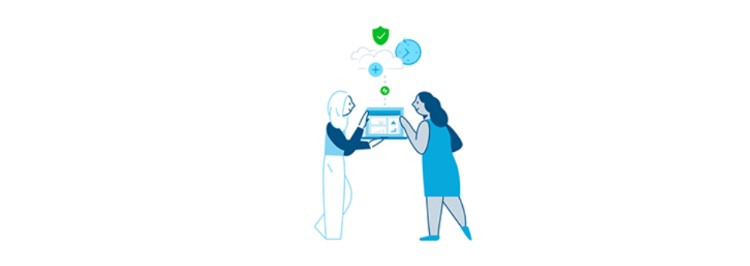
If you’re already using Jetpack on your website, then it makes sense to make the most out of Jetpack Comments. One of Automattic’s own plugins, it has more than 5 million active installs so you can be confident in its performance. Jetpack Comments replaces the native WordPress comment system and adds a suite of useful services.
This includes integrated social media login options (WordPress.com, Twitter, Google+, or Facebook) and email notifications.
Pricing: Jetpack is free to download and the comments are included on the free plan. Premium Jetpack plans add extra features such as automatic site backups, one-click restores, real time security scans, and more. Plans start at $4.77/mo billed annually.
3. wpDiscuz

wpDiscuz is an Ajax-powered, real time comment system for WordPress. Once you install this plugin, it will add an interactive comment box on posts and other content types with live notifications and real-time updating comment bubbles.
You can choose between three different layouts, all offering responsive inline commenting. The plugin also supports post ratings, anonymous comments, social logins and more. And unlike other plugins in this niche, wpDiscuz has the advantage of keeping your comments within your database.
Pricing: The plugin is free to download with its core functionality. You can extend it further through premium add-ons that range in price from $11 – $49/year.
4. Decent Comments

Decent Comments won’t replace the native WordPress commenting system. Rather, it allows you to display recent comments in a more visually pleasing way. The plugin allows you to display an excerpt of the comment along with the author’s avatar and you can place it in any widgetized area of your site.
You can also display comments for a specific post, specific post types, or posts in a specific taxonomy (category or tag). It’s also easy to add it to any post or page via the included shortcodes.
Pricing: This plugin is completely free to download and use.
5. WP Ajaxify Comments
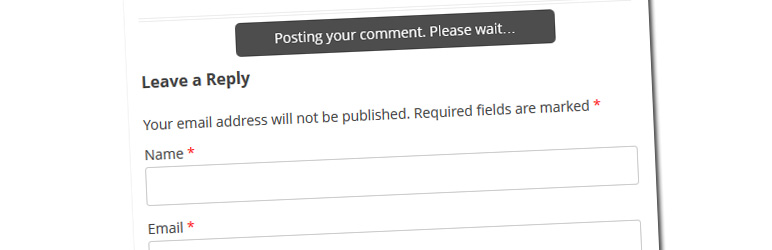
One of the more annoying issues with the native WordPress comment system is that once a comment is submitted, the entire page refreshes. In case of an error, the error displays at the top of the window and the user has to hit the back button to go back and comment again. The WP Ajaxify Comments plugin solves that issue.
Comments are submitted without refreshing the page and any error displays in an overlay window. This can speed up the use of your site when comments are validated, posted, or updated.
Pricing: The plugin is free to download and use.
6. Subscribe To Comments Reloaded
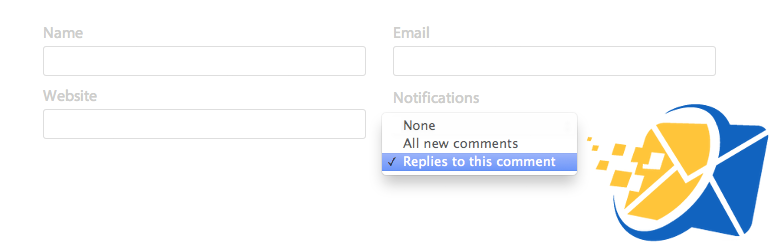
This plugin will allow your visitors to sign up for email notifications of subsequent entries. The Subscribe to Comments Reloaded plugin might also look familiar as it’s what we use to enhance WPExplorer’s comments section (take a look below).
It includes a full-featured subscription manager that your commenters can use to unsubscribe to certain posts or suspend all notifications. On top of that, the plugin also includes double opt-in functionality one-click unsubscribe option to ensure GDPR compliance.
Pricing: The plugin is completely free.
7. Thrive Comments

Developed by Thrive Themes, Thrive Comments is a premium plugin that uses all of the exciting elements of social media and community forums and adds them to your WordPress comments. This includes comment liking, badges, upvoting, and more.
This plugin is part of ThriveSuite, a collection of tools built to enhance your WordPress website.
Pricing: Plans start at $19/mo paid yearly and give you access to every other tool made by Thrive Themes, including their page builder and email optin plugin.
8. GraphComment Comment System

The GraphComment Comment System plugin is another great option for your WordPress comments. It touts itself as a robust and powerful comment system that makes use of social interactions to make your comment section a more engaging place to be.
You can enable automatic registrations, encourage discussions, assign badges and awards, create community profiles, and more.
Pricing: The plugin offers the core functionality and most of the features for free. Paid plans allow you to access advanced features such as push alerts, keywords alert, more customization options, and more. Plans start at $7/mo billed yearly.
9. De:comments
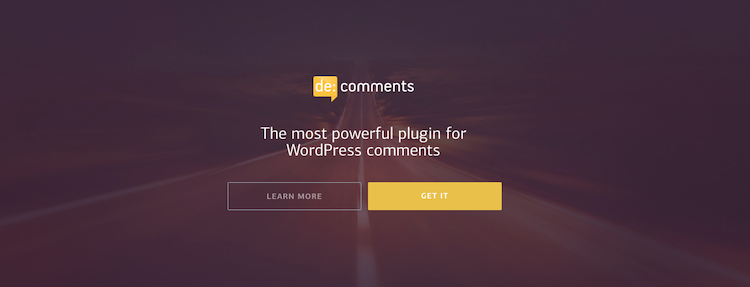
De:comments touts itself as the most robust comment solution for WordPress. What sets this plugin apart is that it allows for multi-lingual comments. It’s also fully customizable and includes the ability for your visitors to log in with their social media profiles.
On top of that, it supports WordPress multisite installations and allows for media attachments, voting system, badges, and more.
Pricing: This is a premium plugin with plans starting at $50/year for a single site.
10. Yoast Comment Hacks
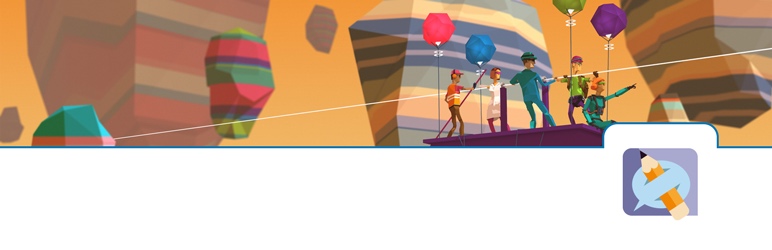
Yoast Comment Hacks will definitely make managing your WordPress comments a lot easier. The plugin allows you to disallow comments below or above a certain length, redirect first time comments to a thank you page, a button that allows you to email all the commenters on a post, change the comment parent ID, email individual commenters (via the admin comments section), edit comment routing option, send cleaner comment notification emails and more. Also – Yoast team actually uses on their own site!
Pricing: This plugin is free to download and use.
11. Social Comments

Social Comments is one of the few options remaining for integrating Facebook comments into your WordPress website. The plugin allows you to display Facebook comments anywhere on your site and it even has basic customization options. This includes options for titles, fonts (colors, size and family), widths ordering and language.
Pricing: The plugin has a free version on the official repository as well as a premium version with more customization options. Paid plans start $10 for a single site.
12. Super Socializer

Super Socializer is a popular plugin for WordPress that brings together social login, social share, and social comments to your WordPress website. You can easily enable Facebook Like/Recommend, Twitter Tweet, Yummly, Buffer, Xing buttons as well as Facebook Comments and Disqus Comments. And there is a unique option to auto-approve comments from users that have logged in via social network.
Pricing: This plugin is completely free to download and use.
13. Fancy Comments
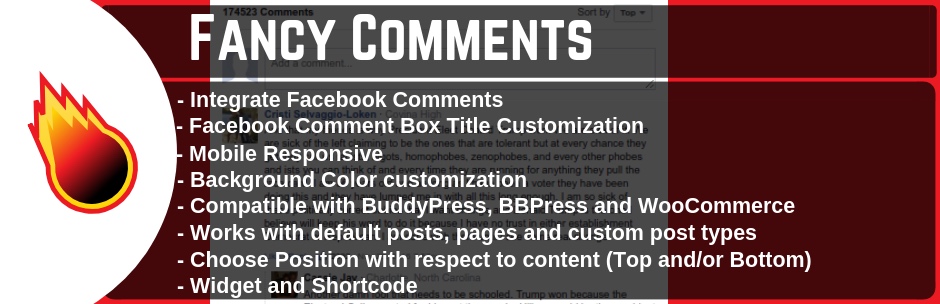
Fancy Comments allows your website visitors to leave comments using their Facebook profile. This way, they don’t have to create an account on your website to be able to comment. The plugin includes built-in options to enable/disable Facebook comments on specific posts or post types, offers easy to use widgets and shortcodes (as well a Gutenberg compatibility) and is fully responsive.
Pricing: The core plugin is free although there is a pro version of the plugin with more advanced features. Plans start at $11.99/year for a single site.
14. Comment Link Remover And Other Tools
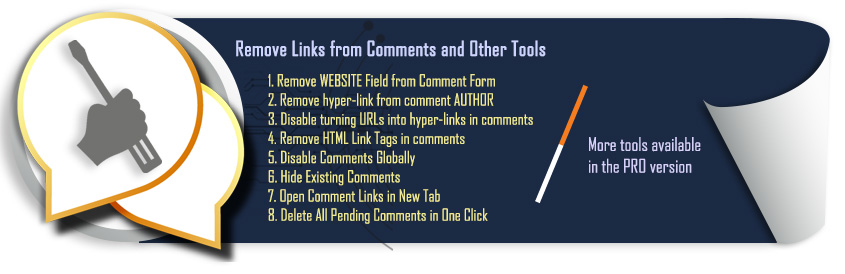
This plugin is an all in one solution to help you remove and prevent spam comments on your blog. It allows you to remove the website link from the comment form, remove hyperlinks from the comment author’s profile, delete pending comments with a single click and more. Basically all the settings you need to clean up your comments section are all included.
Pricing: The plugin is free to download but there is also a premium version with options for integrating your Mailchimp list into the comment field. Plans start at $14/year for a single site license.
15. Comments Like Dislike

Comments Like Dislike is a simple and straightforward plugin for WordPress that allows you to enable Like and Dislike Icons for default WordPress Comments. This way readers can rate whether they found other users’ comments helpful with a simple upvoting system. Choose from four preset icon sets, use custom colors, add user restrictions (cookie, IP, none), choose a position and more.
Pricing: This plugin is free.
As you can see, there is no shortage of high-quality plugins for WordPress that will allow you to create a better commenting experience for your website visitors. The only thing left to do now is to choose one and install it on your website. Good luck!




Depend on where you live. In my country people use Facebook the most. You know they even buy stuff from Facebook page? I turn off all comment form and only use facebook. But sometime facebook can slow your site. Don’t like that. I don’t use Jetpack on my website but I kinda like its comment 🙁
Have you heard of graphcomment.com ? haven’t tested them yet but it looks interesting and promising.
Hello Pascale! I haven’t tested graphcomment.com either, but it may be something to consider in future!
Thanks for your comment, Emily! It can be difficult finding the right balance of features and functionality – but there’s so much choice that the right option is out there for you!
Great blog! Really many plugins are available in wordpress. Thanks for letting us know about all these plugins. Thanks for the blog.
Hello. Which plugin does WpExplorer use for its comments?? Also please may i kniw which font WP Explorer uses on its site.
Which page builder does WpExplorer use?
Thanks in advance!!!
We use JetPack for the comment form. The design is just part of our theme design. We don’t use a page builder, since we are developers it’s all coded to fit our specific needs (although a site redesign is coming very soon). The font we currently use is called Proxima Nova Soft which is a premium font we purchased and self-host.
I use the Vuukle comment system on my blog. Plugin is good to try.
I haven’t heard of this one before – I’ll have to check it out.
Facebook comments and commentluv seems to be the most common that I see. Other than that, i’m interested to try JetPack which i’ve heard fondly of. Another thing i’m interested in would be wordpress SEO comments! It looks great knowing SEO helps blogs a lot. Thanks for this list!
I have used facebook comments system on my blog because of it’s easy and it’s does not require name and email. So I seem it’s the best comments system.
GraphComment is better than any of this options, way better than Disqus or Jetpack
I was a Pro customer at Disqus (our site has more than 1 mill comments), but got tired of the lack os support, so I tested almost all comment plugins available, happily settled on GraphComment
Thanks John, Personally prefer Thrive comments but found some new plugins I hadn’t heard of before.
Thanks for your comment, Emily! It can be difficult finding the right balance of features and functionality – but there’s so much choice that the right option is out there for you!
Although paid, thrive comments is another good alternative to default WP comments system in my opinion. You should have included this in your post.
Hey John, Good to find out this many comment plugins on your blog. In my country, most of the people use the Disqus comment and Facebook Comment Plugins. Some of the blog owners also use the Comment LUV plugin too. But integrating Disqus and Facebook gives major benefits to the website admin as it can help you to reduce the spam and get the comment from real peoples only.
As a blogger and SEO enthusiast your tips and guide are really spot on. Hope to supercharge your wordpress comments, I would totally agree about facebook comment plugin as most people are already using facebook now a days.
Perfect! Thank you.
WordPress plugins are very important as it helps in easy access. I found Facebook comments and commentator plugin very interesting and want to try it soon. It is great to learn new plugins that are useful for your website.
Great blog! Really many plugins are available in WordPress. Thank you so much..!
The plugins are excellent. I have an affiliate wp and it is best for the affiliate program. Thanks for sharing this helpful post with us.
Good Blog
Thanks for the update. these comment plugins are really helpful to us and our visitor engagement goals.
That was an amazing article about WordPress, it helps me in understanding how WordPress is important for business.
Hey John,
You shared so helpful article about all these useful plugins.
Could you please let me know Which plugin does WP PageBuilder use for its comments?
Thanks
I’m not sure what they use on their personal site but if you’re building a website with the WP Bakery page builder your site should be using the default WordPress comments with styling according to your WordPress theme.
Great post about wordpress!! I’ll be trying WP Ajaxify Comments – Thanks for sharing.
Yep, this is an impressive guide! I have pleased to read about it. I am going to share the post on my Twitter page to see my followers. Thanks and keep up the good work!