Get To Know Your WordPress Audience Better: Important Metrics to Consider

Although many of us spend hours and hours creating, updating, and promoting our websites, we don’t tend to put the same amount of time and energy into understanding the user analytics.
Many give the reason that analytics is boring, but I think that people are put off because spending time analyzing how your audience uses your site doesn’t produce immediate results.
However, by understanding how people are interacting with your site you can understand and then make the changes necessary to increase traffic, generate more leads and convert views to sales.

Google Analytics can help you break down and understand a variety of metrics for your WordPress website. In this article, you’ll learn how this free service can be used to help you to better understand your audience.
Know Where Your Audience is Coming From
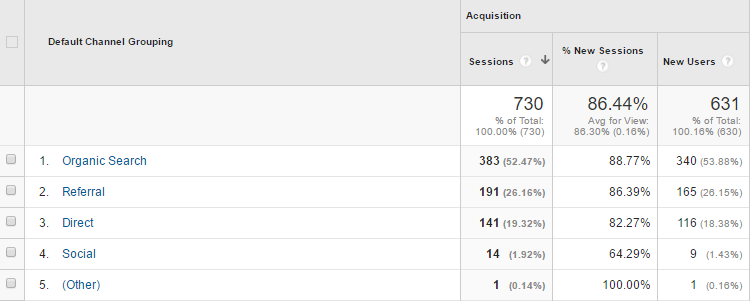
Your audience will arrive at your website from a variety of places; social media, search engines, other websites, or your mailing list, to name just a few. It’s important to know where they have come from so you can increase your presence and efforts on those areas, as well as target the sources where you aren’t getting the conversions you want in better ways.
Is Your Organic Traffic High Enough?
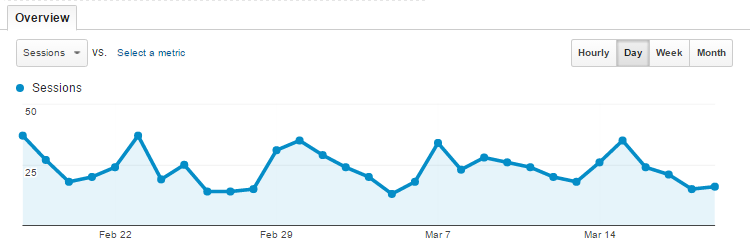
There are no set terms as to what is a ‘good’ number of people arriving at your site through organic searches. That being said, you can use your metrics to see if your organic searches need significant improvement or not by comparing them with other sources of traffic.
If you are attracting most of your traffic through social media, or another referral stream, then you need to put more effort into your overall WordPress site SEO. Improve your content and create more blog posts using those all important keywords and phrases. Over time this should help boost your rankings in the search engines and generate more organic traffic.
If your organic traffic is high compared to other sources, then it might be time to put more focus into another area.
Is Social Media Increasing Your Audience?
It’s important to track your social media metrics as it will give you a clear picture of both what is working and what isn’t as part of your social media marketing campaigns.
These metrics can show you what type of content works well with your audience, what is being shared and liked, and what you should continue to focus on producing. If you are running promotions or competitions, you can track the popularity of these activities to see if they are getting a return on the time and effort you are putting in.
Easy Social Metrics Pro is an impressive WordPress plugin that enables you to track your social media performance from your WordPress dashboard. Social Metrics Pro helps you understand where you audience mainly hangs out, saving you time by enabling you to focus on the most popular platforms, and less so on others. By tracking your social media presence over time you can also see if your marketing strategy is working in the long term or if it needs an overhaul.
Improve Referral Numbers by Building Relationships
Referrals from other websites are a great way to gain traffic as it will more than likely mean the viewers already have an interest in your niche or industry. Check your metrics to see which sites viewers are coming from then build relationships with them. Strong relationships with others in your field can increase your online profile, promote your brand, and increase traffic to your site.
Check Out the Physical Location of Your Audience

Depending on your business, location can be important. If you have a bricks and mortar business that you want to attract local regular customers to, people viewing your site from the other side of the world is nice but maybe not what your business needs. Your analytics enable you to check you are attracting the right audience with your content and promotion.
If you want to attract local clients then make your site and particularly your blog relevant to your location. Write about what is happening in your local area. Run competitions for people in store and publicise it online. There is nothing wrong with attracting a wider audience but make the people in your immediate vicinity your priority.
Understand What Is Affecting Your Bounce Rates

It is often hard to work out exactly what is causing people to leave your website. Analysing your metrics can help to get an idea as to where your website is letting you down.
How to Lower Bounce Rates on Blog Posts
Bounce rates are often high on blog posts that answer a ‘how to’ question. This can easily be explained, as people have come to the post specifically to get an answer to a question. Once they have satisfied their query then they leave.
If this is the case with your blog you should try and counterbalance this problem by adding in ‘calls to action’. Links to other articles and promotions on your website or a free offer in exchange for an email is a great way encourage visitors to explore your site further.
What Could Be Causing High Bounce Rates on the Homepage?
High bounce rates on your homepage is nearly always a bad thing. If this is the case with your site look carefully at the analytics to help you determine why people are leaving your site without looking round it first.
Firstly have a look at the length of time people are staying on your homepage. If people are leaving after only a few seconds then it is probably due to your site having slow load times, not being mobile responsive, or being broken in some way. Time to get fixing!
What if people are staying for longer than 5 seconds but then not clicking through to another page? In this case there is likely other problems, which won’t be such a quick fix. Most probably there will be issues with the design and usability of the site, or the content not being interesting enough. However, again also check out if the site is fully responsive.
Homepages need to be clear, concise and visitors need to ‘get you’ within 5 seconds of landing on your page. Is it obvious what your business is and what you offer? Don’t use too much text and jargon on your homepage, just keep it simple. The design of the homepage needs to be clean and easy to navigate, showing visitors where they need to go next. Use some call to actions but not too many, you don’t want to overwhelm and confuse your audience.
Analysing Individual Pages
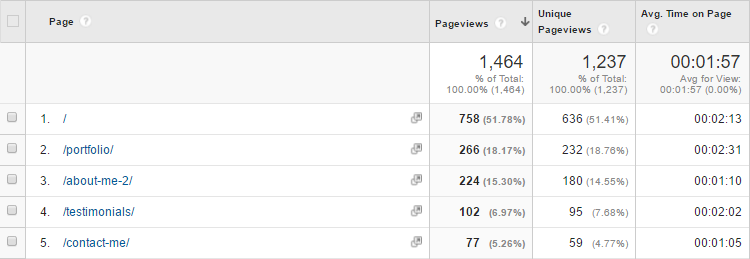
Google analytics contains lots of information about each page of your WordPress website. This helps you look in depth at what your audience is doing on your website and understand how you can improve your site to retain and increase your audience.
Top Landing Pages
Look at where people are arriving on your site and identify your top landing pages. Knowing this can help you in two ways:
- Create more content like this as this is obviously attracting people.
- You want the arriving visitors to stay on your site so provide quality content on these pages with some ‘calls to action’. This encourages people to stay on your website and increases the possibility of leads or sales.
Top Page Views
The top page views show what content is most popular and what your audience is interested in. This is really important information as it helps you understand what type of content is engaging your audience. It is also where you should put links and promotions to encourage sales or the collection of email addresses.
Remember also to check your social media metrics as well to see what has been shared. This will give you a good insight into what types of your content is popular on social media.
Exit Pages
To be listed as an exit page in your analytics, people need to have looked at more than one page of your website. These are people who are showing some sort of interest in your site and content, so may well be potential returning visitors or customers.
It is ok if you can see people are leaving your website from your contact page, contact form or an order form. What you don’t want is metrics showing viewers leaving from the homepage or worse, during checkout before they have completed a purchase. If this is the case you need to review your checkout process to make sure it is smooth, user-friendly, and doesn’t take too long.
Returning Visitors
You want to track the number of returning visitors to see if this increases over time. Returning visitors are important as these are the ones who have a real interest in your niche and are more likely to become customers. If your number of returning visitors are low then more than likely you need to improve your content. Make it more interesting so people want to return and read more.
Look at Your Conversion Rates
Arguably the most important metric to track, the conversion rate tells you if your site is achieving its main aim. Is your audience doing what you want it to? This could be collecting emails, increasing memberships, or selling products.
If your conversion rates are low, but traffic to your site is high this could indicate a number of things. Either you are attracting the wrong kind of audience or your website isn’t good enough. This could include poor content, not enough calls to action or an unusable website. In this case, it’s time to focus on improving your conversion rates.
Final Thoughts
Although analysing your site’s data can initially take time, once you understand what to look for it gets easier and quicker. More importantly, by understanding how your audience is interacting with your site you can make the improvements needed to encourage returning visitors, attract new ones, and ultimately enable your site to convert against its goals.
What’s stopping you from digging into your analytics and visitor metrics in more details? Please share your thoughts in the comments below.





Great post Joe 😉
All of these metrics seem extremely useful. I especially like the social media tracking. I’d like to know my efforts are generating traffic for my site.