15+ Tips for Buying the Perfect WordPress Theme

Your theme can make or break your WordPress-based business. Besides personal effort and business acumen, your WordPress theme is, at most times, the driving force as well as the face of your online business. But how hard can it be choosing the perfect WordPress theme? Well, it’s not exactly hard – it’s just tricky. You ought to be careful because with some WordPress themes, what you see it not what you get. What’s worse is the beautiful demos that don’t make matters easier.
However, seeing you don’t have the money and time to waste, we have prepared 15 quick tips for buying the perfect WordPress theme. By the end of this post, you should be able to make an informed decision as far as buying WordPress themes is concerned. Sounds like fun right? Perfecto.
Your WordPress Theme Needs

Before you fork out some $50 or so bucks on a premium WordPress theme, you obviously need to have defined the purpose of your website. What do you expect to accomplish with your WordPress website? If you’re already in the game, why are you giving your website a design makeover? What are your needs? What are you trying to achieve?
Your purpose should be the first thing that informs your choice of the best WordPress theme for your website. Once upon a time, WordPress was just a blogging platform, but today she can do all manner of cool stuff as a powerful and robust content management system.
Whether you’re looking to vlog, podcast, sell content, products, services or anything you want, WordPress has your back covered. There are many types of WordPress themes designed with your specific needs in mind. Just go to Elegant Themes or Themeforest or even Google and search for a theme that’s in line with the purpose of your business. Are you looking to start a review site? Your search could start like “Rating and reviewing WordPress themes…”
Of course, such a term will bring back many results from which you can choose. Pick the best five randomly basing your selection purely on aesthetics. Compare the features and select the best three. Go on and thin down your selection to a single WordPress theme that has the looks and the features to serve your needs. You can choose to believe the “List of Features ” provided by the provider or try out the demo to sell all the features in action.
Whether your website is about your steakhouse, car dealership, travel company or just plain old e-commerce, you’ll get one theme and it will blow your mind away – guaranteed. Well, if you’re not so lucky, you can always hire a WordPress developer to build you a custom theme from the ground up. You wait for days and pay a fortune, so do the math beforehand. But before we get into matters of money, let’s back up a little to where we mentioned aesthetics.
Aesthetics

There are themes that look great but score poorly in the features department. Other themes are bursting at the seams with features but severely lack the wow factor in the looks department. You should aim to strike the perfect balance between aesthetics and functionality.
If a theme does not please the next person visually, there is so little you can do to change that. If you decide to give it a try, you will spend hours on end messing up the design and rewriting lines after lines of CSS. On the other hand, a beautiful design that offers you plenty of customization power can be a great asset even if it’s limited feature-wise. After all, you can always extend any theme using plugins.
Changing the entire layout of your theme is no easy task, so choose wisely. Or rather go for a WordPress theme “…that meets 80% of your visual, layout and content needs.” Your choice should come with an easy-to-use options panel that allows you to brand the theme without losing the design or aesthetic value. You can only count on your theme to attract and engage customers.
We will get into theme customization in a few, but let us get the issue of money off our chests once and for all.
Pricing and Licensing

Should you look to save a few bucks or splurge on WordPress themes? Depends entirely on your tastes and of course, the size of your budget. The general rule of thumb though is you shouldn’t go all out and purchase a pricey WordPress theme no matter how good it is.
Questions to ask yourself include: Does it suit your purpose? Will the pricing and licensing terms favor your business goals? For instance, if you’re a developer, can you use the theme on multiple websites? Are you getting free support and updates or will you need to pay for these features later on? What other goodies do you get with the theme? Bundled premium plugins? Other WordPress themes? A a full year subscription to some service?
Depending on your needs, you should check the pricing and licensing terms to get a theme that works for your business model and wallet. There are theme shops such as ElegantThemes, StudioPress, ThemeIsle and many others that allow you access to theme bundles for as little as $39 bucks per year.
If you live under a rock, a theme bundle usually contain a number of WordPress themes and perhaps some other resources. For instance, Elegant Themes’ bundle contains about 87 themes at the time of writing. Theme bundles are popular with WordPress developers with a number of clients to serve.
Many single-use theme licenses on Themeforest cost about $58 and most come with free lifetime support and updates. Generally, a great WordPress theme costs between $40 and $70 bucks, with $55 bucks being the average price. Dirt cheap WordPress themes can only mean trouble, so stay clear of these. Don’t play cheap, invest in your WordPress theme but you don’t have to break the bank either.
Some WordPress themes use premium plugins that you would have bought separately. It’s great value for your money to get a theme with bundled premium plugins, as some of these themes can save you up to $500 bucks! At the same time, be on the lookout for themes that claim to ship with premium plugins but don’t, which forces you to purchase the plugins independently.
Easy Theme Customization
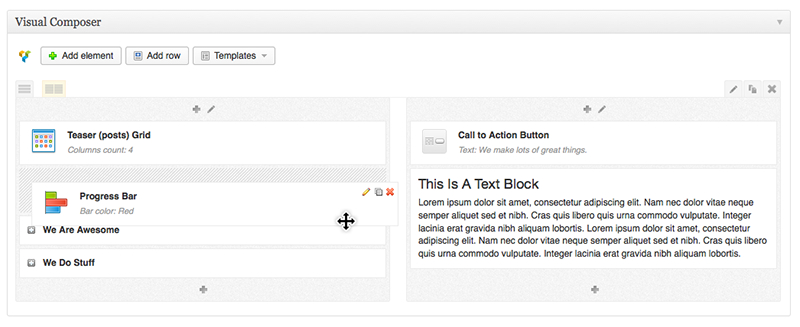
There is this time I tried to change the overall layout of a theme built around WooCommerce. I would make changes on one page using CSS but when I loaded some of the other pages, they would be messed up badly. Apparently, the theme developer had used same page templates and CSS classes on different pages, so every change I made affected several other pages hence breaking the theme. It was a real pain in the [you know where] since I wasted a great deal of time and effort digging into the code, which wasn’t exactly easy as some elements were dynamically created by WooCommerce.
Before you’re stuck with a WordPress theme, ensure it can accommodate your customization easily. The first thing to check for is a theme options panel or support for the WordPress Theme Customizer, that will be invaluable especially if you can’t find your way around code or CSS. You should be able to brand any premium WordPress theme with your colors, logos etc easily.
You should also be able to customize your header without any problems. Can you easily add navigation links or anything else such as a banner ad in your header? If you can’t, choose a theme that gives you full control over your header among other sections.
How about the general theme layout? How easily can you customize the layout of your current theme? With so many multi-purpose themes such as our very own professionally developed Total responsive theme, you get multiple layouts and designs to suit a variety of needs. Just to add a shameless plug, Total comes with the Visual Composer Drag & Drop Page Builder that allows you to build a website out of your dreams.
If it’s hard to customize, you don’t want it. By any means, hire a design professional to customize your theme if you have the funds and can’t let go of the theme for your own personal reasons. Looking to save money? Go with a theme that’s extremely easy to customize.
Did anyone mention banner ads or was it just me?
Monetization and Ads

For a number of bloggers, advertisement is a great source of passive income. There are WordPress users who earn a living with ads almost exclusively. Business, corporate and portfolio sites, on the other hand, don’t feature adverts, so you might not care one bit about adverts if your business revolves around a piece of software or product/service.
If you will monetize your site using, say, Google AdSense, it’s best to go with a WordPress theme optimized for monetization. AdSense-ready WordPress themes usually come with plenty of real estate to host ads of different sizes. Additionally, they are designed to serve ads on any device, which is a win-win. If you need a leaderboard ad for your header section, ensure your theme of choice as enough room for this.
Make passive income with ads but don’t forget to go with a theme that compliments your business goals. If you need ad revenue, go with a theme optimized for monetization. If you can do without the ad revenue, a business or corporate theme will be your best bet.
Reviews and Ratings

Themeforest and other theme shops on the internet come with great rating and reviewing systems that let you see how a particular theme is fairing before buying. It goes without saying that a theme is great if it has a high rating, and more so if the love is from a number of buyers.
Many customers won’t be bothered to review a theme unless it really did suck, in which case they will be quick to write paragraphs of complaints. But it doesn’t hurt to Google “[insert theme name] reviews” to find out buyer experience with your theme of your choice.
If your search does not yield the desired results, you can try looking for professional reviews. On this blog, we constantly review all kinds of themes and plugins, so you can start your search right here. Just use the search box at the top to the right. Professional reviews can reveal issues that you won’t find on the theme’s page on Themeforest for instance.
Just in case you’re wondering, our Total multi-purpose WordPress theme has an impressive buyer rating of 4.82/5.00 based on more 400 ratings. It powers over 5.5k websites and from customer reviews, you can tell exactly why it is growing in popularity each new dawn.
If you can’t find customer or professional reviews on your favorite WordPress theme, try searching “discussion of [insert theme name]” on Google. Many themes come with support forums where users discuss the theme and associated issues at length. You can tell so much about a theme and its author by reading the comments and threads left on these discussion boards. You will also be able to address issues you might encounter with your theme by following the conversation.
SEO Friendliness

When reviewing WordPress themes (and plugins) I always check if they are SEO-friendly. SEO is important as far as marketing your site goes. While you can optimize your WordPress site with any of the SEO tricks on book, it’s much better to start with a SEO-ready theme to save you time, money and effort.
But how do you tell if your WordPress theme of choice is SEO-friendly? Developers will explicitly declare that their theme is SEO-friendly, but that’s just the easy way. SEO-friendly WordPress themes use clean and semantic code that adhere to strict web standards. Other elements to look out for include:
- <h> headings
- Categories and tags
- Bundled SEO plugins
- Titles and descriptions for posts and pages
- Etc
If you have no idea what SEO is or why it’s important, your SEO expert might help you to determine if a theme is SEO-friendly before investing your money. Aim for a theme with a number of SEO-friendly features. Are you looking to learn more about SEO and optimize your WordPress site for search engines, check out WordPress SEO: Ranking Higher in Search Engines.
Social Media Integration

Provided your theme supports plugins, you can use any of these best social media plugins to add social media buttons and more to your WordPress site. Moreover, you can take advantage of JetPack’s sharing module to add different and beautiful social accounts to your website.
Some themes, however, come with built-in social media buttons. What does this mean for you? Firstly, you don’t have to spend money on premium social media plugins (free is often fine for small sites). Secondly, even if you opt for free social media plugins, you won’t waste time looking for the perfect one. Thirdly, the social media buttons are already customized to compliment your site’s look, feel and style, which is a huge plus when providing seamless user experience. Fourthly, you just need to add your social media links via an easy-to-use admin panel, making your work extremely easy.
All in all, social media is a great source of web traffic, engagement and brand awareness. As such, your theme of choice should integrate with social media easily. Go for a theme that gives you plenty of social media options, even though you might not need all of theme 😉 .
Rigid or Responsive WordPress Theme
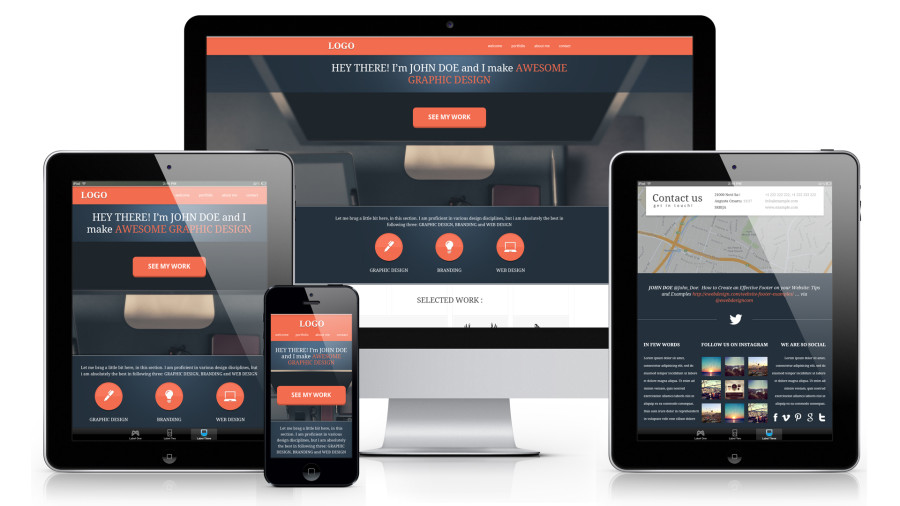
That’s the question, now isn’t it? Here’s a question or two for you. Would you go for a rigid or responsive WordPress theme, and in this time and era, what do you feel about WordPress developers who still make fixed-width themes?
There’s absolutely nothing wrong with a fixed-width WordPress theme if you only wish to target desktop users. Just know, according to Google, you will be missing out on about 61% of web traffic without a mobile-friendly website. Of course, you can capture this traffic with a separate mobile site, but the demerits outweigh the merits.
Your customers are going mobile – a huge and growing number of people now access the internet on their mobile devices, and there’s little your fixed-width theme will do to keep prospects from tapping the back button. Who wants to scroll horizontally and zoom in/out only to find they can’t enter details into jQuery forms designed to work with desktop computers? Nobody. Absolutely no one.
Enters responsive web design and your day is saved. With a responsive WordPress theme, you can create a website that looks awesome and performs amazingly on all devices – big or small. You don’t need to build a separate mobile site from scratch, re-direct links from your main site and waste time optimizing two separate sites.
It’s 2014, not 1998, and responsive web design is the way of the future. The perfect WordPress theme for your business should be fully responsive. Fully responsive = every element is responsive be it layout, images, content etc.
WordPress Theme Framework or Premium WordPress Theme?
Should you purchase a theme framework or a premium WordPress theme? This depends entirely on your preferences and what you’re looking to achieve. If you’re looking to build your theme from scratch but don’t have the time to write the base code, a theme framework is a suitable option.
Using child themes, you can build your WordPress site block by block or exactly how you see it in your mind. However, you will need some WordPress development experience to use theme frameworks. On top of it, individual theme frameworks come with a learning curve, which requires effort and time.
Top notch premium WordPress themes, on the other hand, are loved by many web developers and website owners alike. Can you guess why? While you’re essentially getting a single theme, it’s is a complete product that you can easily customize to suit your various needs.
You can even use some premium WordPress themes as frameworks to accommodate complex and varied design needs. Just be cautious, not all premium themes can make great parent themes. Premium WordPress themes are great if you don’t possess coding skills or just need an effective and quick solution to your design woes.
Cross-Browser Compatibility
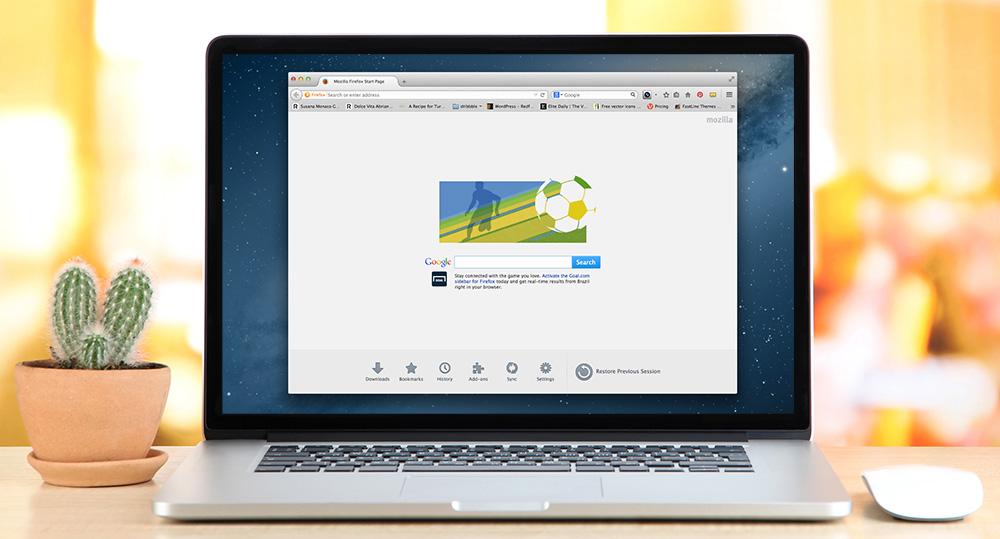
Asking your prospects to download another browser to enjoy being on your site is like asking visitors to your home to bring their own seats – it doesn’t make sense, it’s annoying and will send them away. Think twice before you type “This website is best viewed in Mozilla Firefox”.
Visitors to your website use all manner of browsers and devices to access your site. If your website is incompatible with, at least, the major browsers, it will result in different user experiences for your visitors. This is bad. Very, very bad.
Modern design techniques allow web developers to build websites that are compatible with Internet Explorer, Mozilla Firefox, Google Chrome and Safari among others. Your WordPress theme of choice should be compatible with at least the aforementioned four browsers. Make that five, Opera is great too.
You can choose to believe the theme’s promotional materials or take the road less traveled and try the live demo on different browsers. Settle on a theme that guarantees great and similar performance on every browser you test.
Test, test and test everything from layout, content, images and other elements before you make the purchase decision. Just to put it out there, Total is compatible with IE8 to IE11, Firefox, Safari, Opera and Chrome. Go on, test the Total demos on different browsers if you can spare a few seconds.
Platform Compatibility
If you’ve read some of our previous posts, you must have heard a thing or two about BuddyPress, bbPress, WPML, WordPress Multi-site and WooCommerce among others. We’ve shown you how WordPress came to be and how it has evolved over the years. We hardly miss an update, and if it’s significant enough, we write an entire post about it.
That out of the way, WordPress themes made for WordPress 2.5 won’t work well with WordPress 4.0. This is precisely why developers keep churning out update after update – to seal security holes and improve on their themes.
To begin with, the theme you ultimately settle down on should be compatible with the latest version of WordPress. If you will build a multi-language website, you need WPML compatibility. Will you use WooCommerce? Your theme of choice should be compatible with that too. Looking to start a community or network? Your theme should support the likes of BuddyPress and WordPress Multi-Site to mention a few.
All in all, you need a WordPress theme that’s compatible with as many platforms as possible. Better have it and not need it than need it but…you know how it goes.
Brand New or Popular Old Theme?

Brand new themes offer freshness and new design ideas but might have plenty of bugs. On the other hand, popular themes that have been in the market long have fewer bugs but might be over-used. How then do you decide which theme to choose? It boils down to personal preference. After all, a brand new theme might be very popular same time next week.
Anyways, go for a popular theme if you’re sure it is not over-used in your niche or try a brand new theme and help the authors improve on it via feedback. One advantage popular themes have over brand new counterparts is you can tell if the former is great just by glancing at the number of sales and buyer rating. Before a brand new theme gets the sales or the rating, you can’t “guess” how great it is until you try it.
Widgets and WordPress Functions Support
As a well-meaning WordPress user, you want to believe every theme supports widgets and other core features of WordPress such as featured images, multiple post types, extra menus, multiple sidebars, author boxes, sitemaps and 404 error pages among others. The bitter pill to swallow is some WordPress themes don’t support some of these features, which presents a problem later on should you need them.
Read the theme’s promotional materials and reviews, but explore the demo deeply to determine the features you’re getting. Do I need to reiterate that you should go for a theme that supports as many features as possible? And without widgets, are you supposed to extend your WordPress site using magic? Unless you’re Oz or Dylan Rhodes, be vigilant.
Theme Support and Documentation

Top notch developers will offer quick support when you’re stuck. A developer who takes ages to respond to customer queries does not care much about the product. Why should you be bothered either? Check out the support forums provided by the developer and you’ll immediately tell if they are worth buying from.
No developer should charge for support as long as it concerns a theme you previously purchased from them. If you fall in love with a certain theme but the developer is not keen to provide awesome support, put it down and run the other way click to the next developer. Otherwise, you will end up with a broken heart.
On documentation, any professional WordPress theme should come with full documentation including detailed videos and the like. You just can’t release a technical product to the market without documentation – the user manual. It screams you don’t care about your customers or even the product.
Updates and Future Proofing
The perfect WordPress theme for your online business should be able to stand the test of time. It needs to be future-proof. The developer should provide frequent updates in line with WordPress “…to make sure that you always have the latest and greatest version of the theme.” Your developer shouldn’t charge you for updates since, in essence, they are just improving on their product. All the same, check the update terms to be on the safe side.
Here We Are…
You’re now primed to make the right choice when choosing the perfect WordPress theme for your online business. Are you a WordPress theme developer or do you buy themes regularly? What are some of the factors would you advise other WordPress users to look out for? As a WordPress user, how do you go about choosing your themes? Please share liberally in the comment section below!




Great post! Thanks
Thank you Mahee for passing by!
I am about to buy my first WP theme, and this article is really helpful. You brought up some things I have not considered. So thanks for that.
There’s a lot to digest here. Thanks or providing so much detail.
Thank you mundu wa nyumba.
Thanks for sharing .This is really helpful post.
Great work. Choosing a best blog theme is a most important part of your blogging journey. It must want clean looking and appealing.
The other really important thing to look at is typography. Avoid themes that use ALL CAPITALS in titles, headings or links.
Why?
Firstly, some screen readers read capitalised text letter-by-letter. The second problem is that capital letters are harder to read for everyone, but especially people with reading disabilities, dyslexia or autism. It is important to be aware that up to 10% of your readers may have dyslexia.
The use of ALL CAPITALS or Title Case can reduce the readability of your text. Usability expert Jakob Nielsen has found that reading on screen can be around 25% slower than reading from paper, and reading All Caps can be a further 10% slower. When we read, we don’t actually look at every letter in a sentence, but actually the shapes of the words. When text is in All Caps, the height of every letter is identical making every word an even rectangular shape, forcing us to read letter-by-letter, reducing our reading speed.
I’ve never thought about the all caps issue – that’s a great point to look out for! But I wonder if there is a difference for screen readers if you manually type in all caps as opposed to adding a text transform (which might be okay?)… something for me to look into! 🙂
Terrific article. Some of these items appear to be verifiable only upon purchase especially if reviews are limited but it’s great to have an article lay out the full checklist. Really appreciated!