Qards Review: An Effective Builder For WordPress
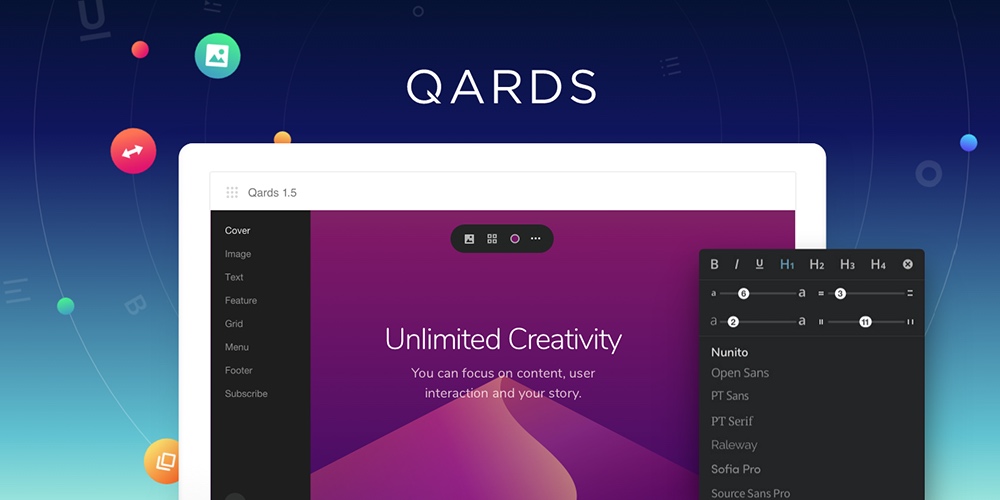
Whilst I love the internet and may have created a website or two of my own, I can’t design a webpage to look as I know it should. My coding skill isn’t at par with my imagination. Sound familiar? And then page builders were introduced and I breathed a sigh of relief!
We’ve talked about page builder WordPress plugins many times before, because there are just so many great options available. Well Designmodo recently released their own page builder for us to add to that list – Qards. Here is a small taste of Qards can do for you.
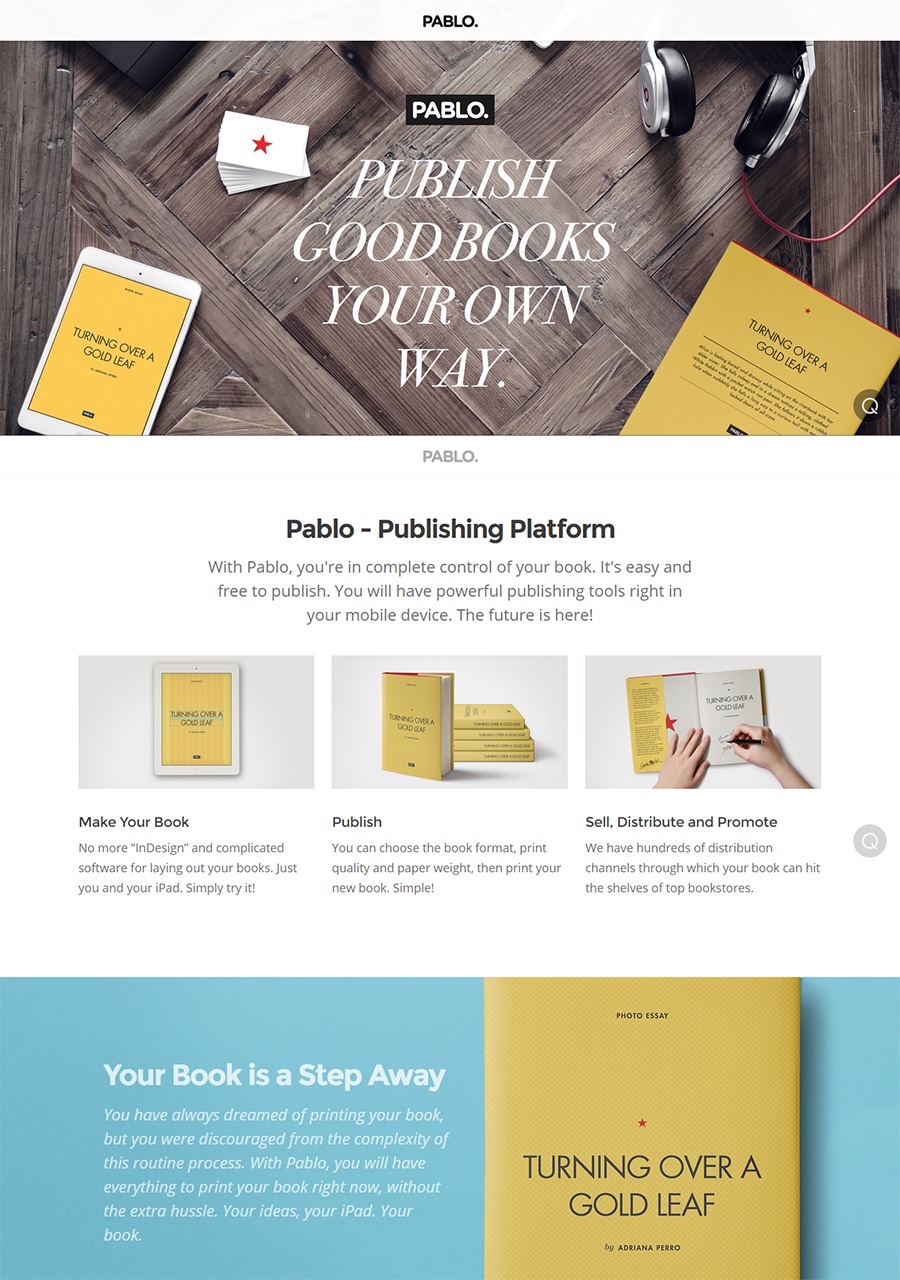
What Can Qards Be Used For ?
Qards is a great WordPress plugin with which you could build awesome webpages and perhaps even a website, page by page. You can use this drag & drop page builder to create beautiful, elegant and responsive web pages without any limitations.
Using Qards is very much like playing lego with a stack of cards, you fit them together and make the pieces fit. The plugin makes this process a delight and extremely easy.
The pages you create have none of the characteristics of your theme or your other pages, you start with a blank screen and go on from there. With Qards you can edit each and every tiny detail on newly created webpage, all without touching a line of code.
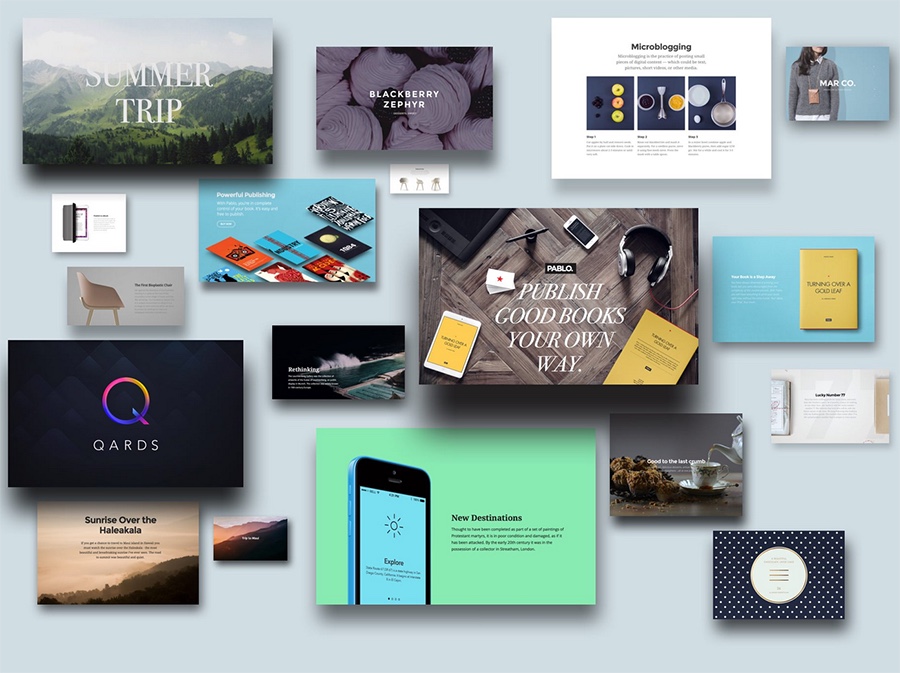
It means you can create pretty much any webpage suited to any purpose, I could create a shopping page or a webpage for a personal blog with a minimal design or a landing page with a grid style layout for photography website. Qards is advertised as a plugin that works with any WordPress theme and in all likelihood should do so. So no matter what type of site or theme you run, this plugin should come in handy if you ever need to build an awesome webpage.
And if you are a design expert and know your way around, you could add your code as well. But we’ll get to that later.
Using Qards
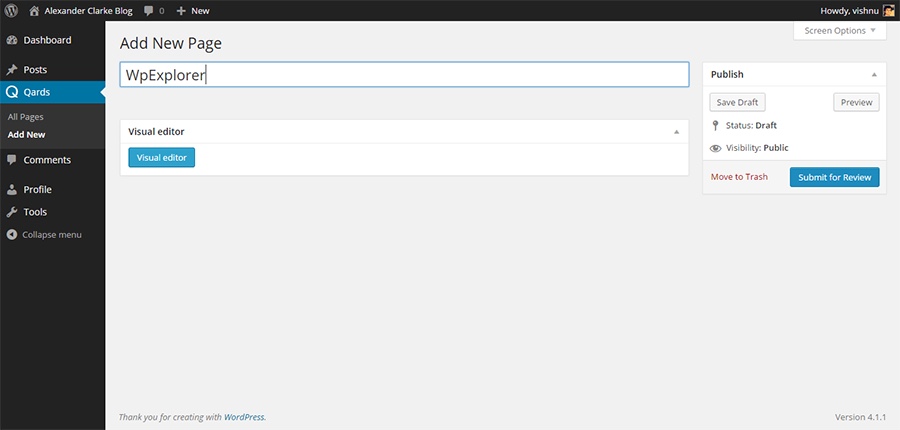
A simple add New Page window is available on the Qards WordPress dasboard, the magic starts here. You can add and save as many pages as you want from here. Once you create a new page, you are greeted by this screen.
And you have a number of options available, namely:
- Cover
- Image
- Text
- Feature
- Grid
- Menu
- Footer
- Subscribe
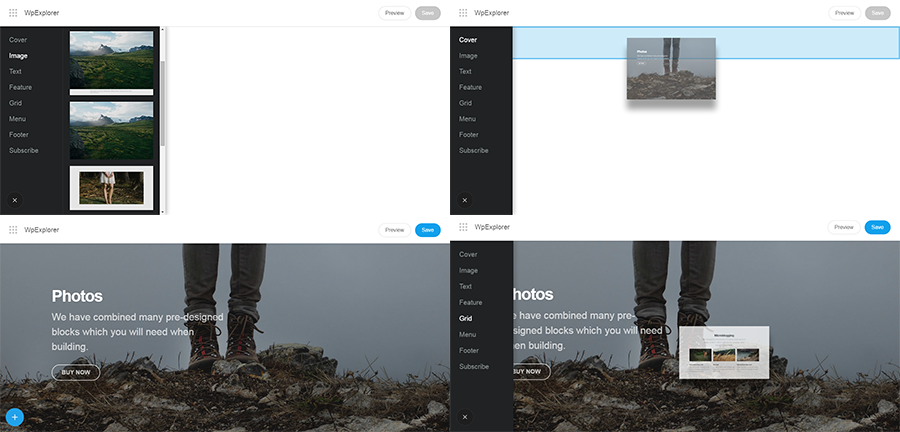
The user interface is very intuitive and easy to use. Anyone who’s ever used a drag and drop builder before will find using this plugin a breeze.
So after you create a new page, you can add the cards or content blocks which can be any one of the 8 aforementioned elements. Once you add a single block, the sidebar disappears and you can look at the would be webpage without any distractions. Now once again you can click on the plus icon at the bottom of your screen and add further content blocks.They appear one after the other. The entire process is very fluid and smooth.
Now I’ve added three random content blocks, here is what it looks like.

Fine-tuning Your Custom Blocks
You can use Qards to add new images, videos, change the position of the text on your webpage, choose between showing/not showing your header, hero and buttons. The colors can be modified and the content blocks can be moved up and down through the different levels. From this interface you can duplicate the content block and also customize the CSS. You can also add full screen videos from YouTube to your background. The screenshot below is serves an example for what changes can be incorporated into the content blocks once they are added.
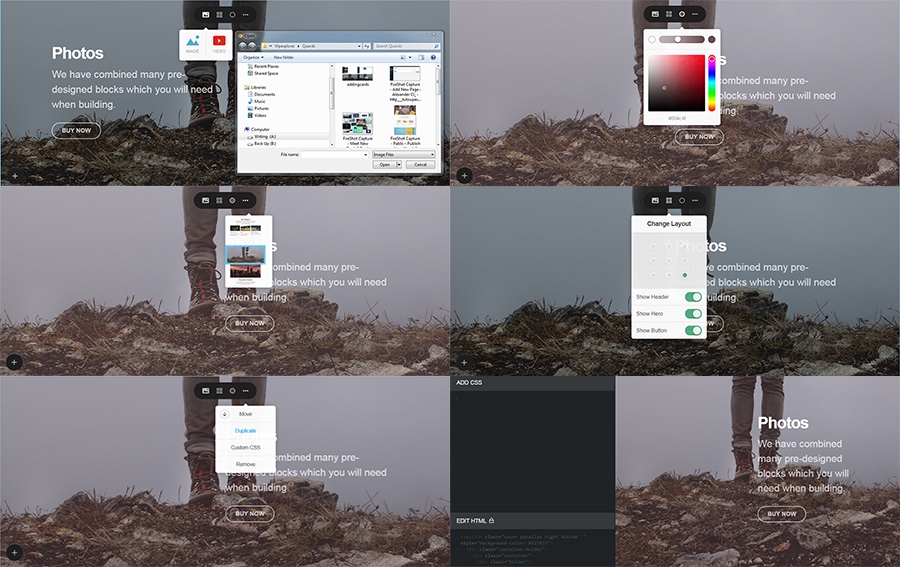
A grid content block is always handy for any website that necessitates the display of portfolio. A example would be a stock broker displaying a portfolio of his/her best trades. The grid options make it possible to easily add new tiles, decide which elements of each tile are displayed, choose the layouts, use a seamless grid and also select the number of columns in the grid.
Any formatting changes like font or color to the text in a single tile is replicated in all tiles of the grid courtesy of Items Style Sync.
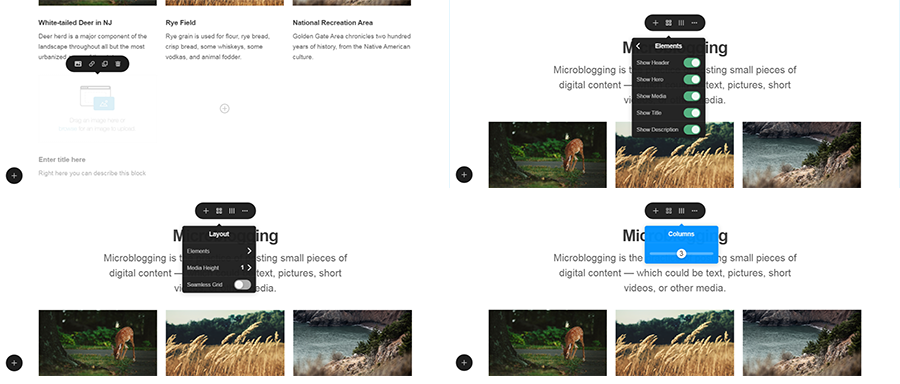
Feature is an element that can be used to draw attention to any single specific aspect of a webpage. You could use it to make your best selling book or product into the limelight. The image position & size can be altered and the background colors modified.
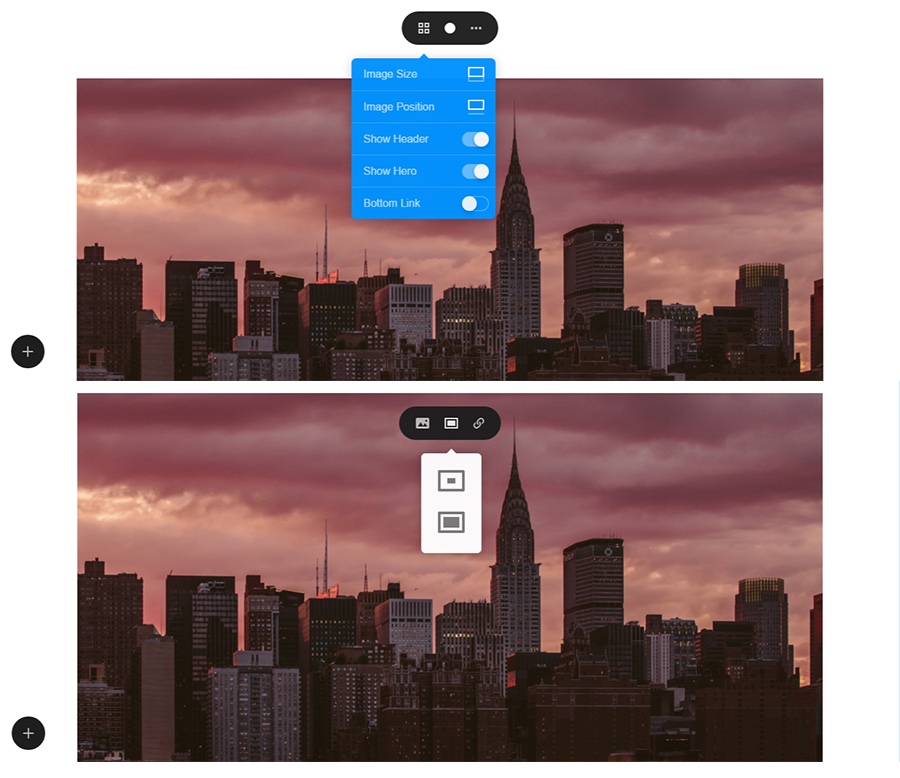
Images added to content blocks can be easily modified and a great deal of editing can be done. Position of image, the colors, embedded links and padding can be edited with Qards.
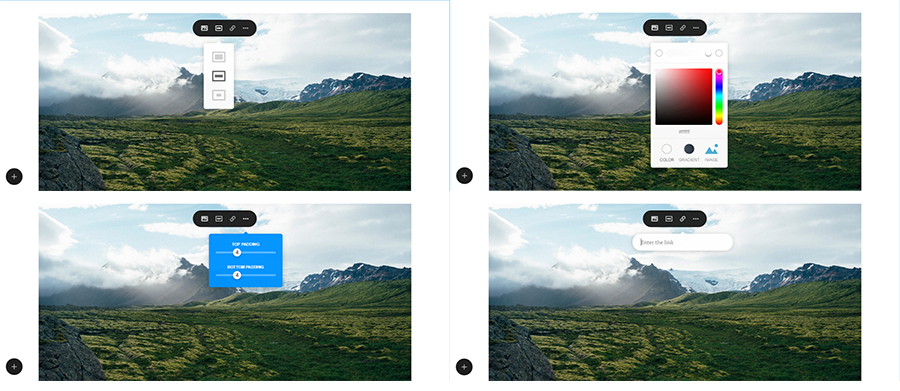
The inline text editor makes it easy for any text customization and formatting work. You can set the heading tags, make bold, italicize, add links and change font as easily as you would do with a Word document. This means that you’ll know how your website appears as and when you type new text or modify old text.
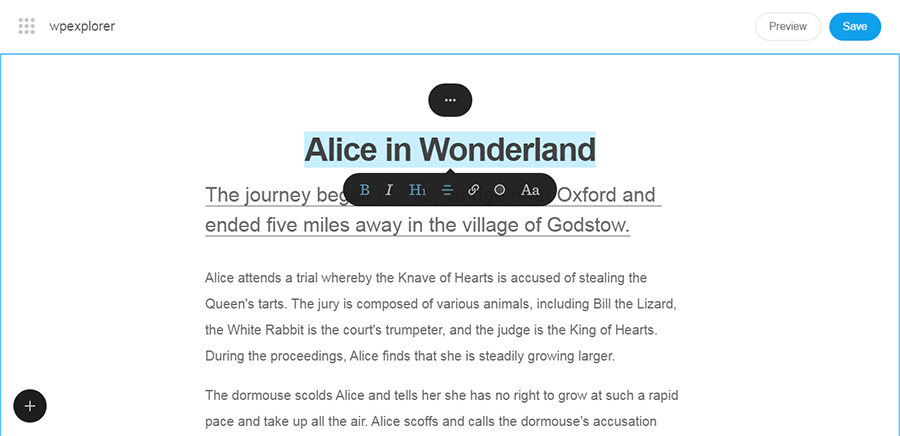
Similarly you add a menu, a footer, a header and a subscribe bar with the content blocks available by default on Qards. You could create a sticky menu, if that might suit the webpage you intend to create. All done with a few clicks of the mouse and the editing part is very intuitive as with the previous content blocks.
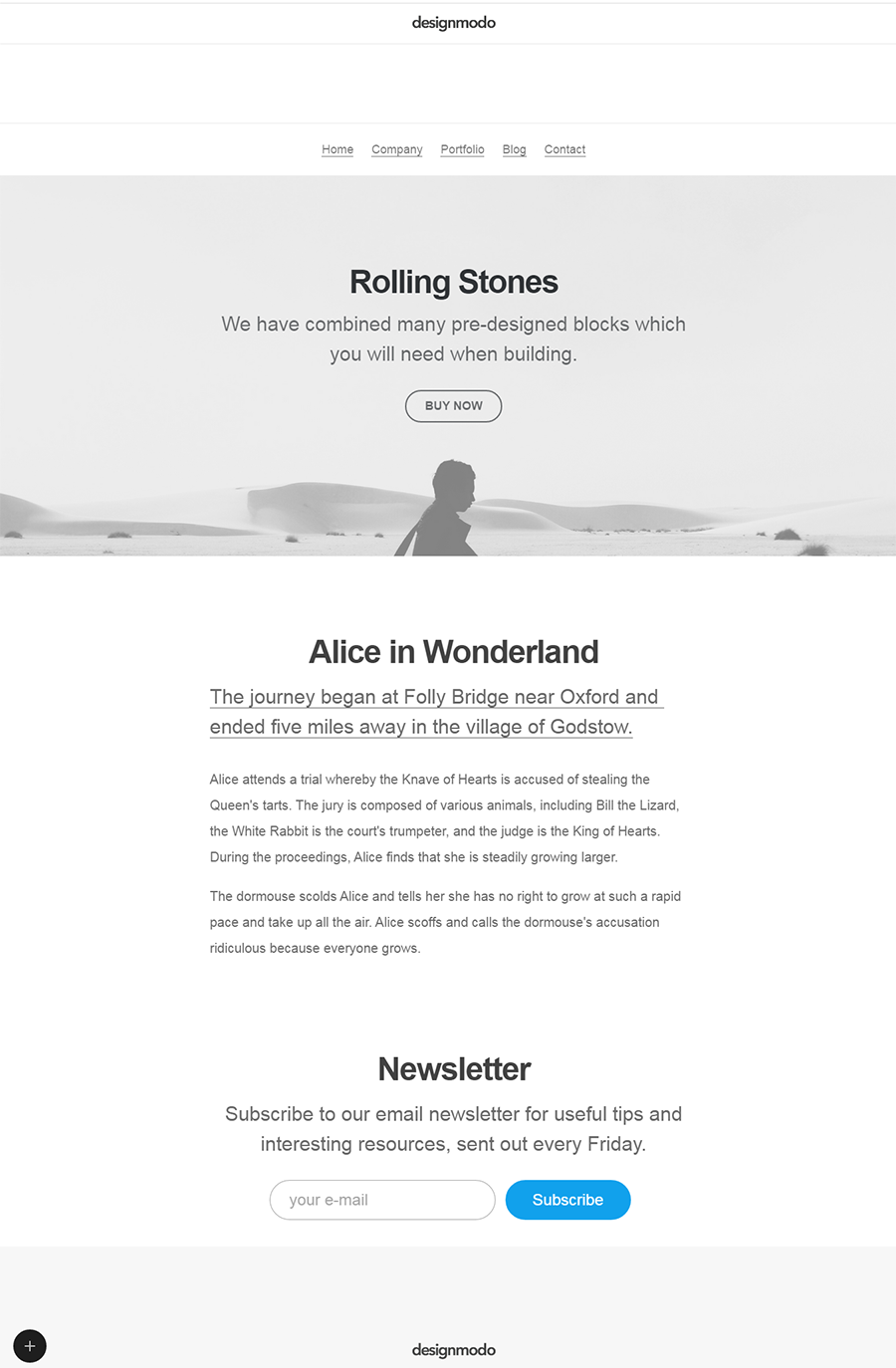
All of the content blocks can be removed, shuffled up and down the webpage and duplicated. And you can also modify the CSS if you’re confident you can make your webpage looks even better with a personal touch.
Edit HTML & CSS
For WordPress experts and the curious ones who’d really like to make the most of this plugin and have a bit of design skill, you can tinker a bit with the code and get the webpage’s appearance to exactly what you need. You can access the custom CSS option and change the CSS & HTML for all content blocks to your liking. Then you can update your preview and choose to keep the changes or not.
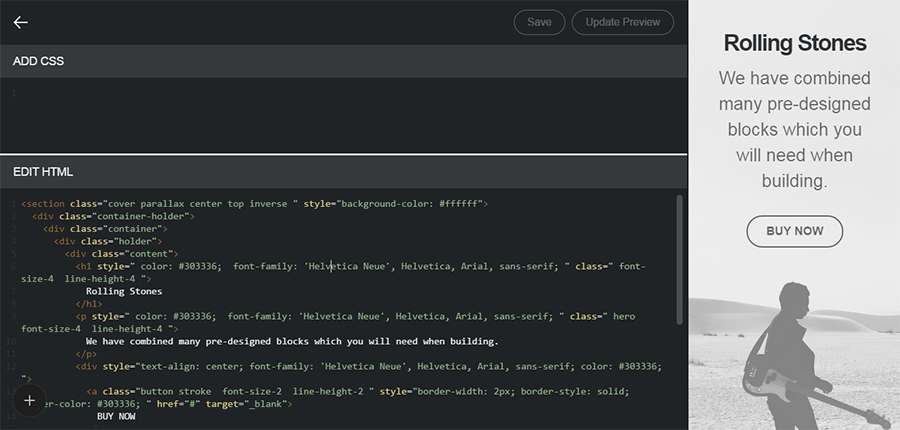
In addition, you can access appearance settings from your WordPress admin dashboard and modify the CSS elements of your webpages and also the global CSS settings of your page layouts.
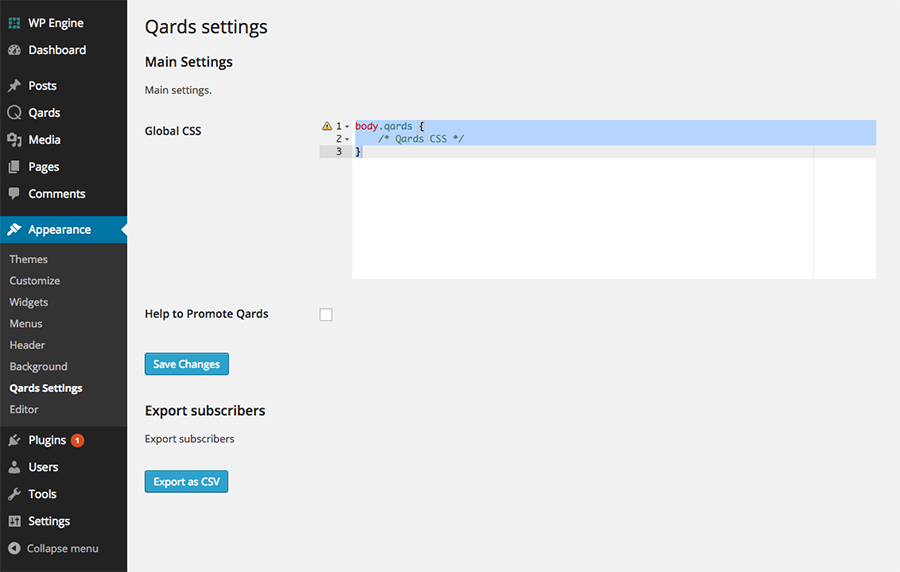
If you’re using CSS Hero, it works very well in tandem with Qards. You can read up more about that here.
Feeling Doubtful ?
Watch this video and you’ll get a feel of how easy this plugin is to use.
Qards And WooCommerce
While you could theoretically create a great number of webpages for your website with Qards, this plugin best serves you when you use it to create one or a few pages as part of your overall website. For example, a one page website or a best selling product page or a portfolio page, etc. Here’s how you can use the power of Qards with WooCommerce and sell better. This video will show you just how easily you can leverage Qards to sell better!
Why I Like Qards?
I can create an awesome webpage from scratch without having to touch a line of code. Easy to access and modify CSS. The plugin is simple and intuitive to use, even a WordPress newbie shouldn’t find it too difficult to use this plugin.
Qards can be used to create excellent one page websites and I can save each one of those pages. Every time you change your mind, the elements on the pages can be modified and used for entirely new purposes and reordering the content blocks comes in handy.
This drag & drop page builder is ideal to create specific pages for any website. You could use it to present your product and woo customers or investors by displaying your portfolio of work. The builder becomes particularly useful when you need to create specific webpages for very specific purposes.
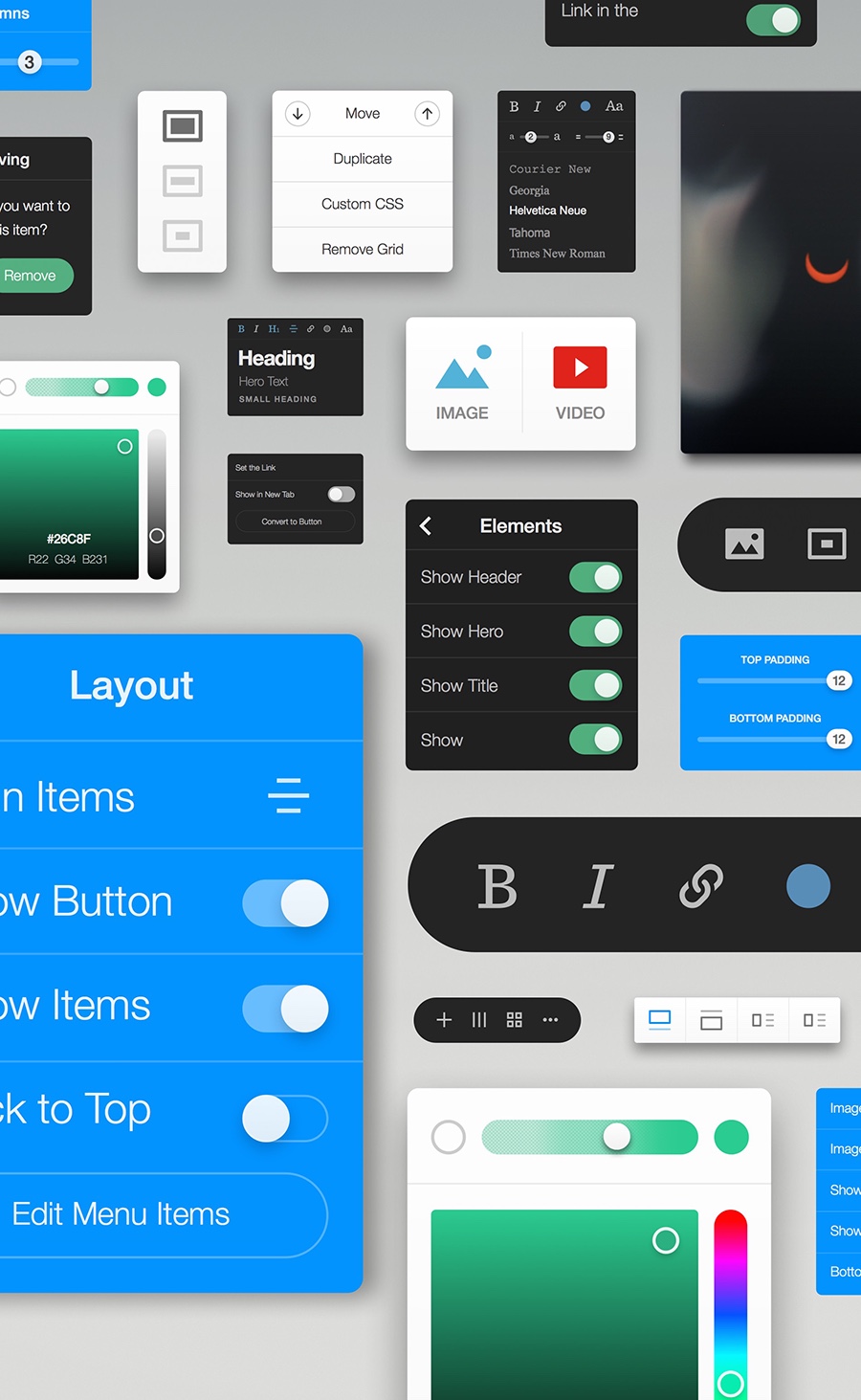
A ton of choices for me to use and customize my webpages and all of which aren’t complicated to use. Once you get that hang of it, using the plugin comes naturally.
The inline text editor again very useful in predicting the appearance of the webpage as and when I modify text. Same goes for editing code, I can view the preview and choose to keep or get rid off the changes, I don’t have to worry about making a mess of things.
It can save me a great deal of time and effort, that I would otherwise had to have put in creating webpages every time I have a project that requires a special webpage. Qards can save any designer or coder hours and hours of work that can be spent productively creating something else.
One drawback I did find though, it would be nice if I could add images from current media, my WordPress gallery.
Qards Pricing
Qards is priced at a one-time fee of $99 and you’ll get to use it with one website. At $199, you can use it for 5 websites. Given the time you are likely to save with Qards, it is probably worth the money.
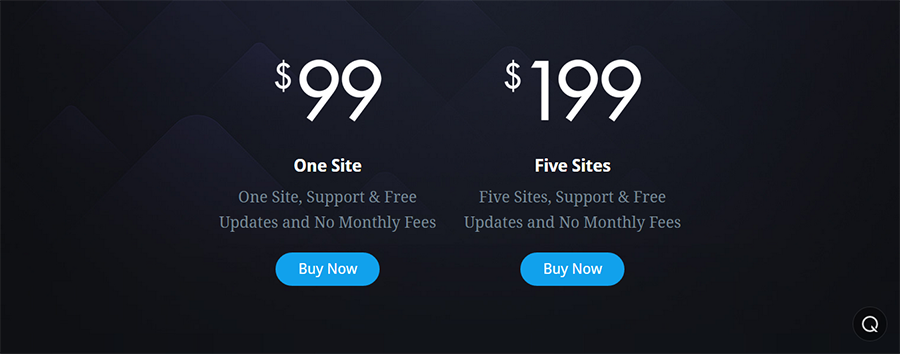
Conclusion
Qards is an awesome, intuitive plugin to drag, drop and build beautiful webpages. In any case if you aren’t satisfied with Qards you can always ask for your money back, Design Modo provides a very generous money back guarantee period of 20 days.
So – have any of you tried Qards? What were your thoughts on the plugin? We’d love to hear from you!




Great review Vishnu! You made a mistake about price of Qards. There is no annual subscription there. Just 99$ for one site and 199$ for five.
All fixed 🙂 Thank you!
Cool stuff. I don’t the WordPress is just for blogging anymore.
Sure thing Dave. We have thousands different plugins and themes in WordPress community. There are plenty things you can do with WordPress nowadays. If you have requirements like MailChimp integration, Like/Share Buttons or anything else, consider it done with just a couple clicks, using plugins which seriously broaden the capabilities of the system. This is a great platform when your imagination now is more important then your coding skills 😉
Hi How exactly can one use mailchimp within Qards? Are there any video tutorials? – Thanks
Hmmm… I didn’t see anything online so for now you will need to use a third party plugin like MailChimp for WordPress or the premium plugin Chimpy. But I do think it is in the works (there is a roadmap on Trello).
compared to Total theme including js composer and revolution slider, the price is too expensive.
Qards is a bit more expensive if you’re only thinking about getting it for one site, but it all depends on what you’re looking for 🙂 For some people Total & the visual composer are easier to use, but for others using Qards’ card based design system might make more sense. We just want to make sure you know that there are lots of great options available for building your WordPress site!
It is a great product but I find it very limited in terms of available blocks.! Currently cannot create further blocks and also limited to editing. It needs to grow to be powerful.
No slideshows??
No multicolumn text fields.
No text sizing (font size)
No contact form blocks.
I think it’s missed the basics elements of a website need. Otherwise I like the idea.
Qards does have a bit of catching up to do to provide all of the features that are included in the more established page builders like Visual Composer (which has been around since 2011). I do agree with you that basic sliders and carousels would be a nice addition to Qards, but it does already have many of the other features you mentioned:
– There are multicolumn text fields (sort of), just insert a grid then click on the four-blocks symbol edit the element to hide media
– Text sizing and line height are built-in (as well as TypeKit integration), insert a text element then highlight the dummy text, click on the “Aa” symbol to open the style editor for the text and use the sliding toggle to choose your font size
– And content forms actually aren’t built into most of the page builders I’ve used, it’s just that most page builders are compatible with the shortcodes output by other form plugins like Contact Form 7 or Gravity Forms
Thank you Lisa for clarification but can I just point out the following-
Grid text- does not allow text no more then several lines of text (again limited).
Text sizing- is not giving freedom by selecting font size by number but only a few options (slider size)
Shortcodes- should be dynamic so added to the blocks menu to drag across.
The main mechanism of this plugin is the simplicity of drag and drop blocks and therefore I feel manually adding shortcodes defeats the purpose of this plugins process so shortcodes should be dragged across in blocks so the plugin theme is the same all the way through.
But yes you are right it is early days and It is has great potential to grow bigger if more functions and blocks are added.
Hey M,
Thanks for the feedback!
As Kyla mentioned Qards is a quite new product so we still developing it and adding new features, but some of features that you mentioned already exist, you can change Font size both via widget and also CSS.We designed every block in a way where you can change layouts for instance you can use Grid component and turn off media/image and leave only text and make multicolumn text fields, or you can follow this video and make contact forms.
warmly,
Ed.
It seams a great plugin, but I’m afraid I have to agree with other’s, the price is too expensive 🙂 why pay 99$ if you can have it for free with LayersWP from Obox?
The red flag here is that on their own showcase site, they have about a dozen of exactly the same layout–no menus, no footers, no inside pages, just super long, white-spacey scrolling pages that look to be made up non-sites for the purpose of showing the product off.
Even here you’re not providing links to the images you show, which in fact DO show menus and headers and footers but without being able to actually SEE a live site and look how it renders, I’m dubious of a very expensive product here. I know you’re doing an affiliate review here with a link that you earn money off of, but it’d be great if you were a little more critical of things that might not be positive for this product.
I’ve reached out to Designmodo on both their site and their FB page. No answer. So far, I’d say lack of responsiveness and what looks like a single page builder, I’m going to wait on this.
Oh bummer – I hope they get back to you soon! For a lot of our reviews we use local hosts or test sites, so it’s not usually possible for us to link to the demos you see in the images :-/ But I do see what you mean, and hopefully Designmodo can push out some niche demos that show more of what elements are included Qards.
Hi all,
Very nice product. I have very low budget. Is there any other product like Qards, which I can use on my website.
Quards is a premium plugin, so it’s going to have more options than a free option – but you can take a look at Tom’s recent post on some of the best drag & drop page builders, there are a few really good free plugins listed.
Take a look at Page Builder by Site Origin. It’s easy to work and there are very good tutorials on You Tube for it.
I purchased Qards and a Startup theme and truly disapointed with the lack of support they offer. Very careless. Been 2 weeks with several support tickets submitted but with not a single response! They don’t have a support forum or anything.
Keep away from this company and it has bugs which you will only discover when you have the product and play with it.
I’m sorry to hear that 🙁
Agree with that. no more Designmodo. Nobody will solve the bugs in their products.
I’m sorry to hear that 🙁
Yes, I can only say the same about the support – not existent. I ask several weeks ago about the overhead in javascript and CSS that generates a Qards page. I never got a response…
Oh no 🙁 That’s no good… I hope you get an answer soon!
For those concerned about price, if you jump on and buy today with the coupon code “summer” you can get Qards for 50% off! (I am not with or affiliated with Designmodo or the Qards team… just like the refinement of the product)
Thank you for sharing!
I’ve sent an email inquiring about their product too but no answer so far. It’s not reassuring considering it’s an expensive plugin.
Why Qards will decrease your website performance: qards-problems-designmodo.com
I’m sorry for all the problems you’ve encountered 🙁 Hopefully you’ve reached out to Designmodo so they can figure out a good solution… best of luck!
Has there been any updates with Qards yet? Been a while since last update?? Was hoping il the product may have matured by now??
Hmmm… I did a quick search and it looks like the last update was in April (to add post/page functionality, Typekit integration and improved caching). But I haven’t seen anything recently… if I do though I’ll be sure to let you know!
Bought several Designmodo Products leading up to Qards itself, just a matter of days before its last and final (?) update in 2017… now 5years later and they still have the audacity to keep it up as a going concern and functional product. If there is anything i have learnt when dealing with these brothers, aka designmodo, is that everytime there is an extended silence for weeks or months, instead of receiving the updates and promises of new functionality u been anxiously awaiting for what you have and continue to pay good money for, they suddenly out of nowhere take that new functionality or updates and just launch it as a new product entirely… Sliders, Static pages, are both respectively what should have been a “v2” of qards, and a undelivered original startup framework update. Dont be suckered into lifetime deals with these guys. Never will i see updates to my 2 seperate startup framework versions, or Qards, or Square ui, or flat ui pro, i wisened up and found dramatically cheaper alternatives. Still taht said i always did love Qards UI. it gave me that feel of true inline editing without the clunky slowness of ur VisualComposers of the world.. but slowly but surely every Suluman and his 5 cousins got busy spamming the market and amongst them all are some true gems, and a mere fraction the cost of the (lets face it, Tech demo) and mostly pointless and dissapointing business practices that so many companys and most especially envato market developers are all too prone to practice nowadays. (usee plenty authors publishing new products, and abondoning old with almost same functionality) changing a few colours in css of themes and scripts and having audactity to abandon older version and sell the update as seperate product.. But designmodos marketing was great, but if you truly give ur head a good shake, break deeply u will realize just how ,many truly breathtakingly gorgeous, , affordable, passionate developers are out there.
Oh man – thank you for sharing your experience! I’ll make a note that we should look into this product again to update (or remove) the post.