7 Steps To Take Before Launching A Website

Launching your first WordPress website is an exciting experience. For many it is the start of a new adventure, but for others it can be a real headache.
The reason for this is that many fail to perform simple, yet vital actions before launching their website, which can result in everything from a hacking attack to a complete loss of data without hope for getting it back.
Fortunately, you can prevent that with the right tools. Listed below are seven steps you should take before launching your WordPress website.
1. Choose the Right Theme
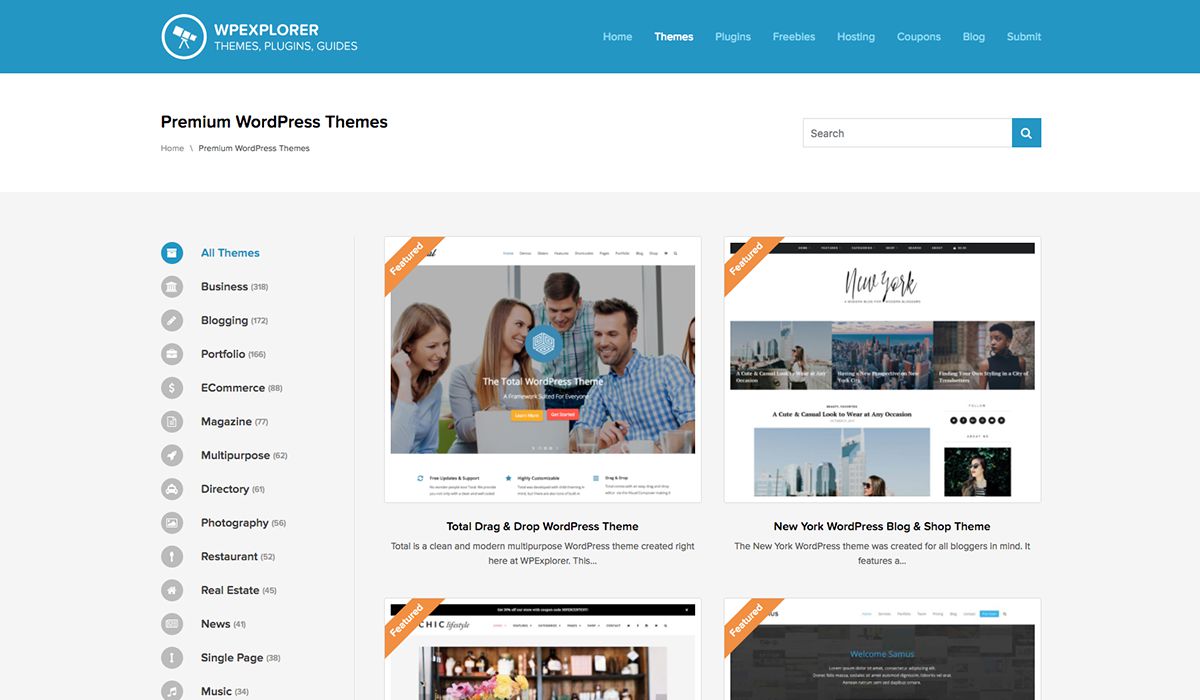
Finding the right template for your website is probably the most important step of the entire process. This is because a theme sets the tone of your entire site.
If, for example, you build a business website but choose a theme lacking a professional look, you won’t be taken seriously.
I recommend searching for templates based on the category of site they cater to and then determining which design fits your site best.
2. Create a Backup

Building a website takes a lot of time and effort. Unfortunately, all of that energy can go to waste in the blink of an eye. That’s why it is crucial to backup WordPress including all of your files, code, and content.
By creating a backup, you will be able to rest assured that your website can be restored whenever necessary. The best backup plugins enable you to create scheduled backups, ensuring that every time you add to or revise your website, you will have a new copy saved.
I like to create my own backups and store them on my computer as an additional measure.
3. Fortify Your Admin Area
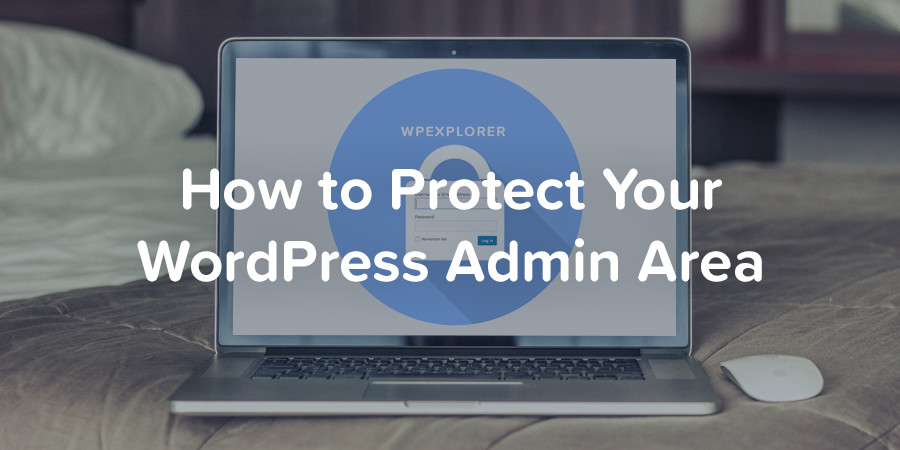
Because WordPress is such a popular website building platform, it is more prone to hacking attacks than the others. It is therefore crucial to fortify your backend using all means available to you.
The most obvious way to start is by selecting a strong password. Instead of choosing a word that can be easily guessed, use a combination of letters, numbers, special characters, and capitalizations.
Next, set up a two-step verification process. In addition to a password, you will also need a Google Authenticator code to enter your website. Want a quick fix? Checkout some of these awesome 2-factor authentication WordPress plugins that can help.
Finally, protect your WordPress admin area by limiting the number of login attempts. This can help to prevent brute force attacks – a common technique used by hackers in which different login combinations are repeatedly tried. Some hosting companies build this feature in (like WP Engine) so you night want to double check before installing a plugins such as Limit Login Attempts or Login Lockdown.
By securing your backend, you are free to worry about other things.
4. Connect to Google Tools

Although it is possible to track the progress of your website via tools available within WordPress, it is advisable to connect your site to the Google Search Console and Google Analytics.
Not only does Google provide more data than any other website tracking tool, it can also provide crawl reports about essential elements of your website including how quickly it loads, whether it loads properly, and that there are no missing or broken links.
You can also use the Google Search Console to find 404 errors, making it easy to monitor and fix on-site problems before they begin affecting your traffic.
Google Analytics is essential for understanding your audience, their likes, and their dislikes. If you can’t name three characteristics about your users, you probably don’t have much of a grasp on who they are or where they’re coming from.
Because these tools are so easy to set up, there really is no excuse not to have them. If you want to get started with Google Analytics or simply integrate Google services with WordPress the easy way be sure to checkout our blog.
5. Setup an Email on Your Domain Name

Informed webmasters know that an email attached to the domain name of a site is a crucial element to set up before launching and building your email list.
This is because using an email address from another domain (ie gmail.com) can cause problems down the road. These can range from email notifications failing to be delivered to mail servers confusing your mailings with spoof emails.
A domain-based email address also demonstrates to users that your emails are coming direct from the source in addition to simply looking more professional.
If you haven’t setup your email account before launching, now is the time to do so. If email isn’t supported or included with your hosting plan checkout G Suite by Google. It’s a great tool that makes it easy to manage useful tools for your small business all in one place,
6. Test the User Experience

When creating a website it is easy to get caught up in the minutia and miss the big picture. This can affect many aspects of a website, but is especially harmful to the overall user experience of your website.
It is crucial to test the user experience and streamline your website before launching. Not only will it is give you a good idea of how your site works, it can also aid in discovering errors or issues you had not noticed before.
Don’t only entrust yourself with the task, though. It is important to get an outsider’s perspective about how a site “feels”. Often times we become content with out work and miss gaping issues.
Just make sure that you take all advice in stride and consider many different points of view.
7. Do Performance Tests
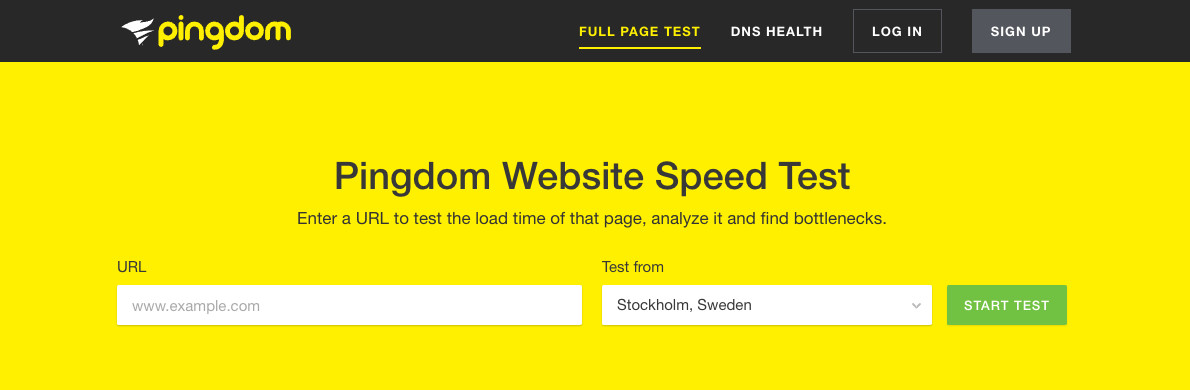
Although performance is technically part of the user experience, the category is so important that I dedicate an entire point to it. The performance of your website affects everything from bounce rate to SEO. This is because users expect quick load times and so does Google.
If your website loading speed isn’t optimal, take measures to ensure that it is by speeding it up with a caching tool. You can check how each measure affects your website by using tools like Pingdom.
Conclusion
These six steps are only the beginning. The most successful websites are run by people who never stop learning and who are always on the lookout for better, more effective solutions.
Good luck with your launch!




nice article for me. because it give me use full information.