GoDaddy Managed WordPress Hosting Review & Startup Guide
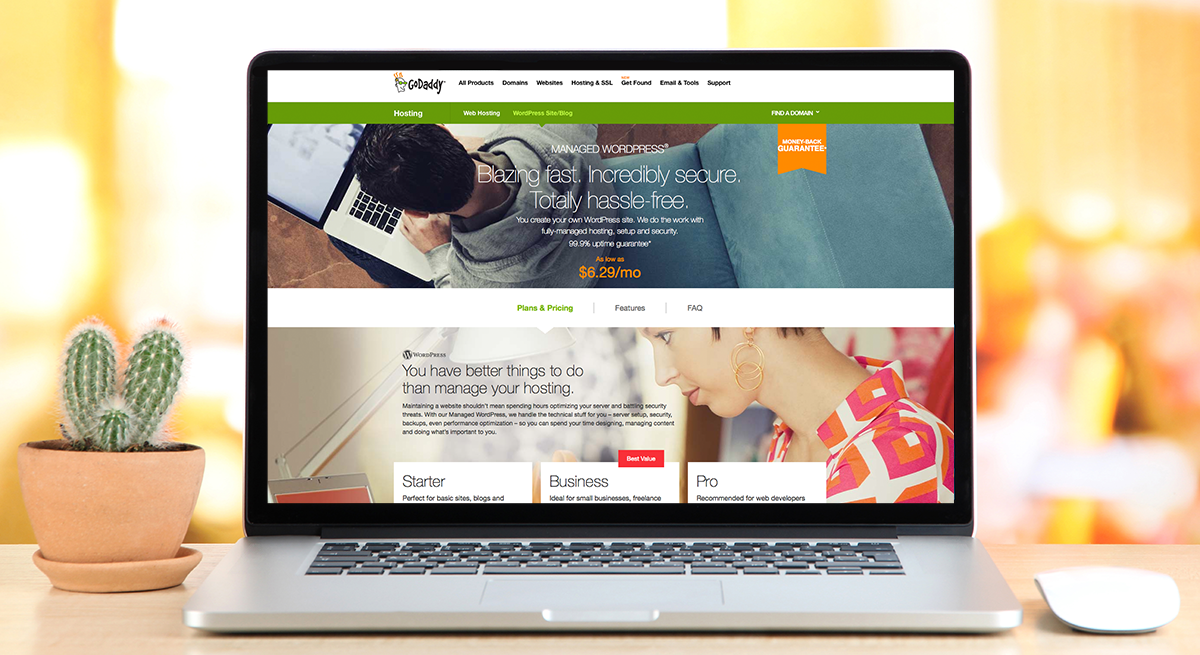
GoDaddy released Managed WordPress Hosting to some mixed reviews. But we’re here to give you an unbiased look at how their Managed WordPress Hosting plan operates and some of the features you’ll find if you do decide to give it a try.
What Managed WordPress Hosting Means For You
So you want to start your own blog, or maybe a website for your business, or a splash page for your band – whatever your reasons, you’ve made a great choice by choosing to run your site on WordPress. It’s one of the easiest and most popular website platforms available. You don’t have to be a designer or a developer to create your own website. But you do need hosting to run WordPress, and to make life easier on yourself Managed Hosting is the way to go.
We’ve written before about what you need to know about managed WordPress hosting and how to choose the right WordPress hosting for you, and the real benefit is that you can rest easy knowing that your host is taking care of your WordPress installation for you. They install core WordPress updates, check plugins for compatibility and manage your security.
This means no more stressing about remembering to update your WordPress installation, no more breaking your website thanks to a rogue plugin, and no more staying up at night wondering if your website is overtly vulnerable to a hack attack. All in all, managed WordPress hosting means less time and energy spent worrying about the maintenance of your installation, so you have more time to work on your content.
GoDaddy Managed WordPress Hosting
GoDaddy does everything we just mentioned and more. GoDaddy Managed WordPress Hosting plans start at just $6.29 per month and give you reliable and automatic WordPress updates, speed boosting caching, a helpful plugin blacklist and sFTP & phpMyAdmin access (if that’s something you know how to use, but for newbies this last feature probably isn’t one you’re going to use right now).
When you purchase an annual Managed WordPress Hosting plan from GoDaddy you also receive a free domain name. This helps make setup even easier. Since your domain name is also from your hosting provider there is no need to point it over to your server saving you a few time consuming steps when creating new sites. Another time saver is built-in caching. No need for added plugins or plans – GoDaddy’s built-in caching not only helps speed up your site and is yet another feature you don’t have to setup yourself.
Another great feature is in-dashboard support. Once you’ve setup your WordPress site you’ll see a handy blue tab on the right of your screen for “Feedback & Support.” Just click on the tab and a lightbox opens where you can search the GoDaddy knowledgebase, read through peoples ideas for updates, and submit your own support tickets and feedback. This tab is present on every page of you dashboard, so if you run into a problem or think of a creative solution you can send GoDaddy a quick message.
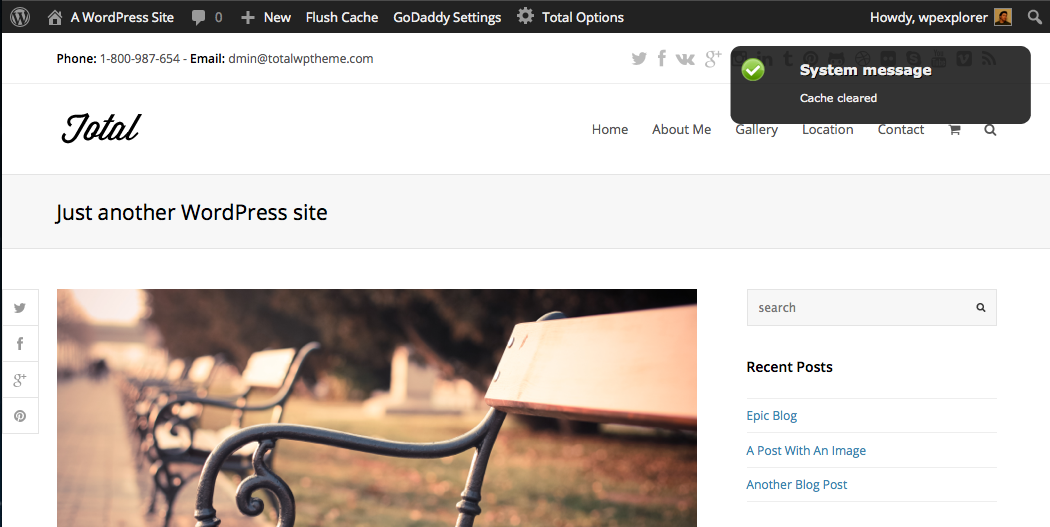
When you’re logged into your WordPress site you will see a user toolbar at the top of your page. This is where GoDaddy has added in a few helpful quick links to save you some time. First up, the Flush Cache link clears your cache so you can see any theme changes you’ve made live.
This tool bar also includes a link to your GoDaddy Settings. Click this link to be take to your own personal GoDaddy gateway where you can see snapshots of all your hosting account. This is a great tool if you plan on creating lots of websites on different plans (e.g. if you’re a web designer or if you manage multiple websites), and it makes it easy to locate your SFTP and database information should you need it.
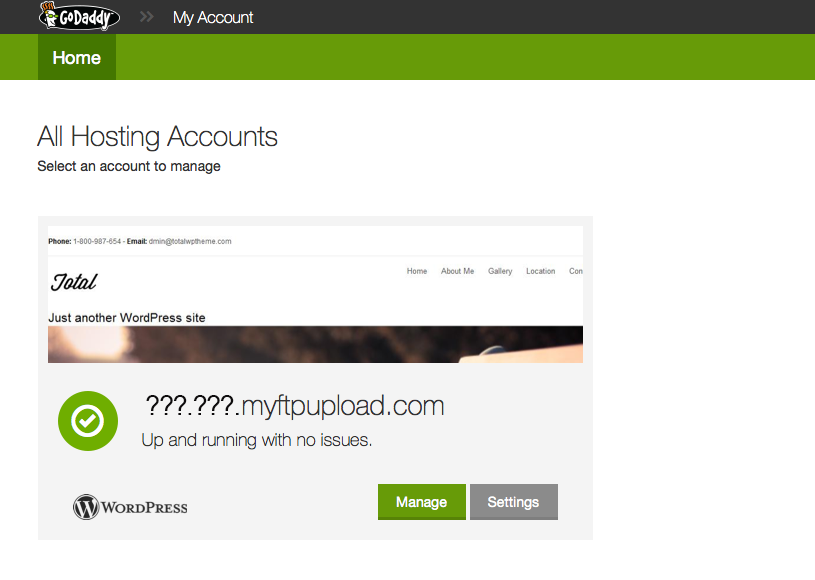
GoDaddy also offers lots of other great features with their managed plans including nightly backups, Malware scans, 24/7 support and some useful free ad credits that you can use to promote you brand new website. Page visit limits and storage space vary with each plan level, so just make sure that when purchasing a plan you choose the one that meets your traffic and data level needs.
The only feature that GoDaddy is missing is multi-site. There were questions about adding multisite on their Google+ page, and on other announcement posts when the hosting was first released, but it doesn’t look like it’s a feature that’s been added as of yet. But other then that, they’ve got everything the other managed WordPress hosts have at a very reasonable price.
GoDaddy Support Test
As a service to you we decided to try out the GoDaddy support for ourselves. As a test we first re-saved our test site permalinks to make sure they were set to use the postname. Then we went to our GoDaddy Settings and clicked on the Settings button to retrieve our SFTP and connect to our server. Then we deleted the entire .htaccess file and replaced it with a smiley face 🙂 essentially breaking the website on purpose to see if support could figure it out. So now when we refreshed our test site it looked like this:
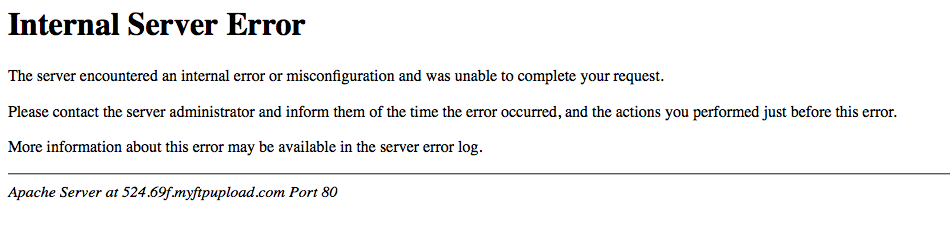
When we submitted our ticket at there was a 0 min wait time to call for support and a 5 hour average wait time for an email response. We went the email route.
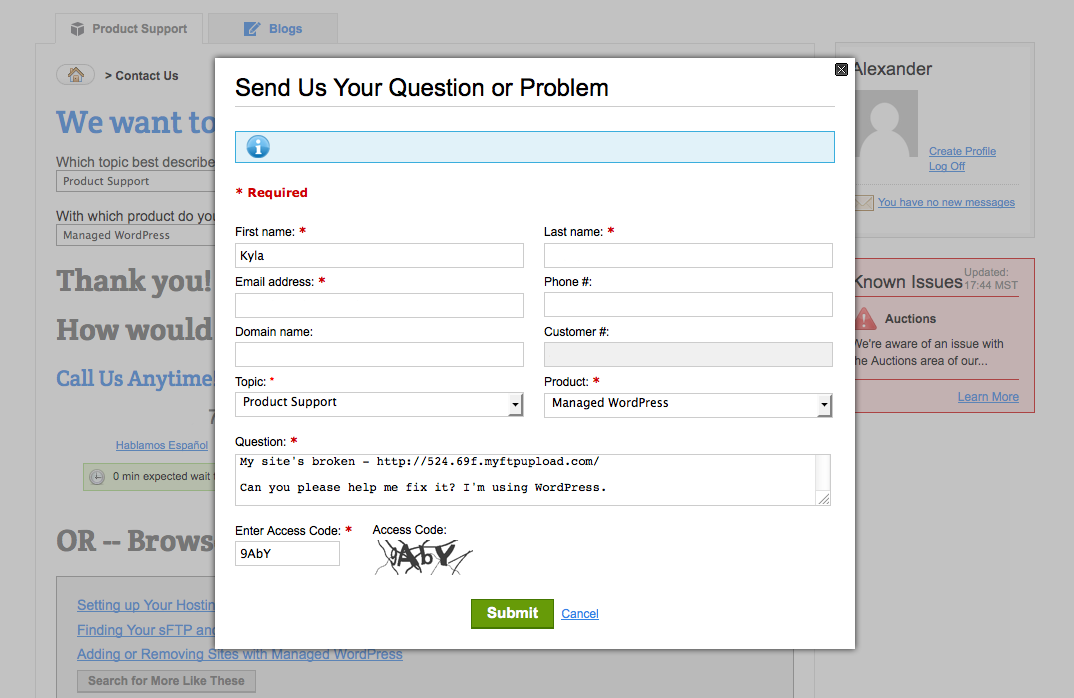
We ended up waiting for a response, but after 4 days gave in and decided to give their support team a call. After a quick 1 minute wait a super helpful tech instantly resolved the problem and had the demo site up and running! So if you do decide on GoDaddy as your host and you happen to run into a snag, make sure to call them. Their phone support is practically instant, super friendly and very efficient. So if you have an important question make sure to call, otherwise submit a support ticket.
Getting Started
GoDaddy makes the whole process as easy as possible. You don’t even need to install WordPress – because you’ve chosen a managed WordPress hosting plan, it’s already been installed for you. All you have to do is setup your website.
First, login to your GoDaddy account. You will see a Web Hosting toggle in your Products tab. Open it up and click the Launch button for your new hosting plan.
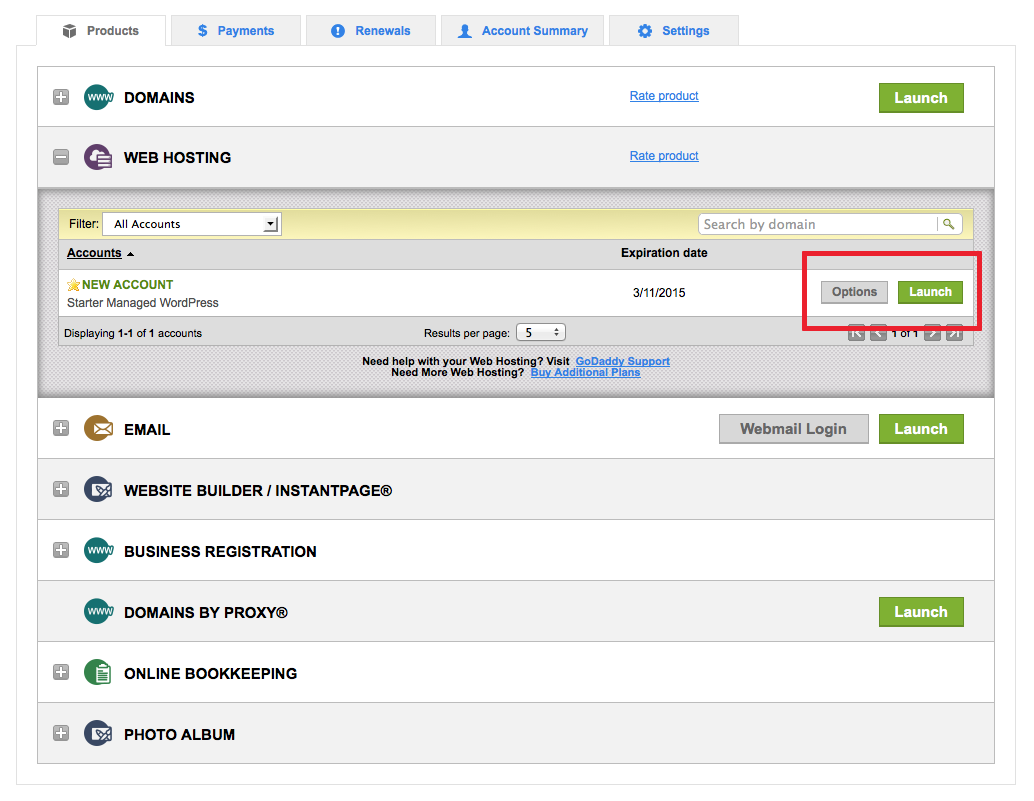
Next you’ll need to create your website, or migrate a site you’ve already created. For this walk-through we chose to setup a new site to show you all of the options GoDaddy has to offer.
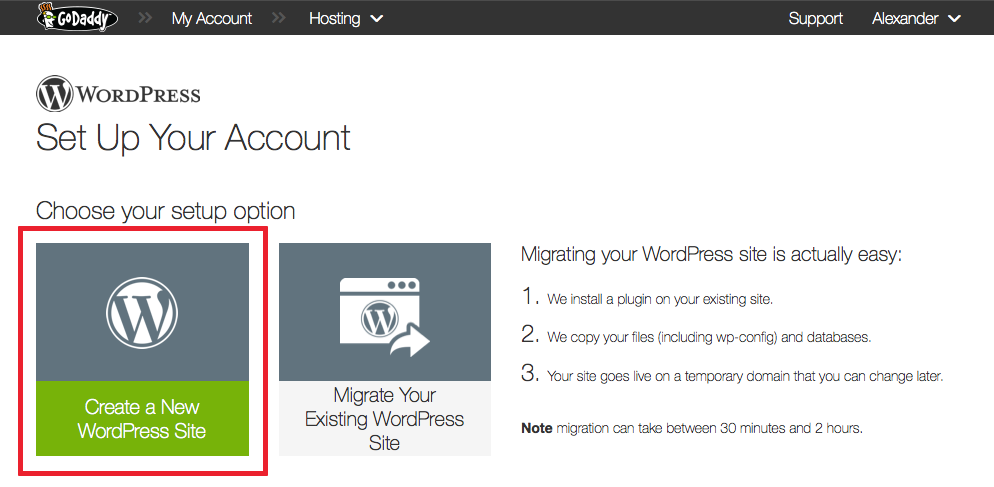
When you choose to create a new WordPress site, GoDaddy gives you a quick form to fill out. You should have already purchased a domain name for your website, and if you purchased it from GoDaddy just select it from the dropdown. If you do not have a domain yet, use the temporary domain option (GoDaddy will assign a random staging domain name for you to use). Then add in your admin account information and click Finish.
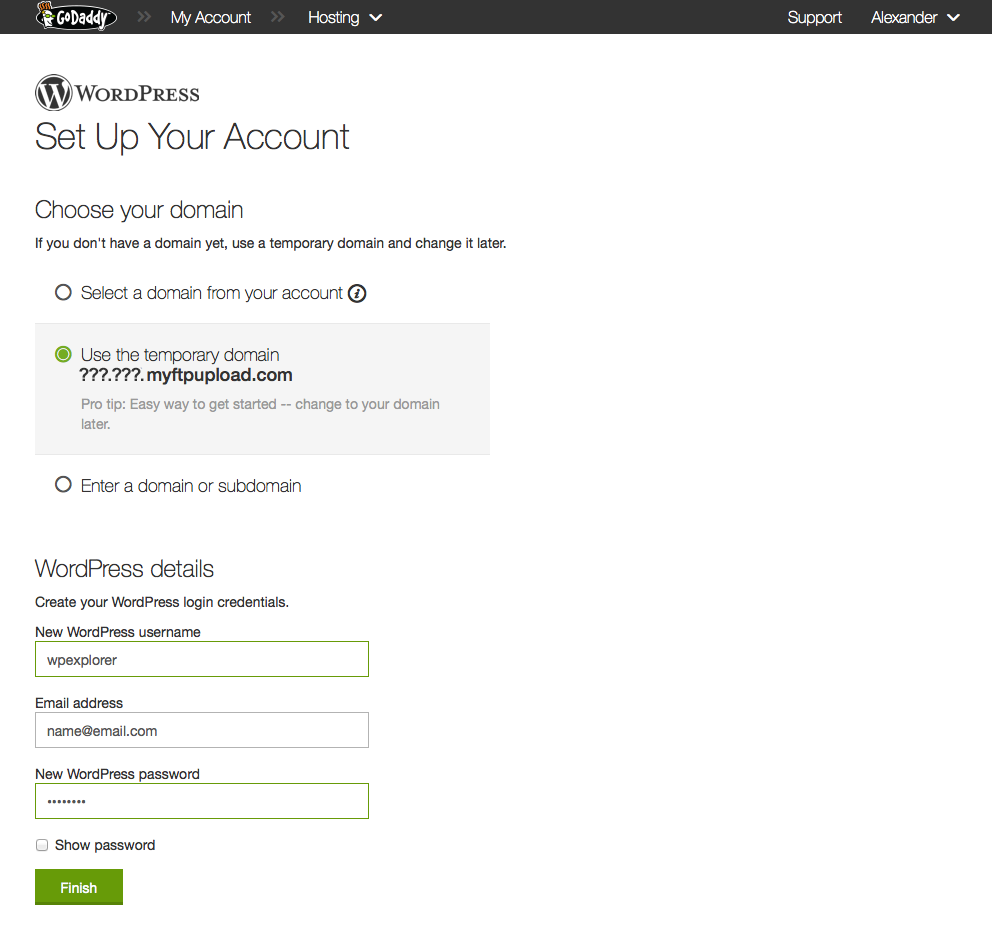
As soon as you click that button GoDaddy gets to work creating your website, and in just a few minutes or less you’ll see your brand new dashboard.
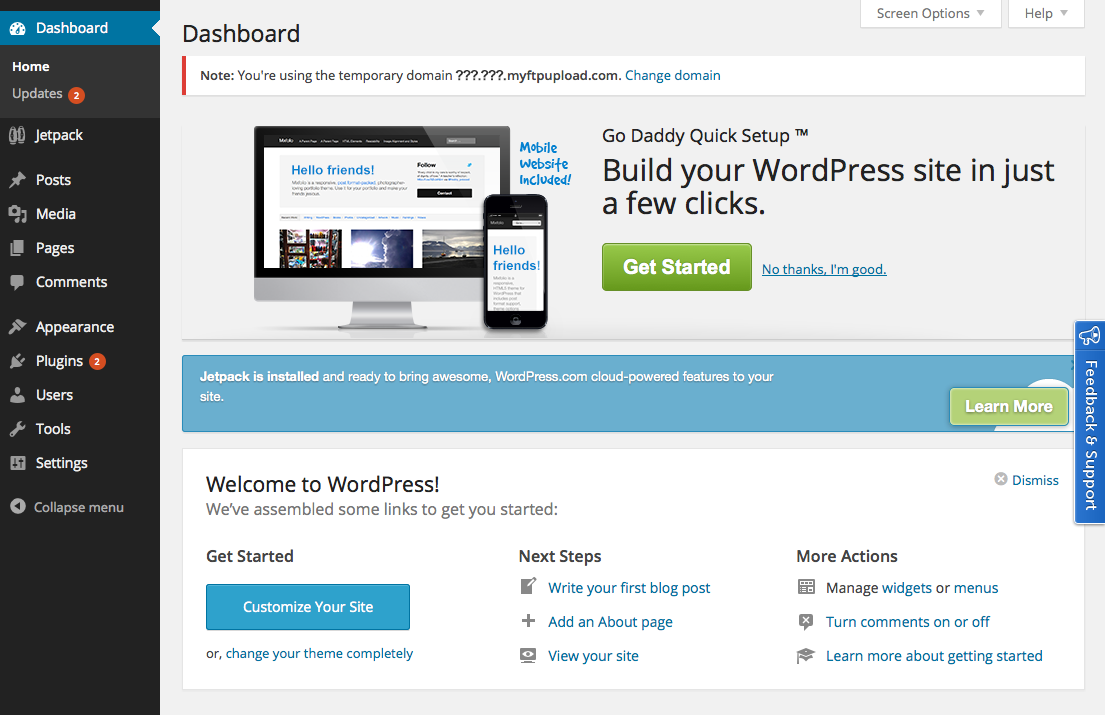
From here you have two options: either click on the big green Get Started button for GoDaddy Quick Setup, or upload and install your own theme and plugins.
Quick Setup Option
GoDaddy makes it very easy for a newbie user to get their WordPress website setup. You literally just have to follow the directions and use the options given to you, and you’ll have your website up in no time at all. This first step is to click that big green button we mentioned before.
The next screen you’ll see is the first step to your new website. Select a category that best describes what type of website you’re building. Is it a personal website all about you and your interests? Is it a more professional website for your business? Is it a gallery for your photography? Or is it a standard blog? Just click on one of the options.
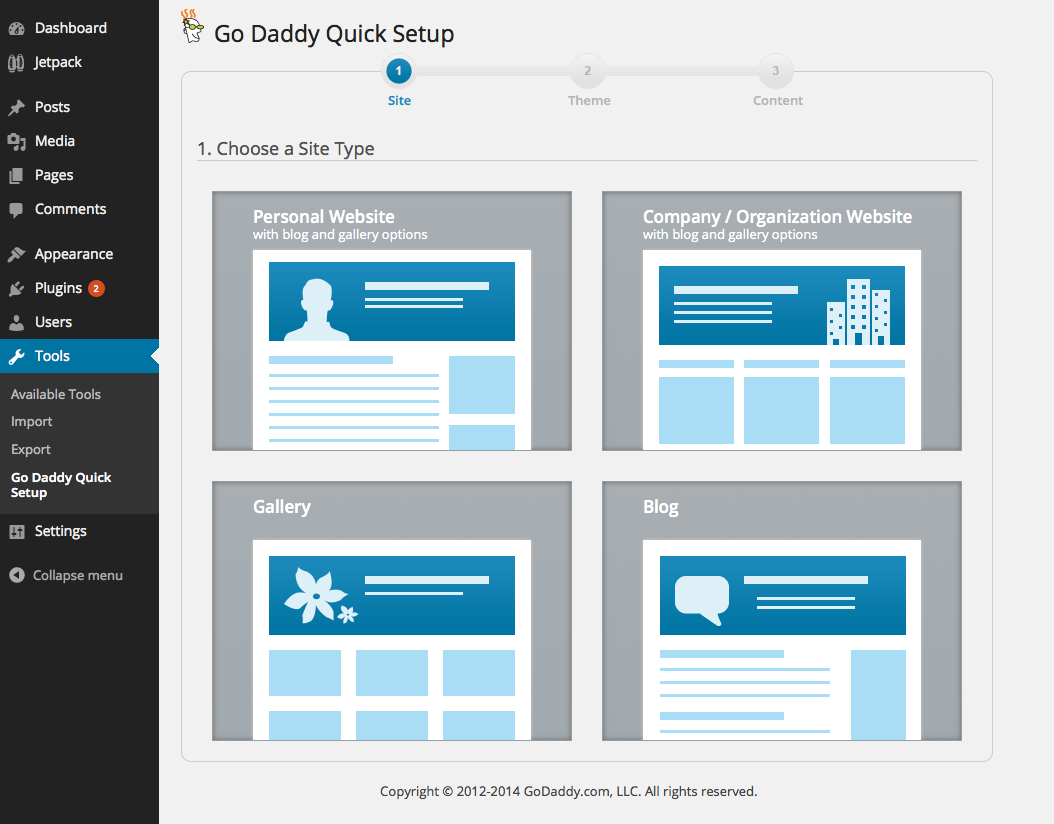
Depending on which option you chose, different themes will be displayed for you to choose from. GoDaddy includes these free WordPress themes to help you get your set up and running. If there isn’t one you love, you can always just choose one to get setup with now and switch over to a premium WordPress theme later.
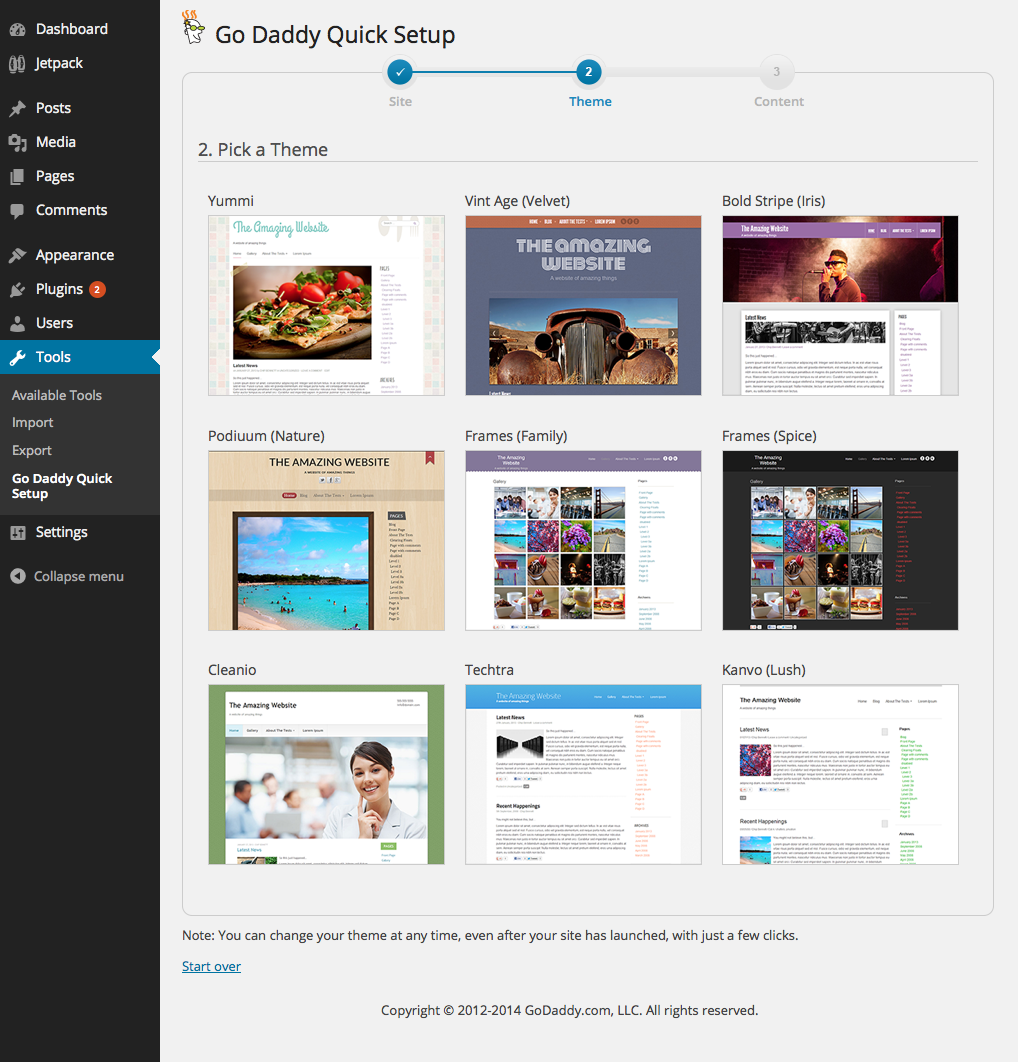
After choosing a theme you can start adding some content. GoDaddy will give you basic content options based on the theme you chose and what options that theme has available (such as a contact page or gallery page). Fill in the Blog section with your very first blog post. Add information about you or your business in the About section that will be used on your about page. If you’d like a contact page, just click the Add button under contact and complete the form with your information. If you’d like to start a gallery, there’s also an option to add your first 3 images to help get you started. And lastly you can add additional custom pages for anything else you might want to include (like a staff page, a mission statement, or something else). When you’re done click the Publish Website button.
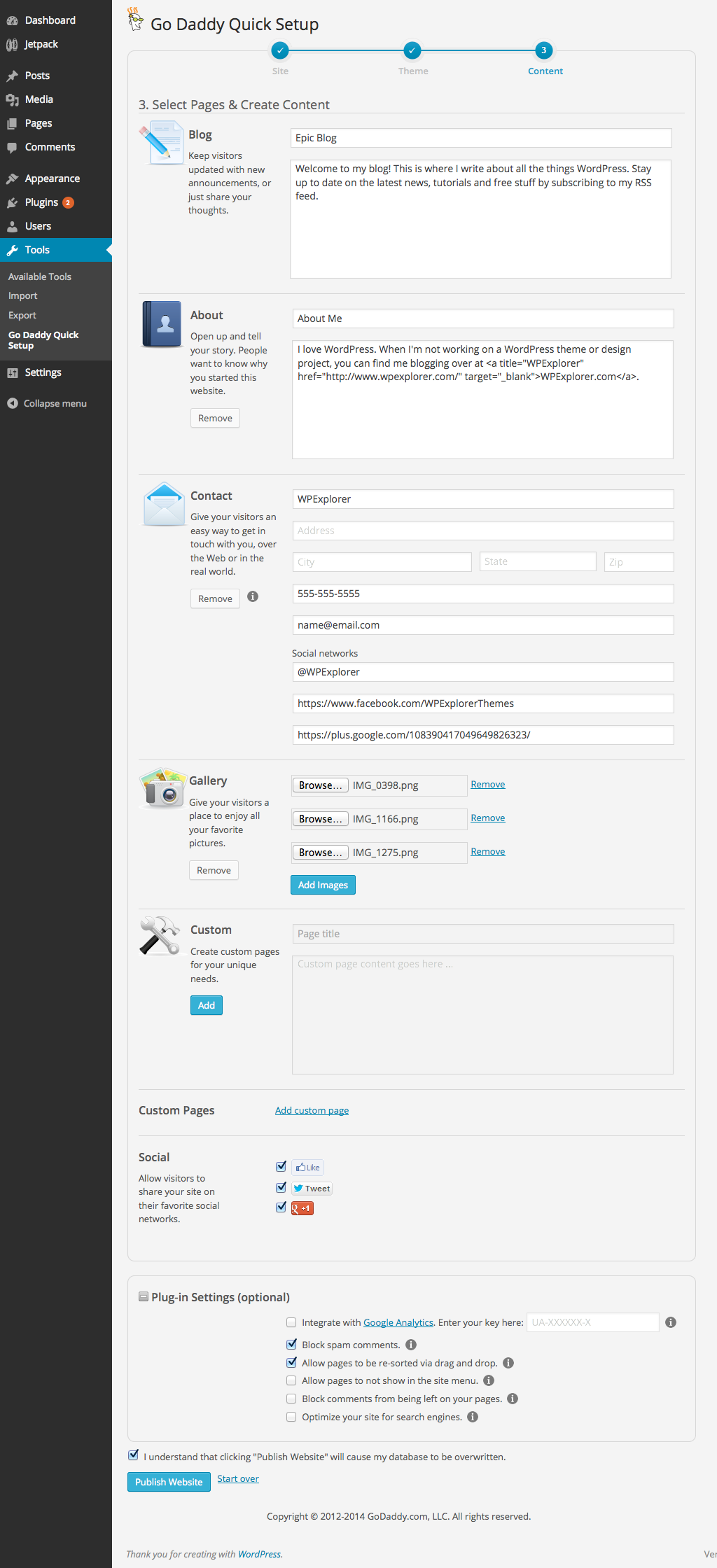
The next screen you see should be something like this:
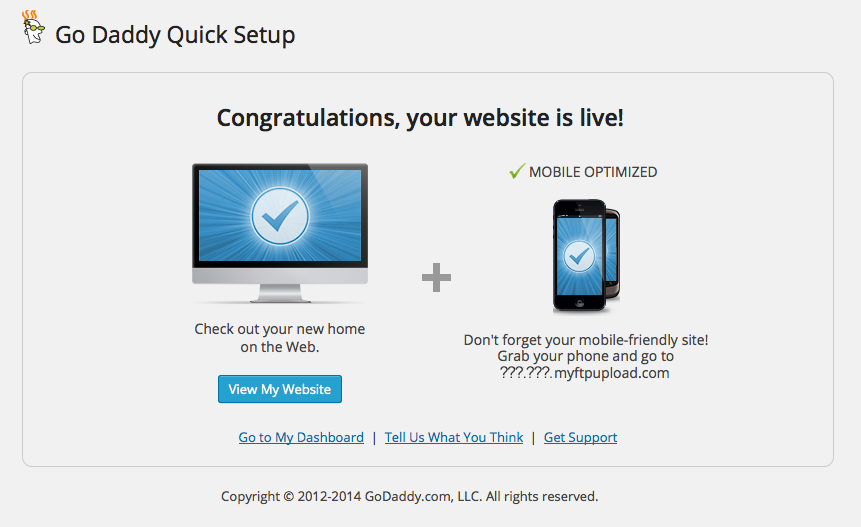
And you’re done! You officially have a WordPress website powered by GoDaddy. Click the blue button to view your website.
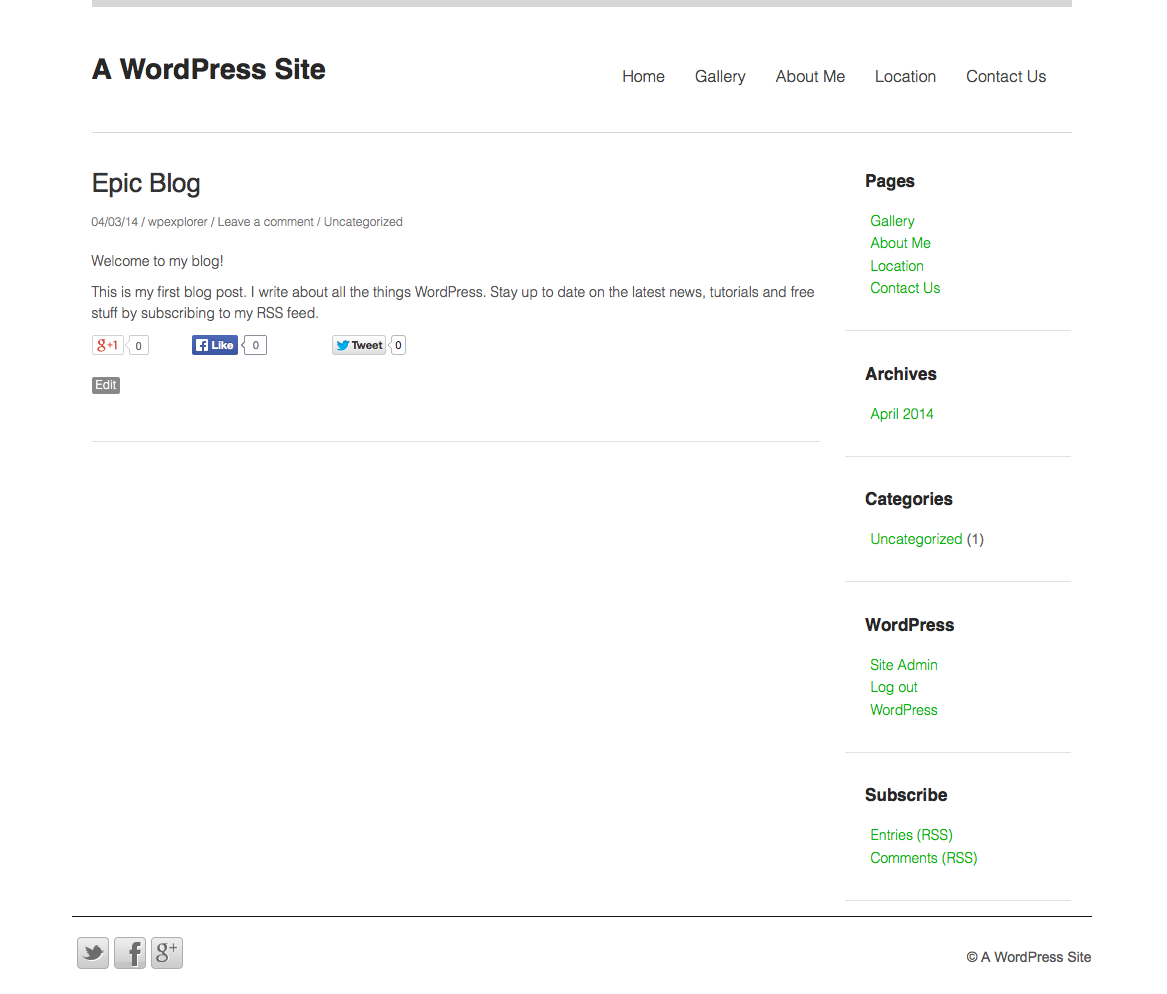
You will probably want to change your permalink settings, change your widgets, and make other tweaks to your website before sharing it with others. Plus as you add in more posts, categories, tags and pages you’ll end up with a content rich website that your new readers will love.
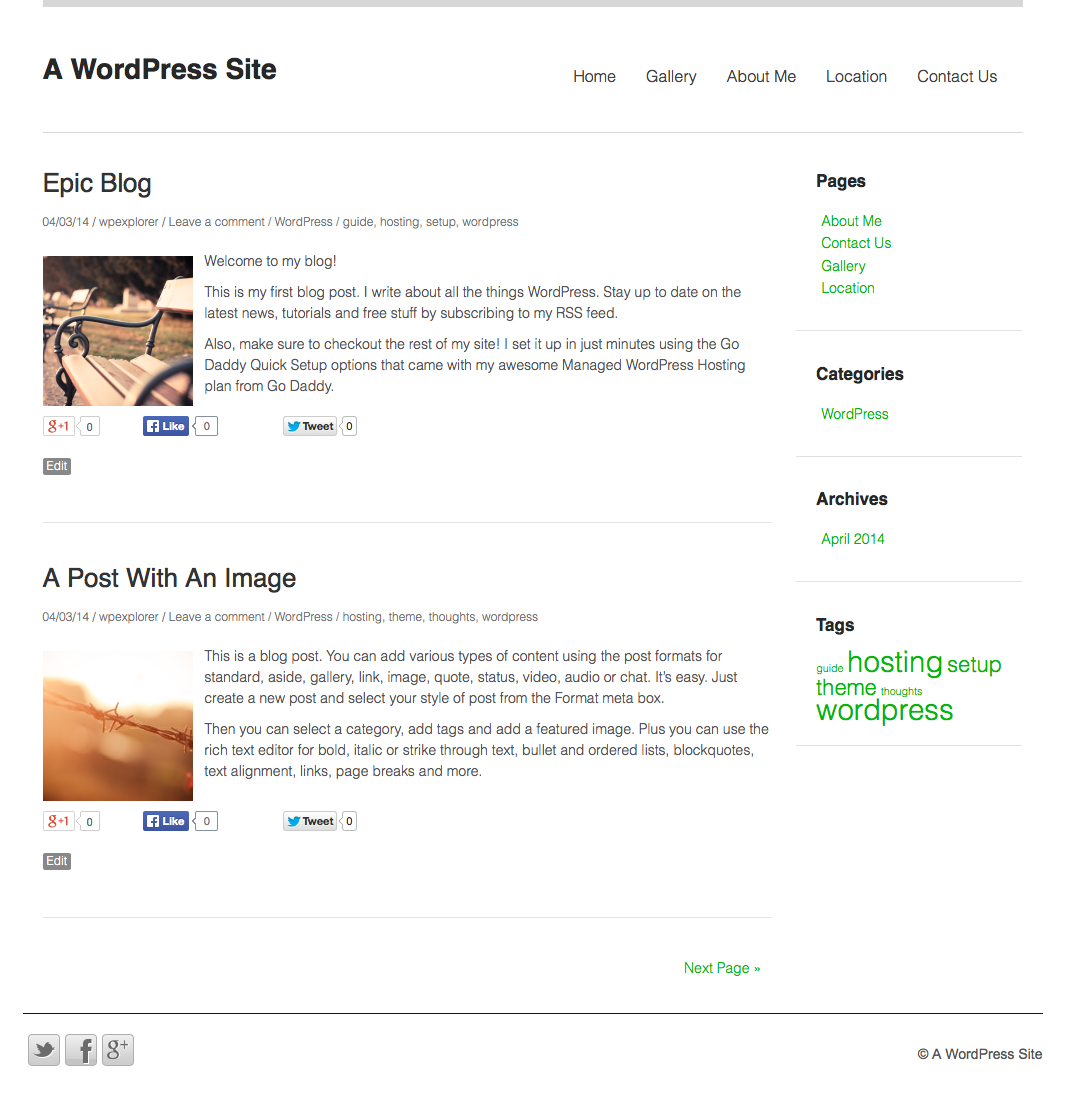
If the Quick Setup isn’t for you, if you’ve purchased a premium WordPress theme that you’d like to use, of if you’d just like to see how to get started without a setup wizard keep reading!
Standard WordPress Setup Option
With GoDaddy Managed WordPress hosting you can always go the more traditional setup route. Once you’ve created your new WordPress site you don’t have to click that big green button, tempting as it is. Instead you can upload your own WordPress theme and plugins (being mindful that plugins found to be harmful have been added to the blacklist to keep your installation safe and in good working order and you cannot install these plugins).
First navigate to Appearance > Themes. One option is to use the Search tab to find a free theme from WordPress.org. Another option is to purchase a premium WordPress theme built with the features you need.
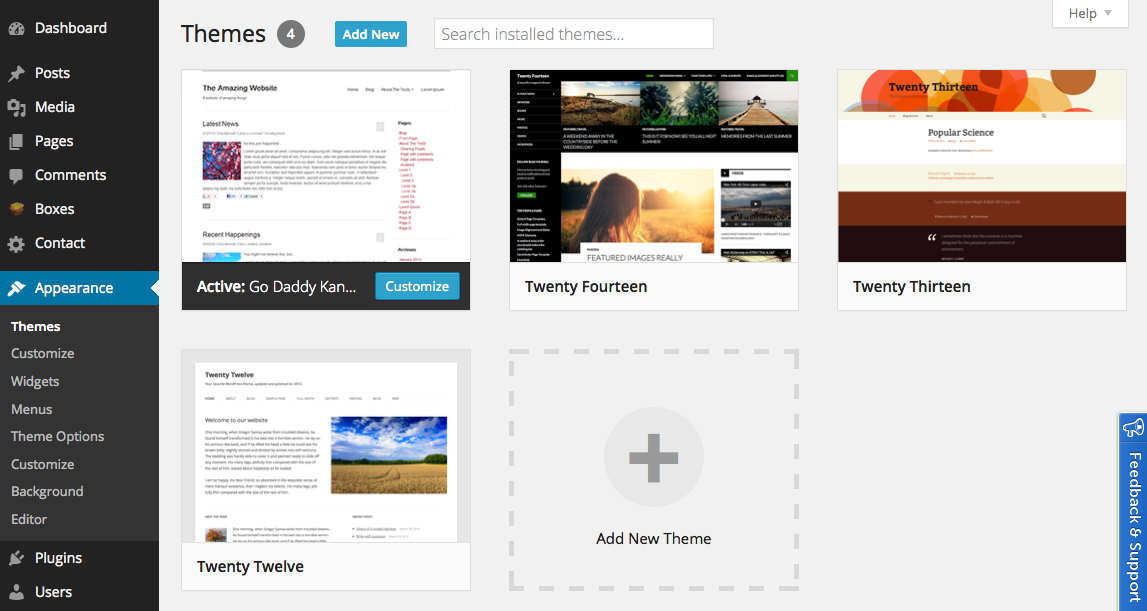
To upload a theme, click on the Upload tab then browse for the theme zip file.
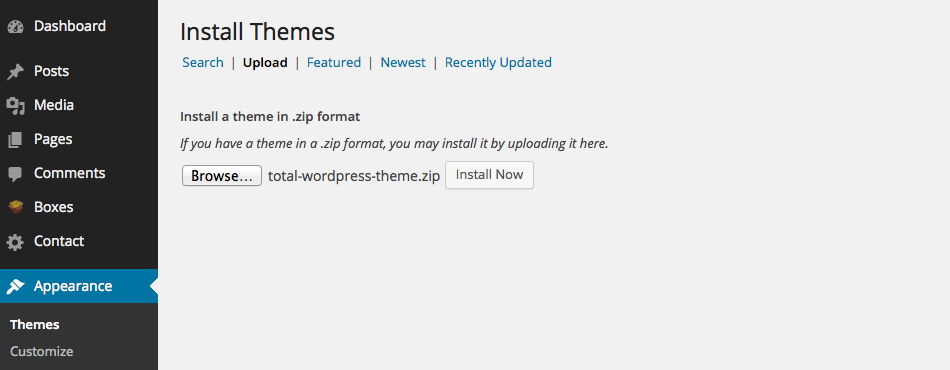
Once it’s uploaded, activate the theme. Depending on the theme you’ve selected you may want to install the recommended plugins. Many theme authors will include a “Recommended Plugins” notice to make it easier for you. Just click to install and active the recommended plugins.
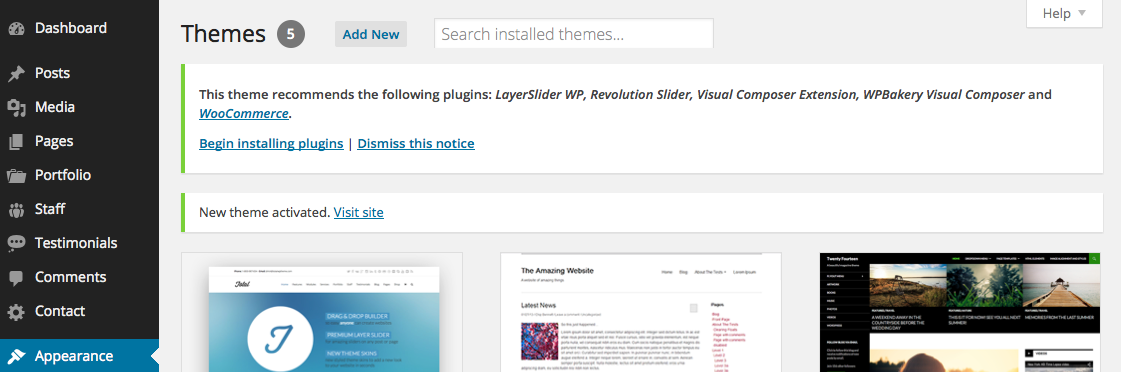
If you’d like to install any other plugins, simply navigate to your Plugins page, click add new, and then search for or upload new plugins (just like adding a theme).
Your next step involves setting your permalinks, creating pages, adding your menus, selecting widgets, creating posts, adding a logo, choosing custom colors and more. What options you have available all depends on the theme and plugins you have active. Some themes include lots of customization options like our Total Premium WordPress Theme, while other are very straight forward and simple such as the WordPress Twenty Twelve theme. Once you’ve made all your changes, you’re done. Go ahead and checkout your website – it should look brand new!

Conclusion
Whether using the quick setup option, or the traditional setup method, GoDaddy Managed WordPress hosting makes the whole process easier for you. This makes it especially great for newbies who are just starting out with WordPress, as well as veterans who might be creating sites to hand off to clients. You don’t have to install WordPress yourself, and if you’ve purchased a domain name from Go Daddy you don’t have to point it to your server. Plus, once you’ve setup your website GoDaddy manages all of your core updates and WordPress installation security for you (although you should have a look at our WordPress security tips to really make sure your WordPress site is secure).
The positives of GoDaddy’s Managed WordPress hosting far outweigh the few limitations – we loved how easy it was to setup our test site, how fast the website was, the awesome phone support and the affordable price is great (plans start at just $6.29 per month for a single website). The only negatives we could find were slow email support and the fact that you cannot have a multisite installation. And these aren’t really all that important since most users don’t require multisite capabilities, and the phone support was so great they practically don’t even need to offer email support. So make sure you have a look at their hosting options – GoDaddy just might have the perfect Managed WordPress hosting plan for you.
Your Experiences
If you’ve used GoDaddy’s managed WordPress Hosting let us know what you think in the comments below. We’d love to hear from you!




I’m the Software Development Manager for WordPress Initiatives at GoDaddy.
Thanks for writing the review.
You are correct in that we do not currently support WordPress multisite. This is a feature request we have heard brought up a few times and we will certainly reevaluate it’s priority if you all feel it is important.
I also appreciate the feedback you provided and will be following up internally with how we can bring up the speed of email support responsiveness to the level of our phone support.
I’m happy to answer any questions anyone may have.
Thanks,
Felix Gorodishter
Thanks for stopping by Felix! I didn’t write the review but I did try out the hosting and was very impressed at how fast/smooth everything was. You guys have definitely done a great job and the UI is very nice! Not many hosting companies have a pretty UI 😉
I second that, AJ!
I am running about 10 sites on GoDaddy MWP so far and they ALL run very fast, the caching makes it so that when you change pages, it doesn’t appear to reload, the headers all stay the same and the content just swaps out… very impressive – I am SO HAPPY to kiss all those old caching plugins goodbye!!
Check out some of the sites I am running on MWP:
metasox.com.au
hk.careerintlinc.com
presidentlimoaustralia.com.au
Also, if a client wishes to have their site hosted in their own account, they can get a Starter Pack (single install account) for a very low price. Also (so many alsos!) the import site feature is the easiest way to bring your old site over.
AND the 30 days of nightly backups you can revert your site to from control panel if you stuff something up badly or just want to re-do something, is both a comfort-adder and a big convenience.
ON TOP OF THAT, they won’t stop you using backup buddy, although I just use it for off-site backups, having multiple local backups makes your site size increase exponentially, wouldn’t be fair to GD to make them back up thirty days of something that is slowly growing into a multi-Gig behemoth!
Used in conjunction with MWP, GoDaddy DNS (a separate service, also low-priced) is excellent, you can use templates or import DNS settings for a whole domain, so you don’t have to (say if you’re doing Google Apps for customers with domain names they’ve purchased separately) type in all the domain records manually each time (which i used to have to do). Absolutely better than the DNS I was using in my previous hosting, and better than asking customer for their new domain passwords everytime you want to do something with DNS.
That’s great to hear Tamhas! Glad everything is working out well for ya – thank you for the additional input 😉
Hi, I want to know if I use a temporary domain, how could I change it to own domain later, there may have problems even replace the domain in database.
For example, if you build custom content type with custom content type manager with domain A, it won’t work in domain B. Export the plugin setting then import after could solve it.
But I’m worried not every one knows how to do , not every plugin have setting export feature, and there may have other problems.
So temporary domain maybe not a good idea, every website has a domain if it’s not used for testing or demo.
If you ever have problems switching a domain name the best solution is to do a quick search/replace in your database for the domain name. I use a script called “Search Replace DB” for this. Have a look at this article about Migrating Your WordPress site where I mention how to alter the domain name in the DB.
Hi @tudoutou,
When you switch domain names on GoDaddy Managed WordPress we actually do the search-replace for you automatically on the back-end. This occurs for both temporary domain operations and regular domain switches, so it should all be taken care of for you.
Please let me know if you run into any trouble and we can help.
Thanks,
-Felix
@AJ Clarke @Felix Gorodishter
Thanks for the reply.
Hi, does Godaddy WordPress hosting offer a dedicated IP and SSL service? Also am interested in a CDN for my site and being able to have restore points, so I can return the site to a previous state. Please let me know,many thanks.
Hi Rob,
* Godaddy does sell SSL certificates. I’m not sure how it works with the Managed WP hosting but my guess is it should work fine considering they offer both in house. That said, I found online a post written by Felix from Godaddy saying that they did not offer SSL yet (this was 3 months ago) so maybe things have changed? I guess I’m not really the one to ask 😉
* I didn’t see any mention of an included CDN, but there are many great Free CDN’s out there.
* To be honest, use VaultPress for your backups. I use it and love it (I don’t many money promoting it). It was developed by the same team that manages WordPress and also having the backups on a 3rd party server puts less stress on your server and is also more secure. VaultPress is so dam easy and it is the only backup/restore point service/plugin I recommend.
Hi Rob,
We actually just completed our initial dedicated IP & SSL support. There are caveats for the next couple weeks, but if you are interested I’d be happy to discuss further. Much more complete support will exist at the end of this month.
With regard to CDN, we do not yet offer a built-in/upsold CDN, but as @AJ Clarke said, you can feel free to use any CDN of your choosing including the free ones.
With our Managed WordPress we offer built-in free nightly backup/restores of both content and database.
Thanks,
-Felix
I have a bunch of WordPress installations at GoDaddy on an Ultra hosting account (or some name like that). Overall performance seems pretty sluggish. Is there any reason to believe these GoDaddy Managed WP hosting plans offer better performance? My Yslow speeds are always C or worse.
Your Yslow speeds may actually be affected mostly by the theme you are using and active plugins, so maybe not the best judge of whether the service is slow or not. There are much better methods for testing.
Hosting a WordPress site is quite different then a plain HTML site and it seems Godaddy realizes this because their Managed WP hosting includes extra functionality (such as auto caching for your site) that should improve speeds for WP hosted sites. When we tested them out it seemed pretty fast, but also we were using my Total WordPress theme which has been optimized for speed and of course we weren’t getting any traffic to the site 😉
@mrminsf The GoDaddy Managed WordPress platform is custom tailored from the ground up to run nothing but WordPress. As a result of this focus, we were able to make sure it does so much faster than on general shared hosting platforms.
I’d love for you to give it a try and let us know your results.
i like your theme =)
This message is for Felix Gorodishter if you are still out there somewhere.
I am considering moving a site on GoDaddy to the new managed service. Currently, I use wp-super-cache and I noticed that the new managed system prohibits using it. Will that cause an issue migrating to the managed service and it’s caching service? I also use iThemes Security (updating the plugin broke the site; it seems the GoDaddy and this plugin don’t play nice together) and I understand GoDaddy uses it’s own caching and security software. Again is there going to an issue migrating the site?
Another issue is allocating memory to the site. The site uses WooCommerce and I had to increase the memory allocation from 40MB to 64MB and would like to increase it to 128MB. Can I do that? I have been frequently getting messages that I think are memory related.
They are:
1. The connection was reset. The connection to the server was reset wile the page was loading.
2. Internal server error.
3. Content encoding error.
The fix around these messages is to resubmit or refresh because the what I wanted to do, update, publish or trash, has already happened. It’s tolerable, but frustrating.
I am hoping that the managed WP service will get rid of these. Why are they happening? Your service people really have no clue.
One more concern. I am going to a develop a separate site on my PC that is somewhat related the current site. I use a plugin called Duplicator to move the site from my PC to the hosting site and then link to the database. Will this be an issue on the managed service?
If you are out there, Felix, thanks for any input you can offer.
Dave LeBlanc
Hi Dave, I’m going to publish this incase Felix does see it, but I recommend you actually go over to their landing page and there is a big blue button that says “Need Advice / Chat Live”. That might be the best way for you to get all the answers you need and in a timely manner 😉
I’m most definitely here 🙂
@Dave LeBlanc
The main question I would have for you is why you are using wp-super-cache.
– Are you concerned about your site speed? If this is the case, it should be my problem to solve for the most part as a hosting provider instead of expecting users to confuse themselves with feature packed but complicated plugins. We work hard to ensure your site is always fast.
– Are you using a CDN and need it to rewrite your URLs? There are other plugins out there that can perform that same function that I can recommend for you. Some CDN providers such as CloudFlare and others simply take over your DNS zone and don’t require you to rewrite your URLs.
iThemes Security should be fine on our platform … it should perform in a similar way to your existing site. There could be gotchas like if it tries to write an .htaccess file into wp-admin folder … we prevent that on our end, and in turn prevent that plugin from doing it too. I personally do not have experience with it in its current form, but be aware we have a multitude of security layers in place protecting your WordPress sites.
On GoDaddy Managed WordPress each site gets 128MB already setup out of the gate for PHP, so you shouldn’t have to mess with that unless you need more 🙂 (If you increased that limit through wp-config.php, php.ini, or .user.ini, make sure to not copy that change in or you will be limiting yourself artificially. Our migration system will take care of that for you.)
You can use duplicator, shouldn’t be a problem.
I’d love to have you use the service. Please let me know if I can help with anything.
Hope that helps,
-Felix
Hi Felix,
I work as a Support Guru on MailPoet (mailpoet.com) and we have thousands of customers on GoDaddy. Can you confirm that the only open SMTP port you guys allow/have is port 465. I know that you guys have your own SMTP server working on port 25. Most of the time I see problems with GoDaddy blocking SMTP Ports.
Second question, do you guys have an internal policy regarding blacklisted IPs on your mail servers. I can’t recommend our users to send over PHPMail because since they are on a shared hosting, most of the time, their IP addresses are blacklisted (you can try yourself, just send a message to mail-tester.com).
This is so helpful of an article and a thread of comments. I have GoDaddy for a website right now… and I really like the service. Plus, GoDaddy is so nice for someone new at things, because they have such great info… plus, they made it super ez for me to get a website started. (Like, their whole set up “doesn’t leave you in the dark”. It “walks you through” from their set up emails and how they have your account info structured… all of it.) So all of that is a big thumbs up.
I went ahead and bought the $19.99 managed hosting for a one month trial (because I have more than one domain and I wanted the ability to try it with more than one website).
Thank you for a great blog and comment section. I love that GoDaddy service and how helpful the set up and “how to” information is.
I’m glad your experience has been a good one so far, good luck Laura!
I have a bunch of WordPress installations at GoDaddy on an Ultra hosting account
i like your theme 🙂
you told the right thing , for support it happened with me 15 minutes became 5 hours .these days my websites which are hosted on GoDaddy are going down frequently . they haven’t the same quality as the passed years .thanks for the review
We are actively working on improving support and get time to resolution much lower.
With regard to the comment on your site not being up, can you please provide me any more information about that? Support ticket ID or domain. You should not be having those types of issues.
I am in the process of moving several WP sites from GD Shared Hosting to Managed Hosting. >>Bad<< experiences all around.
Shared hosting @ GD is getting so slow that even my least observant clients were complaining. Trying to develop/edit/enhance my sites was nearly impossible the lag time was so awful. Essentially GD shared hosting has become unacceptable for anything but hobbyist use.
In a moment of undeserved forgiveness I decided it was easier to keep my sites @ GoDaddy rather than move to any of the many other hosts out there. I gave the benefit of the doubt to AJ and his crew since I like their themes and plugins and went with the recommendation in this article.
The first site migration took many, many hands-on hours: the documentation was poor/incomplete, on screen prompts were thin – at best – I had to reinstall WP twice (maybe 3 times, it was a cluster#@$k experience) due to failed migrations, I had to get on the line (and wait forever) with GD Tech Support when a "this will be ready in 2 minutes" extended for 8 hours, and then my ManageWP clone tool ate the site and I had to start all over again. A total mess and time suck of non-billable time. Note: I've managed dozens of comparable migrations before with the same tools (but not GD Managed WP hosting) that were totally seamless and hassle free.
Now I'm migrating site #2. With the benefit of experience I was able to transcend many of the problems of migration #1 and my files were able to move pretty quickly. The on-screen wizard very clearly states the process of migration can take up to 2 hours but after 2 hours my site was still offline. Phone support told me no, it can actually take up to **24** hours. He hid behind the excuse that the file 'migration' can take up to 2 hours but moving the domain (a totally clumsy process, BTW) can add another 24 hours. This is NOT displayed or explained at all and is a DEAL KILLER (and I'd add just plain rude). You essentially trap a customer in a 24-hour offline period with NO advance notice. Two hours: I can sell that to my client and do it late at night. But 24 hours??? With no warning????
And, this isn't the DNS propagation delay that happens when you change hosts… this is an internal GoDaddy process that seemingly nobody has control over (which is sure not very confidence-inspiring). GD: You most certainly DO have control over warning a user that they are about to enter a 24 hour offline period. It's a ghastly oversight not to do so (and frankly, it just plain SHOULDN'T take that long).
Already planning a mass migration of about 50 sites/clients away from GoDaddy this summer.
Hi Michael,
Sorry you didn’t have such a pleasant experience with the migrations 🙁 I personally moved over 2 sites from Hostgator to Godaddy and didn’t experience this 24 hour issue, must be something when moving from the standard shared hosting to the WP one maybe? Sounds like you did your research before making the move, so it’s unfortunate you didn’t see any type of warning. Hopefully since you’ve addressed this issue though during your support they will add something?
Hi Michael,
Sorry to hear you had a less than stellar experience. I’d like to dig in more and learn about what happened with your migrations as and domain move as there should not be a 24 hour offline period for any reason – especially if support was involved.
If you are willing to discuss further, and i hope you are, please email me at felix AT godaddy.com and i’ll be happy to talk it through.
Thanks!
-Felix
To their credit, a senior rep from GD called and emailed (I think in response to a scathing customer feedback survey I submitted) to offer his help. He admits the 24 hour downtime potential is not well revealed and will be addressed, and its true my 1st migration did not require that much time.
Either luck or his intervention kept my 2nd migration time down to about five (5) hours. The direct outreach was greatly appreciated, but of course the process should not require a senior manager to get involved. I was pleasantly surprised they were willing to devote attention to my issue.
Complaints aside for a moment: the page speed improvements on this new Managed platform versus the slow-as-molasses Shared Hosting plan are *remarkable.* Current promo prices are as low as $1/site/month which is a lot more than the bulk shared plans, but for a commercial site, those shared plans have proven totally inadequate.
That’s great to hear Michael! And yes the speed difference should be really noticeable, WordPress is not your average HTML site and does require some special attention. When doing the review I was really surprised with how fast everything was and it’s awesome that they’ve added their built-in cache so you don’t have to waste time with 3rd party plugins.
Thanks again for stopping by and best of luck with your sites!
Thank you! For confirmingGoDaddy doesn’t support multisite. I have had no luck getting sub sites to work. I’ve heard that switching the hosting over to Linux from Windows might help. GoDaddy feels like a rabbit hole.
Hi Oliver,
If you use our GoDaddy cPanel Linux or GoDaddy Plesk Windows products, those support multisite.
We have multisite support on the backlog for Managed WordPress, but have not implemented support yet.
Hope that helps.
-Felix
For me, this experience has been less than stellar. I’ve had hosted WordPress sites before and I’ve used GoDaddy for them all. I can’t seem to get a straightforward answer on how to add GoDaddy’s included photo album into my WordPress blog. Frustrating to say the least…
Hi Michael,
Lets see how we can make your experience stellar as it should be.
Is there any more info you can provide on what you are referring to when you say “included photo album”? I’m not familiar with this offer and I’d love to help clarify.
Feel free to email me directly at felix AT godaddy.com or reach out to our customer support anytime.
Thanks,
-Felix
Thanks Felix. This was a new (to me anyway) offer to get a Managed WordPress site (1 yr hosting/$12). Each time I’ve purchased hosting with GoDaddy there’ve always been “Freebies” that came with the deal – free email account, free Google Ad Words credit, etc. This one had a free photo album. I was able to find a simple solution to my issue on YouTube. I was just taken back that such a simple process couldn’t be relayed to me by neither GoDaddy nor WordPress. I will say this is the first time I’ve had a disappointing experience with either service.
Not sure what happened but it appears my previous comment was deleted. This may be due because I just updated my author and Gravatar information. In any case, I’ve been trying to figure out how to add the included photo album from GoDaddy as a page to my WordPress site. So far, neither GoDaddy nor WordPress has been of much help. any insight as to how I can do this would be VERY appreciated.
Michael, your comment wasn’t deleted. Comments on this blog are moderated and it hadn’t been approved yet. From what I’ve read Photo Album is a completely separate CMS and I don’t see any way of it integrating with a WordPress site. If you are setting a WordPress site though you should be using the build-in Media functionality anyway of WordPress. There are plenty photo gallery themes and plugins out there, you’ll want to checkout one of those. Unless you have tens of thousands of albums already setup, I don’t recommend bothering with transferring it over to a WP installation. I would just find a really nice theme and/or plugin and setup your gallery from scratch (just my opinion). Like I said though, I’m not too familiar with that functionality in Godaddy.
Thanks AJ. I actually figured out hot to just link a website to a page. I was able to do the same thing with the GoDaddy photo album but really didn’t like the look of it. Until I find a great plugin I’m just going to use the linked pages.
Hey there!
I’m thinking about purchasing “Starter Managed WordPress” hosting from GoDaddy since they have the $1 per month deal which is fantastic (so I’m thinking of buying 12 months worth).
I’m starting up my own site (and this is the first time I’m looking into purchasing a website!) so I’m a little nervous about how the product quality will be once I purchase it- 1st time jitters!
For a small site, what type of site speeds should I expect? Are there sample sites hosted on GD that I can look at?
Is there also a lot of downtime with the managed hosting?
Thanks 🙂
Sorry. I also forgot…
Because of this great deal ($1), are there any hidden “terms” that I may need to know about? Is there anything else I need to purchase that would usually come in the starter plan, but doesn’t because of the discount?
Hi Nicholas,
Is the $1 deal for the WordPress hosting or the general hosting? Your questions really depend on what type of website you want to host and what service you are buying. If you check out the review the Managed WordPress hosting appears to be really solid and we didn’t have any issues (other customers of ours really like it).
But honestly, if you are only paying $1/month, you shouldn’t be nervous at all! If you purchase 12 months the WORST that can happen is you lose $12 😉 I would personally just get it and try it out and if I don’t like it, o well.
Thanks!
Yeah the deal is for the WordPress hosting. I saw it and was wondering is this really legit? I’m going to go with it.
Awesome, let us know your experience!
Hi Nicholas,
There are no hidden terms to the deal, we want you all to give it a shot 🙂
As you would expect, the renewal will come at the regular price.
Please let us know how it goes.
Thanks,
-Felix
Hi!
I purchased your basic wordpress package last Sunday.
The first day was fine but I had a bit of downtime on the Monday. (site was awfully slow), however I contacted support via phone and they were fantastic! Problem was fixed and the site is super fast.
Pretty happy with the package I purchased.
Thanks!
Tip one, in the world of hosting and tech, don’t get too hung up over a $12 purchase; tip two, note that no email services are included in the managed plans, tip3: note that price will return to ‘normal’ (whatever that is) after your 1st year term which might be more like $10/month. I have about 20 sites on GD Managed Hosting now and they definitely work faster than their standard shared hosting, but there are still days where pages take 20-30 seconds to load, which is a total business killer.
Great tips!
Do you have all 20 sites under 1 account? Or each on their own? I’m wondering if that’s causing the issue. For example on WPEngine I had to upgrade to Premium to be able to handle my websites. I know Godaddy has a “pro” version but I’m not sure if it’s the same it seems very “afforable”. On WPEngine I pay over $1000/month for my hosting and it seems fast always! Depending on your demand you might have to contact Godaddy and see if they offer some sort of solution to better meet your demands.
Regarding email, that is a good point! Luckily email is very affordable on Godaddy, I recently set one one and it’s also very easy 😉
Thanks again for stopping by, you make some great points!
Thanks for the info!
For my purpose, I am only hosting a small blog. So email accounts aren’t important to me. The actual package is about $8.99, so its close to $100 a year but isn’t much of a problem to me.
“Under one account” is hard to answer… It’s one GoDaddy account but multiple individual MWP “plans”.
The shared hosting performance was getting so incredibly bad in recent months I had to find a solution – any solution – for a subset of my higher volume sites. Even my most un-savvy clients could see that their pages were loading like molasses or were offline altogether. Made me look bad.
These new ‘managed’ accounts are undoubtedly an improvement, but the bar was already pretty low and they are still lethargic by my standards. I’ve been buying a lot of these $1/month plans as a short term measure because migration was pretty quick and it buys me (cheaply) some time to figure out how to cost-effectively migrate about 60 sites somewhere else. I am sufficiently unimpressed to feel comfortable buying a subscription beyond the first cheap 12 months, though
I am consistently unhappy with site performance but I’ll give GoDaddy credit for having easy-to-reach tech support. I have a few stray sites on other econo-hosts and their tech support is vastly inferior.
I think the key is “you get what you pay for”. $1/month hosting is not even going to come close to $1,000/month hosting. Thanks for stopping by and sharing your import and I’m definitely curious as to what you end up doing, keep us posted and good luck!
Hi mrmisnsf,
No matter if you buy the Pro or a bunch of Starter, each account will get a separate account spun up without any relation to the others. The differentiation is the number of visitors, disk space, and soon to be some other higher end features (stay tuned :-))
I’m concerned you see your sites acting “lethargic” as we monitor performance very closely across all of our customers and you should be receiving a consistently fast site – always. I’m happy to review them with you and see how we can work together to make them fly like I know they should on the platform.
Please let me know if you are interested in working together on that – felix AT godaddy DOT com.
Thanks,
-Felix
Hello, it was a very great post. I just wanted to know whether the whole above process works for both wordpress.com and wordpress.org. Please do reply as I have a blog.wordpress.com domain and I am planning on moving to godaddy. Urgent as I am in big dilemma.