A Review of the Genesis Framework for WordPress
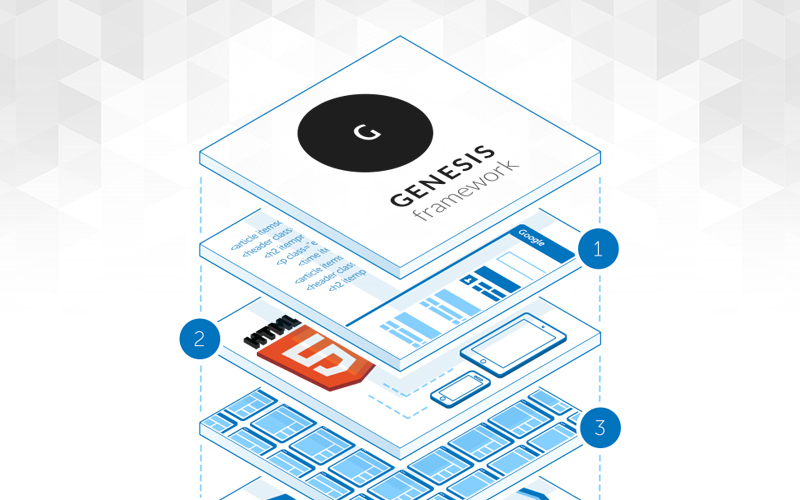
If you’re a seasoned WordPress user, you’ve probably heard of Genesis, an amazing and powerful theme framework by the folks at StudioPress (Copyblogger Media). This review will explain exactly what Genesis is and the features that make it such a fantastic theme for WordPress. If you have not heard of Genesis, this review will help get you up to speed. Let’s dive in!
The Genesis Framework
At it’s most basic level, Genesis is a theme framework for WordPress. This means that it is an existing theme designed to be built upon, thereby speeding up the development process of any website based on it. Any theme could be considered a framework but what makes Genesis a true framework is the flexibility it provides by way of it’s hook system (see below).
Genesis Flexibility
Genesis is by far one of the most flexible themes for WordPress and this is the big selling point. If you are comfortable using the WordPress hook system and creating PHP functions (even basic ones), you will see how flexible Genesis really is. With most themes, users are limited to customizing their website via theme options panels and widget areas. Genesis, however, provides a complete hook system that lets you insert any content you want at virtually any location on your website. For example, let’s say I want to insert a block of Adsense ads after my post and author box but before my footer. Genesis has a hook called genesis_before_footer that will let me hook into that exact spot and add my code. I can even get fancy and use some conditionals if I only want the ads to show on certain area of my website (i.e. blog posts only). This is just one example of how you customize Genesis with code rather than options. With some simple code, your control over your website increases exponentially.
RESOURCE: There are way too many hooks to discuss in this post but here is a great visual guide for various Genesis hooks. You should definitely study this guide if you are interested in Genesis because it will help you understand the flexibility of Genesis.
Genesis is Lean and Well Coded
If you are using a theme that packs a full-blown options panel, your theme is going to be bloated. The developer of that theme may do a good job to reducing some of this bloat but there will always be bloat. When a theme contains dozens of options to adjust things like colors, fonts, etc., the theme not only contains more files but those options are saved in your database. This adds to the overall bloat of a WordPress website. Genesis is not only cleanly coded, it has very few default theme options. Since almost all of the customization is done through code, there really isn’t a need for a bunch of theme options. Out of the box, Genesis includes options for things like automatic updates, default layout, breadcrumbs, comments and trackbacks, and a few others. It also includes built-in SEO options that are automatically disabled when you have WordPress SEO by Yoast installed (just another way Genesis works to reduce bloat). These options, though, are pretty basic and universal so they are included by default. Again, any true customizations will need to be done with code or a plugin.
Search Engine Optimized
Performance and optimization are two big advantages to using Genesis. It’s clean code base improves the performance of your website, which helps with search engine rankings (better page loading speeds = better search rankings). Also, Genesis is coded using current HTML5 markup and Schema.org microdata, which helps to tell search engines what your content is about. This is a great way to improve your website’s search rankings because it allows search engines like Google to better determine how relevant your content is to a specific search. Genesis really leads the pack in terms of performance and optimization standards.
Child Themes
I could have included child themes in the flexibility section but Genesis child themes deserve their own mention. First, if you don’t know what a WordPress child theme is, it’s a theme that inherits the functionality of its parent but allows for customizations that won’t be overwritten when the parent is updated. If you are using a commercial WordPress theme that is maintained and updated by the developer, you should be using a child theme.
Genesis is designed to be used with child themes. When you purchase Genesis, is comes with the core/parent Genesis files and a sample child theme that you should use if you aren’t yet going to use another design. You never want to hack (modify) the core Genesis files! Always use a child theme for any customization(s), even if your only customization is a simple line of HTML in your header.
If you haven’t already, you should browse the available child themes available from StudioPress. They have dozens of beautifully designed child themes that are ready to go out of the box. You can purchase one with the Genesis core or at another time. If you purchase the Genesis core first, you will receive a returning customer discount of 25% on your future purchases (this discount is also good on the all inclusive package). There are also a ton of third-party child themes available for Genesis so be sure to do some Google searches!
Genesis Community and Support
Genesis is so amazing that I have only needed to submit one ticket and the StudioPress support team was on it immediately. I had a response within one hour and an update was released the following day that resolved my issue. Hardly ever needing support and getting it that quickly when I do is top notch in my book.
After working with Genesis for a few months now, one of the best things about it is the community of Genesis users. Since Genesis powers well over 100,000 websites, there are obviously many users and a large number of experts. Many of these experts are awesome enough to share their knowledge with the community via tutorials and code snippets. Many of them are also very accessible through their blogs and social media accounts and they are typically willing to help out when asked (always ask nicely for help and never expect it). As I mentioned in my post on why I use Genesis, I included some people worth following in the Genesis community because they are very knowledgeable and helpful. Here’s the list (certainly not comprehensive):
Lastly, whether you’re already using Genesis or are interested in learning more, you can become a member of the Genesis slack group (free and unaffiliated with StudioPress). It’s a great resource with hundreds of members throughout the Genesis community. Feel free to ask questions and share your thoughts.
Genesis Review – Wrapping Up
Hopefully you now know more about the Genesis framework and how awesome it is. When I first started with it, I do so kind of just to test it out and to be able to say that I had used it. I could kick myself for not trying it sooner! I’m very happy that I did start using it and it’s now (and will be) my primary development tool for building websites with WordPress. If you are on the fence, I strongly encourage you to at least try it. For less than $60 (including lifetime support and updates), you’re getting a tremendous value at a small financial risk. Test it out, experiment, learn about it, and enjoy! Feel free to ask me any questions in the comments or on my blog, EngageWP.com.

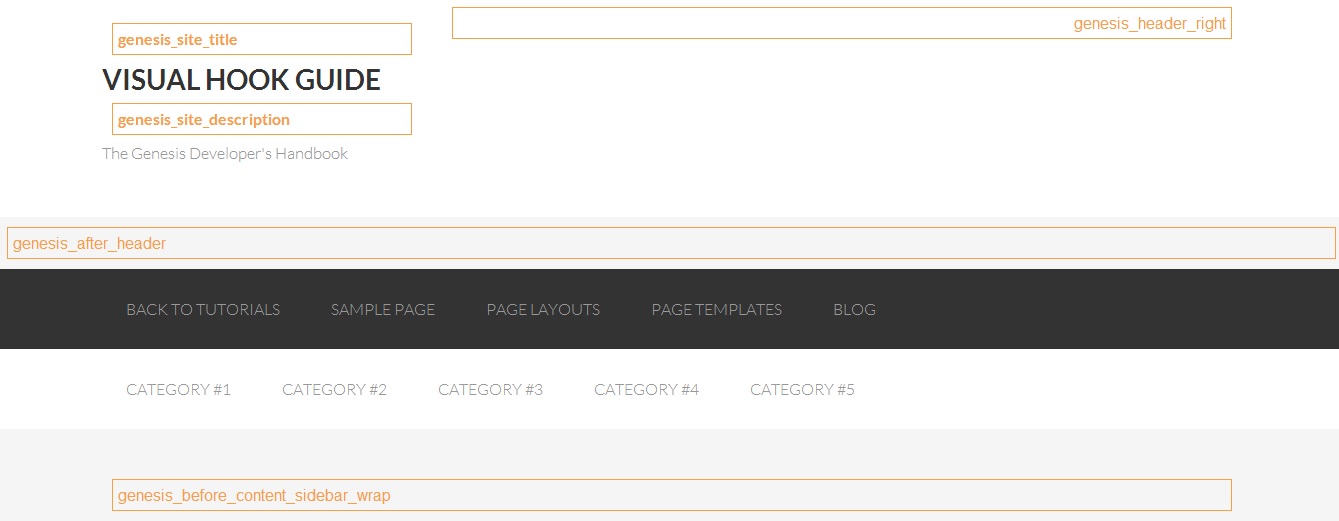
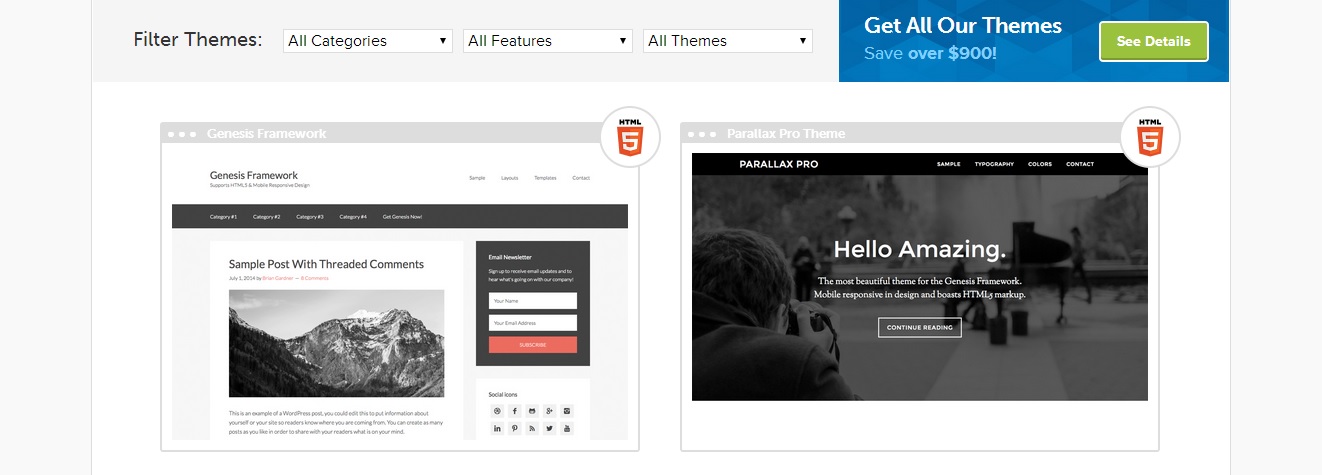
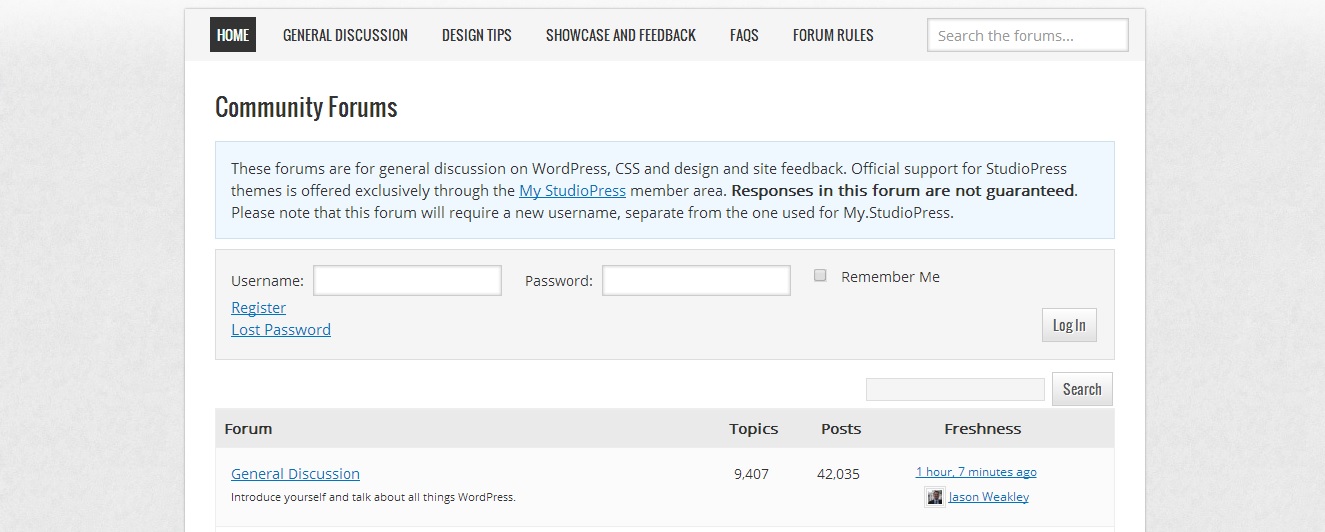




Genesis is really a powerful Framework and it’s my favorite… Thanks for your informative review on genesis..
Glad you liked it.
We’ve been using Genesis for years now and almost all of our client’s sites run on it. I can’t recommend it enough.
If you need only one reason – it has helped us cut website development time from 6-8 weeks down to 3-4 weeks. I’m hoping that as our internal processes get even more efficent, we might even be able to get that down to 1-2 weeks by the end of the year.
honestly, I never using any theme framework for my projects, only options framework.
Because I think it’s more fun when you build your own theme architecture… just my 2 cents
This is great. Really nice review on Genesis Framework.
Genesis can initally take more work than an out-of-the-box theme but it certainly pays to build it in the long run. The flexibility means you can grow your website in any direction without a major redesign.
Thanks for the helpful review, purchasing Genesis now. 🙂
Thank you for this detailed review. I was a little apprehensive on spending money on a professional wordpress theme and had checked out a lot of other options. Well, I have decided to go ahead with Genesis Framework now. Do I get a 25% discount on a child theme if I purchase the framework ?
I think you do as a returning customer 🙂 But if you plan on purchasing a few themes from StudioPress, I would just go with their Pro Plus package – it’s a one time payment of $299.95 and you get all of their themes forever.
Yes, if you plan to use many different child themes from SP, you may want to consider the all-inclusive option. Right now, they’re holding their Black Friday special so you can save $100 through November 7, 5:00 pm PST.
As a returning customer, though, you automatically save on any subsequent purchase so I recommend only purchasing the framework (includes the sample child theme) to start out with because you’ll save a bit on other child themes with your returning customer discount.
ahhhh the age-old review with an affiliate link…
Yep, the age-old making money to feed and put a roof over my family…It’s a bit tricky to write free reviews while being hungry and homeless. People make their living in different ways and this is one of the ways we do it. Luckily all of our reviews are honest and straight to the point and if you have had any positive or negative experiences with the product we accept both comments so readers are 100% informed 😉
LOL AJ… Some people just don’t get it with a review. Someone has to write it, and that someone has to be paid somehow. Hope you are well mate.
Ciaran