Boost Your Opt-in Rates Instantly with WP Optin Wheel
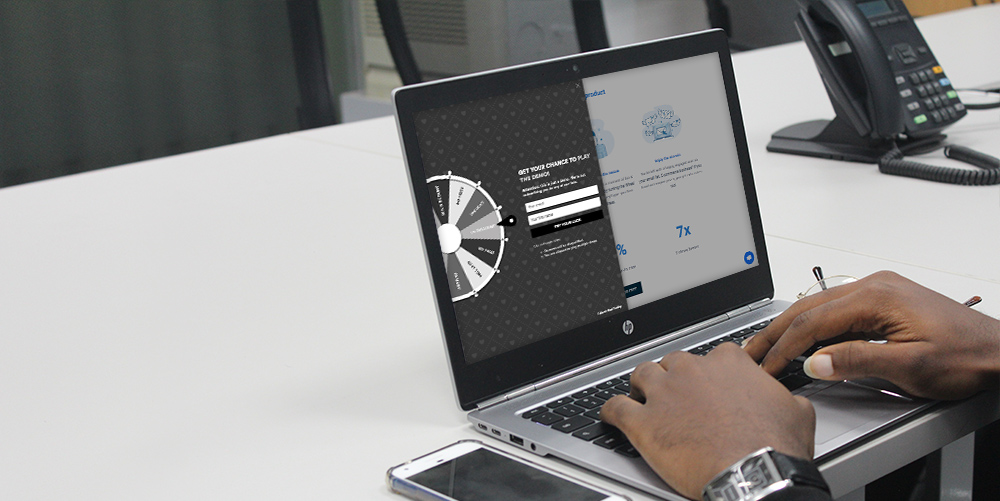
Seeing as traditional popups and such methods are no longer effective, it is time for a fresh approach: say hello to WP Optin Wheel, a brilliant plugin that puts the G in gamified opt-ins offering you a new way to grow your mailing list.
All over the internet, bigwigs say that the real money is in your email list, and we agree 100%. Email marketing is one of the best ways to drive traffic and increase sales.
With a median ROI of 122%, email marketing is four times more effective than other forms of marketing including direct mail, paid search and social media. On top of that, email marketing is easy and offers you a tight hold on your target.
But long before you consider sending out that email blast, you need people to sign up. And for that, you need a formidable opt-in solution. Ladies and gentlemen, meet the beautiful WP Optin Wheel plugin.
Instead of throwing popups in your face (I know you hate them too), the plugin features a wheel of fortune to win fun prizes. Of course, visitors must enter their email address first to play 😉
I had the opportunity to test drive the WP Optin Wheel Pro plugin, and here are my unbiased findings. If you disagree with my findings or have a question, please don’t hesitate to make your voice heard in the comments.
With that preamble, let us weigh anchor and sail.
What Is WP Optin Wheel?
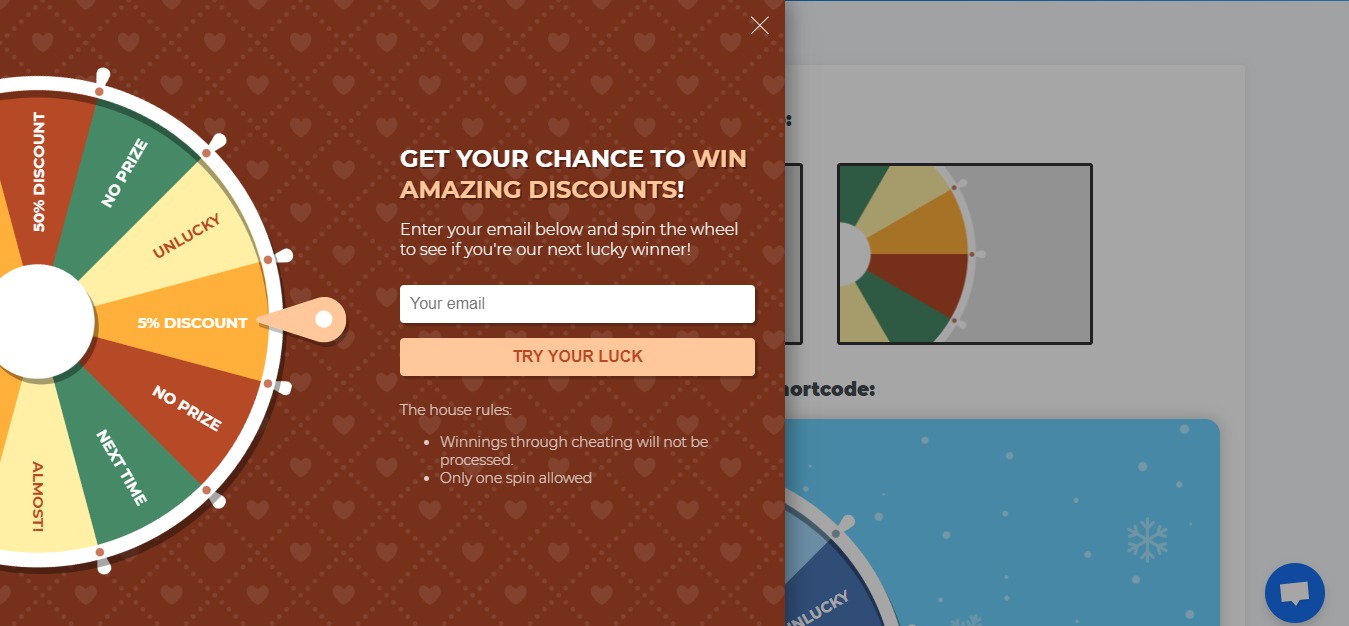
It makes sense to start with some background information. What is this animal we call WP Optin Wheel, where is it from and what does it do exactly?
In the most basic sense of things, WP Optin Wheel is a gamified WordPress opt-in plugin that makes it fun for visitors to sign up for your newsletter.
Handcrafted by the cool guys at Studio Wombat, WP Optin Wheel comes with a fancy wheel of fortune. And as with any wheel of fortune, it features prizes such as a free e-book, product, WooCommerce coupons, discounts and so on.
To spin the wheel, the visitor simply needs to provide their email address and any other basic information you desire (like their name). Best practice however is to ask for the least amount of information, and in most cases, you only really need their email address.
Thanks to the option of integrating the plugin with various email marketing solutions, such as MailChimp or Facebook Messenger, you can grow your mailing list without breaking a sweat.
WP Optin Wheel doesn’t get in the way of your content like traditional popup windows. Your visitors trigger the opt-in form by clicking on the gift box button as highlighted below.
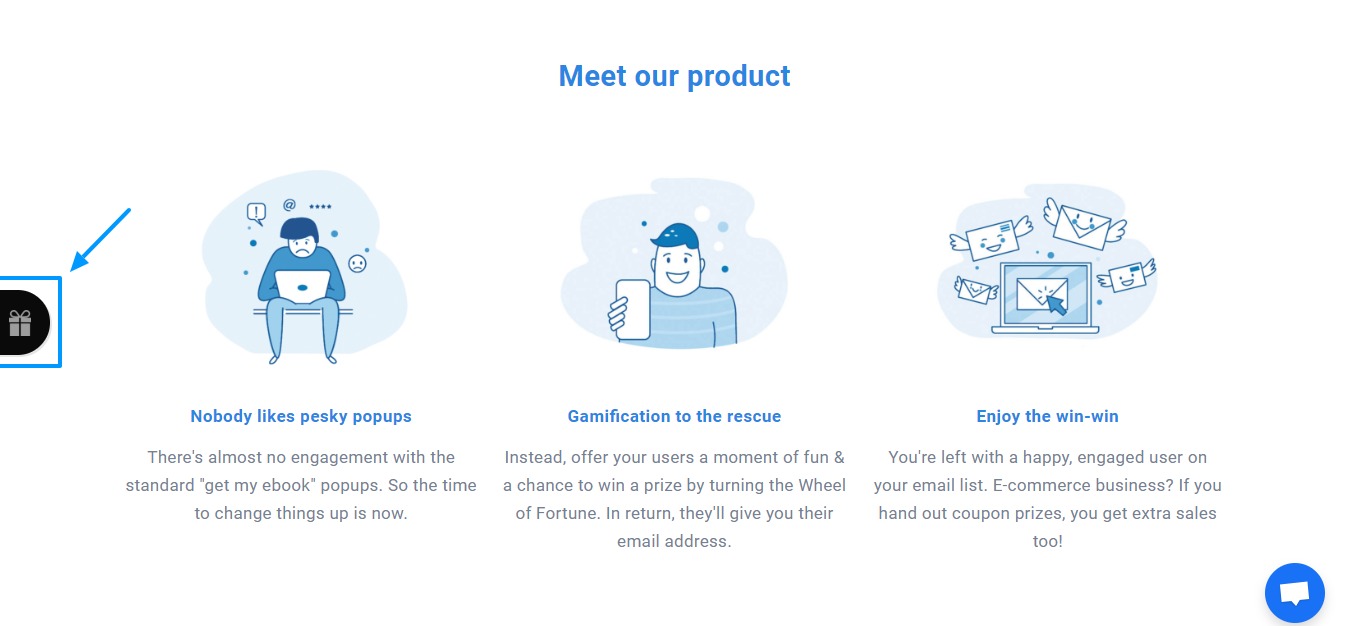
Additionally, you can set the wheel of fortune to automatically slide in after a specific period. Moreover, you can add the opt-in form on a separate web page because, well, the bigger the better, right? Below is how the full-page version looks.
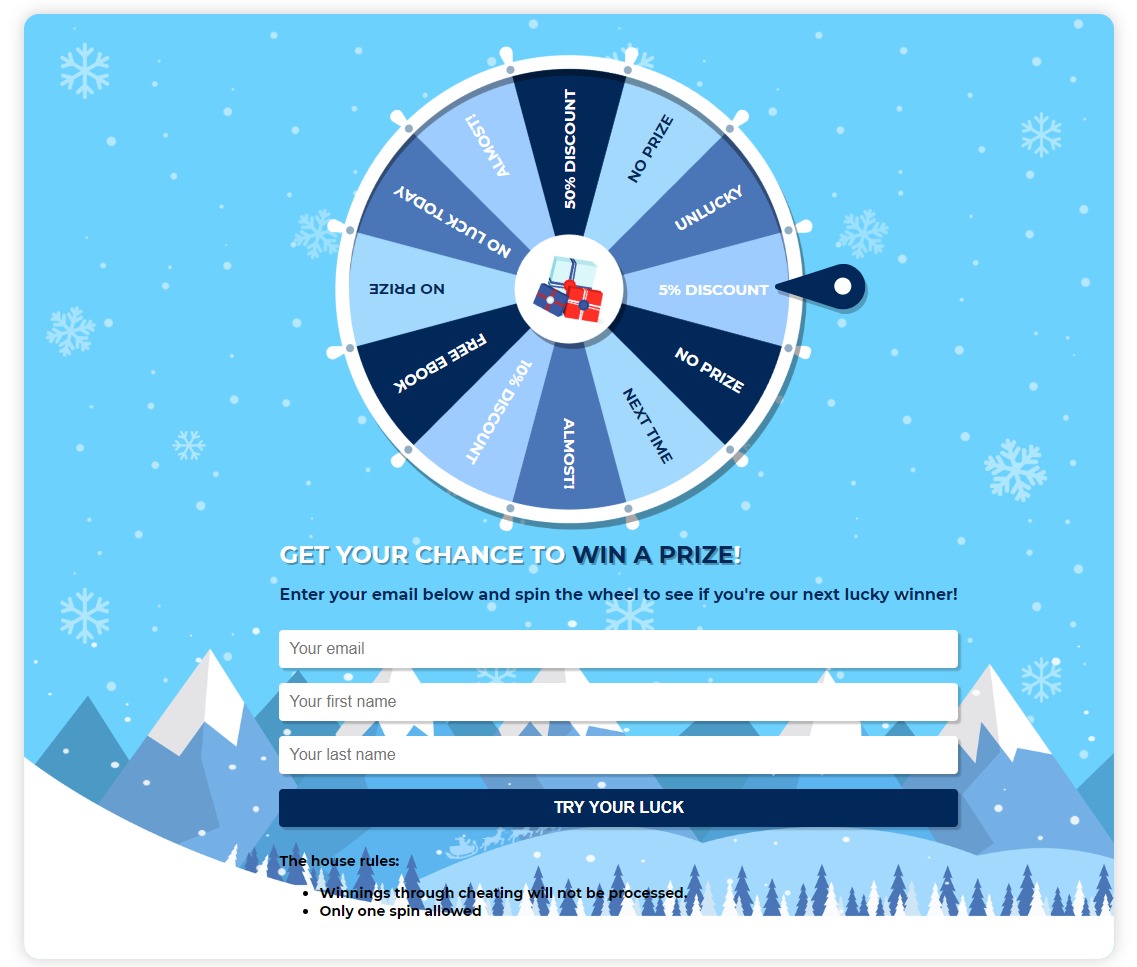
On top of that, WP Optin Wheel ships with a ton of customization options – but I wouldn’t dream of spoiling the surprise.
Now let us delve into the features department and discover what WP Optin Wheel has to offer as an opt-in plugin for WordPress and WooCommerce.
WP Optin Wheel Features
I think you will agree when I say: a WordPress plugin is only as good as the features it offers. Quickly, let us go over the features you’ll uncover once you activate WP Optin Wheel.
Integration With Multiple Tools
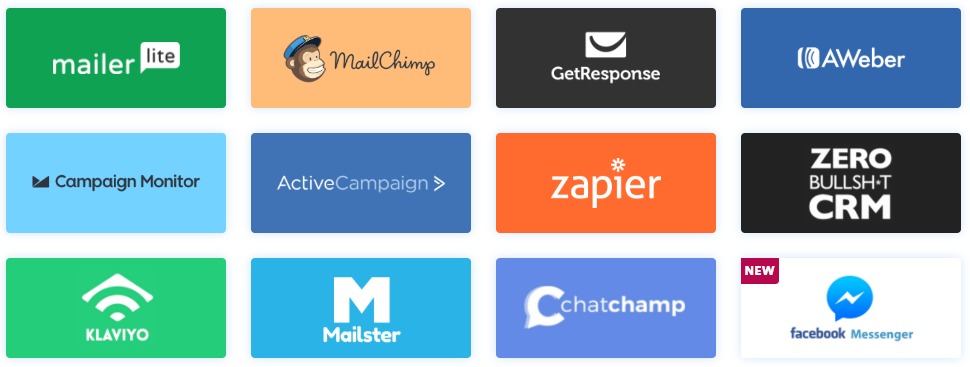
Studio Wombat has outdone themselves as far as integrating WP Optin Wheel with your favorite tools goes. You can easily capture email addresses whether you use MailChimp, MailerLite, ConvertKit, GetResponse, Campaign Monitor, ActiveCampaign, Remarkety, Klaviyo or Mailster.
Furthermore, you can tap into the power of instant marketing thanks to seamless integration with Facebook Messenger, ChatChamp, and Chatfuel. This means you can send focused and behavior-based marketing messages in real time. What a great time to be alive right?
That’s not all, you can also integrate WP Optin Wheel with giant task automation service Zapier to move information between your web apps automatically. Then you have the added integration with Zero BS CRM, a formidable WordPress plugin that helps you manage all your leads directly from your site.
You will be glad to learn that integrating WP Optin Wheel with these tools is as simple as A, B, C. For most of the tools, you just need to copy-paste an API key and you’re done. If you don’t use any of these tools for one reason or another, the plugin allows you to save leads in your WordPress database.
Oh, by the way, WP Optin Wheel integrates fully with WooCommerce and WPML.
Multiple Display Options
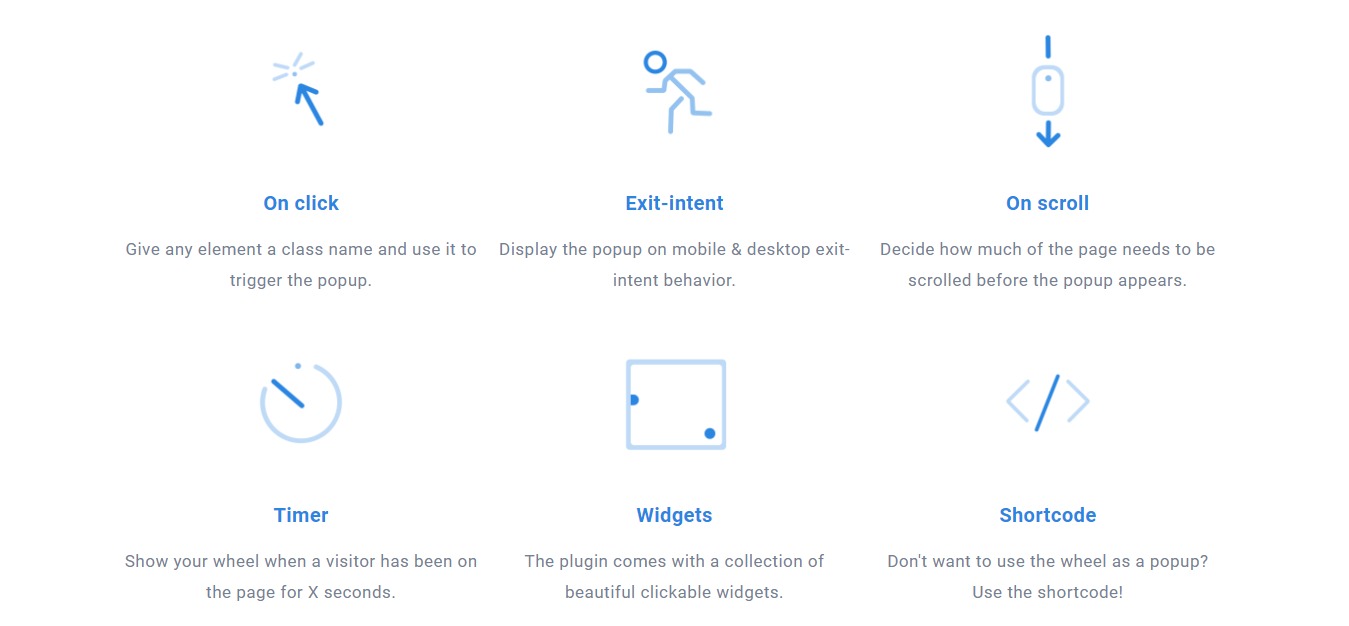
Displaying your WP Optin Wheel form is the stuff of fourth graders what with up to six options. The most obvious option is the use of widgets that let you display your popup as a bubble or gift box button. You can display the widget to the left, right or at the bottom of your website.
If widgets are not your cup of tea, you can choose to show your wheel after a set period. In this case, the popup appears after the visitor has been on your site for a pre-defined period, say 10 seconds. The timer allows you to show the wheel to the most engaged visitor.
Thirdly, you can capture leads as the visitors are about to leave your site thanks to the exit-intent feature. Exit-intent technology allows you to get some leads that you would have otherwise missed because, well, the visitor was trying to leave. Moreover, exit-intent popups are less intrusive than time-based popups.
You can also show your wheel of fortune after the visitor has hit scroll a number of times. And if you don’t like popups, you can use a shortcode to display the wheel on a separate page, post or sidebar widget. As you can see, there are plenty of display options.
Note – you can show the wheel on every page of your site or on a specific page. In addition, you can choose whether or not the visitor sees the wheel on subsequent visits. Couple this with instant messaging and you have a formidable marketing solution that works on autopilot.
Plenty of Customization Options
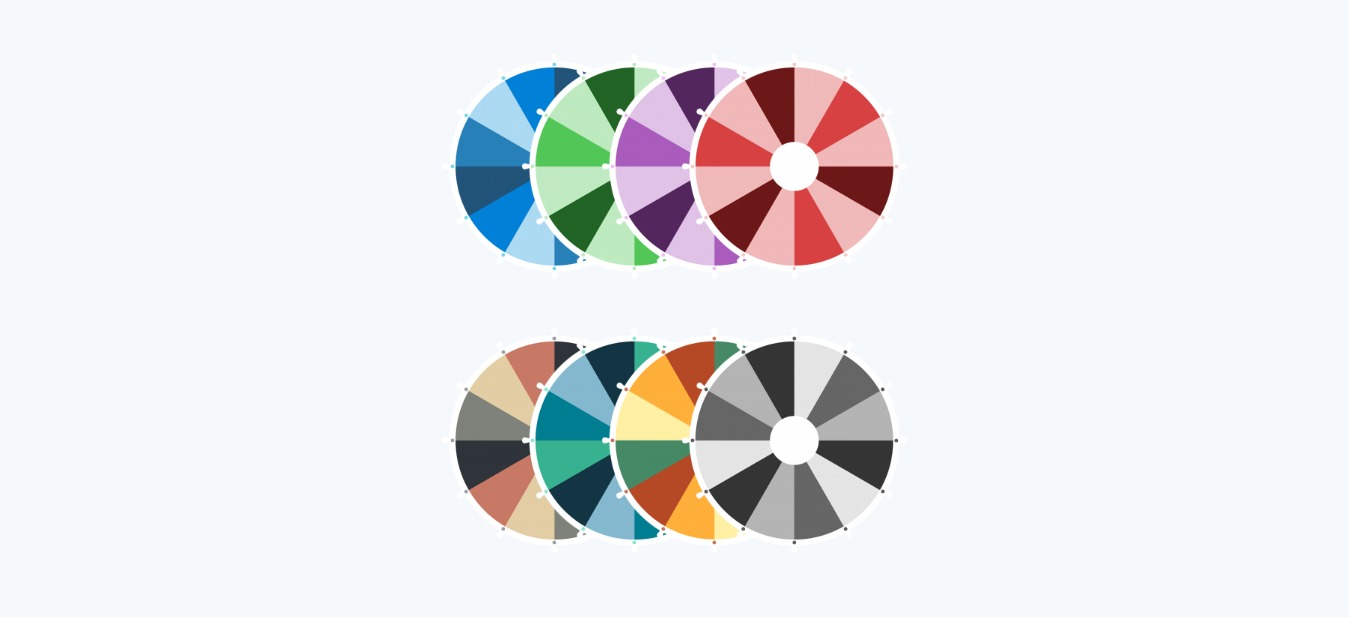
What is the use of opt-in forms that you cannot customize to match your website? Studio Wombat understands this well, which is why WP Optin Wheel ships with more than 10 fully customizable themes (including seasonal themes such as Xmas and Halloween), 15 ready-to-use backgrounds, and unlimited colors.
You can design the wheel of fortune and opt-in form just the way you imagine. Designing beautiful wheels is a matter of point and click thanks to the intuitive theme customizer. You can set the number of slices, change the text, add HTML code, include links, define winning chance, and add coupons with a couple of clicks.
Furthermore, WP Optin Wheel comes with a powerful form builder that is a joy to work with. You can create opt-in forms that ask as much data as you require. I mean, the form builder comes with multiple form fields such as email, name, phone, address, and URL just to mention a few.
Other Cool Features
We would be here all day if we were to go through each feature there is, so here is a quick overview of the other cool features that make WP Optin Wheel an impressive opt-in plugin for all online marketers.
- WooCommerce coupons – WP Optin Wheel fully integrates with WooCommerce, meaning you can create coupons as prizes automatically.
- Statistics – WP Optin Wheel offers you statistics on how your wheel is performing. It shows you the number of people who have seen your popup, the number of people who optin to your mailing list as well as your conversion rate.
- Email templates – Now, you can send prizes directly to the winners via email, which (if you ask me) offers you another way to break the ice and get the conversation going. You can customize the email templates in the backend.
- Anti-cheat – WP Optin Wheel catches spam, fake and invalid email addresses long before they get to your mailing list.
- GDPR-ready
- Ability to log wins or losses on a separate log file
- Developer-friendly
How to Install WP Optin Wheel
Now that you know what to expect, let us install WP Optin Wheel and create a test wheel so you can hit the ground running. Deal? Great.
You can either install the free version or spring for WP Optin Wheel Pro directly available from Studio Wombat. For this review, we’re using Pro (so please be aware that not all features may be available in the free or standard version). Either way, installing WP Optin Wheel is easy, just like installing any other WordPress plugin.
Try WP Optin Wheel Free Get WP Optin Wheel Pro
Without further ado, navigate to Plugins > Add New on your WordPress admin menu as shown below.
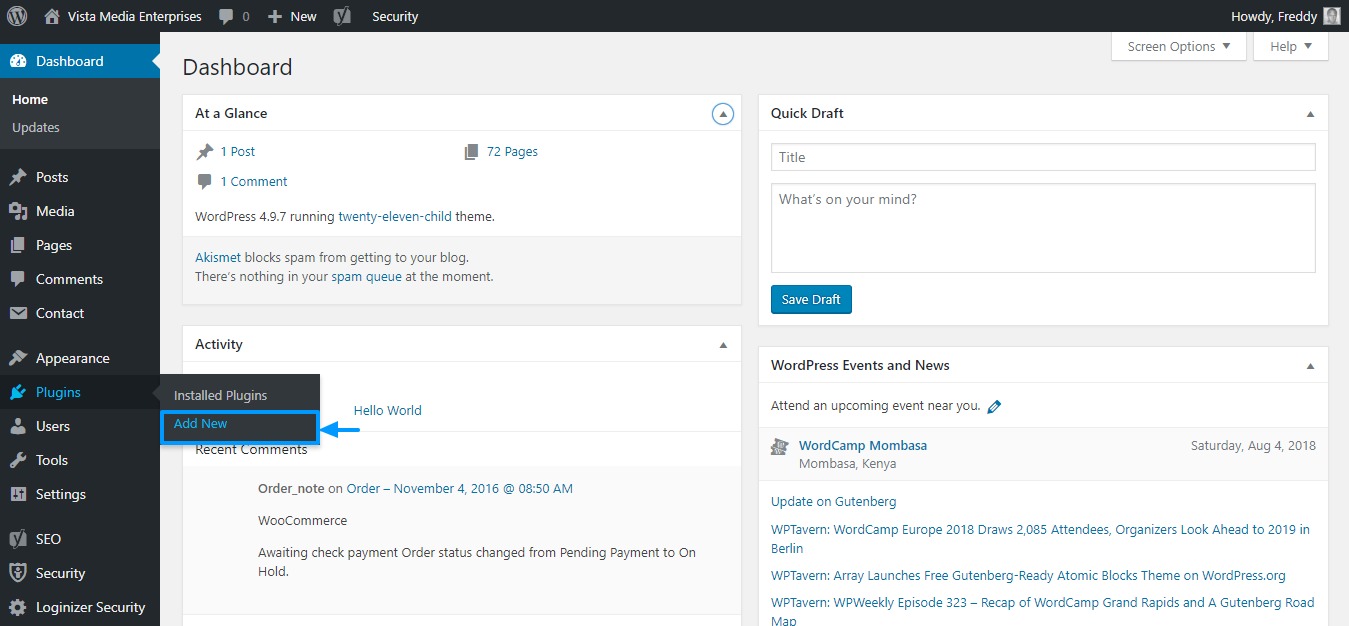
As we highlight in the image below, you can 1) upload WP Optin Wheel Pro from your computer, 2) search the free version from the WordPress plugin repository, and 3) install/activate the plugin.
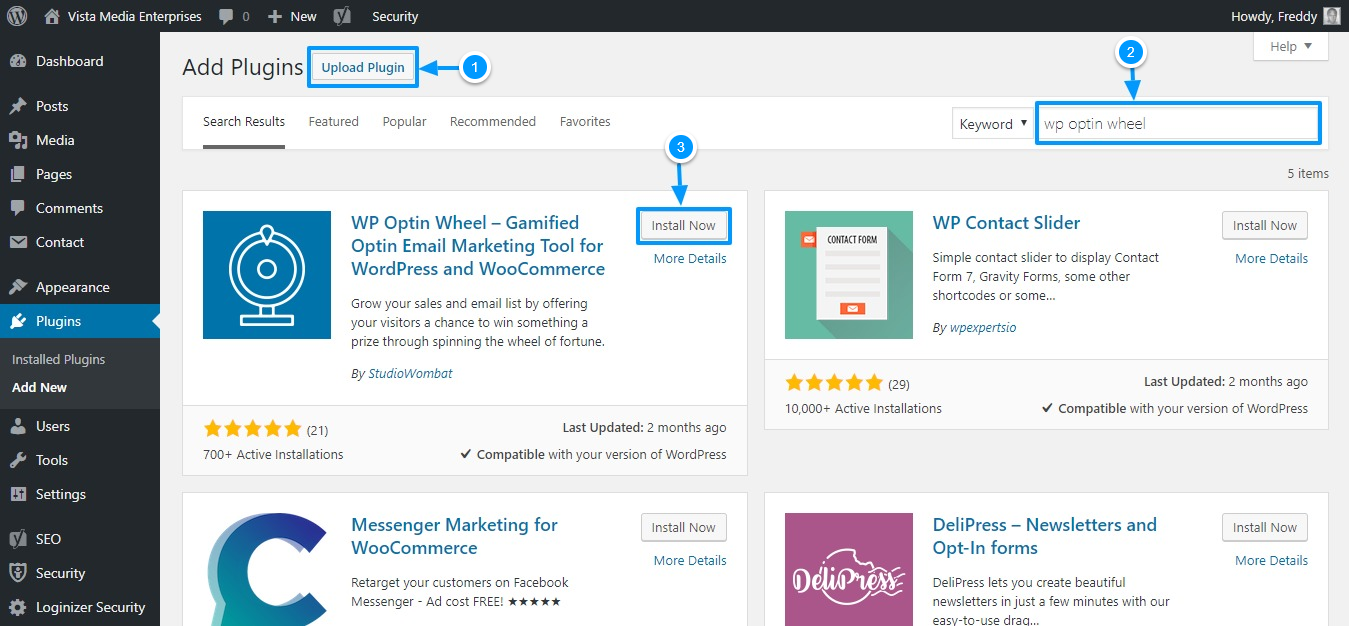
We shall install WP Optin Wheel Pro from our computer, meaning you need to click the Upload Plugin button in the image above.
Next, upload the plugin and activate it as we detail in the screenshot below.
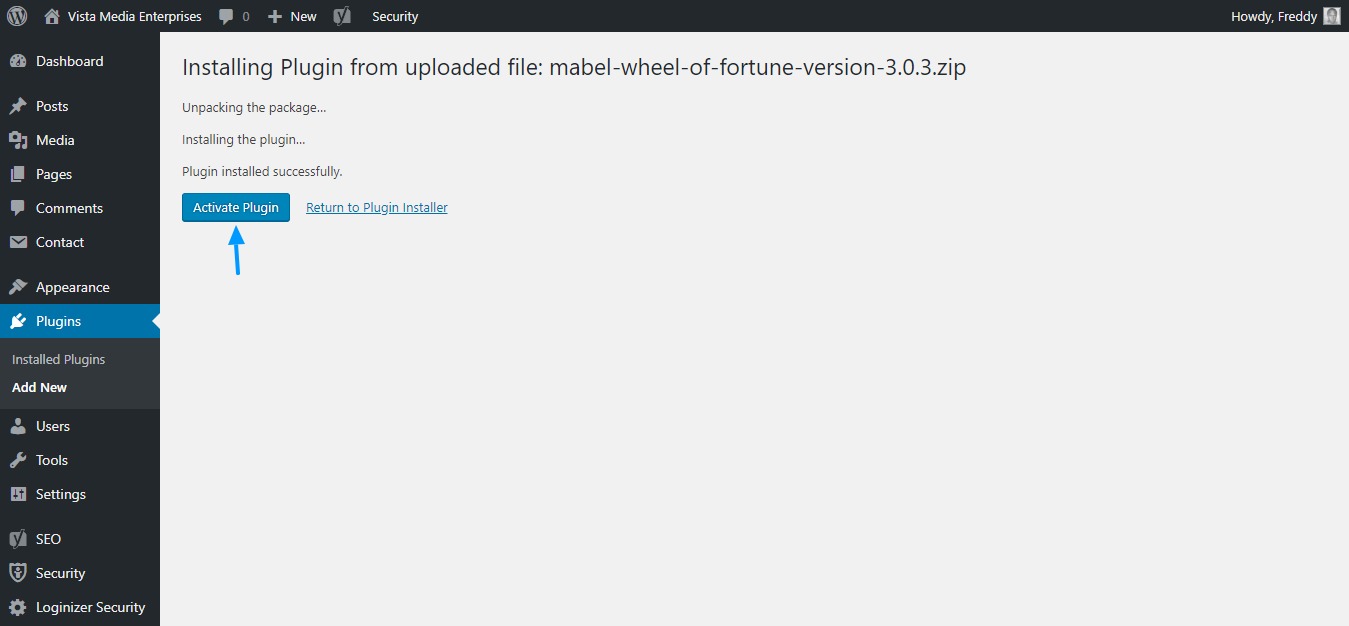
Once the plugin is active, navigate to Settings > WP Optin Wheel Pro on your WordPress admin menu as we show below.
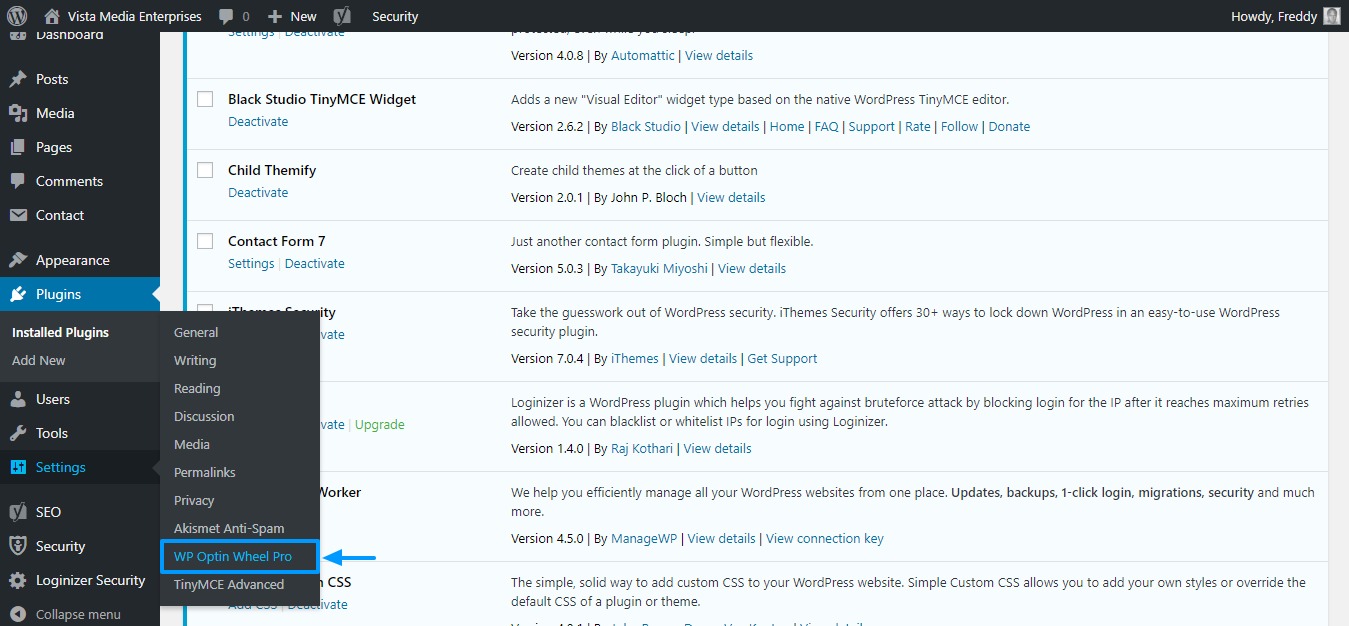
Next, you need to activate the WP Optin Wheel license key you received from the developer. Just copy-paste the key in the field and hit the Activate License button as we show below.
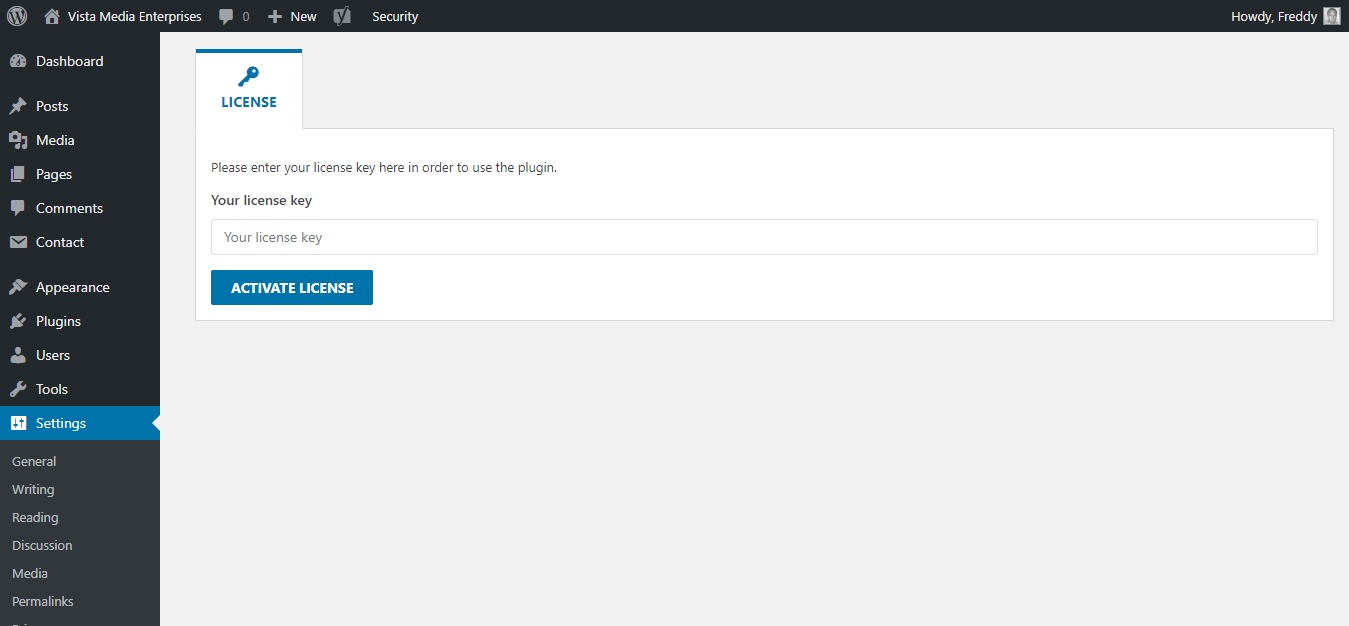
Upon activation, WP Optin Wheel launches the admin options panel where you can see a couple of tabs including General Settings, Integrations, Add Wheel and Wheels.
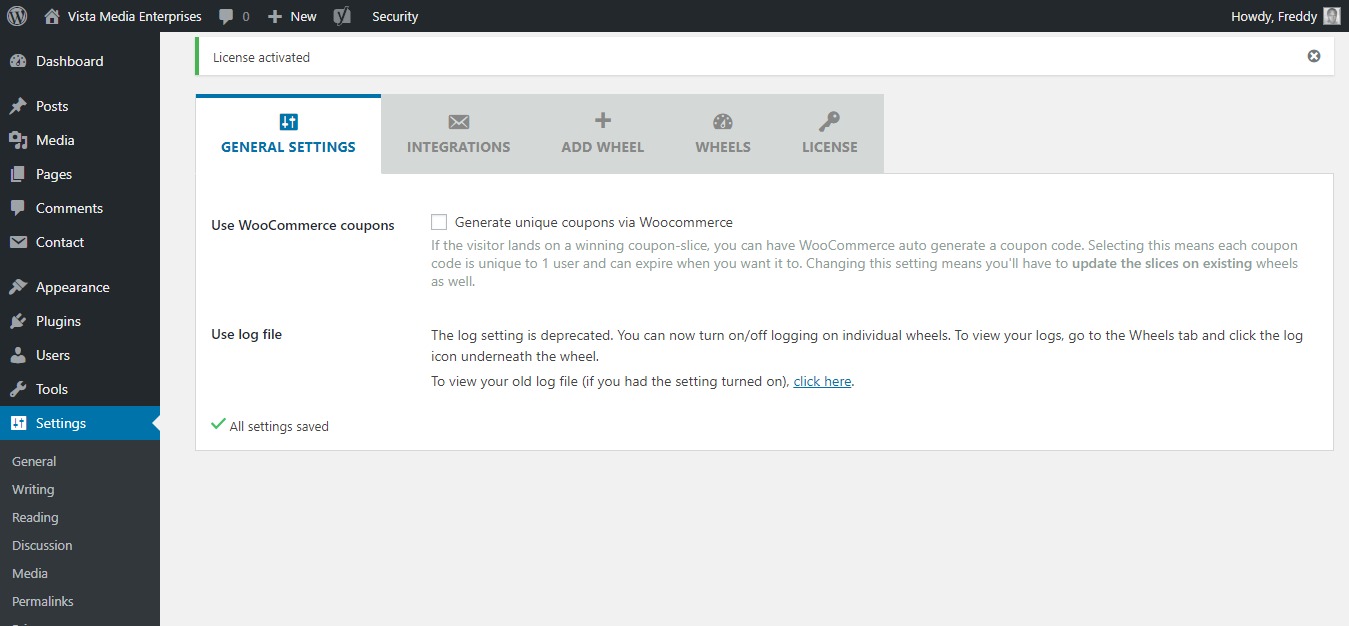
At this juncture, your WP Optin Wheel plugin is ready to use. Now, we just need to create a wheel of fortune. At this point, you can also choose to integrate the plugin with your favorite tools, e.g. MailChimp.
How to Create a Wheel of Fortune
Click the Add Wheel tab to launch the screen below.
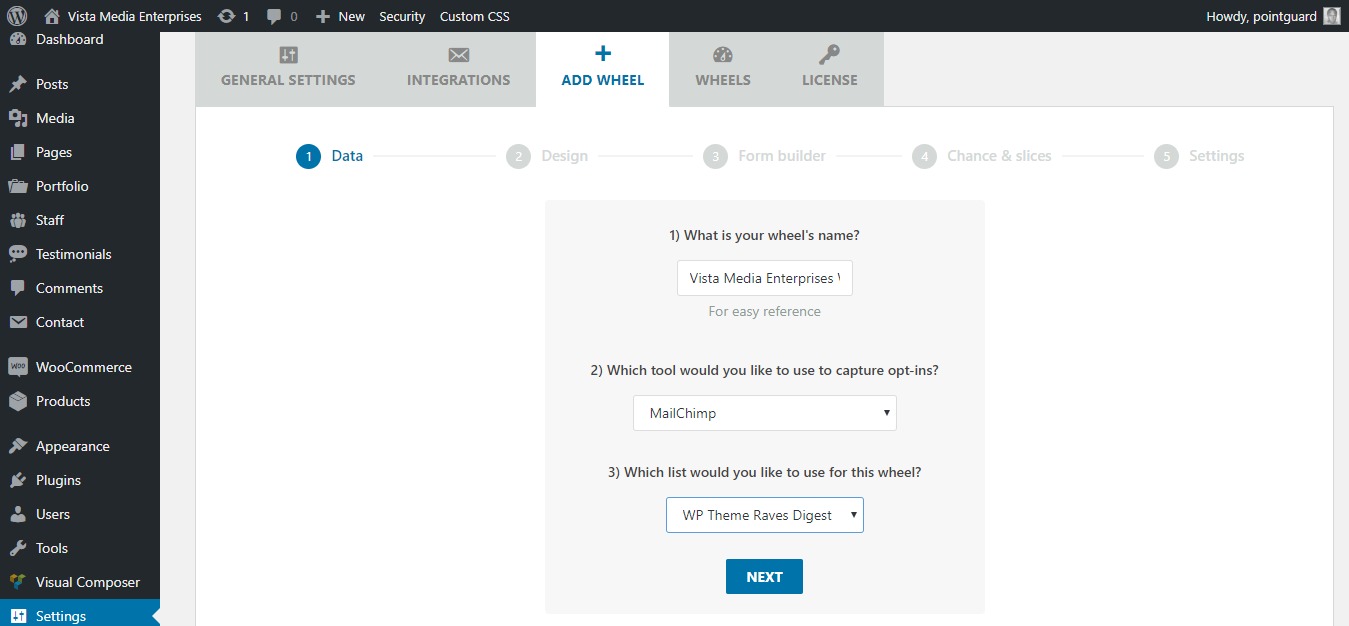
On this screen, name your wheel for easy reference and then choose the tool you’d like to use to capture opt-ins. Note, you must first integrate your tool of choice but, WordPress and Zapier are already integrated by default. When done, hit the Next button.
The Design panel helps you to customize your wheel and opt-in form in ways unimaginable. Here, you get plenty of options such as backgrounds, themes, and colors. See the image below.
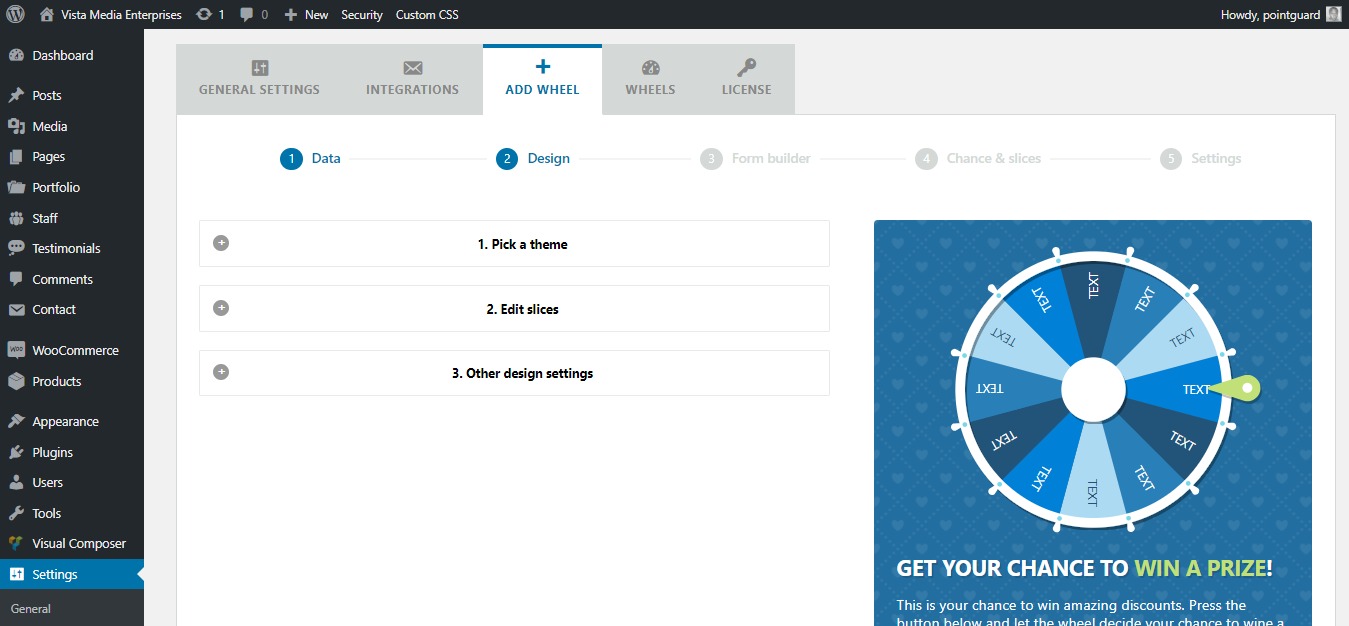
Choose your theme, background, and colors. After that, click the Next button.
Next, we have the Form Builder, which helps you create an opt-in form. It ships with a range of form fields (depending on the opt-in tool you choose in the first step) to create the perfect form.
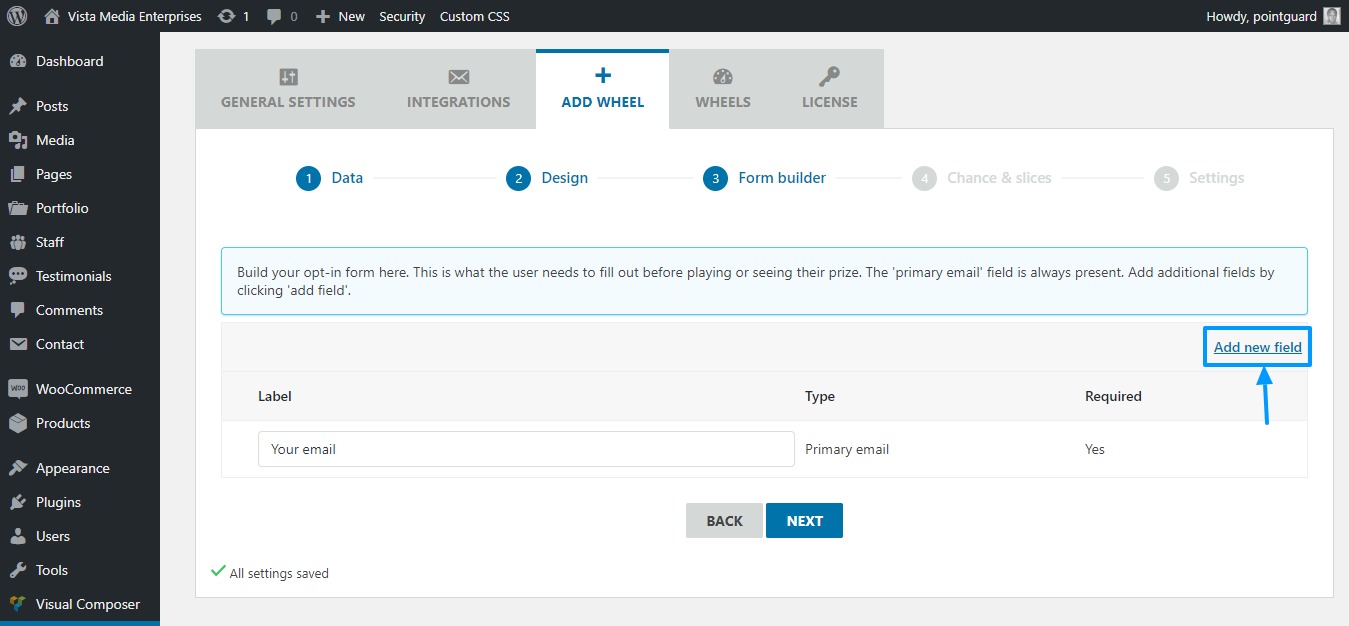
We recommend keeping your opt-in form short; one or two fields are enough. Personally, I would ask for the email address only. Build your opt-in form and hit the Next button.
Next, we have the Chances & Slices screen, where you can customize your wheel slices extensively. You can also define chance to take full control over probability and decide which slice wins or loses.
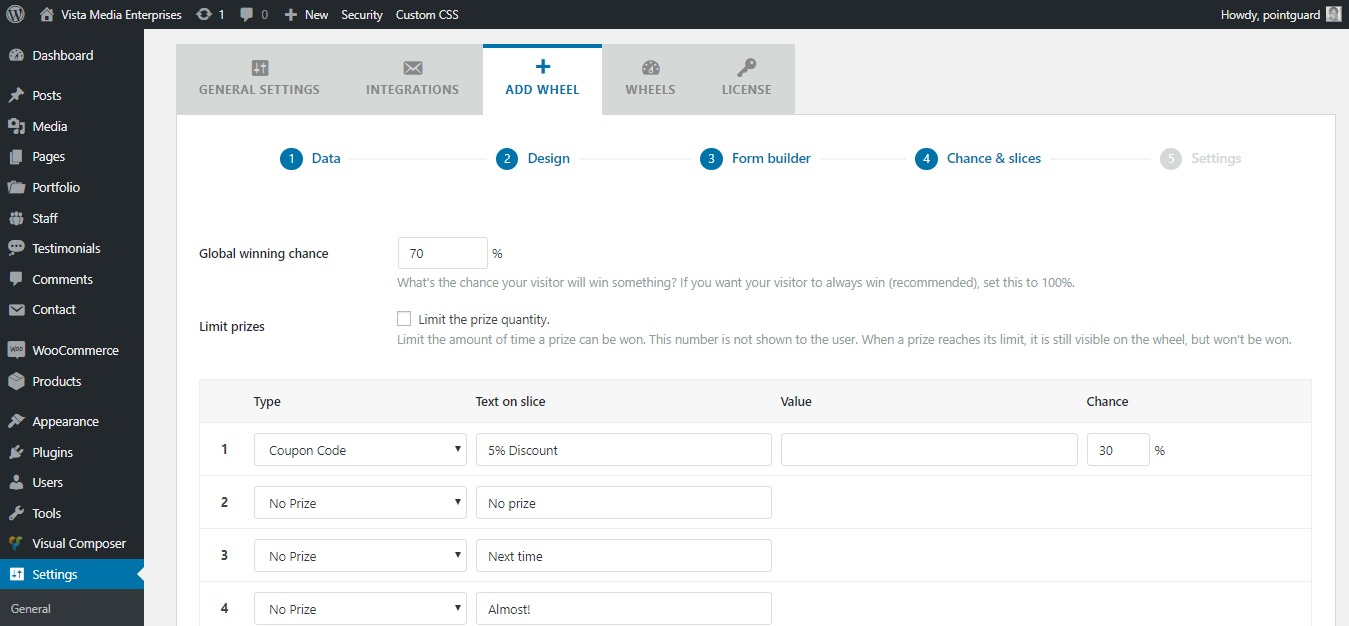
Edit your slices to your heart’s content and click the Next button.
Finally, we have the Settings screen as shown below.
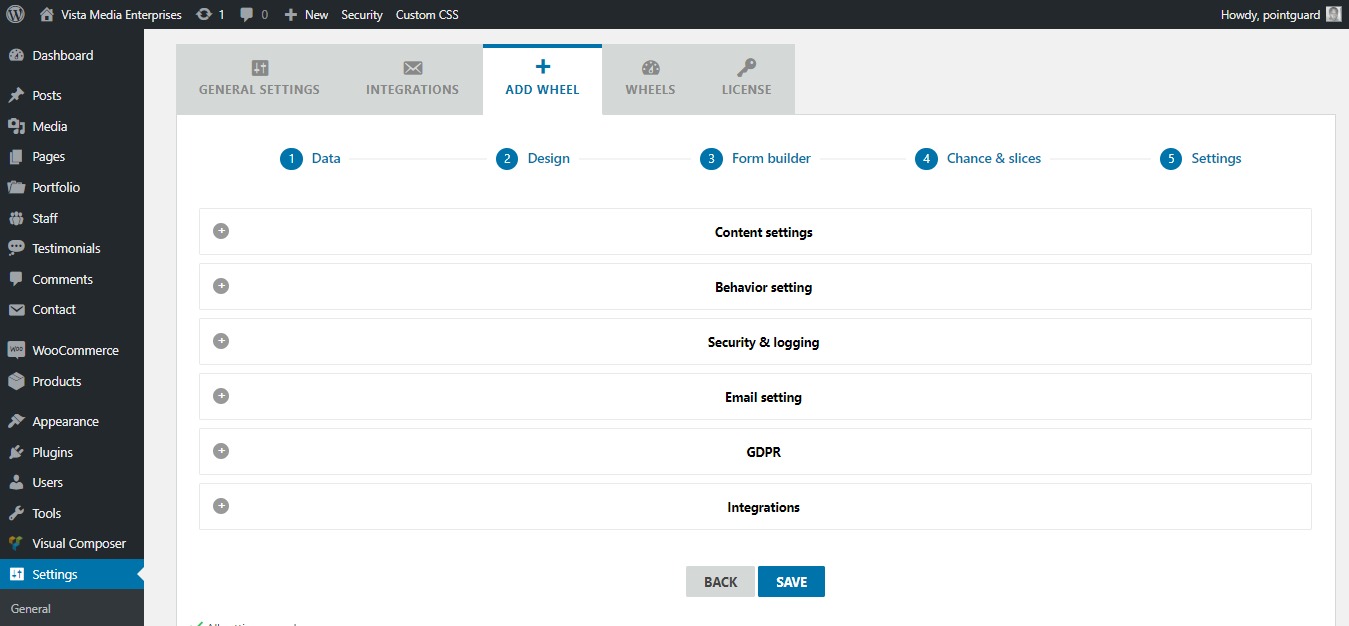
Here, you can define plenty of options for your wheel. You can choose your spin-button text, add disclaimer text, set winning/losing text, show/hide the wheel on certain pages, set exit-intent, secure your wheel of fortune, create email templates and make your form GDPR compliant among other things.
When you’re done, hit the Save button. Your wheel of fortune is now ready, and you should see it on your website after refreshing.
What’s It Cost?
WP Optin Wheel comes in a few different flavors. There is the forever free version available on WordPress.org that comes with basic features and is ideal for testing purposes.
WP Optin Wheel Pro, which we’ve reviewed, is only available on Studio Wombat’s site. There you can find a $39 package meant for a single site. If you have three sites, you can spring for the $99 package. For unlimited sites, Studio Wombat offers a package that costs $199 bucks. All premium packages come with 1 year of free updates and support.
Real Customer Testimonials
WP Optin Wheel is an incredible plugin, but don’t take our word for it. Here is what happy users say:
As soon as I saw this plugin I thought it would have great potential for what I was looking for and was high quality and I was right. I needed some help to use it for what I needed and the customer support was great who answered all my questions and helped me figure out ways how I could use it for what I needed.
Would definitely recommend this plugin for quality and service.
Thanks – Garydock
And…
WP Optin Wheel is simply INCREDIBLE. There are several similar plugins, but this one has the best set of features, a REALLY easy to use set-up, a lot of customization abilities, and perhaps most valuable is the almost INSTANT SUPPORT from the developer. It took us 20 min start to finish to install and configure 3 different Optin Wheels, and we had a lot of questions, but the developer responded literally within minutes, walked us through the settings, and helped us make it 100% what we wanted. Functionality: A+++, Feature Set: A+++, Responsive Support: A+++. Could not ask for more, and super affordable (worth a lot more than it costs). Highest possible recommendation. – Virafend
And one more…
Super happy to have found this plugin! My opt-in rate and sales have shot up – no one wants to just “enter an email address for a 10% discount coupon”…they want the chance to win something! This plugin turns the opt-in process into a game, and it looks good too.
On top of that, the developer is super responsive and has even implemented a couple of my own suggestions, and did it in a matter of days!
First plugin I have ever reviewed – but I like it that much – akc123
As you can see, people have plenty of great stuff to say about WP Optin Wheel.
Conclusion
WP Optin Wheel offers you a formidable solution to boost your opt-in rates. On top of that, it is incredibly easy to use. You should be able to create opt-in forms for your own site in no time! The wheel of fortune makes subscribing to your newsletter so much fun, most visitors won’t even know they subscribed until they see the confirmation email. If you want to give WP Optin Wheel a try, grab the free version or upgrade to have access to more great features.
Try WP Optin Wheel Free Get WP Optin Wheel Pro
Do you have any suggestions or questions? Please let us know in the comment section below. Thanks in advance!




If someone could please help me with the installation process I cannot get past step 2 simply because we do not use Mailchimp therefore do not have a Mailchimp api key
is this absolutely necessary to use the plugin? If so will need to deactivate and look elsewhere
If you’re not using any of the supported email lists (or if you just don’t want to build your list with the plugin) select the “WordPress” option on the Integrations tab when setting up your optin wheel. This way any information you collect will be stored in your own database, no newsletter required.
May I know where to find the email address that the plugin collects? Thanks in advance
When integrated with a third party email service any new users should be added to your mailing list – so if you’re using MailChimp you should see new signups under the campaign you’ve used when setting up Optin Wheel.