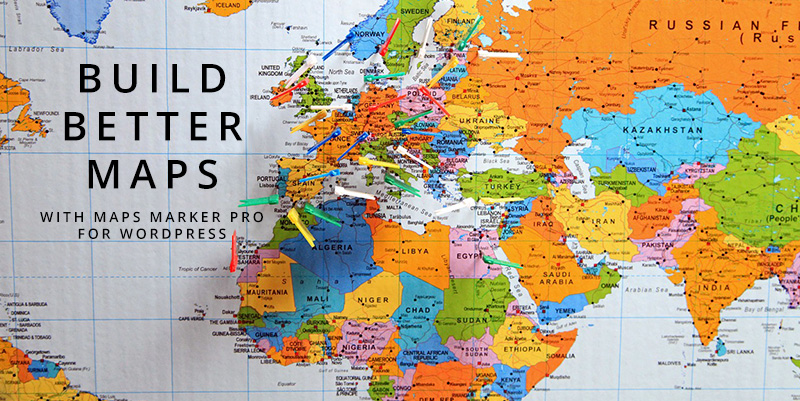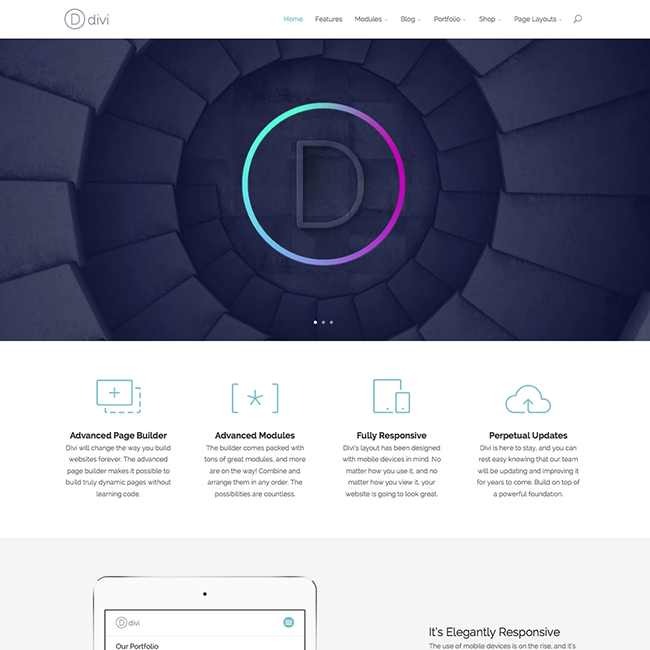WordPress vs Drupal: Which is the Best Platform for Your Website?

You will make one of the most important decisions about your website before you even begin building it.
Choosing the best platform is a decision which will affect all aspects of your project. From its design to security to the cost of development, each popular platform has its own traits which will affect how you approach your site.
Two of the most popular (and most argued about) platforms are WordPress and Drupal. In this guide to WordPress vs Drupal, we will look at the pros and cons of each option in detail. After reading this article you should have a better idea of which one best fits your project.
An Introduction to WordPress
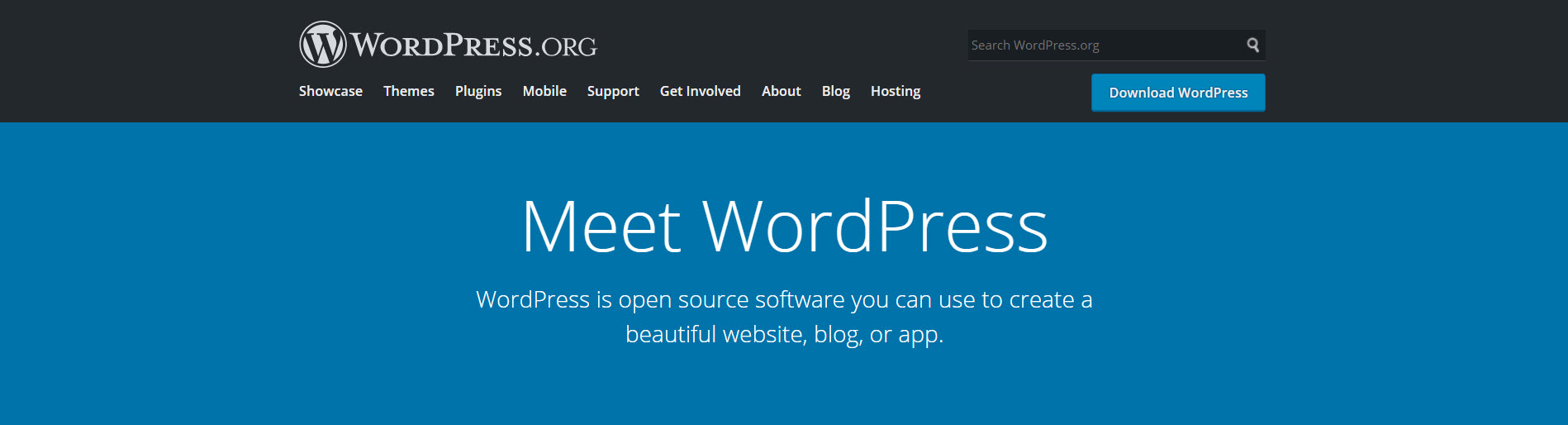
WordPress is the most popular CMS around with approximately 31% of all websites relying on it. Furthermore, one look at Google Trends shows you how popular it is compared with the likes of Drupal:
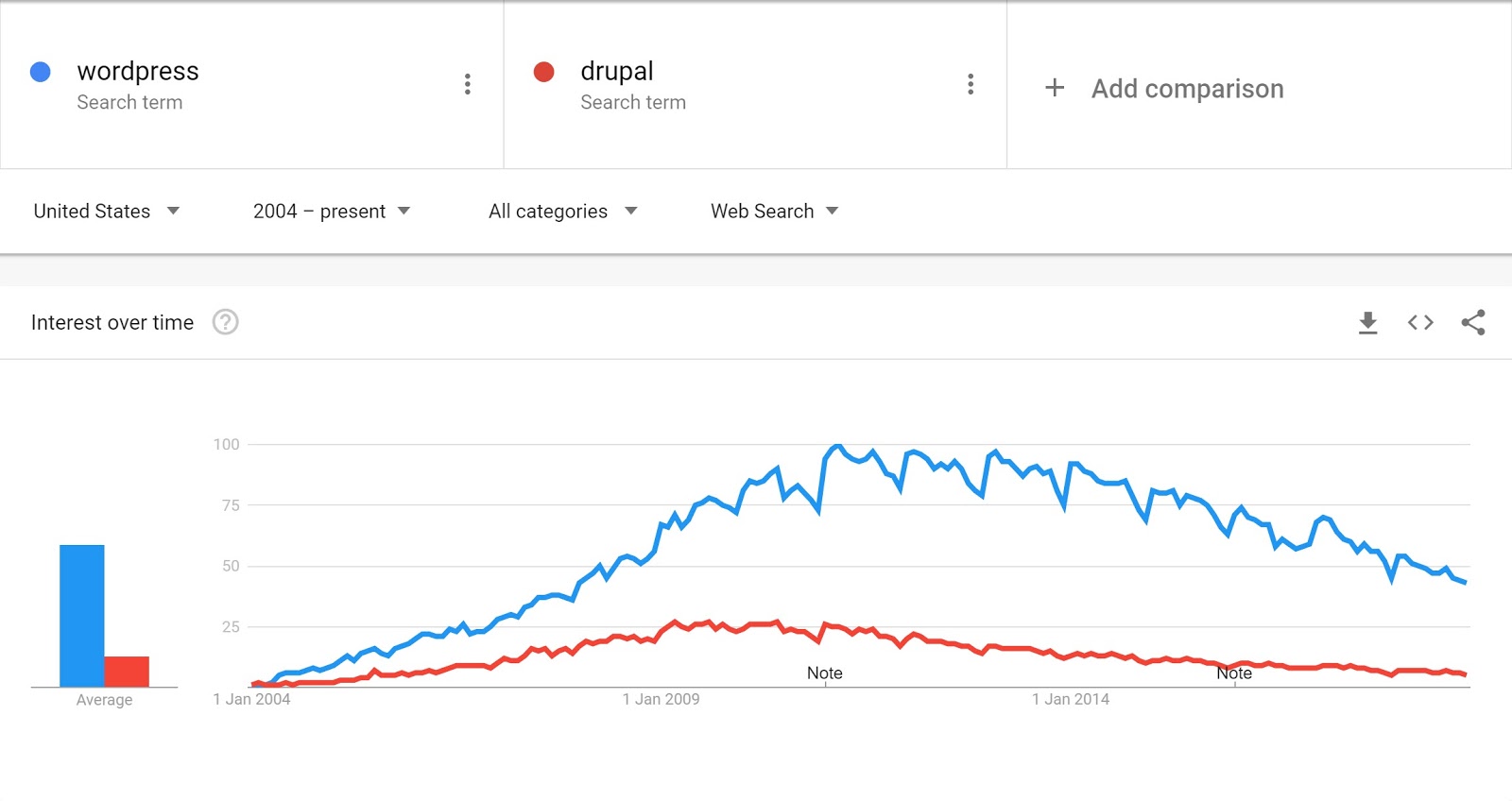
WordPress contains a large community which provides invaluable support for the many types of websites you can build. Indeed, it is possible to use WordPress to create anything from a simple blog to a large news website like CNN.
WordPress is aimed at the general audience, meaning any average web developer can customize their own WordPress website.
It is important to point out that by WordPress, we mean wordpress.org rather than wordpress.com. We have covered the differences between the two in our WordPress.com vs WordPress.org article.
Let’s briefly look at some of the pros and cons of using WordPress:
Benefits of WordPress
- The software is free to use
- You can customize it to how you want using its themes and plugins
- It is much more accessible for beginners
- You can add complex features without complex PHP coding
- Its popularity means it has a large community of supporters
- There are a number of “out of the box” features for you to play around with
- It is generally cheaper to develop a website using WordPress than other platforms
Drawbacks of WordPress
- It has historically posed a greater security risk than its competition
- You are responsible for its security and maintenance
- While it has a lot of functionality it does not quite match Drupal’s – but the gap has closed significantly
- Its ease of use can means that a lot of websites look incredibly similar
An Introduction to Drupal

Generally considered the CMS of choice for developers, Drupal has a reputation for being the best option if you are looking to build a highly customized website.
In comparison with WordPress, Drupal is nowhere near as popular. Despite having been around for longer (since 2000) it is responsible for just over 2% (or around 41 million) of all websites.
Drupal is, however, relied on by a number of major websites including The Economist and NASA.
Benefits of Drupal
- It offers the greatest potential for customizing your website if you need a complex one
- It is considered more secure
- Has a number of powerful features including custom fields and Views – although these can now also be utilized on WordPress
Drawbacks of Drupal
- It is more expensive to build a custom website
- There is a far steeper learning curve
- Updating your website to the latest Drupal version can be a nightmare
- Lacks a user-friendly content creating experience
- Drupal’s most flexible features such as custom fields require a significant investment in time to implement
Pricing for WordPress vs Drupal
Arguably the deciding factor when it comes to choosing your CMS will be the cost. Of course, the cost to download any software is important. But if you are planning to run a more complex website then you will want to take into account the development costs that come with it.
WordPress Costs
It is free to install and create a website with WordPress but there is a cost to building a more complex WordPress website.
While the majority of plugins are free, there are a number of premium ones which you will need to pay for to get a website with built-in functionality. However, these generally work out to be $100-$200 at the most for plugins which more than prove their worth in the long run. In addition, if you choose to hire a developer you will need to factor in that cost as well.
The other cost to consider is for hosting your website. All WordPress websites are self-hosted which at the very least means you actually own it. The other good news is that the likes of Bluehost and WPEngine are affordable. If neither of those work for you there are a number of other great WordPress hosting options you can choose from.
Drupal Costs
Drupal is also a free tool but, once again, a free tool does not mean development is free. Unless you are an experienced developer you will almost certainly need to pay someone a significant amount to create your website given Drupal’s complexity.
You could, of course, choose to build your Drupal website yourself but, while you might save money, you will be investing a significant amount of time – especially if your knowledge of custom coding is lacking.
Perhaps the biggest concern surrounding Drupal is the cost of upgrading. Drupal websites are not forward-compatible which means they require a complete rebuild when a new version is released. Such are the high costs that many developers choose to remain on Drupal 7 rather than upgrade to Drupal 8. While you might save money, you are left with a website with increasingly obsolete features.
Similar to WordPress, Drupal offers a number of great hosting options (including Siteground & Cloudways) which will take care of all of your requirements for affordable prices. Each host has different advantages depending on the type of website you are building so it is worth shopping around before you decide on one in particular.
Pricing compared
When it comes to building a professional website, WordPress is clearly the more cost-effective option. Whether you do it yourself or rely on a developer, you will invest far less both financially and in terms of time.
In addition, when it comes to upgrading your website, WordPress works out much cheaper. As a rule, rebuilding on WordPress costs around half the amount as on Drupal.
WordPress vs Drupal Themes
Of course, your website needs to function well but that does not mean you should discard how it looks. Regardless of the type of website you are creating, you will want a robust theme to build from.
WordPress
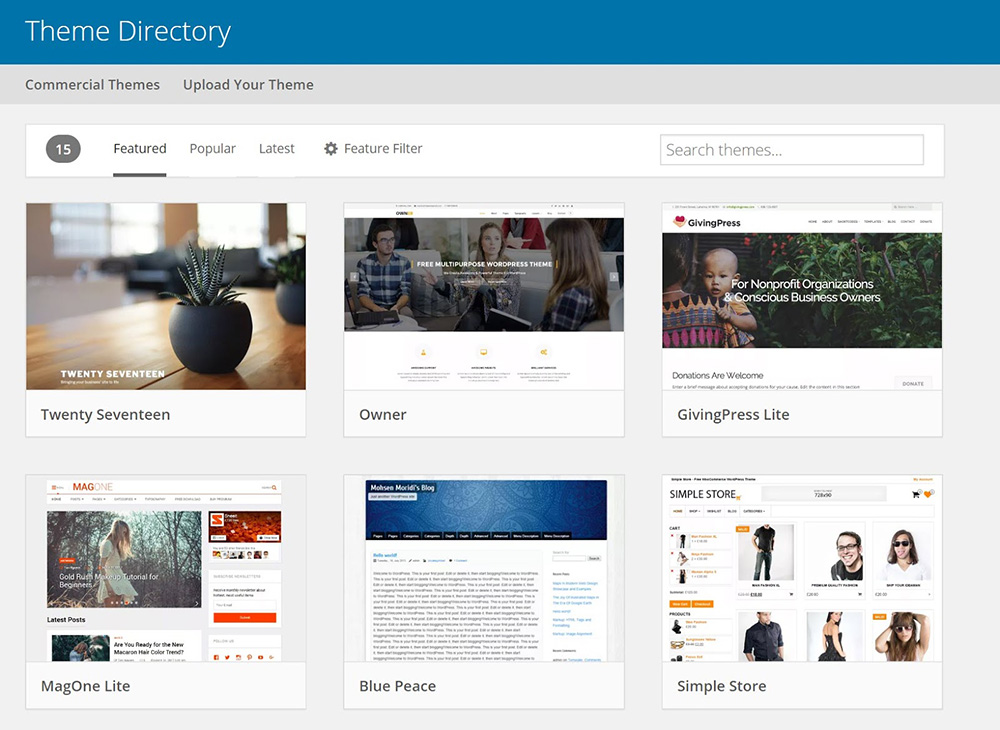
The WordPress Theme Directory holds 3,700 free options giving you a wide variety to browse through and find the perfect one for your website. Furthermore, these themes cater for different types of websites so you will be sure to find one that matches what you are looking for.
While WordPress.org and independent developers offer a number of free WordPress themes you can also opt for a premium one. Premium themes are ideal if you are looking for an option with more features and opportunities to customize. In addition, they will generally come with more regular updates and better support.
If you do decide to invest in one then you can rely on a number of theme marketplaces such as ThemeForest with a track record of providing great and reliable themes for all types of websites. On ThemeForest alone, you can choose from more than 11,000 premium WordPress themes.
You will be able to easily tailor your theme using the WordPress Customizer. The WordPress tool helps you make significant changes to your page elements.
Drupal
Meanwhile, Drupal offers far fewer options than WordPress with around 2,700 themes available. Not only do you lack choice, but many of them will be custom coded. This means you will need a developer to help you make your website look attractive.
However, if you are an experienced developer then Drupal is a great option as it generally does not offer pre-configured options. Therefore, you can control exactly how your website will look without any of the pre-selected designs.
Themes compared
For its sheer variety and number of options, WordPress beats Drupal hands-down. Moreover, the ability to immediately implement “out of the box” designs and easily customize them makes your journey to a completed website far easier.
However, if you are working for a client with specific design requests and complex technical requirements then Drupal is the better option.
Features and Functionality Compared
As a rule, Drupal has usually won this particular battle. But recent developments in WordPress means it offers many of the features that once made Drupal so impressive.
WordPress
A common myth in the debate between WordPress and Drupal is that you cannot add the same level of features in WordPress. However, the development in plugins on WordPress means that you can come very close to the functionality of Drupal. Not only that but you can use these WordPress plugins safe in the knowledge that you will not need to touch any PHP.
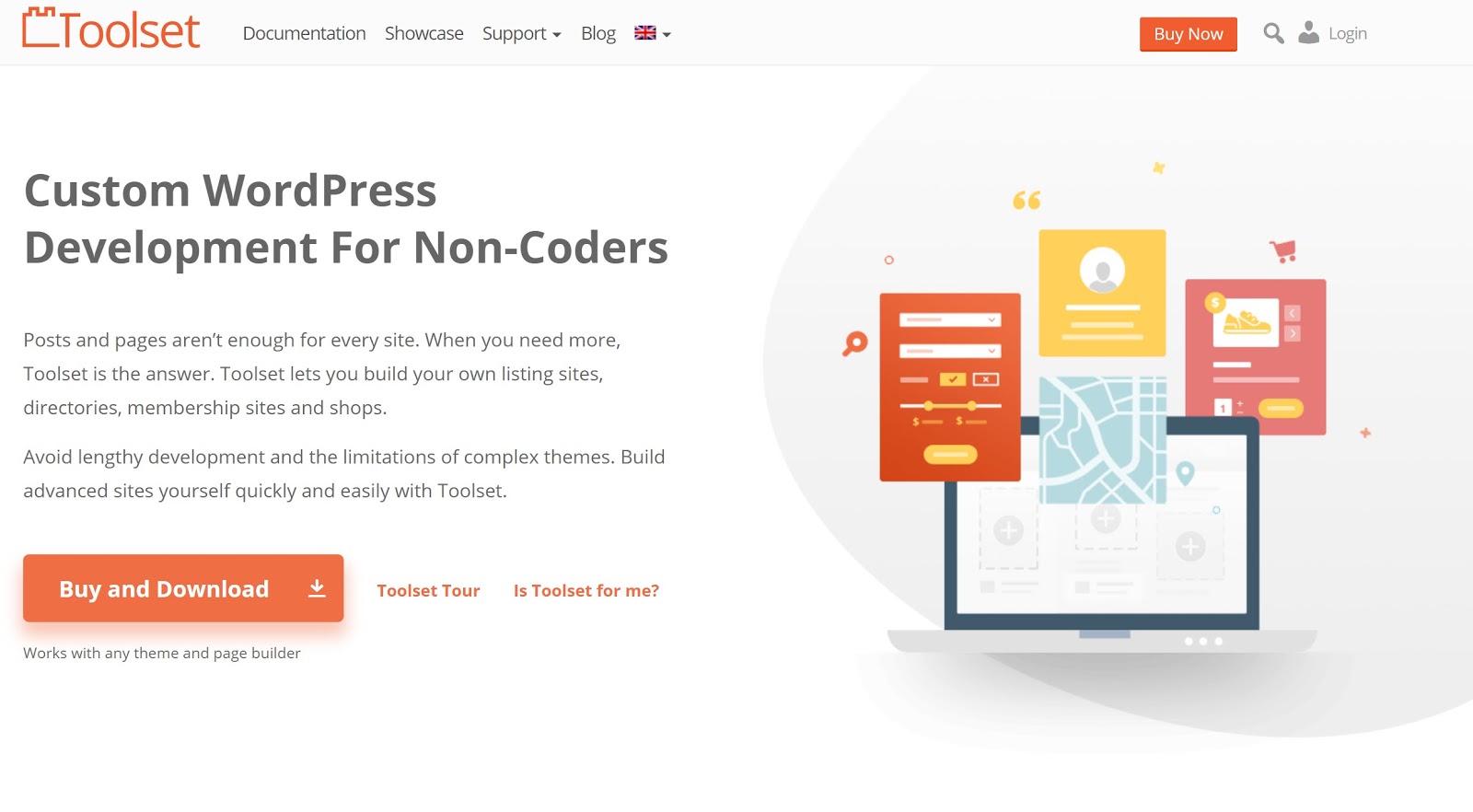
The emergence of plugins such as Toolset and a number of page builders means that you can now add a number of the same features that once gave Drupal such an advantage in this area. Moreover, the extensibility of a data architecture powered by these plugins means migrating from Drupal to WordPress is easier than you think.
In addition, WordPress offers thousands of other plugins which cater for a wide variety of features regardless of the website you are building. One look through the WordPress repository shows just how extensive its catalog is. Another great way to identify the best premium plugins for you is by browsing through marketplaces such as CodeCanyon.
Drupal
Instead of plugins, Drupal uses modules to extend your site’s features and add further functionality. With more than 40,000 modules to choose from, Drupal has historically had the upper hand over its competitors in terms of its ability to help you create the ideal customized websites.
Many of the most in-demand features from custom fields to taxonomies and access were created using Drupal and its modules. If a flexible, extensible content architecture is what you need then Drupal has been the best CMS to turn to.
However, with that level of complexity there remains a steep learning curve to overcome if you want to get the best out of it.
Features and functionality compared
While there was once a clear winner in Drupal, WordPress has narrowed the gap and even overtaken it in the eyes of some developers.
Many of the features that Drupal made its name in can now be replicated with WordPress:
- Custom post types – If your WordPress theme doesn’t already includes custom post types (for example, Total already has a portfolio, staff and testimonials), then an add-on like Toolset Types can give you a “Drupal-like” method for creating sections for your website in WordPress
- Custom fields – Both ACF and Toolset now give you the ability to add information to each post type just like on Drupal
- Taxonomies – You can use Toolset to replicate Drupal’s Vocabularies and create your own custom categories
- Access – Toolset can build on the 5 basic WordPress user roles to create custom ones just like with Drupal
- Post relationships – Connect your content similar to how Entity Reference works on Drupal
Not only can you now create all of these features on WordPress but they are possible without complex PHP coding, meaning you will save significant time adding them. The same can’t be said for Drupal.
WordPress’ new Gutenberg content editor should make it even easier to add content to your website using its block building method. However, Drupal Gutenberg is also now available after its creators ported the editor over to the CMS.
Yes it is arguable that Drupal is still more flexible and offers much more robust features. But there is a case to be made that Drupal’s complex infrastructure offers far more pain than gain. Unless you are willing to invest time in learning how to code these custom features or money on a developer who can, WordPress is the cheaper and easier option.
Performance and Security
Security is still one area where Drupal enjoys an advantage over WordPress. While its core is secure, the problem for WordPress lies in some of its third party extensions.
Indeed, according to a survey by Wordfence, plugins were to blame for 55.9% of all cyber attacks. Luckily, applying common sense will serve the most pressing security concerns surrounding plugins. Limit the number of plugins you install. Use only plugins which are regularly updated. And of course keeping them updated will bolster your website security.
Meanwhile, its security remains one of Drupal’s key selling points. While there have been examples of security concerns – the recent Drupalgeddon 2 attack comes to mind – Drupal has encountered the fewest number of attacks compared with WordPress and Joomla since 2005.
WordPress is secure but given its popularity it will always be more vulnerable to attacks than Drupal. Both communities are quick to respond to any concerns. However the sheer number of plugins and themes on WordPress means you need to be careful to avoid downloading anything that is poorly coded. While you will not go wrong with either choice, Drupal is more likely to keep you safe from breaches.
Support for WordPress vs Drupal
When you are busy with tight deadlines to get your project up and running, reliable customer support can be crucial to ensuring your plans are not delayed by minor problems.
WordPress support
WordPress’ popularity around the world means that there are a wealth of developers and designers ready to help you with any of your concerns.
While a central support system does not exist, you will be able to find answers to your nagging questions on the WordPress support as well as useful documentation. In addition, premium themes and plugins will have their own dedicated support teams to help you with any issues related to them.
Drupal
Just like WordPress, Drupal also has a very active community as well as its support section where experts will be able to talk you through any lingering questions. Here, you will also find documentation, chat rooms and other resources to help you.
Drupal’s Marketplace is another great resource where you can connect with professional services which display a history of the issues they have solved. While you can be assured you will receive the best possible service, you should expect to pay a bit more for that luxury.
WordPress and Drupal compared
Both WordPress and Drupal provide you with a high level of dedicated support for your website building needs. As is the case with both, you will have to spend a bit more for the best one-to-one service but it is generally worth it.
WordPress vs Drupal – Which Platform Should you Choose?
While both have their pros and cons, it is clear that the main advantages that Drupal once enjoyed have been limited.
Drupal is a great option if you are looking to build a customized website but you can now do the same with WordPress without the complex coding. The emergence of plugins such as Toolset and the various page builders means you can now build websites the “Drupal way” without any of the stress that comes with it.
Which CMS do you prefer? Share your thoughts on WordPress vs Drupal in the thoughts below…