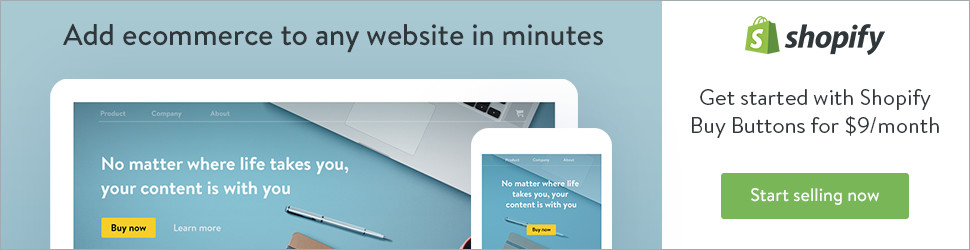9 Tips For a Successful WordPress Product Launch

So, you’ve decided that you want to start selling your WordPress plugin or theme independently. You might already have products listed in WordPress directories like ours, but now you want full control over your distribution channels — a chance to push past the clutter, and allow users to focus on the benefits of using your product.
Let us be the first to congratulate you on your foray into entrepreneurship!
At this point, most (or all) of the hard work is finished on the development side. You have your demo products, your documentation, and your licensing all in check; you have regular updates scheduled and a customer support system in place. Now, it’s time to think about marketing.
Hopefully, you have a product launch date in mind. You’ll also need an e-commerce solution, that’s a given. Are you selling just one product? Do you plan on selling more in the future? What about a logo? Do you have business cards? Have you considered how you’ll officially launch your WordPress product?
Though there’s a lot to consider, launching a WordPress product isn’t nearly as challenging as it sounds. WPExplorer has curated a number of tips and tools to help you execute a successful WordPress product launch. But first, let’s discuss the logistics of selling.
Choosing an E-commerce Platform

Before you can begin strategizing your launch, you’ll need to figure out how you’ll be selling your WordPress plugin or theme. This involves choosing and integrating an e-commerce solution for your website.
There are a number of providers to choose from. Before you weigh your options, WooCommerce might be the first to come-to-mind, due to its heavy integration with most WordPress themes. However, there is an inexpensive alternative that gives you the support and customization you need to begin your plugin or theme business.
Why Choose Shopify
If you haven’t heard, Shopify is a leader in e-commerce software — powering more than 300,000 stores around the globe (and web). One of the most compelling reasons to choose Shopify is the 24/7 support they offer merchants — head-and-shoulders above the Monday-to-Friday, 9-to-5 support offered by WooCommerce.
Shopify also offers a treasure trove of documentation to help you customize your experience every step of the way, and boasts a supportive network of active merchants always looking to connect with fellow entrepreneurs and share their pearls of e-commerce wisdom.
And hey, you may even find a new customer somewhere along the way. Shopify’s Partner Program helps Shopify theme developers, app developers, marketing geniuses, and fellow WordPress developers grow their business. It’s a robust ecosystem of new connections that could benefit your newfound product or store.
Shopify WordPress Plugin vs. Shopify Storefront
You’ll notice that Shopify has two options for setting-up e-commerce functionality on your website: download the Shopify WordPress plugin, or set-up a full-fledge Shopify Store.
Whichever one you choose is completely dependent on your e-commerce goals. For example, the Shopify WordPress Plugin is perfect if you’re planning on selling a few products on your existing web pages or blog. It uses Shopify’s back-end to produce snippets of code that can be placed anywhere on your site — pulling product metadata, like picture and price, straight from Shopify.
These snippets are completely customizable, and have all of the assets you’ll need to start selling your WordPress products online. This includes buy buttons, a shopping cart, and secure methods of payment. If you decide to go this route, you’ll need to purchase a Shopify Lite subscription (which costs $9/month).
If you have bigger plans for your business, a Shopify Store might be the more appropriate solution. Again, a Shopify Store is completely customizable, can easily be integrated with desirable sales channels like Facebook, and has the ability to track sales and growth trends — all of the basics for starting a new business. This route require that you purchase a Basic Shopify subscription (which costs $29/month).
Ultimately, Shopify has products for businesses of all sizes — the one you decide to implement for your WordPress product launch depends on how many products you’d like to sell, and how quickly you’d like to ramp-up the e-commerce portion of your business.
Preparing for a Successful Launch

Now that you’ve figured out what you’re selling and how you’ll be selling it, it’s time to consider branding. You should already have brand and product names chosen by now, but here are a few items to help you sort everything out prior to your official WordPress product launch:
1. Brand positioning statement
What differentiates your business and products from your competitors? What makes the way you designed your theme or plugin superior to other products in the same category? What do you offer your customers that other plugin or themes developers don’t?
Answering these questions not only leaves you with a strong brand positioning statement, but provides a solid foundation for all of your other branding assets. If you need some inspiration, MilesHerdon offers some useful tips in their article on how to write a Brand Positioning Statement in 3 easy steps.
2. Logo
A lot of time and effort should go into your logo; after all, it is the visual representation of your brand. But we understand, sometimes life gets in the way, and a product launch has a strict deadline, or a graphic designer is financially “nice-to-have,” rather than a must.
When you’re building a business by yourself (or with a lean team), sometimes you resort to the free tools provided to you — like Shopify’s logo maker. Simple and clean, this logo resource will do the trick, and until you start generating income, you need to create something true to your brand and positioning.
Once you’re up-and-running, you may even consider outsourcing your logo to a Shopify Partner or Expert.
3. Business cards
Now that you’re selling your own WordPress products, it’s important to think of visibility. One of the most crucial marketing tools to increase awareness around your brand and business are business cards. They’re affordable, they create a touchpoint between you and potential customers/other developers, and they’re a great way to get recognized at industry events like WordCamps.
Try using Shopify’s Business Card Generator as a basis for your card’s design.
4. Social media handles
If you haven’t already, make sure to save your brand’s name as a user handle on all social media that you’ll be using to engage with your audience (and boost the reception of your WordPress product launch).
Consider creating a branded account on the following:
Other social media channels, like Google+, Pinterest, or Tumblr, should only be considered if you’ve done your research, and know your audience will use them. Don’t feel like you can’t add these social medias to your strategy in the future, though.
5. Messaging
Consistency is important, especially when it comes to how you’ll be marketing your WordPress theme or plugin. Ray Sylvester, content specialist at RocketCode, has 6 tips for crafting great web copy that converts; use them to create unified messaging for your social media channels, email marketing, press engagements, and any other communications about your product launch.
Making Launch Day a Success

Launch day is the most crucial point in your journey from developer to business person — it’s the day that you can finally release your plugin or theme, and get real customer feedback on your product, pricing model, and positioning.
You have your brand name, your logo, your brand positioning statement, and your business cards. You’ve ramped up your social accounts in preparation for the launch. You have your e-commerce solution integrated with your existing site, and you’ve tested the purchasing process to make sure that everything runs smoothly from a user standpoint.
In other words, it’s go time!
Here are some final tips for getting the word out about your new WordPress theme or plugin, and making your first product launch a successful one.
1. Getting press
Tech bloggers and journalists can be great for creating awareness for your upcoming product launch. If you’ve never written a pitch for this type of audience before, here are a few pointers:
Do your research — Curate a list of tech bloggers and journalists that write about themes, plugins, WordPress, web design, or web development. You can easily find this information by looking at their Twitter or LinkedIn accounts. Pitching writers who cover different topics are less likely to provide coverage for your launch.
Customize — Once you have your list, take a look at each author’s previously written articles. This will give you an idea of what story angles appeal most to them.
Be concise — Make sure you’re clear and concise about what you’re pitching, to gage first whether there’s interest in your story. Remember, no journalist wants an email that describes a product in 10 paragraphs — but always be ready to follow up with all of the information the journalist might need to cover your product launch. I
If writing a pitch seems intimidating, or you’d like an idea of how to format your pitch, you can refer to Alex Crevar’s, The Art of the Pitch.
2. Promotional codes
If you’ve opted to create a Shopify Store, you’ll be able to create discount codes. Use these codes to promote your theme or plugin, and entice potential customers and reviewers to download your product at a premium price — exclusive to your launch.
3. Must-have emails
Email marketing is an important tactic to boost an audience for your launch. It’s inexpensive and has a wide reach, especially if you already have a mailing list of industry contacts and previous clients.
Here are four emails that you should have created prior to launch:
Order confirmation — To let your customers know that their digital order has gone through.
Cart abandonment — To let potential customers, who don’t complete the transaction, know that they should complete their purchase. This is also an opportunity to offer a promo code to encourage conversions.
Newsletter — Have a newsletter formatted with all of the news and updates around your product, as well as any relevant industry news. Establish yourself as a thought leader and guide them to other important resources that may interest them — it will give your customers a good reason to open your newsletter every month. Keeping in touch with your customers is a great communication tool.
Support updates — Create a template of how you’d like your support updates to look. This will make it easier to ship each communications piece after an update has been made.
If you’re looking to learn more about e-commerce and email marketing, Shopify also has two great articles about how to get more sales with receipt marketing tactics, and essential emails to design for your e-commerce store.
4. Open channels for feedback
Make sure that you’re receptive to user feedback, and let your customers know it! After all, the more feedback you get, the better you can make your product. Also, displaying positive reviews on your website can encourage potential customers to complete their purchase.
Who knows, if you’re consistently good at addressing feedback and improving your product, you may even create brand advocates who will use your product as a go-to for all of their future projects.
Congratulations!
You’ve researched and integrated an e-commerce solution into your website, created a solid foundation for your brand, thought of promotional tactics to gain visibility for your launch, and launched your WordPress product.
Congratulations! You’re officially an entrepreneur. Exciting, isn’t it?
We told you that creating a successful WordPress product launch isn’t nearly as challenging as it may seem (especially not when you use a powerful e-commerce platform like Shopify). It just takes hard work, dedication, and some helpful tips and tools.
What is your favorite piece of advice for launch day? Or perhaps you have other helpful tips you’d like to share? Let us know in the comments below!